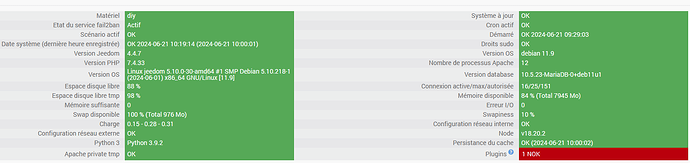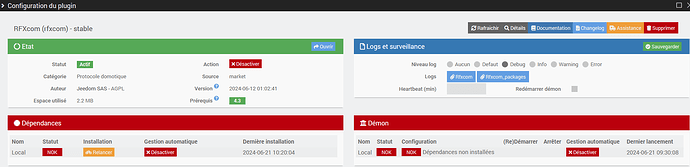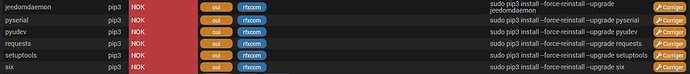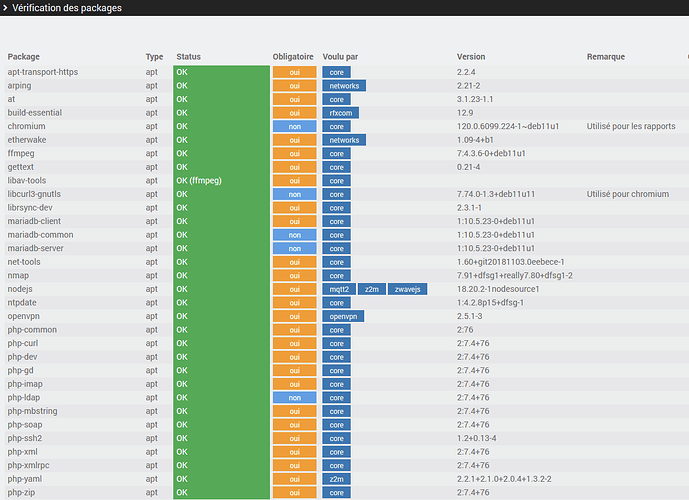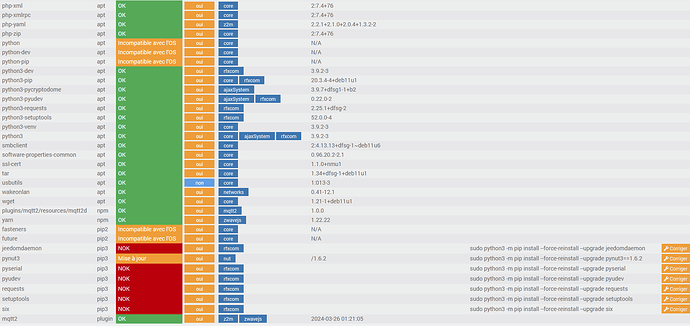Bonjour à tous,
J’ai effectué ce matin la mise à jour de Jeedom 4.4.6 vers 4.4.7 et en même temps du plugin Rfxcom.
Depuis, Rfxcom ne démarre plus et l’installation des dépendances s’arrêtent vers 20%.
Mon Jeedom est une VM sous Proxmox. Je suis en version Debian 11.9.
Je ne sais plus ou chercher à part faire une restauration de ma sauvegarde en 4.4.6
Pourriez-vous m’aider ? Par Avance Merci
Bien cordialement
Lalsacien
La page santé :
La page du plugin :
La page de log de Rfxcom :
0000|[2024-06-21 09:30:09] INFO : Lancement démon rfxcomd : /usr/bin/python3 /var/www/html/plugins/rfxcom/resources/rfxcomd/rfxcomd.py --device /dev/serial/by-id/usb-RFXCOM_RFXtrx433_A1YVBZPY-if00-port0 --loglevel info --socketport 55000 --serialrate 38400 --protocol 4,12,13,18,20,21,22,23 --callback http://127.0.0.1:80/plugins/rfxcom/core/php/jeeRfxcom.php --apikey KcZc45hviFwZmQ4LMDxdWP3SHn8q9lYK --cycle 0.3 --pid /tmp/jeedom/rfxcom/deamon.pid
0001|[2024-06-21 09:30:09] INFO : Start rfxcomd
0002|[2024-06-21 09:30:09] INFO : Log level : info
0003|[2024-06-21 09:30:09] INFO : Socket port : 55000
0004|[2024-06-21 09:30:09] INFO : Socket host : 127.0.0.1
0005|[2024-06-21 09:30:09] INFO : PID file : /tmp/jeedom/rfxcom/deamon.pid
0006|[2024-06-21 09:30:09] INFO : Device : /dev/serial/by-id/usb-RFXCOM_RFXtrx433_A1YVBZPY-if00-port0
0007|[2024-06-21 09:30:09] INFO : Apikey : KcZc45hviFwZmQ4LMDxdWP3SHn8q9lYK
0008|[2024-06-21 09:30:09] INFO : Callback : http://127.0.0.1:80/plugins/rfxcom/core/php/jeeRfxcom.php
0009|[2024-06-21 09:30:09] INFO : Cycle : 0.3
0010|[2024-06-21 09:30:09] INFO : Serial rate : 38400
0011|[2024-06-21 09:30:09] INFO : Serial timeout : 9
0012|[2024-06-21 09:30:09] INFO : Protocol : 4,12,13,18,20,21,22,23
0013|[2024-06-21 09:30:09] INFO : Find device : /dev/serial/by-id/usb-RFXCOM_RFXtrx433_A1YVBZPY-if00-port0
0014|[2024-06-21 09:30:12] INFO : Démon RFXcom lancé
0015|[2024-06-21 09:59:01] INFO : Début d'activation du plugin
0016|[2024-06-21 09:59:03] INFO : Info sur le démon : {"log":"rfxcom","state":"nok","launchable":"nok","launchable_message":"Les crons et d\u00e9mons sont d\u00e9sactiv\u00e9s","auto":"0","last_launch":"2024-06-21 09:30:08"}
La page de log de Rfxcom_packages :
0000|+ echo '*******************Begin of package installation******************'
0001|*******************Begin of package installation******************
0002|+ touch /tmp/jeedom_install_in_progress_rfxcom
0003|+ echo 1
0004|+ echo 2
0005|+ sudo chmod +x /var/www/html/core/class/../../plugins/rfxcom/resources/pre-install.sh
0006|+ sudo /var/www/html/core/class/../../plugins/rfxcom/resources/pre-install.sh
0007|Launch pre-install of rfxcom dependancy
0008|WARNING: Skipping serial as it is not installed.
0009|WARNING: Running pip as the 'root' user can result in broken permissions and conflicting behaviour with the system package manager, possibly rendering your system unusable.It is recommended to use a virtual environment instead: https://pip.pypa.io/warnings/venv. Use the --root-user-action option if you know what you are doing and want to suppress this warning.
0010|WARNING: apt does not have a stable CLI interface. Use with caution in scripts.
0011|Lecture des listes de paquets…
0012|Construction de l'arbre des dépendances…
0013|Lecture des informations d'état…
0014|Le paquet « python3-serial » n'est pas installé, et ne peut donc être supprimé
0015|0 mis à jour, 0 nouvellement installés, 0 à enlever et 1 non mis à jour.
0016|+ echo 3
0017|++ find /usr/local/lib/python3.9/dist-packages/ -mindepth 1 -maxdepth 1 -type d -exec du -ks '{}' +
0018|++ awk '$1 <= 4'
0019|++ cut -f 2-
0020|+ RESULTTODELETE=
0021|++ echo ''
0022|++ sed 's, ,\ ,g'
0023|+ RESULTTODELETE2=
0024|+ echo ''
0025|+ xargs rm -rf
0026|+ echo 4
0027|+ sudo pip3 cache purge
0028|Files removed: 104
0029|+ echo 5
0030|+ sudo pip3 install --upgrade pip
0031|Requirement already satisfied: pip in /usr/local/lib/python3.9/dist-packages (24.1)
0032|WARNING: Error parsing dependencies of gpg: Invalid version: '1.14.0-unknown'
0033|WARNING: Running pip as the 'root' user can result in broken permissions and conflicting behaviour with the system package manager, possibly rendering your system unusable.It is recommended to use a virtual environment instead: https://pip.pypa.io/warnings/venv. Use the --root-user-action option if you know what you are doing and want to suppress this warning.
0034|+ echo 6
0035|+ sudo python3 -m pip install --force-reinstall --upgrade six
0036|Collecting six
0037|Downloading six-1.16.0-py2.py3-none-any.whl.metadata (1.8 kB)
0038|Downloading six-1.16.0-py2.py3-none-any.whl (11 kB)
0039|WARNING: Error parsing dependencies of gpg: Invalid version: '1.14.0-unknown'
0040|Installing collected packages: six
0041|Attempting uninstall: six
0042|Found existing installation: six 1.16.0
0043|Uninstalling six-1.16.0:
0044|Successfully uninstalled six-1.16.0
0045|Successfully installed six-1.16.0
0046|WARNING: Running pip as the 'root' user can result in broken permissions and conflicting behaviour with the system package manager, possibly rendering your system unusable.It is recommended to use a virtual environment instead: https://pip.pypa.io/warnings/venv. Use the --root-user-action option if you know what you are doing and want to suppress this warning.
0047|+ echo 7
0048|+ sudo python3 -m pip install --force-reinstall --upgrade requests
0049|Collecting requests
0050|Downloading requests-2.32.3-py3-none-any.whl.metadata (4.6 kB)
0051|Collecting charset-normalizer<4,>=2 (from requests)
0052|Downloading charset_normalizer-3.3.2-cp39-cp39-manylinux_2_17_x86_64.manylinux2014_x86_64.whl.metadata (33 kB)
0053|Collecting idna<4,>=2.5 (from requests)
0054|Downloading idna-3.7-py3-none-any.whl.metadata (9.9 kB)
0055|Collecting urllib3<3,>=1.21.1 (from requests)
0056|Downloading urllib3-2.2.2-py3-none-any.whl.metadata (6.4 kB)
0057|Collecting certifi>=2017.4.17 (from requests)
0058|Downloading certifi-2024.6.2-py3-none-any.whl.metadata (2.2 kB)
0059|Downloading requests-2.32.3-py3-none-any.whl (64 kB)
0060|━━━━━━━━━━━━━━━━━━━━━━━━━━━━━━━━━━━━━━━━ 64.9/64.9 kB 6.0 MB/s eta 0:00:00
0061|Downloading certifi-2024.6.2-py3-none-any.whl (164 kB)
0062|━━━━━━━━━━━━━━━━━━━━━━━━━━━━━━━━━━━━━━━━ 164.4/164.4 kB 9.5 MB/s eta 0:00:00
0063|Downloading charset_normalizer-3.3.2-cp39-cp39-manylinux_2_17_x86_64.manylinux2014_x86_64.whl (142 kB)
0064|━━━━━━━━━━━━━━━━━━━━━━━━━━━━━━━━━━━━━━━━ 142.3/142.3 kB 14.6 MB/s eta 0:00:00
0065|Downloading idna-3.7-py3-none-any.whl (66 kB)
0066|━━━━━━━━━━━━━━━━━━━━━━━━━━━━━━━━━━━━━━━━ 66.8/66.8 kB 8.1 MB/s eta 0:00:00
0067|Downloading urllib3-2.2.2-py3-none-any.whl (121 kB)
0068|━━━━━━━━━━━━━━━━━━━━━━━━━━━━━━━━━━━━━━━━ 121.4/121.4 kB 11.1 MB/s eta 0:00:00
0069|WARNING: Error parsing dependencies of gpg: Invalid version: '1.14.0-unknown'
0070|Installing collected packages: urllib3, idna, charset-normalizer, certifi, requests
0071|Attempting uninstall: urllib3
0072|Found existing installation: urllib3 2.2.2
0073|Uninstalling urllib3-2.2.2:
0074|Successfully uninstalled urllib3-2.2.2
0075|Attempting uninstall: idna
0076|Found existing installation: idna 3.7
0077|Uninstalling idna-3.7:
0078|Successfully uninstalled idna-3.7
0079|Attempting uninstall: charset-normalizer
0080|Found existing installation: charset-normalizer 3.3.2
0081|Uninstalling charset-normalizer-3.3.2:
0082|Successfully uninstalled charset-normalizer-3.3.2
0083|Attempting uninstall: certifi
0084|Found existing installation: certifi 2024.6.2
0085|Uninstalling certifi-2024.6.2:
0086|Successfully uninstalled certifi-2024.6.2
0087|Attempting uninstall: requests
0088|Found existing installation: requests 2.32.3
0089|Uninstalling requests-2.32.3:
0090|Successfully uninstalled requests-2.32.3
0091|Successfully installed certifi-2024.6.2 charset-normalizer-3.3.2 idna-3.7 requests-2.32.3 urllib3-2.2.2
0092|WARNING: Running pip as the 'root' user can result in broken permissions and conflicting behaviour with the system package manager, possibly rendering your system unusable.It is recommended to use a virtual environment instead: https://pip.pypa.io/warnings/venv. Use the --root-user-action option if you know what you are doing and want to suppress this warning.
0093|+ echo 8
0094|+ sudo python3 -m pip install --force-reinstall --upgrade setuptools
0095|Collecting setuptools
0096|Downloading setuptools-70.1.0-py3-none-any.whl.metadata (6.0 kB)
0097|Downloading setuptools-70.1.0-py3-none-any.whl (882 kB)
0098|━━━━━━━━━━━━━━━━━━━━━━━━━━━━━━━━━━━━━━━━ 882.6/882.6 kB 15.0 MB/s eta 0:00:00
0099|WARNING: Error parsing dependencies of gpg: Invalid version: '1.14.0-unknown'
0100|Installing collected packages: setuptools
0101|Attempting uninstall: setuptools
0102|Found existing installation: setuptools 70.1.0
0103|Uninstalling setuptools-70.1.0:
0104|Successfully uninstalled setuptools-70.1.0
0105|Successfully installed setuptools-70.1.0
0106|WARNING: Running pip as the 'root' user can result in broken permissions and conflicting behaviour with the system package manager, possibly rendering your system unusable.It is recommended to use a virtual environment instead: https://pip.pypa.io/warnings/venv. Use the --root-user-action option if you know what you are doing and want to suppress this warning.
0107|+ echo 9
0108|+ sudo python3 -m pip install --force-reinstall --upgrade pyudev
0109|Collecting pyudev
0110|Downloading pyudev-0.24.3-py3-none-any.whl.metadata (4.6 kB)
0111|Downloading pyudev-0.24.3-py3-none-any.whl (62 kB)
0112|━━━━━━━━━━━━━━━━━━━━━━━━━━━━━━━━━━━━━━━━ 62.7/62.7 kB 2.7 MB/s eta 0:00:00
0113|WARNING: Error parsing dependencies of gpg: Invalid version: '1.14.0-unknown'
0114|Installing collected packages: pyudev
0115|Attempting uninstall: pyudev
0116|Found existing installation: pyudev 0.24.3
0117|Uninstalling pyudev-0.24.3:
0118|Successfully uninstalled pyudev-0.24.3
0119|Successfully installed pyudev-0.24.3
0120|WARNING: Running pip as the 'root' user can result in broken permissions and conflicting behaviour with the system package manager, possibly rendering your system unusable.It is recommended to use a virtual environment instead: https://pip.pypa.io/warnings/venv. Use the --root-user-action option if you know what you are doing and want to suppress this warning.
0121|+ echo 10
0122|+ sudo python3 -m pip install --force-reinstall --upgrade pyserial
0123|Collecting pyserial
0124|Downloading pyserial-3.5-py2.py3-none-any.whl.metadata (1.6 kB)
0125|Downloading pyserial-3.5-py2.py3-none-any.whl (90 kB)
0126|━━━━━━━━━━━━━━━━━━━━━━━━━━━━━━━━━━━━━━━━ 90.6/90.6 kB 3.7 MB/s eta 0:00:00
0127|WARNING: Error parsing dependencies of gpg: Invalid version: '1.14.0-unknown'
0128|Installing collected packages: pyserial
0129|Attempting uninstall: pyserial
0130|Found existing installation: pyserial 3.5
0131|Uninstalling pyserial-3.5:
0132|Successfully uninstalled pyserial-3.5
0133|Successfully installed pyserial-3.5
0134|WARNING: Running pip as the 'root' user can result in broken permissions and conflicting behaviour with the system package manager, possibly rendering your system unusable.It is recommended to use a virtual environment instead: https://pip.pypa.io/warnings/venv. Use the --root-user-action option if you know what you are doing and want to suppress this warning.
0135|+ echo 11
0136|+ sudo python3 -m pip install --force-reinstall --upgrade jeedomdaemon
0137|Collecting jeedomdaemon
0138|Downloading jeedomdaemon-0.9.8-py3-none-any.whl.metadata (5.0 kB)
0139|Collecting aiohttp (from jeedomdaemon)
0140|Downloading aiohttp-3.9.5-cp39-cp39-manylinux_2_17_x86_64.manylinux2014_x86_64.whl.metadata (7.5 kB)
0141|Collecting aiosignal>=1.1.2 (from aiohttp->jeedomdaemon)
0142|Downloading aiosignal-1.3.1-py3-none-any.whl.metadata (4.0 kB)
0143|Collecting attrs>=17.3.0 (from aiohttp->jeedomdaemon)
0144|Downloading attrs-23.2.0-py3-none-any.whl.metadata (9.5 kB)
0145|Collecting frozenlist>=1.1.1 (from aiohttp->jeedomdaemon)
0146|Downloading frozenlist-1.4.1-cp39-cp39-manylinux_2_5_x86_64.manylinux1_x86_64.manylinux_2_17_x86_64.manylinux2014_x86_64.whl.metadata (12 kB)
0147|Collecting multidict<7.0,>=4.5 (from aiohttp->jeedomdaemon)
0148|Downloading multidict-6.0.5-cp39-cp39-manylinux_2_17_x86_64.manylinux2014_x86_64.whl.metadata (4.2 kB)
0149|Collecting yarl<2.0,>=1.0 (from aiohttp->jeedomdaemon)
0150|Downloading yarl-1.9.4-cp39-cp39-manylinux_2_17_x86_64.manylinux2014_x86_64.whl.metadata (31 kB)
0151|Collecting async-timeout<5.0,>=4.0 (from aiohttp->jeedomdaemon)
0152|Downloading async_timeout-4.0.3-py3-none-any.whl.metadata (4.2 kB)
0153|Collecting idna>=2.0 (from yarl<2.0,>=1.0->aiohttp->jeedomdaemon)
0154|Using cached idna-3.7-py3-none-any.whl.metadata (9.9 kB)
0155|Downloading jeedomdaemon-0.9.8-py3-none-any.whl (12 kB)
0156|Downloading aiohttp-3.9.5-cp39-cp39-manylinux_2_17_x86_64.manylinux2014_x86_64.whl (1.2 MB)
0157|━━━━━━━━━━━━━━━━━━━━━━━━━━━━━━━━━━━━━━━━ 1.2/1.2 MB 21.7 MB/s eta 0:00:00
0158|Downloading aiosignal-1.3.1-py3-none-any.whl (7.6 kB)
0159|Downloading async_timeout-4.0.3-py3-none-any.whl (5.7 kB)
0160|Downloading attrs-23.2.0-py3-none-any.whl (60 kB)
0161|━━━━━━━━━━━━━━━━━━━━━━━━━━━━━━━━━━━━━━━━ 60.8/60.8 kB 6.4 MB/s eta 0:00:00
0162|Downloading frozenlist-1.4.1-cp39-cp39-manylinux_2_5_x86_64.manylinux1_x86_64.manylinux_2_17_x86_64.manylinux2014_x86_64.whl (240 kB)
0163|━━━━━━━━━━━━━━━━━━━━━━━━━━━━━━━━━━━━━━━━ 240.7/240.7 kB 18.4 MB/s eta 0:00:00
0164|Downloading multidict-6.0.5-cp39-cp39-manylinux_2_17_x86_64.manylinux2014_x86_64.whl (123 kB)
0165|━━━━━━━━━━━━━━━━━━━━━━━━━━━━━━━━━━━━━━━━ 123.8/123.8 kB 14.3 MB/s eta 0:00:00
0166|Downloading yarl-1.9.4-cp39-cp39-manylinux_2_17_x86_64.manylinux2014_x86_64.whl (304 kB)
0167|━━━━━━━━━━━━━━━━━━━━━━━━━━━━━━━━━━━━━━━━ 304.3/304.3 kB 23.1 MB/s eta 0:00:00
0168|Using cached idna-3.7-py3-none-any.whl (66 kB)
0169|WARNING: Error parsing dependencies of gpg: Invalid version: '1.14.0-unknown'
0170|Installing collected packages: multidict, idna, frozenlist, attrs, async-timeout, yarl, aiosignal, aiohttp, jeedomdaemon
0171|Attempting uninstall: multidict
0172|Found existing installation: multidict 6.0.5
0173|Uninstalling multidict-6.0.5:
0174|Successfully uninstalled multidict-6.0.5
0175|Attempting uninstall: idna
0176|Found existing installation: idna 3.7
0177|Uninstalling idna-3.7:
0178|Successfully uninstalled idna-3.7
0179|Attempting uninstall: frozenlist
0180|Found existing installation: frozenlist 1.4.1
0181|Uninstalling frozenlist-1.4.1:
0182|Successfully uninstalled frozenlist-1.4.1
0183|Attempting uninstall: attrs
0184|Found existing installation: attrs 23.2.0
0185|Uninstalling attrs-23.2.0:
0186|Successfully uninstalled attrs-23.2.0
0187|Attempting uninstall: async-timeout
0188|Found existing installation: async-timeout 4.0.3
0189|Uninstalling async-timeout-4.0.3:
0190|Successfully uninstalled async-timeout-4.0.3
0191|Attempting uninstall: yarl
0192|Found existing installation: yarl 1.9.4
0193|Uninstalling yarl-1.9.4:
0194|Successfully uninstalled yarl-1.9.4
0195|Attempting uninstall: aiosignal
0196|Found existing installation: aiosignal 1.3.1
0197|Uninstalling aiosignal-1.3.1:
0198|Successfully uninstalled aiosignal-1.3.1
0199|Attempting uninstall: aiohttp
0200|Found existing installation: aiohttp 3.9.5
0201|Uninstalling aiohttp-3.9.5:
0202|Successfully uninstalled aiohttp-3.9.5
0203|Attempting uninstall: jeedomdaemon
0204|Found existing installation: jeedomdaemon 0.9.8
0205|Uninstalling jeedomdaemon-0.9.8:
0206|Successfully uninstalled jeedomdaemon-0.9.8
0207|Successfully installed aiohttp-3.9.5 aiosignal-1.3.1 async-timeout-4.0.3 attrs-23.2.0 frozenlist-1.4.1 idna-3.7 jeedomdaemon-0.9.8 multidict-6.0.5 yarl-1.9.4
0208|WARNING: Running pip as the 'root' user can result in broken permissions and conflicting behaviour with the system package manager, possibly rendering your system unusable.It is recommended to use a virtual environment instead: https://pip.pypa.io/warnings/venv. Use the --root-user-action option if you know what you are doing and want to suppress this warning.
0209|+ echo 12
0210|+ php /var/www/html/core/class/../php/jeecli.php plugin dependancy_end rfxcom
0211|+ echo 13
0212|+ rm /tmp/jeedom_install_in_progress_rfxcom
0213|+ echo '*******************End of package installation******************'
0214|*******************End of package installation******************
![]() Résumé de la situation actuelle à lire
Résumé de la situation actuelle à lire ![]()