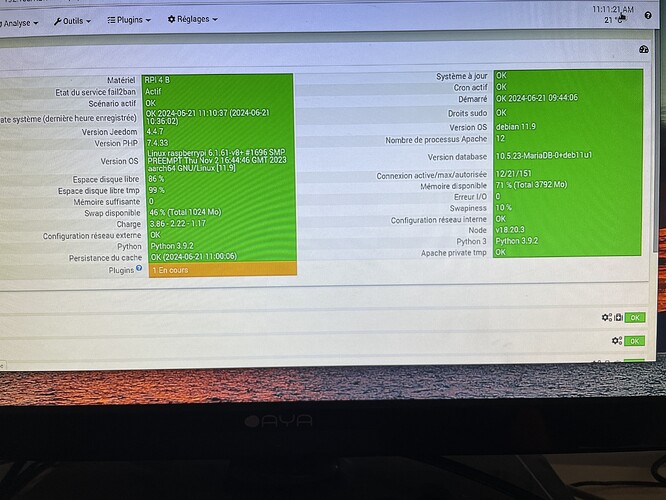bonjour a tous , j’ai un problème d’installation de dépendance concernant le plugin solarman .
il y a tellement de chose en WARNING que je ne comprends rien .
+ echo '*******************Begin of package installation******************'
*******************Begin of package installation******************
+ touch /tmp/jeedom_install_in_progress_solarman
+ echo 1
+ echo 2
++ awk '$1 <= 4'
++ find /usr/local/lib/python3.9/dist-packages/ -mindepth 1 -maxdepth 1 -type d -exec du -ks '{}' +
++ cut -f 2-
+ RESULTTODELETE=
++ echo ''
++ sed 's, ,\ ,g'
+ RESULTTODELETE2=
+ echo ''
+ xargs rm -rf
+ echo 3
+ sudo pip3 cache purge
Files removed: 46
+ echo 4
+ sudo pip3 install --upgrade pip
Looking in indexes: https://pypi.org/simple, https://www.piwheels.org/simple
Requirement already satisfied: pip in /usr/local/lib/python3.9/dist-packages (24.1)
WARNING: Error parsing dependencies of gpg: Invalid version: '1.14.0-unknown'
WARNING: Running pip as the 'root' user can result in broken permissions and conflicting behaviour with the system package manager, possibly rendering your system unusable.It is recommended to use a virtual environment instead: https://pip.pypa.io/warnings/venv. Use the --root-user-action option if you know what you are doing and want to suppress this warning.
+ echo 5
+ sudo python3 -m pip install --force-reinstall --upgrade pyyaml
Looking in indexes: https://pypi.org/simple, https://www.piwheels.org/simple
Collecting pyyaml
Downloading https://www.piwheels.org/simple/pyyaml/PyYAML-6.0.1-cp39-cp39-linux_armv7l.whl (45 kB)
━━━━━━━━━━━━━━━━━━━━━━━━━━━━━━━━━━━━━━━ 45.4/45.4 kB 794.7 kB/s eta 0:00:00
WARNING: Error parsing dependencies of gpg: Invalid version: '1.14.0-unknown'
Installing collected packages: pyyaml
Attempting uninstall: pyyaml
Found existing installation: PyYAML 6.0.1
Uninstalling PyYAML-6.0.1:
Successfully uninstalled PyYAML-6.0.1
Successfully installed pyyaml-6.0.1
WARNING: Running pip as the 'root' user can result in broken permissions and conflicting behaviour with the system package manager, possibly rendering your system unusable.It is recommended to use a virtual environment instead: https://pip.pypa.io/warnings/venv. Use the --root-user-action option if you know what you are doing and want to suppress this warning.
+ echo 6
+ sudo python3 -m pip install --force-reinstall --upgrade pyudev
Looking in indexes: https://pypi.org/simple, https://www.piwheels.org/simple
Collecting pyudev
Downloading https://www.piwheels.org/simple/pyudev/pyudev-0.24.3-py3-none-any.whl (62 kB)
━━━━━━━━━━━━━━━━━━━━━━━━━━━━━━━━━━━━━━━━ 62.8/62.8 kB 1.1 MB/s eta 0:00:00
WARNING: Error parsing dependencies of gpg: Invalid version: '1.14.0-unknown'
Installing collected packages: pyudev
Attempting uninstall: pyudev
Found existing installation: pyudev 0.24.3
Uninstalling pyudev-0.24.3:
Successfully uninstalled pyudev-0.24.3
Successfully installed pyudev-0.24.3
WARNING: Running pip as the 'root' user can result in broken permissions and conflicting behaviour with the system package manager, possibly rendering your system unusable.It is recommended to use a virtual environment instead: https://pip.pypa.io/warnings/venv. Use the --root-user-action option if you know what you are doing and want to suppress this warning.
+ echo 7
+ sudo python3 -m pip install --force-reinstall --upgrade serial
Looking in indexes: https://pypi.org/simple, https://www.piwheels.org/simple
Collecting serial
Downloading https://www.piwheels.org/simple/serial/serial-0.0.97-py2.py3-none-any.whl (40 kB)
━━━━━━━━━━━━━━━━━━━━━━━━━━━━━━━━━━━━━━━━ 40.9/40.9 kB 1.0 MB/s eta 0:00:00
Collecting future>=0.17.1 (from serial)
Downloading https://www.piwheels.org/simple/future/future-1.0.0-py3-none-any.whl (491 kB)
━━━━━━━━━━━━━━━━━━━━━━━━━━━━━━━━━━━━━━━ 491.3/491.3 kB 5.3 MB/s eta 0:00:00
Collecting pyyaml>=3.13 (from serial)
Using cached https://www.piwheels.org/simple/pyyaml/PyYAML-6.0.1-cp39-cp39-linux_armv7l.whl (45 kB)
Collecting iso8601>=0.1.12 (from serial)
Downloading https://www.piwheels.org/simple/iso8601/iso8601-2.1.0-py3-none-any.whl (7.5 kB)
WARNING: Error parsing dependencies of gpg: Invalid version: '1.14.0-unknown'
Installing collected packages: pyyaml, iso8601, future, serial
Attempting uninstall: pyyaml
Found existing installation: PyYAML 6.0.1
Uninstalling PyYAML-6.0.1:
Successfully uninstalled PyYAML-6.0.1
Attempting uninstall: iso8601
Found existing installation: iso8601 2.1.0
Uninstalling iso8601-2.1.0:
Successfully uninstalled iso8601-2.1.0
Attempting uninstall: future
Found existing installation: future 1.0.0
Uninstalling future-1.0.0:
Successfully uninstalled future-1.0.0
Attempting uninstall: serial
Found existing installation: serial 0.0.97
Uninstalling serial-0.0.97:
Successfully uninstalled serial-0.0.97
Successfully installed future-1.0.0 iso8601-2.1.0 pyyaml-6.0.1 serial-0.0.97
WARNING: Running pip as the 'root' user can result in broken permissions and conflicting behaviour with the system package manager, possibly rendering your system unusable.It is recommended to use a virtual environment instead: https://pip.pypa.io/warnings/venv. Use the --root-user-action option if you know what you are doing and want to suppress this warning.
+ echo 8
+ sudo python3 -m pip install --force-reinstall --upgrade umodbus
Looking in indexes: https://pypi.org/simple, https://www.piwheels.org/simple
Collecting umodbus
Downloading https://www.piwheels.org/simple/umodbus/uModbus-1.0.4-py2.py3-none-any.whl (31 kB)
Collecting pyserial~=3.4 (from umodbus)
Downloading https://www.piwheels.org/simple/pyserial/pyserial-3.5-py2.py3-none-any.whl (90 kB)
━━━━━━━━━━━━━━━━━━━━━━━━━━━━━━━━━━━━━━━━ 90.6/90.6 kB 1.8 MB/s eta 0:00:00
WARNING: Error parsing dependencies of gpg: Invalid version: '1.14.0-unknown'
Installing collected packages: pyserial, umodbus
Attempting uninstall: pyserial
Found existing installation: pyserial 3.5
Uninstalling pyserial-3.5:
Successfully uninstalled pyserial-3.5
Attempting uninstall: umodbus
Found existing installation: uModbus 1.0.4
Uninstalling uModbus-1.0.4:
Successfully uninstalled uModbus-1.0.4
Successfully installed pyserial-3.5 umodbus-1.0.4
WARNING: Running pip as the 'root' user can result in broken permissions and conflicting behaviour with the system package manager, possibly rendering your system unusable.It is recommended to use a virtual environment instead: https://pip.pypa.io/warnings/venv. Use the --root-user-action option if you know what you are doing and want to suppress this warning.
+ echo 9
+ php /var/www/html/core/class/../php/jeecli.php plugin dependancy_end solarman
+ echo 10
+ rm /tmp/jeedom_install_in_progress_solarman
+ echo '*******************End of package installation******************'
*******************End of package installation******************