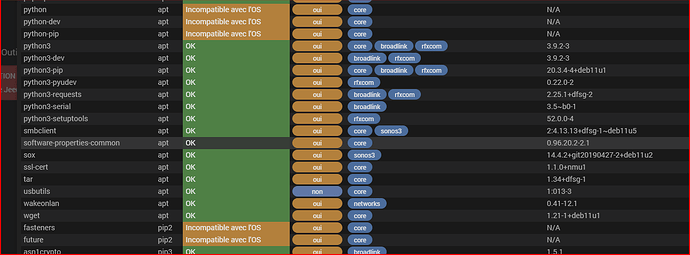Bonjour,
Je suis en train de basculer jeedom 4.4.1 sous debian 11 via une fresh install faite avec l’iso de jeedom, tout c’est bien passé sauf pour MyModbus ( Version béta du 2023-12-03 01:02:07) qui refuse de redémarrer ![]()
![]()
Ci joint les logs de mymodbus et de l’install :
0000|Traceback (most recent call last):
0001|File "/var/www/html/plugins/mymodbus/ressources/mymodbusd/mymodbusd.py", line 41, in <module>
0002|from mymodbus import PyModbusClient
0003|File "/var/www/html/plugins/mymodbus/ressources/mymodbusd/mymodbus.py", line 37, in <module>
0004|from jeedom.jeedom import jeedom_utils
0005|File "/var/www/html/plugins/mymodbus/ressources/mymodbusd/jeedom/jeedom.py", line 34, in <module>
0006|import pyudev
0007|File "/var/www/html/plugins/mymodbus/ressources/_pyenv/versions/3.9.16/lib/python3.9/site-packages/pyudev/__init__.py", line 45, in <module>
0008|from pyudev.core import Context, Enumerator
0009|File "/var/www/html/plugins/mymodbus/ressources/_pyenv/versions/3.9.16/lib/python3.9/site-packages/pyudev/core.py", line 27, in <module>
0010|from pyudev._ctypeslib.libudev import ERROR_CHECKERS, SIGNATURES
0011|File "/var/www/html/plugins/mymodbus/ressources/_pyenv/versions/3.9.16/lib/python3.9/site-packages/pyudev/_ctypeslib/__init__.py", line 26, in <module>
0012|from . import libc, libudev
0013|File "/var/www/html/plugins/mymodbus/ressources/_pyenv/versions/3.9.16/lib/python3.9/site-packages/pyudev/_ctypeslib/libc.py", line 27, in <module>
0014|from ctypes import c_int
0015|File "/var/www/html/plugins/mymodbus/ressources/_pyenv/versions/3.9.16/lib/python3.9/ctypes/__init__.py", line 8, in <module>
0016|from _ctypes import Union, Structure, Array
0017|ImportError: libffi.so.6: cannot open shared object file: No such file or directory
0000|+ echo '*******************Begin of package installation******************'
0001|*******************Begin of package installation******************
0002|+ touch /tmp/jeedom_install_in_progress_mymodbus
0003|+ echo 1
0004|+ echo 2
0005|+ sudo apt update
0006|WARNING apt does not have a stable CLI interface. Use with caution in scripts.
0007|Hit:1 https://deb.nodesource.com/node_18.x nodistro InRelease
0008|Hit:2 http://security.debian.org/debian-security bullseye-security InRelease
0009|Hit:3 http://deb.debian.org/debian bullseye InRelease
0010|Hit:4 http://deb.debian.org/debian bullseye-updates InRelease
0011|Hit:5 https://download.docker.com/linux/debian bullseye InRelease
0012|Reading package lists...
0013|Building dependency tree...
0014|Reading state information...
0015|1 package can be upgraded. Run 'apt list --upgradable' to see it.
0016|+ echo 3
0017|+ sudo apt install -o Dpkg::Options::=--force-confdef -y git
0018|WARNING apt does not have a stable CLI interface. Use with caution in scripts.
0019|Reading package lists...
0020|Building dependency tree...
0021|Reading state information...
0022|git is already the newest version (1:2.30.2-1+deb11u2).
0023|0 upgraded, 0 newly installed, 0 to remove and 1 not upgraded.
0024|+ echo 4
0025|+ sudo apt install -o Dpkg::Options::=--force-confdef -y libbz2-dev
0026|WARNING apt does not have a stable CLI interface. Use with caution in scripts.
0027|Reading package lists...
0028|Building dependency tree...
0029|Reading state information...
0030|libbz2-dev is already the newest version (1.0.8-4).
0031|0 upgraded, 0 newly installed, 0 to remove and 1 not upgraded.
0032|+ echo 5
0033|+ sudo apt install -o Dpkg::Options::=--force-confdef -y libreadline-dev
0034|WARNING apt does not have a stable CLI interface. Use with caution in scripts.
0035|Reading package lists...
0036|Building dependency tree...
0037|Reading state information...
0038|libreadline-dev is already the newest version (8.1-1).
0039|0 upgraded, 0 newly installed, 0 to remove and 1 not upgraded.
0040|+ echo 6
0041|+ sudo apt install -o Dpkg::Options::=--force-confdef -y libsqlite3-dev
0042|WARNING apt does not have a stable CLI interface. Use with caution in scripts.
0043|Reading package lists...
0044|Building dependency tree...
0045|Reading state information...
0046|libsqlite3-dev is already the newest version (3.34.1-3).
0047|0 upgraded, 0 newly installed, 0 to remove and 1 not upgraded.
0048|+ echo 7
0049|+ sudo apt install -o Dpkg::Options::=--force-confdef -y libncurses5-dev
0050|WARNING apt does not have a stable CLI interface. Use with caution in scripts.
0051|Reading package lists...
0052|Building dependency tree...
0053|Reading state information...
0054|libncurses5-dev is already the newest version (6.2+20201114-2+deb11u2).
0055|0 upgraded, 0 newly installed, 0 to remove and 1 not upgraded.
0056|+ echo 8
0057|+ sudo apt install -o Dpkg::Options::=--force-confdef -y libncursesw5-dev
0058|WARNING apt does not have a stable CLI interface. Use with caution in scripts.
0059|Reading package lists...
0060|Building dependency tree...
0061|Reading state information...
0062|libncursesw5-dev is already the newest version (6.2+20201114-2+deb11u2).
0063|0 upgraded, 0 newly installed, 0 to remove and 1 not upgraded.
0064|+ echo 9
0065|+ sudo apt install -o Dpkg::Options::=--force-confdef -y libffi-dev
0066|WARNING apt does not have a stable CLI interface. Use with caution in scripts.
0067|Reading package lists...
0068|Building dependency tree...
0069|Reading state information...
0070|libffi-dev is already the newest version (3.3-6).
0071|0 upgraded, 0 newly installed, 0 to remove and 1 not upgraded.
0072|+ echo 10
0073|+ sudo apt install -o Dpkg::Options::=--force-confdef -y liblzma-dev
0074|WARNING apt does not have a stable CLI interface. Use with caution in scripts.
0075|Reading package lists...
0076|Building dependency tree...
0077|Reading state information...
0078|liblzma-dev is already the newest version (5.2.5-2.1~deb11u1).
0079|0 upgraded, 0 newly installed, 0 to remove and 1 not upgraded.
0080|+ echo 11
0081|+ sudo chmod +x /var/www/html/core/class/../../plugins/mymodbus/ressources/post-install.sh
0082|+ sudo /var/www/html/core/class/../../plugins/mymodbus/ressources/post-install.sh
0083|********************************************************
0084|* Nettoyage de l'ancienne version *
0085|********************************************************
0086|Mon Jan 8 10:01:01 CET 2024
0087|********************************************************
0088|* Installation de pyenv *
0089|********************************************************
0090|Mon Jan 8 10:01:01 CET 2024
0091|**** Configuration de pyenv...
0092|**** Suppression des anciennes versions de pyenv...
0093|pyenv: 3.9.16 uninstalled
0094|********************************************************
0095|* Installation de python 3.11.6 (dure longtemps) *
0096|********************************************************
0097|Mon Jan 8 10:01:01 CET 2024
0098|**** Mise à jour de pyenv
0099|fatal: not a git repository (or any of the parent directories): .git
0100|**** Mise à jour de pyenv terminée, installation de python 3.11.6
0101|python-build: definition not found: 3.11.6
0102|See all available versions with `pyenv install --list'.
0103|If the version you need is missing, try upgrading pyenv.
0104|********************************************************
0105|* Configuration de pyenv avec python 3.11.6 *
0106|********************************************************
0107|Mon Jan 8 10:01:01 CET 2024
0108|/var/www/html/core/class/../../plugins/mymodbus/ressources/post-install.sh: 166: cd: can't cd to ressources/mymodbusd
0109|pyenv: version `3.11.6' not installed
0110|WARNING The directory '/root/.cache/pip' or its parent directory is not owned or is not writable by the current user. The cache has been disabled. Check the permissions and owner of that directory. If executing pip with sudo, you should use sudo's -H flag.
0111|Defaulting to user installation because normal site-packages is not writeable
0112|Requirement already satisfied: pip in /usr/local/lib/python3.9/dist-packages (23.3.2)
0113|Requirement already satisfied: setuptools in /usr/local/lib/python3.9/dist-packages (69.0.3)
0114|DEPRECATION: gpg 1.14.0-unknown has a non-standard version number. pip 24.0 will enforce this behaviour change. A possible replacement is to upgrade to a newer version of gpg or contact the author to suggest that they release a version with a conforming version number. Discussion can be found at https://github.com/pypa/pip/issues/12063
0115|ERROR: Could not install packages due to an OSError: [Errno 13] Permission denied: '/root/.local'
0116|Check the permissions.
0117|WARNING The directory '/root/.cache/pip' or its parent directory is not owned or is not writable by the current user. The cache has been disabled. Check the permissions and owner of that directory. If executing pip with sudo, you should use sudo's -H flag.
0118|Defaulting to user installation because normal site-packages is not writeable
0119|Requirement already satisfied: requests in /usr/local/lib/python3.9/dist-packages (2.31.0)
0120|Requirement already satisfied: pyserial in /usr/local/lib/python3.9/dist-packages (3.5)
0121|Requirement already satisfied: pyudev in /usr/local/lib/python3.9/dist-packages (0.24.1)
0122|Requirement already satisfied: charset-normalizer<4,>=2 in /usr/local/lib/python3.9/dist-packages (from requests) (3.3.2)
0123|Requirement already satisfied: idna<4,>=2.5 in /usr/local/lib/python3.9/dist-packages (from requests) (3.6)
0124|Requirement already satisfied: urllib3<3,>=1.21.1 in /usr/local/lib/python3.9/dist-packages (from requests) (2.1.0)
0125|Requirement already satisfied: certifi>=2017.4.17 in /usr/local/lib/python3.9/dist-packages (from requests) (2023.11.17)
0126|DEPRECATION: gpg 1.14.0-unknown has a non-standard version number. pip 24.0 will enforce this behaviour change. A possible replacement is to upgrade to a newer version of gpg or contact the author to suggest that they release a version with a conforming version number. Discussion can be found at https://github.com/pypa/pip/issues/12063
0127|ERROR: Could not install packages due to an OSError: [Errno 13] Permission denied: '/root/.local'
0128|Check the permissions.
0129|WARNING The directory '/root/.cache/pip' or its parent directory is not owned or is not writable by the current user. The cache has been disabled. Check the permissions and owner of that directory. If executing pip with sudo, you should use sudo's -H flag.
0130|Defaulting to user installation because normal site-packages is not writeable
0131|Collecting pymodbus==3.2.2
0132|Downloading pymodbus-3.2.2-py3-none-any.whl (166 kB)
0133|━━━━━━━━━━━━━━━━━━━━━━━━━━━━━━━━━━━━━━━ 166.5/166.5 kB 4.6 MB/s eta 0:00:00
0134|Collecting setuptools<66.0.0 (from pymodbus==3.2.2)
0135|Downloading setuptools-65.7.0-py3-none-any.whl (1.2 MB)
0136|━━━━━━━━━━━━━━━━━━━━━━━━━━━━━━━━━━━━━━━━ 1.2/1.2 MB 13.0 MB/s eta 0:00:00
0137|DEPRECATION: gpg 1.14.0-unknown has a non-standard version number. pip 24.0 will enforce this behaviour change. A possible replacement is to upgrade to a newer version of gpg or contact the author to suggest that they release a version with a conforming version number. Discussion can be found at https://github.com/pypa/pip/issues/12063
0138|Installing collected packages: setuptools, pymodbus
0139|ERROR: Could not install packages due to an OSError: [Errno 13] Permission denied: '/root/.local'
0140|Check the permissions.
0141|********************************************************
0142|* Installation terminée *
0143|********************************************************
0144|Mon Jan 8 10:01:04 CET 2024
0145|+ echo 12
0146|+ php /var/www/html/core/class/../php/jeecli.php plugin dependancy_end mymodbus
0147|+ rm /tmp/jeedom_install_in_progress_mymodbus
0148|+ echo '*******************End of package installation******************'
0149|*******************End of package installation******************
et un screen de "Vérification des packages système "