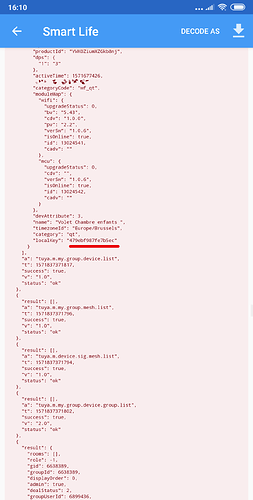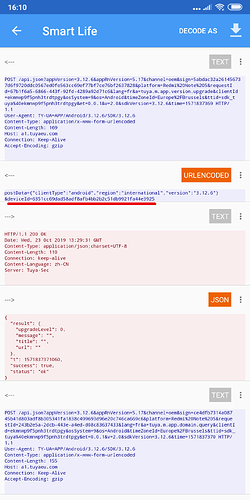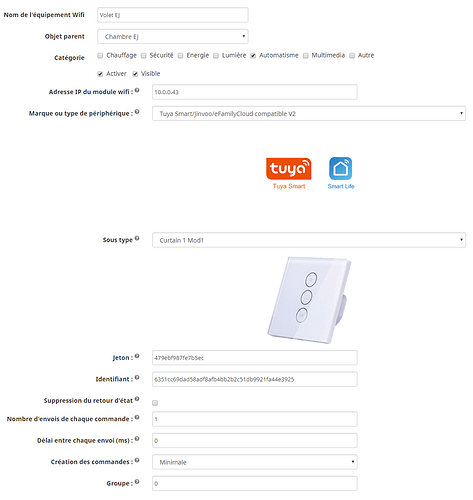Bonsoir,
Oui j’ai utilisé les deux méthodes de l’ancien forum.
Les deux méthodes me retournent la même paire de key / id pour le volet qui ne fonctionne pas.
Je viens de réitérer l’interception des clés :
Ci-après le retour de tuyapi :
Devices(s):
[ { name: 'fond',
id: '50701244cc50e37e9aff',
key: '431b2b27c56e8569' },
{ name: 'volet salon',
id: '03288365840d8eae7c97',
key: '5dd4c65c3babeca2' } ]
et ci après le retour de Packet Capture:
{"result":[{"result":{"2":[{"children":{"4":[{"displayOrder":0,"id":"12617111"},
{"displayOrder":1,"id":"12617112"},
{"displayOrder":2,"id":"12617113"},
{"displayOrder":3,"id":"12627664"},
{"displayOrder":4,"id":"12617116"}]},
"id":"4693779"}]},
"a":"tuya.m.my.group.device.relation.list","t":1570882288075,"success":true,"v":"2.0","status":"ok"},
{"result":[{"bizType":6,"bizId":"03288365840d8eae7c97","displayOrder":3,"roomId":"12617111","homeDisplayOrder":0},
{"bizType":6,"bizId":"50701244cc50e37e9aff","displayOrder":-1,"roomId":"-1","homeDisplayOrder":1}],"a":"tuya.m.my.group.device.sort.list","t":1570882288084,"success":true,"v":"1.0","status":"ok"},
{"result":[{"virtual":false,"lon":"","uuid":"50701244cc50e37e9aff","iconUrl":"https://images.tuyaeu.com/smart/program_category_icon/clkg.png","lat":"","runtimeEnv":"prod","devId":"50701244cc50e37e9aff","dpMaxTime":1570882165599,"productId":"1qhlrytqcpnqmzj7","dps":{"1":"on","101":true,"9":10},
"activeTime":1570882136,"ip":"86.253.37.37","categoryCode":"wf_clkg","moduleMap":{"wifi":{"upgradeStatus":0,"bv":"5.45","cdv":"1.0.0","pv":"2.2","verSw":"1.0.2","isOnline":true,"id":12339438,"cadv":""},
"mcu":{"upgradeStatus":0,"cdv":"","verSw":"1.0.2","isOnline":true,"id":12339439,"cadv":""}},
"devAttribute":3,"name":"fond","timezoneId":"Europe/Paris","category":"clkg","localKey":"431b2b27c56e8569"},
{"virtual":false,"lon":"","uuid":"03288365840d8eae7c97","iconUrl":"https://images.tuyaeu.com/smart/icon/qt.png","lat":"","runtimeEnv":"prod","devId":"03288365840d8eae7c97","dpMaxTime":1570869065348,"productId":"TtXKwTMwiPpURWLJ","dps":{"1":"1","9":10},
"activeTime":1570820935,"ip":"86.253.37.37","categoryCode":"wf_qt","moduleMap":{"wifi":{"upgradeStatus":0,"bv":"5.43","cdv":"1.0.0","pv":"2.2","verSw":"1.1.6","isOnline":true,"id":12123142,"cadv":""},
"mcu":{"upgradeStatus":0,"cdv":"","verSw":"1.1.6","isOnline":true,"id":12123143,"cadv":""}},
"devAttribute":3,"name":"volet salon","timezoneId":"Europe/Paris","category":"qt","localKey":"5dd4c65c3babeca2"}],"a":"tuya.m.my.group.device.list","t":1570882288086,"success":true,"v":"1.0","status":"ok"},
{"result":[],"a":"tuya.m.my.group.mesh.list","t":1570882288071,"success":true,"v":"1.0","status":"ok"},
{"result":[],"a":"tuya.m.device.sig.mesh.list","t":1570882288072,"success":true,"v":"1.0","status":"ok"},
{"result":[],"a":"tuya.m.my.group.device.group.list","t":1570882288073,"success":true,"v":"2.0","status":"ok"},
{"result":{"geoName":"Rue Mathurin Méheut 6 ","rooms":[{"uid":"eu1567677460904iXj97","name":"Pièce de vie","displayOrder":0,"id":12617111,"ownerId":"5765461","status":true},
{"uid":"eu1567677460904iXj97","name":"Chambre à coucher","displayOrder":1,"id":12617112,"ownerId":"5765461","status":true},
{"uid":"eu1567677460904iXj97","name":"Chambre Ezio","displayOrder":2,"id":12617113,"ownerId":"5765461","status":true},
{"uid":"eu1567677460904iXj97","background":"","name":"Chambre Mae","displayOrder":3,"id":12627664,"ownerId":"5765461","status":true},
{"uid":"eu1567677460904iXj97","name":"Bureau","displayOrder":4,"id":12617116,"ownerId":"5765461","status":true}],"gid":5765461,"groupId":5765461,"displayOrder":0,"admin":true,"lon":-3.3505568280816083,"dealStatus":2,"groupUserId":5984751,"background":"","name":"Mathurin Meheut ","id":4693779,"lat":48.67184445560925},
"a":"tuya.m.location.get","t":1570882288079,"success":true,"v":"2.0","status":"ok"},
{"result":[{"panelConfig":{"bic":[{"code":"timer","selected":false},
{"code":"jump_url","selected":false}]},
"categoryCode":"wf_clkg","supportGroup":true,"meshCategory":"","schemaInfo":{"schema":"[{\"mode\":\"rw\",\"code\":\"switch_control\",\"name\":\"开关控制\",\"property\":{\"range\":[\"on\",\"stop\",\"off\"],\"type\":\"enum\"},
\"id\":1,\"type\":\"obj\",\"desc\":\"\"},
{\"mode\":\"rw\",\"code\":\"tr_timecon\",\"name\":\"行程时间配置\",\"property\":{\"unit\":\"s\",\"min\":10,\"max\":120,\"scale\":0,\"step\":1,\"type\":\"value\"},
\"iconname\":\"icon-dp_time2\",\"id\":9,\"type\":\"obj\",\"desc\":\"\"},
{\"mode\":\"rw\",\"code\":\"BlackLight\",\"name\":\"背光开关\",\"property\":{\"type\":\"bool\"},
\"id\":101,\"type\":\"obj\",\"desc\":\"背光可控\"}]","schemaExt":"[]"},
"capability":1,"uiInfo":{"phase":"release","appRnVersion":"5.1","rnFind":true,"ui":"00000003q8_0.0.4","id":1263353,"type":"RN"},
"shortcut":{"quickOpDps":[],"faultDps":[],"displayDps":[],"displayMsgs":{}},
"i18nTime":1567650650503,"id":"1qhlrytqcpnqmzj7","attribute":2362244,"category":"clkg"},
{"panelConfig":{},
"categoryCode":"wf_qt","supportGroup":true,"meshCategory":"","schemaInfo":{"schema":"[{\"mode\":\"rw\",\"code\":\"status\",\"name\":\"门帘状态\",\"property\":{\"range\":[\"0\",\"1\",\"2\",\"3\"],\"type\":\"enum\"},
\"id\":1,\"type\":\"obj\",\"desc\":\"开 关 暂停\"},
{\"mode\":\"rw\",\"code\":\"tr_timecon\",\"name\":\"行程时间配置\",\"property\":{\"unit\":\"s\",\"min\":10,\"max\":120,\"scale\":0,\"step\":1,\"type\":\"value\"},
\"iconname\":\"icon-dp_time2\",\"id\":9,\"type\":\"obj\",\"desc\":\"\"}]","schemaExt":"[]"},
"capability":1,"uiInfo":{"phase":"release","appRnVersion":"5.1","rnFind":true,"ui":"00000000dx_0.0.9","id":719411,"type":"RN"},
"shortcut":{"quickOpDps":[],"faultDps":[],"displayDps":[],"displayMsgs":{}},
"i18nTime":1550738338943,"id":"TtXKwTMwiPpURWLJ","attribute":920448,"category":"qt"}],"a":"tuya.m.device.ref.info.my.list","t":1570882288109,"success":true,"v":"4.0","status":"ok"},
{"result":[],"a":"tuya.m.my.shared.device.list","t":1570882288070,"success":true,"v":"1.0","status":"ok"},
{"result":[],"a":"tuya.m.my.shared.device.group.list","t":1570882288072,"success":true,"v":"2.0","status":"ok"}],"t":1570882288109,"success":true,"status":"ok"}
Malheureusement en recréant le périphérique « fond » avec ces paramètres je retrouve le même comportement que celui indiqué dans mon premier post.
Juste pour circonscrire mes tests, peux-tu me confirmer avec les éléments que je t’ai donné qu’il me faut bien utiliser le type de périphérique « Tuya Smart/Jinvoo/eFamilyCloud compatible V2 » ? (j’ai testé les deux mais j’ai fait plus d’essai avec celui-ci).
Merci