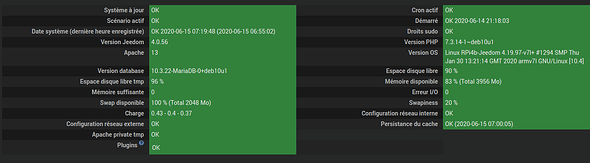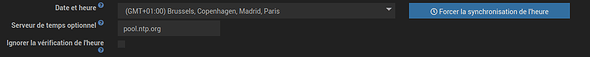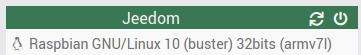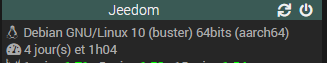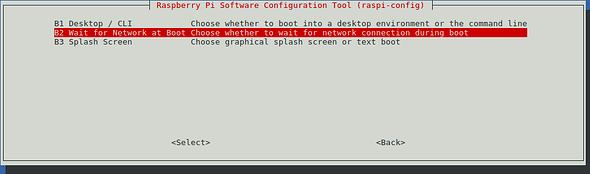Bonjour,
Depuis que j’ai installé Jeedom sur un RPi4b+SSD il y un mois, le système plante complètement de temps en temps et plus rien ne répond. C’est aléatoire, le système peut tenir 2 jours comme une dizaine. Mais à un moment, c’est le black out. Un redémarrage et tout rentre dans l’ordre.
Après redémarrage dans l’onglet Santé, tout est au vert bien sûr.
Rien dans les log, je remarque juste qu’il a redémarré à l’heure où ça a planté à 21:17:06 et à l’heure où j’ai débranché/rebranché à 6:38:20
[Fri Jun 12 00:00:02.289415 2020] [mpm_prefork:notice] [pid 649] AH00171: Graceful restart requested, doing restart
[Fri Jun 12 00:00:02.644732 2020] [mpm_prefork:notice] [pid 649] AH00163: Apache/2.4.38 (Raspbian) OpenSSL/1.1.1d configured -- resuming normal operations
[Fri Jun 12 00:00:02.644794 2020] [core:notice] [pid 649] AH00094: Command line: '/usr/sbin/apache2'
[Sat Jun 13 00:00:02.032819 2020] [mpm_prefork:notice] [pid 649] AH00171: Graceful restart requested, doing restart
[Sat Jun 13 00:00:02.376402 2020] [mpm_prefork:notice] [pid 649] AH00163: Apache/2.4.38 (Raspbian) OpenSSL/1.1.1d configured -- resuming normal operations
[Sat Jun 13 00:00:02.376460 2020] [core:notice] [pid 649] AH00094: Command line: '/usr/sbin/apache2'
[Sun Jun 14 00:00:02.755990 2020] [mpm_prefork:notice] [pid 649] AH00171: Graceful restart requested, doing restart
[Sun Jun 14 00:00:03.165362 2020] [mpm_prefork:notice] [pid 649] AH00163: Apache/2.4.38 (Raspbian) OpenSSL/1.1.1d configured -- resuming normal operations
[Sun Jun 14 00:00:03.165418 2020] [core:notice] [pid 649] AH00094: Command line: '/usr/sbin/apache2'
[Sun Jun 14 21:17:06.815226 2020] [mpm_prefork:notice] [pid 635] AH00163: Apache/2.4.38 (Raspbian) OpenSSL/1.1.1d configured -- resuming normal operations
[Sun Jun 14 21:17:06.815727 2020] [core:notice] [pid 635] AH00094: Command line: '/usr/sbin/apache2'
[Mon Jun 15 06:38:20.586168 2020] [mpm_prefork:notice] [pid 635] AH00171: Graceful restart requested, doing restart
[Mon Jun 15 06:38:21.058523 2020] [mpm_prefork:notice] [pid 635] AH00163: Apache/2.4.38 (Raspbian) OpenSSL/1.1.1d configured -- resuming normal operations
[Mon Jun 15 06:38:21.058579 2020] [core:notice] [pid 635] AH00094: Command line: '/usr/sbin/apache2'
Remarque: Lorsqu’il plante, c’est toujours à la 17ième minute et 5 secondes de l’heure et il redémarre tout seul. Ici c’était 21:17:05
Jun 14 21:17:05 RPi4b-Jeedom fake-hwclock[108]: Sun 14 Jun 19:17:01 UTC 2020
Le RPi4 redémarre, mais Jeedom reste KO, injoinable et rien ne fonctionne.
Dans les log system, à la fin de son redémarrage lorsqu’il a redémarré tout seul, il est à l’étape de la synchronisation de l’heure
Jun 14 21:18:04 RPi4b-Jeedom systemd[1503]: Startup finished in 248ms.
Jun 14 21:18:04 RPi4b-Jeedom systemd[1]: Started User Manager for UID 1000.
Jun 14 21:18:04 RPi4b-Jeedom systemd[1]: Started Session c1 of user pi.
Jun 14 21:18:12 RPi4b-Jeedom ntpd[519]: Soliciting pool server 162.159.200.123
Jun 14 21:18:13 RPi4b-Jeedom ntpd[519]: Soliciting pool server 195.154.174.209
Jun 14 21:18:13 RPi4b-Jeedom ntpd[519]: Soliciting pool server 51.210.8.165
Jun 14 21:18:13 RPi4b-Jeedom ntpd[519]: Soliciting pool server 51.77.12.38
Jun 14 21:18:14 RPi4b-Jeedom ntpd[519]: Soliciting pool server 91.121.154.174
Jun 14 21:18:14 RPi4b-Jeedom ntpd[519]: Soliciting pool server 194.57.169.1
Jun 14 21:18:14 RPi4b-Jeedom ntpd[519]: Soliciting pool server 5.39.81.111
Jun 14 21:18:15 RPi4b-Jeedom ntpd[519]: Soliciting pool server 95.81.173.8
Jun 14 21:18:15 RPi4b-Jeedom ntpd[519]: Soliciting pool server 151.80.211.8
Jun 14 21:18:15 RPi4b-Jeedom ntpd[519]: Soliciting pool server 162.159.200.1
Jun 14 21:18:15 RPi4b-Jeedom ntpd[519]: Soliciting pool server 91.121.68.116
Jun 14 21:18:16 RPi4b-Jeedom ntpd[519]: Soliciting pool server 37.187.104.44
Jun 14 21:18:16 RPi4b-Jeedom ntpd[519]: Soliciting pool server 5.196.160.139
Jun 14 21:18:17 RPi4b-Jeedom ntpd[519]: Soliciting pool server 213.251.53.11
Jun 14 21:18:17 RPi4b-Jeedom ntpd[519]: Soliciting pool server 37.59.63.125
Jun 14 21:18:17 RPi4b-Jeedom ntpd[519]: Soliciting pool server 51.15.203.2
Jun 14 21:18:17 RPi4b-Jeedom ntpd[519]: Soliciting pool server 51.15.195.76
Ensuite, lorsque je coupe l’alim pour tout redémarrer le lendemain, je constate un problème avec le serveur de temps, mais Jeedom repart comme si de rien n’était.
Jun 15 06:38:19 RPi4b-Jeedom ntpd[519]: receive: Unexpected origin timestamp 0xe290f67c.f45105f3 does not match aorg 0000000000.00000000 from server@162.159.200.1 xmt 0xe29179bb.aa9d152d
Jun 15 06:38:19 RPi4b-Jeedom ntpd[519]: receive: Unexpected origin timestamp 0xe290f67c.f4475631 does not match aorg 0000000000.00000000 from server@51.15.195.76 xmt 0xe29179bb.aacb018a
Jun 15 06:38:19 RPi4b-Jeedom ntpd[519]: receive: Unexpected origin timestamp 0xe290f67c.f44f8254 does not match aorg 0000000000.00000000 from server@151.80.211.8 xmt 0xe29179bb.ab2f0135
Jun 15 06:38:19 RPi4b-Jeedom ntpd[519]: receive: Unexpected origin timestamp 0xe290f67c.f44c30b7 does not match aorg 0000000000.00000000 from server@5.196.160.139 xmt 0xe29179bb.ab7ebb9e
Jun 15 06:38:19 RPi4b-Jeedom ntpd[519]: receive: Unexpected origin timestamp 0xe290f67c.f4541e53 does not match aorg 0000000000.00000000 from server@51.77.12.38 xmt 0xe29179bb.ab8ce3da
Jun 15 06:38:19 RPi4b-Jeedom ntpd[519]: receive: Unexpected origin timestamp 0xe290f67c.f44dec00 does not match aorg 0000000000.00000000 from server@95.81.173.8 xmt 0xe29179bb.aa3777d3
Jun 15 06:38:19 RPi4b-Jeedom ntpd[519]: receive: Unexpected origin timestamp 0xe290f67c.f4529246 does not match aorg 0000000000.00000000 from server@194.57.169.1 xmt 0xe29179bb.aba6df9a
Jun 15 06:38:19 RPi4b-Jeedom systemd[1]: Starting Rotate log files...
Jun 15 06:38:19 RPi4b-Jeedom systemd[1]: Starting Daily man-db regeneration...
Jun 15 06:38:19 RPi4b-Jeedom systemd[1]: Starting Daily apt download activities...
Jun 15 06:38:19 RPi4b-Jeedom systemd[1]: Starting Clean php session files...
Jun 15 06:38:20 RPi4b-Jeedom systemd[1]: Reloading The Apache HTTP Server.
Jun 15 06:38:20 RPi4b-Jeedom systemd[1]: phpsessionclean.service: Succeeded.
Jun 15 06:38:20 RPi4b-Jeedom systemd[1]: Started Clean php session files.
Jun 15 06:38:20 RPi4b-Jeedom systemd[1]: Reloaded The Apache HTTP Server.
Dons Jeedom, j’ai configuré le serveur de temps comme ceci
Avant le premier plantage, je n’avais pas de serveur de temps dans Jeedom.
De plus, auparavant, je n’ai jamais eu ce genre de souci avec le Raspberry Pi 3 ou un EecPC et je ne réglais jamais rien à ce sujet.
La commande timedatectl retourne bien la bonne heure (il est 7h54m49)
Local time: Mon 2020-06-15 07:54:49 CEST
Universal time: Mon 2020-06-15 05:54:49 UTC
RTC time: n/a
Time zone: Europe/Paris (CEST, +0200)
System clock synchronized: yes
NTP service: inactive
RTC in local TZ: no
Ici, on voit que le service NTP n’est pas actif
Or la commande service ntp status retourne
● ntp.service - Network Time Service
Loaded: loaded (/lib/systemd/system/ntp.service; enabled; vendor preset: enabled)
Active: active (running) since Mon 2020-06-15 07:01:26 CEST; 56min ago
Docs: man:ntpd(8)
Process: 31678 ExecStart=/usr/lib/ntp/ntp-systemd-wrapper (code=exited, status=0/SUCCESS)
Main PID: 31684 (ntpd)
Tasks: 2 (limit: 4915)
Memory: 1008.0K
CGroup: /system.slice/ntp.service
└─31684 /usr/sbin/ntpd -p /var/run/ntpd.pid -g -u 109:114
Jun 15 07:01:31 RPi4b-Jeedom ntpd[31684]: Soliciting pool server 151.80.44.158
Jun 15 07:01:32 RPi4b-Jeedom ntpd[31684]: Soliciting pool server 151.80.32.71
Jun 15 07:01:33 RPi4b-Jeedom ntpd[31684]: Soliciting pool server 2001:718:1e03:801::2
Jun 15 07:11:36 RPi4b-Jeedom ntpd[31684]: 194.57.169.1 local addr 192.168.1.64 -> <null>
Jun 15 07:11:39 RPi4b-Jeedom ntpd[31684]: 95.81.173.8 local addr 192.168.1.64 -> <null>
Jun 15 07:15:05 RPi4b-Jeedom ntpd[31684]: 129.250.35.250 local addr 192.168.1.64 -> <null>
Jun 15 07:27:12 RPi4b-Jeedom ntpd[31684]: 151.80.32.71 local addr 192.168.1.64 -> <null>
Jun 15 07:27:15 RPi4b-Jeedom ntpd[31684]: 212.83.145.32 local addr 192.168.1.64 -> <null>
Jun 15 07:27:22 RPi4b-Jeedom ntpd[31684]: 37.59.63.125 local addr 192.168.1.64 -> <null>
Jun 15 07:36:11 RPi4b-Jeedom ntpd[31684]: 163.172.87.139 local addr 192.168.1.64 -> <null>
Après des lectures sur le sujet, j’apprends qu’il n’y a pas d’horloge RTC intégré dans le RPi. Arrf
Je précise que le RPi est branché sur onduleur (pour éviter tous le soucis d’alim, hein !) et relié à la box internet (et je n’ai pas reçu d’alerte de coupure internet).
Que faut-il faire pour avoir ne pas avoir de problème d’horloge avec le RPi4 ?