Sur un mini pc x86
Donc déjà une petite mise à jour debian ne ferait pas de mal ensuite 4.0.61 pour Jeedom alors que nous sommes en 4.1.23 après vous réinstaller en beta (y compris les dépendances).
Je me suis mal exprimé l’image d’installation est en 4-4-.0.61
ensuite jeedom a procédé a la mise à jour en 4.1.23
Bon j’ai tout essayé fichier de remplacement du plugin
Avec des versions différentes
modif de la ligne 201 (avec différente version du plugin)
J’ai juste retrouvé mon purificateur
Ainsi que mes Philipsmono
Seul l’anneau lumineux plus le son ne fonctionne pas
Ainsi que les dernières prises
Chuangmi.plug
Je pense que si c’était si facile lunarok aurait déjà trouvé
Quel dommage ce plugin était une merveille ça m’a permis de découvrir la domotique
bon courage au développeur
Pour suivre je rencontre le même problème
Pour info, j’ai une version chez moi qui récupère les infos des appliances. Donc aqara ok, appliances actions+refresh ok, il me reste la récupération des infos (le bouton bleu)
Ça, c’est une super nouvelle @lunarok
Hello Lunarok,
Bonne nouvelle et bon courage pour le reste 
Hâte d’avoir la nouvelle version .
Salut lunarok, merci pour ta persévérance !
Super, merci pour le boulot!
Aspirateurs validés, donc je passe en stable des que je peux
Merci beaucoup pour le boulot !!!
Bonjour a vous,
Merci pour le boulot 
suite maj,
J’ai qu’un son de valable,
je m’explique si je lance n 'importe quel son sur la gateway, c’est toujours le même en lecture.
Le niveau sonore également a 10% ou 100% ca ne change pas
Vous aussi ?
L’aspirateur S50 est ok, l’anneau de la gateway aussi c’est ok !
Ça a été remonté en beta ce bug de son
Oui même choses pour moi plus de son+ anneaux lumineux avant est après la mise à jour
Hello
Merci @lunarok pour ta correction de beug mon aspirateur premier modèle Vacuum S1 refonctionne.
Bonne continuation à toi
Bonjour,
Je viens de tester :
- mes 2 ampoules Yeelight
- mon aspirateur styj02ym
- mes 2 ventilateurs 2S
L’ensemble des équipements fonctionnent (clé conbee 2 + zigbeemqtt sur raspberry pi 4).
Merci
PS : dans les logs dépendance du plugin (j’ai relancé l’installation pour être sûr) j’ai ce message d’erreur sur la cryptographie.
=============================DEBUG ASSISTANCE=============================
If you are seeing a compilation error please try the following steps to
successfully install cryptography:
1) Upgrade to the latest pip and try again. This will fix errors for most
users. See: https://pip.pypa.io/en/stable/installing/#upgrading-pip
2) Read https://cryptography.io/en/latest/installation.html for specific
instructions for your platform.
3) Check our frequently asked questions for more information:
https://cryptography.io/en/latest/faq.html
4) Ensure you have a recent Rust toolchain installed:
https://cryptography.io/en/latest/installation.html#rust
5) If you are experiencing issues with Rust for *this release only* you may
set the environment variable `CRYPTOGRAPHY_DONT_BUILD_RUST=1`.
=============================DEBUG ASSISTANCE=============================
error: can't find Rust compiler
If you are using an outdated pip version, it is possible a prebuilt wheel is available for this package but pip is not able to install from it. Installing from the wheel would avoid the need for a Rust compiler.
To update pip, run:
pip install --upgrade pip
and then retry package installation.
If you did intend to build this package from source, try installing a Rust compiler from your system package manager and ensure it is on the PATH during installation. Alternatively, rustup (available at https://rustup.rs) is the recommended way to download and update the Rust compiler toolchain.
This package requires Rust >=1.41.0.
----------------------------------------
Failed cleaning build dir for cryptography
Successfully built netifaces
Failed to build cryptography
Installing collected packages: netifaces, tqdm, defusedxml, pytz, PyYAML, zipp, importlib-metadata, ifaddr, zeroconf, click, pycparser, cffi, cryptography, construct, android-backup, natsort, six, python-dateutil, croniter, appdirs, attrs, python-miio
Running setup.py install for cryptography: started
et
=============================DEBUG ASSISTANCE=============================
If you are seeing a compilation error please try the following steps to
successfully install cryptography:
1) Upgrade to the latest pip and try again. This will fix errors for most
users. See: https://pip.pypa.io/en/stable/installing/#upgrading-pip
2) Read https://cryptography.io/en/latest/installation.html for specific
instructions for your platform.
3) Check our frequently asked questions for more information:
https://cryptography.io/en/latest/faq.html
4) Ensure you have a recent Rust toolchain installed:
https://cryptography.io/en/latest/installation.html#rust
5) If you are experiencing issues with Rust for *this release only* you may
set the environment variable `CRYPTOGRAPHY_DONT_BUILD_RUST=1`.
=============================DEBUG ASSISTANCE=============================
error: can't find Rust compiler
If you are using an outdated pip version, it is possible a prebuilt wheel is available for this package but pip is not able to install from it. Installing from the wheel would avoid the need for a Rust compiler.
To update pip, run:
pip install --upgrade pip
and then retry package installation.
If you did intend to build this package from source, try installing a Rust compiler from your system package manager and ensure it is on the PATH during installation. Alternatively, rustup (available at https://rustup.rs) is the recommended way to download and update the Rust compiler toolchain.
This package requires Rust >=1.41.0.
----------------------------------------
Command "/usr/bin/python3 -u -c "import setuptools, tokenize;__file__='/tmp/pip-install-q92zh8gh/cryptography/setup.py';f=getattr(tokenize, 'open', open)(__file__);code=f.read().replace('
', '
');f.close();exec(compile(code, __file__, 'exec'))" install --record /tmp/pip-record-z81sw4yr/install-record.txt --single-version-externally-managed --compile" failed with error code 1 in /tmp/pip-install-q92zh8gh/cryptography/
Invalid requirement: '_thread'
Traceback (most recent call last):
File "/usr/share/python-wheels/packaging-19.0-py2.py3-none-any.whl/packaging/requirements.py", line 93, in __init__
req = REQUIREMENT.parseString(requirement_string)
File "/usr/share/python-wheels/pyparsing-2.2.0-py2.py3-none-any.whl/pyparsing.py", line 1632, in parseString
raise exc
File "/usr/share/python-wheels/pyparsing-2.2.0-py2.py3-none-any.whl/pyparsing.py", line 1622, in parseString
loc, tokens = self._parse( instring, 0 )
File "/usr/share/python-wheels/pyparsing-2.2.0-py2.py3-none-any.whl/pyparsing.py", line 1379, in _parseNoCache
loc,tokens = self.parseImpl( instring, preloc, doActions )
File "/usr/share/python-wheels/pyparsing-2.2.0-py2.py3-none-any.whl/pyparsing.py", line 3395, in parseImpl
loc, exprtokens = e._parse( instring, loc, doActions )
File "/usr/share/python-wheels/pyparsing-2.2.0-py2.py3-none-any.whl/pyparsing.py", line 1379, in _parseNoCache
loc,tokens = self.parseImpl( instring, preloc, doActions )
File "/usr/share/python-wheels/pyparsing-2.2.0-py2.py3-none-any.whl/pyparsing.py", line 3717, in parseImpl
return self.expr._parse( instring, loc, doActions, callPreParse=False )
File "/usr/share/python-wheels/pyparsing-2.2.0-py2.py3-none-any.whl/pyparsing.py", line 1379, in _parseNoCache
loc,tokens = self.parseImpl( instring, preloc, doActions )
File "/usr/share/python-wheels/pyparsing-2.2.0-py2.py3-none-any.whl/pyparsing.py", line 3378, in parseImpl
loc, resultlist = self.exprs[0]._parse( instring, loc, doActions, callPreParse=False )
File "/usr/share/python-wheels/pyparsing-2.2.0-py2.py3-none-any.whl/pyparsing.py", line 1383, in _parseNoCache
loc,tokens = self.parseImpl( instring, preloc, doActions )
File "/usr/share/python-wheels/pyparsing-2.2.0-py2.py3-none-any.whl/pyparsing.py", line 2689, in parseImpl
raise ParseException(instring, loc, self.errmsg, self)
pyparsing.ParseException: Expected W:(abcd...) (at char 0), (line:1, col:1)
During handling of the above exception, another exception occurred:
Traceback (most recent call last):
File "/usr/lib/python3/dist-packages/pip/_internal/req/constructors.py", line 253, in install_req_from_line
req = Requirement(req)
File "/usr/share/python-wheels/packaging-19.0-py2.py3-none-any.whl/packaging/requirements.py", line 97, in __init__
requirement_string[e.loc : e.loc + 8], e.msg
pip._vendor.packaging.requirements.InvalidRequirement: Parse error at "'_thread'": Expected W:(abcd...)
********************************************************
* Installation terminée *
********************************************************
j’ai donc comme indiqué passé la commande de mise à jour du paquet pip :
pi@raspberrypi:~ $ pip install --upgrade pip
Collecting pip
Downloading https://files.pythonhosted.org/packages/27/79/8a850fe3496446ff0d584327ae44e7500daf6764ca1a382d2d02789accf7/pip-20.3.4-py2.py3-none-any.whl (1.5MB)
100% |████████████████████████████████| 1.5MB 244kB/s
Installing collected packages: pip
Successfully installed pip-20.3.4
Mes versions :
pip et et pip2 pointe toujours vers python 2.7 et pip3 vers python 3.7.
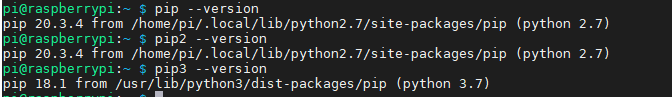
Bonjour à tous,
comme beaucoup suite à la mise à jour du Plugin Xiaomi de février j’ai rencontré des problèmes avec la passerelle (plus de son plus de voyant lumineux + d’autres petits bugs).
J’ai patiemment suivi les échanges de ce post et appliqué les conseils prodigués "changer « python3 » basculer sur une version antérieur et autres.
Ce jour voyant une MAJ arrivé je l’ai installée sur ma version « up to date » de jeedom 4.1.24 .
Et la il y a une nette amélioration !. Tout refonctionne sauf (il faut bien un sauf) le son de la passerelle.
Ce petit (un peu long) message est la juste pour vous remercier des efforts payants de vos tests.
Je repasse gentiment sur ma version antérieur en espérant que ce problème disparaitra lors de la prochaine MAJ ce dont je ne doute plus…
merci encore et bon courage à tous.
Bonjour,
Mais encore c’est assez vague ![]()