Je viens de modifier (dans la mesure de mes capacités n’étant pas programmeur) le fichier .be pour ne plus avoir besoin de passer l’ecran en mode 1 et recevoir de manière clair pour jeedom sur le canal
tele/nspanel_7BDF98/RESULT{Nextion}
Pour rappel l’envoie d’ordre se fait sur :
cmnd/nspanel_7BDF98/NSPSend2
l’idéal serait de pouvoir envoyer un json avec l’ensemble des ordres mais j’ai pas réussi. 
Si vous pouvez l’améliorer, votre bon coeur 
# Sonoff NSPanel Tasmota driver for custom nextion
# based on;
# Sonoff NSPanel Tasmota driver v0.47 | code by blakadder and s-hadinger
var mode = "Nextion"
import persist
var devicename = tasmota.cmd("DeviceName")["DeviceName"]
persist.tempunit = tasmota.get_option(8) == 1 ? "F" : "C"
if persist.has("dim") else persist.dim = "1" end
var loc = persist.has("loc") ? persist.loc : "North Pole"
persist.save() # save persist file until serial bug fixed
class NSPanel : Driver
static header = bytes('55AA')
var ser # create serial port object
# intialize the serial port, if unspecified Tx/Rx are GPIO 16/17
def init(tx, rx)
if !tx tx = 16 end
if !rx rx = 17 end
self.ser = serial(rx, tx, 115200, serial.SERIAL_8N1)
tasmota.add_driver(self)
end
# determine type of message
def findtype(value)
import string
for k:self.types.keys()
if string.find(value, k) >= 0
return self.types[k]
end
end
return 0
end
def crc16(data, poly)
if !poly poly = 0xA001 end
# CRC-16 MODBUS HASHING ALGORITHM
var crc = 0xFFFF
for i:0..size(data)-1
crc = crc ^ data[i]
for j:0..7
if crc & 1
crc = (crc >> 1) ^ poly
else
crc = crc >> 1
end
end
end
return crc
end
# encode using NSPanel protocol
# input: payload:json string
def encode(payload)
var b = bytes()
var nsp_type = self.findtype(payload)
b += self.header
b.add(nsp_type) # add a single byte
b.add(size(payload), 2) # add size as 2 bytes, little endian
b += bytes().fromstring(payload)
var msg_crc = self.crc16(b)
b.add(msg_crc, 2) # crc 2 bytes, little endian
return b
end
def split_55(b)
var ret = []
var s = size(b)
var i = s-1 # start from last
while i > 0
if b[i] == 0x55 && b[i+1] == 0xAA
ret.push(b[i..s-1]) # push last msg to list
b = b[(0..i-1)] # write the rest back to b
end
i -= 1
end
ret.push(b)
return ret
end
# send a string payload (needs to be a valid json string)
def send(payload)
print("NSP: Sent =", payload)
var payload_bin = self.encode(payload)
self.ser.write(payload_bin)
# print("NSP: Sent =", payload)
log("NSP: NSPanel payload sent = " + str(payload_bin), 3)
end
# send a nextion payload
def encodenx(payload)
var b = bytes().fromstring(payload)
b += bytes('FFFFFF')
return b
end
def sendnx(payload)
var payload_bin = self.encodenx(payload)
self.ser.write(payload_bin)
# print("NSP: Sent =", payload_bin)
log("NSP: Nextion command sent = " + str(payload_bin), 3)
end
# sets time and date according to Tasmota local time
def set_clock()
var now = tasmota.rtc()
var time_raw = now['local']
var nsp_time = tasmota.time_dump(time_raw)
var time_payload = '{"year":' + str(nsp_time['year']) + ',"mon":' + str(nsp_time['month']) + ',"day":' + str(nsp_time['day']) + ',"hour":' + str(nsp_time['hour']) + ',"min":' + str(nsp_time['min']) + ',"week":' + str(nsp_time['weekday']) + '}'
log('NSP: Time and date synced with ' + time_payload, 3)
self.send(time_payload)
end
# sync main screen power bars with tasmota POWER status
def set_power()
var ps = tasmota.get_power()
for i:0..1
if ps[i] == true
ps[i] = "on"
else
ps[i] = "off"
end
end
var json_payload = '{\"switches\":[{\"outlet\":0,\"switch\":\"' + ps[0] + '\"},{\"outlet\":1,\"switch\":\"' + ps[1] + '\"}]}'
log('NSP: Switch state updated with ' + json_payload)
self.send(json_payload)
end
# commands to populate an empty screen, should be executed when screen initializes
def screeninit()
# self.send('{"queryInfo":"version"}')
self.send('{"HMI_ATCDevice":{"ctype":"device","id":"' + self.atc['id'] + '","outlet":' + self.atc['outlet'] + ',"etype":"' + self.atc['etype'] + '"}')
self.send('{"relation":[{"ctype":"device","id":"panel","name":"' + devicename + '","online":true}]}')
self.send('{"HMI_dimOpen":' + persist.dim + '}')
self.set_clock()
tasmota.cmd("State")
tasmota.cmd("TelePeriod")
end
# read serial port and decode messages according to protocol used
def every_100ms()
if self.ser.available() > 0
var msg = self.ser.read() # read bytes from serial as bytes
import string
if size(msg) > 0
print("NSP: Received Raw =", msg)
if msg[0..1] == self.header
#mode = "NSPanel"
var lst = self.split_55(msg)
for i:0..size(lst)-1
msg = lst[i]
if self.atc['mirror'] == true
if msg[2] == 0x84 self.ser.write(msg) # resend messages with type 0x84 for thermostat page
end
end
var j = size(msg) - 1
while msg[j] != 0x7D
msg = msg[0..-1]
j -= 1
end
msg = msg[5..j]
if size(msg) > 2
if msg == bytes('7B226572726F72223A307D') # don't publish {"error":0}
else
var jm = string.format("{\"NSPanel\":%s}",msg.asstring())
tasmota.publish_result(jm, "RESULT")
end
end
end
elif msg == bytes('000000FFFFFF88FFFFFF')
log("NSP: Screen Initialized") # print the message as string
self.screeninit()
else
#var jm = string.format("{\"NSPanel\":{\"Nextion\":\"%s\"}}",str(msg[0..-4]))
var jm = string.format("{\"Nextion\":\"%s\"}",msg.asstring()) #message pour Jeedom
tasmota.publish_result(jm, "RESULT") end
end
end
end
end
nsp=NSPanel()
tasmota.add_rule("power1#state", /-> nsp.set_power())
tasmota.add_rule("power2#state", /-> nsp.set_power())
# add NSPSend command to Tasmota
def nspsend(cmd, idx, payload, payload_json)
# NSPSend2 sends Nextion commands
if idx == 2
var command = nsp.sendnx(payload)
tasmota.resp_cmnd_done()
# NSPSend sends NSPanel commands, requires valid payload
else
import json
var command = nsp.send(json.dump(payload_json))
tasmota.resp_cmnd_done()
end
end
tasmota.add_cmd('NSPSend', nspsend)
# add NSPMode command to Tasmota
def modeselect(NSPMode, idx, payload)
if payload == "1"
nsp.sendnx('DRAKJHSUYDGBNCJHGJKSHBDN')
tasmota.resp_cmnd_done()
mode = "Nextion"
elif payload == "0"
nsp.sendnx('recmod=1')
nsp.sendnx('recmod=1')
mode = "NSPanel"
tasmota.resp_cmnd_done()
else
tasmota.resp_cmnd_str('{"Mode":"' + mode + '"}')
end
end
tasmota.add_cmd('NSPMode', modeselect)
# add NSPDim command to Tasmota
def dimopen(NSPDim, idx, payload)
if payload == "0" || payload == "1"
persist.dim = payload
nsp.send('{"HMI_dimOpen":' + payload + '}')
tasmota.resp_cmnd_done()
else
payload = str(persist.dim)
end
import string
var jm = string.format("{\"NSPanel\":{\"Energy-saving\":%s}}",payload)
tasmota.publish_result(jm, "RESULT")
end
tasmota.add_cmd('NSPDim', dimopen)
# add NSPLocation command to Tasmota
def setloc(NSPLocation, idx, payload)
if size(payload) > 1
persist.loc = payload
tasmota.resp_cmnd_done()
persist.save()
loc = persist.loc
nsp.set_weather()
else
payload = loc
end
import string
var jm = string.format("{\"NSPanel\":{\"Location\":\"%s\"}}",payload)
tasmota.publish_result(jm, "RESULT")
end
tasmota.add_cmd('NSPLocation', setloc)
# set displayed indoor temperature to value:int
def set_temp(value)
var temp_payload = '{"temperature":' + str(value) + ',"tempUnit":"' + persist.tempunit + '"}'
log('NSP: Indoor temperature set with ' + temp_payload, 3)
nsp.send(temp_payload)
end
tasmota.add_rule("Tele#ANALOG#Temperature1", set_temp) # rule to run set_temp on teleperiod
# set wifi icon status
def set_wifi(value)
var rssi = (value-1)/20
rssi = '{"wifiState":"connected","rssiLevel":' + str(rssi) + '}'
log('NSP: Wi-Fi icon set with ' + rssi, 3)
nsp.send(rssi)
end
def set_disconnect()
nsp.send('{"wifiState":"nonetwork","rssiLevel":0}')
end
def sync_weather() # set weather every 60 minutes
nsp.set_weather()
print("Weather forecast synced")
tasmota.set_timer(60*60*1000, sync_weather)
end
tasmota.cmd("Rule3 1") # needed until Berry bug fixed
tasmota.cmd("State")
tasmota.add_rule("Time#Minute", /-> nsp.set_clock()) # set rule to update clock every minute
tasmota.add_rule("Tele#Wifi#RSSI", set_wifi) # set rule to update wifi icon
tasmota.add_rule("wifi#disconnected", set_disconnect) # set rule to change wifi icon on disconnect
tasmota.add_rule("mqtt#disconnected", set_disconnect) # set rule to change wifi icon on disconnect
tasmota.add_rule("system#boot", /-> nsp.screeninit())
tasmota.add_rule("time#initialized", sync_weather)
tasmota.cmd("TelePeriod")
nsp.sendnx('DRAKJHSUYDGBNCJHGJKSHBDN')
tasmota.resp_cmnd_done()

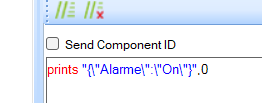
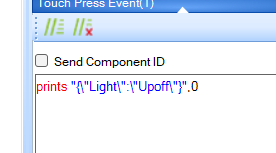
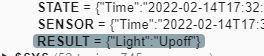
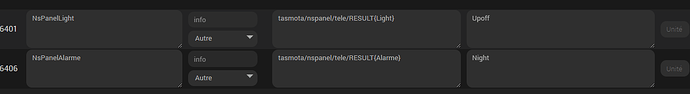
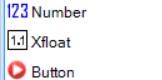 nommé x0 que je passe en global pour qu’il ne perde pas sa valeur au changement de page.
nommé x0 que je passe en global pour qu’il ne perde pas sa valeur au changement de page.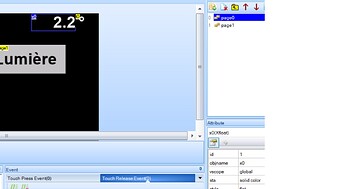


 merci c’est top
merci c’est top 
