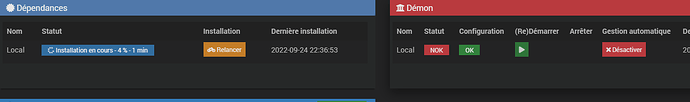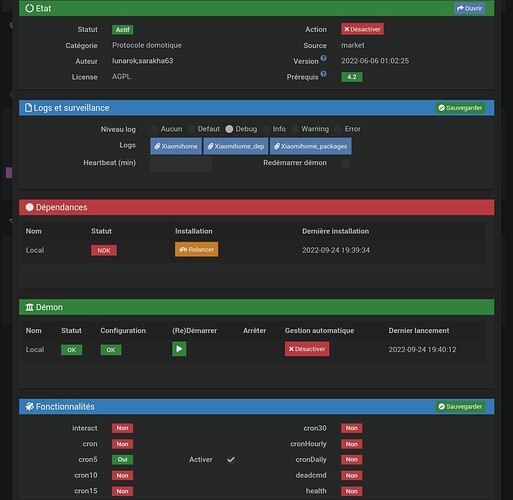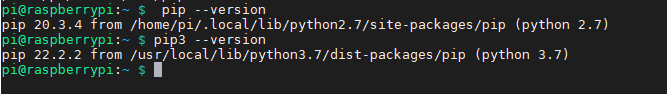Bonjour
J’ai réalisé la mise à jour ce jour sur mon jeedom version 4.2.21 et PI4 : Version OS debian 10.13
J’ai regardé avant de réaliser le changelog mais rien était indiqué du coup je suppose une mise à jour mineur du plugin…
Depuis les dépendances ne se lancent plus et impossible de les réinstaller, cela se bloque à installation en cours 4 % et KO :
J’ai pu relancer le daemon du plugin manuellement.
J’ai peu de logs même en mode debug et aucune log dans le Logs des dépendances (aucun soucis avec un autre plugin pour info et j’ai déjà tenté une restauration de la sauvegarde jeedom) :
Log XiaomiHome :
`2022-09-24 19:35:14.821]INFO : Cycle : 0.05
[2022-09-24 19:35:14.821]DEBUG : Writing PID 17086 to /tmp/jeedom/xiaomihome/deamon.pid
[2022-09-24 19:35:14.822]DEBUG : Init request module v2.26.0
[2022-09-24 19:35:14.831]DEBUG : Starting new HTTP connection (1): 127.0.0.1:80
[2022-09-24 19:35:14]DEBUG : Format Invalide
[2022-09-24 19:35:14.855]DEBUG : http://127.0.0.1:80 "GET /plugins/xiaomihome/core/php/jeeXiaomiHome.php?apikey=xxxxxxxxccc HTTP/1.1" 200 0
[2022-09-24 19:35:14.857]DEBUG : Socket interface started
[2022-09-24 19:35:14.858]DEBUG : LoopNetServer Thread started
[2022-09-24 19:35:14.858]INFO : Start listening...
[2022-09-24 19:35:14.859]DEBUG : Listening on: [127.0.0.1:55019]
[2022-09-24 19:35:14.860]DEBUG : Read Socket Thread Launched
[2022-09-24 19:35:14.861]DEBUG : Aquara Thread Launched
[2022-09-24 19:36:43.985]DEBUG : Client connected to [127.0.0.1:54712]
[2022-09-24 19:36:43.986]DEBUG : Message read from socket: b'{"apikey":"xxxxxxxxccc","type":"yeelight","cmd":"send","dest":"192.168.0.169","model":"color","sid":"0x00000000035c1458","short_id":"76","command":"temperature 6500","option":"","id":"192.168.0.169","sup":""}'
[2022-09-24 19:36:43.986]DEBUG : Client disconnected from [127.0.0.1:54712]
[2022-09-24 19:36:44.077]DEBUG : SOCKET-READ------Message received in socket JEEDOM_SOCKET_MESSAGE
[2022-09-24 19:36:44.077]DEBUG : SOCKET-READ------Received command from jeedom : send
[2022-09-24 19:36:44.078]DEBUG : SOCKET-READ------Executing action on : color
[2022-09-24 19:36:44.078]DEBUG : {'apikey': 'xxxxxxxxccc', 'type': 'yeelight', 'cmd': 'send', 'dest': '192.168.0.169', 'model': 'color', 'sid': '0x00000000035c1458', 'short_id': '76', 'command': 'temperature 6500', 'option': '', 'id': '192.168.0.169', 'sup': ''}
[2022-09-24 19:36:44.078]DEBUG : Bulb<192.168.0.169:55443, type=BulbType.Unknown> > {'id': 0, 'method': 'get_prop', 'params': ['power', 'bright', 'ct', 'rgb', 'hue', 'sat', 'color_mode', 'flowing', 'delayoff', 'music_on', 'name', 'bg_power', 'bg_flowing', 'bg_ct', 'bg_bright', 'bg_hue', 'bg_sat', 'bg_rgb', 'nl_br', 'active_mode']}
[2022-09-24 19:36:44.088]DEBUG : Bulb<192.168.0.169:55443, type=BulbType.Unknown> < {'id': 0, 'result': ['off', '95', '6500', '2717685', '217', '83', '1', '0', '0', '0', '', '', '', '', '', '', '', '', '', '']}
[2022-09-24 19:36:44.088]DEBUG : Bulb<192.168.0.169:55443, type=BulbType.Color> > {'id': 1, 'method': 'set_power', 'params': ['on', 'smooth', 500]}
[2022-09-24 19:36:44.094]DEBUG : Bulb<192.168.0.169:55443, type=BulbType.Color> < {'id': 1, 'result': ['ok']}
[2022-09-24 19:36:44.094]DEBUG : Bulb<192.168.0.169:55443, type=BulbType.Color> > {'id': 2, 'method': 'set_ct_abx', 'params': [6500, 'smooth', 500]}
[2022-09-24 19:36:44.099]DEBUG : Bulb<192.168.0.169:55443, type=BulbType.Color> < {'id': 2, 'result': ['ok']}
[2022-09-24 19:36:45.263]DEBUG : Client connected to [127.0.0.1:54718]
[2022-09-24 19:36:45.264]DEBUG : Message read from socket: b'{"apikey":"xxxxxxxxccc","type":"yeelight","cmd":"send","dest":"192.168.0.169","model":"color","sid":"0x00000000035c1458","short_id":"76","command":"temperature 6500","option":"","id":"192.168.0.169","sup":""}'
[2022-09-24 19:36:45.264]DEBUG : Client disconnected from [127.0.0.1:54718]
[2022-09-24 19:36:45.302]DEBUG : SOCKET-READ------Message received in socket JEEDOM_SOCKET_MESSAGE
[2022-09-24 19:36:45.303]DEBUG : SOCKET-READ------Received command from jeedom : send
[2022-09-24 19:36:45.303]DEBUG : SOCKET-READ------Executing action on : color
[2022-09-24 19:36:45.303]DEBUG : {'apikey': 'xxxxxxxxccc', 'type': 'yeelight', 'cmd': 'send', 'dest': '192.168.0.169', 'model': 'color', 'sid': '0x00000000035c1458', 'short_id': '76', 'command': 'temperature 6500', 'option': '', 'id': '192.168.0.169', 'sup': ''}
[2022-09-24 19:36:45.303]DEBUG : Bulb<192.168.0.169:55443, type=BulbType.Unknown> > {'id': 0, 'method': 'get_prop', 'params': ['power', 'bright', 'ct', 'rgb', 'hue', 'sat', 'color_mode', 'flowing', 'delayoff', 'music_on', 'name', 'bg_power', 'bg_flowing', 'bg_ct', 'bg_bright', 'bg_hue', 'bg_sat', 'bg_rgb', 'nl_br', 'active_mode']}
[2022-09-24 19:36:45.311]DEBUG : Bulb<192.168.0.169:55443, type=BulbType.Unknown> < {'id': 0, 'result': ['on', '95', '6500', '2717685', '217', '83', '2', '0', '0', '0', '', '', '', '', '', '', '', '', '', '']}
[2022-09-24 19:36:45.311]DEBUG : Bulb<192.168.0.169:55443, type=BulbType.Color> > {'id': 1, 'method': 'set_ct_abx', 'params': [6500, 'smooth', 500]}
[2022-09-24 19:36:45.321]DEBUG : Bulb<192.168.0.169:55443, type=BulbType.Color> < {'id': 1, 'result': ['ok']}
[2022-09-24 19:36:46.100]DEBUG : Bulb<192.168.0.169:55443, type=BulbType.Unknown> > {'id': 0, 'method': 'get_prop', 'params': ['power', 'bright', 'ct', 'rgb', 'hue', 'sat', 'color_mode', 'flowing', 'delayoff', 'music_on', 'name', 'bg_power', 'bg_flowing', 'bg_ct', 'bg_bright', 'bg_hue', 'bg_sat', 'bg_rgb', 'nl_br', 'active_mode']}
[2022-09-24 19:36:46.110]DEBUG : Bulb<192.168.0.169:55443, type=BulbType.Unknown> < {'id': 0, 'result': ['on', '95', '6500', '2717685', '217', '83', '2', '0', '0', '0', '', '', '', '', '', '', '', '', '', '']}
[2022-09-24 19:36:46.120]DEBUG : Send to jeedom : {'devices': {'yeelight_192.168.0.169': {'ip': '192.168.0.169', 'capabilities': {'id': '192.168.0.169', 'power': 'on', 'bright': '95', 'ct': '6500', 'rgb': '2717685', 'hue': '217', 'sat': '83', 'color_mode': '2', 'flowing': '0', 'delayoff': '0', 'music_on': '0', 'name': None, 'bg_power': None, 'bg_flowing': None, 'bg_ct': None, 'bg_bright': None, 'bg_hue': None, 'bg_sat': None, 'bg_rgb': None, 'nl_br': None, 'active_mode': None, 'current_brightness': '95'}}}}
[2022-09-24 19:36:46.126]DEBUG : Starting new HTTP connection (1): 127.0.0.1:80
[2022-09-24 19:36:46.434]DEBUG : http://127.0.0.1:80 "POST /plugins/xiaomihome/core/php/jeeXiaomiHome.php?apikey=xxxxxxxxccc HTTP/1.1" 200 0
[2022-09-24 19:36:47.322]DEBUG : Bulb<192.168.0.169:55443, type=BulbType.Unknown> > {'id': 0, 'method': 'get_prop', 'params': ['power', 'bright', 'ct', 'rgb', 'hue', 'sat', 'color_mode', 'flowing', 'delayoff', 'music_on', 'name', 'bg_power', 'bg_flowing', 'bg_ct', 'bg_bright', 'bg_hue', 'bg_sat', 'bg_rgb', 'nl_br', 'active_mode']}
[2022-09-24 19:36:47.328]DEBUG : Bulb<192.168.0.169:55443, type=BulbType.Unknown> < {'id': 0, 'result': ['on', '95', '6500', '2717685', '217', '83', '2', '0', '0', '0', '', '', '', '', '', '', '', '', '', '']}
[2022-09-24 19:36:47.352]DEBUG : Send to jeedom : {'devices': {'yeelight_192.168.0.169': {'ip': '192.168.0.169', 'capabilities': {'id': '192.168.0.169', 'power': 'on', 'bright': '95', 'ct': '6500', 'rgb': '2717685', 'hue': '217', 'sat': '83', 'color_mode': '2', 'flowing': '0', 'delayoff': '0', 'music_on': '0', 'name': None, 'bg_power': None, 'bg_flowing': None, 'bg_ct': None, 'bg_bright': None, 'bg_hue': None, 'bg_sat': None, 'bg_rgb': None, 'nl_br': None, 'active_mode': None, 'current_brightness': '95'}}}}
[2022-09-24 19:36:47.356]DEBUG : Starting new HTTP connection (1): 127.0.0.1:80
[2022-09-24 19:36:47.380]DEBUG : http://127.0.0.1:80 "POST /plugins/xiaomihome/core/php/jeeXiaomiHome.php?apikey=xxxxxxxxccc HTTP/1.1" 200 0
[2022-09-24 19:36:49.101]DEBUG : Client connected to [127.0.0.1:54742]
[2022-09-24 19:36:49.101]DEBUG : Message read from socket: b'{"apikey":"xxxxxxxxccc","type":"yeelight","cmd":"send","dest":"192.168.0.169","model":"color","sid":"0x00000000035c1458","short_id":"76","command":"turn off","option":"","id":"192.168.0.169","sup":""}'
[2022-09-24 19:36:49.102]DEBUG : Client disconnected from [127.0.0.1:54742]
[2022-09-24 19:36:49.226]DEBUG : SOCKET-READ------Message received in socket JEEDOM_SOCKET_MESSAGE
[2022-09-24 19:36:49.227]DEBUG : SOCKET-READ------Received command from jeedom : send
[2022-09-24 19:36:49.227]DEBUG : SOCKET-READ------Executing action on : color
[2022-09-24 19:36:49.227]DEBUG : {'apikey': 'xxxxxxxxccc', 'type': 'yeelight', 'cmd': 'send', 'dest': '192.168.0.169', 'model': 'color', 'sid': '0x00000000035c1458', 'short_id': '76', 'command': 'turn off', 'option': '', 'id': '192.168.0.169', 'sup': ''}
[2022-09-24 19:36:49.228]DEBUG : Bulb<192.168.0.169:55443, type=BulbType.Unknown> > {'id': 0, 'method': 'set_power', 'params': ['off', 'smooth', 500]}
[2022-09-24 19:36:49.237]DEBUG : Bulb<192.168.0.169:55443, type=BulbType.Unknown> < {'id': 0, 'result': ['ok']}
[2022-09-24 19:36:51.238]DEBUG : Bulb<192.168.0.169:55443, type=BulbType.Unknown> > {'id': 0, 'method': 'get_prop', 'params': ['power', 'bright', 'ct', 'rgb', 'hue', 'sat', 'color_mode', 'flowing', 'delayoff', 'music_on', 'name', 'bg_power', 'bg_flowing', 'bg_ct', 'bg_bright', 'bg_hue', 'bg_sat', 'bg_rgb', 'nl_br', 'active_mode']}
[2022-09-24 19:36:51.255]DEBUG : Bulb<192.168.0.169:55443, type=BulbType.Unknown> < {'id': 0, 'result': ['off', '95', '6500', '2717685', '217', '83', '2', '0', '0', '0', '', '', '', '', '', '', '', '', '', '']}
[2022-09-24 19:36:51.272]DEBUG : Send to jeedom : {'devices': {'yeelight_192.168.0.169': {'ip': '192.168.0.169', 'capabilities': {'id': '192.168.0.169', 'power': 'off', 'bright': '95', 'ct': '6500', 'rgb': '2717685', 'hue': '217', 'sat': '83', 'color_mode': '2', 'flowing': '0', 'delayoff': '0', 'music_on': '0', 'name': None, 'bg_power': None, 'bg_flowing': None, 'bg_ct': None, 'bg_bright': None, 'bg_hue': None, 'bg_sat': None, 'bg_rgb': None, 'nl_br': None, 'active_mode': None, 'current_brightness': '95'}}}}
[2022-09-24 19:36:51.276]DEBUG : Starting new HTTP connection (1): 127.0.0.1:80
[2022-09-24 19:36:51.365]DEBUG : http://127.0.0.1:80 "POST /plugins/xiaomihome/core/php/jeeXiaomiHome.php?apikey=xxxxxxxxccc HTTP/1.1" 200 0
[2022-09-24 19:39:34.000]DEBUG : Signal 15 caught, exiting...
[2022-09-24 19:39:34.001]DEBUG : Shutdown
[2022-09-24 19:39:34.001]DEBUG : Removing PID file /tmp/jeedom/xiaomihome/deamon.pid
[2022-09-24 19:40:12]ERROR : Attention je pense qu'il y a un soucis avec le démon que j'ai relancé plus de 3 fois consécutivement
[2022-09-24 19:40:13]INFO : Lancement démon xiaomihome : /usr/bin/python3 /var/www/html/plugins/xiaomihome/resources/xiaomihomed/xiaomihomed.py --loglevel debug --socketport 55019 --callback http://127.0.0.1:80/plugins/xiaomihome/core/php/jeeXiaomiHome.php --apikey xxxxxxxxccc --cycle 0.05 --pid /tmp/jeedom/xiaomihome/deamon.pid
[2022-09-24 19:40:15.635]INFO : Start xiaomihomed
[2022-09-24 19:40:15.635]INFO : Log level : debug
[2022-09-24 19:40:15.635]INFO : Socket port : 55019
[2022-09-24 19:40:15.635]INFO : Socket host : 127.0.0.1
[2022-09-24 19:40:15.641]INFO : PID file : /tmp/jeedom/xiaomihome/deamon.pid
[2022-09-24 19:40:15.641]INFO : Apikey : xxxxxxxxccc
[2022-09-24 19:40:15.641]INFO : Callback : http://127.0.0.1:80/plugins/xiaomihome/core/php/jeeXiaomiHome.php
[2022-09-24 19:40:15.642]INFO : Cycle : 0.05
[2022-09-24 19:40:15.642]DEBUG : Writing PID 31432 to /tmp/jeedom/xiaomihome/deamon.pid
[2022-09-24 19:40:15.649]DEBUG : Init request module v2.26.0
[2022-09-24 19:40:15.659]DEBUG : Starting new HTTP connection (1): 127.0.0.1:80
[2022-09-24 19:40:15]DEBUG : Format Invalide
[2022-09-24 19:40:15.684]DEBUG : http://127.0.0.1:80 "GET /plugins/xiaomihome/core/php/jeeXiaomiHome.php?apikey=xxxxxxxxccc HTTP/1.1" 200 0
[2022-09-24 19:40:15.687]DEBUG : Socket interface started
[2022-09-24 19:40:15.708]DEBUG : LoopNetServer Thread started
[2022-09-24 19:40:15.709]INFO : Start listening...
[2022-09-24 19:40:15.710]DEBUG : Listening on: [127.0.0.1:55019]
[2022-09-24 19:40:15.724]DEBUG : Read Socket Thread Launched
[2022-09-24 19:40:15.734]DEBUG : Aquara Thread Launched
`
Log Xiaomi Home Packages (mais j’ai pas la date je suppose que c’est lié à la dernière installation) :
`
+ echo '*******************Begin of package installation******************'
*******************Begin of package installation******************
+ touch /tmp/jeedom_install_in_progress_xiaomihome
+ echo 1
+ echo 2
++ cut -f 2-
++ awk '$1 <= 4'
++ find /usr/local/lib/python3.7/dist-packages/ -mindepth 1 -maxdepth 1 -type d -exec du -ks '{}' +
+ RESULTTODELETE=
++ echo ''
++ sed 's, ,\ ,g'
+ RESULTTODELETE2=
+ xargs rm -rf
+ echo ''
+ echo 3
+ sudo pip3 install --upgrade pip
Requirement already satisfied: pip in /usr/local/lib/python3.7/dist-packages (22.2.2)
WARNING: Running pip as the 'root' user can result in broken permissions and conflicting behaviour with the system package manager. It is recommended to use a virtual environment instead: https://pip.pypa.io/warnings/venv
+ echo 4
+ sudo pip3 install --force-reinstall --upgrade python-miio
Collecting python-miio
Using cached python_miio-0.5.12-py3-none-any.whl (330 kB)
Collecting appdirs<2,>=1
Using cached appdirs-1.4.4-py2.py3-none-any.whl (9.6 kB)
Collecting cryptography>=35
Using cached cryptography-38.0.1.tar.gz (599 kB)
Installing build dependencies: started
Installing build dependencies: finished with status 'done'
Getting requirements to build wheel: started
Getting requirements to build wheel: finished with status 'error'
error: subprocess-exited-with-error
× Getting requirements to build wheel did not run successfully.
│ exit code: 1
╰─> [29 lines of output]
=============================DEBUG ASSISTANCE==========================
If you are seeing an error here please try the following to
successfully install cryptography:
Upgrade to the latest pip and try again. This will fix errors for most
users. See: https://pip.pypa.io/en/stable/installing/#upgrading-pip
=============================DEBUG ASSISTANCE==========================
Traceback (most recent call last):
File "/usr/local/lib/python3.7/dist-packages/pip/_vendor/pep517/in_process/_in_process.py", line 363, in
main()
File "/usr/local/lib/python3.7/dist-packages/pip/_vendor/pep517/in_process/_in_process.py", line 345, in main
json_out['return_val'] = hook(**hook_input['kwargs'])
File "/usr/local/lib/python3.7/dist-packages/pip/_vendor/pep517/in_process/_in_process.py", line 130, in get_requires_for_build_wheel
return hook(config_settings)
File "/usr/local/lib/python3.7/dist-packages/setuptools/build_meta.py", line 178, in get_requires_for_build_wheel
config_settings, requirements=['wheel'])
File "/usr/local/lib/python3.7/dist-packages/setuptools/build_meta.py", line 159, in _get_build_requires
self.run_setup()
File "/usr/local/lib/python3.7/dist-packages/setuptools/build_meta.py", line 174, in run_setup
exec(compile(code, __file__, 'exec'), locals())
File "setup.py", line 17, in
from setuptools_rust import RustExtension
File "/tmp/pip-build-env-go4e5svg/overlay/lib/python3.7/site-packages/setuptools_rust/__init__.py", line 1, in
from .build import build_rust
File "/tmp/pip-build-env-go4e5svg/overlay/lib/python3.7/site-packages/setuptools_rust/build.py", line 23, in
from setuptools.command.build import build as CommandBuild # type: ignore[import]
ModuleNotFoundError: No module named 'setuptools.command.build'
[end of output]
note: This error originates from a subprocess, and is likely not a problem with pip.
error: subprocess-exited-with-error
× Getting requirements to build wheel did not run successfully.
│ exit code: 1
╰─> See above for output.
note: This error originates from a subprocess, and is likely not a problem with pip.
+ echo 5
+ php /var/www/html/core/class/../php/jeecli.php plugin dependancy_end xiaomihome
+ rm /tmp/jeedom_install_in_progress_xiaomihome
+ echo '*******************End of package installation******************'
*******************End of package installation******************
`
Commande pip list :
`
Package Version
----------------- -----------
arandr 0.1.9
asn1crypto 0.24.0
automationhat 0.2.0
blinker 1.4
blinkt 0.1.2
buttonshim 0.0.2
Cap1xxx 0.1.3
certifi 2019.11.28
chardet 3.0.4
Click 7.0
colorama 0.3.7
configparser 3.5.0b2
construct 2.9.45
cookies 2.2.1
cryptography 2.6.1
drumhat 0.1.0
duplicity 0.7.19
entrypoints 0.3
enum-compat 0.0.3
enum34 1.1.6
envirophat 1.0.0
ExplorerHAT 0.4.2
fasteners 0.15
Flask 1.0.2
fourletterphat 0.1.0
funcsigs 1.0.2
future 0.18.2
gpg 1.12.0
gpiozero 1.6.2
idna 2.8
ipaddress 1.0.17
itsdangerous 0.24
Jinja2 2.10
keyring 17.1.1
keyrings.alt 3.1.1
MarkupSafe 1.1.0
mcpi 0.1.1
microdotphat 0.2.1
mock 2.0.0
monotonic 1.5
mote 0.0.4
motephat 0.0.3
numpy 1.16.2
oauthlib 2.1.0
olefile 0.46
pantilthat 0.0.7
pbr 4.2.0
phatbeat 0.1.1
pianohat 0.1.0
picamera 1.13
picraft 1.0
piglow 1.2.5
pigpio 1.78
Pillow 5.4.1
pip 20.3.4
psutil 5.5.1
pycairo 1.16.2
pycrypto 2.6.1
pyflakes 2.0.0
pygame 1.9.4.post1
PyGObject 3.30.4
pyinotify 0.9.6
PyJWT 1.7.0
pyOpenSSL 19.0.0
pyserial 3.4
pyudev 0.21.0
pyxdg 0.25
rainbowhat 0.1.0
requests 2.22.0
requests-oauthlib 1.0.0
responses 0.9.0
RPi.GPIO 0.7.0
RTIMULib 7.2.1
scrollphat 0.0.7
scrollphathd 1.2.1
SecretStorage 2.3.1
sense-emu 1.1
sense-hat 2.2.0
setuptools 40.8.0
simplejson 3.16.0
six 1.13.0
skywriter 0.0.7
sn3218 1.2.7
speedtest-cli 2.1.3
spidev 3.5
touchphat 0.0.1
twython 3.7.0
unicornhathd 0.0.4
urllib3 1.25.7
virtualenv 15.1.0
Werkzeug 0.14.1
wheel 0.33.6
`