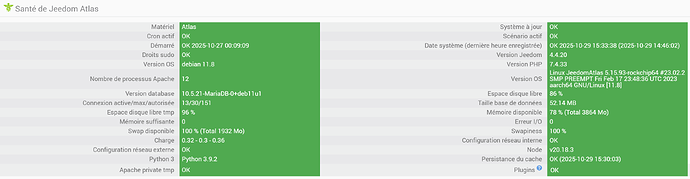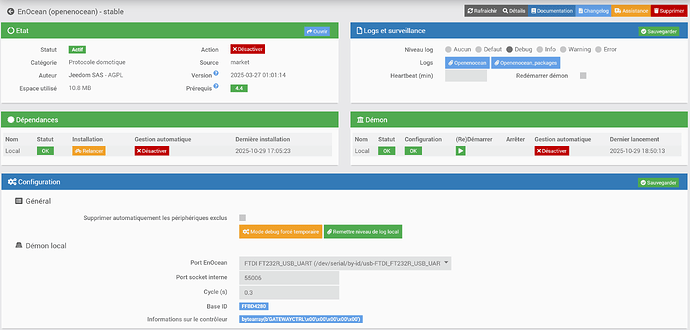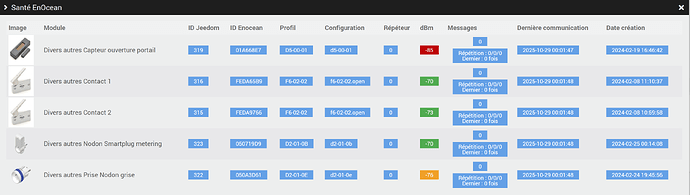Voilà ! :
0731|[2025-10-29 18:50:15] INFO : Lancement démon openenocean : sudo python3 /var/www/html/plugins/openenocean/resources/openenoceand/openenoceand.py --device /dev/serial/by-id/usb-FTDI_FT232R_USB_UART_B40165Y5-if00-port0 --loglevel debug --socketport 55006 --callback http://127.0.0.1:80/plugins/openenocean/core/php/jeeOpenEnOcean.php --apikey M8xuAjO8VF5qBb07L8wgmA19pyp49VfAHiXXvZ1XGmuGwwakAnYh0F2rn3CvpJYr --cycle 0.3 --pid /tmp/jeedom/openenocean/deamon.pid
0732|[2025-10-29 18:50:15] INFO : Start openenoceand
0733|[2025-10-29 18:50:15] INFO : Log level : debug
0734|[2025-10-29 18:50:15] INFO : Socket port : 55006
0735|[2025-10-29 18:50:15] INFO : Socket host : 127.0.0.1
0736|[2025-10-29 18:50:15] INFO : PID file : /tmp/jeedom/openenocean/deamon.pid
0737|[2025-10-29 18:50:15] INFO : Callback : http://127.0.0.1:80/plugins/openenocean/core/php/jeeOpenEnOcean.php
0738|[2025-10-29 18:50:15] INFO : Cycle : 0.3
0739|[2025-10-29 18:50:15] INFO : Find device : /dev/serial/by-id/usb-FTDI_FT232R_USB_UART_B40165Y5-if00-port0
0740|[2025-10-29 18:50:15] INFO : Loading profile file : F6-05-01.xml
0741|/var/www/html/plugins/openenocean/resources/openenoceand/enocean/protocol/eep.py:28: XMLParsedAsHTMLWarning: It looks like you're using an HTML parser to parse an XML document.
0742|Assuming this really is an XML document, what you're doing might work, but you should know that using an XML parser will be more reliable. To parse this document as XML, make sure you have the Python package 'lxml' installed, and pass the keyword argument `features="xml"` into the BeautifulSoup constructor.
0743|If you want or need to use an HTML parser on this document, you can make this warning go away by filtering it. To do that, run this code before calling the BeautifulSoup constructor:
0744|from bs4 import XMLParsedAsHTMLWarning
0745|import warnings
0746|warnings.filterwarnings("ignore", category=XMLParsedAsHTMLWarning)
0747|self.soup = BeautifulSoup(xml_file.read(), "html.parser")
0748|[2025-10-29 18:50:15] INFO : Loading profile file : F6-02-03.xml
0749|[2025-10-29 18:50:15] INFO : Loading profile file : F6-02-02.xml
0750|[2025-10-29 18:50:15] INFO : Loading profile file : F6-02-04.xml
0751|[2025-10-29 18:50:15] INFO : Loading profile file : F6-02-01.xml
0752|[2025-10-29 18:50:15] INFO : Loading profile file : F6-04-01.xml
0753|[2025-10-29 18:50:15] INFO : Loading profile file : F6-03-01.xml
0754|[2025-10-29 18:50:15] INFO : Loading profile file : F6-10-00.xml
0755|[2025-10-29 18:50:15] INFO : Loading profile file : D5-00-01.xml
0756|[2025-10-29 18:50:15] INFO : Loading profile file : D06D-00-00.xml
0757|[2025-10-29 18:50:15] INFO : Loading profile file : D1079-00-00.xml
0758|[2025-10-29 18:50:15] INFO : Loading profile file : D1079-01-00.xml
0759|[2025-10-29 18:50:16] INFO : Loading profile file : A5-04-01.xml
0760|[2025-10-29 18:50:16] INFO : Loading profile file : A5-04-02.xml
0761|[2025-10-29 18:50:16] INFO : Loading profile file : A5-04-03.xml
0762|[2025-10-29 18:50:16] INFO : Loading profile file : A5-38-08.xml
0763|[2025-10-29 18:50:16] INFO : Loading profile file : A5-10-04.xml
0764|[2025-10-29 18:50:16] INFO : Loading profile file : A5-10-06.xml
0765|[2025-10-29 18:50:16] INFO : Loading profile file : A5-10-01.xml
0766|[2025-10-29 18:50:16] INFO : Loading profile file : A5-10-12.xml
0767|[2025-10-29 18:50:16] INFO : Loading profile file : A5-10-03.xml
0768|[2025-10-29 18:50:16] INFO : Loading profile file : A5-06-01.xml
0769|[2025-10-29 18:50:16] INFO : Loading profile file : A5-06-02.xml
0770|[2025-10-29 18:50:16] INFO : Loading profile file : A5-06-03.xml
0771|[2025-10-29 18:50:16] INFO : Loading profile file : A5-12-00.xml
0772|[2025-10-29 18:50:16] INFO : Loading profile file : A5-12-10.xml
0773|[2025-10-29 18:50:16] INFO : Loading profile file : A5-12-01.xml
0774|[2025-10-29 18:50:16] INFO : Loading profile file : A5-11-02.xml
0775|[2025-10-29 18:50:16] INFO : Loading profile file : A5-05-01.xml
0776|[2025-10-29 18:50:16] INFO : Loading profile file : A5-20-01.xml
0777|[2025-10-29 18:50:16] INFO : Loading profile file : A5-08-01.xml
0778|[2025-10-29 18:50:16] INFO : Loading profile file : A5-14-01.xml
0779|[2025-10-29 18:50:16] INFO : Loading profile file : A5-14-05.xml
0780|[2025-10-29 18:50:16] INFO : Loading profile file : A5-09-04.xml
0781|[2025-10-29 18:50:16] INFO : Loading profile file : A5-09-07.xml
0782|[2025-10-29 18:50:16] INFO : Loading profile file : A5-09-0c.xml
0783|[2025-10-29 18:50:16] INFO : Loading profile file : A5-09-05.xml
0784|[2025-10-29 18:50:16] INFO : Loading profile file : A5-09-06.xml
0785|[2025-10-29 18:50:16] INFO : Loading profile file : A5-30-01.xml
0786|[2025-10-29 18:50:16] INFO : Loading profile file : A5-3F-7F.xml
0787|[2025-10-29 18:50:16] INFO : Loading profile file : A5-13-11.xml
0788|[2025-10-29 18:50:16] INFO : Loading profile file : A5-07-03.xml
0789|[2025-10-29 18:50:16] INFO : Loading profile file : A5-07-01.xml
0790|[2025-10-29 18:50:16] INFO : Loading profile file : A5-02-18.xml
0791|[2025-10-29 18:50:16] INFO : Loading profile file : A5-02-02.xml
0792|[2025-10-29 18:50:16] INFO : Loading profile file : A5-02-07.xml
0793|[2025-10-29 18:50:16] INFO : Loading profile file : A5-02-15.xml
0794|[2025-10-29 18:50:16] INFO : Loading profile file : A5-02-0A.xml
0795|[2025-10-29 18:50:16] INFO : Loading profile file : A5-02-04.xml
0796|[2025-10-29 18:50:16] INFO : Loading profile file : A5-02-01.xml
0797|[2025-10-29 18:50:16] INFO : Loading profile file : A5-02-20.xml
0798|[2025-10-29 18:50:16] INFO : Loading profile file : A5-02-09.xml
0799|[2025-10-29 18:50:16] INFO : Loading profile file : A5-02-06.xml
0800|[2025-10-29 18:50:16] INFO : Loading profile file : A5-02-05.xml
0801|[2025-10-29 18:50:16] INFO : Loading profile file : A5-02-0B.xml
0802|[2025-10-29 18:50:16] INFO : Loading profile file : A5-02-12.xml
0803|[2025-10-29 18:50:16] INFO : Loading profile file : A5-02-16.xml
0804|[2025-10-29 18:50:16] INFO : Loading profile file : A5-02-10.xml
0805|[2025-10-29 18:50:16] INFO : Loading profile file : A5-02-03.xml
0806|[2025-10-29 18:50:16] INFO : Loading profile file : A5-02-14.xml
0807|[2025-10-29 18:50:16] INFO : Loading profile file : A5-02-19.xml
0808|[2025-10-29 18:50:16] INFO : Loading profile file : A5-02-08.xml
0809|[2025-10-29 18:50:16] INFO : Loading profile file : A5-02-1A.xml
0810|[2025-10-29 18:50:16] INFO : Loading profile file : A5-02-13.xml
0811|[2025-10-29 18:50:16] INFO : Loading profile file : A5-02-30.xml
0812|[2025-10-29 18:50:16] INFO : Loading profile file : A5-02-17.xml
0813|[2025-10-29 18:50:16] INFO : Loading profile file : A5-02-1B.xml
0814|[2025-10-29 18:50:16] INFO : Loading profile file : A5-02-11.xml
0815|[2025-10-29 18:50:16] INFO : Loading profile file : D2-03-0A.xml
0816|[2025-10-29 18:50:16] INFO : Loading profile file : D2-05-00.xml
0817|[2025-10-29 18:50:16] INFO : Loading profile file : D2-15-00.xml
0818|[2025-10-29 18:50:16] INFO : Loading profile file : D2-32-00.xml
0819|[2025-10-29 18:50:16] INFO : Loading profile file : D2-32-02.xml
0820|[2025-10-29 18:50:16] INFO : Loading profile file : D2-32-01.xml
0821|[2025-10-29 18:50:16] INFO : Loading profile file : D2-14-41.xml
0822|[2025-10-29 18:50:16] INFO : Loading profile file : D2-14-30.xml
0823|[2025-10-29 18:50:16] INFO : Loading profile file : D2-01-0C.xml
0824|[2025-10-29 18:50:16] INFO : Loading profile file : D2-01-0D.xml
0825|[2025-10-29 18:50:16] INFO : Loading profile file : D2-01-02.xml
0826|[2025-10-29 18:50:16] INFO : Loading profile file : D2-01-03.xml
0827|[2025-10-29 18:50:16] INFO : Loading profile file : D2-01-06.xml
0828|[2025-10-29 18:50:16] INFO : Loading profile file : D2-01-08.xml
0829|[2025-10-29 18:50:16] INFO : Loading profile file : D2-01-0F.xml
0830|[2025-10-29 18:50:16] INFO : Loading profile file : D2-01-0E.xml
0831|[2025-10-29 18:50:16] INFO : Loading profile file : D2-01-11.xml
0832|[2025-10-29 18:50:16] INFO : Loading profile file : D2-01-05.xml
0833|[2025-10-29 18:50:16] INFO : Loading profile file : D2-01-09.xml
0834|[2025-10-29 18:50:16] INFO : Loading profile file : D2-01-01.xml
0835|[2025-10-29 18:50:16] INFO : Loading profile file : D2-01-07.xml
0836|[2025-10-29 18:50:16] INFO : Loading profile file : D2-01-0B.xml
0837|[2025-10-29 18:50:16] INFO : Loading profile file : D2-01-00.xml
0838|[2025-10-29 18:50:16] INFO : Loading profile file : D2-01-12.xml
0839|[2025-10-29 18:50:17] INFO : Loading profile file : D2-01-04.xml
0840|[2025-10-29 18:50:17] INFO : Loading profile file : D2-01-10.xml
0841|[2025-10-29 18:50:17] INFO : Loading profile file : D2-01-0A.xml
0842|[2025-10-29 18:50:17] INFO : Loading profile file : D2-04-08.xml
0843|[2025-10-29 18:50:17] INFO : Loading profile file : D2-06-01.xml
0844|[2025-10-29 18:50:17] INFO : Successfully loaded 97 profiles !
0845|[2025-10-29 18:50:17] INFO : Writing PID 1222137 to /tmp/jeedom/openenocean/deamon.pid
0846|[2025-10-29 18:50:17] INFO : Start changes async thread
0847|[2025-10-29 18:50:17] INFO : Init request module v2.32.5
0848|[2025-10-29 18:50:17] DEBUG : Starting new HTTP connection (1): 127.0.0.1:80
0849|[2025-10-29 18:50:17] DEBUG : http://127.0.0.1:80 "GET /plugins/openenocean/core/php/jeeOpenEnOcean.php?apikey=M8xuAjO8VF5qBb07L8wgmA19pyp49VfAHiXXvZ1XGmuGwwakAnYh0F2rn3CvpJYr HTTP/1.1" 200 0
0850|[2025-10-29 18:50:17] INFO : Socket interface started
0851|[2025-10-29 18:50:17] INFO : LoopNetServer Thread started
0852|[2025-10-29 18:50:17] DEBUG : Start listening...
0853|[2025-10-29 18:50:17] INFO : Listening on: [127.0.0.1:55006]
0854|[2025-10-29 18:50:17] INFO : SerialCommunicator started
0855|[2025-10-29 18:50:17] DEBUG : Replacing Packet.optional with default value.
0856|[2025-10-29 18:50:17] INFO : Sending packet
0857|[2025-10-29 18:50:17] DEBUG : 0x05 ['0x8'] [] OrderedDict()
0858|[2025-10-29 18:50:17] INFO : Sending packet
0859|[2025-10-29 18:50:17] DEBUG : 0x05 ['0x8'] [] OrderedDict()
0860|[2025-10-29 18:50:17] INFO : Sending packet
0861|[2025-10-29 18:50:17] DEBUG : 0x05 ['0x8'] [] OrderedDict()
0862|[2025-10-29 18:50:17] DEBUG : [85, 0, 5, 1, 2, 219, 0, 255, 189, 66, 128, 10, 143]
0863|[2025-10-29 18:50:17] DEBUG : 0x02 ['0x0', '0xff', '0xbd', '0x42', '0x80'] ['0xa'] OrderedDict()
0864|[2025-10-29 18:50:17] INFO : The Base ID of your controler is FFBD4280.
0865|[2025-10-29 18:50:17] DEBUG : [85, 0, 5, 1, 2, 219, 0, 255, 189, 66, 128, 10, 143]
0866|[2025-10-29 18:50:17] DEBUG : 0x02 ['0x0', '0xff', '0xbd', '0x42', '0x80'] ['0xa'] OrderedDict()
0867|[2025-10-29 18:50:17] DEBUG : Send to jeedom: {'baseid': 'FFBD4280'}
0868|[2025-10-29 18:50:17] DEBUG : Replacing Packet.optional with default value.
0869|[2025-10-29 18:50:17] DEBUG : Starting new HTTP connection (1): 127.0.0.1:80
0870|[2025-10-29 18:50:17] DEBUG : Read Socket Thread Launched
0871|[2025-10-29 18:50:17] DEBUG : Receive response packet : 2
0872|[2025-10-29 18:50:17] DEBUG : Read Device Thread Launched
0873|[2025-10-29 18:50:17] DEBUG : Response is : OK
0874|[2025-10-29 18:50:17] DEBUG : Send to jeedom: {'started': 1}
0875|[2025-10-29 18:50:17] DEBUG : Starting new HTTP connection (1): 127.0.0.1:80
0876|[2025-10-29 18:50:17] DEBUG : http://127.0.0.1:80 "POST /plugins/openenocean/core/php/jeeOpenEnOcean.php?apikey=M8xuAjO8VF5qBb07L8wgmA19pyp49VfAHiXXvZ1XGmuGwwakAnYh0F2rn3CvpJYr HTTP/1.1" 200 0
0877|[2025-10-29 18:50:17] DEBUG : Receive response packet : 2
0878|[2025-10-29 18:50:17] DEBUG : Response is : OK
0879|[2025-10-29 18:50:17] INFO : Daemon alive sending known devices
0880|[2025-10-29 18:50:17] INFO : Client connected to [127.0.0.1:60314]
0881|[2025-10-29 18:50:17] INFO : Message read from socket: b'{"apikey":"M8xuAjO8VF5qBb07L8wgmA19pyp49VfAHiXXvZ1XGmuGwwakAnYh0F2rn3CvpJYr","cmd":"add","device":{"id":"01A668E7","profils":[{"func":"00","type":"01","rorg":"d5","ignoreRelease":"","allButtons":""}]}}'
0882|[2025-10-29 18:50:17] INFO : Client disconnected from [127.0.0.1:60314]
0883|[2025-10-29 18:50:17] INFO : Client connected to [127.0.0.1:60320]
0884|[2025-10-29 18:50:17] INFO : Message read from socket: b'{"apikey":"M8xuAjO8VF5qBb07L8wgmA19pyp49VfAHiXXvZ1XGmuGwwakAnYh0F2rn3CvpJYr","cmd":"add","device":{"id":"FEDA65B9","profils":[{"func":"02","type":"02","rorg":"f6","ignoreRelease":0,"allButtons":0}]}}'
0885|[2025-10-29 18:50:17] INFO : Client disconnected from [127.0.0.1:60320]
0886|[2025-10-29 18:50:17] INFO : Client connected to [127.0.0.1:60324]
0887|[2025-10-29 18:50:17] INFO : Message read from socket: b'{"apikey":"M8xuAjO8VF5qBb07L8wgmA19pyp49VfAHiXXvZ1XGmuGwwakAnYh0F2rn3CvpJYr","cmd":"add","device":{"id":"FEDA9766","profils":[{"func":"02","type":"02","rorg":"f6","ignoreRelease":0,"allButtons":0}]}}'
0888|[2025-10-29 18:50:17] INFO : Client disconnected from [127.0.0.1:60324]
0889|[2025-10-29 18:50:17] INFO : Client connected to [127.0.0.1:60340]
0890|[2025-10-29 18:50:17] INFO : Message read from socket: b'{"apikey":"M8xuAjO8VF5qBb07L8wgmA19pyp49VfAHiXXvZ1XGmuGwwakAnYh0F2rn3CvpJYr","cmd":"add","device":{"id":"050719D9","profils":[{"func":"01","type":"0b","rorg":"d2","ignoreRelease":"","allButtons":""}]}}'
0891|[2025-10-29 18:50:17] INFO : Client disconnected from [127.0.0.1:60340]
0892|[2025-10-29 18:50:17] DEBUG : Message received in socket JEEDOM_SOCKET_MESSAGE
0893|[2025-10-29 18:50:17] DEBUG : Received command from jeedom : add
0894|[2025-10-29 18:50:17] DEBUG : Add device : {'id': '01A668E7', 'profils': [{'func': '00', 'type': '01', 'rorg': 'd5', 'ignoreRelease': '', 'allButtons': ''}]}
0895|[2025-10-29 18:50:17] INFO : Client connected to [127.0.0.1:60346]
0896|[2025-10-29 18:50:17] INFO : Message read from socket: b'{"apikey":"M8xuAjO8VF5qBb07L8wgmA19pyp49VfAHiXXvZ1XGmuGwwakAnYh0F2rn3CvpJYr","cmd":"add","device":{"id":"050A3D61","profils":[{"func":"01","type":"0e","rorg":"d2","ignoreRelease":"","allButtons":""}]}}'
0897|[2025-10-29 18:50:17] INFO : Client disconnected from [127.0.0.1:60346]
0898|[2025-10-29 18:50:17] DEBUG : http://127.0.0.1:80 "POST /plugins/openenocean/core/php/jeeOpenEnOcean.php?apikey=M8xuAjO8VF5qBb07L8wgmA19pyp49VfAHiXXvZ1XGmuGwwakAnYh0F2rn3CvpJYr HTTP/1.1" 200 0
0899|[2025-10-29 18:50:17] DEBUG : Message received in socket JEEDOM_SOCKET_MESSAGE
0900|[2025-10-29 18:50:17] DEBUG : Received command from jeedom : add
0901|[2025-10-29 18:50:17] DEBUG : Add device : {'id': 'FEDA65B9', 'profils': [{'func': '02', 'type': '02', 'rorg': 'f6', 'ignoreRelease': 0, 'allButtons': 0}]}
0902|[2025-10-29 18:50:17] DEBUG : [85, 0, 5, 1, 2, 219, 0, 255, 189, 66, 128, 10, 143]
0903|[2025-10-29 18:50:17] DEBUG : 0x02 ['0x0', '0xff', '0xbd', '0x42', '0x80'] ['0xa'] OrderedDict()
0904|[2025-10-29 18:50:17] DEBUG : Receive response packet : 2
0905|[2025-10-29 18:50:17] INFO : Sending packet
0906|[2025-10-29 18:50:17] DEBUG : Response is : OK
0907|[2025-10-29 18:50:17] DEBUG : 0x05 ['0x3'] [] OrderedDict()
0908|[2025-10-29 18:50:17] DEBUG : Message received in socket JEEDOM_SOCKET_MESSAGE
0909|[2025-10-29 18:50:17] DEBUG : Received command from jeedom : add
0910|[2025-10-29 18:50:17] DEBUG : Add device : {'id': 'FEDA9766', 'profils': [{'func': '02', 'type': '02', 'rorg': 'f6', 'ignoreRelease': 0, 'allButtons': 0}]}
0911|[2025-10-29 18:50:17] INFO : Sending packet
0912|[2025-10-29 18:50:17] DEBUG : 0x05 ['0x3'] [] OrderedDict()
0913|[2025-10-29 18:50:17] DEBUG : Message received in socket JEEDOM_SOCKET_MESSAGE
0914|[2025-10-29 18:50:17] DEBUG : Received command from jeedom : add
0915|[2025-10-29 18:50:17] DEBUG : Add device : {'id': '050719D9', 'profils': [{'func': '01', 'type': '0b', 'rorg': 'd2', 'ignoreRelease': '', 'allButtons': ''}]}
0916|[2025-10-29 18:50:17] INFO : Sending packet
0917|[2025-10-29 18:50:17] DEBUG : 0x05 ['0x3'] [] OrderedDict()
0918|[2025-10-29 18:50:17] DEBUG : Message received in socket JEEDOM_SOCKET_MESSAGE
0919|[2025-10-29 18:50:17] DEBUG : Received command from jeedom : add
0920|[2025-10-29 18:50:17] DEBUG : Add device : {'id': '050A3D61', 'profils': [{'func': '01', 'type': '0e', 'rorg': 'd2', 'ignoreRelease': '', 'allButtons': ''}]}
0921|[2025-10-29 18:50:17] DEBUG : [85, 0, 33, 0, 2, 38, 0, 2, 15, 0, 0, 2, 6, 9, 0, 5, 40, 122, 133, 69, 79, 1, 3, 71, 65, 84, 69, 87, 65, 89, 67, 84, 82, 76, 0, 0, 0, 0, 0, 207]
0922|[2025-10-29 18:50:17] DEBUG : 0x02 ['0x0', '0x2', '0xf', '0x0', '0x0', '0x2', '0x6', '0x9', '0x0', '0x5', '0x28', '0x7a', '0x85', '0x45', '0x4f', '0x1', '0x3', '0x47', '0x41', '0x54', '0x45', '0x57', '0x41', '0x59', '0x43', '0x54', '0x52', '0x4c', '0x0', '0x0', '0x0', '0x0', '0x0'] [] OrderedDict()
0923|[2025-10-29 18:50:17] DEBUG : Receive response packet : 2
0924|[2025-10-29 18:50:17] DEBUG : Response is : OK
0925|[2025-10-29 18:50:17] DEBUG : [85, 0, 33, 0, 2, 38, 0, 2, 15, 0, 0, 2, 6, 9, 0, 5, 40, 122, 133, 69, 79, 1, 3, 71, 65, 84, 69, 87, 65, 89, 67, 84, 82, 76, 0, 0, 0, 0, 0, 207]
0926|[2025-10-29 18:50:17] DEBUG : Send to jeedom: {'return_code': '00', 'app_version': '02:0F:00:00', 'api_version': '02:06:09:00', 'chip_version': '45:4F:01:03', 'app_description': "bytearray(b'GATEWAYCTRL\\x00\\x00\\x00\\x00\\x00')"}
0927|[2025-10-29 18:50:17] DEBUG : 0x02 ['0x0', '0x2', '0xf', '0x0', '0x0', '0x2', '0x6', '0x9', '0x0', '0x5', '0x28', '0x7a', '0x85', '0x45', '0x4f', '0x1', '0x3', '0x47', '0x41', '0x54', '0x45', '0x57', '0x41', '0x59', '0x43', '0x54', '0x52', '0x4c', '0x0', '0x0', '0x0', '0x0', '0x0'] [] OrderedDict()
0928|[2025-10-29 18:50:17] DEBUG : Starting new HTTP connection (1): 127.0.0.1:80
0929|[2025-10-29 18:50:17] DEBUG : Receive response packet : 2
0930|[2025-10-29 18:50:17] DEBUG : Response is : OK
0931|[2025-10-29 18:50:17] DEBUG : Send to jeedom: {'return_code': '00', 'app_version': '02:0F:00:00', 'api_version': '02:06:09:00', 'chip_version': '45:4F:01:03', 'app_description': "bytearray(b'GATEWAYCTRL\\x00\\x00\\x00\\x00\\x00')"}
0932|[2025-10-29 18:50:17] DEBUG : http://127.0.0.1:80 "POST /plugins/openenocean/core/php/jeeOpenEnOcean.php?apikey=M8xuAjO8VF5qBb07L8wgmA19pyp49VfAHiXXvZ1XGmuGwwakAnYh0F2rn3CvpJYr HTTP/1.1" 200 0
0933|[2025-10-29 18:50:17] DEBUG : Starting new HTTP connection (1): 127.0.0.1:80
0934|[2025-10-29 18:50:17] DEBUG : http://127.0.0.1:80 "POST /plugins/openenocean/core/php/jeeOpenEnOcean.php?apikey=M8xuAjO8VF5qBb07L8wgmA19pyp49VfAHiXXvZ1XGmuGwwakAnYh0F2rn3CvpJYr HTTP/1.1" 200 0
0935|[2025-10-29 18:50:17] DEBUG : [85, 0, 33, 0, 2, 38, 0, 2, 15, 0, 0, 2, 6, 9, 0, 5, 40, 122, 133, 69, 79, 1, 3, 71, 65, 84, 69, 87, 65, 89, 67, 84, 82, 76, 0, 0, 0, 0, 0, 207]
0936|[2025-10-29 18:50:17] DEBUG : 0x02 ['0x0', '0x2', '0xf', '0x0', '0x0', '0x2', '0x6', '0x9', '0x0', '0x5', '0x28', '0x7a', '0x85', '0x45', '0x4f', '0x1', '0x3', '0x47', '0x41', '0x54', '0x45', '0x57', '0x41', '0x59', '0x43', '0x54', '0x52', '0x4c', '0x0', '0x0', '0x0', '0x0', '0x0'] [] OrderedDict()
0937|[2025-10-29 18:50:17] DEBUG : Receive response packet : 2
0938|[2025-10-29 18:50:17] DEBUG : Response is : OK
0939|[2025-10-29 18:50:17] DEBUG : Send to jeedom: {'return_code': '00', 'app_version': '02:0F:00:00', 'api_version': '02:06:09:00', 'chip_version': '45:4F:01:03', 'app_description': "bytearray(b'GATEWAYCTRL\\x00\\x00\\x00\\x00\\x00')"}
0940|[2025-10-29 18:50:17] DEBUG : Starting new HTTP connection (1): 127.0.0.1:80
0941|[2025-10-29 18:50:17] DEBUG : http://127.0.0.1:80 "POST /plugins/openenocean/core/php/jeeOpenEnOcean.php?apikey=M8xuAjO8VF5qBb07L8wgmA19pyp49VfAHiXXvZ1XGmuGwwakAnYh0F2rn3CvpJYr HTTP/1.1" 200 0
0942|[2025-10-29 18:50:19] INFO : Client connected to [127.0.0.1:60360]
0943|[2025-10-29 18:50:19] INFO : Message read from socket: b'{"apikey":"M8xuAjO8VF5qBb07L8wgmA19pyp49VfAHiXXvZ1XGmuGwwakAnYh0F2rn3CvpJYr","cmd":"add","device":{"id":"01A668E7","profils":[{"func":"00","type":"01","rorg":"d5","ignoreRelease":"","allButtons":""}]}}'
0944|[2025-10-29 18:50:19] INFO : Client disconnected from [127.0.0.1:60360]
0945|[2025-10-29 18:50:19] INFO : Client connected to [127.0.0.1:60368]
0946|[2025-10-29 18:50:19] INFO : Message read from socket: b'{"apikey":"M8xuAjO8VF5qBb07L8wgmA19pyp49VfAHiXXvZ1XGmuGwwakAnYh0F2rn3CvpJYr","cmd":"add","device":{"id":"FEDA65B9","profils":[{"func":"02","type":"02","rorg":"f6","ignoreRelease":0,"allButtons":0}]}}'
0947|[2025-10-29 18:50:19] INFO : Client disconnected from [127.0.0.1:60368]
0948|[2025-10-29 18:50:19] INFO : Client connected to [127.0.0.1:60380]
0949|[2025-10-29 18:50:19] INFO : Message read from socket: b'{"apikey":"M8xuAjO8VF5qBb07L8wgmA19pyp49VfAHiXXvZ1XGmuGwwakAnYh0F2rn3CvpJYr","cmd":"add","device":{"id":"FEDA9766","profils":[{"func":"02","type":"02","rorg":"f6","ignoreRelease":0,"allButtons":0}]}}'
0950|[2025-10-29 18:50:19] INFO : Client disconnected from [127.0.0.1:60380]
0951|[2025-10-29 18:50:19] INFO : Client connected to [127.0.0.1:60390]
0952|[2025-10-29 18:50:19] INFO : Message read from socket: b'{"apikey":"M8xuAjO8VF5qBb07L8wgmA19pyp49VfAHiXXvZ1XGmuGwwakAnYh0F2rn3CvpJYr","cmd":"add","device":{"id":"050719D9","profils":[{"func":"01","type":"0b","rorg":"d2","ignoreRelease":"","allButtons":""}]}}'
0953|[2025-10-29 18:50:19] INFO : Client disconnected from [127.0.0.1:60390]
0954|[2025-10-29 18:50:19] DEBUG : Message received in socket JEEDOM_SOCKET_MESSAGE
0955|[2025-10-29 18:50:19] DEBUG : Received command from jeedom : add
0956|[2025-10-29 18:50:19] DEBUG : Add device : {'id': '01A668E7', 'profils': [{'func': '00', 'type': '01', 'rorg': 'd5', 'ignoreRelease': '', 'allButtons': ''}]}
0957|[2025-10-29 18:50:19] INFO : Client connected to [127.0.0.1:60392]
0958|[2025-10-29 18:50:19] INFO : Message read from socket: b'{"apikey":"M8xuAjO8VF5qBb07L8wgmA19pyp49VfAHiXXvZ1XGmuGwwakAnYh0F2rn3CvpJYr","cmd":"add","device":{"id":"050A3D61","profils":[{"func":"01","type":"0e","rorg":"d2","ignoreRelease":"","allButtons":""}]}}'
0959|[2025-10-29 18:50:19] INFO : Client disconnected from [127.0.0.1:60392]
0960|[2025-10-29 18:50:19] DEBUG : Message received in socket JEEDOM_SOCKET_MESSAGE
0961|[2025-10-29 18:50:19] DEBUG : Received command from jeedom : add
0962|[2025-10-29 18:50:19] DEBUG : Add device : {'id': 'FEDA65B9', 'profils': [{'func': '02', 'type': '02', 'rorg': 'f6', 'ignoreRelease': 0, 'allButtons': 0}]}
0963|[2025-10-29 18:50:19] DEBUG : Message received in socket JEEDOM_SOCKET_MESSAGE
0964|[2025-10-29 18:50:19] DEBUG : Received command from jeedom : add
0965|[2025-10-29 18:50:19] DEBUG : Add device : {'id': 'FEDA9766', 'profils': [{'func': '02', 'type': '02', 'rorg': 'f6', 'ignoreRelease': 0, 'allButtons': 0}]}
0966|[2025-10-29 18:50:19] DEBUG : Message received in socket JEEDOM_SOCKET_MESSAGE
0967|[2025-10-29 18:50:19] DEBUG : Received command from jeedom : add
0968|[2025-10-29 18:50:19] DEBUG : Add device : {'id': '050719D9', 'profils': [{'func': '01', 'type': '0b', 'rorg': 'd2', 'ignoreRelease': '', 'allButtons': ''}]}
0969|[2025-10-29 18:50:19] DEBUG : Message received in socket JEEDOM_SOCKET_MESSAGE
0970|[2025-10-29 18:50:19] DEBUG : Received command from jeedom : add
0971|[2025-10-29 18:50:19] DEBUG : Add device : {'id': '050A3D61', 'profils': [{'func': '01', 'type': '0e', 'rorg': 'd2', 'ignoreRelease': '', 'allButtons': ''}]}
 Contexte
Contexte Ce qui fonctionne
Ce qui fonctionne Ce qui ne fonctionne pas
Ce qui ne fonctionne pas Tentatives déjà effectuées
Tentatives déjà effectuées