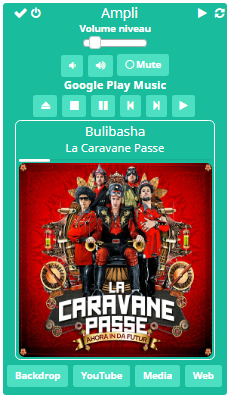guirem
Décembre 30, 2019, 4:10
1
Bonjour,
Ce fil prend la suite de l’ancienne discussion disponible ici
Plugin qui permet de contrôler et récupérer l’état d’équipements compatibles GoogleCast (Google Home, Chromecast, TV android…)
Statut : STABLE
La documentation et FAQ est ici : https://github.com/guirem/plugin-google … R/index.md
Fonctionnalités :
Contrôle du son (mute, +/-)
Contrôle des médias (play/pause/stop…)
Arrêt appli en cours, reboot
Diffuser une page web sur un écran
Diffuser un flux audio (webradios) ou vidéo (via url)
Diffuser un flux d’un serveur PLEX
TTS (Text To Speech) et notification musicale (avec récupération de l’état précédant)
Retour d’état sur les principales fonctionnalités
Affichage de la lecture en cours
Récupération de la configuration de Google Home (ex: alarme, timer)
Compatibilité intéraction IFTTT
3 « J'aime »
guirem
Décembre 30, 2019, 4:12
2
Bonjour,
Nouvelle version disponible en beta uniquement pour le moment
TTS : ajout des moteurs TTS de Jeedom (testé) et TTSWebserver (non testé car je n’ai pas installé le plugin)
Compatibilité Jeedom 4 et php7
Ajout icon pour Google Hub
Fix installation sur debian buster
Mise à jour de quelques librairies du plugin
Bonne fin d’année
1 « J'aime »
Merci beaucoup pour cette mise à jour, c’est ok chez moi en V3.3.39
Bon réveillon à toutes et tous
Salut
guirem
Janvier 3, 2020, 1:49
5
@sebcorse : cela ne devrait pas impacter le démarrage du demon. Quelle est l’erreur des logs ‹ Google_local › ?
Le démon essaie de lancer /usr/bin/python3 /var/www/html/plugins/googlecast/resources/googlecast.py --loglevel info --socketport 55012 --sockethost 127.0.0.1 --callback https:/127.0.0.1:443/plugins/googlecast/core/php/googlecast.api.php --apikey xxxxxxxxxxxxxxxx --ttsweb https://192.168.0.133:443 --ttslang fr-FR --ttsengine gtts --ttsspeed 1.2 --ttscache 1 --ttsgapikey none --daemonname local --cyclefactor 1 --defaultstatus ’ ’
guirem
Janvier 3, 2020, 3:26
7
Je pense que tu as ta configuration réseau de jeedom mal configuré (menu Configuration > Réseau). Le plugin utilise les informations de cette configuration pour fonctionner.
1 « J'aime »
Azzoth
Janvier 3, 2020, 6:05
8
Bonjour,
J’ai également un soucis avec le SCAN auto, aucun de mes Home ne remontent.
Le log:
2020-01-03 19:02:05][INFO] : GLOBAL------STARTING googlecasthttp://192.168.1.61:80 http://127.0.0.1:80/plugins/googlecast/core/php/googlecast.api.php
Une idée qui pourrait m’aider ?
Merci !
Azzoth
Janvier 3, 2020, 6:18
9
En lisant le log, je ne sais pas si c’est un hasard mais la ligne
[2020-01-03 19:03:45][ERROR] : Failed to connect. No retries.
Se répète 3 fois, hors j’ai 3 Homes à la maison, si ça peut aider
EDIT: en allumant ma TV qui possède un chromecast, la ligne se répète 4 fois
EDIT2: la communication via le plugin Gcast marche (une fois l’IP rentrée manuellement je peux faire parler mon home mini)
Azz’
Il semblerait qu’il y ait eu des changements du côté de google.
Azzoth
Janvier 3, 2020, 6:32
11
Testé, pas de changement pour le plug-in…
Par contre j’ai 66 équipements à réintégrer dans home
Azzoth
Janvier 3, 2020, 6:36
13
Pas grave, ça m’occupe pendant que je cherche su le plug-in
guirem
Janvier 3, 2020, 8:14
14
@Azzoth : Pour ton problème va voir ici pour la résolution : https://community.jeedom.com/t/aucun-chrome-cast-trouve-sur-google-cast/13099/9
Cette résolution est valable pour ceux qui ont ça dans les logs
[ERROR] : Failed to connect. No retries.
2 « J'aime »
Azzoth
Janvier 3, 2020, 8:50
15
bucley
Janvier 3, 2020, 9:31
16
Super le lien pour changer de version à fonctionner. Merci beaucoup
Juste pour partager une info qu’il serait intéressante de rajouter à la FAQ dans la section TTS :
Ma config :
Jeedom v4.0.35
Debian 10 (Buster)
Plug-in Google Cast dans sa version du 2019-08-27 23:18:12
Le TTS ainsi que la lecture des médias ne fonctionnaient pas alors que la communication était bonne (les commandes arrivaient sur le Google Home).ffmpeg via SSH sur ma Debian pour que ça fonctionne :
sudo apt install ffmpeg
Depuis c’est nickel. Pour ceux que ça peut aider…
guirem
Janvier 4, 2020, 6:16
18
@HollyFredD : la version beta actuelle règle déjà ce problème donc il n y aura plus de problème dans le futur. Elle passera en stable sous peu.
Bonjour GUIREM,http://10.0.0.66:80 http://10.0.0.66:80/plugins/googlecast/core/php/googlecast.api.php
Merci d’avance
guirem a répondu, juste au dessus :