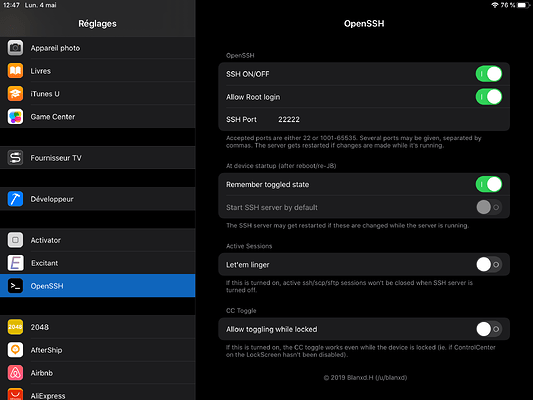Ah du coup. Faut arriver à refaire fonctionner openssh
Il y a un tweak pour modifier le Port SSH. Je viens de le tester : SSH Toogle and Port v1.3.5
Ensuite dans Réglages, un menu OpenSSH apparait :
Tu peux ajouter plusieurs numero de port en mettant des virgules entre ( 22,1022,22222)
Essaie ensuite de te connecter depuis un PC sur le même réseau en mettant l’IP de l’iPad et le port configuré
Si ça veut pas, ensuite avec une app comme Filza il faudrait regarder le répertoire /etc/apt/sources.list.d/
Et vérifier que cydia.list est présent (vérifier chaque ligne du fichier),
vérifier ensuite le fichier mobilesubstrate.list,
et vérifier enfin le fichier sourcejeedom.list (pour le vérifier voire le supprimer)
J’ai mis la main sur un vieil iPhone 4.
J’arrive à reproduire les messages d’erreur sur un iPhone 4s simplement en installant Phoenix et en lançant le jailbreak. La config de base envoyée par Phoenix contient ces « erreurs ». Rien de grave à cela.
J’arrive également à reproduire le problème d’OpenSSH.
En fait, la version installée au départ est bonne.
Simplement, après avoir installé la source Bingner, une nouvelle version est disponible et rend la config précédemment installée inutilisable. D’où le fait qu’on ait plus d’accès en ssh.
Pour réparer, télécharger l’app iFile, accéder au dossier /etc/apt/sources.list.d/, éditer le fichier sourcejeedom.list et supprimer la ligne deb https://apt.bingner.com/ ./
Ensuite relancer Cydia et réinstaller OpenSSH (6.7p1-13) (rétrograder).
J’inclus les modifications pour la prochaine maj.
La version est en ligne.
Les corrections citées ci-dessus ont été apportées.
Vérifié sur iPhone 4s (9.3.6), iPad Air (12.4.3), iPad Air 2 (13.4.1).
Je viens d’envoyer un nouveau paquet sur mon repo Cydia : gpsloc, un outil en ligne de commande pour afficher les coordonnées GPS de l’appareil (latitude et longitude). L’outil simule l’utilisation de ‹ Localiser mon iPhone ›.
iPad:~ root# gpsloc
48.858285, 2.294642
- Activez la localisation (Réglages > Confidentialité > Service de localisation > Cochez ‹ Service de loclisation ›, puis pour ‹ Localiser ›, selectionnez ‹ Lorsque l’app est active ›).
L’outil fonctionne sans compte iCloud.
Testé sous iOS 13.4.1/12.4.2 et 9.3.6 (iPad Air 2, iPad Air et iPhone 4S)
En attendant une mise à jour du plugin (prochaines jours) pour l’intégrer aux commandes de base, vous pouvez l’installer depuis Cydia puis ajouter la commande perso (info) : gpsloc ou gpsloc | head -n1
La commande peut être envoyée directement au plugin Jeeloc pour l’afficher sur le plan. 
Désolé de ne pas avoir répondu avant mais je n’ai pas eu le temps de m’en occuper.
Donc j’ai fait une restauration complète avec itunes, j’ai jailbreak à nouveau sans problème, puis j’ai enfin réussi à reconnecter l’Ipad à Jeedom! Ensuite j’ai mis à jour, et là ça n’a pas super bien marché, je n’ai plus de retour…
########################################################
# INSTALLATION DES PACKAGES/TWEAKS V.1.33 #
# CPU: arm P_VERSION: 9.3.6 MODELE: iPad3,3 #
########################################################
/var/root/jailed/install-apt.sh: line 231: apt-get: command not found
Test paquet grep...
Paquet grep déjà installé
Test paquet sed...
Paquet sed déjà installé
Test paquet apt-get...
Test paquet wget...
Test paquet curl...
Test paquet dpkg...
Paquet dpkg déjà installé
Etape 1 : ## Gestion du fichier source.list
###########################################
rm: cannot remove `/private/etc/apt/sources.list.d/sourcejeedom.list': No such file or directory
Lecture fichier /tmp/sourcejeedom.list
# created by Flobul
# This file must be moved in $SOURCELIST_DIR
deb https://apt.bingner.com/ ./
deb http://rpetri.ch/repo/ ./
deb https://udevsharold.github.io/repo/ ./
deb https://apt.xninja.xyz/ ./
deb https://flobul.github.io/repo/ ./
Lecture fichier /private/etc/apt/sources.list.d/cydia.list
deb http://apt.saurik.com/ ios/1290.11 main
deb http://repo666.ultrasn0w.com/ ./
deb http://cydia.zodttd.com/repo/cydia/ stable main
deb http://apt.thebigboss.org/repofiles/cydia/ stable main
deb http://apt.modmyi.com/ stable main
## Fichier source.list copié
Test paquet grep...
Paquet grep déjà installé
Test paquet sed...
Paquet sed déjà installé
Test paquet apt-get...
Test paquet wget...
Test paquet curl...
Test paquet dpkg...
Paquet dpkg déjà installé
Etape 2 : ## Vérification commande de base
###########################################
Erreur d'installation des paquets : méthode forcée en cours...
Commande apt inexistante. Installation en cours...
dpkg: error: cannot access archive '/var/root/jailed/apt_1.8.2-3_iphoneos-arm.deb': No such file or directory
Test paquet apt-get...
cp: cannot stat `/var/root/jailed/apt': No such file or directory
cp: cannot stat `/var/root/jailed/apt-get': No such file or directory
Test paquet apt-get...
cp: cannot stat `/var/root/jailed/apt': No such file or directory
cp: cannot stat `/var/root/jailed/apt-get': No such file or directory
Test paquet apt-get...
Etape 3 : ## Installation des paquets de base
###########################################
/var/root/jailed/install-apt.sh: line 400: apt-get: command not found
/var/root/jailed/install-apt.sh: line 401: apt-get: command not found
/var/root/jailed/install-apt.sh: line 402: apt-get: command not found
/var/root/jailed/install-apt.sh: line 403: apt-get: command not found
/var/root/jailed/install-apt.sh: line 403: apt-get: command not found
/var/root/jailed/install-apt.sh: line 403: apt-get: command not found
/var/root/jailed/install-apt.sh: line 403: apt-get: command not found
/var/root/jailed/install-apt.sh: line 403: apt-get: command not found
/var/root/jailed/install-apt.sh: line 403: apt-get: command not found
/var/root/jailed/install-apt.sh: line 403: apt-get: command not found
/var/root/jailed/install-apt.sh: line 403: apt-get: command not found
/var/root/jailed/install-apt.sh: line 403: apt-get: command not found
/var/root/jailed/install-apt.sh: line 403: apt-get: command not found
/var/root/jailed/install-apt.sh: line 403: apt-get: command not found
/var/root/jailed/install-apt.sh: line 403: apt-get: command not found
/var/root/jailed/install-apt.sh: line 403: apt-get: command not found
/var/root/jailed/install-apt.sh: line 403: apt-get: command not found
Etape 4 : ## Installation des paquets génériques
###########################################
Installation paquet com.dayt0n.sshlock...
/var/root/jailed/install-apt.sh: line 96: apt-get: command not found
Installation paquet com.dayt0n.sshlock en echec...
Installation paquet com.conradkramer.open...
/var/root/jailed/install-apt.sh: line 96: apt-get: command not found
Installation paquet com.conradkramer.open en echec...
Installation paquet libactivator...
/var/root/jailed/install-apt.sh: line 97: apt-get: command not found
Installation paquet libactivator en echec...
Installation paquet com.udevs.activatorhomebuttoncrashfix...
/var/root/jailed/install-apt.sh: line 97: apt-get: command not found
Installation paquet com.udevs.activatorhomebuttoncrashfix en echec...
Installation paquet xyz.xninja.systeminfo...
/var/root/jailed/install-apt.sh: line 97: apt-get: command not found
Installation paquet xyz.xninja.systeminfo en echec...
Installation paquet com.flobul.say...
/var/root/jailed/install-apt.sh: line 97: apt-get: command not found
Installation paquet com.flobul.say en echec...
Installation paquet com.flobul.batterydata...
/var/root/jailed/install-apt.sh: line 97: apt-get: command not found
Installation paquet com.flobul.batterydata en echec...
Installation paquet com.flobul.lightsensor...
/var/root/jailed/install-apt.sh: line 97: apt-get: command not found
Installation paquet com.flobul.lightsensor en echec...
Installation paquet com.flobul.sensors...
/var/root/jailed/install-apt.sh: line 97: apt-get: command not found
Installation paquet com.flobul.sensors en echec...
Etape 5 : ## Installation des paquets maison
###########################################
Test paquet batterydata...
Installation du paquet batterydata
Installation forcée batterydata en cours..
/var/root/jailed/install-apt.sh: line 111: wget: command not found
Téléchargement paquet batterydata en échec, veuillez remonter ce log au développeur
dpkg: error: cannot access archive '/tmp/batterydata.deb': No such file or directory
rm: cannot remove `/tmp/batterydata.deb': No such file or directory
Test paquet batterydata...
Installation du paquet batterydata
Test paquet batterydata...
Test paquet batterydata...
Erreur d'installation de batterydata. Contactez le développeur...
Installation du paquet sensors
Test paquet sensors...
Installation du paquet lightsensor
Test paquet lightsensor...
Installation du paquet say
Test paquet say...
########################################################
# INSTALLATION TERMINÉE #
########################################################
/var/root/jailed/install-apt.sh: line 446: apt-get: command not found
Etape 6 : ## Vérification des paquets installés
###########################################
--------------------------------------
| Commande | Existe | Test |
-------------------|----------|------|
| activator | NON | NOK |
| apt | NON | NOK |
| apt-get | NON | NOK |
| awk | NON | NOK |
| batterydata | NON | NOK |
| cfversion | OUI | OK |
| curl | NON | NOK |
| cut | NON | NOK |
| dpkg | OUI | OK |
| dpkg-deb | OUI | OK |
| grep | OUI | OK |
| git | NON | NOK |
| gssc | OUI | OK |
| head | NON | NOK |
| hostinfo | OUI | OK |
| id | NON | NOK |
| lightsensor | NON | NOK |
| open | NON | NOK |
| say | NON | NOK |
| sed | OUI | OK |
| sensors | NON | NOK |
| sw_vers | OUI | OK |
| sysctl | OUI | OK |
| uname | OUI | OK |
| wc | NON | NOK |
| wget | NON | NOK |
--------------------------------------
Pas de problème.
C’est bon signe.
Alors, est-ce que tu peux installer APT 0.7 Strict depuis Cydia et relancer l’installation des scripts et paquets ?
En fait, ta version de Phoenix n’envoie pas de gestionnaire de paquets au départ, comme celle que j’ai.
Il faudrait, dans l’ordre : après le Jailbreak, sur Cydia installer openssh puis apt 0.7 Strict. Et ensuite lancer l’installation.
Je mettrais des exceptions au script d’installation.
Je te renvoies à la méthode pour retrouver le ssh : [Plugin Tiers] Plugin Jailbreak - #64 par Flobul
OK, c’est fait, voilà le résultat, ça à l’air bon non?
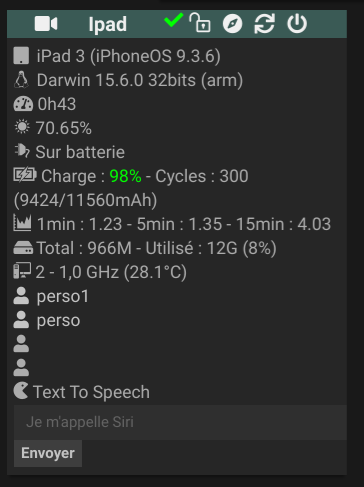
Ign https://apt.xninja.xyz ./ Release.gpg
Get:14 https://flobul.github.io ./ Release [176B]
Get:15 https://udevsharold.github.io ./ Packages [8657B]
Ign http://repo666.ultrasn0w.com ./ Packages
Get:16 https://apt.bingner.com ./ Release.gpg [195B]
Get:17 https://flobul.github.io ./ Packages [1093B]
Get:18 https://apt.xninja.xyz ./ Release [158B]
Get:19 http://apt.thebigboss.org stable/main Packages [1256kB]
Ign https://apt.xninja.xyz ./ Packages
Ign http://repo666.ultrasn0w.com ./ Packages
Ign https://apt.xninja.xyz ./ Packages
Get:20 http://apt.saurik.com ios/1290.11/main Packages [27.6kB]
Get:21 https://apt.xninja.xyz ./ Packages [5301B]
Get:22 https://apt.bingner.com ./ Release [454B]
Ign https://apt.bingner.com ./ Release
Err http://repo666.ultrasn0w.com ./ Packages
HTTP/1.1 403 Forbidden
Get:23 https://apt.bingner.com ./ Packages [4477B]
Fetched 4800kB in 9s (515kB/s)
W: GPG error: https://apt.bingner.com ./ Release: The following signatures couldn't be verified because the public key is not available: NO_PUBKEY D53E862A1F6FFFB5
W: Failed to fetch http://repo666.ultrasn0w.com/./Packages.gz HTTP/1.1 403 Forbidden
E: Some index files failed to download, they have been ignored, or old ones used instead.
Reading package lists...
Building dependency tree...
Reading state information...
The following packages have been kept back:
openssh openssl
The following packages will be upgraded:
shell-cmds
1 upgraded, 0 newly installed, 0 to remove and 2 not upgraded.
Need to get 12.6kB of archives.
After this operation, 340kB of additional disk space will be used.
WARNING: The following packages cannot be authenticated!
shell-cmds
W: Ignoring Provides line with DepCompareOp for package org.thebigboss.libcolorpicker
W: Ignoring Provides line with DepCompareOp for package libapt-pkg
W: You may want to run apt-get update to correct these problems
E: There are problems and -y was used without --force-yes
Reading package lists...
Building dependency tree...
Reading state information...
The following packages have been kept back:
openssh openssl
The following packages will be upgraded:
shell-cmds
1 upgraded, 0 newly installed, 0 to remove and 2 not upgraded.
Need to get 12.6kB of archives.
After this operation, 340kB of additional disk space will be used.
WARNING: The following packages cannot be authenticated!
shell-cmds
Authentication warning overridden.
Get:1 https://apt.bingner.com ./ shell-cmds 118-8 [12.6kB]
Fetched 12.6kB in 0s (18.0kB/s)
(Reading database ... 1193 files and directories currently installed.)
Preparing to unpack .../shell-cmds_118-8_iphoneos-arm.deb ...
Unpacking shell-cmds (118-8) over (118-7) ...
Setting up shell-cmds (118-8) ...
Reading package lists...
Building dependency tree...
Reading state information...
The following NEW packages will be installed:
apt
0 upgraded, 1 newly installed, 0 to remove and 2 not upgraded.
Need to get 686B of archives.
After this operation, 12.3kB of additional disk space will be used.
WARNING: The following packages cannot be authenticated!
apt
Authentication warning overridden.
Get:1 http://apt.saurik.com ios/1290.11/main apt 1:0-23 [686B]
Fetched 686B in 1s (603B/s)
Selecting previously unselected package apt.
(Reading database ... 1194 files and directories currently installed.)
Preparing to unpack .../apt_1%3a0-23_iphoneos-arm.deb ...
Unpacking apt (1:0-23) ...
Setting up apt (1:0-23) ...
Reading package lists...
Building dependency tree...
Reading state information...
The following NEW packages will be installed:
adv-cmds
0 upgraded, 1 newly installed, 0 to remove and 2 not upgraded.
Need to get 62.8kB of archives.
After this operation, 549kB of additional disk space will be used.
WARNING: The following packages cannot be authenticated!
adv-cmds
Authentication warning overridden.
Get:1 http://apt.saurik.com ios/1290.11/main adv-cmds 119-6 [62.8kB]
Fetched 62.8kB in 0s (167kB/s)
Selecting previously unselected package adv-cmds.
(Reading database ... 1194 files and directories currently installed.)
Preparing to unpack .../adv-cmds_119-6_iphoneos-arm.deb ...
Unpacking adv-cmds (119-6) ...
Setting up adv-cmds (119-6) ...
Reading package lists...
Building dependency tree...
Reading state information...
The following NEW packages will be installed:
coreutils
0 upgraded, 1 newly installed, 0 to remove and 2 not upgraded.
Need to get 633kB of archives.
After this operation, 8843kB of additional disk space will be used.
WARNING: The following packages cannot be authenticated!
coreutils
Authentication warning overridden.
Get:1 http://apt.saurik.com ios/1290.11/main coreutils 8.12-13 [633kB]
Fetched 633kB in 0s (1233kB/s)
Selecting previously unselected package coreutils.
(Reading database ... 1202 files and directories currently installed.)
Preparing to unpack .../coreutils_8.12-13_iphoneos-arm.deb ...
Unpacking coreutils (8.12-13) ...
Setting up coreutils (8.12-13) ...
Reading package lists...
Building dependency tree...
Reading state information...
Some packages could not be installed. This may mean that you have
requested an impossible situation or if you are using the unstable
distribution that some required packages have not yet been created
or been moved out of Incoming.
The following information may help to resolve the situation:
The following packages have unmet dependencies:
curl: Depends: libnghttp2 but it is not installable
Depends: libssh2 but it is not going to be installed
Depends: libssl1.0 but it is not going to be installed
E: Broken packages
Reading package lists...
Building dependency tree...
Reading state information...
The following NEW packages will be installed:
gawk
0 upgraded, 1 newly installed, 0 to remove and 2 not upgraded.
Need to get 424kB of archives.
After this operation, 1262kB of additional disk space will be used.
WARNING: The following packages cannot be authenticated!
gawk
Authentication warning overridden.
Get:1 http://apt.saurik.com ios/1290.11/main gawk 3.1.6-2p [424kB]
Fetched 424kB in 0s (544kB/s)
Selecting previously unselected package gawk.
(Reading database ... 1277 files and directories currently installed.)
Preparing to unpack .../gawk_3.1.6-2p_iphoneos-arm.deb ...
Unpacking gawk (3.1.6-2p) ...
Setting up gawk (3.1.6-2p) ...
Reading package lists...
Building dependency tree...
Reading state information...
Some packages could not be installed. This may mean that you have
requested an impossible situation or if you are using the unstable
distribution that some required packages have not yet been created
or been moved out of Incoming.
The following information may help to resolve the situation:
The following packages have unmet dependencies:
git: Depends: curl but it is not going to be installed
Depends: libssl1.0 but it is not going to be installed
E: Broken packages
Reading package lists...
Building dependency tree...
Reading state information...
grep is already the newest version.
0 upgraded, 0 newly installed, 0 to remove and 2 not upgraded.
Reading package lists...
Building dependency tree...
Reading state information...
sed is already the newest version.
0 upgraded, 0 newly installed, 0 to remove and 2 not upgraded.
Reading package lists...
Building dependency tree...
Reading state information...
system-cmds is already the newest version.
0 upgraded, 0 newly installed, 0 to remove and 2 not upgraded.
Reading package lists...
Building dependency tree...
Reading state information...
The following NEW packages will be installed:
top
0 upgraded, 1 newly installed, 0 to remove and 2 not upgraded.
Need to get 112kB of archives.
After this operation, 823kB of additional disk space will be used.
WARNING: The following packages cannot be authenticated!
top
Authentication warning overridden.
Get:1 http://apt.saurik.com ios/1290.11/main top 39-4 [112kB]
Fetched 112kB in 0s (227kB/s)
Selecting previously unselected package top.
(Reading database ... 1303 files and directories currently installed.)
Preparing to unpack .../top_39-4_iphoneos-arm.deb ...
Unpacking top (39-4) ...
Setting up top (39-4) ...
Reading package lists...
Building dependency tree...
Reading state information...
The following NEW packages will be installed:
unrar
0 upgraded, 1 newly installed, 0 to remove and 2 not upgraded.
Need to get 141kB of archives.
After this operation, 299kB of additional disk space will be used.
WARNING: The following packages cannot be authenticated!
unrar
Authentication warning overridden.
Get:1 http://apt.saurik.com ios/1290.11/main unrar 3.6.8-2p [141kB]
Fetched 141kB in 0s (275kB/s)
Selecting previously unselected package unrar.
(Reading database ... 1309 files and directories currently installed.)
Preparing to unpack .../unrar_3.6.8-2p_iphoneos-arm.deb ...
Unpacking unrar (3.6.8-2p) ...
Setting up unrar (3.6.8-2p) ...
Reading package lists...
Building dependency tree...
Reading state information...
The following NEW packages will be installed:
unzip
0 upgraded, 1 newly installed, 0 to remove and 2 not upgraded.
Need to get 95.8kB of archives.
After this operation, 438kB of additional disk space will be used.
WARNING: The following packages cannot be authenticated!
unzip
Authentication warning overridden.
Get:1 http://apt.saurik.com ios/1290.11/main unzip 5.52-6 [95.8kB]
Fetched 95.8kB in 0s (239kB/s)
Selecting previously unselected package unzip.
(Reading database ... 1310 files and directories currently installed.)
Preparing to unpack .../unzip_5.52-6_iphoneos-arm.deb ...
Unpacking unzip (5.52-6) ...
Setting up unzip (5.52-6) ...
Reading package lists...
Building dependency tree...
Reading state information...
uikittools is already the newest version.
0 upgraded, 0 newly installed, 0 to remove and 2 not upgraded.
Reading package lists...
Building dependency tree...
Reading state information...
The following extra packages will be installed:
gettext
The following NEW packages will be installed:
gettext wget
0 upgraded, 2 newly installed, 0 to remove and 2 not upgraded.
Need to get 979kB of archives.
After this operation, 3908kB of additional disk space will be used.
WARNING: The following packages cannot be authenticated!
gettext wget
Authentication warning overridden.
Get:1 http://apt.saurik.com ios/1290.11/main gettext 0.17-7 [768kB]
Get:2 http://apt.saurik.com ios/1290.11/main wget 1.16-4 [210kB]
Fetched 979kB in 0s (1215kB/s)
Selecting previously unselected package gettext.
(Reading database ... 1313 files and directories currently installed.)
Preparing to unpack .../gettext_0.17-7_iphoneos-arm.deb ...
Unpacking gettext (0.17-7) ...
Selecting previously unselected package wget.
Preparing to unpack .../wget_1.16-4_iphoneos-arm.deb ...
Unpacking wget (1.16-4) ...
Setting up gettext (0.17-7) ...
Setting up wget (1.16-4) ...
Etape 4 : ## Installation des paquets génériques
###########################################
Installation paquet com.dayt0n.sshlock...
Reading package lists...
Building dependency tree...
Reading state information...
The following extra packages will be installed:
com.conradkramer.open
The following NEW packages will be installed:
com.conradkramer.open com.dayt0n.sshlock
0 upgraded, 2 newly installed, 0 to remove and 2 not upgraded.
Need to get 5810B of archives.
After this operation, 199kB of additional disk space will be used.
Get:1 http://apt.thebigboss.org stable/main com.conradkramer.open 1.1.1-1 [3726B]
Get:2 http://apt.modmyi.com stable/main com.dayt0n.sshlock 1.0.2 [2084B]
Fetched 5810B in 0s (11.0kB/s)
Selecting previously unselected package com.conradkramer.open.
(Reading database ... 1364 files and directories currently installed.)
Preparing to unpack .../com.conradkramer.open_1.1.1-1_iphoneos-arm.deb ...
Unpacking com.conradkramer.open (1.1.1-1) ...
Selecting previously unselected package com.dayt0n.sshlock.
Preparing to unpack .../com.dayt0n.sshlock_1.0.2_iphoneos-arm.deb ...
Unpacking com.dayt0n.sshlock (1.0.2) ...
Setting up com.conradkramer.open (1.1.1-1) ...
Setting up com.dayt0n.sshlock (1.0.2) ...
Installation paquet com.conradkramer.open...
Reading package lists...
Building dependency tree...
Reading state information...
com.conradkramer.open is already the newest version.
com.conradkramer.open set to manually installed.
0 upgraded, 0 newly installed, 0 to remove and 2 not upgraded.
Installation paquet libactivator...
Reading package lists...
Building dependency tree...
Reading state information...
The following extra packages will be installed:
com.a3tweaks.flipswitch com.rpetrich.rocketbootstrap
com.saurik.substrate.safemode mobilesubstrate preferenceloader
The following NEW packages will be installed:
com.a3tweaks.flipswitch com.rpetrich.rocketbootstrap
com.saurik.substrate.safemode libactivator mobilesubstrate preferenceloader
0 upgraded, 6 newly installed, 0 to remove and 2 not upgraded.
Need to get 1374kB of archives.
After this operation, 8943kB of additional disk space will be used.
WARNING: The following packages cannot be authenticated!
com.saurik.substrate.safemode mobilesubstrate preferenceloader
com.rpetrich.rocketbootstrap com.a3tweaks.flipswitch libactivator
Authentication warning overridden.
Get:1 http://rpetri.ch ./ com.rpetrich.rocketbootstrap 1.0.9 [37.2kB]
Get:2 http://rpetri.ch ./ com.a3tweaks.flipswitch 1.0.16~beta7 [297kB]
Get:3 http://rpetri.ch ./ libactivator 1.9.13~beta7 [872kB]
Get:4 http://apt.thebigboss.org stable/main preferenceloader 2.2.4 [32.6kB]
Get:5 http://apt.saurik.com ios/1290.11/main com.saurik.substrate.safemode 0.9.6001 [13.2kB]
Get:6 http://apt.saurik.com ios/1290.11/main mobilesubstrate 0.9.6301 [122kB]
Fetched 1374kB in 0s (1710kB/s)
Selecting previously unselected package com.saurik.substrate.safemode.
(Reading database ... 1366 files and directories currently installed.)
Preparing to unpack .../com.saurik.substrate.safemode_0.9.6001_iphoneos-arm.deb ...
Unpacking com.saurik.substrate.safemode (0.9.6001) ...
Selecting previously unselected package mobilesubstrate.
Preparing to unpack .../mobilesubstrate_0.9.6301_iphoneos-arm.deb ...
Unpacking mobilesubstrate (0.9.6301) ...
Selecting previously unselected package preferenceloader.
Preparing to unpack .../preferenceloader_2.2.4_iphoneos-arm.deb ...
Unpacking preferenceloader (2.2.4) ...
Selecting previously unselected package com.rpetrich.rocketbootstrap.
Preparing to unpack .../com.rpetrich.rocketbootstrap_1.0.9_iphoneos-arm.deb ...
Unpacking com.rpetrich.rocketbootstrap (1.0.9) ...
Selecting previously unselected package com.a3tweaks.flipswitch.
Preparing to unpack .../com.a3tweaks.flipswitch_1.0.16~beta7_iphoneos-arm.deb ...
Unpacking com.a3tweaks.flipswitch (1.0.16~beta7) ...
Selecting previously unselected package libactivator.
Preparing to unpack .../libactivator_1.9.13~beta7_iphoneos-arm.deb ...
Unpacking libactivator (1.9.13~beta7) ...
Setting up com.saurik.substrate.safemode (0.9.6001) ...
Setting up mobilesubstrate (0.9.6301) ...
Setting up preferenceloader (2.2.4) ...
Setting up com.rpetrich.rocketbootstrap (1.0.9) ...
Setting up com.a3tweaks.flipswitch (1.0.16~beta7) ...
Setting up libactivator (1.9.13~beta7) ...
Installation paquet com.udevs.activatorhomebuttoncrashfix...
Reading package lists...
Building dependency tree...
Reading state information...
Some packages could not be installed. This may mean that you have
requested an impossible situation or if you are using the unstable
distribution that some required packages have not yet been created
or been moved out of Incoming.
The following information may help to resolve the situation:
The following packages have unmet dependencies:
com.udevs.activatorhomebuttoncrashfix: Depends: firmware (>= 13.0) but 9.3.6 is to be installed
E: Broken packages
Installation paquet com.udevs.activatorhomebuttoncrashfix en echec...
Installation paquet xyz.xninja.systeminfo...
Reading package lists...
Building dependency tree...
Reading state information...
The following NEW packages will be installed:
xyz.xninja.systeminfo
0 upgraded, 1 newly installed, 0 to remove and 2 not upgraded.
Need to get 264kB of archives.
After this operation, 1348kB of additional disk space will be used.
WARNING: The following packages cannot be authenticated!
xyz.xninja.systeminfo
Authentication warning overridden.
Get:1 https://apt.xninja.xyz ./ xyz.xninja.systeminfo 2.7.2 [264kB]
Fetched 264kB in 0s (596kB/s)
Selecting previously unselected package xyz.xninja.systeminfo.
(Reading database ... 2045 files and directories currently installed.)
Preparing to unpack .../xyz.xninja.systeminfo_2.7.2_iphoneos-arm.deb ...
Unpacking xyz.xninja.systeminfo (2.7.2) ...
Setting up xyz.xninja.systeminfo (2.7.2) ...
Installation paquet com.flobul.say...
Reading package lists...
Building dependency tree...
Reading state information...
The following NEW packages will be installed:
com.flobul.say
0 upgraded, 1 newly installed, 0 to remove and 2 not upgraded.
Need to get 33.1kB of archives.
After this operation, 266kB of additional disk space will be used.
WARNING: The following packages cannot be authenticated!
com.flobul.say
Authentication warning overridden.
Get:1 https://flobul.github.io ./ com.flobul.say 0.1.15 [33.1kB]
Failed to fetch https://flobul.github.io/repo/debs/com.flobul.say_0.1.15_iphoneos-arm.deb Size mismatch
Fetched 13.7kB in 0s (58.5kB/s)
E: Unable to fetch some archives, maybe run apt-get update or try with --fix-missing?
Installation paquet com.flobul.say en echec...
Installation paquet com.flobul.batterydata...
Reading package lists...
Building dependency tree...
Reading state information...
The following NEW packages will be installed:
com.flobul.batterydata
0 upgraded, 1 newly installed, 0 to remove and 2 not upgraded.
Need to get 7718B of archives.
After this operation, 266kB of additional disk space will be used.
WARNING: The following packages cannot be authenticated!
com.flobul.batterydata
Authentication warning overridden.
Get:1 https://flobul.github.io ./ com.flobul.batterydata 0.1.0-3+debug [7718B]
Fetched 7718B in 0s (31.4kB/s)
Selecting previously unselected package com.flobul.batterydata.
(Reading database ... 2049 files and directories currently installed.)
Preparing to unpack .../com.flobul.batterydata_0.1.0-3+debug_iphoneos-arm.deb ...
Unpacking com.flobul.batterydata (0.1.0-3+debug) ...
Setting up com.flobul.batterydata (0.1.0-3+debug) ...
Installation paquet com.flobul.lightsensor...
Reading package lists...
Building dependency tree...
Reading state information...
The following NEW packages will be installed:
com.flobul.lightsensor
0 upgraded, 1 newly installed, 0 to remove and 2 not upgraded.
Need to get 5796B of archives.
After this operation, 266kB of additional disk space will be used.
WARNING: The following packages cannot be authenticated!
com.flobul.lightsensor
Authentication warning overridden.
Get:1 https://flobul.github.io ./ com.flobul.lightsensor 0.1.0-1+debug [5796B]
Fetched 5796B in 0s (22.0kB/s)
Selecting previously unselected package com.flobul.lightsensor.
(Reading database ... 2050 files and directories currently installed.)
Preparing to unpack .../com.flobul.lightsensor_0.1.0-1+debug_iphoneos-arm.deb ...
Unpacking com.flobul.lightsensor (0.1.0-1+debug) ...
Setting up com.flobul.lightsensor (0.1.0-1+debug) ...
Installation paquet com.flobul.sensors...
Reading package lists...
Building dependency tree...
Reading state information...
The following NEW packages will be installed:
com.flobul.sensors
0 upgraded, 1 newly installed, 0 to remove and 2 not upgraded.
Need to get 7682B of archives.
After this operation, 266kB of additional disk space will be used.
WARNING: The following packages cannot be authenticated!
com.flobul.sensors
Authentication warning overridden.
Get:1 https://flobul.github.io ./ com.flobul.sensors 0.1.0-2+debug [7682B]
Fetched 7682B in 0s (28.3kB/s)
Selecting previously unselected package com.flobul.sensors.
(Reading database ... 2051 files and directories currently installed.)
Preparing to unpack .../com.flobul.sensors_0.1.0-2+debug_iphoneos-arm.deb ...
Unpacking com.flobul.sensors (0.1.0-2+debug) ...
Setting up com.flobul.sensors (0.1.0-2+debug) ...
Etape 5 : ## Installation des paquets maison
###########################################
Test paquet batterydata...
Paquet batterydata déjà installé
Paquet batterydata déjà installé
Installation du paquet sensors
Test paquet sensors...
Paquet sensors déjà installé
Paquet sensors déjà installé
Dernière version déjà installée : 0.1.0
Installation du paquet lightsensor
Test paquet lightsensor...
Paquet lightsensor déjà installé
Paquet lightsensor déjà installé
Dernière version déjà installée : 0.1.0
Installation du paquet say
Test paquet say...
########################################################
# INSTALLATION TERMINÉE #
########################################################
Reading package lists...
Building dependency tree...
Reading state information...
0 upgraded, 0 newly installed, 0 to remove and 2 not upgraded.
Etape 6 : ## Vérification des paquets installés
###########################################
--------------------------------------
| Commande | Existe | Test |
-------------------|----------|------|
| activator | OUI | OK |
| apt | NON | NOK |
| apt-get | OUI | OK |
| awk | OUI | OK |
| batterydata | OUI | OK |
| cfversion | OUI | OK |
| curl | NON | NOK |
| cut | OUI | OK |
| dpkg | OUI | OK |
| dpkg-deb | OUI | OK |
| grep | OUI | OK |
| git | NON | NOK |
| gssc | OUI | OK |
| head | OUI | OK |
| hostinfo | OUI | OK |
| id | OUI | OK |
| lightsensor | OUI | OK |
| open | OUI | OK |
| say | NON | NOK |
| sed | OUI | OK |
| sensors | OUI | OK |
| sw_vers | OUI | OK |
| sysctl | OUI | OK |
| uname | OUI | OK |
| wc | OUI | OK |
| wget | OUI | OK |
--------------------------------------
Yes, c’est top.
Il reste plus que le paquet say. Je regarde.
Je viens de tester la commande ouvrir safari, elle fait bugger le springboard, je suis obliger de le relancer depuis l’ipad.
Si tu n’as pas de créé la page depuis safari ,c’est normal.
Ca ouvre pas safari, mais le raccourci vers le lien que tu as envoyé sur la page d’accueil.
Dans safari, va sur la page que tu veux ajouter sur l’accueil, clique sur le bouton partager puis « Sur l’écran d’accueil ».
Bon, en fait sur iPhone 4s c’est pareil que toi, ça prend pas.
Sur iPad Air et iPad Air 2 ça fonctionne.
Pour ouvrir tu peux créer une commande perso (action) en ajoutant activator send com.apple.mobilesafari
Ca créera un bouton pour ouvrir safari (la dernière page ouverte dans safari)
Tu peux aussi ouvrir ces pages :
activator send "libactivator.shortcut:com.apple.mobilesafari:Nouvel onglet"
activator send "libactivator.shortcut:com.apple.mobilesafari:Nouvel onglet privé"
activator send "libactivator.shortcut:com.apple.mobilesafari:Afficher les signets"
activator send "libactivator.shortcut:com.apple.mobilesafari:Afficher la liste de lecture"
Niquel ça marche en mettant une page sur l’écran d’accueil.
Je peux donc déverrouiller et lancer jeedom sur l’ipad à distance.
Tu peux configurer l’action « safari » et lui dire de le faire automatiquement avant chaque action :
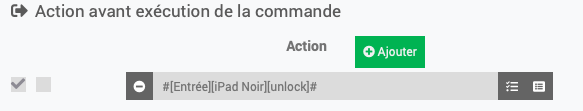
Je continue mes tests, quand je clic sur caméra rien ne se passe, pourtant périscope HD est bien installé.
J’ai remplacé dernièrement Periscope par IP-Camera-Free.
Mais je vais revenir en arrière je pense sauf si je trouve une autre solution.
Quel était le problème avec Periscope HD?
Autre retour, les commandes luminosité plus et moins sont inversée chez moi. Par ailleurs est-il possible d’envoyé directement une valeur, ou alors d’automatisé la répétition de la commande un certain nombre de fois?