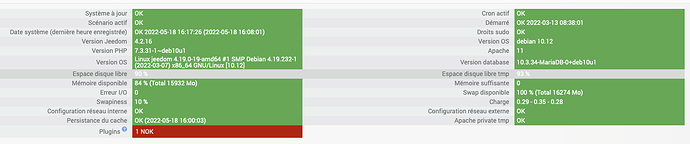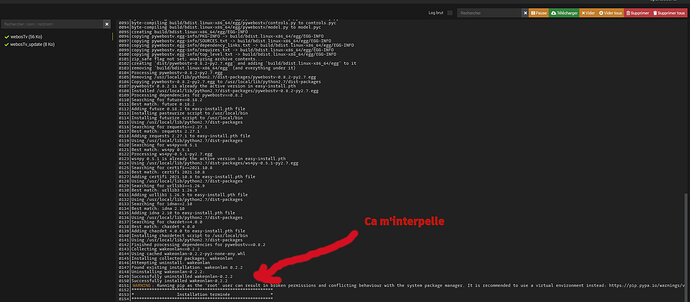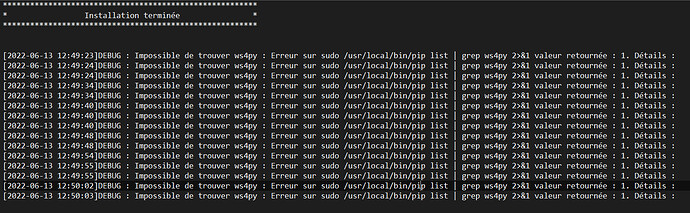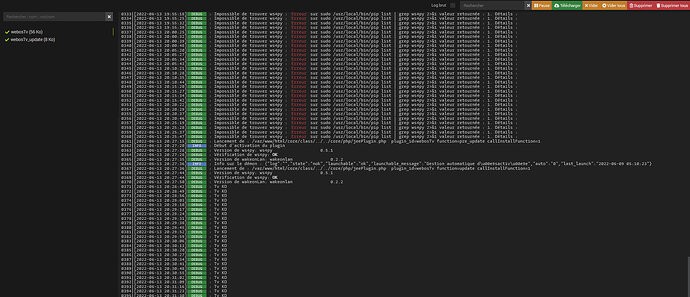Bonjour
Suite à mon post : Commande off qui crée une erreur
j’ai tenté une réinstallation de plugin.
Je n’arrive maintenant plus à installer les dépendances (Voir log)
Erreur pip (Warning)
N’étant pas très à l’aise avec les commandes, j’aimerais une confirmation de l’action à mener avant de
faire empirer la situation.
********************************************************
* Installation des dépendances *
********************************************************
10
***** Commande: sudo apt-get update **********
Atteint :1 http://security.debian.org/debian-security buster/updates InRelease
Atteint :2 http://ftp.fr.debian.org/debian buster InRelease
Atteint :3 http://ftp.fr.debian.org/debian buster-updates InRelease
Atteint :4 https://deb.nodesource.com/node_14.x buster InRelease
Ign :5 https://repo.distrib.works/apt InRelease
Ign :6 https://repo.distrib.works/apt Release
Ign :7 https://repo.distrib.works/apt Packages
Ign :8 https://repo.distrib.works/apt Translation-fr_FR
Ign :9 https://repo.distrib.works/apt Translation-fr
Ign :10 https://repo.distrib.works/apt Translation-en
Réception de :7 https://repo.distrib.works/apt Packages
Ign :8 https://repo.distrib.works/apt Translation-fr_FR
Ign :9 https://repo.distrib.works/apt Translation-fr
Ign :10 https://repo.distrib.works/apt Translation-en
Ign :8 https://repo.distrib.works/apt Translation-fr_FR
Ign :9 https://repo.distrib.works/apt Translation-fr
Ign :10 https://repo.distrib.works/apt Translation-en
Ign :8 https://repo.distrib.works/apt Translation-fr_FR
Ign :9 https://repo.distrib.works/apt Translation-fr
Ign :10 https://repo.distrib.works/apt Translation-en
Ign :8 https://repo.distrib.works/apt Translation-fr_FR
Ign :9 https://repo.distrib.works/apt Translation-fr
Ign :10 https://repo.distrib.works/apt Translation-en
Ign :8 https://repo.distrib.works/apt Translation-fr_FR
Ign :9 https://repo.distrib.works/apt Translation-fr
Ign :10 https://repo.distrib.works/apt Translation-en
Ign :8 https://repo.distrib.works/apt Translation-fr_FR
Ign :9 https://repo.distrib.works/apt Translation-fr
Ign :10 https://repo.distrib.works/apt Translation-en
8 688 o réceptionnés en 3s (2 928 o/s)
Lecture des listes de paquets…
Lecture des listes de paquets…
Construction de l'arbre des dépendances…
Lecture des informations d'état…
net-tools est déjà la version la plus récente (1.60+git20180626.aebd88e-1).
0 mis à jour, 0 nouvellement installés, 0 à enlever et 3 non mis à jour.
/var/www/html/plugins/webosTv/3rdparty/LGWebOSRemote/setup.py found.
running install
running bdist_egg
running egg_info
writing requirements to LGTV.egg-info/requires.txt
writing LGTV.egg-info/PKG-INFO
writing top-level names to LGTV.egg-info/top_level.txt
writing dependency_links to LGTV.egg-info/dependency_links.txt
reading manifest file 'LGTV.egg-info/SOURCES.txt'
writing manifest file 'LGTV.egg-info/SOURCES.txt'
installing library code to build/bdist.linux-x86_64/egg
running install_lib
running build_py
creating build/bdist.linux-x86_64/egg
creating build/bdist.linux-x86_64/egg/LGTV
copying build/lib.linux-x86_64-2.7/LGTV/__init__.py -> build/bdist.linux-x86_64/egg/LGTV
byte-compiling build/bdist.linux-x86_64/egg/LGTV/__init__.py to __init__.pyc
creating build/bdist.linux-x86_64/egg/EGG-INFO
copying LGTV.egg-info/PKG-INFO -> build/bdist.linux-x86_64/egg/EGG-INFO
copying LGTV.egg-info/SOURCES.txt -> build/bdist.linux-x86_64/egg/EGG-INFO
copying LGTV.egg-info/dependency_links.txt -> build/bdist.linux-x86_64/egg/EGG-INFO
copying LGTV.egg-info/requires.txt -> build/bdist.linux-x86_64/egg/EGG-INFO
copying LGTV.egg-info/top_level.txt -> build/bdist.linux-x86_64/egg/EGG-INFO
zip_safe flag not set; analyzing archive contents...
LGTV.__init__: module references __file__
creating 'dist/LGTV-0.1.2-py2.7.egg' and adding 'build/bdist.linux-x86_64/egg' to it
removing 'build/bdist.linux-x86_64/egg' (and everything under it)
Processing LGTV-0.1.2-py2.7.egg
removing '/usr/local/lib/python2.7/dist-packages/LGTV-0.1.2-py2.7.egg' (and everything under it)
creating /usr/local/lib/python2.7/dist-packages/LGTV-0.1.2-py2.7.egg
Extracting LGTV-0.1.2-py2.7.egg to /usr/local/lib/python2.7/dist-packages
LGTV 0.1.2 is already the active version in easy-install.pth
Installed /usr/local/lib/python2.7/dist-packages/LGTV-0.1.2-py2.7.egg
Processing dependencies for LGTV==0.1.2
Searching for ws4py==0.5.1
Best match: ws4py 0.5.1
Processing ws4py-0.5.1-py2.7.egg
ws4py 0.5.1 is already the active version in easy-install.pth
Using /usr/local/lib/python2.7/dist-packages/ws4py-0.5.1-py2.7.egg
Searching for wakeonlan==0.2.2
Best match: wakeonlan 0.2.2
Adding wakeonlan 0.2.2 to easy-install.pth file
Using /usr/local/lib/python2.7/dist-packages
Finished processing dependencies for LGTV==0.1.2
Lecture des listes de paquets…
Construction de l'arbre des dépendances…
Lecture des informations d'état…
libffi-dev est déjà la version la plus récente (3.2.1-9).
libffi6 est déjà la version la plus récente (3.2.1-9).
0 mis à jour, 0 nouvellement installés, 0 à enlever et 3 non mis à jour.
Lecture des listes de paquets…
Construction de l'arbre des dépendances…
Lecture des informations d'état…
python-dev est déjà la version la plus récente (2.7.16-1).
0 mis à jour, 0 nouvellement installés, 0 à enlever et 3 non mis à jour.
/var/www/html/plugins/webosTv/3rdparty/PyWebOSTV/setup.py found.
running install
running bdist_egg
running egg_info
writing requirements to pywebostv.egg-info/requires.txt
writing pywebostv.egg-info/PKG-INFO
writing top-level names to pywebostv.egg-info/top_level.txt
writing dependency_links to pywebostv.egg-info/dependency_links.txt
reading manifest file 'pywebostv.egg-info/SOURCES.txt'
writing manifest file 'pywebostv.egg-info/SOURCES.txt'
installing library code to build/bdist.linux-x86_64/egg
running install_lib
running build_py
creating build/bdist.linux-x86_64/egg
creating build/bdist.linux-x86_64/egg/pywebostv
copying build/lib.linux-x86_64-2.7/pywebostv/connection.py -> build/bdist.linux-x86_64/egg/pywebostv
copying build/lib.linux-x86_64-2.7/pywebostv/model.py -> build/bdist.linux-x86_64/egg/pywebostv
copying build/lib.linux-x86_64-2.7/pywebostv/__init__.py -> build/bdist.linux-x86_64/egg/pywebostv
copying build/lib.linux-x86_64-2.7/pywebostv/controls.py -> build/bdist.linux-x86_64/egg/pywebostv
copying build/lib.linux-x86_64-2.7/pywebostv/discovery.py -> build/bdist.linux-x86_64/egg/pywebostv
byte-compiling build/bdist.linux-x86_64/egg/pywebostv/connection.py to connection.pyc
byte-compiling build/bdist.linux-x86_64/egg/pywebostv/model.py to model.pyc
byte-compiling build/bdist.linux-x86_64/egg/pywebostv/__init__.py to __init__.pyc
byte-compiling build/bdist.linux-x86_64/egg/pywebostv/controls.py to controls.pyc
byte-compiling build/bdist.linux-x86_64/egg/pywebostv/discovery.py to discovery.pyc
creating build/bdist.linux-x86_64/egg/EGG-INFO
copying pywebostv.egg-info/PKG-INFO -> build/bdist.linux-x86_64/egg/EGG-INFO
copying pywebostv.egg-info/SOURCES.txt -> build/bdist.linux-x86_64/egg/EGG-INFO
copying pywebostv.egg-info/dependency_links.txt -> build/bdist.linux-x86_64/egg/EGG-INFO
copying pywebostv.egg-info/requires.txt -> build/bdist.linux-x86_64/egg/EGG-INFO
copying pywebostv.egg-info/top_level.txt -> build/bdist.linux-x86_64/egg/EGG-INFO
zip_safe flag not set; analyzing archive contents...
creating 'dist/pywebostv-0.8.2-py2.7.egg' and adding 'build/bdist.linux-x86_64/egg' to it
removing 'build/bdist.linux-x86_64/egg' (and everything under it)
Processing pywebostv-0.8.2-py2.7.egg
Removing /usr/local/lib/python2.7/dist-packages/pywebostv-0.8.2-py2.7.egg
Copying pywebostv-0.8.2-py2.7.egg to /usr/local/lib/python2.7/dist-packages
pywebostv 0.8.2 is already the active version in easy-install.pth
Installed /usr/local/lib/python2.7/dist-packages/pywebostv-0.8.2-py2.7.egg
Processing dependencies for pywebostv==0.8.2
Searching for ws4py==0.5.1
Best match: ws4py 0.5.1
Processing ws4py-0.5.1-py2.7.egg
ws4py 0.5.1 is already the active version in easy-install.pth
Using /usr/local/lib/python2.7/dist-packages/ws4py-0.5.1-py2.7.egg
Searching for requests==2.21.0
Best match: requests 2.21.0
Adding requests 2.21.0 to easy-install.pth file
Using /usr/lib/python2.7/dist-packages
Searching for future==0.18.2
Best match: future 0.18.2
Processing future-0.18.2-py2.7.egg
future 0.18.2 is already the active version in easy-install.pth
Installing pasteurize script to /usr/local/bin
Installing futurize script to /usr/local/bin
Using /usr/local/lib/python2.7/dist-packages/future-0.18.2-py2.7.egg
Searching for pyOpenSSL==19.0.0
Best match: pyOpenSSL 19.0.0
Adding pyOpenSSL 19.0.0 to easy-install.pth file
Using /usr/lib/python2.7/dist-packages
Searching for idna==2.6
Best match: idna 2.6
Adding idna 2.6 to easy-install.pth file
Using /usr/lib/python2.7/dist-packages
Searching for cryptography==2.6.1
Best match: cryptography 2.6.1
Adding cryptography 2.6.1 to easy-install.pth file
Using /usr/lib/python2.7/dist-packages
Finished processing dependencies for pywebostv==0.8.2
Collecting wakeonlan==0.2.2
Using cached wakeonlan-0.2.2-py3-none-any.whl
Installing collected packages: wakeonlan
Attempting uninstall: wakeonlan
Found existing installation: wakeonlan 0.2.2
Uninstalling wakeonlan-0.2.2:
Successfully uninstalled wakeonlan-0.2.2
Successfully installed wakeonlan-0.2.2
WARNING: Running pip as the 'root' user can result in broken permissions and conflicting behaviour with the system package manager. It is recommended to use a virtual environment instead: https://pip.pypa.io/warnings/venv
WARNING: You are using pip version 22.0.4; however, version 22.1 is available.
You should consider upgrading via the '/usr/bin/python3 -m pip install --upgrade pip' command.
********************************************************
* Installation terminée *
********************************************************