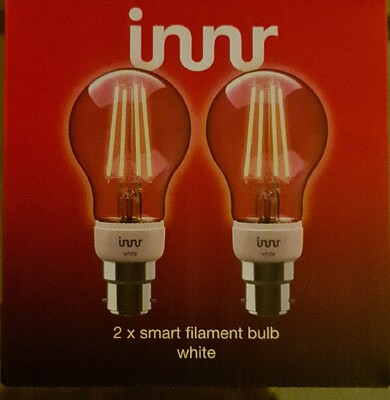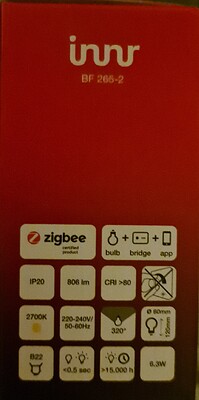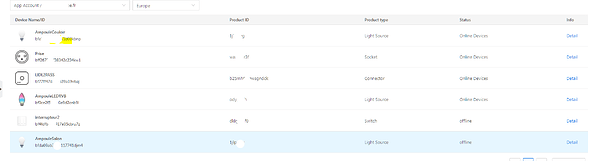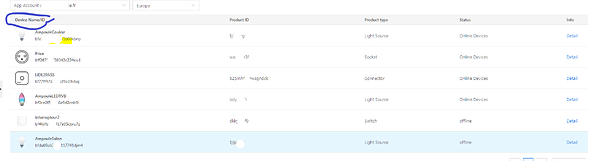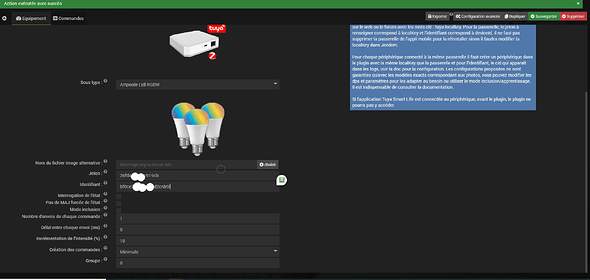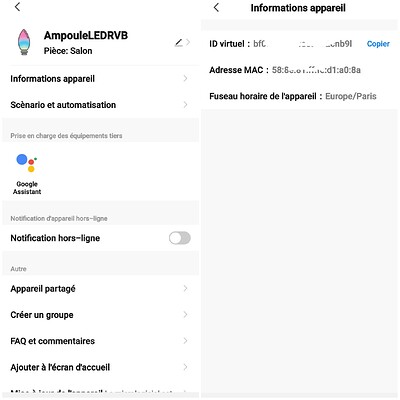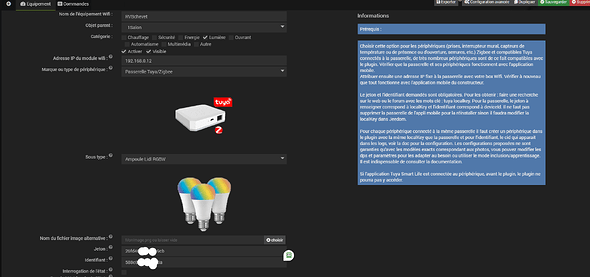Bonjour, ci contre le config-get , si j’ai bien compris la manip,
La config pour les ampoules Innr (Filament Bulb) , en choisissant
l’ampoule Blanche Lidl , comme Sous type et complétant avec l’inclusion
Les on/off /slider intensité/ semblent fonctionner , le slider « timer » fait varier la valeur numérique du cadran à coté, pas eu le temps de vérifier que la lampe s’éteigne au bout du temps choisi
{"id":"On","dps":1,"par":"true"},/n{"id":"Off","dps":1,"par":"false"},/n{"id":"Etat","dps":1,"par":""},/n{"id":"ModeCol","dps":2,"par":""},/n{"id":"Blanc","dps":2,"par":"\"white\""},/n{"id":"WhiteGet","dps":3,"par":"round(#value#/10)"},/n{"id":"GoDisco","dps":2,"par":"\"scene\""},/n{"id":"Intensité Blanc","dps":3,"par":"#slider#*10","max":100,"min":1},/n{"id":"Temp","dps":4,"par":"#slider#*10","max":100,"min":0},/n{"id":"TimerGet","dps":7,"par":"round(#value#/60)"},/n{"id":"KelvinGet","dps":4,"par":"round(#value#/10)","max":100},/n{"id":"Tempo","dps":7,"par":"#slider#*60","max":720,"min":1},/n{"id":"Mode_1","dps":6,"par":"\"010e0d0000000000000003e801f4\""},/n{"id":"stateGet","dps":,"par":"312"},/n{"id":"Mode_2","dps":6,"par":"\"020e0d0000000000000003e803e8\""},/n{"id":"Mode_3","dps":6,"par":"\"030d0d0000000000000001f401f4\""},/n{"id":"Mode_4","dps":6,"par":"\"030e0d0000000000000001f401f4\""},/n{"id":"Mode_5","dps":6,"par":"\"000d0d0000000000000000c80000\""},/n{"id":"ModeGet","dps":6,"par":""}/n
log/
[2021-03-29 22:08:22][DEBUG] : >>>>>>>>>>>>>>>>>>>>>>>>>>>>>>>>>> Search for devices <<<<<<<<<<<<<<<<<<<<<<<<<<<<<
[2021-03-29 22:08:22][DEBUG] : ** PassLIDL - TuyaCustom2_V2 @192.168.0.12 - c:3 **
[2021-03-29 22:08:22][DEBUG] : key:0 @192.168.0.12 c:3 d:61 Destroy:192.168.0.12
[2021-03-29 22:08:22][DEBUG] : ** RVBchevet - TuyaCustom2_V2 @192.168.0.12 - c:6 **
[2021-03-29 22:08:22][DEBUG] : Key:0 Diff:61 No connection wait:61
[2021-03-29 22:08:22][DEBUG] : ** SalonInnr - TuyaCustom2_V2 @192.168.0.12 - c:2 **
[2021-03-29 22:08:22][DEBUG] : Key:0 Diff:61 No connection wait:61
[2021-03-29 22:08:22][DEBUG] : ** CouloirInnr2 - TuyaCustom2_V2 @192.168.0.12 - c:1 **
[2021-03-29 22:08:22][DEBUG] : Key:0 Diff:61 No connection wait:61
[2021-03-29 22:08:22][DEBUG] : ** PriseLidl - TuyaCustom2_V2 @192.168.0.12 - c:7 **
[2021-03-29 22:08:22][DEBUG] : Key:0 Diff:61 No connection wait:61
[2021-03-29 22:08:22][DEBUG] : >>>>>>>>>>>>>>>>>>>>>>>>>>>>>>>>>>>>>>>>> End <<<<<<<<<<<<<<<<<<<<<<<<<<<<<<<<<<<<<
[2021-03-29 22:08:22][DEBUG] : Memory used :2905 ko 304 o
[2021-03-29 22:09:23][DEBUG] : >>>>>>>>>>>>>>>>>>>>>>>>>>>>>>>>>> Search for devices <<<<<<<<<<<<<<<<<<<<<<<<<<<<<
[2021-03-29 22:09:23][DEBUG] : ** PassLIDL - TuyaCustom2_V2 @192.168.0.12 - c:3 **
[2021-03-29 22:09:23][DEBUG] : Key:0 Diff:122 New socket @192.168.0.12 Update device @192.168.0.12 channel:3key:0 @192.168.0.12 c:3 d:0
[2021-03-29 22:09:23][DEBUG] : ** RVBchevet - TuyaCustom2_V2 @192.168.0.12 - c:6 **
[2021-03-29 22:09:23][DEBUG] : key:0 @192.168.0.12 c:6 d:0
[2021-03-29 22:09:23][DEBUG] : ** SalonInnr - TuyaCustom2_V2 @192.168.0.12 - c:2 **
[2021-03-29 22:09:23][DEBUG] : key:0 @192.168.0.12 c:2 d:0
[2021-03-29 22:09:23][DEBUG] : ** CouloirInnr2 - TuyaCustom2_V2 @192.168.0.12 - c:1 **
[2021-03-29 22:09:23][DEBUG] : key:0 @192.168.0.12 c:1 d:0
[2021-03-29 22:09:23][DEBUG] : ** PriseLidl - TuyaCustom2_V2 @192.168.0.12 - c:7 **
[2021-03-29 22:09:23][DEBUG] : key:0 @192.168.0.12 c:7 d:0
[2021-03-29 22:09:23][DEBUG] : >>>>>>>>>>>>>>>>>>>>>>>>>>>>>>>>>>>>>>>>> End <<<<<<<<<<<<<<<<<<<<<<<<<<<<<<<<<<<<<
[2021-03-29 22:09:23][DEBUG] : Memory used :2921 ko 864 o
[2021-03-29 22:09:23][DEBUG] : << Update state of: PassLIDL @192.168.0.12
[2021-03-29 22:09:23][DEBUG] : Cmd to 192.168.0.12 - Try:192.168.0.12 6668 - Connect OK!
[2021-03-29 22:09:23][DEBUG] : No dps states to update
[2021-03-29 22:09:23][DEBUG] : No other states to update
[2021-03-29 22:09:23][DEBUG] : << Update state of: RVBchevet @192.168.0.12
[2021-03-29 22:09:23][DEBUG] : Cmd to 192.168.0.12 - Try:192.168.0.12 6668 - Connect OK!
[2021-03-29 22:09:23][DEBUG] : No dps states to update
[2021-03-29 22:09:23][DEBUG] : No other states to update
[2021-03-29 22:09:23][DEBUG] : << Update state of: SalonInnr @192.168.0.12
[2021-03-29 22:09:23][DEBUG] : Cmd to 192.168.0.12 - Try:192.168.0.12 6668 - Connect OK!
[2021-03-29 22:09:23][DEBUG] : No dps states to update
[2021-03-29 22:09:23][DEBUG] : No other states to update
[2021-03-29 22:09:23][DEBUG] : << Update state of: CouloirInnr2 @192.168.0.12
[2021-03-29 22:09:23][DEBUG] : Cmd to 192.168.0.12 - Try:192.168.0.12 6668 - Connect OK!
[2021-03-29 22:09:23][DEBUG] : No dps states to update
[2021-03-29 22:09:23][DEBUG] : No other states to update
[2021-03-29 22:09:23][DEBUG] : << Update state of: PriseLidl @192.168.0.12
[2021-03-29 22:09:23][DEBUG] : Cmd to 192.168.0.12 - Try:192.168.0.12 6668 - Connect OK!
[2021-03-29 22:09:23][DEBUG] : No dps states to update
[2021-03-29 22:09:23][DEBUG] : No other states to update
[2021-03-29 22:09:23][DEBUG] : Receive from:192.168.0.12
[2021-03-29 22:09:23][DEBUG] : Mess: devid not found[1][223]3U[12][199][167]M[214][161]_[135][193][15]S[136][225] - not decoded
[2021-03-29 22:09:23][DEBUG] : Mess: {"dps":{"1":true,"2":"colour","3":467,"4":0,"5":"01580352020a","6":"000d0d0000000000000000c80000","7":0},"cid":"588exxEDITEDxx8a"}[14][14][14][14][14][14][14][14][14][14][14][14][14][14][223]3U[12][199][167]M[214][161]_[135][193][15]S[136][225] - Read Json OK
[2021-03-29 22:09:23][DEBUG] : found Zigbee:RVBchevet
[2021-03-29 22:09:23][DEBUG] : Dps1|SwOnOffGet:1 Dps3|WhiteGet formula:#value#/10 #value#:467 After:46.7 Dps4|KelvinGet formula:#value#/10 #value#:0 After:0 Dps5|ColorGet formula:"#colorH4S4V4_1000#" #colorH4S4V4_1000#:01580352020a H/S/V:344/85/52 Widget:#ff0043 S:85 V:52 Dps6|ModeGet:000d0d0000000000000000c80000 Dps7|TimerGet formula:round(#value#/60) #value#:0 After:0
[2021-03-29 22:09:23][DEBUG] : No other states to update
[2021-03-29 22:09:23][DEBUG] : Mess: {"dps":{"1":true,"3":702},"cid":"ccxxxEDITEDxxx39"}[13][13][13][13][13][13][13][13][13][13][13][13][13][223]3U[12][199][167]M[214][161]_[135][193][15]S[136][225] - Read Json OK
[2021-03-29 22:09:23][DEBUG] : found Zigbee:SalonInnr
[2021-03-29 22:09:23][DEBUG] : Dps1|SwOnOffGet:1 Dps2|ModeColGet:colour Dps3|WhiteGet formula:round(#value#/10) #value#:702 After:70 Dps4|KelvinGet formula:round(#value#/10) #value#:0 After:0 Dps6|ModeGet:000d0d0000000000000000c80000 Dps7|TimerGet formula:round(#value#/60) #value#:0 After:0
[2021-03-29 22:09:23][DEBUG] : No other states to update
[2021-03-29 22:09:23][DEBUG] : Receive from:192.168.0.12
[2021-03-29 22:09:23][DEBUG] : Mess: {"dps":{"1":false,"3":149},"cid":"cccxxEDITEDx4a2"}[12][12][12][12][12][12][12][12][12][12][12][12][223]3U[12][199][167]M[214][161]_[135][193][15]S[136][225] - Read Json OK
[2021-03-29 22:09:23][DEBUG] : found Zigbee:CouloirInnr2
[2021-03-29 22:09:23][DEBUG] : Dps1|SwOnOffGet: Dps3|WhiteGet formula:round(#value#/10) #value#:149 After:15
[2021-03-29 22:09:23][DEBUG] : No other states to update
[2021-03-29 22:09:23][DEBUG] : Mess: {"dps":{"1":false,"9":0,"27":"2","28":"relay"},"cid":"60axxxEDITEDx063"}[8][8][8][8][8][8][8][8][223]3U[12][199][167]M[214][161]_[135][193][15]S[136][225] - Read Json OK
[2021-03-29 22:09:23][DEBUG] : found Zigbee:PriseLidl
[2021-03-29 22:09:23][DEBUG] : Dps1|SwOnOffGet_1:
[2021-03-29 22:09:23][DEBUG] : No other states to update
[2021-03-29 22:09:44][DEBUG] : << Ping of: PassLIDL @192.168.0.12 diff:21
[2021-03-29 22:09:44][DEBUG] : Cmd to 192.168.0.12 - Try:192.168.0.12 6668 - Connect OK!
[2021-03-29 22:09:44][DEBUG] : << Update state of: PriseLidl @192.168.0.12
[2021-03-29 22:09:44][DEBUG] : Cmd to 192.168.0.12 - Try:192.168.0.12 6668 - Connect OK!
[2021-03-29 22:09:44][DEBUG] : No dps states to update
[2021-03-29 22:09:44][DEBUG] : No other states to update
[2021-03-29 22:10:05][DEBUG] : << Ping of: PassLIDL @192.168.0.12 diff:21
[2021-03-29 22:10:05][DEBUG] : Cmd to 192.168.0.12 - Try:192.168.0.12 6668 - Connect OK!
[2021-03-29 22:10:05][DEBUG] : << Update state of: PriseLidl @192.168.0.12
[2021-03-29 22:10:05][DEBUG] : Cmd to 192.168.0.12 - Try:192.168.0.12 6668 - Connect OK!
[2021-03-29 22:10:05][DEBUG] : No dps states to update
[2021-03-29 22:10:05][DEBUG] : No other states to update
[2021-03-29 22:10:24][DEBUG] : >>>>>>>>>>>>>>>>>>>>>>>>>>>>>>>>>> Search for devices <<<<<<<<<<<<<<<<<<<<<<<<<<<<<
[2021-03-29 22:10:24][DEBUG] : ** PassLIDL - TuyaCustom2_V2 @192.168.0.12 - c:3 **
[2021-03-29 22:10:24][DEBUG] : key:0 @192.168.0.12 c:3 d:61 Destroy:192.168.0.12
[2021-03-29 22:10:24][DEBUG] : ** RVBchevet - TuyaCustom2_V2 @192.168.0.12 - c:6 **
[2021-03-29 22:10:24][DEBUG] : Key:0 Diff:61 No connection wait:61
[2021-03-29 22:10:24][DEBUG] : ** SalonInnr - TuyaCustom2_V2 @192.168.0.12 - c:2 **
[2021-03-29 22:10:24][DEBUG] : Key:0 Diff:61 No connection wait:61
[2021-03-29 22:10:24][DEBUG] : ** CouloirInnr2 - TuyaCustom2_V2 @192.168.0.12 - c:1 **
[2021-03-29 22:10:24][DEBUG] : Key:0 Diff:61 No connection wait:61
[2021-03-29 22:10:24][DEBUG] : ** PriseLidl - TuyaCustom2_V2 @192.168.0.12 - c:7 **
[2021-03-29 22:10:24][DEBUG] : Key:0 Diff:61 No connection wait:61
[2021-03-29 22:10:24][DEBUG] : >>>>>>>>>>>>>>>>>>>>>>>>>>>>>>>>>>>>>>>>> End <<<<<<<<<<<<<<<<<<<<<<<<<<<<<<<<<<<<<
[2021-03-29 22:10:24][DEBUG] : Memory used :2905 ko 304 o
[2021-03-29 22:11:25][DEBUG] : >>>>>>>>>>>>>>>>>>>>>>>>>>>>>>>>>> Search for devices <<<<<<<<<<<<<<<<<<<<<<<<<<<<<
[2021-03-29 22:11:25][DEBUG] : ** PassLIDL - TuyaCustom2_V2 @192.168.0.12 - c:3 **
[2021-03-29 22:11:25][DEBUG] : Key:0 Diff:122 New socket @192.168.0.12 Update device @192.168.0.12 channel:3key:0 @192.168.0.12 c:3 d:0
[2021-03-29 22:11:25][DEBUG] : ** RVBchevet - TuyaCustom2_V2 @192.168.0.12 - c:6 **
[2021-03-29 22:11:25][DEBUG] : key:0 @192.168.0.12 c:6 d:0
[2021-03-29 22:11:25][DEBUG] : ** SalonInnr - TuyaCustom2_V2 @192.168.0.12 - c:2 **
[2021-03-29 22:11:25][DEBUG] : key:0 @192.168.0.12 c:2 d:0
[2021-03-29 22:11:25][DEBUG] : ** CouloirInnr2 - TuyaCustom2_V2 @192.168.0.12 - c:1 **
[2021-03-29 22:11:25][DEBUG] : key:0 @192.168.0.12 c:1 d:0
[2021-03-29 22:11:25][DEBUG] : ** PriseLidl - TuyaCustom2_V2 @192.168.0.12 - c:7 **
[2021-03-29 22:11:25][DEBUG] : key:0 @192.168.0.12 c:7 d:0
[2021-03-29 22:11:25][DEBUG] : >>>>>>>>>>>>>>>>>>>>>>>>>>>>>>>>>>>>>>>>> End <<<<<<<<<<<<<<<<<<<<<<<<<<<<<<<<<<<<<
[2021-03-29 22:11:25][DEBUG] : Memory used :2921 ko 864 o
[2021-03-29 22:11:25][DEBUG] : << Update state of: PassLIDL @192.168.0.12
[2021-03-29 22:11:25][DEBUG] : Cmd to 192.168.0.12 - Try:192.168.0.12 6668 - Connect OK!
[2021-03-29 22:11:25][DEBUG] : No dps states to update
[2021-03-29 22:11:25][DEBUG] : No other states to update
[2021-03-29 22:11:25][DEBUG] : << Update state of: RVBchevet @192.168.0.12
[2021-03-29 22:11:25][DEBUG] : Cmd to 192.168.0.12 - Try:192.168.0.12 6668 - Connect OK!
[2021-03-29 22:11:25][DEBUG] : No dps states to update
[2021-03-29 22:11:25][DEBUG] : No other states to update
[2021-03-29 22:11:25][DEBUG] : << Update state of: SalonInnr @192.168.0.12
[2021-03-29 22:11:25][DEBUG] : Cmd to 192.168.0.12 - Try:192.168.0.12 6668 - Connect OK!
[2021-03-29 22:11:25][DEBUG] : No dps states to update
[2021-03-29 22:11:25][DEBUG] : No other states to update
[2021-03-29 22:11:25][DEBUG] : << Update state of: CouloirInnr2 @192.168.0.12
[2021-03-29 22:11:25][DEBUG] : Cmd to 192.168.0.12 - Try:192.168.0.12 6668 - Connect OK!
[2021-03-29 22:11:25][DEBUG] : No dps states to update
[2021-03-29 22:11:25][DEBUG] : No other states to update
[2021-03-29 22:11:25][DEBUG] : << Update state of: PriseLidl @192.168.0.12
[2021-03-29 22:11:25][DEBUG] : Cmd to 192.168.0.12 - Try:192.168.0.12 6668 - Connect OK!
[2021-03-29 22:11:25][DEBUG] : No dps states to update
[2021-03-29 22:11:25][DEBUG] : No other states to update
[2021-03-29 22:11:25][DEBUG] : Receive from:192.168.0.12
[2021-03-29 22:11:25][DEBUG] : Mess: devid not found[1][223]3U[12][199][167]M[214][161]_[135][193][15]S[136][225] - not decoded
[2021-03-29 22:11:25][DEBUG] : Mess: {"dps":{"1":true,"2":"colour","3":467,"4":0,"5":"01580352020a","6":"000d0d0000000000000000c80000","7":0},"cid":"588exxEDITEDxx8a"}[14][14][14][14][14][14][14][14][14][14][14][14][14][14][223]3U[12][199][167]M[214][161]_[135][193][15]S[136][225] - Read Json OK
[2021-03-29 22:11:25][DEBUG] : found Zigbee:RVBchevet
[2021-03-29 22:11:25][DEBUG] : Dps1|SwOnOffGet:1 Dps3|WhiteGet formula:#value#/10 #value#:467 After:46.7 Dps4|KelvinGet formula:#value#/10 #value#:0 After:0 Dps5|ColorGet formula:"#colorH4S4V4_1000#" #colorH4S4V4_1000#:01580352020a H/S/V:344/85/52 Widget:#ff0043 S:85 V:52 Dps6|ModeGet:000d0d0000000000000000c80000 Dps7|TimerGet formula:round(#value#/60) #value#:0 After:0
[2021-03-29 22:11:25][DEBUG] : No other states to update
[2021-03-29 22:11:25][DEBUG] : Mess: {"dps":{"1":true,"3":702},"cid":"ccxxxEDITEDxxx39"}[13][13][13][13][13][13][13][13][13][13][13][13][13][223]3U[12][199][167]M[214][161]_[135][193][15]S[136][225] - Read Json OK
[2021-03-29 22:11:25][DEBUG] : found Zigbee:SalonInnr
[2021-03-29 22:11:25][DEBUG] : Dps1|SwOnOffGet:1 Dps2|ModeColGet:colour Dps3|WhiteGet formula:round(#value#/10) #value#:702 After:70 Dps4|KelvinGet formula:round(#value#/10) #value#:0 After:0 Dps6|ModeGet:000d0d0000000000000000c80000 Dps7|TimerGet formula:round(#value#/60) #value#:0 After:0
[2021-03-29 22:11:25][DEBUG] : No other states to update
[2021-03-29 22:11:25][DEBUG] : Receive from:192.168.0.12
[2021-03-29 22:11:25][DEBUG] : Mess: {"dps":{"1":false,"3":149},"cid":"cccxxEDITEDx4a2"}[12][12][12][12][12][12][12][12][12][12][12][12][223]3U[12][199][167]M[214][161]_[135][193][15]S[136][225] - Read Json OK
[2021-03-29 22:11:25][DEBUG] : found Zigbee:CouloirInnr2
[2021-03-29 22:11:25][DEBUG] : Dps1|SwOnOffGet: Dps3|WhiteGet formula:round(#value#/10) #value#:149 After:15
[2021-03-29 22:11:25][DEBUG] : No other states to update
[2021-03-29 22:11:25][DEBUG] : Mess: {"dps":{"1":false,"9":0,"27":"2","28":"relay"},"cid":"60axxxEDITEDx063"}[8][8][8][8][8][8][8][8][223]3U[12][199][167]M[214][161]_[135][193][15]S[136][225] - Read Json OK
[2021-03-29 22:11:25][DEBUG] : found Zigbee:PriseLidl
[2021-03-29 22:11:25][DEBUG] : Dps1|SwOnOffGet_1:
[2021-03-29 22:11:25][DEBUG] : No other states to update
[2021-03-29 22:11:46][DEBUG] : << Ping of: PassLIDL @192.168.0.12 diff:21
[2021-03-29 22:11:46][DEBUG] : Cmd to 192.168.0.12 - Try:192.168.0.12 6668 - Connect OK!
[2021-03-29 22:11:46][DEBUG] : << Update state of: PriseLidl @192.168.0.12
[2021-03-29 22:11:46][DEBUG] : Cmd to 192.168.0.12 - Try:192.168.0.12 6668 - Connect OK!
[2021-03-29 22:11:46][DEBUG] : No dps states to update
[2021-03-29 22:11:46][DEBUG] : No other states to update
[2021-03-29 22:12:07][DEBUG] : << Ping of: PassLIDL @192.168.0.12 diff:21
[2021-03-29 22:12:07][DEBUG] : Cmd to 192.168.0.12 - Try:192.168.0.12 6668 - Connect OK!
[2021-03-29 22:12:07][DEBUG] : << Update state of: PriseLidl @192.168.0.12
[2021-03-29 22:12:07][DEBUG] : Cmd to 192.168.0.12 - Try:192.168.0.12 6668 - Connect OK!
[2021-03-29 22:12:07][DEBUG] : No dps states to update
[2021-03-29 22:12:07][DEBUG] : No other states to update
[2021-03-29 22:12:26][DEBUG] : >>>>>>>>>>>>>>>>>>>>>>>>>>>>>>>>>> Search for devices <<<<<<<<<<<<<<<<<<<<<<<<<<<<<
[2021-03-29 22:12:26][DEBUG] : ** PassLIDL - TuyaCustom2_V2 @192.168.0.12 - c:3 **
[2021-03-29 22:12:26][DEBUG] : key:0 @192.168.0.12 c:3 d:61 Destroy:192.168.0.12
[2021-03-29 22:12:26][DEBUG] : ** RVBchevet - TuyaCustom2_V2 @192.168.0.12 - c:6 **
[2021-03-29 22:12:26][DEBUG] : Key:0 Diff:61 No connection wait:61
[2021-03-29 22:12:26][DEBUG] : ** SalonInnr - TuyaCustom2_V2 @192.168.0.12 - c:2 **
[2021-03-29 22:12:26][DEBUG] : Key:0 Diff:61 No connection wait:61
[2021-03-29 22:12:26][DEBUG] : ** CouloirInnr2 - TuyaCustom2_V2 @192.168.0.12 - c:1 **
[2021-03-29 22:12:26][DEBUG] : Key:0 Diff:61 No connection wait:61
[2021-03-29 22:12:26][DEBUG] : ** PriseLidl - TuyaCustom2_V2 @192.168.0.12 - c:7 **
[2021-03-29 22:12:26][DEBUG] : Key:0 Diff:61 No connection wait:61
[2021-03-29 22:12:26][DEBUG] : >>>>>>>>>>>>>>>>>>>>>>>>>>>>>>>>>>>>>>>>> End <<<<<<<<<<<<<<<<<<<<<<<<<<<<<<<<<<<<<
[2021-03-29 22:12:26][DEBUG] : Memory used :2905 ko 304 o
[2021-03-29 22:13:27][DEBUG] : >>>>>>>>>>>>>>>>>>>>>>>>>>>>>>>>>> Search for devices <<<<<<<<<<<<<<<<<<<<<<<<<<<<<
[2021-03-29 22:13:27][DEBUG] : ** PassLIDL - TuyaCustom2_V2 @192.168.0.12 - c:3 **
[2021-03-29 22:13:27][DEBUG] : Key:0 Diff:122 New socket @192.168.0.12 Update device @192.168.0.12 channel:3key:0 @192.168.0.12 c:3 d:0
[2021-03-29 22:13:27][DEBUG] : ** RVBchevet - TuyaCustom2_V2 @192.168.0.12 - c:6 **
[2021-03-29 22:13:27][DEBUG] : key:0 @192.168.0.12 c:6 d:0
[2021-03-29 22:13:27][DEBUG] : ** SalonInnr - TuyaCustom2_V2 @192.168.0.12 - c:2 **
[2021-03-29 22:13:27][DEBUG] : key:0 @192.168.0.12 c:2 d:0
[2021-03-29 22:13:27][DEBUG] : ** CouloirInnr2 - TuyaCustom2_V2 @192.168.0.12 - c:1 **
[2021-03-29 22:13:27][DEBUG] : key:0 @192.168.0.12 c:1 d:0
[2021-03-29 22:13:27][DEBUG] : ** PriseLidl - TuyaCustom2_V2 @192.168.0.12 - c:7 **
[2021-03-29 22:13:27][DEBUG] : key:0 @192.168.0.12 c:7 d:0
[2021-03-29 22:13:27][DEBUG] : >>>>>>>>>>>>>>>>>>>>>>>>>>>>>>>>>>>>>>>>> End <<<<<<<<<<<<<<<<<<<<<<<<<<<<<<<<<<<<<
[2021-03-29 22:13:27][DEBUG] : Memory used :2921 ko 864 o
[2021-03-29 22:13:27][DEBUG] : << Update state of: PassLIDL @192.168.0.12
[2021-03-29 22:13:27][DEBUG] : Cmd to 192.168.0.12 - Try:192.168.0.12 6668 - Connect OK!
[2021-03-29 22:13:27][DEBUG] : No dps states to update
[2021-03-29 22:13:27][DEBUG] : No other states to update
[2021-03-29 22:13:27][DEBUG] : << Update state of: RVBchevet @192.168.0.12
[2021-03-29 22:13:27][DEBUG] : Cmd to 192.168.0.12 - Try:192.168.0.12 6668 - Connect OK!
[2021-03-29 22:13:27][DEBUG] : No dps states to update
[2021-03-29 22:13:27][DEBUG] : No other states to update
[2021-03-29 22:13:27][DEBUG] : << Update state of: SalonInnr @192.168.0.12
[2021-03-29 22:13:27][DEBUG] : Cmd to 192.168.0.12 - Try:192.168.0.12 6668 - Connect OK!
[2021-03-29 22:13:27][DEBUG] : No dps states to update
[2021-03-29 22:13:27][DEBUG] : No other states to update
[2021-03-29 22:13:27][DEBUG] : << Update state of: CouloirInnr2 @192.168.0.12
[2021-03-29 22:13:27][DEBUG] : Cmd to 192.168.0.12 - Try:192.168.0.12 6668 - Connect OK!
[2021-03-29 22:13:27][DEBUG] : No dps states to update
[2021-03-29 22:13:27][DEBUG] : No other states to update
[2021-03-29 22:13:27][DEBUG] : << Update state of: PriseLidl @192.168.0.12
[2021-03-29 22:13:27][DEBUG] : Cmd to 192.168.0.12 - Try:192.168.0.12 6668 - Connect OK!
[2021-03-29 22:13:27][DEBUG] : No dps states to update
[2021-03-29 22:13:27][DEBUG] : No other states to update
[2021-03-29 22:13:27][DEBUG] : Receive from:192.168.0.12
[2021-03-29 22:13:27][DEBUG] : Mess: devid not found[1][223]3U[12][199][167]M[214][161]_[135][193][15]S[136][225] - not decoded
[2021-03-29 22:13:27][DEBUG] : Mess: {"dps":{"1":true,"2":"colour","3":467,"4":0,"5":"01580352020a","6":"000d0d0000000000000000c80000","7":0},"cid":"588exxEDITEDxx8a"}[14][14][14][14][14][14][14][14][14][14][14][14][14][14][223]3U[12][199][167]M[214][161]_[135][193][15]S[136][225] - Read Json OK
[2021-03-29 22:13:27][DEBUG] : found Zigbee:RVBchevet
[2021-03-29 22:13:27][DEBUG] : Dps1|SwOnOffGet:1 Dps3|WhiteGet formula:#value#/10 #value#:467 After:46.7 Dps4|KelvinGet formula:#value#/10 #value#:0 After:0 Dps5|ColorGet formula:"#colorH4S4V4_1000#" #colorH4S4V4_1000#:01580352020a H/S/V:344/85/52 Widget:#ff0043 S:85 V:52 Dps6|ModeGet:000d0d0000000000000000c80000 Dps7|TimerGet formula:round(#value#/60) #value#:0 After:0
[2021-03-29 22:13:27][DEBUG] : No other states to update
[2021-03-29 22:13:27][DEBUG] : Mess: {"dps":{"1":true,"3":702},"cid":"ccxxxEDITEDxxx39"}[13][13][13][13][13][13][13][13][13][13][13][13][13][223]3U[12][199][167]M[214][161]_[135][193][15]S[136][225] - Read Json OK
[2021-03-29 22:13:27][DEBUG] : found Zigbee:SalonInnr
[2021-03-29 22:13:27][DEBUG] : Dps1|SwOnOffGet:1 Dps2|ModeColGet:colour Dps3|WhiteGet formula:round(#value#/10) #value#:702 After:70 Dps4|KelvinGet formula:round(#value#/10) #value#:0 After:0 Dps6|ModeGet:000d0d0000000000000000c80000 Dps7|TimerGet formula:round(#value#/60) #value#:0 After:0
[2021-03-29 22:13:27][DEBUG] : No other states to update
[2021-03-29 22:13:27][DEBUG] : Receive from:192.168.0.12
[2021-03-29 22:13:27][DEBUG] : Mess: {"dps":{"1":false,"3":149},"cid":"cccxxEDITEDx4a2"}[12][12][12][12][12][12][12][12][12][12][12][12][223]3U[12][199][167]M[214][161]_[135][193][15]S[136][225] - Read Json OK
[2021-03-29 22:13:27][DEBUG] : found Zigbee:CouloirInnr2
[2021-03-29 22:13:27][DEBUG] : Dps1|SwOnOffGet: Dps3|WhiteGet formula:round(#value#/10) #value#:149 After:15
[2021-03-29 22:13:27][DEBUG] : No other states to update
[2021-03-29 22:13:27][DEBUG] : Mess: {"dps":{"1":false,"9":0,"27":"2","28":"relay"},"cid":"60axxxEDITEDx063"}[8][8][8][8][8][8][8][8][223]3U[12][199][167]M[214][161]_[135][193][15]S[136][225] - Read Json OK
[2021-03-29 22:13:27][DEBUG] : found Zigbee:PriseLidl
[2021-03-29 22:13:27][DEBUG] : Dps1|SwOnOffGet_1:
[2021-03-29 22:13:27][DEBUG] : No other states to update
[2021-03-29 22:13:48][DEBUG] : << Ping of: PassLIDL @192.168.0.12 diff:21
[2021-03-29 22:13:48][DEBUG] : Cmd to 192.168.0.12 - Try:192.168.0.12 6668 - Connect OK!
[2021-03-29 22:13:48][DEBUG] : << Update state of: PriseLidl @192.168.0.12
[2021-03-29 22:13:48][DEBUG] : Cmd to 192.168.0.12 - Try:192.168.0.12 6668 - Connect OK!
[2021-03-29 22:13:48][DEBUG] : No dps states to update
[2021-03-29 22:13:48][DEBUG] : No other states to update
[2021-03-29 22:14:09][DEBUG] : << Ping of: PassLIDL @192.168.0.12 diff:21
[2021-03-29 22:14:09][DEBUG] : Cmd to 192.168.0.12 - Try:192.168.0.12 6668 - Connect OK!
[2021-03-29 22:14:09][DEBUG] : << Update state of: PriseLidl @192.168.0.12
[2021-03-29 22:14:09][DEBUG] : Cmd to 192.168.0.12 - Try:192.168.0.12 6668 - Connect OK!
[2021-03-29 22:14:09][DEBUG] : No dps states to update
[2021-03-29 22:14:09][DEBUG] : No other states to update
[2021-03-29 22:14:28][DEBUG] : >>>>>>>>>>>>>>>>>>>>>>>>>>>>>>>>>> Search for devices <<<<<<<<<<<<<<<<<<<<<<<<<<<<<
[2021-03-29 22:14:28][DEBUG] : ** PassLIDL - TuyaCustom2_V2 @192.168.0.12 - c:3 **
[2021-03-29 22:14:28][DEBUG] : key:0 @192.168.0.12 c:3 d:61 Destroy:192.168.0.12
[2021-03-29 22:14:28][DEBUG] : ** RVBchevet - TuyaCustom2_V2 @192.168.0.12 - c:6 **
[2021-03-29 22:14:28][DEBUG] : Key:0 Diff:61 No connection wait:61
[2021-03-29 22:14:28][DEBUG] : ** SalonInnr - TuyaCustom2_V2 @192.168.0.12 - c:2 **
[2021-03-29 22:14:28][DEBUG] : Key:0 Diff:61 No connection wait:61
[2021-03-29 22:14:28][DEBUG] : ** CouloirInnr2 - TuyaCustom2_V2 @192.168.0.12 - c:1 **
[2021-03-29 22:14:28][DEBUG] : Key:0 Diff:61 No connection wait:61
[2021-03-29 22:14:28][DEBUG] : ** PriseLidl - TuyaCustom2_V2 @192.168.0.12 - c:7 **
[2021-03-29 22:14:28][DEBUG] : Key:0 Diff:61 No connection wait:61
[2021-03-29 22:14:28][DEBUG] : >>>>>>>>>>>>>>>>>>>>>>>>>>>>>>>>>>>>>>>>> End <<<<<<<<<<<<<<<<<<<<<<<<<<<<<<<<<<<<<
[2021-03-29 22:14:28][DEBUG] : Memory used :2905 ko 304 o
[2021-03-29 22:15:29][DEBUG] : >>>>>>>>>>>>>>>>>>>>>>>>>>>>>>>>>> Search for devices <<<<<<<<<<<<<<<<<<<<<<<<<<<<<
[2021-03-29 22:15:29][DEBUG] : ** PassLIDL - TuyaCustom2_V2 @192.168.0.12 - c:3 **
[2021-03-29 22:15:29][DEBUG] : Key:0 Diff:122 New socket @192.168.0.12 close Connection impossible. Err=115 : Operation now in progress Update device @192.168.0.12 channel:3
[2021-03-29 22:15:29][DEBUG] : ** RVBchevet - TuyaCustom2_V2 @192.168.0.12 - c:6 **
[2021-03-29 22:15:29][DEBUG] : Key:0 Diff:0 No connection wait:0
[2021-03-29 22:15:29][DEBUG] : ** SalonInnr - TuyaCustom2_V2 @192.168.0.12 - c:2 **
[2021-03-29 22:15:29][DEBUG] : Key:0 Diff:0 No connection wait:0
[2021-03-29 22:15:29][DEBUG] : ** CouloirInnr2 - TuyaCustom2_V2 @192.168.0.12 - c:1 **
[2021-03-29 22:15:29][DEBUG] : Key:0 Diff:0 No connection wait:0
[2021-03-29 22:15:29][DEBUG] : ** PriseLidl - TuyaCustom2_V2 @192.168.0.12 - c:7 **
[2021-03-29 22:15:29][DEBUG] : Key:0 Diff:0 No connection wait:0
[2021-03-29 22:15:29][DEBUG] : >>>>>>>>>>>>>>>>>>>>>>>>>>>>>>>>>>>>>>>>> End <<<<<<<<<<<<<<<<<<<<<<<<<<<<<<<<<<<<<
[2021-03-29 22:15:29][DEBUG] : Memory used :2920 ko 184 o
[2021-03-29 22:16:30][DEBUG] : >>>>>>>>>>>>>>>>>>>>>>>>>>>>>>>>>> Search for devices <<<<<<<<<<<<<<<<<<<<<<<<<<<<<
[2021-03-29 22:16:30][DEBUG] : ** PassLIDL - TuyaCustom2_V2 @192.168.0.12 - c:3 **
[2021-03-29 22:16:30][DEBUG] : Key:0 Diff:61 No connection wait:61
[2021-03-29 22:16:30][DEBUG] : ** RVBchevet - TuyaCustom2_V2 @192.168.0.12 - c:6 **
[2021-03-29 22:16:30][DEBUG] : Key:0 Diff:61 No connection wait:61
[2021-03-29 22:16:30][DEBUG] : ** SalonInnr - TuyaCustom2_V2 @192.168.0.12 - c:2 **
[2021-03-29 22:16:30][DEBUG] : Key:0 Diff:61 No connection wait:61
[2021-03-29 22:16:30][DEBUG] : ** CouloirInnr2 - TuyaCustom2_V2 @192.168.0.12 - c:1 **
[2021-03-29 22:16:30][DEBUG] : Key:0 Diff:61 No connection wait:61
[2021-03-29 22:16:30][DEBUG] : ** PriseLidl - TuyaCustom2_V2 @192.168.0.12 - c:7 **
[2021-03-29 22:16:30][DEBUG] : Key:0 Diff:61 No connection wait:61
[2021-03-29 22:16:30][DEBUG] : >>>>>>>>>>>>>>>>>>>>>>>>>>>>>>>>>>>>>>>>> End <<<<<<<<<<<<<<<<<<<<<<<<<<<<<<<<<<<<<
[2021-03-29 22:16:30][DEBUG] : Memory used :2920 ko 200 o
[2021-03-29 22:17:31][DEBUG] : >>>>>>>>>>>>>>>>>>>>>>>>>>>>>>>>>> Search for devices <<<<<<<<<<<<<<<<<<<<<<<<<<<<<
[2021-03-29 22:17:31][DEBUG] : ** PassLIDL - TuyaCustom2_V2 @192.168.0.12 - c:3 **
[2021-03-29 22:17:31][DEBUG] : Key:0 Diff:122 New socket @192.168.0.12 close Connection impossible. Err=115 : Operation now in progress Update device @192.168.0.12 channel:3
[2021-03-29 22:17:31][DEBUG] : ** RVBchevet - TuyaCustom2_V2 @192.168.0.12 - c:6 **
[2021-03-29 22:17:31][DEBUG] : Key:0 Diff:0 No connection wait:0
[2021-03-29 22:17:31][DEBUG] : ** SalonInnr - TuyaCustom2_V2 @192.168.0.12 - c:2 **
[2021-03-29 22:17:31][DEBUG] : Key:0 Diff:0 No connection wait:0
[2021-03-29 22:17:31][DEBUG] : ** CouloirInnr2 - TuyaCustom2_V2 @192.168.0.12 - c:1 **
[2021-03-29 22:17:31][DEBUG] : Key:0 Diff:0 No connection wait:0
[2021-03-29 22:17:31][DEBUG] : ** PriseLidl - TuyaCustom2_V2 @192.168.0.12 - c:7 **
[2021-03-29 22:17:31][DEBUG] : Key:0 Diff:0 No connection wait:0
[2021-03-29 22:17:31][DEBUG] : >>>>>>>>>>>>>>>>>>>>>>>>>>>>>>>>>>>>>>>>> End <<<<<<<<<<<<<<<<<<<<<<<<<<<<<<<<<<<<<
[2021-03-29 22:17:31][DEBUG] : Memory used :2935 ko 992 o
Comme on peut s’en douter , c’est un lot de 2 ampoules(image ci contre), une fonctionne avec le widget du plugin Wifilightv2
l’autre (même procédure) non (alors que dans l’application smartlife les deux répondent bien) Est ce que la distance pour la 2eme que je n’arrive pas à commander, et qui est la plus éloignée de la passerelle 10m au lieu de 2m pour la fonctionnelle, peut jouer?
ps: j’ai essayé en clonant la config(dupliquer) et en changeant uniquement le CID pour la 2eme ampoule sans succes
edit : le CID semble sensible à la casse , en passant les C de l’adresse MAC, en « c » la 2 eme ampoule repond au widget (ou alors cette fois la duplication a fonctionné)
ps: le slider « temp » ne fait rien , et le slider « tempo » ne semble avoir aucun effet (je revérifierais avec plus de temps, pour « tempo » )