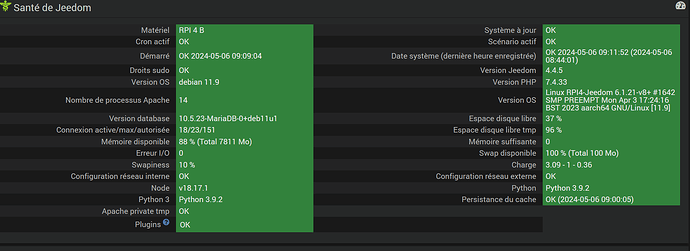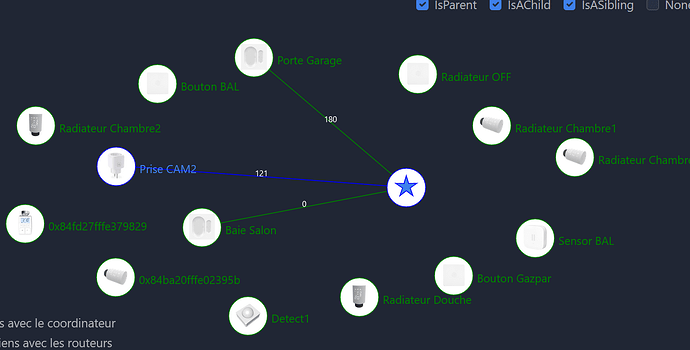Bonjour,
0000|#######################################################
0001|# INSTALL : Zigbee2mqtt #
0002|#######################################################
0003|#######################################################
0004|##### apt-get update in progress
0005|Get:1 http://security.debian.org/debian-security bullseye-security InRelease [48.4 kB]
0006|Hit:2 http://deb.debian.org/debian bullseye InRelease
0007|Hit:3 http://deb.debian.org/debian bullseye-updates InRelease
0008|Hit:4 http://archive.raspberrypi.org/debian bullseye InRelease
0009|Hit:5 https://deb.nodesource.com/node_18.x bullseye InRelease
0010|Fetched 48.4 kB in 1s (36.8 kB/s)
0011|Reading package lists...
0012|#######################################################
0013|##### Install or update Git
0014|Reading package lists...
0015|Building dependency tree...
0016|Reading state information...
0017|g++ is already the newest version (4:10.2.1-1).
0018|gcc is already the newest version (4:10.2.1-1).
0019|git is already the newest version (1:2.30.2-1+deb11u2).
0020|make is already the newest version (4.3-4.1).
0021|0 upgraded, 0 newly installed, 0 to remove and 10 not upgraded.
0022|#######################################################
0023|##### Install or update NodeJs
0024|NodeJs 18 already installed : Nothing to do !
0025|#######################################################
0026|# INSTALLING : Mosquitto for Php #
0027|#######################################################
0028|Mosquitto for Php is already installed, nothing to do
0029|#######################################################
0030|##### Install Socat
0031|Socat is already installed, nothing to do
0032|#######################################################
0033|##### Install yaml php and restart apache
0034|Yaml is already installed, nothing to do
0035|#######################################################
0036|##### Stopping Zigbee2mqtt deamon #
0037|#######################################################
0038|##### Repare Zigbee2MQTT
0039|npm WARN using --force Recommended protections disabled.
0040|## Supprime l'installation dans /opt/zigbee2mqtt
0041|#######################################################
0042|##### First installation : Download Zigbee2mqtt git
0043|Cloning into '/opt/zigbee2mqtt'...
0044|#######################################################
0045|##### Install/Update Zigbee2mqtt
0046|npm WARN EBADENGINE Unsupported engine {
0047|npm WARN EBADENGINE package: '@typescript-eslint/eslint-plugin@7.7.1',
0048|npm WARN EBADENGINE required: { node: '^18.18.0 || >=20.0.0' },
0049|npm WARN EBADENGINE current: { node: 'v18.17.1', npm: '9.6.7' }
0050|npm WARN EBADENGINE }
0051|npm WARN EBADENGINE Unsupported engine {
0052|npm WARN EBADENGINE package: '@typescript-eslint/parser@7.7.1',
0053|npm WARN EBADENGINE required: { node: '^18.18.0 || >=20.0.0' },
0054|npm WARN EBADENGINE current: { node: 'v18.17.1', npm: '9.6.7' }
0055|npm WARN EBADENGINE }
0056|npm WARN EBADENGINE Unsupported engine {
0057|npm WARN EBADENGINE package: '@typescript-eslint/scope-manager@7.7.1',
0058|npm WARN EBADENGINE required: { node: '^18.18.0 || >=20.0.0' },
0059|npm WARN EBADENGINE current: { node: 'v18.17.1', npm: '9.6.7' }
0060|npm WARN EBADENGINE }
0061|npm WARN EBADENGINE Unsupported engine {
0062|npm WARN EBADENGINE package: '@typescript-eslint/type-utils@7.7.1',
0063|npm WARN EBADENGINE required: { node: '^18.18.0 || >=20.0.0' },
0064|npm WARN EBADENGINE current: { node: 'v18.17.1', npm: '9.6.7' }
0065|npm WARN EBADENGINE }
0066|npm WARN EBADENGINE Unsupported engine {
0067|npm WARN EBADENGINE package: '@typescript-eslint/types@7.7.1',
0068|npm WARN EBADENGINE required: { node: '^18.18.0 || >=20.0.0' },
0069|npm WARN EBADENGINE current: { node: 'v18.17.1', npm: '9.6.7' }
0070|npm WARN EBADENGINE }
0071|npm WARN EBADENGINE Unsupported engine {
0072|npm WARN EBADENGINE package: '@typescript-eslint/typescript-estree@7.7.1',
0073|npm WARN EBADENGINE required: { node: '^18.18.0 || >=20.0.0' },
0074|npm WARN EBADENGINE current: { node: 'v18.17.1', npm: '9.6.7' }
0075|npm WARN EBADENGINE }
0076|npm WARN EBADENGINE Unsupported engine {
0077|npm WARN EBADENGINE package: '@typescript-eslint/utils@7.7.1',
0078|npm WARN EBADENGINE required: { node: '^18.18.0 || >=20.0.0' },
0079|npm WARN EBADENGINE current: { node: 'v18.17.1', npm: '9.6.7' }
0080|npm WARN EBADENGINE }
0081|npm WARN EBADENGINE Unsupported engine {
0082|npm WARN EBADENGINE package: '@typescript-eslint/visitor-keys@7.7.1',
0083|npm WARN EBADENGINE required: { node: '^18.18.0 || >=20.0.0' },
0084|npm WARN EBADENGINE current: { node: 'v18.17.1', npm: '9.6.7' }
0085|npm WARN EBADENGINE }
0086|added 803 packages, and audited 804 packages in 47s
0087|92 packages are looking for funding
0088|run `npm fund` for details
0089|found 0 vulnerabilities
0090|#######################################################
0091|##### Configure deamon and start it
0092|Created symlink /etc/systemd/system/multi-user.target.wants/zigbee2mqtt.service -> /etc/systemd/system/zigbee2mqtt.service.
0093|#######################################################
0094|# END #
0095|#######################################################
Je vois bien qu’il y a un probleme de version de NPM mais que dois je faire pour corriger ??
Merci
J’ai également cela :
error 2024-05-05 17:16:47Received undefined command from '0'
error 2024-05-05 17:18:02Frame changeSourceRouteHandler parsing error: RangeError: Attempt to access memory outside buffer bounds at new NodeError (node:internal/errors:405:5) at boundsError (node:internal/buffer:86:11) at Buffer.readUInt16LE (node:internal/buffer:245:5) at Buffer.readUIntLE (node:internal/buffer:182:17) at Function.deserialize (/opt/zigbee2mqtt/node_modules/zigbee-herdsman/src/adapter/ezsp/driver/types/basic.ts:19:67) at new EZSPFrameData (/opt/zigbee2mqtt/node_modules/zigbee-herdsman/src/adapter/ezsp/driver/ezsp.ts:180:54) at /opt/zigbee2mqtt/node_modules/zigbee-herdsman/src/adapter/ezsp/driver/ezsp.ts:154:23 at Array.every (<anonymous>) at Function.createFrame (/opt/zigbee2mqtt/node_modules/zigbee-herdsman/src/adapter/ezsp/driver/ezsp.ts:148:15) at Ezsp.onFrameReceived (/opt/zigbee2mqtt/node_modules/zigbee-herdsman/src/adapter/ezsp/driver/ezsp.ts:439:35)
error 2024-05-05 17:18:02Unparsed frame 0xc4. Skipped
Bonjour
Bonjour @Loic ,
Merci
À pardon je pensais que c’était le plugin officiel c’est pas le cas je vais laisser le créateur du plugin regarder je le connais pas du tout celui la
@MrGreen
Bonjour,
Merci
Salut
Il y a pas mal d’infos dans le log…
Pourrais-tu donner tes versions npm et node.
Tu ne sembles pas avoir celles demandées par le plugin.
Si tu es en diy faire une mise à jour de celle ci.
Antojne
1 « J'aime »
iPapy
Mai 6, 2024, 6:29
8
Bonjour,
A la vu des messages suivant dans le log
0073|npm WARN EBADENGINE required: { node: '^18.18.0 || >=20.0.0' },
0074|npm WARN EBADENGINE current: { node: 'v18.17.1', npm: '9.6.7' }
je dirais qu’il y a un moment que vous n’avez pas mis à jour votre os
1 « J'aime »
Merci,
iPapy
Mai 6, 2024, 6:57
10
En SSH un sudo apt update et apt upgrade puis un reboot
Je l’avais déjà fait.
pi@RPI4-Jeedom:~ $ sudo apt update
Hit:1 http://security.debian.org/debian-security bullseye-security InRelease
Hit:2 http://deb.debian.org/debian bullseye InRelease
Hit:3 http://deb.debian.org/debian bullseye-updates InRelease
Hit:4 https://deb.nodesource.com/node_18.x bullseye InRelease
Hit:5 http://archive.raspberrypi.org/debian bullseye InRelease
Reading package lists... Done
Building dependency tree... Done
Reading state information... Done
All packages are up to date.
pi@RPI4-Jeedom:~ $
iPapy
Mai 6, 2024, 7:02
12
Toujours en SSH quel sont vos version de node et npm ?
C’est deja marqué dans le log des dependances
pi@RPI4-Jeedom:~ $ sudo npm version
{
npm: '9.6.7',
node: '18.17.1',
acorn: '8.8.2',
ada: '2.5.0',
ares: '1.19.1',
brotli: '1.0.9',
cldr: '43.0',
icu: '73.1',
llhttp: '6.0.11',
modules: '108',
napi: '9',
nghttp2: '1.52.0',
nghttp3: '0.7.0',
ngtcp2: '0.8.1',
openssl: '3.0.10+quic',
simdutf: '3.2.12',
tz: '2023c',
undici: '5.22.1',
unicode: '15.0',
uv: '1.44.2',
uvwasi: '0.0.18',
v8: '10.2.154.26-node.26',
zlib: '1.2.13.1-motley'
}
La version Node est dans le log et n’est pas bonne.
@michel76 page santé jeedom
Et tenté de réappliquer la mise à jour de votre version jeedom. C’est loin d’être à jour en effet.
Cela ne me semble pas normal que vous restiez sur cette version de node malgré la mise à jour de jeedom. Mais je ne connais pas la solution ici.
Réappliquez la mise à jour jeedom et donnez les logs de l’installation, svp
Un lien avec
Bonjour
Mon système : PI4 + debian 11 + jeedom 4.3.17
J’ai rencontré les mêmes difficultés exposées dans d’autres sujets: dependances MQTT2 , zwajejs. Mais j’ai réussi à tout refaire fonctionner.
J’ai découvert au travers de la lecture des différents posts qu’il était nécessaire de mettre à jour jeedom afin de passer nodejs en version 18.
J’ai fait l’opération de mise à jour de jeedom , j’ai relancé les dépendances et j’ai également redémarrer mon système. Mais ma version nodejs n’a pas chan…
Antoine
J’ai réappliqué la MAJ et c’est bon .
Mais j’ai toujours les mêmes versions : de node et npm
pi@RPI4-Jeedom:~ $ sudo npm version
{
npm: '9.6.7',
node: '18.17.1',
acorn: '8.8.2',
ada: '2.5.0',
ares: '1.19.1',
brotli: '1.0.9',
cldr: '43.0',
icu: '73.1',
llhttp: '6.0.11',
modules: '108',
napi: '9',
nghttp2: '1.52.0',
nghttp3: '0.7.0',
ngtcp2: '0.8.1',
openssl: '3.0.10+quic',
simdutf: '3.2.12',
tz: '2023c',
undici: '5.22.1',
unicode: '15.0',
uv: '1.44.2',
uvwasi: '0.0.18',
v8: '10.2.154.26-node.26',
zlib: '1.2.13.1-motley'
}
Zigbeelinker refonctionne?
Il aurait été bien d’avoir les logs de l’installation de jeedom pour comprendre la source du souci.
Antoine
Oui Zigbeelinker refonctionne.
0000|[START UPDATE]
0001|[PROGRESS][1]
0002|****Update from 4.4.5 (2024-05-06 09:37:03)****
0003|Parameters : {"preUpdate":"0","backup::before":"1","core":"1","force":"0","plugins":"1","update::reapply":""}
0004|Send begin of update event...OK
0005|Check update...OK
0006|[PROGRESS][5]
0007|Check rights...
0008|OK
0009|[START BACKUP]
0010|***************Start of Jeedom backup at 2024-05-06 09:37:31***************
0011|Send begin backup event...OK
0012|Checking files rights...
0013|OK
0014|Checking database...
0015|OK
0016|Backing up database...OK
0017|Cache persistence:
0018|OK
0019|Creating archive...
0020|OK
0021|Cleaning old backup...OK
0022|Limiting backup size to 1000 Mb...
0023|OK
0024|Backup name: /var/www/html/core/php/../../backup/backup-MyJeedom-4.4.5-2024-05-06-09h37.tar.gz
0025|Checking files rights...
0026|OK
0027|Send end backup event...OK
0028|Backup operation duration: 106s
0029|***************Jeedom backup end***************
0030|[END BACKUP SUCCESS]
0031|[PROGRESS][10]
0032|[PROGRESS][15]
0033|Download url : https://github.com/jeedom/core/archive/V4-stable.zip
0034|Download in progress...--2024-05-06 09:39:17-- https://github.com/jeedom/core/archive/V4-stable.zip
0035|Resolving github.com (github.com)... 140.82.121.3
0036|Connecting to github.com (github.com)|140.82.121.3|:443... connected.
0037|HTTP request sent, awaiting response... 302 Found
0038|Location: https://codeload.github.com/jeedom/core/zip/refs/heads/V4-stable [following]
0039|--2024-05-06 09:39:17-- https://codeload.github.com/jeedom/core/zip/refs/heads/V4-stable
0040|Resolving codeload.github.com (codeload.github.com)... 140.82.121.9
0041|Connecting to codeload.github.com (codeload.github.com)|140.82.121.9|:443... connected.
0042|HTTP request sent, awaiting response... 200 OK
0043|Length: 87542081 (83M) [application/zip]
0044|Saving to: '/tmp/jeedom/install/jeedom_update.zip'
0045|0K ........ ........ ........ ........ ........ ........ 3% 16.3M 5s
0046|3072K ........ ........ ........ ........ ........ ........ 7% 25.4M 4s
0047|6144K ........ ........ ........ ........ ........ ........ 10% 30.2M 3s
0048|9216K ........ ........ ........ ........ ........ ........ 14% 28.3M 3s
0049|12288K ........ ........ ..
0050|...... ........ ........ ........ 17% 23.5M 3s
0051|15360K ........ ........ ........ ........ ........ ........ 21% 19.5M 3s
0052|18432K ........ ........ ........ ........ ........ ........ 25% 26.2M 3s
0053|21504K ........ ........ ........ ........ ........ ........ 28% 18.5M 3s
0054|24576K ........ ........ ........ ........ ........ ........ 32% 25.8M 2s
0055|27648K ........ ........ ........ ........ ........ ........ 35% 19.3M 2s
0056|30720K ........ ........ ........ ........ ........ ........ 39% 26.0M 2s
0057|33792K ........ ........ ........ ........ ........ ........ 43% 20.1M 2s
0058|36864K ........ ........ ........ ..
0059|...... ........ ........ 46% 24.2M 2s
0060|39936K ........ ........ ........ ........ ........ ........ 50% 26.6M 2s
0061|43008K ........ ........ ........ ........ ........ ........ 53% 19.2M 2s
0062|46080K ........ ........ ........ ........ ........ ........ 57% 27.0M 2s
0063|49152K ........ ........ ........ ........ ........ ........ 61% 26.8M 1s
0064|52224K ........ ........ ........ ........ ........ ........ 64% 19.3M 1s
0065|55296K ........ ........ ........ ........ ........ ........ 68% 26.8M 1s
0066|58368K ........ ........ ........ ........ ........ ........ 71% 26.1M 1s
0067|61440K ........ ........ ........ ........ ........ ........ 75% 21.5M 1s
0068|64512K ........ ........ ........ ........ ........ ........ 79% 29.2M 1s
0069|67584K ........ ........ ........ ........ ........ ........ 82% 27.2M 1s
0070|70656K ........ ........ ........ ........ ........ ........ 86% 19.0M 0s
0071|73728K ........ ........ ........ ........ ........ ........ 89% 27.4M 0s
0072|76800K ........ ........ ........ ........ ........ ........ 93% 26.1M 0s
0073|79872K ........ ........ ........ ........ ........ ........ 97% 21.2M 0s
0074|82944K ........ ........ ........ ........ ....... 100% 24.8M=3.6s
0075|2024-05-06 09:39:21 (23.4 MB/s) - '/tmp/jeedom/install/jeedom_update.zip' saved [87542081/87542081]
0076|[PROGRESS][25]
0077|OK
0078|Cleaning folders...OK
0079|[PROGRESS][30]
0080|Create temporary folder...OK
0081|[PROGRESS][35]
0082|Unzip in progress...
0083|OK
0084|[PROGRESS][40]
0085|Clean temporary files (tmp)...OK
0086|Disable all task..... OK
0087|Disable all scenario...........
0088|........................................
0089|....................... OK
0090|[PROGRESS][45]
0091|Moving files...
0092|Ignore file /tmp/jeedom_unzip/core-4-stable///docs/de_DE/noteVersion.md because size is 0
0093|Ignore file /tmp/jeedom_unzip/core-4-stable///docs/en_US/noteVersion.md because size is 0
0094|Ignore file /tmp/jeedom_unzip/core-4-stable///docs/es_ES/noteVersion.md because size is 0
0095|Ignore file /tmp/jeedom_unzip/core-4-stable///docs/fr_FR/noteVersion.md because size is 0
0096|Ignore file /tmp/jeedom_unzip/core-4-stable///docs/pt_PT/noteVersion.md because size is 0
0097|OK
0098|[PROGRESS][50]
0099|Remove temporary files...OK
0100|[PROGRESS][52]
0101|Remove useless files...
0102|Cleaning 3rdparty
0103|Cleaning desktop
0104|Cleaning mobile
0105|Cleaning core
0106|Cleaning docs
0107|Cleaning install
0108|Cleaning script
0109|find: '/var/www/html/install/../script/*': No such file or directory
0110|OK
0111|[PROGRESS][53]
0112|Update jeedom information date...
0113|OK
0114|[PROGRESS][59]
0115|[PROGRESS][60]
0116|Check jeedom consistency...
0117|[START CONSISTENCY]
0118|[START CHECK AND FIX DB]
0119|[END CHECK AND FIX DB]
0120|Check jeedom package...
0121|OK
0122|Check jeedom database...OK
0123|Check crons...
0124|Check filesystem right...
0125|OK
0126|Flush cache widget...
0127|Check jeedom object...
0128|OK
0129|Check jeedom cmd...OK
0130|Set cache hour...OK
0131|Check composer...OK
0132|Check nodejs...
0133|Hit:1 http://security.debian.org/debian-security bullseye-security InRelease
0134|Hit:2 http://deb.debian.org/debian bullseye InRelease
0135|Hit:3 http://deb.debian.org/debian bullseye-updates InRelease
0136|Hit:4 https://deb.nodesource.com/node_18.x bullseye InRelease
0137|Hit:5 http://archive.raspberrypi.org/debian bullseye InRelease
0138|Reading package lists...
0139|Reading package lists...
0140|Building dependency tree...
0141|Reading state information...
0142|apt-utils is already the newest version (2.2.4).
0143|build-essential is already the newest version (12.9).
0144|git is already the newest version (1:2.30.2-1+deb11u2).
0145|lsb-release is already the newest version (11.1.0).
0146|0 upgraded, 0 newly installed, 0 to remove and 0 not upgraded.
0147|[Check Version NodeJS actuelle : v18.17.1 : [ OK ]
0148|[Check Prefix : /usr and sudo prefix : /usr and www-data prefix : /usr : [ OK ]
0149|OK
0150|[END CONSISTENCY]
0151|OK
0152|Check update...OK
0153|***************Jeedom is up to date in 4.4.5***************
0154|[PROGRESS][75]
0155|***************Update plugins***************
0156|***************Update plugin successfully***************
0157|[PROGRESS][90]
0158|Check update
0159|OK
0160|[PROGRESS][95]
0161|Enable scenario : OK
0162|Enable task : OK
0163|Check Network Conf : OK
0164|[PROGRESS][100]
0165|Launch cron dependancy plugins...OK
0166|Send end of update event...OK
0167|Update duration : 194s
0168|[END UPDATE SUCCESS]
Bonjour,
Que faire, j’ai réinstallé « Zigbee2mqtt » c’est toujours pareil.
Merci
Si ces messages peuvent t’aider j’ai cela sur tout les équipements :
Exemple :
2024-05-07 11:19:45Failed to execute LQI for 'Routeur Comble Nord'
error 2024-05-07 11:19:51Failed to execute LQI for 'Prise TV Chambre3'
error 2024-05-07 11:19:57Failed to execute LQI for 'Prise hub Cameras'