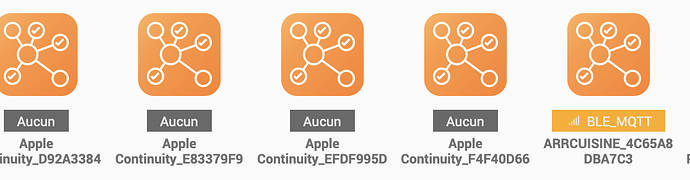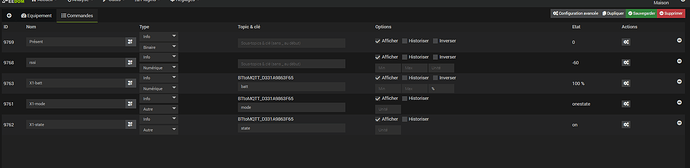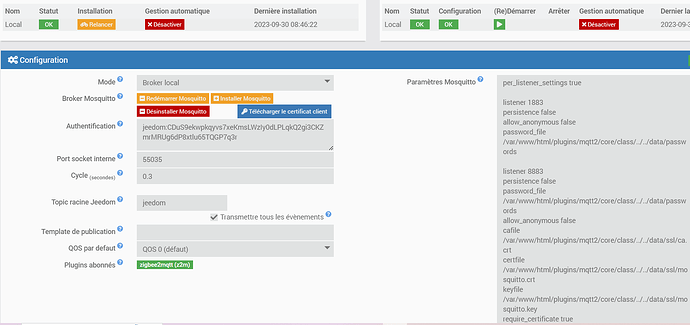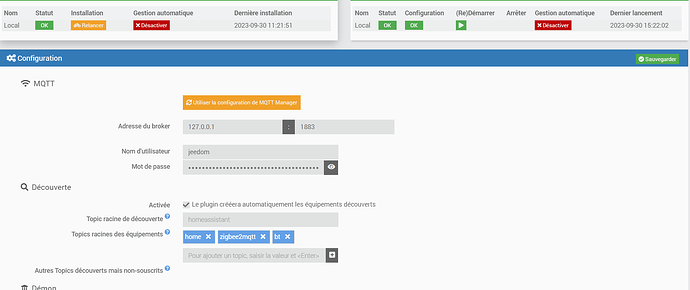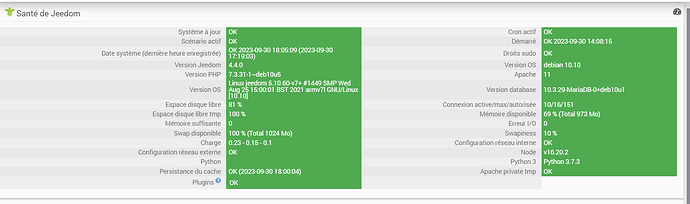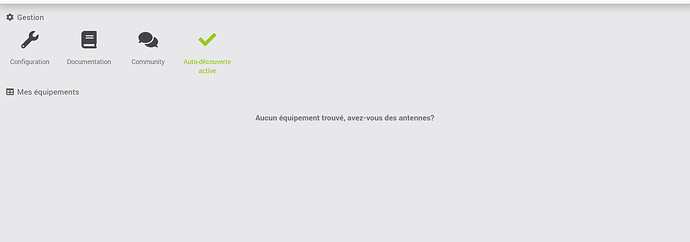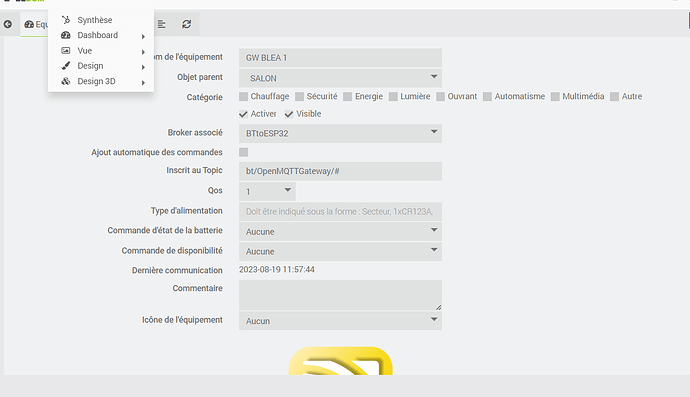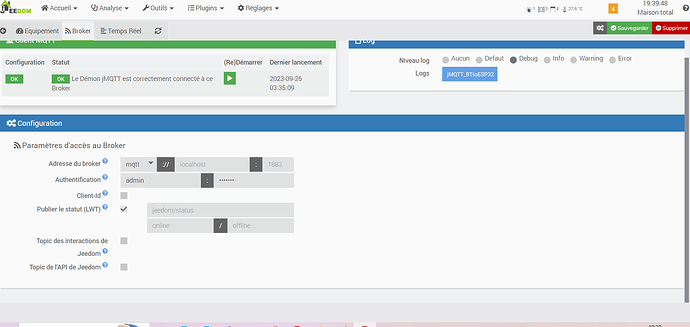helllo je précise que je ne suis pas du tout un spécialiste, jusqu’à là je fuyais tout ce qui parlait de MQTT…
mais j’ai suivi ton excellente doc, j’ai installé Theengs aussi sur un RPI3 qui trainait. j’avais déjà jeezigbee donc déjà mqtt manager.
et au bout de plusieurs essais, cette commande a soudain donné des retours sur certains équipements:
rpi@rpi3:~ $ python -m TheengsGateway -H "192.168.1.xx" -u "jeedom" -p "motdepasseici"
INFO:BLEGateway:Starting BLE scan
INFO:BLEGateway:Connected to MQTT Broker!
INFO:BLEGateway:Subscribed to home/+/BTtoMQTT/undecoded
INFO:BLEGateway:publishing device `{'id': 'FA:91:CE:ED:C1:A4', 'rssi': -60, 'brand': 'SwitchBot', 'model': 'Bot', 'model_id': 'X1', 'type': 'ACTR', 'mode': 'onestate', 'state': 'on', 'batt': 81, 'mfr': 'Nordic Semiconductor ASA'}`
INFO:BLEGateway:publishing device `{'id': 'CC:22:A8:CD:5D:72', 'rssi': -66, 'brand': 'SwitchBot', 'model': 'Bot', 'model_id': 'X1', 'type': 'ACTR', 'mode': 'onestate', 'state': 'on', 'batt': 81, 'mfr': 'Nordic Semiconductor ASA'}`
INFO:BLEGateway:publishing device `{'id': 'D3:31:A9:86:3F:65', 'rssi': -54, 'brand': 'SwitchBot', 'model': 'Bot', 'model_id': 'X1', 'type': 'ACTR', 'mode': 'onestate', 'state': 'on', 'batt': 100, 'mfr': 'Nordic Semiconductor ASA'}`
INFO:BLEGateway:publishing device `{'id': 'DD:64:6C:60:2D:D1', 'rssi': -54, 'brand': 'SwitchBot', 'model': 'Bot', 'model_id': 'X1', 'type': 'ACTR', 'mode': 'onestate', 'state': 'on', 'batt': 95, 'mfr': 'Nordic Semiconductor ASA'}`
INFO:BLEGateway:publishing device `{'id': 'CE:CE:F9:B7:3F:22', 'rssi': -55, 'brand': 'Tile', 'model': 'Smart Tracker', 'model_id': 'TILE', 'type': 'TRACK', 'device': 'Tile Tracker'}`
je suis donc retourné sur ton plugin, j’ai fait refresh et les 5 équipements sont apparus.
c’est cool pour le Tile mais je crois que pour les 4 bots de switchbot je vais rester avec le plugin officiel car il n’y a aucune commandes d’action:
merci pour ce plugin