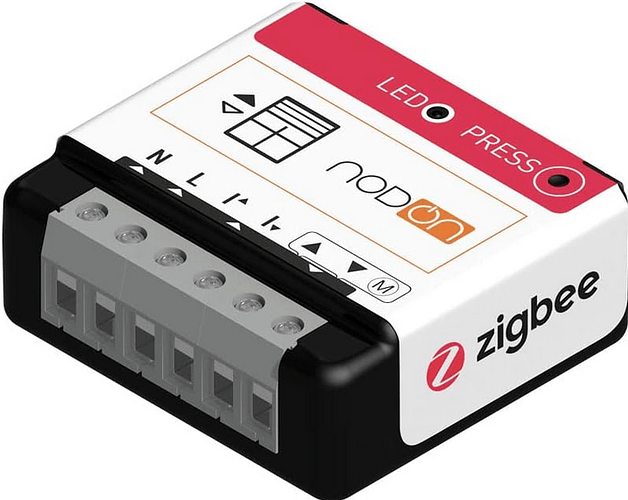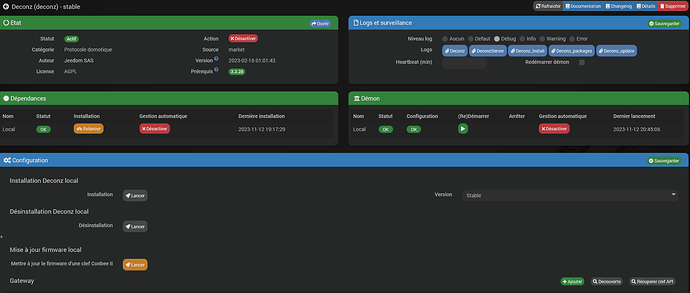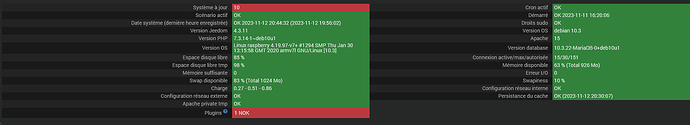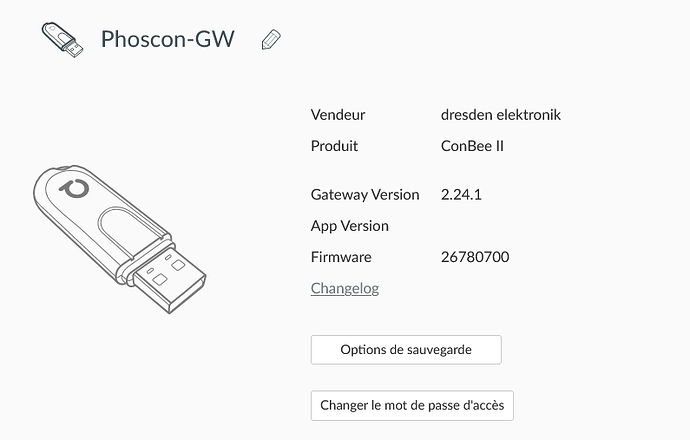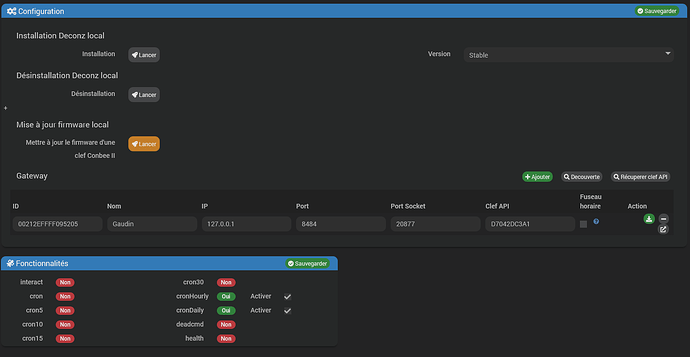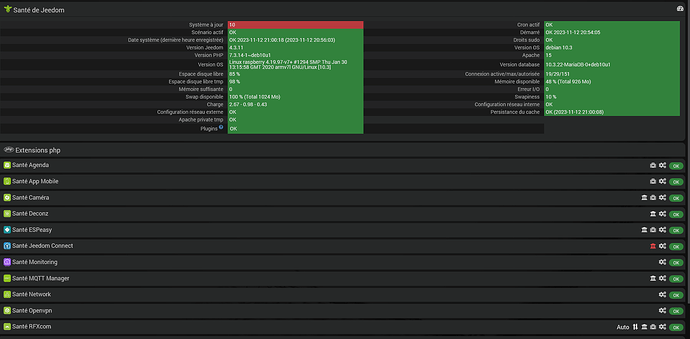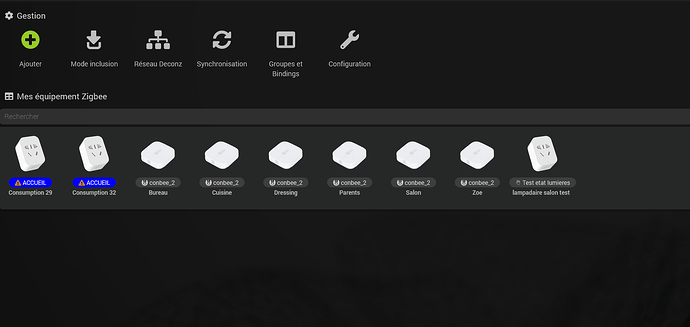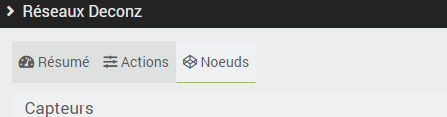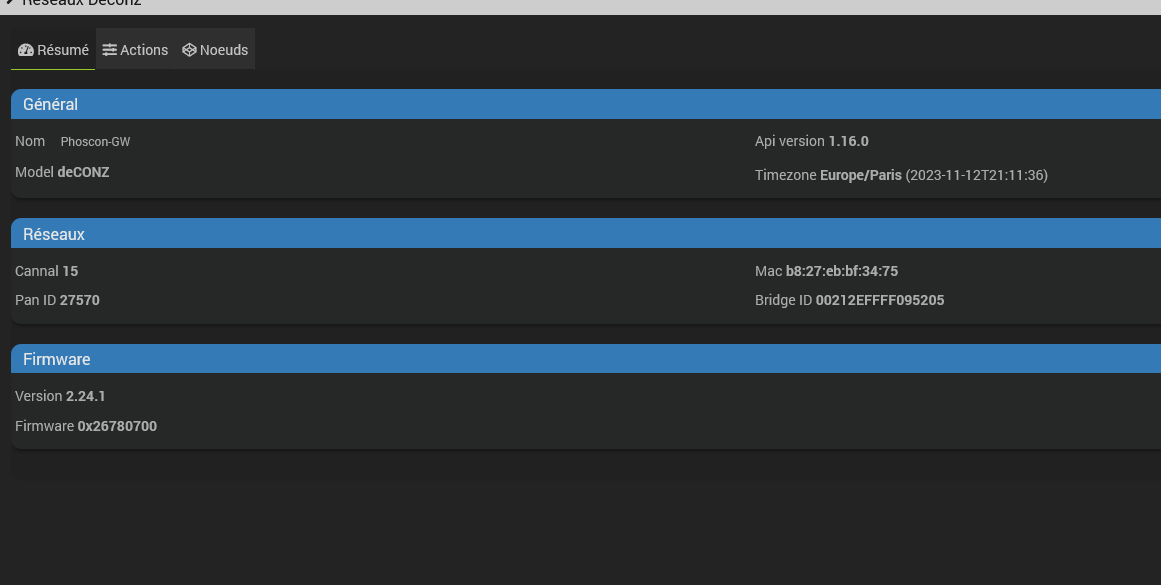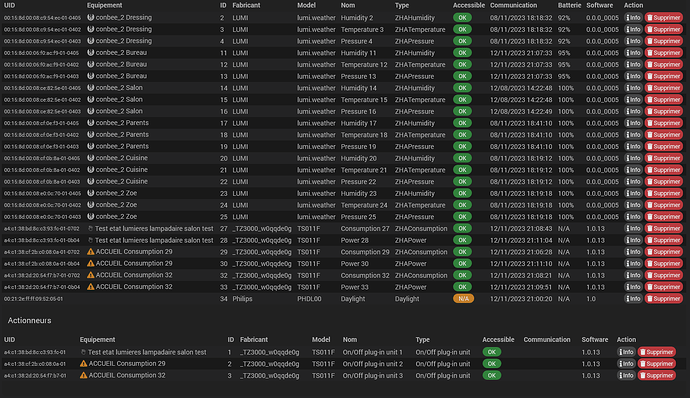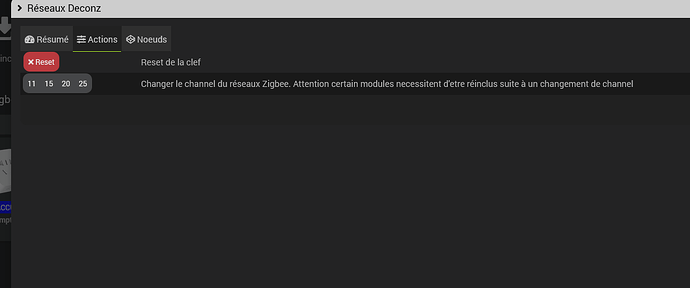bonjour,
j’ai acheté un modul NOdon pour mes volets (dans l’optique de passer sur zigbee à la place de rfx), j’essaye de l’integrer mais il n’y arrive pas car le demon passe de ok a nok…
dans le log il y fait alusion à : un truc sur Running pip … bref je poste le log qui serra plus parlant ![]()
la clé est à jour et jeedom aussi, j’utilise 2 prises sur le reseau zigbee sans soucis mais depuis l’essai d’inclusion de modul nodon j’ai l’impression qu’il fait planter le demon…
j’ai été dans : reglages/systeme/configuration et os/bd et retablis les droits de dossiers au cas ou mais rien…
le modul
et le logs.
+ echo '*******************Begin of package installation******************'
*******************Begin of package installation******************
+ touch /tmp/jeedom_install_in_progress_deconz
+ echo 1
+ echo 2
++ find /usr/local/lib/python2.7/dist-packages/ /usr/local/lib/python3.7/dist-packages/ -mindepth 1 -maxdepth 1 -type d -exec du -ks '{}' +
++ cut -f 2-
++ awk '$1 <= 4'
+ RESULTTODELETE=
++ echo ''
++ sed 's, ,\ ,g'
+ RESULTTODELETE2=
+ echo ''
+ xargs rm -rf
+ echo 3
+ sudo pip3 cache purge
Files removed: 514
+ echo 4
+ sudo pip3 install --upgrade pip
Looking in indexes: https://pypi.org/simple, https://www.piwheels.org/simple
Requirement already satisfied: pip in /usr/local/lib/python3.7/dist-packages (23.3.1)
WARNING: Running pip as the 'root' user can result in broken permissions and conflicting behaviour with the system package manager. It is recommended to use a virtual environment instead: https://pip.pypa.io/warnings/venv
+ echo 5
+ sudo pip3 install --force-reinstall --upgrade six
Looking in indexes: https://pypi.org/simple, https://www.piwheels.org/simple
Collecting six
Downloading https://www.piwheels.org/simple/six/six-1.16.0-py2.py3-none-any.whl (11 kB)
Installing collected packages: six
Attempting uninstall: six
Found existing installation: six 1.16.0
Uninstalling six-1.16.0:
Successfully uninstalled six-1.16.0
Successfully installed six-1.16.0
WARNING: Running pip as the 'root' user can result in broken permissions and conflicting behaviour with the system package manager. It is recommended to use a virtual environment instead: https://pip.pypa.io/warnings/venv
+ echo 6
+ sudo pip3 install --force-reinstall --upgrade pyudev
Looking in indexes: https://pypi.org/simple, https://www.piwheels.org/simple
Collecting pyudev
Downloading https://www.piwheels.org/simple/pyudev/pyudev-0.24.1-py3-none-any.whl (62 kB)
━━━━━━━━━━━━━━━━━━━━━━━━━━━━━━━━━━━━━━━ 62.9/62.9 kB 959.4 kB/s eta 0:00:00
Installing collected packages: pyudev
Attempting uninstall: pyudev
Found existing installation: pyudev 0.24.1
Uninstalling pyudev-0.24.1:
Successfully uninstalled pyudev-0.24.1
Successfully installed pyudev-0.24.1
WARNING: Running pip as the 'root' user can result in broken permissions and conflicting behaviour with the system package manager. It is recommended to use a virtual environment instead: https://pip.pypa.io/warnings/venv
+ echo 7
+ sudo pip3 install --force-reinstall --upgrade requests
Looking in indexes: https://pypi.org/simple, https://www.piwheels.org/simple
Collecting requests
Downloading https://www.piwheels.org/simple/requests/requests-2.31.0-py3-none-any.whl (62 kB)
━━━━━━━━━━━━━━━━━━━━━━━━━━━━━━━━━━━━━━━ 62.6/62.6 kB 701.5 kB/s eta 0:00:00
Collecting charset-normalizer<4,>=2 (from requests)
Downloading https://www.piwheels.org/simple/charset-normalizer/charset_normalizer-3.3.2-py3-none-any.whl (48 kB)
━━━━━━━━━━━━━━━━━━━━━━━━━━━━━━━━━━━━━━━ 48.5/48.5 kB 960.5 kB/s eta 0:00:00
Collecting idna<4,>=2.5 (from requests)
Downloading https://www.piwheels.org/simple/idna/idna-3.4-py3-none-any.whl (61 kB)
━━━━━━━━━━━━━━━━━━━━━━━━━━━━━━━━━━━━━━━ 61.5/61.5 kB 985.1 kB/s eta 0:00:00
Collecting urllib3<3,>=1.21.1 (from requests)
Downloading https://www.piwheels.org/simple/urllib3/urllib3-2.0.7-py3-none-any.whl (124 kB)
━━━━━━━━━━━━━━━━━━━━━━━━━━━━━━━━━━━━━━━ 124.2/124.2 kB 1.5 MB/s eta 0:00:00
Collecting certifi>=2017.4.17 (from requests)
Downloading https://www.piwheels.org/simple/certifi/certifi-2023.7.22-py3-none-any.whl (158 kB)
━━━━━━━━━━━━━━━━━━━━━━━━━━━━━━━━━━━━━━━ 158.3/158.3 kB 1.5 MB/s eta 0:00:00
Installing collected packages: urllib3, idna, charset-normalizer, certifi, requests
Attempting uninstall: urllib3
Found existing installation: urllib3 2.0.7
Uninstalling urllib3-2.0.7:
Successfully uninstalled urllib3-2.0.7
Attempting uninstall: idna
Found existing installation: idna 3.4
Uninstalling idna-3.4:
Successfully uninstalled idna-3.4
Attempting uninstall: charset-normalizer
Found existing installation: charset-normalizer 3.3.2
Uninstalling charset-normalizer-3.3.2:
Successfully uninstalled charset-normalizer-3.3.2
Attempting uninstall: certifi
Found existing installation: certifi 2023.7.22
Uninstalling certifi-2023.7.22:
Successfully uninstalled certifi-2023.7.22
Attempting uninstall: requests
Found existing installation: requests 2.31.0
Uninstalling requests-2.31.0:
Successfully uninstalled requests-2.31.0
Successfully installed certifi-2023.7.22 charset-normalizer-3.3.2 idna-3.4 requests-2.31.0 urllib3-2.0.7
WARNING: Running pip as the 'root' user can result in broken permissions and conflicting behaviour with the system package manager. It is recommended to use a virtual environment instead: https://pip.pypa.io/warnings/venv
+ echo 8
+ sudo pip3 install --force-reinstall --upgrade setuptools
Looking in indexes: https://pypi.org/simple, https://www.piwheels.org/simple
Collecting setuptools
Downloading https://www.piwheels.org/simple/setuptools/setuptools-68.0.0-py3-none-any.whl (804 kB)
━━━━━━━━━━━━━━━━━━━━━━━━━━━━━━━━━━━━━━━ 804.0/804.0 kB 3.5 MB/s eta 0:00:00
Installing collected packages: setuptools
Attempting uninstall: setuptools
Found existing installation: setuptools 68.0.0
Uninstalling setuptools-68.0.0:
Successfully uninstalled setuptools-68.0.0
Successfully installed setuptools-68.0.0
WARNING: Running pip as the 'root' user can result in broken permissions and conflicting behaviour with the system package manager. It is recommended to use a virtual environment instead: https://pip.pypa.io/warnings/venv
+ echo 9
+ sudo pip3 install --force-reinstall --upgrade wheel
Looking in indexes: https://pypi.org/simple, https://www.piwheels.org/simple
Collecting wheel
Downloading https://www.piwheels.org/simple/wheel/wheel-0.41.3-py3-none-any.whl (65 kB)
━━━━━━━━━━━━━━━━━━━━━━━━━━━━━━━━━━━━━━━━ 65.8/65.8 kB 1.2 MB/s eta 0:00:00
Installing collected packages: wheel
Attempting uninstall: wheel
Found existing installation: wheel 0.41.3
Uninstalling wheel-0.41.3:
Successfully uninstalled wheel-0.41.3
Successfully installed wheel-0.41.3
WARNING: Running pip as the 'root' user can result in broken permissions and conflicting behaviour with the system package manager. It is recommended to use a virtual environment instead: https://pip.pypa.io/warnings/venv
+ echo 10
+ sudo pip3 install --force-reinstall --upgrade pyserial
Looking in indexes: https://pypi.org/simple, https://www.piwheels.org/simple
Collecting pyserial
Downloading https://www.piwheels.org/simple/pyserial/pyserial-3.5-py2.py3-none-any.whl (90 kB)
━━━━━━━━━━━━━━━━━━━━━━━━━━━━━━━━━━━━━━━━ 90.6/90.6 kB 1.3 MB/s eta 0:00:00
Installing collected packages: pyserial
Attempting uninstall: pyserial
Found existing installation: pyserial 3.5
Uninstalling pyserial-3.5:
Successfully uninstalled pyserial-3.5
Successfully installed pyserial-3.5
WARNING: Running pip as the 'root' user can result in broken permissions and conflicting behaviour with the system package manager. It is recommended to use a virtual environment instead: https://pip.pypa.io/warnings/venv
+ echo 11
+ sudo pip3 install --force-reinstall --upgrade websocket-client
Looking in indexes: https://pypi.org/simple, https://www.piwheels.org/simple
Collecting websocket-client
Downloading https://www.piwheels.org/simple/websocket-client/websocket_client-1.6.1-py3-none-any.whl (56 kB)
━━━━━━━━━━━━━━━━━━━━━━━━━━━━━━━━━━━━━━━ 56.9/56.9 kB 866.0 kB/s eta 0:00:00
Installing collected packages: websocket-client
Attempting uninstall: websocket-client
Found existing installation: websocket-client 1.6.1
Uninstalling websocket-client-1.6.1:
Successfully uninstalled websocket-client-1.6.1
Successfully installed websocket-client-1.6.1
WARNING: Running pip as the 'root' user can result in broken permissions and conflicting behaviour with the system package manager. It is recommended to use a virtual environment instead: https://pip.pypa.io/warnings/venv
+ echo 12
+ php /var/www/html/core/class/../php/jeecli.php plugin dependancy_end deconz
+ rm /tmp/jeedom_install_in_progress_deconz
+ echo '*******************End of package installation******************'
*******************End of package installation******************