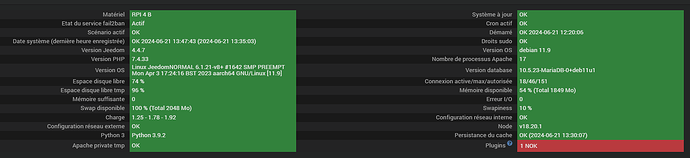Bonjour à la communauté,
Suite à la dernière mise à jour proposée sur le plugin RFXCOM, je rencontre un problème d’installation de la MAJ. Les dépendances n’arrivent pas à installer.
J’ai certainement des mises à jour, mais je ne comprends pas lesquels.
Copie du mon Jeedom.
Merci par avance de votre aide.
Je vous joins le log du RFXCOM_Package.
+ echo '*******************Begin of package installation******************'
*******************Begin of package installation******************
+ touch /tmp/jeedom_install_in_progress_rfxcom
+ echo 1
+ echo 2
+ sudo chmod +x /var/www/html/core/class/../../plugins/rfxcom/resources/pre-install.sh
+ sudo /var/www/html/core/class/../../plugins/rfxcom/resources/pre-install.sh
Launch pre-install of rfxcom dependancy
WARNING: Skipping serial as it is not installed.
WARNING: Running pip as the 'root' user can result in broken permissions and conflicting behaviour with the system package manager, possibly rendering your system unusable.It is recommended to use a virtual environment instead: https://pip.pypa.io/warnings/venv. Use the --root-user-action option if you know what you are doing and want to suppress this warning.
WARNING: apt does not have a stable CLI interface. Use with caution in scripts.
Reading package lists...
Building dependency tree...
Reading state information...
Package 'python3-serial' is not installed, so not removed
The following packages were automatically installed and are no longer required:
libpython2.7-minimal libpython2.7-stdlib python2-minimal python2.7
python2.7-minimal
Use 'sudo apt autoremove' to remove them.
0 upgraded, 0 newly installed, 0 to remove and 11 not upgraded.
+ echo 3
+ sudo killall apt apt-get unattended-upgr
apt: no process found
apt-get: no process found
unattended-upgr: no process found
+ sudo rm /var/lib/apt/lists/lock
+ sudo rm /var/cache/apt/archives/lock
+ sudo rm /var/lib/dpkg/lock /var/lib/dpkg/lock-frontend
+ sudo sudo dpkg --configure -a --force-confdef
+ sudo apt update
WARNING: apt does not have a stable CLI interface. Use with caution in scripts.
Hit:1 http://deb.debian.org/debian bullseye InRelease
Hit:2 http://deb.debian.org/debian bullseye-updates InRelease
Hit:3 http://security.debian.org/debian-security bullseye-security InRelease
Hit:4 https://deb.nodesource.com/node_18.x nodistro InRelease
Hit:5 http://archive.raspberrypi.org/debian bullseye InRelease
Reading package lists...
Building dependency tree...
Reading state information...
11 packages can be upgraded. Run 'apt list --upgradable' to see them.
+ echo 4
+ sudo apt install -o Dpkg::Options::=--force-confdef -y python3
WARNING: apt does not have a stable CLI interface. Use with caution in scripts.
Reading package lists...
Building dependency tree...
Reading state information...
python3 is already the newest version (3.9.2-3).
The following packages were automatically installed and are no longer required:
libpython2.7-minimal libpython2.7-stdlib python2-minimal python2.7
python2.7-minimal
Use 'sudo apt autoremove' to remove them.
0 upgraded, 0 newly installed, 0 to remove and 11 not upgraded.
+ echo 5
+ sudo apt install -o Dpkg::Options::=--force-confdef -y python3-pip
WARNING: apt does not have a stable CLI interface. Use with caution in scripts.
Reading package lists...
Building dependency tree...
Reading state information...
python3-pip is already the newest version (20.3.4-4+rpt1+deb11u1).
The following packages were automatically installed and are no longer required:
libpython2.7-minimal libpython2.7-stdlib python2-minimal python2.7
python2.7-minimal
Use 'sudo apt autoremove' to remove them.
0 upgraded, 0 newly installed, 0 to remove and 11 not upgraded.
+ echo 6
+ sudo apt install -o Dpkg::Options::=--force-confdef -y build-essential
WARNING: apt does not have a stable CLI interface. Use with caution in scripts.
Reading package lists...
Building dependency tree...
Reading state information...
build-essential is already the newest version (12.9).
The following packages were automatically installed and are no longer required:
libpython2.7-minimal libpython2.7-stdlib python2-minimal python2.7
python2.7-minimal
Use 'sudo apt autoremove' to remove them.
0 upgraded, 0 newly installed, 0 to remove and 11 not upgraded.
+ echo 7
+ sudo apt install -o Dpkg::Options::=--force-confdef -y python3-pyudev
WARNING: apt does not have a stable CLI interface. Use with caution in scripts.
Reading package lists...
Building dependency tree...
Reading state information...
python3-pyudev is already the newest version (0.22.0-2).
The following packages were automatically installed and are no longer required:
libpython2.7-minimal libpython2.7-stdlib python2-minimal python2.7
python2.7-minimal
Use 'sudo apt autoremove' to remove them.
0 upgraded, 0 newly installed, 0 to remove and 11 not upgraded.
+ echo 8
+ sudo apt install -o Dpkg::Options::=--force-confdef -y python3-dev
WARNING: apt does not have a stable CLI interface. Use with caution in scripts.
Reading package lists...
Building dependency tree...
Reading state information...
python3-dev is already the newest version (3.9.2-3).
The following packages were automatically installed and are no longer required:
libpython2.7-minimal libpython2.7-stdlib python2-minimal python2.7
python2.7-minimal
Use 'sudo apt autoremove' to remove them.
0 upgraded, 0 newly installed, 0 to remove and 11 not upgraded.
+ echo 9
+ sudo apt install -o Dpkg::Options::=--force-confdef -y python3-requests
WARNING: apt does not have a stable CLI interface. Use with caution in scripts.
Reading package lists...
Building dependency tree...
Reading state information...
python3-requests is already the newest version (2.25.1+dfsg-2).
The following packages were automatically installed and are no longer required:
libpython2.7-minimal libpython2.7-stdlib python2-minimal python2.7
python2.7-minimal
Use 'sudo apt autoremove' to remove them.
0 upgraded, 0 newly installed, 0 to remove and 11 not upgraded.
+ echo 10
+ sudo apt install -o Dpkg::Options::=--force-confdef -y python3-setuptools
WARNING: apt does not have a stable CLI interface. Use with caution in scripts.
Reading package lists...
Building dependency tree...
Reading state information...
python3-setuptools is already the newest version (52.0.0-4).
The following packages were automatically installed and are no longer required:
libpython2.7-minimal libpython2.7-stdlib python2-minimal python2.7
python2.7-minimal
Use 'sudo apt autoremove' to remove them.
0 upgraded, 0 newly installed, 0 to remove and 11 not upgraded.
+ echo 11
++ find /usr/local/lib/python2.7/dist-packages/ /usr/local/lib/python3.9/dist-packages/ -mindepth 1 -maxdepth 1 -type d -exec du -ks '{}' +
++ awk '$1 <= 4'
++ cut -f 2-
+ RESULTTODELETE=
++ echo ''
++ sed 's, ,\ ,g'
+ RESULTTODELETE2=
+ echo ''
+ xargs rm -rf
+ echo 12
+ sudo pip3 cache purge
Files removed: 10
+ echo 13
+ sudo pip3 install --upgrade pip
Looking in indexes: https://pypi.org/simple, https://www.piwheels.org/simple
Requirement already satisfied: pip in /usr/local/lib/python3.9/dist-packages (24.1)
WARNING: Error parsing dependencies of gpg: Invalid version: '1.14.0-unknown'
WARNING: Running pip as the 'root' user can result in broken permissions and conflicting behaviour with the system package manager, possibly rendering your system unusable.It is recommended to use a virtual environment instead: https://pip.pypa.io/warnings/venv. Use the --root-user-action option if you know what you are doing and want to suppress this warning.
+ echo 14
+ sudo python3 -m pip install --force-reinstall --upgrade six
Looking in indexes: https://pypi.org/simple, https://www.piwheels.org/simple
Collecting six
Downloading https://www.piwheels.org/simple/six/six-1.16.0-py2.py3-none-any.whl (11 kB)
WARNING: Error parsing dependencies of gpg: Invalid version: '1.14.0-unknown'
Installing collected packages: six
Attempting uninstall: six
Found existing installation: six 1.16.0
Uninstalling six-1.16.0:
Successfully uninstalled six-1.16.0
Successfully installed six-1.16.0
WARNING: Running pip as the 'root' user can result in broken permissions and conflicting behaviour with the system package manager, possibly rendering your system unusable.It is recommended to use a virtual environment instead: https://pip.pypa.io/warnings/venv. Use the --root-user-action option if you know what you are doing and want to suppress this warning.
+ echo 15
+ sudo python3 -m pip install --force-reinstall --upgrade requests
Looking in indexes: https://pypi.org/simple, https://www.piwheels.org/simple
Collecting requests
Downloading https://www.piwheels.org/simple/requests/requests-2.32.3-py3-none-any.whl (64 kB)
━━━━━━━━━━━━━━━━━━━━━━━━━━━━━━━━━━━━━━━ 64.9/64.9 kB 428.1 kB/s eta 0:00:00
Collecting charset-normalizer<4,>=2 (from requests)
Downloading charset_normalizer-3.3.2-cp39-cp39-manylinux_2_17_aarch64.manylinux2014_aarch64.whl.metadata (33 kB)
Collecting idna<4,>=2.5 (from requests)
Downloading https://www.piwheels.org/simple/idna/idna-3.7-py3-none-any.whl (66 kB)
━━━━━━━━━━━━━━━━━━━━━━━━━━━━━━━━━━━━━━━ 66.8/66.8 kB 452.8 kB/s eta 0:00:00
Collecting urllib3<3,>=1.21.1 (from requests)
Downloading https://www.piwheels.org/simple/urllib3/urllib3-2.2.2-py3-none-any.whl (121 kB)
━━━━━━━━━━━━━━━━━━━━━━━━━━━━━━━━━━━━━ 121.4/121.4 kB 496.2 kB/s eta 0:00:00
Collecting certifi>=2017.4.17 (from requests)
Downloading https://www.piwheels.org/simple/certifi/certifi-2024.6.2-py3-none-any.whl (164 kB)
━━━━━━━━━━━━━━━━━━━━━━━━━━━━━━━━━━━━━━━ 164.4/164.4 kB 1.2 MB/s eta 0:00:00
Downloading charset_normalizer-3.3.2-cp39-cp39-manylinux_2_17_aarch64.manylinux2014_aarch64.whl (138 kB)
━━━━━━━━━━━━━━━━━━━━━━━━━━━━━━━━━━━━━━━━ 138.3/138.3 kB 3.4 MB/s eta 0:00:00
WARNING: Error parsing dependencies of gpg: Invalid version: '1.14.0-unknown'
Installing collected packages: urllib3, idna, charset-normalizer, certifi, requests
Attempting uninstall: urllib3
Found existing installation: urllib3 2.2.2
Uninstalling urllib3-2.2.2:
Successfully uninstalled urllib3-2.2.2
Attempting uninstall: idna
Found existing installation: idna 3.7
Uninstalling idna-3.7:
Successfully uninstalled idna-3.7
Attempting uninstall: charset-normalizer
Found existing installation: charset-normalizer 3.3.2
Uninstalling charset-normalizer-3.3.2:
Successfully uninstalled charset-normalizer-3.3.2
Attempting uninstall: certifi
Found existing installation: certifi 2024.6.2
Uninstalling certifi-2024.6.2:
Successfully uninstalled certifi-2024.6.2
Attempting uninstall: requests
Found existing installation: requests 2.32.3
Uninstalling requests-2.32.3:
Successfully uninstalled requests-2.32.3
Successfully installed certifi-2024.6.2 charset-normalizer-3.3.2 idna-3.7 requests-2.32.3 urllib3-2.2.2
WARNING: Running pip as the 'root' user can result in broken permissions and conflicting behaviour with the system package manager, possibly rendering your system unusable.It is recommended to use a virtual environment instead: https://pip.pypa.io/warnings/venv. Use the --root-user-action option if you know what you are doing and want to suppress this warning.
+ echo 16
+ sudo python3 -m pip install --force-reinstall --upgrade setuptools
Looking in indexes: https://pypi.org/simple, https://www.piwheels.org/simple
Collecting setuptools
Downloading https://www.piwheels.org/simple/setuptools/setuptools-70.1.0-py3-none-any.whl (882 kB)
━━━━━━━━━━━━━━━━━━━━━━━━━━━━━━━━━━━━━━━ 882.6/882.6 kB 1.6 MB/s eta 0:00:00
WARNING: Error parsing dependencies of gpg: Invalid version: '1.14.0-unknown'
Installing collected packages: setuptools
Attempting uninstall: setuptools
Found existing installation: setuptools 70.1.0
Uninstalling setuptools-70.1.0:
Successfully uninstalled setuptools-70.1.0
Successfully installed setuptools-70.1.0
WARNING: Running pip as the 'root' user can result in broken permissions and conflicting behaviour with the system package manager, possibly rendering your system unusable.It is recommended to use a virtual environment instead: https://pip.pypa.io/warnings/venv. Use the --root-user-action option if you know what you are doing and want to suppress this warning.
+ echo 17
+ sudo python3 -m pip install --force-reinstall --upgrade pyudev
Looking in indexes: https://pypi.org/simple, https://www.piwheels.org/simple
Collecting pyudev
Downloading https://www.piwheels.org/simple/pyudev/pyudev-0.24.3-py3-none-any.whl (62 kB)
━━━━━━━━━━━━━━━━━━━━━━━━━━━━━━━━━━━━━━━ 62.8/62.8 kB 448.4 kB/s eta 0:00:00
WARNING: Error parsing dependencies of gpg: Invalid version: '1.14.0-unknown'
Installing collected packages: pyudev
Attempting uninstall: pyudev
Found existing installation: pyudev 0.24.3
Uninstalling pyudev-0.24.3:
Successfully uninstalled pyudev-0.24.3
Successfully installed pyudev-0.24.3
WARNING: Running pip as the 'root' user can result in broken permissions and conflicting behaviour with the system package manager, possibly rendering your system unusable.It is recommended to use a virtual environment instead: https://pip.pypa.io/warnings/venv. Use the --root-user-action option if you know what you are doing and want to suppress this warning.
+ echo 18
+ sudo python3 -m pip install --force-reinstall --upgrade pyserial
Looking in indexes: https://pypi.org/simple, https://www.piwheels.org/simple
Collecting pyserial
Downloading https://www.piwheels.org/simple/pyserial/pyserial-3.5-py2.py3-none-any.whl (90 kB)
━━━━━━━━━━━━━━━━━━━━━━━━━━━━━━━━━━━━━━━ 90.6/90.6 kB 361.7 kB/s eta 0:00:00
WARNING: Error parsing dependencies of gpg: Invalid version: '1.14.0-unknown'
Installing collected packages: pyserial
Attempting uninstall: pyserial
Found existing installation: pyserial 3.5
Uninstalling pyserial-3.5:
Successfully uninstalled pyserial-3.5
Successfully installed pyserial-3.5
WARNING: Running pip as the 'root' user can result in broken permissions and conflicting behaviour with the system package manager, possibly rendering your system unusable.It is recommended to use a virtual environment instead: https://pip.pypa.io/warnings/venv. Use the --root-user-action option if you know what you are doing and want to suppress this warning.
+ echo 19
+ sudo python3 -m pip install --force-reinstall --upgrade jeedomdaemon
Looking in indexes: https://pypi.org/simple, https://www.piwheels.org/simple
Collecting jeedomdaemon
Downloading https://www.piwheels.org/simple/jeedomdaemon/jeedomdaemon-0.9.8-py3-none-any.whl (12 kB)
Collecting aiohttp (from jeedomdaemon)
Downloading aiohttp-3.9.5-cp39-cp39-manylinux_2_17_aarch64.manylinux2014_aarch64.whl.metadata (7.5 kB)
Collecting aiosignal>=1.1.2 (from aiohttp->jeedomdaemon)
Downloading https://www.piwheels.org/simple/aiosignal/aiosignal-1.3.1-py3-none-any.whl (7.6 kB)
Collecting attrs>=17.3.0 (from aiohttp->jeedomdaemon)
Downloading https://www.piwheels.org/simple/attrs/attrs-23.2.0-py3-none-any.whl (60 kB)
━━━━━━━━━━━━━━━━━━━━━━━━━━━━━━━━━━━━━━━ 60.8/60.8 kB 244.1 kB/s eta 0:00:00
Collecting frozenlist>=1.1.1 (from aiohttp->jeedomdaemon)
Downloading frozenlist-1.4.1-cp39-cp39-manylinux_2_17_aarch64.manylinux2014_aarch64.whl.metadata (12 kB)
Collecting multidict<7.0,>=4.5 (from aiohttp->jeedomdaemon)
Downloading multidict-6.0.5-cp39-cp39-manylinux_2_17_aarch64.manylinux2014_aarch64.whl.metadata (4.2 kB)
Collecting yarl<2.0,>=1.0 (from aiohttp->jeedomdaemon)
Downloading yarl-1.9.4-cp39-cp39-manylinux_2_17_aarch64.manylinux2014_aarch64.whl.metadata (31 kB)
Collecting async-timeout<5.0,>=4.0 (from aiohttp->jeedomdaemon)
Downloading https://www.piwheels.org/simple/async-timeout/async_timeout-4.0.3-py3-none-any.whl (5.7 kB)
Collecting idna>=2.0 (from yarl<2.0,>=1.0->aiohttp->jeedomdaemon)
Using cached https://www.piwheels.org/simple/idna/idna-3.7-py3-none-any.whl (66 kB)
Downloading aiohttp-3.9.5-cp39-cp39-manylinux_2_17_aarch64.manylinux2014_aarch64.whl (1.2 MB)
━━━━━━━━━━━━━━━━━━━━━━━━━━━━━━━━━━━━━━━━ 1.2/1.2 MB 7.7 MB/s eta 0:00:00
Downloading frozenlist-1.4.1-cp39-cp39-manylinux_2_17_aarch64.manylinux2014_aarch64.whl (239 kB)
━━━━━━━━━━━━━━━━━━━━━━━━━━━━━━━━━━━━━━━━ 239.4/239.4 kB 4.0 MB/s eta 0:00:00
Downloading multidict-6.0.5-cp39-cp39-manylinux_2_17_aarch64.manylinux2014_aarch64.whl (125 kB)
━━━━━━━━━━━━━━━━━━━━━━━━━━━━━━━━━━━━━━━━ 125.9/125.9 kB 2.3 MB/s eta 0:00:00
Downloading yarl-1.9.4-cp39-cp39-manylinux_2_17_aarch64.manylinux2014_aarch64.whl (300 kB)
━━━━━━━━━━━━━━━━━━━━━━━━━━━━━━━━━━━━━━━━ 300.9/300.9 kB 4.7 MB/s eta 0:00:00
WARNING: Error parsing dependencies of gpg: Invalid version: '1.14.0-unknown'
Installing collected packages: multidict, idna, frozenlist, attrs, async-timeout, yarl, aiosignal, aiohttp, jeedomdaemon
Attempting uninstall: multidict
Found existing installation: multidict 6.0.5
Uninstalling multidict-6.0.5:
Successfully uninstalled multidict-6.0.5
Attempting uninstall: idna
Found existing installation: idna 3.7
Uninstalling idna-3.7:
Successfully uninstalled idna-3.7
Attempting uninstall: frozenlist
Found existing installation: frozenlist 1.4.1
Uninstalling frozenlist-1.4.1:
Successfully uninstalled frozenlist-1.4.1
Attempting uninstall: attrs
Found existing installation: attrs 23.2.0
Uninstalling attrs-23.2.0:
Successfully uninstalled attrs-23.2.0
Attempting uninstall: async-timeout
Found existing installation: async-timeout 4.0.3
Uninstalling async-timeout-4.0.3:
Successfully uninstalled async-timeout-4.0.3
Attempting uninstall: yarl
Found existing installation: yarl 1.9.4
Uninstalling yarl-1.9.4:
Successfully uninstalled yarl-1.9.4
Attempting uninstall: aiosignal
Found existing installation: aiosignal 1.3.1
Uninstalling aiosignal-1.3.1:
Successfully uninstalled aiosignal-1.3.1
Attempting uninstall: aiohttp
Found existing installation: aiohttp 3.9.5
Uninstalling aiohttp-3.9.5:
Successfully uninstalled aiohttp-3.9.5
Attempting uninstall: jeedomdaemon
Found existing installation: jeedomdaemon 0.9.8
Uninstalling jeedomdaemon-0.9.8:
Successfully uninstalled jeedomdaemon-0.9.8
Successfully installed aiohttp-3.9.5 aiosignal-1.3.1 async-timeout-4.0.3 attrs-23.2.0 frozenlist-1.4.1 idna-3.7 jeedomdaemon-0.9.8 multidict-6.0.5 yarl-1.9.4
WARNING: Running pip as the 'root' user can result in broken permissions and conflicting behaviour with the system package manager, possibly rendering your system unusable.It is recommended to use a virtual environment instead: https://pip.pypa.io/warnings/venv. Use the --root-user-action option if you know what you are doing and want to suppress this warning.
+ echo 20
+ php /var/www/html/core/class/../php/jeecli.php plugin dependancy_end rfxcom
+ echo 21
+ rm /tmp/jeedom_install_in_progress_rfxcom
+ echo '*******************End of package installation******************'
*******************End of package installation******************