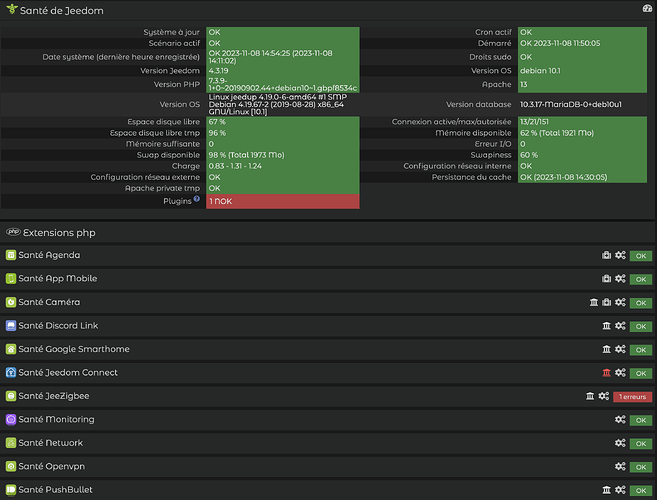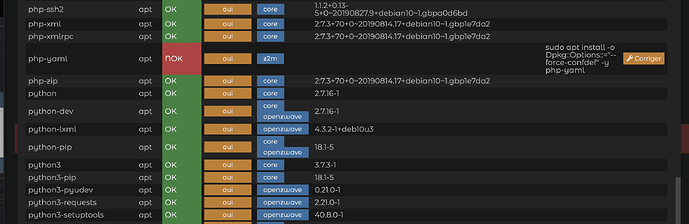Bonjour à tous,
Je me lance dans une migration vers le plugin Jeezigbee, le plugin Zigbee Officiel qui ne me donne pas franchement satisfaction étant de toute façon plus ou moins abandonné si j’ai bien compris.
Ca démarre très mal car je n’arrive pas à installer les dépendances de JeeZigbee… J’ai parcouru un peu les sujets pour essayer de me débrouiller mais je coince. Voilà ce que j’ai :
Dans les logs z2m_packages :
+ echo '*******************Begin of package installation******************'
*******************Begin of package installation******************
+ touch /tmp/jeedom_install_in_progress_z2m
+ echo 1
+ echo 2
+ sudo chmod +x /var/www/html/core/class/../../plugins/z2m/resources/pre-install.sh
+ sudo /var/www/html/core/class/../../plugins/z2m/resources/pre-install.sh
Launch pre-install of z2m dependancy
+ echo 3
+ sudo apt update
WARNING: apt does not have a stable CLI interface. Use with caution in scripts.
Hit:1 http://deb.debian.org/debian buster InRelease
Hit:2 http://deb.debian.org/debian buster-updates InRelease
Hit:3 http://security.debian.org/debian-security buster/updates InRelease
Ign:4 https://packages.sury.org/php buster InRelease
Err:5 https://packages.sury.org/php buster Release
Certificate verification failed: The certificate is NOT trusted. The certificate chain uses expired certificate. Could not handshake: Error in the certificate verification. [IP: 2400:52e0:1e02::1074:1 443]
Get:6 https://deb.nodesource.com/node_14.x buster InRelease [4584 B]
Hit:7 https://packagecloud.io/ookla/speedtest-cli/debian buster InRelease
Reading package lists...
E: The repository 'https://packages.sury.org/php buster Release' no longer has a Release file.
+ echo 4
+ sudo apt install -o Dpkg::Options::=--force-confdef -y php-yaml
WARNING: apt does not have a stable CLI interface. Use with caution in scripts.
Reading package lists...
Building dependency tree...
Reading state information...
The following NEW packages will be installed:
php-yaml
0 upgraded, 1 newly installed, 0 to remove and 483 not upgraded.
Need to get 40.8 kB of archives.
After this operation, 308 kB of additional disk space will be used.
Err:1 https://packages.sury.org/php buster/main amd64 php-yaml amd64 2.0.4+1.3.2-1+0~20190814.10+debian10~1.gbpaa2800
Certificate verification failed: The certificate is NOT trusted. The certificate chain uses expired certificate. Could not handshake: Error in the certificate verification. [IP: 2400:52e0:1e02::1074:1 443]
E: Failed to fetch https://packages.sury.org/php/pool/main/p/php-yaml/php-yaml_2.0.4+1.3.2-1+0~20190814.10+debian10~1.gbpaa2800_amd64.deb Certificate verification failed: The certificate is NOT trusted. The certificate chain uses expired certificate. Could not handshake: Error in the certificate verification. [IP: 2400:52e0:1e02::1074:1 443]
E: Unable to fetch some archives, maybe run apt-get update or try with --fix-missing?
+ echo 5
+ sudo systemctl restart apache2
+ echo 6
+ sudo chmod +x /var/www/html/core/class/../../plugins/z2m/resources/post-install.sh
+ sudo /var/www/html/core/class/../../plugins/z2m/resources/post-install.sh
+ echo Launch post-install of z2m dependancy
Launch post-install of z2m dependancy
+ realpath /var/www/html/core/class/../../plugins/z2m/resources/post-install.sh
+ dirname /var/www/html/plugins/z2m/resources/post-install.sh
+ BASEDIR=/var/www/html/plugins/z2m/resources
+ [ -d /var/www/html/plugins/z2m/resources/zigbee2mqtt ]
+ rm -rf /var/www/html/plugins/z2m/resources/zigbee2mqtt
+ mkdir /var/www/html/plugins/z2m/resources/zigbee2mqtt
+ git clone --depth 1 https://github.com/Koenkk/zigbee2mqtt.git /var/www/html/plugins/z2m/resources/zigbee2mqtt
Cloning into '/var/www/html/plugins/z2m/resources/zigbee2mqtt'...
+ cd /var/www/html/plugins/z2m/resources/zigbee2mqtt
+ [ -f /var/www/html/plugins/z2m/resources/../data/wanted_z2m_version ]
+ npm ci
> @serialport/bindings-cpp@12.0.1 install /var/www/html/plugins/z2m/resources/zigbee2mqtt/node_modules/@serialport/bindings-cpp
> node-gyp-build
> unix-dgram@2.0.6 install /var/www/html/plugins/z2m/resources/zigbee2mqtt/node_modules/unix-dgram
> node-gyp rebuild
make: Entering directory '/var/www/html/plugins/z2m/resources/zigbee2mqtt/node_modules/unix-dgram/build'
CXX(target) Release/obj.target/unix_dgram/src/unix_dgram.o
In file included from ../../nan/nan.h:60,
from ../src/unix_dgram.cc:5:
/root/.cache/node-gyp/14.21.3/include/node/node.h:793:43: warning: cast between incompatible function types from 'void (*)(v8::Local)' to 'node::addon_register_func' {aka 'void (*)(v8::Local, v8::Local, void*)'} [-Wcast-function-type]
(node::addon_register_func) (regfunc), \
^
/root/.cache/node-gyp/14.21.3/include/node/node.h:827:3: note: in expansion of macro 'NODE_MODULE_X'
NODE_MODULE_X(modname, regfunc, NULL, 0) // NOLINT (readability/null_usage)
^~~~~~~~~~~~~
../src/unix_dgram.cc:404:1: note: in expansion of macro 'NODE_MODULE'
NODE_MODULE(unix_dgram, Initialize)
^~~~~~~~~~~
SOLINK_MODULE(target) Release/obj.target/unix_dgram.node
COPY Release/unix_dgram.node
make: Leaving directory '/var/www/html/plugins/z2m/resources/zigbee2mqtt/node_modules/unix-dgram/build'
added 816 packages in 38.417s
+ npm run build
> zigbee2mqtt@1.33.2 build /var/www/html/plugins/z2m/resources/zigbee2mqtt
> tsc && node index.js writehash
+ chown www-data:www-data -R /var/www/html/plugins/z2m/resources/zigbee2mqtt
+ echo 7
+ php /var/www/html/core/class/../php/jeecli.php plugin dependancy_end z2m
+ rm /tmp/jeedom_install_in_progress_z2m
+ echo '*******************End of package installation******************'
*******************End of package installation******************
Dans mon écran « Santé » :
Dans mon écran « Vérifier les packages » :
Quand je fais « Corriger » sur la ligne php-yaml :
+ sudo apt update
WARNING: apt does not have a stable CLI interface. Use with caution in scripts.
Hit:1 http://security.debian.org/debian-security buster/updates InRelease
Hit:2 http://deb.debian.org/debian buster InRelease
Hit:3 http://deb.debian.org/debian buster-updates InRelease
Ign:4 https://packages.sury.org/php buster InRelease
Get:5 https://deb.nodesource.com/node_14.x buster InRelease [4584 B]
Err:6 https://packages.sury.org/php buster Release
Certificate verification failed: The certificate is NOT trusted. The certificate chain uses expired certificate. Could not handshake: Error in the certificate verification. [IP: 2400:52e0:1e02::1074:1 443]
Hit:7 https://packagecloud.io/ookla/speedtest-cli/debian buster InRelease
Reading package lists...
E: The repository 'https://packages.sury.org/php buster Release' no longer has a Release file.
+ sudo apt install -o Dpkg::Options::=--force-confdef -y php-yaml
WARNING: apt does not have a stable CLI interface. Use with caution in scripts.
Reading package lists...
Building dependency tree...
Reading state information...
The following NEW packages will be installed:
php-yaml
0 upgraded, 1 newly installed, 0 to remove and 483 not upgraded.
Need to get 40.8 kB of archives.
After this operation, 308 kB of additional disk space will be used.
Err:1 https://packages.sury.org/php buster/main amd64 php-yaml amd64 2.0.4+1.3.2-1+0~20190814.10+debian10~1.gbpaa2800
Certificate verification failed: The certificate is NOT trusted. The certificate chain uses expired certificate. Could not handshake: Error in the certificate verification. [IP: 2400:52e0:1e02::1074:1 443]
E: Failed to fetch https://packages.sury.org/php/pool/main/p/php-yaml/php-yaml_2.0.4+1.3.2-1+0~20190814.10+debian10~1.gbpaa2800_amd64.deb Certificate verification failed: The certificate is NOT trusted. The certificate chain uses expired certificate. Could not handshake: Error in the certificate verification. [IP: 2400:52e0:1e02::1074:1 443]
E: Unable to fetch some archives, maybe run apt-get update or try with --fix-missing?
Quand je fais un sudo apt-get update (ou apt-get update --fix-missing) via la console :
Hit:1 http://security.debian.org/debian-security buster/updates InRelease
Hit:2 http://deb.debian.org/debian buster InRelease
Hit:3 http://deb.debian.org/debian buster-updates InRelease
Ign:4 https://packages.sury.org/php buster InRelease
Err:5 https://packages.sury.org/php buster Release
Certificate verification failed: The certificate is NOT trusted. The certificate chain uses expired certificate. Could not handshake: Error in the certificate verification. [IP: 2400:52e0:1e02::1074:1 443]
Get:6 https://deb.nodesource.com/node_14.x buster InRelease [4584 B]
Hit:7 https://packagecloud.io/ookla/speedtest-cli/debian buster InRelease
Reading package lists...
E: The repository 'https://packages.sury.org/php buster Release' no longer has a Release file.
S’il y a d’autres informations utiles que je peux envoyer dites moi et merci à ceux qui prendront le temps de lire tout ça pour me filer un petit coup de main !