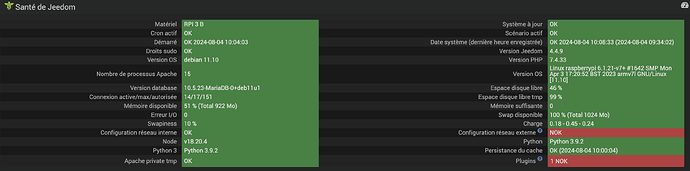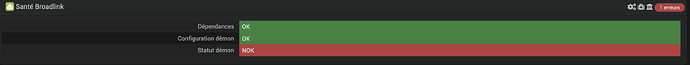Bonjour,
Suite à une nouvelle installation de la distribution raspbian (passage de Buster à Bullseye), j’ai le plugin Broadlink qui ne fonctionne plus (j’ai essayé la version stable et la version beta du plugin sans succès).
Voici ce que me disent les logs en mode debug :
0000|[2024-08-03 10:43:44] ERROR : Attention je pense qu'il y a un soucis avec le démon que j'ai relancé plus de 3 fois consécutivement
0001|[2024-08-03 10:43:46] INFO : Démarrage du démon Broadlink : sudo /usr/bin/python3 /var/www/html/plugins/broadlink/resources/broadlinkd/broadlinkd.py --loglevel debug --socketport 55013 --sockethost 127.0.0.1 --callback http://127.0.0.1:80/plugins/broadlink/core/php/jeeBroadlink.php --apikey KB0ctKFpWa6n5AkISwMGnwyOaH3ktTq9 --cycle 0.3 --pid /tmp/jeedom/broadlink/deamon.pid
0002|Traceback (most recent call last):
0003|File "/var/www/html/plugins/broadlink/resources/broadlinkd/broadlinkd.py", line 33, in <module>
0004|from broadlink import broadlink,rm2,a1,mp1,sp2,rm4
0005|File "/var/www/html/plugins/broadlink/resources/broadlinkd/broadlink/broadlink.py", line 13, in <module>
0006|from cryptography.hazmat.primitives.ciphers import Cipher, algorithms, modes
0007|File "/usr/local/lib/python3.9/dist-packages/cryptography/hazmat/primitives/ciphers/__init__.py", line 11, in <module>
0008|from cryptography.hazmat.primitives.ciphers.base import (
0009|File "/usr/local/lib/python3.9/dist-packages/cryptography/hazmat/primitives/ciphers/base.py", line 10, in <module>
0010|from cryptography.hazmat.bindings._rust import openssl as rust_openssl
0011|ImportError: libssl.so.3: cannot open shared object file: No such file or directory
0012|[2024-08-03 10:44:16] ERROR : Impossible de démarrer le démon Broadlink, vérifiez les logs
Page santé :
Log des dépendances liées au plugin :
0000|+ echo '*******************Begin of package installation******************'
0001|*******************Begin of package installation******************
0002|+ touch /tmp/jeedom_install_in_progress_broadlink
0003|+ echo 1
0004|+ echo 2
0005|+ sudo killall apt apt-get unattended-upgr
0006|apt: no process found
0007|apt-get: no process found
0008|+ sudo rm /var/lib/apt/lists/lock
0009|+ sudo rm /var/cache/apt/archives/lock
0010|+ sudo rm /var/lib/dpkg/lock /var/lib/dpkg/lock-frontend
0011|+ sudo sudo dpkg --configure -a --force-confdef
0012|+ sudo apt update
0013|WARNING: apt does not have a stable CLI interface. Use with caution in scripts.
0014|Get:1 http://raspbian.raspberrypi.org/raspbian bullseye InRelease [15.0 kB]
0015|Hit:2 http://archive.raspberrypi.org/debian bullseye InRelease
0016|Hit:3 https://deb.nodesource.com/node_18.x nodistro InRelease
0017|Fetched 15.0 kB in 2s (9503 B/s)
0018|Reading package lists...
0019|Building dependency tree...
0020|Reading state information...
0021|All packages are up to date.
0022|+ echo 3
0023|+ sudo apt install -o Dpkg::Options::=--force-confdef -y python3
0024|WARNING: apt does not have a stable CLI interface. Use with caution in scripts.
0025|Reading package lists...
0026|Building dependency tree...
0027|Reading state information...
0028|python3 is already the newest version (3.9.2-3).
0029|0 upgraded, 0 newly installed, 0 to remove and 0 not upgraded.
0030|+ echo 4
0031|+ sudo apt install -o Dpkg::Options::=--force-confdef -y python3-pip
0032|WARNING: apt does not have a stable CLI interface. Use with caution in scripts.
0033|Reading package lists...
0034|Building dependency tree...
0035|Reading state information...
0036|python3-pip is already the newest version (20.3.4-4+rpt1+deb11u1).
0037|0 upgraded, 0 newly installed, 0 to remove and 0 not upgraded.
0038|+ echo 5
0039|+ sudo apt install -o Dpkg::Options::=--force-confdef -y python3-requests
0040|WARNING: apt does not have a stable CLI interface. Use with caution in scripts.
0041|Reading package lists...
0042|Building dependency tree...
0043|Reading state information...
0044|python3-requests is already the newest version (2.25.1+dfsg-2).
0045|0 upgraded, 0 newly installed, 0 to remove and 0 not upgraded.
0046|+ echo 6
0047|+ sudo apt install -o Dpkg::Options::=--force-confdef -y python3-dev
0048|WARNING: apt does not have a stable CLI interface. Use with caution in scripts.
0049|Reading package lists...
0050|Building dependency tree...
0051|Reading state information...
0052|python3-dev is already the newest version (3.9.2-3).
0053|0 upgraded, 0 newly installed, 0 to remove and 0 not upgraded.
0054|+ echo 7
0055|+ sudo apt install -o Dpkg::Options::=--force-confdef -y libudev-dev
0056|WARNING: apt does not have a stable CLI interface. Use with caution in scripts.
0057|Reading package lists...
0058|Building dependency tree...
0059|Reading state information...
0060|libudev-dev is already the newest version (247.3-7+rpi1+deb11u5).
0061|0 upgraded, 0 newly installed, 0 to remove and 0 not upgraded.
0062|+ echo 8
0063|+ sudo apt install -o Dpkg::Options::=--force-confdef -y python3-serial
0064|WARNING: apt does not have a stable CLI interface. Use with caution in scripts.
0065|Reading package lists...
0066|Building dependency tree...
0067|Reading state information...
0068|python3-serial is already the newest version (3.5~b0-1).
0069|0 upgraded, 0 newly installed, 0 to remove and 0 not upgraded.
0070|+ echo 9
0071|++ find /usr/local/lib/python3.9/dist-packages/ -mindepth 1 -maxdepth 1 -type d -exec du -ks '{}' +
0072|++ awk '$1 <= 4'
0073|++ cut -f 2-
0074|+ RESULTTODELETE=
0075|++ echo ''
0076|++ sed 's, ,\ ,g'
0077|+ RESULTTODELETE2=
0078|+ echo ''
0079|+ xargs rm -rf
0080|+ echo 10
0081|+ sudo pip3 cache purge
0082|Files removed: 46
0083|+ echo 11
0084|+ sudo pip3 install --upgrade pip
0085|Looking in indexes: https://pypi.org/simple, https://www.piwheels.org/simple
0086|Requirement already satisfied: pip in /usr/local/lib/python3.9/dist-packages (24.1.2)
0087|WARNING: Error parsing dependencies of gpg: Invalid version: '1.14.0-unknown'
0088|WARNING: Running pip as the 'root' user can result in broken permissions and conflicting behaviour with the system package manager, possibly rendering your system unusable.It is recommended to use a virtual environment instead: https://pip.pypa.io/warnings/venv. Use the --root-user-action option if you know what you are doing and want to suppress this warning.
0089|+ echo 12
0090|+ sudo python3 -m pip install --force-reinstall --upgrade wheel
0091|Looking in indexes: https://pypi.org/simple, https://www.piwheels.org/simple
0092|Collecting wheel
0093|Downloading https://www.piwheels.org/simple/wheel/wheel-0.43.0-py3-none-any.whl (65 kB)
0094|━━━━━━━━━━━━━━━━━━━━━━━━━━━━━━━━━━━━━━━━ 65.8/65.8 kB 1.1 MB/s eta 0:00:00
0095|WARNING: Error parsing dependencies of gpg: Invalid version: '1.14.0-unknown'
0096|Installing collected packages: wheel
0097|Attempting uninstall: wheel
0098|Found existing installation: wheel 0.43.0
0099|Uninstalling wheel-0.43.0:
0100|Successfully uninstalled wheel-0.43.0
0101|Successfully installed wheel-0.43.0
0102|WARNING: Running pip as the 'root' user can result in broken permissions and conflicting behaviour with the system package manager, possibly rendering your system unusable.It is recommended to use a virtual environment instead: https://pip.pypa.io/warnings/venv. Use the --root-user-action option if you know what you are doing and want to suppress this warning.
0103|+ echo 13
0104|+ sudo python3 -m pip install --force-reinstall --upgrade cryptography
0105|Looking in indexes: https://pypi.org/simple, https://www.piwheels.org/simple
0106|Collecting cryptography
0107|Downloading https://www.piwheels.org/simple/cryptography/cryptography-43.0.0-cp37-abi3-linux_armv7l.whl (1.5 MB)
0108|━━━━━━━━━━━━━━━━━━━━━━━━━━━━━━━━━━━━━━━━ 1.5/1.5 MB 5.6 MB/s eta 0:00:00
0109|Collecting cffi>=1.12 (from cryptography)
0110|Downloading https://www.piwheels.org/simple/cffi/cffi-1.16.0-cp39-cp39-linux_armv7l.whl (367 kB)
0111|━━━━━━━━━━━━━━━━━━━━━━━━━━━━━━━━━━━━━━━ 367.2/367.2 kB 2.3 MB/s eta 0:00:00
0112|Collecting pycparser (from cffi>=1.12->cryptography)
0113|Downloading https://www.piwheels.org/simple/pycparser/pycparser-2.22-py3-none-any.whl (117 kB)
0114|━━━━━━━━━━━━━━━━━━━━━━━━━━━━━━━━━━━━━━━ 117.6/117.6 kB 1.7 MB/s eta 0:00:00
0115|WARNING: Error parsing dependencies of gpg: Invalid version: '1.14.0-unknown'
0116|Installing collected packages: pycparser, cffi, cryptography
0117|Attempting uninstall: pycparser
0118|Found existing installation: pycparser 2.22
0119|Uninstalling pycparser-2.22:
0120|Successfully uninstalled pycparser-2.22
0121|Attempting uninstall: cffi
0122|Found existing installation: cffi 1.16.0
0123|Uninstalling cffi-1.16.0:
0124|Successfully uninstalled cffi-1.16.0
0125|Attempting uninstall: cryptography
0126|Found existing installation: cryptography 43.0.0
0127|Uninstalling cryptography-43.0.0:
0128|Successfully uninstalled cryptography-43.0.0
0129|Successfully installed cffi-1.16.0 cryptography-43.0.0 pycparser-2.22
0130|WARNING: Running pip as the 'root' user can result in broken permissions and conflicting behaviour with the system package manager, possibly rendering your system unusable.It is recommended to use a virtual environment instead: https://pip.pypa.io/warnings/venv. Use the --root-user-action option if you know what you are doing and want to suppress this warning.
0131|+ echo 14
0132|+ sudo python3 -m pip install --force-reinstall --upgrade pycrypto
0133|Looking in indexes: https://pypi.org/simple, https://www.piwheels.org/simple
0134|Collecting pycrypto
0135|Downloading https://www.piwheels.org/simple/pycrypto/pycrypto-2.6.1-cp39-cp39-linux_armv7l.whl (526 kB)
0136|━━━━━━━━━━━━━━━━━━━━━━━━━━━━━━━━━━━━━━━ 526.1/526.1 kB 4.2 MB/s eta 0:00:00
0137|WARNING: Error parsing dependencies of gpg: Invalid version: '1.14.0-unknown'
0138|Installing collected packages: pycrypto
0139|Attempting uninstall: pycrypto
0140|Found existing installation: pycrypto 2.6.1
0141|Uninstalling pycrypto-2.6.1:
0142|Successfully uninstalled pycrypto-2.6.1
0143|Successfully installed pycrypto-2.6.1
0144|WARNING: Running pip as the 'root' user can result in broken permissions and conflicting behaviour with the system package manager, possibly rendering your system unusable.It is recommended to use a virtual environment instead: https://pip.pypa.io/warnings/venv. Use the --root-user-action option if you know what you are doing and want to suppress this warning.
0145|+ echo 15
0146|+ sudo python3 -m pip install --force-reinstall --upgrade pyudev
0147|Looking in indexes: https://pypi.org/simple, https://www.piwheels.org/simple
0148|Collecting pyudev
0149|Downloading https://www.piwheels.org/simple/pyudev/pyudev-0.24.3-py3-none-any.whl (62 kB)
0150|━━━━━━━━━━━━━━━━━━━━━━━━━━━━━━━━━━━━━━━ 62.8/62.8 kB 675.0 kB/s eta 0:00:00
0151|WARNING: Error parsing dependencies of gpg: Invalid version: '1.14.0-unknown'
0152|Installing collected packages: pyudev
0153|Attempting uninstall: pyudev
0154|Found existing installation: pyudev 0.24.3
0155|Uninstalling pyudev-0.24.3:
0156|Successfully uninstalled pyudev-0.24.3
0157|Successfully installed pyudev-0.24.3
0158|WARNING: Running pip as the 'root' user can result in broken permissions and conflicting behaviour with the system package manager, possibly rendering your system unusable.It is recommended to use a virtual environment instead: https://pip.pypa.io/warnings/venv. Use the --root-user-action option if you know what you are doing and want to suppress this warning.
0159|+ echo 16
0160|+ sudo python3 -m pip install --force-reinstall --upgrade asn1crypto
0161|Looking in indexes: https://pypi.org/simple, https://www.piwheels.org/simple
0162|Collecting asn1crypto
0163|Downloading https://www.piwheels.org/simple/asn1crypto/asn1crypto-1.5.1-py3-none-any.whl (110 kB)
0164|━━━━━━━━━━━━━━━━━━━━━━━━━━━━━━━━━━━━━━━ 110.1/110.1 kB 2.0 MB/s eta 0:00:00
0165|WARNING: Error parsing dependencies of gpg: Invalid version: '1.14.0-unknown'
0166|Installing collected packages: asn1crypto
0167|Attempting uninstall: asn1crypto
0168|Found existing installation: asn1crypto 1.5.1
0169|Uninstalling asn1crypto-1.5.1:
0170|Successfully uninstalled asn1crypto-1.5.1
0171|Successfully installed asn1crypto-1.5.1
0172|WARNING: Running pip as the 'root' user can result in broken permissions and conflicting behaviour with the system package manager, possibly rendering your system unusable.It is recommended to use a virtual environment instead: https://pip.pypa.io/warnings/venv. Use the --root-user-action option if you know what you are doing and want to suppress this warning.
0173|+ echo 17
0174|+ php /var/www/html/core/class/../php/jeecli.php plugin dependancy_end broadlink
0175|+ echo 18
0176|+ rm /tmp/jeedom_install_in_progress_broadlink
0177|+ echo '*******************End of package installation******************'
0178|*******************End of package installation******************
Avez-vous eu ce genre de problème de votre côté ? Auriez-vous des pistes à explorer ?
Merci
Informations Jeedom
Core : 4.4.9 (V4-stable)
DNS Jeedom : non
Plugin : Broadlink
Version : 2022-11-11 01:00:54 (beta)
Statut Démon : Stoppé - (2024-08-03 10:45:03)