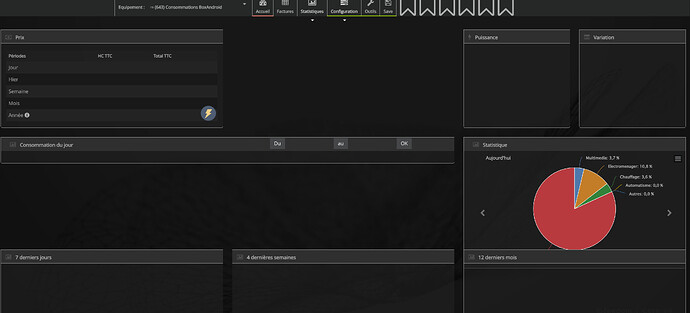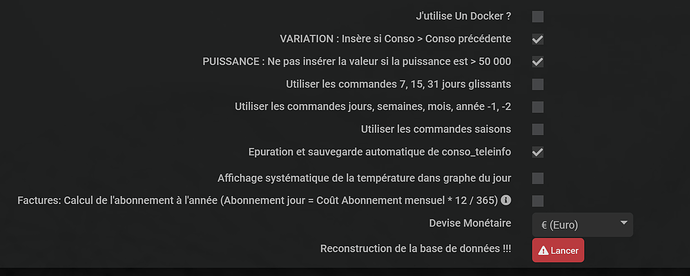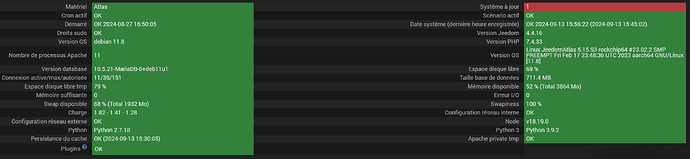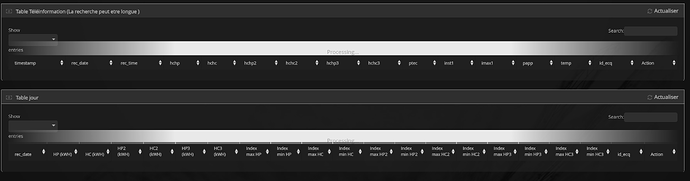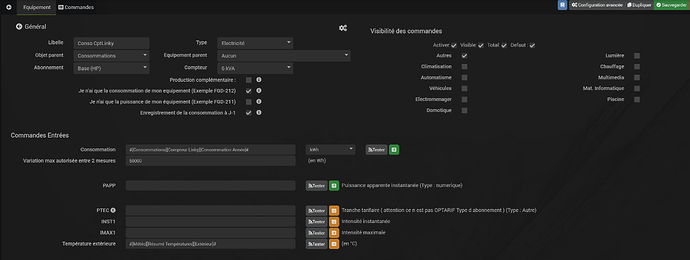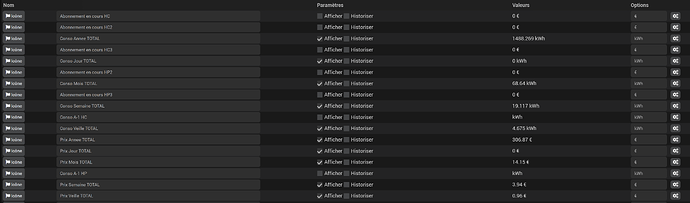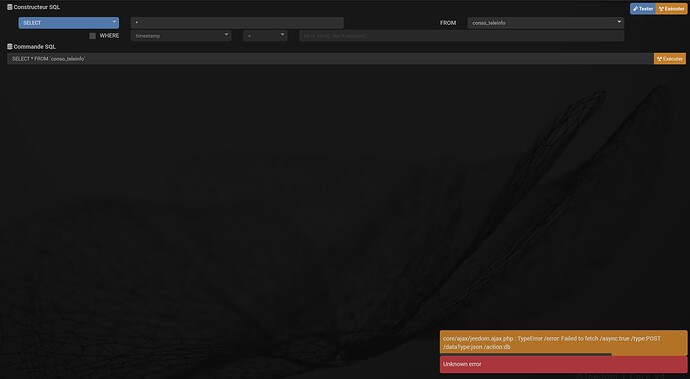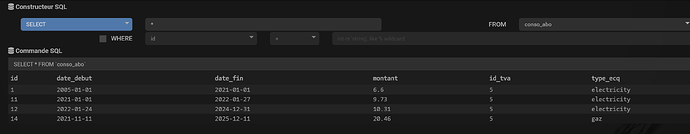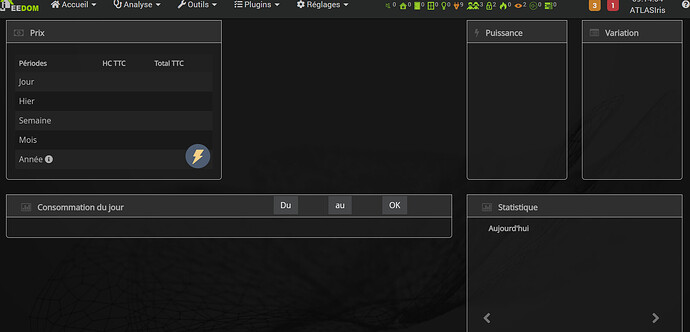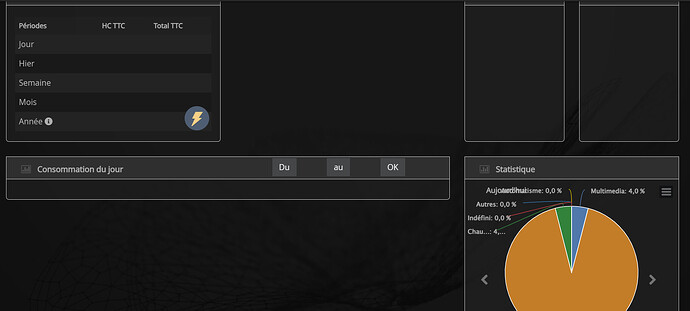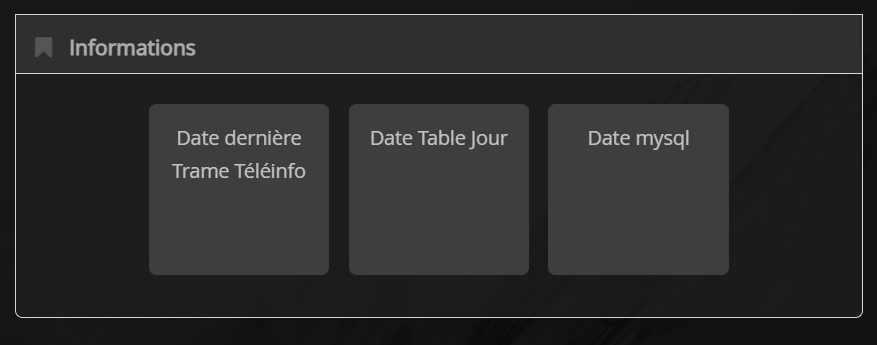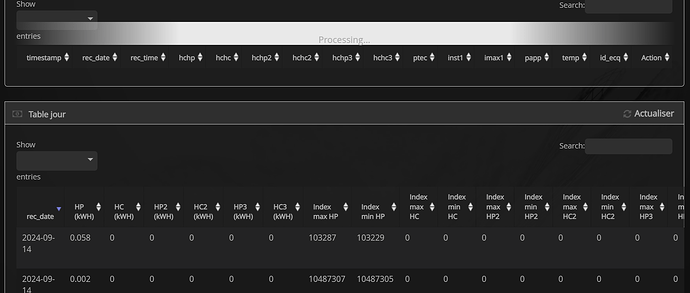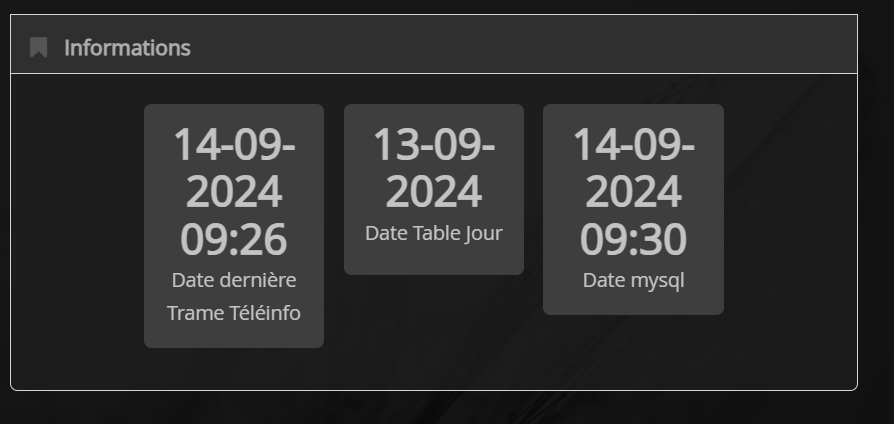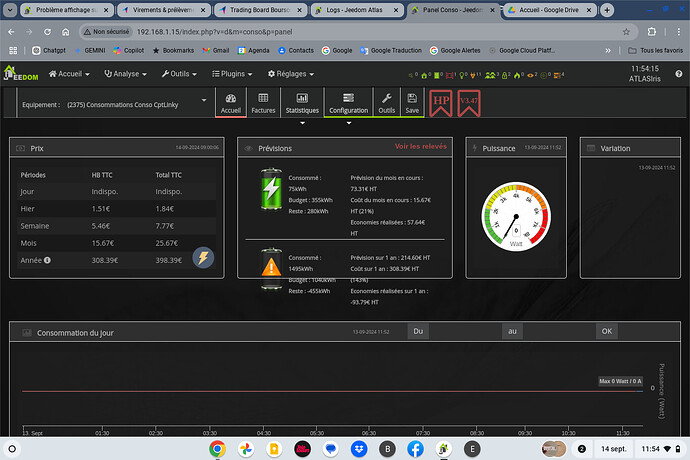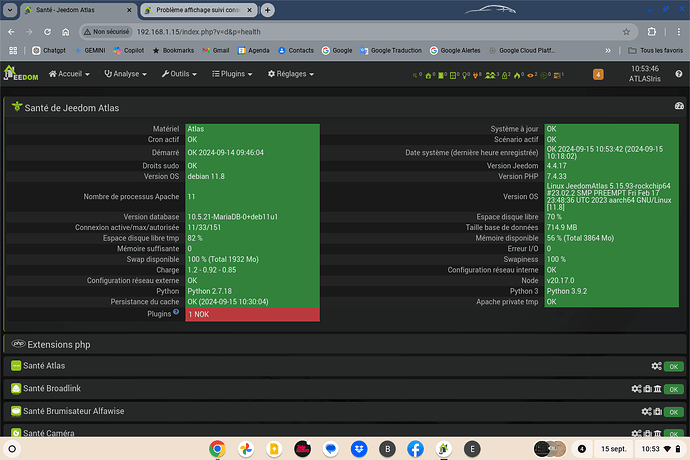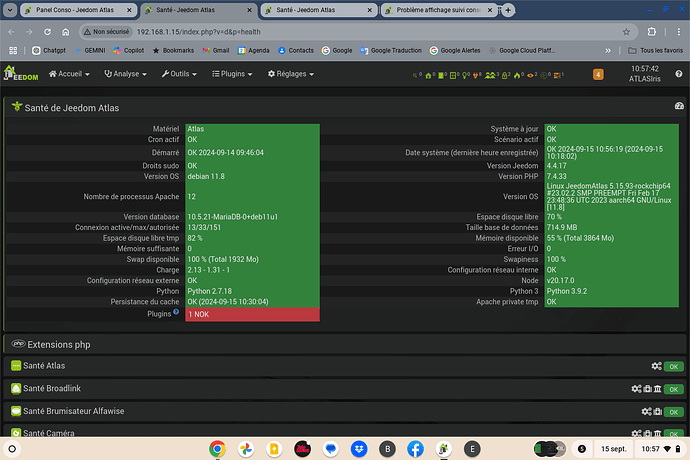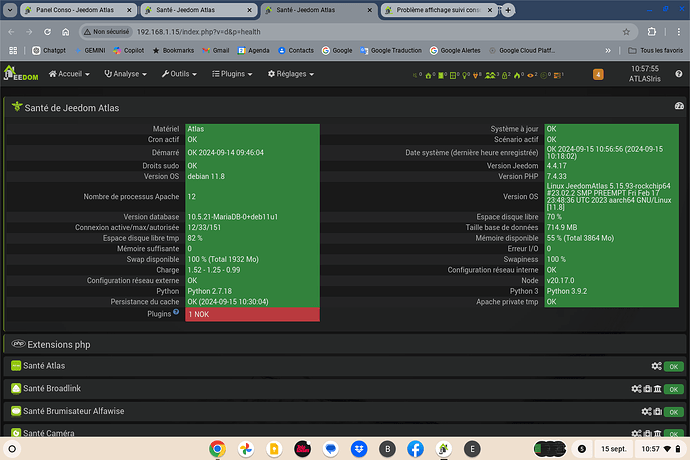Bonjour à tous
je n’avais pas fait attention mais depuis ma migration en 4.4
je suis en dernière version stable du core (-1) et du plugin
Pour tous mes équipements, les infos du panel sont quasi vides
paramètres :
santé :
j’ai relancé le demon
trop de log en DEBUG, mais pas d’erreur
bizarre que cela soit vide ? j’ai relancé une Synchro
je sais pas si il rame ou si c’est vide
en résumé, j’ai l’impression de ne pas avoir aucunes données et que les nouvelles n’arrivent pas non plus. Ou je n’aurais pas du lancer une synchro…
Bonjour,
Merci pour la page santé, c’est tellement rare
Néanmoins on ne voit que votre constat sur le plugin suivi conso.
Comment savoir d’ou cela provient avec une simple capture qui montre que oui c’est vide.
Bonjour
que puis-je mettre de plus ?
La config de l’équipement, savoir comment les données sont récupérées
1 « J'aime »
la conf était fonctionnelle avant la migration, elle n’a pas bougée
un exemple de l’équipement principal :
je n’arrive pas à obtenir le contenu de la table conso_teleinfo ou conso_jour
je vais attendre dans en LAN et pas à distance pour refaire les tests
pour les tables plus petites, ca passe
il nous faut la page de configuration du plugin, et les logs du plugin en mode debug puis la log du http.error.
1 « J'aime »
Même probleme depuis le LAN
a la 1 ouverture du panel, sur l’équipement par défaut tout est vide
si je vais sur un autre équipement, il affiche le camenbert
qui reste même si je reviens sur l’équipement par défaut
tout le reste est vide
ainsi que la partie info dans outils
depuis mon lan, j’ai bien les données dans jours, il a plus de mal pour afficher teleinfo, au final c’est vide
log http.error
0000|[Fri Sep 13 19:36:05.759478 2024] [access_compat:error] [pid 1813392] [client 192.168.1.26:60404] AH01797: client denied by server configuration: /var/www/html/plugins/conso/3rdparty/datatable/fr_FR.json, referer: http://192.168.1.15/index.php?v=d&m=conso&p=panel
0001|[Fri Sep 13 19:36:05.774267 2024] [access_compat:error] [pid 1813392] [client 192.168.1.26:60404] AH01797: client denied by server configuration: /var/www/html/plugins/conso/3rdparty/datatable/fr_FR.json, referer: http://192.168.1.15/index.php?v=d&m=conso&p=panel
0002|[Fri Sep 13 20:04:43.314957 2024] [access_compat:error] [pid 1814519] [client 165.227.167.234:47398] AH01797: client denied by server configuration: /var/www/html/v2
0003|[Fri Sep 13 20:04:43.321382 2024] [access_compat:error] [pid 1827239] [client 159.89.107.11:36192] AH01797: client denied by server configuration: /var/www/html/solr
0004|[Fri Sep 13 20:04:43.321531 2024] [access_compat:error] [pid 1828257] [client 165.227.167.234:47406] AH01797: client denied by server configuration: /var/www/html/query
0005|[Fri Sep 13 20:04:46.356081 2024] [access_compat:error] [pid 1814519] [client 46.101.129.81:15214] AH01797: client denied by server configuration: /var/www/html/cgi-bin
0006|[Fri Sep 13 20:04:46.373048 2024] [access_compat:error] [pid 1814607] [client 159.89.107.11:36210] AH01797: client denied by server configuration: /var/www/html/solr
0007|[Sat Sep 14 00:25:53.799556 2024] [php7:error] [pid 1899755] [client 20.13.55.184:0] PHP Fatal error: Uncaught Error: Class 'naEnergie' not found in /var/www/html/plugins/naEnergie/core/whook/na.whook.php:138
0008|Stack trace:
0009|#0 {main}
maintenant, les dates s’affichent dans outils, sans rien faire, juste recliquer sur la page
log plugin
conso.txt (1,2 Mo)
Vous avez sûrement un problème de droit sur votre compte jeedom.
Bonjour
ce matin, j’ai changé mon MDP du market et du jeedom
j’ai mis à jour le nouveau MDP du market dans jeedom
il n’est pas compte dans Suivi conso ?
et puis j’avais aussi cette erreur hier, donc c’est pas lié aux changement de ce matin
j’y comprends rien
j’avais laissé le navigateur sur la page suivi conso, je faisais autre chose
j’y retourne et là les infos apparaissent…
par contre, si je change d’'équipement, il reste sur cet affichage, comme si il mettait beaucoup de temps à générer son affichage
j’ai lancé une MAJ des droits, pour le moment, plus erreur dans le http.error
et si je ferme le navigateur et que je retour sur le panel, de nouveau vide
il met plus d’une minute à s’afficher, en local, à distance, il ne doit même pas y arriver
c’est peut etre la réapplication des droits, car avant ca, je pense qu’il n’affichait rien même après une minute d’attente, mais pas sur d’avoir attendu si longtemps non plus
Que dit la charge cpu et mémoire ?
As tu essayé de relancer le demon ?
Et quelles options as tu de cochées dans la conf du plugin?
Bonjour
Oui, comme indiqué dans le premier message, démon relancé, j’ai même rebooté la box
Les paramètres sont dans le premier poste
En lan, ça semble fonctionner, c’est juste que la page met plus d’une minute à s’afficher, c’est pas très grave quand on le sait, j’avais pas l’impression que c’était aussi long en 4.3
avant de lancer le panel
je lande le panel
1 minute 59 pour que l’affichage des infos commence à se faire
santé pendant
santé après
PS : l’erreur plugin ne concerne pas SUIVI CONSO
Tu me donner les infos de reglage-> configuration → osb → administration système → cpu charge.
Chez moi avec conf hyper chargée, cela met 20s
PID PPID %MEM %CPU CMD
1223 1 20.2 33.8 /usr/sbin/mariadbd
4838 4837 3.8 3.5 node index.js
2647 2646 4.7 2.4 /usr/bin/node --preserve-symlinks server/bin/www.js
2089 2088 2.0 1.1 /usr/bin/python3 /var/www/html/plugins/broadlink/resources/broadlinkd/broadlinkd.py --loglevel error --socketport 55013 --sockethost 127.0.0.1 --callback http://127.0.0.1:80/plugins/broadlink/core/php/jeeBroadlink.php --apikey yglLN5OXuSaZTgqZq7W9SBhfPuEuv1Yg --cycle 0.3 --pid /tmp/jeedom/broadlink/deamon.pid
2228 2227 2.6 0.9 /usr/bin/node /var/www/html/plugins/mqtt2/resources/mqtt2d/mqtt2d.js --loglevel error --socketport 55035 --mqtt_server mqtts://127.0.0.1:8883 --client_key /var/www/html/plugins/mqtt2/data/ssl/client.key --client_crt /var/www/html/plugins/mqtt2/data/ssl/client.crt --ca /var/www/html/plugins/mqtt2/data/ssl/ca.crt --username jeedom --password nVc8DdtgDM32Ig8Z2bKGcOR8JVQEAvlAtW73l2ITD9i1CJQ6DfcMUivT1YtBKXhn --callback http://127.0.0.1:80/plugins/mqtt2/core/php/jeeMqtt2.php --apikey G1v9XDFFgl316RJhutQ1I6y58Bi6RKjWO3BbVUlXBH0yfO2vB2nkwWjhk8NwyxYR --cycle 0.3 --root_topic jeedom --pid /tmp/jeedom/mqtt2/deamon.pid
955515 1363 1.0 0.9 /usr/sbin/apache2 -k start
1020872 1363 1.0 0.9 /usr/sbin/apache2 -k start
1018732 1363 0.9 0.8 /usr/sbin/apache2 -k start
1018734 1363 0.9 0.8 /usr/sbin/apache2 -k start
1027129 1363 1.1 0.8 /usr/sbin/apache2 -k start
1027166 1363 0.9 0.8 /usr/sbin/apache2 -k start
2533 1 1.7 0.7 /var/www/html/plugins/ttscast/core/class/../../resources/venv/bin/python3 /var/www/html/plugins/ttscast/resources/ttscastd/ttscastd.py --loglevel error --pluginversion 1.5.10 --socketport 55111 --cyclefactor 1.0 --callback http://127.0.0.1:80/plugins/ttscast/core/php/jeettscast.php --ttsweb http://192.168.1.15 --apikey bIDwCv3B40KXA4i9Lc6RSaOpKarI9Gd5XG9mPOLRnq52R5skqShel3032AuLkttR --apittskey Se7E63N79mlWd7jvDGaUthqpQA4gQ3JcGiKq9mcRk8drjfQWfHXx8cHYBGL2IAXZ --gcloudapikey TTSCAST_project-1517261551425181303-2fa31e97da71.json --voicerssapikey noKey --appdisableding 0 --cmdwaittimeout 60 --pid /tmp/jeedom/ttscast/deamon.pid
1020864 1363 0.9 0.7 /usr/sbin/apache2 -k start
1026736 1363 0.9 0.7 /usr/sbin/apache2 -k start
1046872 1363 0.8 0.7 /usr/sbin/apache2 -k start
1060352 1363 0.6 0.6 /usr/sbin/apache2 -k start
1018 1 0.5 0.3 /usr/bin/python3 /usr/bin/fail2ban-server -xf start
15 2 0.0 0.1 [rcu_preempt]
1045 1 0.2 0.1 /usr/sbin/mosquitto -c /var/www/html/plugins/mqtt2/core/class/../../data/mosquitto.conf
2576 2575 0.8 0.1 /var/www/html/plugins/worxLandroidS/core/class/../../resources/venv/bin/python3 /var/www/html/plugins/worxLandroidS/resources/worxLandroidSd.py --loglevel error --socketport 55073 --callback http://127.0.0.1:80/plugins/worxLandroidS/core/php/jeeworxLandroidS.php --apikey qH2NPAKV0TLTSLm0lwaZLPZZRPlKD3tfaFekttBm6xFjca9UG6qcPsJsBpkGgZ8q --pid /tmp/jeedom/worxLandroidS/daemon.pid --email klein.antoine@gmail.com --pswd Pqr@pM73!wo
16438 1 1.1 0.1 php /var/www/html/core/class/../php/jeeCron.php cron_id=932328
1 0 0.2 0.0 /sbin/init
2 0 0.0 0.0 [kthreadd]
3 2 0.0 0.0 [rcu_gp]
4 2 0.0 0.0 [rcu_par_gp]
5 2 0.0 0.0 [slub_flushwq]
6 2 0.0 0.0 [netns]
10 2 0.0 0.0 [mm_percpu_wq]
11 2 0.0 0.0 [rcu_tasks_kthre]
12 2 0.0 0.0 [rcu_tasks_rude_]
13 2 0.0 0.0 [rcu_tasks_trace]
14 2 0.0 0.0 [ksoftirqd/0]
16 2 0.0 0.0 [migration/0]
17 2 0.0 0.0 [cpuhp/0]
18 2 0.0 0.0 [cpuhp/1]
19 2 0.0 0.0 [migration/1]
20 2 0.0 0.0 [ksoftirqd/1]
23 2 0.0 0.0 [cpuhp/2]
24 2 0.0 0.0 [migration/2]
25 2 0.0 0.0 [ksoftirqd/2]
28 2 0.0 0.0 [cpuhp/3]
29 2 0.0 0.0 [migration/3]
30 2 0.0 0.0 [ksoftirqd/3]
33 2 0.0 0.0 [cpuhp/4]
34 2 0.0 0.0 [migration/4]
35 2 0.0 0.0 [ksoftirqd/4]
38 2 0.0 0.0 [cpuhp/5]
39 2 0.0 0.0 [migration/5]
40 2 0.0 0.0 [ksoftirqd/5]
43 2 0.0 0.0 [kdevtmpfs]
44 2 0.0 0.0 [inet_frag_wq]
51 2 0.0 0.0 [kauditd]
52 2 0.0 0.0 [oom_reaper]
53 2 0.0 0.0 [writeback]
54 2 0.0 0.0 [kcompactd0]
55 2 0.0 0.0 [ksmd]
56 2 0.0 0.0 [khugepaged]
82 2 0.0 0.0 [cryptd]
143 2 0.0 0.0 [kintegrityd]
144 2 0.0 0.0 [kblockd]
145 2 0.0 0.0 [blkcg_punt_bio]
146 2 0.0 0.0 [ata_sff]
147 2 0.0 0.0 [edac-poller]
148 2 0.0 0.0 [devfreq_wq]
149 2 0.0 0.0 [watchdogd]
201 2 0.0 0.0 [kswapd0]
202 2 0.0 0.0 [ecryptfs-kthrea]
205 2 0.0 0.0 [kthrotld]
207 2 0.0 0.0 [irq/74-rockchip]
208 2 0.0 0.0 [irq/75-rockchip]
210 2 0.0 0.0 [nvme-wq]
211 2 0.0 0.0 [nvme-reset-wq]
212 2 0.0 0.0 [nvme-delete-wq]
213 2 0.0 0.0 [vfio-irqfd-clea]
220 2 0.0 0.0 [irq/78-rk808]
225 2 0.0 0.0 [irq/44-rockchip]
227 2 0.0 0.0 [bch_btree_io]
228 2 0.0 0.0 [bcache]
229 2 0.0 0.0 [bch_journal]
232 2 0.0 0.0 [kworker/u13:0-brcmf_wq/mmc2:0001:1]
233 2 0.0 0.0 [sdhci]
234 2 0.0 0.0 [irq/34-mmc1]
235 2 0.0 0.0 [irq/88-fe320000]
236 2 0.0 0.0 [mld]
238 2 0.0 0.0 [ipv6_addrconf]
241 2 0.0 0.0 [mmc_complete]
249 2 0.0 0.0 [kstrp]
252 2 0.0 0.0 [zswap1]
253 2 0.0 0.0 [zswap1]
254 2 0.0 0.0 [zswap-shrink]
259 2 0.0 0.0 [irq/65-ff940000]
260 2 0.0 0.0 [card0-crtc0]
261 2 0.0 0.0 [card0-crtc1]
317 2 0.0 0.0 [stmmac_wq]
338 2 0.0 0.0 [jbd2/mmcblk1p1-]
339 2 0.0 0.0 [ext4-rsv-conver]
411 1 0.1 0.0 /lib/systemd/systemd-udevd
479 2 0.0 0.0 [cfg80211]
483 2 0.0 0.0 [brcmf_wq/mmc2:0]
484 2 0.0 0.0 [irq/50-ff660000]
485 2 0.0 0.0 [brcmf_wdog/mmc2]
498 2 0.0 0.0 [cec-dw_hdmi]
500 2 0.0 0.0 [irq/65-dw-hdmi-]
502 2 0.0 0.0 [irq/67-panfrost]
503 2 0.0 0.0 [irq/66-panfrost]
504 2 0.0 0.0 [pan_js]
505 2 0.0 0.0 [pan_js]
506 2 0.0 0.0 [pan_js]
513 2 0.0 0.0 [kworker/u13:2-brcmf_wq/mmc2:0001:1]
565 2 0.0 0.0 [ext4-rsv-conver]
598 1 0.2 0.0 /lib/systemd/systemd-journald
602 1 0.1 0.0 /usr/sbin/haveged --Foreground --verbose=1
653 1 0.0 0.0 avahi-daemon: running [JeedomAtlas.local]
656 1 0.1 0.0 /usr/libexec/bluetooth/bluetoothd
659 1 0.0 0.0 /usr/sbin/cron -f
664 1 0.0 0.0 /usr/bin/dbus-daemon --system --address=systemd: --nofork --nopidfile --systemd-activation --syslog-only
668 1 0.3 0.0 /usr/sbin/NetworkManager --no-daemon
680 653 0.0 0.0 avahi-daemon: chroot helper
685 1 0.4 0.0 /usr/bin/python3 /usr/bin/networkd-dispatcher --run-startup-triggers
691 1 0.0 0.0 /usr/sbin/rsyslogd -n -iNONE
701 1 0.1 0.0 /usr/sbin/smartd -n
712 1 0.1 0.0 /lib/systemd/systemd-logind
714 1 0.1 0.0 /sbin/wpa_supplicant -u -s -O /run/wpa_supplicant
719 1 0.0 0.0 /usr/sbin/atd -f
778 1 0.0 0.0 /usr/sbin/rngd -r /dev/urandom
1010 1 0.4 0.0 /usr/bin/python3 /usr/share/unattended-upgrades/unattended-upgrade-shutdown --wait-for-signal
1014 1 0.0 0.0 /usr/sbin/vnstatd -n
1022 1 0.0 0.0 /sbin/apcupsd
1029 1 0.0 0.0 /usr/sbin/ntpd -p /var/run/ntpd.pid -g -u 110:119
1055 1 0.1 0.0 sshd: /usr/sbin/sshd -D [listener] 0 of 10-100 startups
1064 1 0.0 0.0 /sbin/agetty -o -p -- \u --noclear tty1 linux
1082 1 0.0 0.0 /usr/sbin/dnsmasq -x /run/dnsmasq/dnsmasq.pid -u dnsmasq -r /run/dnsmasq/resolv.conf -7 /etc/dnsmasq.d,.dpkg-dist,.dpkg-old,.dpkg-new --local-service
1363 1 0.6 0.0 /usr/sbin/apache2 -k start
2088 1 0.1 0.0 sudo /usr/bin/python3 /var/www/html/plugins/broadlink/resources/broadlinkd/broadlinkd.py --loglevel error --socketport 55013 --sockethost 127.0.0.1 --callback http://127.0.0.1:80/plugins/broadlink/core/php/jeeBroadlink.php --apikey yglLN5OXuSaZTgqZq7W9SBhfPuEuv1Yg --cycle 0.3 --pid /tmp/jeedom/broadlink/deamon.pid
2142 1 0.1 0.0 sudo node /var/www/html/plugins/gsh/core/class/../../resources/gshd/gshd.js --udp_discovery_port 3311 --udp_discovery_packet 4A6565646F6D --pid /tmp/jeedom/gsh/deamon.pid --loglevel error
2143 2142 1.1 0.0 node /var/www/html/plugins/gsh/core/class/../../resources/gshd/gshd.js --udp_discovery_port 3311 --udp_discovery_packet 4A6565646F6D --pid /tmp/jeedom/gsh/deamon.pid --loglevel error
2227 1 0.1 0.0 sudo /usr/bin/node /var/www/html/plugins/mqtt2/resources/mqtt2d/mqtt2d.js --loglevel error --socketport 55035 --mqtt_server mqtts://127.0.0.1:8883 --client_key /var/www/html/plugins/mqtt2/data/ssl/client.key --client_crt /var/www/html/plugins/mqtt2/data/ssl/client.crt --ca /var/www/html/plugins/mqtt2/data/ssl/ca.crt --username jeedom --password nVc8DdtgDM32Ig8Z2bKGcOR8JVQEAvlAtW73l2ITD9i1CJQ6DfcMUivT1YtBKXhn --callback http://127.0.0.1:80/plugins/mqtt2/core/php/jeeMqtt2.php --apikey G1v9XDFFgl316RJhutQ1I6y58Bi6RKjWO3BbVUlXBH0yfO2vB2nkwWjhk8NwyxYR --cycle 0.3 --root_topic jeedom --pid /tmp/jeedom/mqtt2/deamon.pid
2575 1 0.1 0.0 sudo /var/www/html/plugins/worxLandroidS/core/class/../../resources/venv/bin/python3 /var/www/html/plugins/worxLandroidS/resources/worxLandroidSd.py --loglevel error --socketport 55073 --callback http://127.0.0.1:80/plugins/worxLandroidS/core/php/jeeworxLandroidS.php --apikey qH2NPAKV0TLTSLm0lwaZLPZZRPlKD3tfaFekttBm6xFjca9UG6qcPsJsBpkGgZ8q --pid /tmp/jeedom/worxLandroidS/daemon.pid --email klein.antoine@gmail.com --pswd Pqr@pM73!wo
2616 1 0.1 0.0 sudo STORE_DIR=/var/www/html/plugins/zwavejs/data/store KEY_S0_Legacy=0102030405060708090A0B0C0D0E0F10 KEY_S2_Unauthenticated=1466288154FFDB5D48C6C14F39D3EC15 KEY_S2_Authenticated=7F9A87EA8A7DD0C6000C09F54D3671FC KEY_S2_AccessControl=E401987ABF615B5FA058D96AC991FEB0 SESSION_SECRET=jeedomSession yarn start
2623 2616 2.0 0.0 node /usr/bin/yarn start
2646 2623 0.0 0.0 /bin/sh -c node --preserve-symlinks server/bin/www.js
3113 2 0.0 0.0 [dio/mmcblk1p1]
4804 1 0.1 0.0 sudo ZIGBEE2MQTT_DATA=/var/www/html/plugins/z2m/core/class/../../data npm start --prefix /var/www/html/plugins/z2m/resources/zigbee2mqtt
4810 4804 1.5 0.0 npm start
4837 4810 0.0 0.0 sh -c node index.js
16684 1 0.8 0.0 php /var/www/html/core/class/../php/jeeCron.php cron_id=45901
612814 1 0.1 0.0 sudo openvpn --config /tmp/jeedom/openvpn/openvpn_775.ovpn
612821 612814 0.1 0.0 openvpn --config /tmp/jeedom/openvpn/openvpn_775.ovpn
988435 2 0.0 0.0 [kworker/5:2-mm_percpu_wq]
996030 2 0.0 0.0 [kworker/3:1-events]
1027507 2 0.0 0.0 [kworker/1:1]
1034732 2 0.0 0.0 [kworker/1:0-mm_percpu_wq]
1036032 2 0.0 0.0 [kworker/0:0-mm_percpu_wq]
1041233 2 0.0 0.0 [kworker/3:1H-kblockd]
1042637 2 0.0 0.0 [kworker/u12:0-flush-179:0]
1047342 2 0.0 0.0 [kworker/5:1H-kblockd]
1048851 2 0.0 0.0 [kworker/2:1-events]
1049844 2 0.0 0.0 [kworker/0:2H]
1049887 2 0.0 0.0 [kworker/1:1H-kblockd]
1049970 2 0.0 0.0 [kworker/3:0-events_freezable_power_]
1050507 2 0.0 0.0 [kworker/5:0-mm_percpu_wq]
1051001 2 0.0 0.0 [kworker/2:0H-kblockd]
1052084 2 0.0 0.0 [kworker/4:1H-kblockd]
1052734 2 0.0 0.0 [kworker/0:1-events]
1053921 2 0.0 0.0 [kworker/2:2-events]
1054228 2 0.0 0.0 [kworker/0:0H-kblockd]
1054373 2 0.0 0.0 [kworker/2:2H]
1054374 2 0.0 0.0 [kworker/3:0H-kblockd]
1054495 2 0.0 0.0 [kworker/4:2-mm_percpu_wq]
1055829 2 0.0 0.0 [kworker/4:2H]
1055890 2 0.0 0.0 [kworker/1:2H-kblockd]
1056235 2 0.0 0.0 [kworker/u12:3-writeback]
1057138 2 0.0 0.0 [kworker/5:2H-kblockd]
1057758 2 0.0 0.0 [kworker/4:1-events_power_efficient]
1058613 2 0.0 0.0 [kworker/2:1H]
1058674 2 0.0 0.0 [kworker/3:2H-kblockd]
1059772 2 0.0 0.0 [kworker/u12:1]
1060037 2 0.0 0.0 [kworker/4:0H]
1060173 2 0.0 0.0 [kworker/5:0H-kblockd]
1060219 2 0.0 0.0 [kworker/0:1H-kblockd]
1060717 2 0.0 0.0 [kworker/4:0-events]
1060723 2 0.0 0.0 [kworker/0:2-mm_percpu_wq]
1060842 1046872 0.0 0.0 sh -c ps -eo pid,ppid,%mem,%cpu,cmd --sort=-%cpu 2>&1
1060843 1060842 0.0 0.0 ps -eo pid,ppid,%mem,%cpu,cmd --sort=-%cpu
je pense que tu a un problème avec mariadb 33 de cpu 20 de memoire.
moi actuellement j’ai ça sur mariadb :
671 1 6.5 1.3 /usr/sbin/mariadbd
fait une verfication de bbd est un nettoyage.