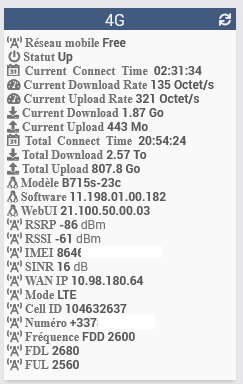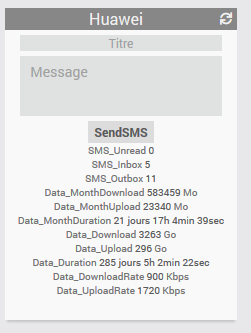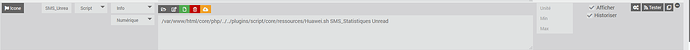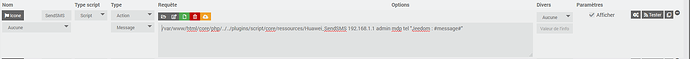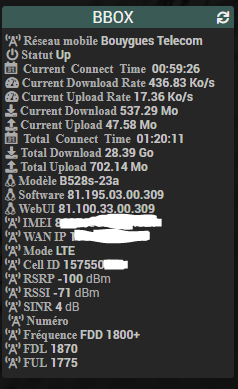[2020-03-14 08:06:06][INFO] : Début d'activation du plugin
[2020-03-14 08:06:07][INFO] : Info sur le démon : {"launchable_message":"","launchable":"nok","state":"nok","log":"nok","auto":0}
[2020-03-14 08:09:39][INFO] : Début d'activation du plugin
[2020-03-14 08:09:40][INFO] : Info sur le démon : {"launchable_message":"","launchable":"nok","state":"nok","log":"nok","auto":0}
[2020-03-14 08:15:04][ERROR] : Erreur sur la fonction cron15 du plugin : Argument 1 passed to array_key_first() must be of the type array, null given, called in /var/www/html/plugins/huawei4g/core/class/huawei4g.class.php on line 144
[2020-03-14 08:30:04][ERROR] : Erreur sur la fonction cron15 du plugin : Argument 1 passed to array_key_first() must be of the type array, null given, called in /var/www/html/plugins/huawei4g/core/class/huawei4g.class.php on line 144
[2020-03-14 08:45:05][ERROR] : Erreur sur la fonction cron15 du plugin : Argument 1 passed to array_key_first() must be of the type array, null given, called in /var/www/html/plugins/huawei4g/core/class/huawei4g.class.php on line 144
[2020-03-14 09:00:06][ERROR] : Erreur sur la fonction cron15 du plugin : Argument 1 passed to array_key_first() must be of the type array, null given, called in /var/www/html/plugins/huawei4g/core/class/huawei4g.class.php on line 144
[2020-03-14 09:15:05][ERROR] : Erreur sur la fonction cron15 du plugin : Argument 1 passed to array_key_first() must be of the type array, null given, called in /var/www/html/plugins/huawei4g/core/class/huawei4g.class.php on line 144
[2020-03-14 09:30:06][ERROR] : Erreur sur la fonction cron15 du plugin : Argument 1 passed to array_key_first() must be of the type array, null given, called in /var/www/html/plugins/huawei4g/core/class/huawei4g.class.php on line 144
[2020-03-14 09:45:05][ERROR] : Erreur sur la fonction cron15 du plugin : Argument 1 passed to array_key_first() must be of the type array, null given, called in /var/www/html/plugins/huawei4g/core/class/huawei4g.class.php on line 144
[2020-03-14 10:00:06][ERROR] : Erreur sur la fonction cron15 du plugin : Argument 1 passed to array_key_first() must be of the type array, null given, called in /var/www/html/plugins/huawei4g/core/class/huawei4g.class.php on line 144
[2020-03-14 10:15:05][ERROR] : Erreur sur la fonction cron15 du plugin : Argument 1 passed to array_key_first() must be of the type array, null given, called in /var/www/html/plugins/huawei4g/core/class/huawei4g.class.php on line 144
[2020-03-14 10:30:06][ERROR] : Erreur sur la fonction cron15 du plugin : Argument 1 passed to array_key_first() must be of the type array, null given, called in /var/www/html/plugins/huawei4g/core/class/huawei4g.class.php on line 144
[2020-03-14 10:45:04][ERROR] : Erreur sur la fonction cron15 du plugin : Argument 1 passed to array_key_first() must be of the type array, null given, called in /var/www/html/plugins/huawei4g/core/class/huawei4g.class.php on line 144
[2020-03-14 11:00:06][ERROR] : Erreur sur la fonction cron15 du plugin : Argument 1 passed to array_key_first() must be of the type array, null given, called in /var/www/html/plugins/huawei4g/core/class/huawei4g.class.php on line 144
[2020-03-14 11:15:07][ERROR] : Erreur sur la fonction cron15 du plugin : Argument 1 passed to array_key_first() must be of the type array, null given, called in /var/www/html/plugins/huawei4g/core/class/huawei4g.class.php on line 144
[2020-03-14 11:30:05][ERROR] : Erreur sur la fonction cron15 du plugin : Argument 1 passed to array_key_first() must be of the type array, null given, called in /var/www/html/plugins/huawei4g/core/class/huawei4g.class.php on line 144
[2020-03-14 11:45:05][ERROR] : Erreur sur la fonction cron15 du plugin : Argument 1 passed to array_key_first() must be of the type array, null given, called in /var/www/html/plugins/huawei4g/core/class/huawei4g.class.php on line 144
[2020-03-14 12:00:06][ERROR] : Erreur sur la fonction cron15 du plugin : Argument 1 passed to array_key_first() must be of the type array, null given, called in /var/www/html/plugins/huawei4g/core/class/huawei4g.class.php on line 144
[2020-03-14 12:15:05][ERROR] : Erreur sur la fonction cron15 du plugin : Argument 1 passed to array_key_first() must be of the type array, null given, called in /var/www/html/plugins/huawei4g/core/class/huawei4g.class.php on line 144
[2020-03-14 12:30:06][ERROR] : Erreur sur la fonction cron15 du plugin : Argument 1 passed to array_key_first() must be of the type array, null given, called in /var/www/html/plugins/huawei4g/core/class/huawei4g.class.php on line 144
[2020-03-14 12:45:06][ERROR] : Erreur sur la fonction cron15 du plugin : Argument 1 passed to array_key_first() must be of the type array, null given, called in /var/www/html/plugins/huawei4g/core/class/huawei4g.class.php on line 144
[2020-03-14 13:00:06][ERROR] : Erreur sur la fonction cron15 du plugin : Argument 1 passed to array_key_first() must be of the type array, null given, called in /var/www/html/plugins/huawei4g/core/class/huawei4g.class.php on line 144
[2020-03-14 13:15:05][ERROR] : Erreur sur la fonction cron15 du plugin : Argument 1 passed to array_key_first() must be of the type array, null given, called in /var/www/html/plugins/huawei4g/core/class/huawei4g.class.php on line 144
[2020-03-14 13:30:05][ERROR] : Erreur sur la fonction cron15 du plugin : Argument 1 passed to array_key_first() must be of the type array, null given, called in /var/www/html/plugins/huawei4g/core/class/huawei4g.class.php on line 144
[2020-03-14 13:45:05][ERROR] : Erreur sur la fonction cron15 du plugin : Argument 1 passed to array_key_first() must be of the type array, null given, called in /var/www/html/plugins/huawei4g/core/class/huawei4g.class.php on line 144
[2020-03-14 14:00:06][ERROR] : Erreur sur la fonction cron15 du plugin : Argument 1 passed to array_key_first() must be of the type array, null given, called in /var/www/html/plugins/huawei4g/core/class/huawei4g.class.php on line 144
[2020-03-14 14:15:04][ERROR] : Erreur sur la fonction cron15 du plugin : Argument 1