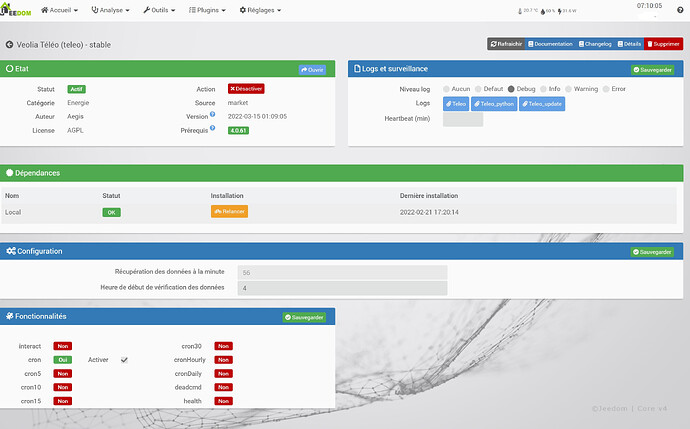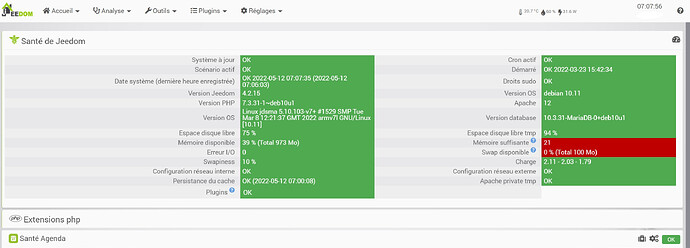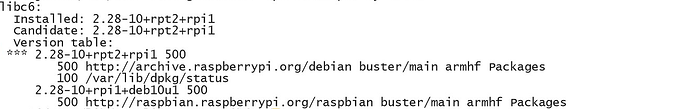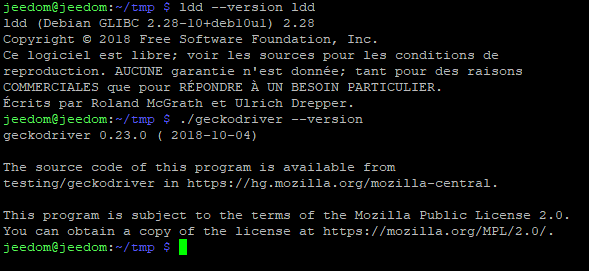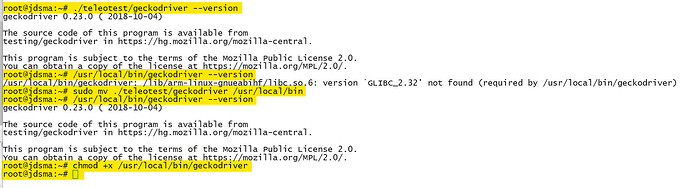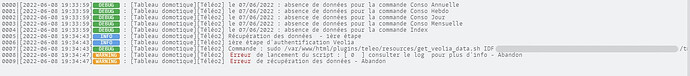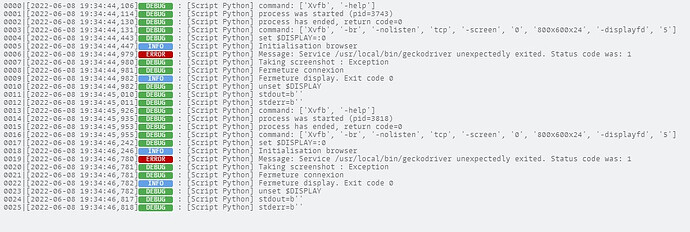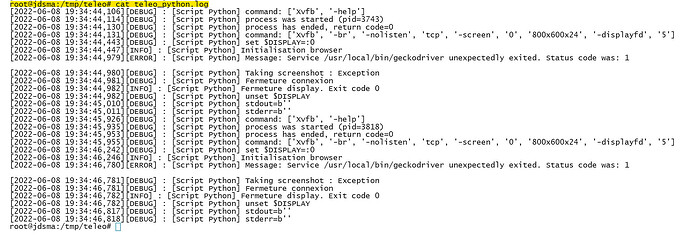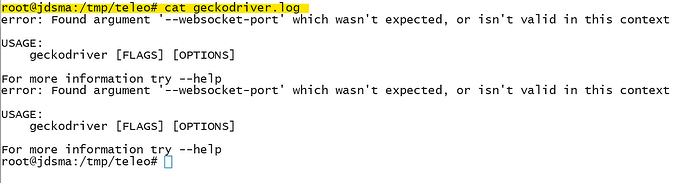Bonjour, même erreur sur raspberry pi4 en 4.1 et en 4.2. plus de remonté sur veolia IDF depuis une dizaine de jour
Log python :
[2022-02-04 09:23:50,757]DEBUG : [Script Python] set $DISPLAY=:0
[2022-02-04 09:23:50,760]INFO : [Script Python] Initialisation browser
[2022-02-04 09:23:51,283]ERROR : [Script Python] Message: Service /usr/local/bin/geckodriver unexpectedly exited. Status code was: 1
[2022-02-04 09:23:51,284]DEBUG : [Script Python] Taking screenshot : Exception
[2022-02-04 09:23:51,284]DEBUG : [Script Python] Fermeture connexion
[2022-02-04 09:23:51,284]INFO : [Script Python] Fermeture display. Exit code 0
[2022-02-04 09:23:51,284]DEBUG : [Script Python] unset $DISPLAY
[2022-02-04 09:23:51,297]DEBUG : [Script Python] stdout=b''
[2022-02-04 09:23:51,298]DEBUG : [Script Python] stderr=b''
[2022-02-04 10:23:52,115]DEBUG : [Script Python] command: ['Xvfb', '-help']
[2022-02-04 10:23:52,122]DEBUG : [Script Python] process was started (pid=19829)
[2022-02-04 10:23:52,134]DEBUG : [Script Python] process has ended, return code=0
[2022-02-04 10:23:52,135]DEBUG : [Script Python] command: ['Xvfb', '-br', '-nolisten', 'tcp', '-screen', '0', '800x600x24', '-displayfd', '5']
[2022-02-04 10:23:52,314]DEBUG : [Script Python] set $DISPLAY=:0
[2022-02-04 10:23:52,318]INFO : [Script Python] Initialisation browser
[2022-02-04 10:23:52,840]ERROR : [Script Python] Message: Service /usr/local/bin/geckodriver unexpectedly exited. Status code was: 1
[2022-02-04 10:23:52,840]DEBUG : [Script Python] Taking screenshot : Exception
[2022-02-04 10:23:52,840]DEBUG : [Script Python] Fermeture connexion
[2022-02-04 10:23:52,841]INFO : [Script Python] Fermeture display. Exit code 0
[2022-02-04 10:23:52,841]DEBUG : [Script Python] unset $DISPLAY
[2022-02-04 10:23:52,853]DEBUG : [Script Python] stdout=b''
[2022-02-04 10:23:52,854]DEBUG : [Script Python] stderr=b''
[2022-02-04 10:23:53,273]DEBUG : [Script Python] command: ['Xvfb', '-help']
[2022-02-04 10:23:53,280]DEBUG : [Script Python] process was started (pid=19903)
[2022-02-04 10:23:53,291]DEBUG : [Script Python] process has ended, return code=0
[2022-02-04 10:23:53,292]DEBUG : [Script Python] command: ['Xvfb', '-br', '-nolisten', 'tcp', '-screen', '0', '800x600x24', '-displayfd', '5']
[2022-02-04 10:23:53,474]DEBUG : [Script Python] set $DISPLAY=:0
[2022-02-04 10:23:53,478]INFO : [Script Python] Initialisation browser
[2022-02-04 10:23:54,001]ERROR : [Script Python] Message: Service /usr/local/bin/geckodriver unexpectedly exited. Status code was: 1
[2022-02-04 10:23:54,002]DEBUG : [Script Python] Taking screenshot : Exception
[2022-02-04 10:23:54,002]DEBUG : [Script Python] Fermeture connexion
[2022-02-04 10:23:54,002]INFO : [Script Python] Fermeture display. Exit code 0
[2022-02-04 10:23:54,003]DEBUG : [Script Python] unset $DISPLAY
[2022-02-04 10:23:54,025]DEBUG : [Script Python] stdout=b''
[2022-02-04 10:23:54,033]DEBUG : [Script Python] stderr=b''
[2022-02-04 11:23:18,870]DEBUG : [Script Python] command: ['Xvfb', '-help']
[2022-02-04 11:23:18,876]DEBUG : [Script Python] process was started (pid=25981)
[2022-02-04 11:23:18,888]DEBUG : [Script Python] process has ended, return code=0
[2022-02-04 11:23:18,889]DEBUG : [Script Python] command: ['Xvfb', '-br', '-nolisten', 'tcp', '-screen', '0', '800x600x24', '-displayfd', '5']
[2022-02-04 11:23:19,070]DEBUG : [Script Python] set $DISPLAY=:0
[2022-02-04 11:23:19,073]INFO : [Script Python] Initialisation browser
[2022-02-04 11:23:19,597]ERROR : [Script Python] Message: Service /usr/local/bin/geckodriver unexpectedly exited. Status code was: 1
[2022-02-04 11:23:19,598]DEBUG : [Script Python] Taking screenshot : Exception
[2022-02-04 11:23:19,598]DEBUG : [Script Python] Fermeture connexion
[2022-02-04 11:23:19,598]INFO : [Script Python] Fermeture display. Exit code 0
[2022-02-04 11:23:19,598]DEBUG : [Script Python] unset $DISPLAY
[2022-02-04 11:23:19,610]DEBUG : [Script Python] stdout=b''
[2022-02-04 11:23:19,611]DEBUG : [Script Python] stderr=b''
[2022-02-04 11:23:20,087]DEBUG : [Script Python] command: ['Xvfb', '-help']
[2022-02-04 11:23:20,095]DEBUG : [Script Python] process was started (pid=26056)
[2022-02-04 11:23:20,112]DEBUG : [Script Python] process has ended, return code=0
[2022-02-04 11:23:20,113]DEBUG : [Script Python] command: ['Xvfb', '-br', '-nolisten', 'tcp', '-screen', '0', '800x600x24', '-displayfd', '5']
[2022-02-04 11:23:20,292]DEBUG : [Script Python] set $DISPLAY=:0
[2022-02-04 11:23:20,295]INFO : [Script Python] Initialisation browser
[2022-02-04 11:23:20,818]ERROR : [Script Python] Message: Service /usr/local/bin/geckodriver unexpectedly exited. Status code was: 1
[2022-02-04 11:23:20,819]DEBUG : [Script Python] Taking screenshot : Exception
[2022-02-04 11:23:20,820]DEBUG : [Script Python] Fermeture connexion
[2022-02-04 11:23:20,820]INFO : [Script Python] Fermeture display. Exit code 0
[2022-02-04 11:23:20,821]DEBUG : [Script Python] unset $DISPLAY
[2022-02-04 11:23:20,844]DEBUG : [Script Python] stdout=b''
[2022-02-04 11:23:20,845]DEBUG : [Script Python] stderr=b''
[2022-02-04 12:23:52,099]DEBUG : [Script Python] command: ['Xvfb', '-help']
[2022-02-04 12:23:52,105]DEBUG : [Script Python] process was started (pid=2766)
[2022-02-04 12:23:52,117]DEBUG : [Script Python] process has ended, return code=0
[2022-02-04 12:23:52,118]DEBUG : [Script Python] command: ['Xvfb', '-br', '-nolisten', 'tcp', '-screen', '0', '800x600x24', '-displayfd', '5']
[2022-02-04 12:23:52,296]DEBUG : [Script Python] set $DISPLAY=:0
[2022-02-04 12:23:52,300]INFO : [Script Python] Initialisation browser
[2022-02-04 12:23:52,823]ERROR : [Script Python] Message: Service /usr/local/bin/geckodriver unexpectedly exited. Status code was: 1
[2022-02-04 12:23:52,824]DEBUG : [Script Python] Taking screenshot : Exception
[2022-02-04 12:23:52,824]DEBUG : [Script Python] Fermeture connexion
[2022-02-04 12:23:52,825]INFO : [Script Python] Fermeture display. Exit code 0
[2022-02-04 12:23:52,825]DEBUG : [Script Python] unset $DISPLAY
[2022-02-04 12:23:52,848]DEBUG : [Script Python] stdout=b''
[2022-02-04 12:23:52,849]DEBUG : [Script Python] stderr=b''
[2022-02-04 12:23:53,299]DEBUG : [Script Python] command: ['Xvfb', '-help']
[2022-02-04 12:23:53,306]DEBUG : [Script Python] process was started (pid=2842)
[2022-02-04 12:23:53,318]DEBUG : [Script Python] process has ended, return code=0
[2022-02-04 12:23:53,319]DEBUG : [Script Python] command: ['Xvfb', '-br', '-nolisten', 'tcp', '-screen', '0', '800x600x24', '-displayfd', '5']
[2022-02-04 12:23:53,498]DEBUG : [Script Python] set $DISPLAY=:0
[2022-02-04 12:23:53,501]INFO : [Script Python] Initialisation browser
[2022-02-04 12:23:54,024]ERROR : [Script Python] Message: Service /usr/local/bin/geckodriver unexpectedly exited. Status code was: 1
[2022-02-04 12:23:54,025]DEBUG : [Script Python] Taking screenshot : Exception
[2022-02-04 12:23:54,025]DEBUG : [Script Python] Fermeture connexion
[2022-02-04 12:23:54,025]INFO : [Script Python] Fermeture display. Exit code 0
[2022-02-04 12:23:54,025]DEBUG : [Script Python] unset $DISPLAY
[2022-02-04 12:23:54,037]DEBUG : [Script Python] stdout=b''
[2022-02-04 12:23:54,038]DEBUG : [Script Python] stderr=b''
[2022-02-04 13:23:24,249]DEBUG : [Script Python] command: ['Xvfb', '-help']
[2022-02-04 13:23:24,255]DEBUG : [Script Python] process was started (pid=9408)
[2022-02-04 13:23:24,267]DEBUG : [Script Python] process has ended, return code=0
[2022-02-04 13:23:24,268]DEBUG : [Script Python] command: ['Xvfb', '-br', '-nolisten', 'tcp', '-screen', '0', '800x600x24', '-displayfd', '5']
[2022-02-04 13:23:24,451]DEBUG : [Script Python] set $DISPLAY=:0
[2022-02-04 13:23:24,455]INFO : [Script Python] Initialisation browser
[2022-02-04 13:23:24,977]ERROR : [Script Python] Message: Service /usr/local/bin/geckodriver unexpectedly exited. Status code was: 1
[2022-02-04 13:23:24,977]DEBUG : [Script Python] Taking screenshot : Exception
[2022-02-04 13:23:24,978]DEBUG : [Script Python] Fermeture connexion
[2022-02-04 13:23:24,978]INFO : [Script Python] Fermeture display. Exit code 0
[2022-02-04 13:23:24,978]DEBUG : [Script Python] unset $DISPLAY
[2022-02-04 13:23:24,990]DEBUG : [Script Python] stdout=b''
[2022-02-04 13:23:24,991]DEBUG : [Script Python] stderr=b''
[2022-02-04 13:23:25,413]DEBUG : [Script Python] command: ['Xvfb', '-help']
[2022-02-04 13:23:25,419]DEBUG : [Script Python] process was started (pid=9482)
[2022-02-04 13:23:25,431]DEBUG : [Script Python] process has ended, return code=0
[2022-02-04 13:23:25,432]DEBUG : [Script Python] command: ['Xvfb', '-br', '-nolisten', 'tcp', '-screen', '0', '800x600x24', '-displayfd', '5']
[2022-02-04 13:23:25,612]DEBUG : [Script Python] set $DISPLAY=:0
[2022-02-04 13:23:25,616]INFO : [Script Python] Initialisation browser
[2022-02-04 13:23:26,138]ERROR : [Script Python] Message: Service /usr/local/bin/geckodriver unexpectedly exited. Status code was: 1
[2022-02-04 13:23:26,139]DEBUG : [Script Python] Taking screenshot : Exception
[2022-02-04 13:23:26,139]DEBUG : [Script Python] Fermeture connexion
[2022-02-04 13:23:26,139]INFO : [Script Python] Fermeture display. Exit code 0
[2022-02-04 13:23:26,139]DEBUG : [Script Python] unset $DISPLAY
[2022-02-04 13:23:26,152]DEBUG : [Script Python] stdout=b''
[2022-02-04 13:23:26,152]DEBUG : [Script Python] stderr=b''
[2022-02-04 14:23:16,098]DEBUG : [Script Python] command: ['Xvfb', '-help']
[2022-02-04 14:23:16,105]DEBUG : [Script Python] process was started (pid=17084)
[2022-02-04 14:23:16,118]DEBUG : [Script Python] process has ended, return code=0
[2022-02-04 14:23:16,119]DEBUG : [Script Python] command: ['Xvfb', '-br', '-nolisten', 'tcp', '-screen', '0', '800x600x24', '-displayfd', '5']
[2022-02-04 14:23:16,307]DEBUG : [Script Python] set $DISPLAY=:0
[2022-02-04 14:23:16,311]INFO : [Script Python] Initialisation browser
[2022-02-04 14:23:16,835]ERROR : [Script Python] Message: Service /usr/local/bin/geckodriver unexpectedly exited. Status code was: 1
[2022-02-04 14:23:16,836]DEBUG : [Script Python] Taking screenshot : Exception
[2022-02-04 14:23:16,836]DEBUG : [Script Python] Fermeture connexion
[2022-02-04 14:23:16,836]INFO : [Script Python] Fermeture display. Exit code 0
[2022-02-04 14:23:16,837]DEBUG : [Script Python] unset $DISPLAY
[2022-02-04 14:23:16,855]DEBUG : [Script Python] stdout=b''
[2022-02-04 14:23:16,855]DEBUG : [Script Python] stderr=b''
[2022-02-04 14:23:17,353]DEBUG : [Script Python] command: ['Xvfb', '-help']
[2022-02-04 14:23:17,359]DEBUG : [Script Python] process was started (pid=17160)
[2022-02-04 14:23:17,385]DEBUG : [Script Python] process has ended, return code=0
[2022-02-04 14:23:17,386]DEBUG : [Script Python] command: ['Xvfb', '-br', '-nolisten', 'tcp', '-screen', '0', '800x600x24', '-displayfd', '5']
[2022-02-04 14:23:17,568]DEBUG : [Script Python] set $DISPLAY=:0
[2022-02-04 14:23:17,572]INFO : [Script Python] Initialisation browser
[2022-02-04 14:23:18,094]ERROR : [Script Python] Message: Service /usr/local/bin/geckodriver unexpectedly exited. Status code was: 1
[2022-02-04 14:23:18,095]DEBUG : [Script Python] Taking screenshot : Exception
[2022-02-04 14:23:18,095]DEBUG : [Script Python] Fermeture connexion
[2022-02-04 14:23:18,095]INFO : [Script Python] Fermeture display. Exit code 0
[2022-02-04 14:23:18,095]DEBUG : [Script Python] unset $DISPLAY
[2022-02-04 14:23:18,108]DEBUG : [Script Python] stdout=b''
[2022-02-04 14:23:18,108]DEBUG : [Script Python] stderr=b''
[2022-02-04 15:23:54,222]DEBUG : [Script Python] command: ['Xvfb', '-help']
[2022-02-04 15:23:54,228]DEBUG : [Script Python] process was started (pid=24616)
[2022-02-04 15:23:54,240]DEBUG : [Script Python] process has ended, return code=0
[2022-02-04 15:23:54,241]DEBUG : [Script Python] command: ['Xvfb', '-br', '-nolisten', 'tcp', '-screen', '0', '800x600x24', '-displayfd', '5']
[2022-02-04 15:23:54,424]DEBUG : [Script Python] set $DISPLAY=:0
[2022-02-04 15:23:54,427]INFO : [Script Python] Initialisation browser
[2022-02-04 15:23:54,951]ERROR : [Script Python] Message: Service /usr/local/bin/geckodriver unexpectedly exited. Status code was: 1
[2022-02-04 15:23:54,951]DEBUG : [Script Python] Taking screenshot : Exception
[2022-02-04 15:23:54,951]DEBUG : [Script Python] Fermeture connexion
[2022-02-04 15:23:54,952]INFO : [Script Python] Fermeture display. Exit code 0
[2022-02-04 15:23:54,952]DEBUG : [Script Python] unset $DISPLAY
[2022-02-04 15:23:54,964]DEBUG : [Script Python] stdout=b''
[2022-02-04 15:23:54,964]DEBUG : [Script Python] stderr=b''
[2022-02-04 15:23:55,430]DEBUG : [Script Python] command: ['Xvfb', '-help']
[2022-02-04 15:23:55,437]DEBUG : [Script Python] process was started (pid=24693)
[2022-02-04 15:23:55,449]DEBUG : [Script Python] process has ended, return code=0
[2022-02-04 15:23:55,449]DEBUG : [Script Python] command: ['Xvfb', '-br', '-nolisten', 'tcp', '-screen', '0', '800x600x24', '-displayfd', '5']
[2022-02-04 15:23:55,630]DEBUG : [Script Python] set $DISPLAY=:0
[2022-02-04 15:23:55,633]INFO : [Script Python] Initialisation browser
[2022-02-04 15:23:56,156]ERROR : [Script Python] Message: Service /usr/local/bin/geckodriver unexpectedly exited. Status code was: 1
[2022-02-04 15:23:56,157]DEBUG : [Script Python] Taking screenshot : Exception
[2022-02-04 15:23:56,157]DEBUG : [Script Python] Fermeture connexion
[2022-02-04 15:23:56,157]INFO : [Script Python] Fermeture display. Exit code 0
[2022-02-04 15:23:56,158]DEBUG : [Script Python] unset $DISPLAY
[2022-02-04 15:23:56,176]DEBUG : [Script Python] stdout=b''
[2022-02-04 15:23:56,177]DEBUG : [Script Python] stderr=b''
[2022-02-04 16:23:51,346]DEBUG : [Script Python] command: ['Xvfb', '-help']
[2022-02-04 16:23:51,352]DEBUG : [Script Python] process was started (pid=32197)
[2022-02-04 16:23:51,364]DEBUG : [Script Python] process has ended, return code=0
[2022-02-04 16:23:51,365]DEBUG : [Script Python] command: ['Xvfb', '-br', '-nolisten', 'tcp', '-screen', '0', '800x600x24', '-displayfd', '5']
[2022-02-04 16:23:51,549]DEBUG : [Script Python] set $DISPLAY=:0
[2022-02-04 16:23:51,552]INFO : [Script Python] Initialisation browser
[2022-02-04 16:23:52,074]ERROR : [Script Python] Message: Service /usr/local/bin/geckodriver unexpectedly exited. Status code was: 1
[2022-02-04 16:23:52,075]DEBUG : [Script Python] Taking screenshot : Exception
[2022-02-04 16:23:52,075]DEBUG : [Script Python] Fermeture connexion
[2022-02-04 16:23:52,075]INFO : [Script Python] Fermeture display. Exit code 0
[2022-02-04 16:23:52,076]DEBUG : [Script Python] unset $DISPLAY
[2022-02-04 16:23:52,088]DEBUG : [Script Python] stdout=b''
[2022-02-04 16:23:52,088]DEBUG : [Script Python] stderr=b''
[2022-02-04 16:23:52,523]DEBUG : [Script Python] command: ['Xvfb', '-help']
[2022-02-04 16:23:52,529]DEBUG : [Script Python] process was started (pid=32266)
[2022-02-04 16:23:52,545]DEBUG : [Script Python] process has ended, return code=0
[2022-02-04 16:23:52,546]DEBUG : [Script Python] command: ['Xvfb', '-br', '-nolisten', 'tcp', '-screen', '0', '800x600x24', '-displayfd', '5']
[2022-02-04 16:23:52,739]DEBUG : [Script Python] set $DISPLAY=:0
[2022-02-04 16:23:52,743]INFO : [Script Python] Initialisation browser
[2022-02-04 16:23:53,266]ERROR : [Script Python] Message: Service /usr/local/bin/geckodriver unexpectedly exited. Status code was: 1
[2022-02-04 16:23:53,266]DEBUG : [Script Python] Taking screenshot : Exception
[2022-02-04 16:23:53,267]DEBUG : [Script Python] Fermeture connexion
[2022-02-04 16:23:53,267]INFO : [Script Python] Fermeture display. Exit code 0
[2022-02-04 16:23:53,267]DEBUG : [Script Python] unset $DISPLAY
[2022-02-04 16:23:53,281]DEBUG : [Script Python] stdout=b''
[2022-02-04 16:23:53,281]DEBUG : [Script Python] stderr=b''
[2022-02-04 17:23:35,047]DEBUG : [Script Python] command: ['Xvfb', '-help']
[2022-02-04 17:23:35,053]DEBUG : [Script Python] process was started (pid=6477)
[2022-02-04 17:23:35,065]DEBUG : [Script Python] process has ended, return code=0
[2022-02-04 17:23:35,065]DEBUG : [Script Python] command: ['Xvfb', '-br', '-nolisten', 'tcp', '-screen', '0', '800x600x24', '-displayfd', '5']
[2022-02-04 17:23:35,244]DEBUG : [Script Python] set $DISPLAY=:0
[2022-02-04 17:23:35,252]INFO : [Script Python] Initialisation browser
[2022-02-04 17:23:35,775]ERROR : [Script Python] Message: Service /usr/local/bin/geckodriver unexpectedly exited. Status code was: 1
[2022-02-04 17:23:35,775]DEBUG : [Script Python] Taking screenshot : Exception
[2022-02-04 17:23:35,776]DEBUG : [Script Python] Fermeture connexion
[2022-02-04 17:23:35,776]INFO : [Script Python] Fermeture display. Exit code 0
[2022-02-04 17:23:35,776]DEBUG : [Script Python] unset $DISPLAY
[2022-02-04 17:23:35,789]DEBUG : [Script Python] stdout=b''
[2022-02-04 17:23:35,789]DEBUG : [Script Python] stderr=b''
[2022-02-04 17:23:36,257]DEBUG : [Script Python] command: ['Xvfb', '-help']
[2022-02-04 17:23:36,264]DEBUG : [Script Python] process was started (pid=6554)
[2022-02-04 17:23:36,277]DEBUG : [Script Python] process has ended, return code=0
[2022-02-04 17:23:36,278]DEBUG : [Script Python] command: ['Xvfb', '-br', '-nolisten', 'tcp', '-screen', '0', '800x600x24', '-displayfd', '5']
[2022-02-04 17:23:36,457]DEBUG : [Script Python] set $DISPLAY=:0
[2022-02-04 17:23:36,460]INFO : [Script Python] Initialisation browser
[2022-02-04 17:23:36,983]ERROR : [Script Python] Message: Service /usr/local/bin/geckodriver unexpectedly exited. Status code was: 1
[2022-02-04 17:23:36,984]DEBUG : [Script Python] Taking screenshot : Exception
[2022-02-04 17:23:36,984]DEBUG : [Script Python] Fermeture connexion
[2022-02-04 17:23:36,984]INFO : [Script Python] Fermeture display. Exit code 0
[2022-02-04 17:23:36,985]DEBUG : [Script Python] unset $DISPLAY
[2022-02-04 17:23:37,004]DEBUG : [Script Python] stdout=b''
[2022-02-04 17:23:37,005]DEBUG : [Script Python] stderr=b''