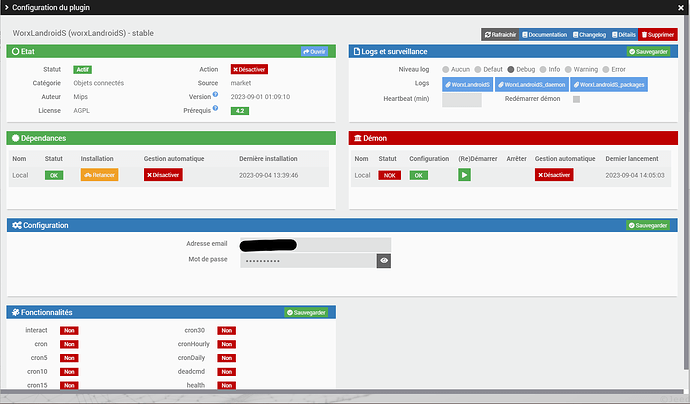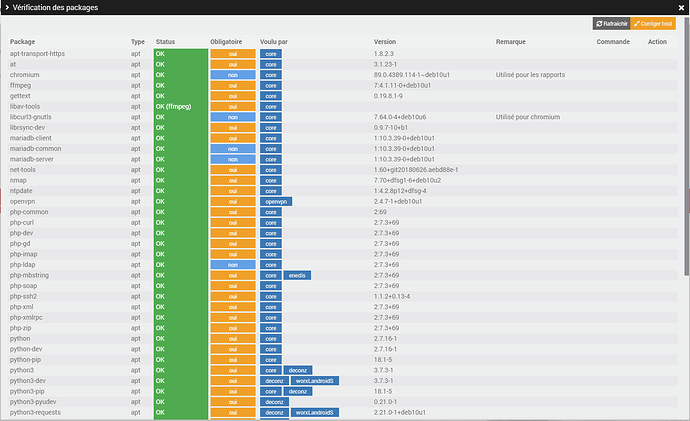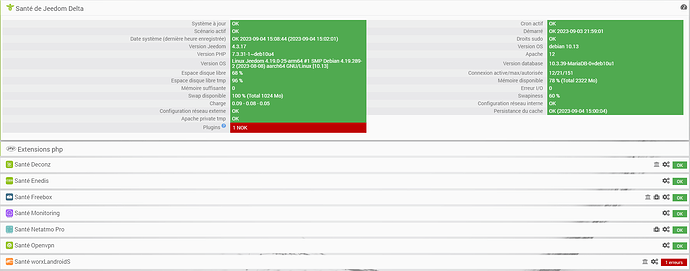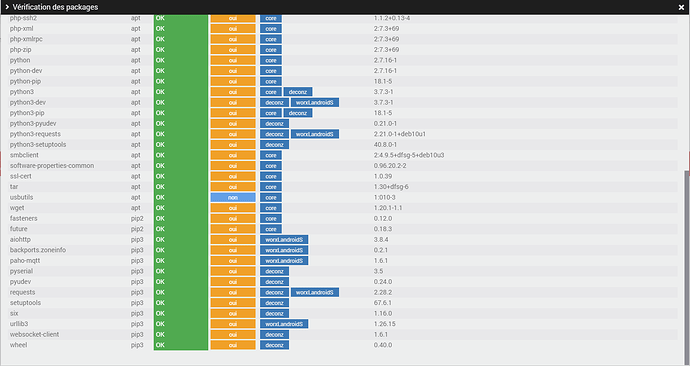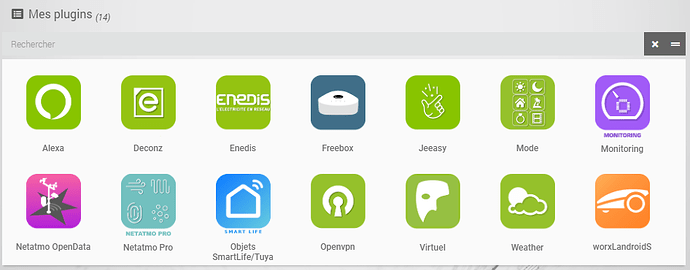Bonjour,
Depuis quelques jours, le plugin worxlandroids ne démarre plus. Il s’arrète avec le message d’erreur : "No module named ‹ paho ›. J’ai tenté en vain de relancer l’installation des dépendances qui installe ce module sans erreur.
Voici le log d’execution du daemon :
Traceback (most recent call last):
File "/var/www/html/plugins/worxLandroidS/resources/worxLandroidSd.py", line 14, in
from pyworxcloud import WorxCloud
File "/var/www/html/plugins/worxLandroidS/resources/pyworxcloud/__init__.py", line 11, in
from .api import LandroidCloudAPI
File "/var/www/html/plugins/worxLandroidS/resources/pyworxcloud/api.py", line 9, in
from .utils.requests import GET, HEADERS, POST
File "/var/www/html/plugins/worxLandroidS/resources/pyworxcloud/utils/__init__.py", line 10, in
from .mqtt import MQTT, Command
File "/var/www/html/plugins/worxLandroidS/resources/pyworxcloud/utils/mqtt.py", line 13, in
import paho.mqtt.client as mqtt
ModuleNotFoundError: No module named 'paho'
Traceback (most recent call last):
File "/var/www/html/plugins/worxLandroidS/resources/worxLandroidSd.py", line 14, in
from pyworxcloud import WorxCloud
File "/var/www/html/plugins/worxLandroidS/resources/pyworxcloud/__init__.py", line 11, in
from .api import LandroidCloudAPI
File "/var/www/html/plugins/worxLandroidS/resources/pyworxcloud/api.py", line 9, in
from .utils.requests import GET, HEADERS, POST
File "/var/www/html/plugins/worxLandroidS/resources/pyworxcloud/utils/__init__.py", line 10, in
from .mqtt import MQTT, Command
File "/var/www/html/plugins/worxLandroidS/resources/pyworxcloud/utils/mqtt.py", line 13, in
import paho.mqtt.client as mqtt
ModuleNotFoundError: No module named 'paho'
Traceback (most recent call last):
File "/var/www/html/plugins/worxLandroidS/resources/worxLandroidSd.py", line 14, in
from pyworxcloud import WorxCloud
File "/var/www/html/plugins/worxLandroidS/resources/pyworxcloud/__init__.py", line 11, in
from .api import LandroidCloudAPI
File "/var/www/html/plugins/worxLandroidS/resources/pyworxcloud/api.py", line 9, in
from .utils.requests import GET, HEADERS, POST
File "/var/www/html/plugins/worxLandroidS/resources/pyworxcloud/utils/__init__.py", line 10, in
from .mqtt import MQTT, Command
File "/var/www/html/plugins/worxLandroidS/resources/pyworxcloud/utils/mqtt.py", line 13, in
import paho.mqtt.client as mqtt
ModuleNotFoundError: No module named 'paho'
Traceback (most recent call last):
File "/var/www/html/plugins/worxLandroidS/resources/worxLandroidSd.py", line 14, in
from pyworxcloud import WorxCloud
File "/var/www/html/plugins/worxLandroidS/resources/pyworxcloud/__init__.py", line 11, in
from .api import LandroidCloudAPI
File "/var/www/html/plugins/worxLandroidS/resources/pyworxcloud/api.py", line 9, in
from .utils.requests import GET, HEADERS, POST
File "/var/www/html/plugins/worxLandroidS/resources/pyworxcloud/utils/__init__.py", line 10, in
from .mqtt import MQTT, Command
File "/var/www/html/plugins/worxLandroidS/resources/pyworxcloud/utils/mqtt.py", line 13, in
import paho.mqtt.client as mqtt
ModuleNotFoundError: No module named 'paho'
Traceback (most recent call last):
File "/var/www/html/plugins/worxLandroidS/resources/worxLandroidSd.py", line 14, in
from pyworxcloud import WorxCloud
File "/var/www/html/plugins/worxLandroidS/resources/pyworxcloud/__init__.py", line 11, in
from .api import LandroidCloudAPI
File "/var/www/html/plugins/worxLandroidS/resources/pyworxcloud/api.py", line 9, in
from .utils.requests import GET, HEADERS, POST
File "/var/www/html/plugins/worxLandroidS/resources/pyworxcloud/utils/__init__.py", line 10, in
from .mqtt import MQTT, Command
File "/var/www/html/plugins/worxLandroidS/resources/pyworxcloud/utils/mqtt.py", line 13, in
import paho.mqtt.client as mqtt
ModuleNotFoundError: No module named 'paho'
Voici le log d’installation des dépendances:
+ echo '*******************Begin of package installation******************'
*******************Begin of package installation******************
+ touch /tmp/jeedom_install_in_progress_worxLandroidS
+ echo 1
+ echo 2
++ find /usr/local/lib/python2.7/dist-packages/ /usr/local/lib/python3.7/dist-packages/ -mindepth 1 -maxdepth 1 -type d -exec du -ks '{}' +
++ awk '$1 <= 4'
++ cut -f 2-
+ RESULTTODELETE=
++ sed 's, ,\ ,g'
++ echo ''
+ RESULTTODELETE2=
+ echo ''
+ xargs rm -rf
+ echo 3
+ sudo pip3 cache purge
Files removed: 4
+ echo 4
+ sudo pip3 install --upgrade pip
Requirement already satisfied: pip in /usr/local/lib/python3.8/site-packages (23.2.1)
WARNING: Running pip as the 'root' user can result in broken permissions and conflicting behaviour with the system package manager. It is recommended to use a virtual environment instead: https://pip.pypa.io/warnings/venv
+ echo 5
+ sudo pip3 install --force-reinstall --upgrade paho-mqtt
Collecting paho-mqtt
Downloading paho-mqtt-1.6.1.tar.gz (99 kB)
━━━━━━━━━━━━━━━━━━━━━━━━━━━━━━━━━━━━━━━━ 99.4/99.4 kB 3.2 MB/s eta 0:00:00
Preparing metadata (setup.py): started
Preparing metadata (setup.py): finished with status 'done'
Building wheels for collected packages: paho-mqtt
Building wheel for paho-mqtt (setup.py): started
Building wheel for paho-mqtt (setup.py): finished with status 'done'
Created wheel for paho-mqtt: filename=paho_mqtt-1.6.1-py3-none-any.whl size=62118 sha256=60828e8c4e1f1d902ce1c1ee0c8c87890f33bcb7a5bd51fe97f6121d15f5ec4c
Stored in directory: /root/.cache/pip/wheels/6a/48/01/c895c027e9b9367ec5470fbf371ee56e795a49ac6a19aa4c9f
Successfully built paho-mqtt
Installing collected packages: paho-mqtt
Attempting uninstall: paho-mqtt
Found existing installation: paho-mqtt 1.6.1
Uninstalling paho-mqtt-1.6.1:
Successfully uninstalled paho-mqtt-1.6.1
Successfully installed paho-mqtt-1.6.1
WARNING: Running pip as the 'root' user can result in broken permissions and conflicting behaviour with the system package manager. It is recommended to use a virtual environment instead: https://pip.pypa.io/warnings/venv
+ echo 6
+ php /var/www/html/core/class/../php/jeecli.php plugin dependancy_end worxLandroidS
+ rm /tmp/jeedom_install_in_progress_worxLandroidS
+ echo '*******************End of package installation******************'
*******************End of package installation******************
La vérification des packages systèmes ne relève aucune anomalie :
Package Type Status Obligatoire Voulu par Version Remarque Commande Action
apt-transport-https apt OK
oui
core 1.8.2.3
at apt OK
oui
core 3.1.23-1
chromium apt OK
non
core 89.0.4389.114-1~deb10u1 Utilisé pour les rapports
ffmpeg apt OK
oui
core 7:4.1.11-0+deb10u1
gettext apt OK
oui
core 0.19.8.1-9
libav-tools apt OK (ffmpeg)
oui
core
libcurl3-gnutls apt OK
non
core 7.64.0-4+deb10u6 Utilisé pour chromium
librsync-dev apt OK
oui
core 0.9.7-10+b1
mariadb-client apt OK
oui
core 1:10.3.39-0+deb10u1
mariadb-common apt OK
non
core 1:10.3.39-0+deb10u1
mariadb-server apt OK
non
core 1:10.3.39-0+deb10u1
net-tools apt OK
oui
core 1.60+git20180626.aebd88e-1
nmap apt OK
oui
core 7.70+dfsg1-6+deb10u2
ntpdate apt OK
oui
core 1:4.2.8p12+dfsg-4
openvpn apt OK
oui
openvpn 2.4.7-1+deb10u1
php-common apt OK
oui
core 2:69
php-curl apt OK
oui
core 2:7.3+69
php-dev apt OK
oui
core 2:7.3+69
php-gd apt OK
oui
core 2:7.3+69
php-imap apt OK
oui
core 2:7.3+69
php-ldap apt OK
non
core 2:7.3+69
php-mbstring apt OK
oui
core enedis 2:7.3+69
php-soap apt OK
oui
core 2:7.3+69
php-ssh2 apt OK
oui
core 1.1.2+0.13-4
php-xml apt OK
oui
core 2:7.3+69
php-xmlrpc apt OK
oui
core 2:7.3+69
php-zip apt OK
oui
core 2:7.3+69
python apt OK
oui
core 2.7.16-1
python-dev apt OK
oui
core 2.7.16-1
python-pip apt OK
oui
core 18.1-5
python3 apt OK
oui
core deconz 3.7.3-1
python3-dev apt OK
oui
deconz worxLandroidS 3.7.3-1
python3-pip apt OK
oui
core deconz 18.1-5
python3-pyudev apt OK
oui
deconz 0.21.0-1
python3-requests apt OK
oui
deconz worxLandroidS 2.21.0-1+deb10u1
python3-setuptools apt OK
oui
deconz 40.8.0-1
smbclient apt OK
oui
core 2:4.9.5+dfsg-5+deb10u3
software-properties-common apt OK
oui
core 0.96.20.2-2
ssl-cert apt OK
oui
core 1.0.39
tar apt OK
oui
core 1.30+dfsg-6
usbutils apt OK
non
core 1:010-3
wget apt OK
oui
core 1.20.1-1.1
fasteners pip2 OK
oui
core 0.12.0
future pip2 OK
oui
core 0.18.3
aiohttp pip3 OK
oui
worxLandroidS 3.8.4
backports.zoneinfo pip3 OK
oui
worxLandroidS 0.2.1
paho-mqtt pip3 OK
oui
worxLandroidS 1.6.1
pyserial pip3 OK
oui
deconz 3.5
pyudev pip3 OK
oui
deconz 0.24.0
requests pip3 OK
oui
deconz worxLandroidS 2.28.2
setuptools pip3 OK
oui
deconz 67.6.1
six pip3 OK
oui
deconz 1.16.0
urllib3 pip3 OK
oui
worxLandroidS 1.26.15
websocket-client pip3 OK
oui
deconz 1.6.1
wheel pip3 OK
oui
deconz 0.40.0