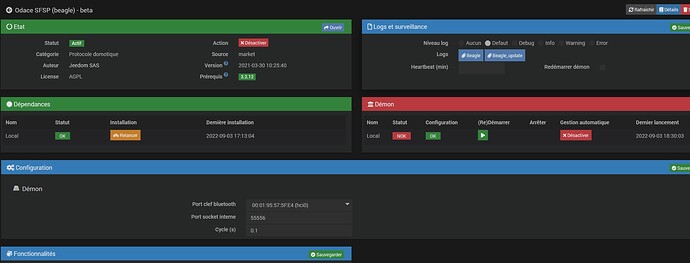Bonjour à tous,
Comme expliqué dans un autre fil j’ai fait une nouvelle VM sur mon serveur Proxmox de façon à pouvoir repartir pour mon Jeedom de prod en Debian 10 et ainsi pouvoir enfin passer en Jeedom 4.2 (exactement 4.2.21 stable).
En fait je n’ai pratiquement pas eu de problème, seul le plugin Odace SFSP me fait des misères.
Tout d’abord malgré le USB passthrough la clé bluetooth Sena UD 100 n’apparaissait pas dans la page de configuration du plugin. Mais après extinction totale, débranchement de la clé redémarrage ce problème semble corrigé.
Mais le démon est toujours NOK
le log beagle
[2022-09-03 17:18:04][DEBUG] : Lancement démon beagle : sudo /usr/bin/python3 /var/www/html/plugins/beagle/resources/beagled/beagled.py --device hci0 --loglevel debug --socketport 55556 --sockethost 127.0.0.1 --callback http://127.0.0.1:80/plugins/beagle/core/php/jeeBeagle.php --apikey 6BIZlaD8wlaxHTO9KqcEExT4C6WvlBBW --cycle 0.1 --jeedomkey 9f49672b12b03139622715a7
Traceback (most recent call last):
File "/var/www/html/plugins/beagle/resources/beagled/beagled.py", line 28, in <module>
import blescan
File "/var/www/html/plugins/beagle/resources/beagled/blescan.py", line 21, in <module>
import bluetooth._bluetooth as bluez
ModuleNotFoundError: No module named 'bluetooth'
[2022-09-03 17:18:09][ERROR] : Impossible de lancer le démon beagle, vérifiez le port
Et le log beagle_update
********************************************************
* Installation des dépendances *
********************************************************
Hit:1 http://ftp.fr.debian.org/debian buster InRelease
Hit:2 http://security.debian.org/debian-security buster/updates InRelease
Hit:3 http://ftp.fr.debian.org/debian buster-updates InRelease
Hit:4 https://deb.nodesource.com/node_16.x buster InRelease
Reading package lists...
Reading package lists...
Building dependency tree...
Reading state information...
python3-pip is already the newest version (18.1-5).
python3-setuptools is already the newest version (40.8.0-1).
rfkill is already the newest version (2.33.1-0.1).
0 upgraded, 0 newly installed, 0 to remove and 1 not upgraded.
Reading package lists...
Building dependency tree...
Reading state information...
bluetooth is already the newest version (5.50-1.2~deb10u2).
libbluetooth-dev is already the newest version (5.50-1.2~deb10u2).
build-essential is already the newest version (12.6).
libffi-dev is already the newest version (3.2.1-9).
python3-pip is already the newest version (18.1-5).
python3-dev is already the newest version (3.7.3-1).
libssl-dev is already the newest version (1.1.1n-0+deb10u3).
0 upgraded, 0 newly installed, 0 to remove and 1 not upgraded.
Requirement already satisfied: requests in /usr/local/lib/python3.7/dist-packages (2.28.1)
Requirement already satisfied: charset-normalizer<3,>=2 in /usr/local/lib/python3.7/dist-packages (from requests) (2.0.12)
Requirement already satisfied: urllib3<1.27,>=1.21.1 in /usr/local/lib/python3.7/dist-packages (from requests) (1.26.12)
Requirement already satisfied: idna<4,>=2.5 in /usr/local/lib/python3.7/dist-packages (from requests) (3.3)
Requirement already satisfied: certifi>=2017.4.17 in /usr/local/lib/python3.7/dist-packages (from requests) (2022.6.15)
WARNING: Running pip as the 'root' user can result in broken permissions and conflicting behaviour with the system package manager. It is recommended to use a virtual environment instead: https://pip.pypa.io/warnings/venv
Requirement already satisfied: pyserial in /usr/local/lib/python3.7/dist-packages (3.5)
WARNING: Running pip as the 'root' user can result in broken permissions and conflicting behaviour with the system package manager. It is recommended to use a virtual environment instead: https://pip.pypa.io/warnings/venv
Requirement already satisfied: pyudev in /usr/local/lib/python3.7/dist-packages (0.24.0)
WARNING: Running pip as the 'root' user can result in broken permissions and conflicting behaviour with the system package manager. It is recommended to use a virtual environment instead: https://pip.pypa.io/warnings/venv
Requirement already satisfied: wheel in /usr/local/lib/python3.7/dist-packages (0.37.1)
WARNING: Running pip as the 'root' user can result in broken permissions and conflicting behaviour with the system package manager. It is recommended to use a virtual environment instead: https://pip.pypa.io/warnings/venv
Requirement already satisfied: cryptography==2.6.1 in /usr/local/lib/python3.7/dist-packages (2.6.1)
Requirement already satisfied: six>=1.4.1 in /usr/local/lib/python3.7/dist-packages (from cryptography==2.6.1) (1.16.0)
Requirement already satisfied: asn1crypto>=0.21.0 in /usr/lib/python3/dist-packages (from cryptography==2.6.1) (0.24.0)
Requirement already satisfied: cffi!=1.11.3,>=1.8 in /usr/local/lib/python3.7/dist-packages (from cryptography==2.6.1) (1.15.1)
Requirement already satisfied: pycparser in /usr/local/lib/python3.7/dist-packages (from cffi!=1.11.3,>=1.8->cryptography==2.6.1) (2.21)
WARNING: Running pip as the 'root' user can result in broken permissions and conflicting behaviour with the system package manager. It is recommended to use a virtual environment instead: https://pip.pypa.io/warnings/venv
Collecting pybluez
Using cached PyBluez-0.23.tar.gz (97 kB)
Preparing metadata (setup.py): started
Preparing metadata (setup.py): finished with status 'error'
error: subprocess-exited-with-error
× python setup.py egg_info did not run successfully.
│ exit code: 1
╰─> [1 lines of output]
error in PyBluez setup command: use_2to3 is invalid.
[end of output]
note: This error originates from a subprocess, and is likely not a problem with pip.
error: metadata-generation-failed
× Encountered error while generating package metadata.
╰─> See above for output.
note: This is an issue with the package mentioned above, not pip.
hint: See above for details.
********************************************************
* Installation terminée *
********************************************************
J’ai bien sûr relancé plusieurs fois les dépendances sans que çà change quoi que ce soit
le résultat de lsusb dans proxmox
root@pve:~# lsusb
Bus 002 Device 001: ID 1d6b:0003 Linux Foundation 3.0 root hub
Bus 001 Device 003: ID 0658:0200 Sigma Designs, Inc. Aeotec Z-Stick Gen5 (ZW090) - UZB
Bus 001 Device 004: ID 8087:0aaa Intel Corp.
Bus 001 Device 002: ID 0a12:0001 Cambridge Silicon Radio, Ltd Bluetooth Dongle (HCI mode)
Bus 001 Device 001: ID 1d6b:0002 Linux Foundation 2.0 root hub
root@pve:~#
Et dans la VM
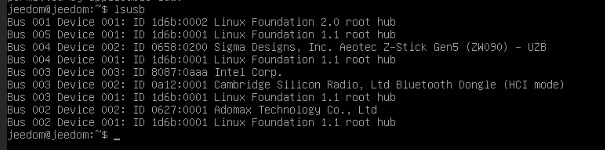
Voila n’hésitez pas à me demander des infos supplémentaires ou à me suggérer des pistes
Merci de votre aide.