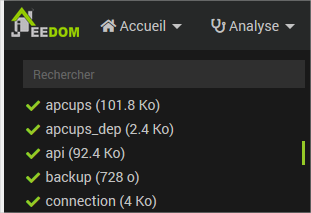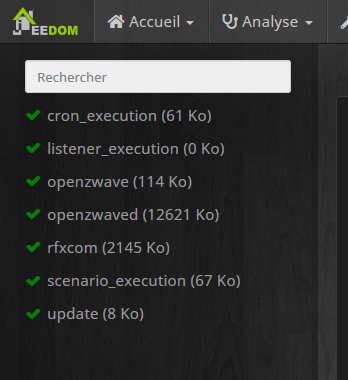Donc, j’ai effacé le dossier /modules/MMM-Jeedom, je l’ai recréé et cloné l’image dedans. C’est tout.
J’ai remis le fichier config.js d’origine, c’est à dire vierge. J’ai reconfiguré mon MM, puis j’ai collé le bout de code de MMM-Jeedom :
/* Magic Mirror Config Sample
*
* By Michael Teeuw http://michaelteeuw.nl
* MIT Licensed.
*
* For more information on how you can configure this file
* See https://github.com/MichMich/MagicMirror#configuration
*
*/
var config = {
address: "localhost", // Address to listen on, can be:
// - "localhost", "127.0.0.1", "::1" to listen on loopback interface
// - another specific IPv4/6 to listen on a specific interface
// - "0.0.0.0", "::" to listen on any interface
// Default, when address config is left out or empty, is "localhost"
port: 8080,
ipWhitelist: ["127.0.0.1", "::ffff:127.0.0.1", "::1"], // Set [] to allow all IP addresses
// or add a specific IPv4 of 192.168.1.5 :
// ["127.0.0.1", "::ffff:127.0.0.1", "::1", "::ffff:192.168.1.5"],
// or IPv4 range of 192.168.3.0 --> 192.168.3.15 use CIDR format :
// ["127.0.0.1", "::ffff:127.0.0.1", "::1", "::ffff:192.168.3.0/28"],
useHttps: false, // Support HTTPS or not, default "false" will use HTTP
httpsPrivateKey: "", // HTTPS private key path, only require when useHttps is true
httpsCertificate: "", // HTTPS Certificate path, only require when useHttps is true
language: "fr",
timeFormat: 24,
units: "metric",
// serverOnly: true/false/"local" ,
// local for armv6l processors, default
// starts serveronly and then starts chrome browser
// false, default for all NON-armv6l devices
// true, force serveronly mode, because you want to.. no UI on this device
modules: [
{
module: "alert",
},
{
module: "updatenotification",
position: "top_bar"
},
{
module: "clock",
position: "top_left"
},
{
module: "calendar",
header: "US Holidays",
position: "top_left",
config: {
calendars: [
{
symbol: "calendar-check",
url: "webcal://www.calendarlabs.com/ical-calendar/ics/76/US_Holidays.ics" }
]
}
},
{
module: "compliments",
position: "lower_third"
},
{
module: "currentweather",
position: "top_right",
config: {
location: "New York",
locationID: "", //ID from http://bulk.openweathermap.org/sample/city.list.json.gz; unzip the gz file and find your city
appid: "YOUR_OPENWEATHER_API_KEY"
}
},
{
module: "weatherforecast",
position: "top_right",
header: "Weather Forecast",
config: {
location: "New York",
locationID: "5128581", //ID from http://bulk.openweathermap.org/sample/city.list.json.gz; unzip the gz file and find your city
appid: "YOUR_OPENWEATHER_API_KEY"
}
},
{
module: "newsfeed",
position: "bottom_bar",
config:
{
feeds:
[
{
title: "New York Times",
url: "http://www.nytimes.com/services/xml/rss/nyt/HomePage.xml"
}
],
showSourceTitle: true,
showPublishDate: true,
broadcastNewsFeeds: true,
broadcastNewsUpdates: true
}
},
{
module: 'MMM-Jeedom',
header: 'Jeedom Maison',
position: "top_center",
config:
{
updateInterval: 5000,
jeedomAPIKey: "AtSO4wbWxxxxxxxxxxxxxgbhYllKBFI9E",
jeedomURL: "192.168.0.242",
jeedomPORT: 80,
jeedomHTTPS: false,
jeedomAPIPath: "/core/api/jeeApi.php",
displayLastUpdate: true,
sensors:
[
{
idx: "1617",
symbol: "fa fa-bolt",
customTitle: "Consommation Maison",
unit : "Watt",
},
{
idx: "695",
symbol: "fa fa-thermometer-full",
customTitle: "Temperature Rez de Chaussee",
unit : "C°",
},
{
idx: "773",
symbolon: "fa fa-user",
symboloff: "fa fa-user-o",
customTitle: "Adrien",
boolean : true,
},
{
idx: "6031",
symbol: "fa fa-music",
customTitle: "Musique",
hideempty:false,
},
]
}
},
]
};
/*************** DO NOT EDIT THE LINE BELOW ***************/
if (typeof module !== "undefined") {module.exports = config;}
J’ai effacé les logs de pm2 puis j’ai redémarré le PI.
Toujours en Loading, mais curieusement, il n’y a pas de message d’erreur pour Jeedom, tout à l’air de bien se passer
pi@raspberrypi:~ $ pm2 log
[TAILING] Tailing last 15 lines for [all] processes (change the value with --lines option)
/home/pi/.pm2/pm2.log last 15 lines:
PM2 | 2020-05-09T12:44:07: PM2 log: pid=782 msg=failed to kill - retrying in 100ms
PM2 | 2020-05-09T12:44:07: PM2 log: pid=782 msg=failed to kill - retrying in 100ms
PM2 | 2020-05-09T12:44:07: PM2 log: pid=782 msg=failed to kill - retrying in 100ms
PM2 | 2020-05-09T12:44:07: PM2 log: pid=782 msg=failed to kill - retrying in 100ms
PM2 | 2020-05-09T12:44:07: PM2 log: pid=782 msg=failed to kill - retrying in 100ms
PM2 | 2020-05-09T12:44:07: PM2 log: pid=782 msg=failed to kill - retrying in 100ms
PM2 | 2020-05-09T12:44:07: PM2 log: pid=782 msg=failed to kill - retrying in 100ms
PM2 | 2020-05-09T12:44:08: PM2 log: pid=782 msg=failed to kill - retrying in 100ms
PM2 | 2020-05-09T12:44:08: PM2 log: pid=782 msg=failed to kill - retrying in 100ms
PM2 | 2020-05-09T12:44:08: PM2 log: pid=782 msg=failed to kill - retrying in 100ms
PM2 | 2020-05-09T12:44:08: PM2 log: Process with pid 782 still alive after 1600ms, sending it SIGKILL now...
PM2 | 2020-05-09T12:44:08: PM2 log: App [mm:0] exited with code [0] via signal [SIGINT]
PM2 | 2020-05-09T12:44:08: PM2 log: pid=782 msg=process killed
PM2 | 2020-05-09T12:44:08: PM2 log: App [mm:0] starting in -fork mode-
PM2 | 2020-05-09T12:44:08: PM2 log: App [mm:0] online
/home/pi/.pm2/logs/mm-error.log last 15 lines:
/home/pi/.pm2/logs/mm-out.log last 15 lines:
0|mm | [2020-05-09 12:32:29.986] [LOG] Sockets connected & modules started ...
0|mm | [2020-05-09 12:32:30.609] [LOG] Launching application.
0|mm | [2020-05-09 12:32:41.032] [LOG] Create new calendar fetcher for url: http://www.calendarlabs.com/ical-calendar/ics/76/US_Holidays.ics - Interval: 300000
0|mm | [2020-05-09 12:32:41.136] [LOG] Create new news fetcher for url: http://www.nytimes.com/services/xml/rss/nyt/HomePage.xml - Interval: 300000
0|mm | [2020-05-09 12:44:06.756] [LOG] Shutting down server...
0|mm | [2020-05-09 12:44:06.758] [LOG] Stopping module helper: updatenotification
0|mm | [2020-05-09 12:44:06.759] [LOG] Stopping module helper: calendar
0|mm | [2020-05-09 12:44:06.760] [LOG] Stopping module helper: newsfeed
0|mm | [2020-05-09 12:44:06.761] [LOG] Stopping module helper: MMM-Jeedom
0|mm |
0|mm | > magicmirror@2.11.0 start /home/pi/MagicMirror
0|mm | > DISPLAY="${DISPLAY:=:0}" ./node_modules/.bin/electron js/electron.js
0|mm |
0|mm | [2020-05-09 12:44:12.157] [LOG] Starting MagicMirror: v2.11.0
0|mm | [2020-05-09 12:44:12.172] [LOG] Loading config ...
0|mm | [2020-05-09 12:44:12.256] [LOG]
0|mm | Initializing new module helper ...
0|mm | [2020-05-09 12:44:12.257] [LOG] Module helper loaded: updatenotification
0|mm | [2020-05-09 12:44:12.258] [LOG]
0|mm | No helper found for module: clock.
0|mm | [2020-05-09 12:44:12.878] [LOG]
0|mm | Initializing new module helper ...
0|mm | [2020-05-09 12:44:12.879] [LOG] Module helper loaded: calendar
0|mm | [2020-05-09 12:44:12.880] [LOG] No helper found for module: compliments.
0|mm | [2020-05-09 12:44:12.883] [LOG] No helper found for module: currentweather.
0|mm | [2020-05-09 12:44:12.885] [LOG] No helper found for module: weatherforecast.
0|mm | [2020-05-09 12:44:12.926] [LOG]
0|mm | Initializing new module helper ...
0|mm | [2020-05-09 12:44:12.927] [LOG] Module helper loaded: newsfeed
0|mm | [2020-05-09 12:44:12.930] [LOG] Initializing new module helper ...
0|mm | [2020-05-09 12:44:12.931] [LOG] Module helper loaded: MMM-Jeedom
0|mm | [2020-05-09 12:44:12.933] [LOG] All module helpers loaded.
0|mm | [2020-05-09 12:44:13.108] [LOG]
0|mm | Starting server on port 8080 ...
0|mm | [2020-05-09 12:44:13.129] [LOG]
0|mm | Server started ...
0|mm | [2020-05-09 12:44:13.131] [LOG] Connecting socket for: updatenotification
0|mm | [2020-05-09 12:44:13.132] [LOG] Connecting socket for: calendar
0|mm | [2020-05-09 12:44:13.134] [LOG] Starting node helper for: calendar
0|mm | [2020-05-09 12:44:13.136] [LOG] Connecting socket for: newsfeed
0|mm | [2020-05-09 12:44:13.137] [LOG]
0|mm | Starting module: newsfeed
0|mm | [2020-05-09 12:44:13.139] [LOG] Connecting socket for: MMM-Jeedom
0|mm | [2020-05-09 12:44:13.141] [LOG] Sockets connected & modules started ...
0|mm | [2020-05-09 12:44:13.268] [LOG]
0|mm | Launching application.
0|mm | [2020-05-09 12:44:16.988] [LOG]
0|mm | Create new calendar fetcher for url: http://www.calendarlabs.com/ical-calendar/ics/76/US_Holidays.ics - Interval: 300000
0|mm | [2020-05-09 12:44:17.037] [LOG]
0|mm | Create new news fetcher for url: http://www.nytimes.com/services/xml/rss/nyt/HomePage.xml - Interval: 300000
Lorsque je fais un wget, c’est toujours pareil
pi@raspberrypi:~ $ wget http://192.168.0.242:80/core/api/jeeApi.php?apikey=AtSO4wbWWxxxxxxxxllKBFI9E&type=cmd&id=2617
[1] 1509
[2] 1510
pi@raspberrypi:~ $
Redirection de la sortie vers « wget-log.8 ».
^C
[1]- Fini wget http://192.168.0.242:80/core/api/jeeApi.php?apikey=AtSO4wbWxxxxxxxxxhYllKBFI9E
[2]+ Fini type=cmd
J’ai vraiment besoin d’un avis éclairé. Merci
 ).
).