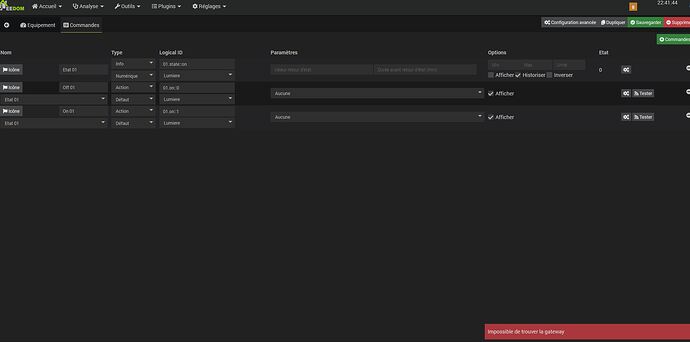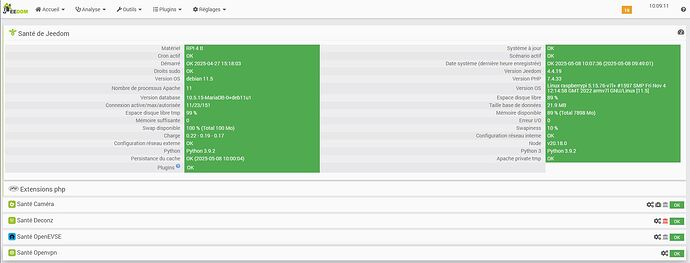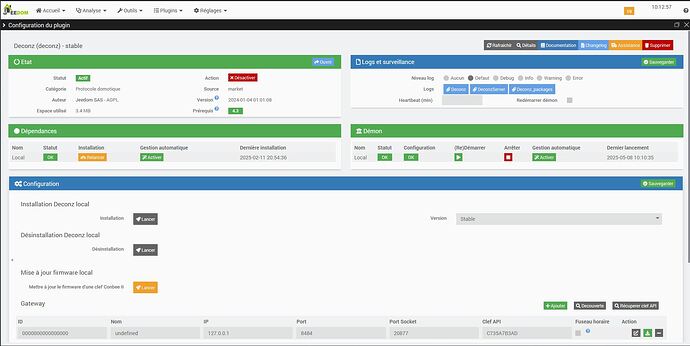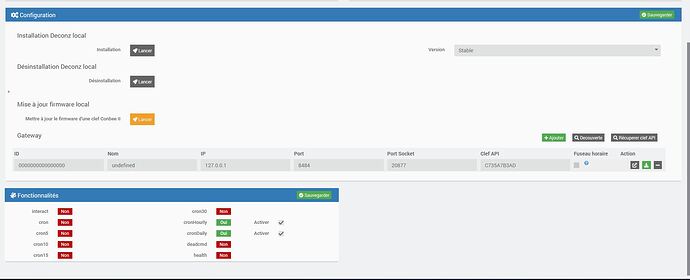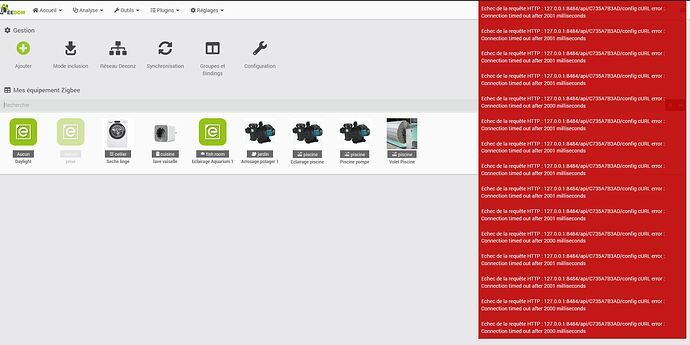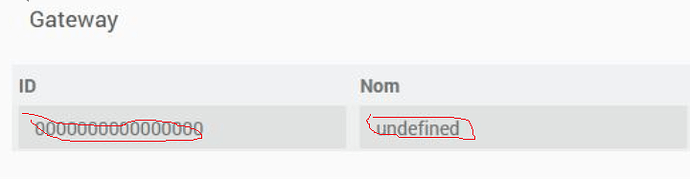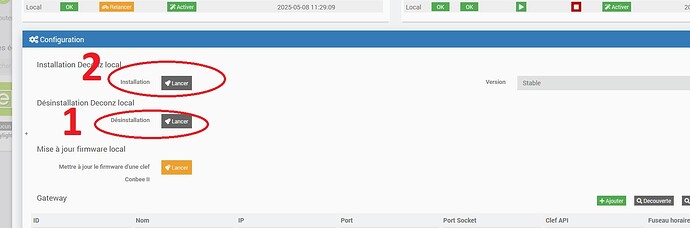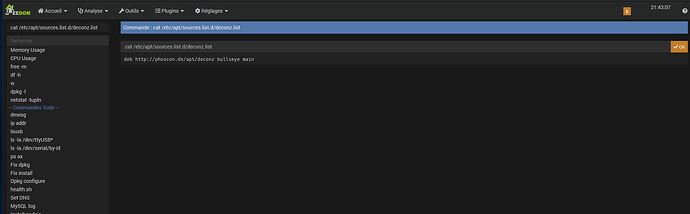Hello
les log de Deconz
For more details see kill(1).
[2025-05-07 21:58:14] ERROR : Erreur exécution de la commande [fish room][Eclairage Aquarium 1][On 01] : Impossible de trouver la gateway
[2025-05-07 21:58:20] ERROR : Erreur exécution de la commande [fish room][Eclairage Aquarium 1][Off 01] : Impossible de trouver la gateway
[2025-05-07 21:58:22] ERROR : Erreur exécution de la commande [fish room][Eclairage Aquarium 1][On 01] : Impossible de trouver la gateway
[2025-05-07 21:58:46] ERROR : Erreur exécution de la commande [fish room][Eclairage Aquarium 1][Off 01] : Impossible de trouver la gateway
[2025-05-07 21:58:48] ERROR : Erreur exécution de la commande [fish room][Eclairage Aquarium 1][Off 01] : Impossible de trouver la gateway
[2025-05-07 21:58:50] ERROR : Erreur exécution de la commande [fish room][Eclairage Aquarium 1][On 01] : Impossible de trouver la gateway
[2025-05-07 22:02:27] ERROR : Erreur exécution de la commande [fish room][Eclairage Aquarium 1][Off 01] : Impossible de trouver la gateway
[2025-05-07 22:02:31] ERROR : Erreur exécution de la commande [fish room][Eclairage Aquarium 1][Off 01] : Impossible de trouver la gateway
[2025-05-07 22:02:35] ERROR : Erreur exécution de la commande [fish room][Eclairage Aquarium 1][On 01] : Impossible de trouver la gateway
[2025-05-07 22:03:07] ERROR : Erreur exécution de la commande [fish room][Eclairage Aquarium 1][Off 01] : Impossible de trouver la gateway
[2025-05-07 22:03:11] ERROR : Erreur exécution de la commande [fish room][Eclairage Aquarium 1][On 01] : Impossible de trouver la gateway
[2025-05-07 22:04:41] ERROR : Erreur exécution de la commande [fish room][Eclairage Aquarium 1][Off 01] : Impossible de trouver la gateway
[2025-05-07 22:04:44] ERROR : Erreur exécution de la commande [fish room][Eclairage Aquarium 1][On 01] : Impossible de trouver la gateway
[2025-05-07 22:06:11] ERROR : Erreur exécution de la commande [fish room][Eclairage Aquarium 1][Off 01] : Impossible de trouver la gateway
[2025-05-07 22:06:14] ERROR : Erreur exécution de la commande [fish room][Eclairage Aquarium 1][On 01] : Impossible de trouver la gateway
[2025-05-07 22:06:15] ERROR : Erreur exécution de la commande [fish room][Eclairage Aquarium 1][On 01] : Impossible de trouver la gateway
[2025-05-07 22:06:17] ERROR : Erreur exécution de la commande [fish room][Eclairage Aquarium 1][Off 01] : Impossible de trouver la gateway
[2025-05-07 22:08:02] ERROR : Erreur exécution de la commande [fish room][Eclairage Aquarium 1][Off 01] : Impossible de trouver la gateway
[2025-05-07 22:09:15] ERROR : Erreur exécution de la commande [fish room][Eclairage Aquarium 1][Off 01] : Impossible de trouver la gateway
[2025-05-07 22:09:16] ERROR : Erreur exécution de la commande [fish room][Eclairage Aquarium 1][Off 01] : Impossible de trouver la gateway
[2025-05-07 22:09:17] ERROR : Erreur exécution de la commande [fish room][Eclairage Aquarium 1][On 01] : Impossible de trouver la gateway
[2025-05-07 22:09:34] ERROR : Erreur exécution de la commande [fish room][Eclairage Aquarium 1][Off 01] : Impossible de trouver la gateway
[2025-05-07 22:09:36] ERROR : Erreur exécution de la commande [fish room][Eclairage Aquarium 1][Off 01] : Impossible de trouver la gateway
[2025-05-07 22:09:39] ERROR : Erreur exécution de la commande [fish room][Eclairage Aquarium 1][On 01] : Impossible de trouver la gateway
[2025-05-07 22:09:42] ERROR : Erreur exécution de la commande [fish room][Eclairage Aquarium 1][Off 01] : Impossible de trouver la gateway
[2025-05-07 22:11:07] ERROR : Erreur exécution de la commande [fish room][Eclairage Aquarium 1][On 01] : Impossible de trouver la gateway
[2025-05-07 22:11:11] ERROR : Erreur exécution de la commande [fish room][Eclairage Aquarium 1][Off 01] : Impossible de trouver la gateway
[2025-05-07 22:11:13] ERROR : Erreur exécution de la commande [fish room][Eclairage Aquarium 1][Off 01] : Impossible de trouver la gateway
[2025-05-07 22:11:17] ERROR : Erreur exécution de la commande [fish room][Eclairage Aquarium 1][Off 01] : Impossible de trouver la gateway
[2025-05-07 22:11:47] ERROR : Erreur exécution de la commande [fish room][Eclairage Aquarium 1][Off 01] : Impossible de trouver la gateway
[2025-05-07 22:11:51] ERROR : Erreur exécution de la commande [fish room][Eclairage Aquarium 1][On 01] : Impossible de trouver la gateway
Usage:
kill [options] <pid> [...]
Options:
<pid> [...] send signal to every <pid> listed
-<signal>, -s, --signal <signal>
specify the <signal> to be sent
-q, --queue <value> integer value to be sent with the signal
-l, --list=[<signal>] list all signal names, or convert one to a name
-L, --table list all signal names in a nice table
-h, --help display this help and exit
-V, --version output version information and exit
For more details see kill(1).
[2025-05-07 22:16:10] ERROR : Erreur exécution de la commande [fish room][Eclairage Aquarium 1][Off 01] : Impossible de trouver la gateway
[2025-05-07 22:16:54] ERROR : Erreur exécution de la commande [fish room][Eclairage Aquarium 1][On 01] : Impossible de trouver la gateway
[2025-05-07 22:16:59] ERROR : Erreur exécution de la commande [fish room][Eclairage Aquarium 1][Off 01] : Impossible de trouver la gateway
[2025-05-07 22:17:02] ERROR : Erreur exécution de la commande [fish room][Eclairage Aquarium 1][Off 01] : Impossible de trouver la gateway
[2025-05-07 22:17:15] ERROR : Erreur exécution de la commande [jardin][Arrosage potager 1][On 01] : Impossible de trouver la gateway
[2025-05-07 22:17:23] ERROR : Erreur exécution de la commande [jardin][Arrosage potager 1][Off 01] : Impossible de trouver la gateway
[2025-05-07 22:17:50] ERROR : Erreur exécution de la commande [piscine][Piscine pompe][On] : Impossible de trouver la gateway
[2025-05-07 22:18:02] ERROR : Erreur exécution de la commande [piscine][Piscine pompe][Off] : Impossible de trouver la gateway
[2025-05-07 22:19:42] ERROR : Erreur exécution de la commande [fish room][Eclairage Aquarium 1][Off 01] : Impossible de trouver la gateway
[2025-05-07 22:19:46] ERROR : Erreur exécution de la commande [fish room][Eclairage Aquarium 1][On 01] : Impossible de trouver la gateway
Usage:
kill [options] <pid> [...]
Options:
<pid> [...] send signal to every <pid> listed
-<signal>, -s, --signal <signal>
specify the <signal> to be sent
-q, --queue <value> integer value to be sent with the signal
-l, --list=[<signal>] list all signal names, or convert one to a name
-L, --table list all signal names in a nice table
-h, --help display this help and exit
-V, --version output version information and exit
For more details see kill(1).
[2025-05-07 22:25:03] ERROR : Erreur exécution de la commande [fish room][Eclairage Aquarium 1][On 01] : Impossible de trouver la gateway
[2025-05-07 22:25:05] ERROR : Erreur exécution de la commande [fish room][Eclairage Aquarium 1][Off 01] : Impossible de trouver la gateway
[2025-05-07 22:25:08] ERROR : Erreur exécution de la commande [fish room][Eclairage Aquarium 1][Off 01] : Impossible de trouver la gateway
[2025-05-07 22:25:09] ERROR : Erreur exécution de la commande [fish room][Eclairage Aquarium 1][On 01] : Impossible de trouver la gateway
[2025-05-07 22:25:12] ERROR : Erreur exécution de la commande [fish room][Eclairage Aquarium 1][Off 01] : Impossible de trouver la gateway
[2025-05-07 22:25:56] ERROR : Erreur exécution de la commande [piscine][Piscine pompe][On] : Impossible de trouver la gateway
[2025-05-07 22:26:01] ERROR : Erreur exécution de la commande [piscine][Piscine pompe][Off] : Impossible de trouver la gateway
[2025-05-07 22:26:04] ERROR : Erreur exécution de la commande [piscine][Piscine pompe][Off] : Impossible de trouver la gateway
[2025-05-07 22:26:11] ERROR : Erreur exécution de la commande [piscine][Piscine pompe][Off] : Impossible de trouver la gateway
[2025-05-07 22:26:17] ERROR : Erreur exécution de la commande [piscine][Volet Piscine][Fermerure] : Impossible de trouver la gateway
[2025-05-07 22:26:20] ERROR : Erreur exécution de la commande [piscine][Volet Piscine][Stop ouverture] : Impossible de trouver la gateway
[2025-05-07 22:26:27] ERROR : Erreur exécution de la commande [jardin][Arrosage potager 1][On 01] : Impossible de trouver la gateway
[2025-05-07 22:26:34] ERROR : Erreur exécution de la commande [jardin][Arrosage potager 1][Off 01] : Impossible de trouver la gateway
[2025-05-07 22:26:58] ERROR : Erreur exécution de la commande [piscine][Piscine pompe][On] : Impossible de trouver la gateway
[2025-05-07 22:27:03] ERROR : Erreur exécution de la commande [piscine][Piscine pompe][Off] : Impossible de trouver la gateway
[2025-05-07 22:27:09] ERROR : Erreur exécution de la commande [fish room][Eclairage Aquarium 1][On 01] : Impossible de trouver la gateway
[2025-05-07 22:27:14] ERROR : Erreur exécution de la commande [fish room][Eclairage Aquarium 1][Off 01] : Impossible de trouver la gateway
[2025-05-07 22:28:11] ERROR : Erreur exécution de la commande [piscine][Piscine pompe][On] : Impossible de trouver la gateway
Usage:
kill [options] <pid> [...]
Options:
<pid> [...] send signal to every <pid> listed
-<signal>, -s, --signal <signal>
specify the <signal> to be sent
-q, --queue <value> integer value to be sent with the signal
-l, --list=[<signal>] list all signal names, or convert one to a name
-L, --table list all signal names in a nice table
-h, --help display this help and exit
-V, --version output version information and exit
For more details see kill(1).
[2025-05-07 22:33:13] ERROR : Erreur exécution de la commande [fish room][Eclairage Aquarium 1][On 01] : Impossible de trouver la gateway
[2025-05-07 22:33:15] ERROR : Erreur exécution de la commande [fish room][Eclairage Aquarium 1][Off 01] : Impossible de trouver la gateway
[2025-05-07 22:33:19] ERROR : Erreur exécution de la commande [fish room][Eclairage Aquarium 1][Off 01] : Impossible de trouver la gateway
[2025-05-07 22:33:40] ERROR : Erreur exécution de la commande [fish room][Eclairage Aquarium 1][Off 01] : Impossible de trouver la gateway
[2025-05-07 22:33:45] ERROR : Erreur exécution de la commande [fish room][Eclairage Aquarium 1][On 01] : Impossible de trouver la gateway
[2025-05-07 22:41:09] ERROR : Erreur exécution de la commande [fish room][Eclairage Aquarium 1][Off 01] : Impossible de trouver la gateway
[2025-05-07 22:43:55] ERROR : Erreur exécution de la commande [fish room][Eclairage Aquarium 1][Off 01] : Impossible de trouver la gateway
[2025-05-07 22:45:33] ERROR : Erreur exécution de la commande [piscine][Eclairage piscine][Off 01] : Impossible de trouver la gateway
[2025-05-07 22:45:41] ERROR : Erreur exécution de la commande [piscine][Eclairage piscine][On 01] : Impossible de trouver la gateway
[2025-05-07 22:58:39] ERROR : Erreur exécution de la commande [cellier][Seche linge][Off ] : Impossible de trouver la gateway
[2025-05-08 07:00:02] ERROR : Erreur exécution de la commande [jardin][Arrosage potager 1][Off 01] : Impossible de trouver la gateway
[2025-05-08 09:00:02] ERROR : Erreur exécution de la commande [piscine][Piscine pompe][On] : Impossible de trouver la gateway
[2025-05-08 09:59:30] ERROR : Erreur exécution de la commande [piscine][Piscine pompe][On] : Impossible de trouver la gateway
[2025-05-08 10:00:02] ERROR : Erreur exécution de la commande [jardin][Arrosage potager 1][Off 01] : Impossible de trouver la gateway
Usage:
kill [options] <pid> [...]
Options:
<pid> [...] send signal to every <pid> listed
-<signal>, -s, --signal <signal>
specify the <signal> to be sent
-q, --queue <value> integer value to be sent with the signal
-l, --list=[<signal>] list all signal names, or convert one to a name
-L, --table list all signal names in a nice table
-h, --help display this help and exit
-V, --version output version information and exit
For more details see kill(1).
Usage:
kill [options] <pid> [...]
Options:
<pid> [...] send signal to every <pid> listed
-<signal>, -s, --signal <signal>
specify the <signal> to be sent
-q, --queue <value> integer value to be sent with the signal
-l, --list=[<signal>] list all signal names, or convert one to a name
-L, --table list all signal names in a nice table
-h, --help display this help and exit
-V, --version output version information and exit
For more details see kill(1).
Usage:
kill [options] <pid> [...]
Options:
<pid> [...] send signal to every <pid> listed
-<signal>, -s, --signal <signal>
specify the <signal> to be sent
-q, --queue <value> integer value to be sent with the signal
-l, --list=[<signal>] list all signal names, or convert one to a name
-L, --table list all signal names in a nice table
-h, --help display this help and exit
-V, --version output version information and exit
For more details see kill(1).
[2025-05-08 11:32:30] ERROR : Erreur exécution de la commande [fish room][Eclairage Aquarium 1][Off 01] : Impossible de trouver la gateway
[2025-05-08 11:32:38] ERROR : Erreur exécution de la commande [fish room][Eclairage Aquarium 1][On 01] : Impossible de trouver la gateway
[2025-05-08 13:00:02] ERROR : Erreur exécution de la commande [fish room][Eclairage Aquarium 1][On 01] : Impossible de trouver la gateway
[2025-05-08 17:06:15] ERROR : Erreur exécution de la commande [piscine][Eclairage piscine][On 01] : Impossible de trouver la gateway
[2025-05-08 17:06:25] ERROR : Erreur exécution de la commande [piscine][Eclairage piscine][On 01] : Impossible de trouver la gateway
[2025-05-08 17:15:23] ERROR : Erreur exécution de la commande [piscine][Piscine pompe][Off] : Impossible de trouver la gateway
[2025-05-08 17:15:31] ERROR : Erreur exécution de la commande [piscine][Piscine pompe][On] : Impossible de trouver la gateway
Demon tourne je pence …J ai jute cette erreur de gateway qui ne touve pas mais sais pas comment regle le pb