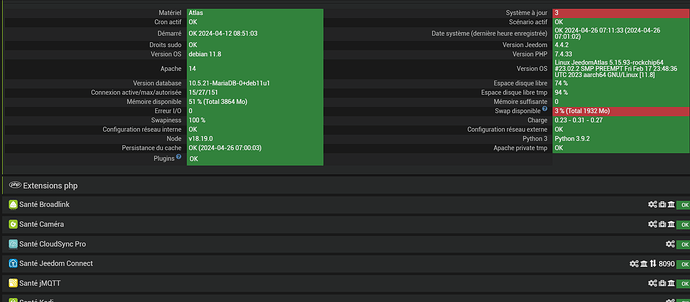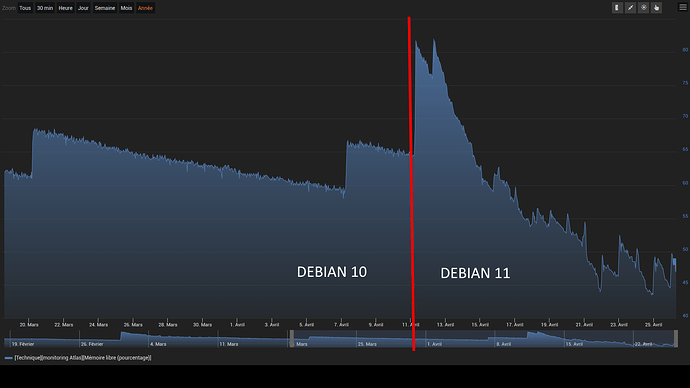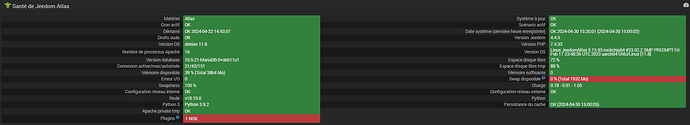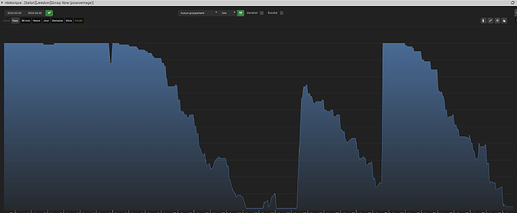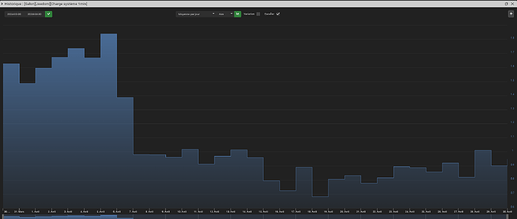Bonjour,
Depuis que j’ai installer debian 11 sur ma box ATLAS via le tuto:
💥 Installer Debian 11 sur box Atlas
J’ai la « memoire disponible » et le « swap disponible » qui descende rapidement .
Historique mémoire libre:
Memory usage:
SIZE PID USER COMMAND
978700 1592 mysql /usr/sbin/mariadbd
604772 2575 www-data /usr/bin/python3 /var/www/html/plugins/zigbee/resources/zigbeed/zigbeed.py --device /dev/serial/by-id/usb-1a86_USB_Serial-if00-port0 --loglevel error --socketport 8089 --callback http://127.0.0.1:80/plugins/zigbee/core/php/jeeZigbee.php --apikey pkbNT36KgB2quKBBa21NpfKyC1KsyWnK --cycle 0.3 --pid /tmp/jeedom/zigbee/deamon_1.pid --data_folder /var/www/html/plugins/zigbee/data/1 --device_folder /var/www/html/plugins/zigbee/data/device --controller ezsp --sub_controller elelabs --channel 11
554176 1981 root /usr/bin/python3 /var/www/html/plugins/broadlink/resources/broadlinkd/broadlinkd.py --loglevel error --socketport 55013 --sockethost 127.0.0.1 --callback http://127.0.0.1:80/plugins/broadlink/core/php/jeeBroadlink.php --apikey YLNMsKXjCyrLvftY0k6NmVLYGCxgeW4E --cycle 0.3 --pid /tmp/jeedom/broadlink/deamon.pid
542452 13428 root /var/www/html/plugins/teleinfo/ressources/venv/bin/python3 /var/www/html/plugins/teleinfo/ressources/teleinfo_2_cpt.py --port /dev/ttyUSB1 --vitesse 1200 --apikey jfIUaIlRykYy5gD8Xhg2H0tU3RqULHLU --mode historique --socketport 55062 --cycle 0.3 --callback http://127.0.0.1:80/plugins/teleinfo/core/php/jeeTeleinfo.php --loglevel debug --cyclesommeil 0.5 --loglevel debug
468696 1161488 www-data /var/www/html/plugins/teleinfo/ressources/venv/bin/python3 /var/www/html/plugins/teleinfo/ressources/teleinfo_mqtt.py --socketport 55064 --mqtt True --mqtt_broker 127.0.0.1 --mqtt_port 1883 --apikey jfIUaIlRykYy5gD8Xhg2H0tU3RqULHLU --mqtt_keepalive 45 --mqtt_username aucun_pour_etre_certain --mqtt_password aucun_pour_etre_certain --modem aucun --callback http://127.0.0.1:80/plugins/teleinfo/core/php/jeeTeleinfo.php --loglevel debug --mqtt_topic Teleinfo/#
296508 766465 www-data python3 /var/www/html/plugins/JeedomConnect/resources/JeedomConnectd/JeedomConnectd.py --loglevel error --socketport 58090 --websocketport 8090 --callback http://127.0.0.1:80/plugins/JeedomConnect/core/api/JeedomConnect.api.php --apikey lgQhpBSa9BeyNIWFbBfjbCOj5Al0mV9yZWr7f2RGnfIJCKU6iMRQwVRTm0EyFZm5 --pid /tmp/jeedom/JeedomConnect/deamon.pid
249280 2380 www-data php /var/www/html/core/class/../php/jeeCron.php cron_id=11060
108380 1467 root /usr/bin/python3 /usr/bin/fail2ban-server -xf start
39108 3288952 www-data /var/www/html/plugins/jMQTT/resources/jmqttd/venv/bin/python3 /var/www/html/plugins/jMQTT/resources/jmqttd/jmqttd.py
29600 667 root /lib/systemd/systemd-journald
27168 738 root /usr/sbin/NetworkManager --no-daemon
26032 635 root /sbin/dhclient -4 -v -i -pf /run/dhclient.eth0.pid -lf /var/lib/dhcp/dhclient.eth0.leases -I -df /var/lib/dhcp/dhclient6.eth0.leases eth0
25172 832 root /usr/sbin/rngd -r /dev/urandom
21152 1 root /sbin/init
19560 3312149 www-data /usr/sbin/apache2 -k start
18512 760 root /usr/sbin/rsyslogd -n -iNONE
17544 2204033 www-data /usr/sbin/apache2 -k start
17520 3295959 www-data /usr/sbin/apache2 -k start
17428 3296177 www-data /usr/sbin/apache2 -k start
17252 3312133 www-data /usr/sbin/apache2 -k start
17236 3291640 www-data /usr/sbin/apache2 -k start
10688 652988 www-data php /var/www/html/core/class/../php/jeeCron.php cron_id=925
10688 3280311 www-data php /var/www/html/core/class/../php/jeeCron.php cron_id=1343
9032 746 root /usr/bin/python3 /usr/bin/networkd-dispatcher --run-startup-triggers
8264 565225 www-data /usr/sbin/apache2 -k start
8148 3243268 www-data /usr/sbin/apache2 -k start
7972 644849 www-data /usr/sbin/apache2 -k start
7964 644865 www-data /usr/sbin/apache2 -k start
7964 644866 www-data /usr/sbin/apache2 -k start
7448 1667 root /usr/sbin/apache2 -k start
6004 671 root /usr/sbin/haveged --Foreground --verbose=1
1436 1468 ntp /usr/sbin/ntpd -p /var/run/ntpd.pid -g -u 110:119
1356 410 root /lib/systemd/systemd-udevd
1240 653125 www-data ps -eo size,pid,user,command --sort -size
1204 2210 root openvpn --config /tmp/jeedom/openvpn/openvpn_1.ovpn
1012 731 message+ /usr/bin/dbus-daemon --system --address=systemd: --nofork --nopidfile --systemd-activation --syslog-only
1008 766 root /usr/sbin/smartd -n
1000 1476 mosquit+ /usr/sbin/mosquitto -c /etc/mosquitto/mosquitto.conf
CPU usage:
PID PPID %MEM %CPU CMD
1592 1 7.4 7.3 /usr/sbin/mariadbd
13428 13427 4.3 1.8 /var/www/html/plugins/teleinfo/ressources/venv/bin/python3 /var/www/html/plugins/teleinfo/ressources/teleinfo_2_cpt.py --port /dev/ttyUSB1 --vitesse 1200 --apikey jfIUaIlRykYy5gD8Xhg2H0tU3RqULHLU --mode historique --socketport 55062 --cycle 0.3 --callback http://127.0.0.1:80/plugins/teleinfo/core/php/jeeTeleinfo.php --loglevel debug --cyclesommeil 0.5 --loglevel debug
1981 1980 1.9 1.1 /usr/bin/python3 /var/www/html/plugins/broadlink/resources/broadlinkd/broadlinkd.py --loglevel error --socketport 55013 --sockethost 127.0.0.1 --callback http://127.0.0.1:80/plugins/broadlink/core/php/jeeBroadlink.php --apikey YLNMsKXjCyrLvftY0k6NmVLYGCxgeW4E --cycle 0.3 --pid /tmp/jeedom/broadlink/deamon.pid
2575 1 5.6 1.1 /usr/bin/python3 /var/www/html/plugins/zigbee/resources/zigbeed/zigbeed.py --device /dev/serial/by-id/usb-1a86_USB_Serial-if00-port0 --loglevel error --socketport 8089 --callback http://127.0.0.1:80/plugins/zigbee/core/php/jeeZigbee.php --apikey pkbNT36KgB2quKBBa21NpfKyC1KsyWnK --cycle 0.3 --pid /tmp/jeedom/zigbee/deamon_1.pid --data_folder /var/www/html/plugins/zigbee/data/1 --device_folder /var/www/html/plugins/zigbee/data/device --controller ezsp --sub_controller elelabs --channel 11
766465 1 1.7 1.1 python3 /var/www/html/plugins/JeedomConnect/resources/JeedomConnectd/JeedomConnectd.py --loglevel error --socketport 58090 --websocketport 8090 --callback http://127.0.0.1:80/plugins/JeedomConnect/core/api/JeedomConnect.api.php --apikey lgQhpBSa9BeyNIWFbBfjbCOj5Al0mV9yZWr7f2RGnfIJCKU6iMRQwVRTm0EyFZm5 --pid /tmp/jeedom/JeedomConnect/deamon.pid
3288952 1 0.5 0.7 /var/www/html/plugins/jMQTT/resources/jmqttd/venv/bin/python3 /var/www/html/plugins/jMQTT/resources/jmqttd/jmqttd.py
644865 1667 0.5 0.6 /usr/sbin/apache2 -k start
1161488 1 3.0 0.6 /var/www/html/plugins/teleinfo/ressources/venv/bin/python3 /var/www/html/plugins/teleinfo/ressources/teleinfo_mqtt.py --socketport 55064 --mqtt True --mqtt_broker 127.0.0.1 --mqtt_port 1883 --apikey jfIUaIlRykYy5gD8Xhg2H0tU3RqULHLU --mqtt_keepalive 45 --mqtt_username aucun_pour_etre_certain --mqtt_password aucun_pour_etre_certain --modem aucun --callback http://127.0.0.1:80/plugins/teleinfo/core/php/jeeTeleinfo.php --loglevel debug --mqtt_topic Teleinfo/#
644849 1667 0.5 0.4 /usr/sbin/apache2 -k start
644866 1667 0.5 0.4 /usr/sbin/apache2 -k start
2204033 1667 0.9 0.4 /usr/sbin/apache2 -k start
3291640 1667 0.9 0.4 /usr/sbin/apache2 -k start
3296177 1667 0.9 0.4 /usr/sbin/apache2 -k start
1467 1 0.3 0.3 /usr/bin/python3 /usr/bin/fail2ban-server -xf start
565225 1667 0.6 0.3 /usr/sbin/apache2 -k start
3243268 1667 0.6 0.3 /usr/sbin/apache2 -k start
3295959 1667 0.8 0.3 /usr/sbin/apache2 -k start
3312133 1667 0.8 0.3 /usr/sbin/apache2 -k start
3312149 1667 0.8 0.3 /usr/sbin/apache2 -k start
2380 1 6.5 0.2 php /var/www/html/core/class/../php/jeeCron.php cron_id=11060
15 2 0.0 0.1 [rcu_preempt]
654017 1 0.7 0.1 php /var/www/html/core/class/../php/jeeCron.php cron_id=9
1 0 0.2 0.0 /sbin/init
2 0 0.0 0.0 [kthreadd]
3 2 0.0 0.0 [rcu_gp]
4 2 0.0 0.0 [rcu_par_gp]
Je ne sait pas si il y a une incidence mais je suis aussi passer de python 2 a python 3.
Pouvez vous m’aidez a resoudre ce probleme?
Merci d’avance