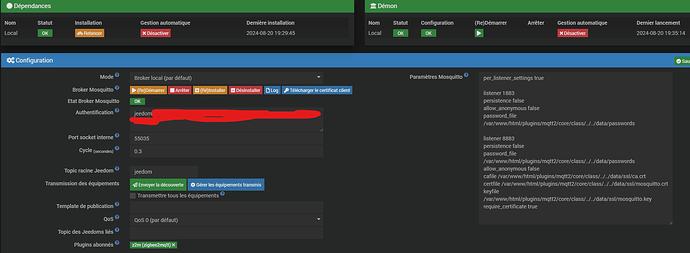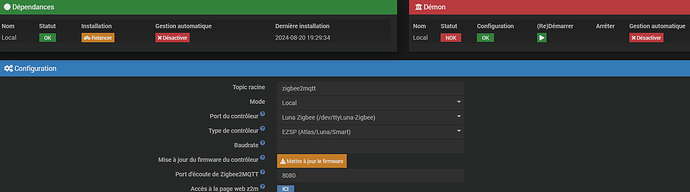Bonjour,
=> Voici :
+ echo '*******************Begin of package installation******************'
*******************Begin of package installation******************
+ touch /tmp/jeedom_install_in_progress_z2m
+ echo 1
+ echo 2
+ sudo chmod +x /var/www/html/core/class/../../plugins/z2m/resources/pre-install.sh
+ sudo /var/www/html/core/class/../../plugins/z2m/resources/pre-install.sh
Launch pre-install of z2m dependancy
+ echo 3
+ php /var/www/html/core/class/../php/jeecli.php plugin install mqtt2
apt: no process found
apt-get: no process found
WARNING: apt does not have a stable CLI interface. Use with caution in scripts.
Hit:1 https://deb.debian.org/debian bullseye InRelease
Hit:2 https://deb.debian.org/debian-security bullseye-security InRelease
Hit:3 https://deb.debian.org/debian bullseye-updates InRelease
Hit:4 https://deb.debian.org/debian bullseye-backports InRelease
Hit:5 https://deb.nodesource.com/node_18.x nodistro InRelease
Reading package lists...
Building dependency tree...
Reading state information...
247 packages can be upgraded. Run 'apt list --upgradable' to see them.
Hit:1 https://deb.debian.org/debian bullseye InRelease
Hit:2 https://deb.debian.org/debian-security bullseye-security InRelease
Hit:3 https://deb.debian.org/debian bullseye-updates InRelease
Hit:4 https://deb.debian.org/debian bullseye-backports InRelease
Hit:5 https://deb.nodesource.com/node_18.x nodistro InRelease
Reading package lists...
Reading package lists...
Building dependency tree...
Reading state information...
apt-utils is already the newest version (2.2.4).
build-essential is already the newest version (12.9).
git is already the newest version (1:2.30.2-1+deb11u2).
lsb-release is already the newest version (11.1.0).
0 upgraded, 0 newly installed, 0 to remove and 247 not upgraded.
[Check Version NodeJS actuelle : v16.17.0 : [ KO ]
Installation de NodeJS 18
Utilisation du dépot officiel
deb [signed-by=/etc/apt/keyrings/nodesource.gpg] https://deb.nodesource.com/node_18.x nodistro main
Hit:1 https://deb.debian.org/debian bullseye InRelease
Hit:2 https://deb.debian.org/debian-security bullseye-security InRelease
Hit:3 https://deb.debian.org/debian bullseye-updates InRelease
Hit:4 https://deb.debian.org/debian bullseye-backports InRelease
Hit:5 https://deb.nodesource.com/node_18.x nodistro InRelease
Reading package lists...
Reading package lists...
Building dependency tree...
Reading state information...
The following NEW packages will be installed:
nodejs
0 upgraded, 1 newly installed, 0 to remove and 246 not upgraded.
Need to get 28.9 MB of archives.
After this operation, 187 MB of additional disk space will be used.
Get:1 https://deb.nodesource.com/node_18.x nodistro/main arm64 nodejs arm64 18.20.4-1nodesource1 [28.9 MB]
Fetched 28.9 MB in 3s (9713 kB/s)
Selecting previously unselected package nodejs.
(Reading database ...
(Reading database ... 5%
(Reading database ... 10%
(Reading database ... 15%
(Reading database ... 20%
(Reading database ... 25%
(Reading database ... 30%
(Reading database ... 35%
(Reading database ... 40%
(Reading database ... 45%
(Reading database ... 50%
(Reading database ... 55%
(Reading database ... 60%
(Reading database ... 65%
(Reading database ... 70%
(Reading database ... 75%
(Reading database ... 80%
(Reading database ... 85%
(Reading database ... 90%
(Reading database ... 95%
(Reading database ... 100%
(Reading database ... 55255 files and directories currently installed.)
Preparing to unpack .../nodejs_18.20.4-1nodesource1_arm64.deb ...
Unpacking nodejs (18.20.4-1nodesource1) ...
Setting up nodejs (18.20.4-1nodesource1) ...
Processing triggers for man-db (2.9.4-2) ...
[Check Version NodeJS après install : v18.20.4 : [ OK ]
[Check Prefix : /usr and sudo prefix : /usr and www-data prefix : /usr : [ OK ]
Hit:1 https://deb.debian.org/debian bullseye InRelease
Hit:2 https://deb.debian.org/debian-security bullseye-security InRelease
Hit:3 https://deb.debian.org/debian bullseye-updates InRelease
Hit:4 https://deb.debian.org/debian bullseye-backports InRelease
Hit:5 https://deb.nodesource.com/node_18.x nodistro InRelease
Reading package lists...
Reading package lists...
Building dependency tree...
Reading state information...
apt-utils is already the newest version (2.2.4).
build-essential is already the newest version (12.9).
git is already the newest version (1:2.30.2-1+deb11u2).
lsb-release is already the newest version (11.1.0).
0 upgraded, 0 newly installed, 0 to remove and 246 not upgraded.
[Check Version NodeJS actuelle : v18.20.4 : [ OK ]
[Check Prefix : /usr and sudo prefix : /usr and www-data prefix : /usr : [ OK ]
Hit:1 https://deb.debian.org/debian bullseye InRelease
Hit:2 https://deb.debian.org/debian-security bullseye-security InRelease
Hit:3 https://deb.debian.org/debian bullseye-updates InRelease
Hit:4 https://deb.debian.org/debian bullseye-backports InRelease
Hit:5 https://deb.nodesource.com/node_18.x nodistro InRelease
Reading package lists...
Reading package lists...
Building dependency tree...
Reading state information...
apt-utils is already the newest version (2.2.4).
build-essential is already the newest version (12.9).
git is already the newest version (1:2.30.2-1+deb11u2).
lsb-release is already the newest version (11.1.0).
0 upgraded, 0 newly installed, 0 to remove and 246 not upgraded.
[Check Version NodeJS actuelle : v18.20.4 : [ OK ]
[Check Prefix : /usr and sudo prefix : /usr and www-data prefix : /usr : [ OK ]
--2024-08-20 17:31:44-- https://getcomposer.org/installer
Resolving getcomposer.org (getcomposer.org)... 2001:41d0:302:1100::8:104f, 54.36.53.46
Connecting to getcomposer.org (getcomposer.org)|2001:41d0:302:1100::8:104f|:443... failed: No route to host.
Connecting to getcomposer.org (getcomposer.org)|54.36.53.46|:443... connected.
HTTP request sent, awaiting response... 200 OK
Length: 58444 (57K) [application/octet-stream]
Saving to: 'composer-setup.php'
0K .......... .......... .......... .......... .......... 87% 2.36M 0s
50K ....... 100% 12.8M=0.02s
2024-08-20 17:31:47 (2.62 MB/s) - 'composer-setup.php' saved [58444/58444]
Begin installation of composer
All settings correct for using Composer
Downloading...
Composer (version 2.7.7) successfully installed to: /var/www/html/plugins/jeeasy/core/ajax/composer.phar
Use it: php composer.phar
End installation of composer
npm warn deprecated inflight@1.0.6: This module is not supported, and leaks memory. Do not use it. Check out lru-cache if you want a good and tested way to coalesce async requests by a key value, which is much more comprehensive and powerful.
npm warn deprecated glob@7.2.3: Glob versions prior to v9 are no longer supported
added 117 packages, and audited 118 packages in 27s
19 packages are looking for funding
run `npm fund` for details
found 0 vulnerabilities
WARNING: apt does not have a stable CLI interface. Use with caution in scripts.
WARNING: apt does not have a stable CLI interface. Use with caution in scripts.
debconf: unable to initialize frontend: Dialog
debconf: (Dialog frontend will not work on a dumb terminal, an emacs shell buffer, or without a controlling terminal.)
debconf: falling back to frontend: Readline
debconf: unable to initialize frontend: Readline
debconf: (This frontend requires a controlling tty.)
debconf: falling back to frontend: Teletype
dpkg-preconfigure: unable to re-open stdin:
Generating RSA private key, 2048 bit long modulus (2 primes)
.............................................+++++
..............+++++
e is 65537 (0x010001)
Generating RSA private key, 2048 bit long modulus (2 primes)
........................................+++++
....................................................................+++++
e is 65537 (0x010001)
Signature ok
subject=C = FR, ST = Paris, L = Paris, O = jeedom, CN = jeedom-mosquitto
Getting CA Private Key
Synchronizing state of mosquitto.service with SysV service script with /lib/systemd/systemd-sysv-install.
Executing: /lib/systemd/systemd-sysv-install enable mosquitto
+ echo 4
+ sudo killall apt apt-get unattended-upgr
apt: no process found
apt-get: no process found
unattended-upgr: no process found
+ sudo rm /var/lib/apt/lists/lock
+ sudo rm /var/cache/apt/archives/lock
+ sudo rm /var/lib/dpkg/lock /var/lib/dpkg/lock-frontend
+ sudo sudo dpkg --configure -a --force-confdef
+ sudo apt update
WARNING: apt does not have a stable CLI interface. Use with caution in scripts.
Hit:1 https://deb.debian.org/debian bullseye InRelease
Hit:2 https://deb.debian.org/debian-security bullseye-security InRelease
Hit:3 https://deb.debian.org/debian bullseye-updates InRelease
Hit:4 https://deb.debian.org/debian bullseye-backports InRelease
Hit:5 https://deb.nodesource.com/node_18.x nodistro InRelease
Reading package lists...
Building dependency tree...
Reading state information...
245 packages can be upgraded. Run 'apt list --upgradable' to see them.
+ echo 5
+ sudo apt install -o Dpkg::Options::=--force-confdef -y php-yaml
WARNING: apt does not have a stable CLI interface. Use with caution in scripts.
Reading package lists...
Building dependency tree...
Reading state information...
The following NEW packages will be installed:
php-yaml
0 upgraded, 1 newly installed, 0 to remove and 245 not upgraded.
Need to get 19.2 kB of archives.
After this operation, 74.8 kB of additional disk space will be used.
Get:1 https://deb.debian.org/debian bullseye/main arm64 php-yaml arm64 2.2.1+2.1.0+2.0.4+1.3.2-2 [19.2 kB]
debconf: unable to initialize frontend: Dialog
debconf: (Dialog frontend will not work on a dumb terminal, an emacs shell buffer, or without a controlling terminal.)
debconf: falling back to frontend: Readline
debconf: unable to initialize frontend: Readline
debconf: (This frontend requires a controlling tty.)
debconf: falling back to frontend: Teletype
dpkg-preconfigure: unable to re-open stdin:
Fetched 19.2 kB in 0s (43.5 kB/s)
Selecting previously unselected package php-yaml.
(Reading database ...
(Reading database ... 5%
(Reading database ... 10%
(Reading database ... 15%
(Reading database ... 20%
(Reading database ... 25%
(Reading database ... 30%
(Reading database ... 35%
(Reading database ... 40%
(Reading database ... 45%
(Reading database ... 50%
(Reading database ... 55%
(Reading database ... 60%
(Reading database ... 65%
(Reading database ... 70%
(Reading database ... 75%
(Reading database ... 80%
(Reading database ... 85%
(Reading database ... 90%
(Reading database ... 95%
(Reading database ... 100%
(Reading database ... 60641 files and directories currently installed.)
Preparing to unpack .../php-yaml_2.2.1+2.1.0+2.0.4+1.3.2-2_arm64.deb ...
Unpacking php-yaml (2.2.1+2.1.0+2.0.4+1.3.2-2) ...
Setting up php-yaml (2.2.1+2.1.0+2.0.4+1.3.2-2) ...
Processing triggers for libapache2-mod-php7.4 (7.4.30-1+deb11u1) ...
Processing triggers for php7.4-cli (7.4.30-1+deb11u1) ...
+ echo 6
+ sudo systemctl restart apache2
+ echo 7
+ sudo chmod +x /var/www/html/core/class/../../plugins/z2m/resources/post-install.sh
+ sudo /var/www/html/core/class/../../plugins/z2m/resources/post-install.sh
+ echo Launch post-install of z2m dependancy
Launch post-install of z2m dependancy
+ realpath /var/www/html/core/class/../../plugins/z2m/resources/post-install.sh
+ dirname /var/www/html/plugins/z2m/resources/post-install.sh
+ BASEDIR=/var/www/html/plugins/z2m/resources
+ [ -d /var/www/html/plugins/z2m/resources/zigbee2mqtt ]
+ mkdir /var/www/html/plugins/z2m/resources/zigbee2mqtt
+ git clone --depth 1 https://github.com/Koenkk/zigbee2mqtt.git /var/www/html/plugins/z2m/resources/zigbee2mqtt
Cloning into '/var/www/html/plugins/z2m/resources/zigbee2mqtt'...
+ cd /var/www/html/plugins/z2m/resources/zigbee2mqtt
+ [ -f /var/www/html/plugins/z2m/resources/../data/wanted_z2m_version ]
+ npm ci
npm warn EBADENGINE Unsupported engine {
npm warn EBADENGINE package: 'minimatch@10.0.1',
npm warn EBADENGINE required: { node: '20 || >=22' },
npm warn EBADENGINE current: { node: 'v18.20.4', npm: '10.7.0' }
npm warn EBADENGINE }
npm warn EBADENGINE Unsupported engine {
npm warn EBADENGINE package: 'jackspeak@4.0.1',
npm warn EBADENGINE required: { node: '20 || >=22' },
npm warn EBADENGINE current: { node: 'v18.20.4', npm: '10.7.0' }
npm warn EBADENGINE }
npm warn EBADENGINE Unsupported engine {
npm warn EBADENGINE package: 'path-scurry@2.0.0',
npm warn EBADENGINE required: { node: '20 || >=22' },
npm warn EBADENGINE current: { node: 'v18.20.4', npm: '10.7.0' }
npm warn EBADENGINE }
npm warn EBADENGINE Unsupported engine {
npm warn EBADENGINE package: 'lru-cache@11.0.0',
npm warn EBADENGINE required: { node: '20 || >=22' },
npm warn EBADENGINE current: { node: 'v18.20.4', npm: '10.7.0' }
npm warn EBADENGINE }
npm warn EBADENGINE Unsupported engine {
npm warn EBADENGINE package: 'rimraf@6.0.1',
npm warn EBADENGINE required: { node: '20 || >=22' },
npm warn EBADENGINE current: { node: 'v18.20.4', npm: '10.7.0' }
npm warn EBADENGINE }
npm warn EBADENGINE Unsupported engine {
npm warn EBADENGINE package: 'glob@11.0.0',
npm warn EBADENGINE required: { node: '20 || >=22' },
npm warn EBADENGINE current: { node: 'v18.20.4', npm: '10.7.0' }
npm warn EBADENGINE }
npm warn EBADENGINE Unsupported engine {
npm warn EBADENGINE package: 'minimatch@10.0.1',
npm warn EBADENGINE required: { node: '20 || >=22' },
npm warn EBADENGINE current: { node: 'v18.20.4', npm: '10.7.0' }
npm warn EBADENGINE }
npm warn deprecated inflight@1.0.6: This module is not supported, and leaks memory. Do not use it. Check out lru-cache if you want a good and tested way to coalesce async requests by a key value, which is much more comprehensive and powerful.
npm warn deprecated glob@7.2.3: Glob versions prior to v9 are no longer supported
npm error Exit handler never called!
npm error This is an error with npm itself. Please report this error at:
npm error <https://github.com/npm/cli/issues>
npm error A complete log of this run can be found in: /root/.npm/_logs/2024-08-20T17_33_37_697Z-debug-0.log
+ npm run build
> zigbee2mqtt@1.39.1 build
> tsc && node index.js writehash
sh: 1: tsc: not found
+ chown www-data:www-data -R /var/www/html/plugins/z2m/resources/zigbee2mqtt
+ echo 8
+ php /var/www/html/core/class/../php/jeecli.php plugin dependancy_end z2m
+ echo 9
+ rm /tmp/jeedom_install_in_progress_z2m
+ echo '*******************End of package installation******************'
*******************End of package installation******************
Beaucoup de paquets dépréciés sans que je sache lesquels seraient utiles (et comment les mettre à jour), ni si c’est la cause ou la conséquence d’un problème plus large. Ce qui m’inquiète c’est le npm error Exit handler never called! npm error This is an error with npm itself. 
Je ne trouve pas le log complet /root/.npm/_logs/2024-08-20T17_33_37_697Z-debug-0.log (visiblement écrasé par les derniers logs) :
sudo ls -la /root/.npm/_logs/
--
total 52
drwxrwxrwx 1 www-data root 4096 Aug 21 05:40 .
drwxrwxrwx 1 www-data root 4096 Mar 6 2023 ..
-rwxrwxrwx 1 www-data root 742 Aug 21 04:50 2024-08-21T04_50_06_274Z-debug-0.log
-rwxrwxrwx 1 www-data root 742 Aug 21 04:55 2024-08-21T04_55_05_616Z-debug-0.log
-rwxrwxrwx 1 www-data root 742 Aug 21 05:00 2024-08-21T05_00_07_316Z-debug-0.log
-rwxrwxrwx 1 www-data root 742 Aug 21 05:05 2024-08-21T05_05_05_865Z-debug-0.log
-rwxrwxrwx 1 www-data root 742 Aug 21 05:10 2024-08-21T05_10_06_932Z-debug-0.log
-rwxrwxrwx 1 www-data root 742 Aug 21 05:15 2024-08-21T05_15_06_707Z-debug-0.log
-rwxrwxrwx 1 www-data root 742 Aug 21 05:20 2024-08-21T05_20_06_649Z-debug-0.log
-rwxrwxrwx 1 www-data root 742 Aug 21 05:25 2024-08-21T05_25_06_364Z-debug-0.log
-rwxrwxrwx 1 www-data root 742 Aug 21 05:30 2024-08-21T05_30_06_869Z-debug-0.log
-rwxrwxrwx 1 www-data root 742 Aug 21 05:35 2024-08-21T05_35_06_407Z-debug-0.log
-rw-r--r-- 1 root root 742 Aug 21 05:40 2024-08-21T05_40_06_428Z-debug-0.log
Voici le dernier log en date :
sudo cat /root/.npm/_logs/2024-08-21T05_40_06_428Z-debug-0.log
--
0 verbose cli /usr/bin/node /usr/bin/npm
1 info using npm@10.7.0
2 info using node@v18.20.4
3 silly config:load:file:/usr/lib/node_modules/npm/npmrc
4 silly config:load:file:/var/www/html/plugins/z2m/resources/zigbee2mqtt/.npmrc
5 silly config:load:file:/root/.npmrc
6 silly config:load:file:/var/www/html/plugins/z2m/resources/zigbee2mqtt/etc/npmrc
7 verbose title npm start
8 verbose argv "start" "--prefix" "/var/www/html/plugins/z2m/resources/zigbee2mqtt"
9 verbose logfile logs-max:10 dir:/root/.npm/_logs/2024-08-21T05_40_06_428Z-
10 verbose logfile /root/.npm/_logs/2024-08-21T05_40_06_428Z-debug-0.log
11 silly logfile start cleaning logs, removing 1 files
12 silly logfile done cleaning log files
13 verbose exit 1
14 verbose code 1
Gauthier
![]()