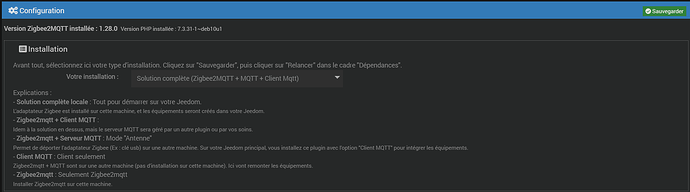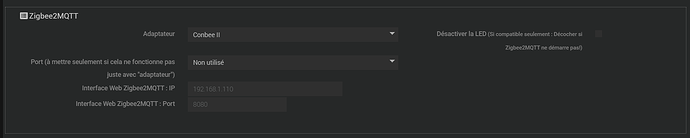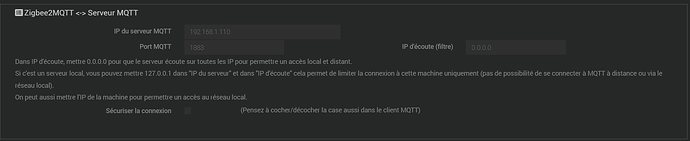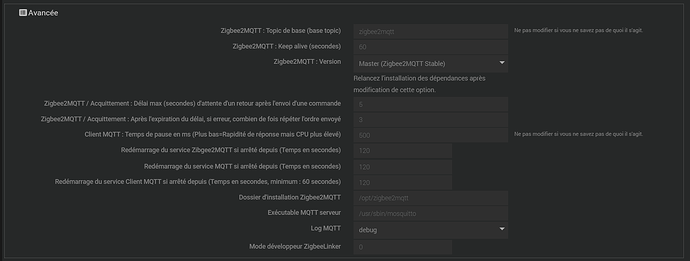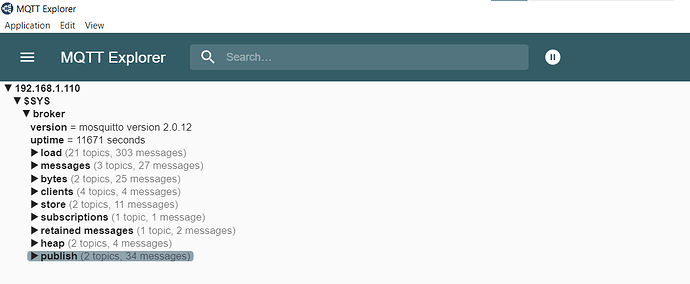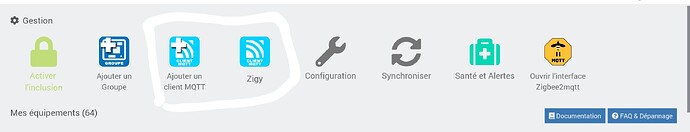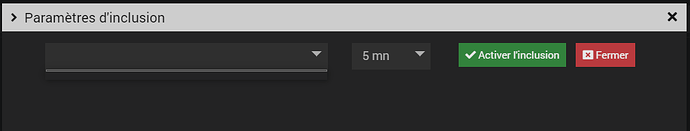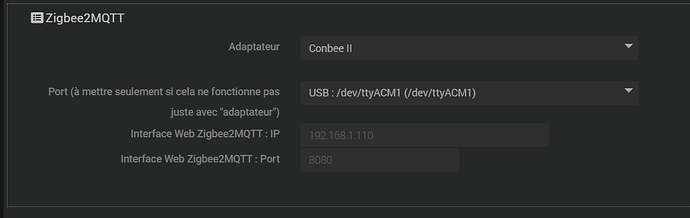Bonjour,
mise à jour de Zigbee2MQTT ce matin, pas de changement, le service s’arrête.
De décide d’une désinstallation manuelle complète de Mosquitto, NodJS et Npm avec purge.
C’est pire… si dessous les logs
Zigbee2mqtt demon
[2022-10-26 11:21:20]INFO : ###### Zigbee2MQTT, change de branche active vers :
[2022-10-26 11:21:21]INFO : ###### Zigbee2MQTT, branche active sur :
[2022-10-26 11:31:00]INFO : ############ Démarrage des service ############
[2022-10-26 11:31:00]INFO : ###### INFO DE MISE A JOUR : Commandes infos/contact (inversion true/false) ######
[2022-10-26 11:31:00]INFO : OOOOOO INFO DE MISE A JOUR : Mise en place des santés/alertes ######
[2022-10-26 11:31:00]INFO : ##### Création du service ZigbeeLinker #####
[2022-10-26 11:31:00]INFO : ##### Démarrage du service ZigbeeLinker #####
[2022-10-26 11:31:01]INFO : ##### Service ZigbeeLinker démarré #####
[2022-10-26 11:31:01]INFO : ---/var/www/html/plugins/zigbee2mqtt/data/mosquitto/mosquitto.conf : Mise à jour du paramètre include_dir /var/www/html/plugins/zigbee2mqtt/data/mosquitto/include
[2022-10-26 11:31:01]INFO : Ecriture dans le fichier : /var/www/html/plugins/zigbee2mqtt/data/mosquitto/mosquitto.conf
[2022-10-26 11:31:01]INFO : ---/var/www/html/plugins/zigbee2mqtt/data/mosquitto/mosquitto.conf : Création du paramètre per_listener_settings true en première ligne
[2022-10-26 11:31:01]INFO : Ecriture dans le fichier : /var/www/html/plugins/zigbee2mqtt/data/mosquitto/mosquitto.conf
[2022-10-26 11:31:01]INFO : Ecriture dans le fichier : /var/www/html/plugins/zigbee2mqtt/data/mosquitto/mosquitto.conf
[2022-10-26 11:31:02]INFO : ---/var/www/html/plugins/zigbee2mqtt/data/mosquitto/mosquitto.conf : Mise à jour du paramètre pid_file /var/www/html/plugins/zigbee2mqtt/data/mosquitto/mosquitto.pid
[2022-10-26 11:31:02]INFO : Ecriture dans le fichier : /var/www/html/plugins/zigbee2mqtt/data/mosquitto/mosquitto.conf
[2022-10-26 11:31:02]INFO : Création du fichier de configuration : /var/www/html/plugins/zigbee2mqtt/data/mosquitto/include/zigbeelinker.conf
[2022-10-26 11:31:02]INFO : ---/var/www/html/plugins/zigbee2mqtt/data/mosquitto/include/zigbeelinker.conf : Création du paramètre allow_anonymous true
[2022-10-26 11:31:02]INFO : Ecriture dans le fichier : /var/www/html/plugins/zigbee2mqtt/data/mosquitto/include/zigbeelinker.conf
[2022-10-26 11:31:02]INFO : ---/var/www/html/plugins/zigbee2mqtt/data/mosquitto/include/zigbeelinker.conf : Création du paramètre bind_address 0.0.0.0
[2022-10-26 11:31:02]INFO : Ecriture dans le fichier : /var/www/html/plugins/zigbee2mqtt/data/mosquitto/include/zigbeelinker.conf
[2022-10-26 11:31:02]INFO : ---/var/www/html/plugins/zigbee2mqtt/data/mosquitto/include/zigbeelinker.conf : Création du paramètre log_type none
[2022-10-26 11:31:02]INFO : Ecriture dans le fichier : /var/www/html/plugins/zigbee2mqtt/data/mosquitto/include/zigbeelinker.conf
[2022-10-26 11:31:06]INFO : ##### Démarrage du service MQTT #####
[2022-10-26 11:31:07]INFO : ##### Démarrage du service MQTT terminé avec succès #####
[2022-10-26 11:31:08]INFO : ##### Démarrage du service Zigbee2MQTT #####
[2022-10-26 11:31:09]INFO : ##### Le service Zigbee2MQTT démarre... #####
[2022-10-26 11:31:09]INFO : ##### Création d'un Client MQTT local #####
[2022-10-26 11:31:09]INFO : ##### Création du service Client MQTT (Client MQTT Local) #####
[2022-10-26 11:31:09]INFO : ##### Démarrage du service Client MQTT (Client MQTT Local) #####
[2022-10-26 11:31:10]INFO : ##### Le service Client MQTT a démarré (Client MQTT Local) #####
[2022-10-26 11:31:11]INFO : ##### Le service Client MQTT ([Aucun][Client MQTT Local]) s'est connecté. #####
[2022-10-26 11:31:11]INFO : [Aucun][Client MQTT Local] : Client MQTT subscribe : 1
[2022-10-26 11:31:11]INFO : ##### Démarrage du service Client MQTT (Client MQTT Local) terminé avec succès #####
[2022-10-26 11:31:11]INFO : ##### Le service MQTT a démarré #####
[2022-10-26 11:31:11]INFO : ##### Le service zigbee2mqtt a démarré #####
[2022-10-26 11:31:11]INFO : ##### Le service Client MQTT "Client MQTT Local" a démarré #####
[2022-10-26 11:31:15]INFO : ##### Le service ZigbeeLinker a démarré #####
[2022-10-26 11:31:41]INFO : ##### Création du service Client MQTT (Client MQTT Local) #####
[2022-10-26 11:31:41]INFO : ##### Démarrage du service Client MQTT (Client MQTT Local) #####
[2022-10-26 11:31:43]INFO : ##### --> Attent que le service Client MQTT (Client MQTT Local) démarre depuis 1 seconde(s)
[2022-10-26 11:31:43]INFO : ##### Le service Client MQTT a démarré (Client MQTT Local) #####
[2022-10-26 11:31:43]INFO : [Maison][Client MQTT Local] : Client MQTT subscribe : 1
[2022-10-26 11:31:44]INFO : ##### Démarrage du service Client MQTT (Client MQTT Local) terminé avec succès #####
[2022-10-26 11:32:06]ERROR : ##### Le service zigbee2mqtt s'est arrêté #####
[2022-10-26 11:34:08]INFO : ##### Démarrage du service Zigbee2MQTT #####
[2022-10-26 11:34:10]INFO : ##### Le service Zigbee2MQTT démarre... #####
[2022-10-26 11:34:18]INFO : ##### Le service zigbee2mqtt a démarré #####
[2022-10-26 11:35:02]ERROR : ##### Le service zigbee2mqtt s'est arrêté #####
[2022-10-26 11:37:04]INFO : ##### Démarrage du service Zigbee2MQTT #####
[2022-10-26 11:37:05]INFO : ##### Le service Zigbee2MQTT démarre... #####
[2022-10-26 11:37:15]INFO : ##### Le service zigbee2mqtt a démarré #####
[2022-10-26 11:37:47]ERROR : ##### Le service zigbee2mqtt s'est arrêté #####
[2022-10-26 11:39:21]INFO : ##### Arrêt du service Zigbee2MQTT #####
[2022-10-26 11:39:22]INFO : ##### Le service Zigbee2MQTT s'est arrêté correctement. #####
[2022-10-26 11:39:23]INFO : ##### Démarrage du service Zigbee2MQTT #####
[2022-10-26 11:39:24]INFO : ##### Le service Zigbee2MQTT démarre... #####
[2022-10-26 11:39:27]INFO : ##### Le service zigbee2mqtt a démarré #####
[2022-10-26 11:40:10]ERROR : ##### Le service zigbee2mqtt s'est arrêté #####
Zigbee2mqtt_dep
#######################################################
# INSTALL : Zigbee2mqtt #
#######################################################
#######################################################
##### apt-get update in progress
Hit:1 http://raspbian.raspberrypi.org/raspbian buster InRelease
Hit:2 http://phoscon.de/apt/deconz buster InRelease
Hit:3 http://archive.raspberrypi.org/debian buster InRelease
Hit:4 https://deb.nodesource.com/node_14.x buster InRelease
Hit:5 https://repo.mosquitto.org/debian stretch InRelease
Reading package lists...
#######################################################
##### Install or update Git
Reading package lists...
Building dependency tree...
Reading state information...
g++ is already the newest version (4:8.3.0-1+rpi2).
gcc is already the newest version (4:8.3.0-1+rpi2).
git is already the newest version (1:2.20.1-2+deb10u4).
make is already the newest version (4.2.1-1.2).
0 upgraded, 0 newly installed, 0 to remove and 2 not upgraded.
#######################################################
##### Install or update NodeJs
sudo: node: command not found
## Installing the NodeSource Node.js 16.x repo...
## Populating apt-get cache...
+ apt-get update
Hit:1 http://archive.raspberrypi.org/debian buster InRelease
Hit:2 http://raspbian.raspberrypi.org/raspbian buster InRelease
Hit:3 http://phoscon.de/apt/deconz buster InRelease
Hit:4 https://repo.mosquitto.org/debian stretch InRelease
Hit:5 https://deb.nodesource.com/node_14.x buster InRelease
Reading package lists...
## Confirming "buster" is supported...
+ curl -sLf -o /dev/null 'https://deb.nodesource.com/node_16.x/dists/buster/Release'
## Adding the NodeSource signing key to your keyring...
+ curl -s https://deb.nodesource.com/gpgkey/nodesource.gpg.key | gpg --dearmor | tee /usr/share/keyrings/nodesource.gpg >/dev/null
## Creating apt sources list file for the NodeSource Node.js 16.x repo...
+ echo 'deb [signed-by=/usr/share/keyrings/nodesource.gpg] https://deb.nodesource.com/node_16.x buster main' > /etc/apt/sources.list.d/nodesource.list
+ echo 'deb-src [signed-by=/usr/share/keyrings/nodesource.gpg] https://deb.nodesource.com/node_16.x buster main' >> /etc/apt/sources.list.d/nodesource.list
## Running `apt-get update` for you...
+ apt-get update
Hit:1 http://raspbian.raspberrypi.org/raspbian buster InRelease
Hit:2 http://phoscon.de/apt/deconz buster InRelease
Hit:3 http://archive.raspberrypi.org/debian buster InRelease
Get:4 https://deb.nodesource.com/node_16.x buster InRelease [4584 B]
Hit:5 https://repo.mosquitto.org/debian stretch InRelease
Get:6 https://deb.nodesource.com/node_16.x buster/main armhf Packages [783 B]
Fetched 5367 B in 2s (2279 B/s)
Reading package lists...
## Run `sudo apt-get install -y nodejs` to install Node.js 16.x and npm
## You may also need development tools to build native addons:
sudo apt-get install gcc g++ make
## To install the Yarn package manager, run:
curl -sL https://dl.yarnpkg.com/debian/pubkey.gpg | gpg --dearmor | sudo tee /usr/share/keyrings/yarnkey.gpg >/dev/null
echo "deb [signed-by=/usr/share/keyrings/yarnkey.gpg] https://dl.yarnpkg.com/debian stable main" | sudo tee /etc/apt/sources.list.d/yarn.list
sudo apt-get update && sudo apt-get install yarn
Reading package lists...
Building dependency tree...
Reading state information...
The following NEW packages will be installed:
nodejs
0 upgraded, 1 newly installed, 0 to remove and 2 not upgraded.
Need to get 24.2 MB of archives.
After this operation, 120 MB of additional disk space will be used.
Get:1 https://deb.nodesource.com/node_16.x buster/main armhf nodejs armhf 16.18.0-deb-1nodesource1 [24.2 MB]
debconf: unable to initialize frontend: Dialog
debconf: (Dialog frontend will not work on a dumb terminal, an emacs shell buffer, or without a controlling terminal.)
debconf: falling back to frontend: Readline
debconf: unable to initialize frontend: Readline
debconf: (This frontend requires a controlling tty.)
debconf: falling back to frontend: Teletype
dpkg-preconfigure: unable to re-open stdin:
Fetched 24.2 MB in 9s (2646 kB/s)
Selecting previously unselected package nodejs.
(Reading database ...
(Reading database ... 5%
(Reading database ... 10%
(Reading database ... 15%
(Reading database ... 20%
(Reading database ... 25%
(Reading database ... 30%
(Reading database ... 35%
(Reading database ... 40%
(Reading database ... 45%
(Reading database ... 50%
(Reading database ... 55%
(Reading database ... 60%
(Reading database ... 65%
(Reading database ... 70%
(Reading database ... 75%
(Reading database ... 80%
(Reading database ... 85%
(Reading database ... 90%
(Reading database ... 95%
(Reading database ... 100%
(Reading database ... 157516 files and directories currently installed.)
Preparing to unpack .../nodejs_16.18.0-deb-1nodesource1_armhf.deb ...
Unpacking nodejs (16.18.0-deb-1nodesource1) ...
Setting up nodejs (16.18.0-deb-1nodesource1) ...
Processing triggers for man-db (2.8.5-2) ...
#######################################################
# INSTALLING : Mosquitto (server) #
#######################################################
Failed to stop mosquitto.service: Unit mosquitto.service not loaded.
Reading package lists...
Building dependency tree...
Reading state information...
The following additional packages will be installed:
libev4 libuv1 libwebsockets12
The following NEW packages will be installed:
libev4 libuv1 libwebsockets12 mosquitto
0 upgraded, 4 newly installed, 0 to remove and 2 not upgraded.
Need to get 285 kB/416 kB of archives.
After this operation, 934 kB of additional disk space will be used.
Get:1 https://repo.mosquitto.org/debian stretch/main armhf libwebsockets12 armhf 2.4.2-0mosquitto1~stretch1 [92.2 kB]
Get:2 https://repo.mosquitto.org/debian stretch/main armhf mosquitto armhf 2.0.12-0mosquitto1~stretch1 [193 kB]
debconf: unable to initialize frontend: Dialog
debconf: (Dialog frontend will not work on a dumb terminal, an emacs shell buffer, or without a controlling terminal.)
debconf: falling back to frontend: Readline
debconf: unable to initialize frontend: Readline
debconf: (This frontend requires a controlling tty.)
debconf: falling back to frontend: Teletype
dpkg-preconfigure: unable to re-open stdin:
Fetched 285 kB in 0s (1332 kB/s)
Selecting previously unselected package libev4:armhf.
(Reading database ...
(Reading database ... 5%
(Reading database ... 10%
(Reading database ... 15%
(Reading database ... 20%
(Reading database ... 25%
(Reading database ... 30%
(Reading database ... 35%
(Reading database ... 40%
(Reading database ... 45%
(Reading database ... 50%
(Reading database ... 55%
(Reading database ... 60%
(Reading database ... 65%
(Reading database ... 70%
(Reading database ... 75%
(Reading database ... 80%
(Reading database ... 85%
(Reading database ... 90%
(Reading database ... 95%
(Reading database ... 100%
(Reading database ... 160721 files and directories currently installed.)
Preparing to unpack .../libev4_1%3a4.25-1_armhf.deb ...
Unpacking libev4:armhf (1:4.25-1) ...
Selecting previously unselected package libuv1:armhf.
Preparing to unpack .../libuv1_1.24.1-1+deb10u1_armhf.deb ...
Unpacking libuv1:armhf (1.24.1-1+deb10u1) ...
Selecting previously unselected package libwebsockets12:armhf.
Preparing to unpack .../libwebsockets12_2.4.2-0mosquitto1~stretch1_armhf.deb ...
Unpacking libwebsockets12:armhf (2.4.2-0mosquitto1~stretch1) ...
Selecting previously unselected package mosquitto.
Preparing to unpack .../mosquitto_2.0.12-0mosquitto1~stretch1_armhf.deb ...
Unpacking mosquitto (2.0.12-0mosquitto1~stretch1) ...
Setting up libev4:armhf (1:4.25-1) ...
Setting up libuv1:armhf (1.24.1-1+deb10u1) ...
Setting up libwebsockets12:armhf (2.4.2-0mosquitto1~stretch1) ...
Setting up mosquitto (2.0.12-0mosquitto1~stretch1) ...
Created symlink /etc/systemd/system/multi-user.target.wants/mosquitto.service -> /lib/systemd/system/mosquitto.service.
Processing triggers for systemd (241-7~deb10u8+rpi1) ...
Processing triggers for man-db (2.8.5-2) ...
Processing triggers for libc-bin (2.28-10+rpt2+rpi1+deb10u1) ...
#######################################################
# INSTALLING : Mosquitto for Php #
#######################################################
Mosquitto for Php is already installed, nothing to do
#######################################################
##### Install Socat
Socat is already installed, nothing to do
#######################################################
##### Install yaml php and restart apache
Yaml is already installed, nothing to do
#######################################################
##### Stopping Zigbee2mqtt deamon #
cat: /var/www/html/plugins/zigbee2mqtt/data/zigbee2mqtt/../../resources/nodejs_ver: No such file or directory
#######################################################
##### Update : Download update from Zigbee2mqtt git
##### Compiling for NodeJS version 16
##### Updating...
Already up to date.
##### Repare Zigbee2MQTT
npm WARN using --force Recommended protections disabled.
## Remove /opt/zigbee2mqtt/dist/.hash
## Remove /opt/zigbee2mqtt/package-lock.json
## Remove /opt/zigbee2mqtt/node_modules
Force install Zigbee2MQTT, please wait ...
<--- Last few GCs --->
[31399:0x4f90690] 119641 ms: Scavenge 214.7 (234.8) -> 214.4 (234.8) MB, 18.0 / 0.1 ms (average mu = 0.782, current mu = 0.855) allocation failure
[31399:0x4f90690] 119749 ms: Scavenge 214.9 (234.8) -> 214.7 (234.8) MB, 12.7 / 0.1 ms (average mu = 0.782, current mu = 0.855) allocation failure
[31399:0x4f90690] 119858 ms: Scavenge 215.3 (234.8) -> 215.0 (236.8) MB, 13.3 / 0.1 ms (average mu = 0.782, current mu = 0.855) allocation failure
<--- JS stacktrace --->
FATAL ERROR: Reached heap limit Allocation failed - JavaScript heap out of memory
./install_z2m.sh: line 136: 31398 Aborted sudo npm install
##### Force zigbee-herdsman-converters update
added 928 packages, removed 417 packages, changed 219 packages, and audited 1157 packages in 4m
82 packages are looking for funding
run `npm fund` for details
found 0 vulnerabilities
#######################################################
##### Configure deamon and start it
mv: cannot stat '/opt/zigbee2mqtt/data/database.db': No such file or directory
mv: cannot stat '/opt/zigbee2mqtt/data/state.json': No such file or directory
chown: cannot access '/var/www/html/plugins/zigbee2mqtt/data/zigbee2mqtt/state.json': No such file or directory
chown: cannot access '/var/www/html/plugins/zigbee2mqtt/data/zigbee2mqtt/database.db': No such file or directory
Created symlink /etc/systemd/system/multi-user.target.wants/zigbee2mqtt.service -> /etc/systemd/system/zigbee2mqtt.service.
#######################################################
# END #
#######################################################
Zigbee2MQTT_Debug
> zigbee2mqtt@1.28.0 start
> node index.js
Building Zigbee2MQTT... (initial build), failed
Error: Command failed: npm run build
npm WARN logfile Error: EACCES: permission denied, scandir '/root/.npm/_logs'
npm WARN logfile error cleaning log files [Error: EACCES: permission denied, scandir '/root/.npm/_logs'] {
npm WARN logfile errno: -13,
npm WARN logfile code: 'EACCES',
npm WARN logfile syscall: 'scandir',
npm WARN logfile path: '/root/.npm/_logs'
npm WARN logfile }
npm ERR! code EACCES
npm ERR! syscall mkdir
npm ERR! path /root/.npm/_cacache/tmp
npm ERR! errno -13
npm ERR!
npm ERR! Your cache folder contains root-owned files, due to a bug in
npm ERR! previous versions of npm which has since been addressed.
npm ERR!
npm ERR! To permanently fix this problem, please run:
npm ERR! sudo chown -R 1000:1000 "/root/.npm"
npm ERR! Log files were not written due to an error writing to the directory: /root/.npm/_logs
npm ERR! You can rerun the command with `--loglevel=verbose` to see the logs in your terminal
at ChildProcess.exithandler (node:child_process:402:12)
at ChildProcess.emit (node:events:513:28)
at maybeClose (node:internal/child_process:1100:16)
at Socket. (node:internal/child_process:458:11)
at Socket.emit (node:events:513:28)
at Pipe. (node:net:301:12)
j’ai effectué la commande : sudo chown -R 1000:1000 « /root/.npm »
cela ne change rien, même message d’erreur.