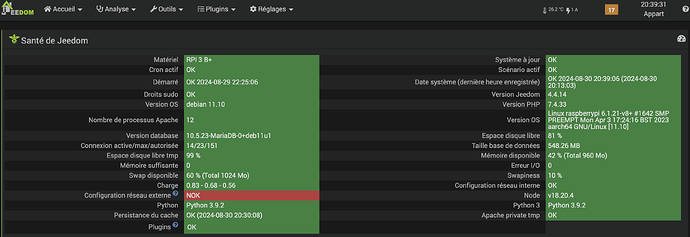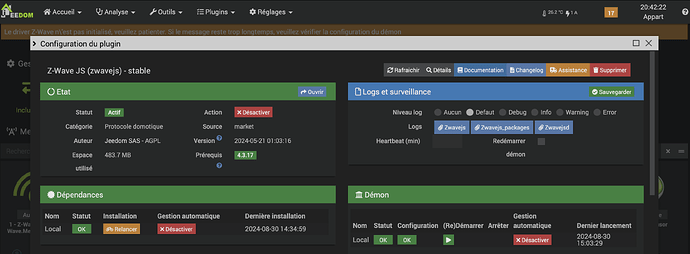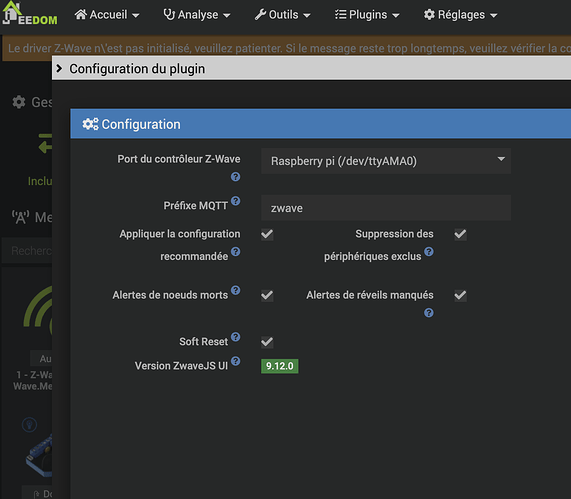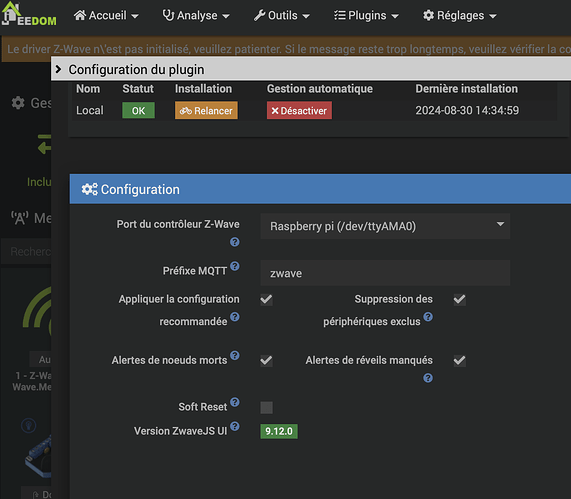Bonjour,
Suite à un crash de ma carte SD j’ai du reinstaller mon Jeedom.
Je n’ai fait aucun changement materiel sauf la carte SD. Mais depuis la reinstaltion de Jeedom et la restauration de ma sauvergarde j’ai le message suivant : Le driver Z-Wave n'est pas initialisé, veuillez patienter. Si le message reste trop longtemps, veuillez vérifier la configuration du démon. C’est la même config que précédenment quand tout fonctionné bien donc je ne vois pas ce que je devrais changer dans les paramètres.
Config :
Raspberrypi RPI 3 B+ avec Debian 11.10
Carte Z-Wave Raspberrypi (issue de ma précédente mini+) branchée sur le port GPIO
Le deamon se lance bien, mais je ne peux pas commander mes modules z-wave.
J’ai reinstallé plusieurs fois les dépendances (Z-Wave JS et MQTT), j’ai redemarré plusieurs fois mon raspberrypi, j’ai debranché physiquement la clé plusieurs heure, … sans succcés.
La seule erreur dans les logs est : error Command failed with signal « SIGTERM »
Pas d’erreur lors de l’instalation des dépendances.
Ci-dessous les logs ZwaveJS, la santé de mon Jeedom et la config du plugin.
Des idées pour identifier la cause ?
Merci pour votre aide !
Log ZWaveJS
error Command failed with signal "SIGTERM".
info Visit https://yarnpkg.com/en/docs/cli/run for documentation about this command.
yarn run v1.22.22
$ node --preserve-symlinks server/bin/www.js
e[90m2024-08-30 14:55:23.806e[39m e[32mINFOe[39m e[1mAPPe[22m: Version: 9.12.0.96eeb76
e[90m2024-08-30 14:55:23.820e[39m e[32mINFOe[39m e[1mAPPe[22m: Application path:/var/www/html/plugins/zwavejs/resources/zwave-js-ui
______ __ __ _ _____ _ _ _____
|___ / \ \ / / | |/ ____| | | | |_ _|
/ /____\ \ /\ / /_ ___ _____ | | (___ | | | | | |
/ /______\ \/ \/ / _' \ \ / / _ \ _ | |\___ \ | | | | | |
/ /__ \ /\ / (_| |\ V / __/ | |__| |____) | | |__| |_| |_
/_____| \/ \/ \__,_| \_/ \___| \____/|_____/ \____/|_____|
e[90m2024-08-30 14:55:23.914e[39m e[33mWARNe[39m e[1mSTOREe[22m: scenes.json not found
error Command failed with signal "SIGTERM".
info Visit https://yarnpkg.com/en/docs/cli/run for documentation about this command.
yarn run v1.22.22
$ node --preserve-symlinks server/bin/www.js
e[90m2024-08-30 15:03:40.276e[39m e[32mINFOe[39m e[1mAPPe[22m: Version: 9.12.0.96eeb76
e[90m2024-08-30 15:03:40.289e[39m e[32mINFOe[39m e[1mAPPe[22m: Application path:/var/www/html/plugins/zwavejs/resources/zwave-js-ui
______ __ __ _ _____ _ _ _____
|___ / \ \ / / | |/ ____| | | | |_ _|
/ /____\ \ /\ / /_ ___ _____ | | (___ | | | | | |
/ /______\ \/ \/ / _' \ \ / / _ \ _ | |\___ \ | | | | | |
/ /__ \ /\ / (_| |\ V / __/ | |__| |____) | | |__| |_| |_
/_____| \/ \/ \__,_| \_/ \___| \____/|_____/ \____/|_____|
e[90m2024-08-30 15:03:40.368e[39m e[33mWARNe[39m e[1mSTOREe[22m: scenes.json not found
error Command failed with signal "SIGTERM".
info Visit https://yarnpkg.com/en/docs/cli/run for documentation about this command.
yarn run v1.22.22
$ node --preserve-symlinks server/bin/www.js
e[90m2024-08-30 21:08:02.305e[39m e[32mINFOe[39m e[1mAPPe[22m: Version: 9.12.0.96eeb76
e[90m2024-08-30 21:08:02.321e[39m e[32mINFOe[39m e[1mAPPe[22m: Application path:/var/www/html/plugins/zwavejs/resources/zwave-js-ui
______ __ __ _ _____ _ _ _____
|___ / \ \ / / | |/ ____| | | | |_ _|
/ /____\ \ /\ / /_ ___ _____ | | (___ | | | | | |
/ /______\ \/ \/ / _' \ \ / / _ \ _ | |\___ \ | | | | | |
/ /__ \ /\ / (_| |\ V / __/ | |__| |____) | | |__| |_| |_
/_____| \/ \/ \__,_| \_/ \___| \____/|_____/ \____/|_____|
e[90m2024-08-30 21:08:02.433e[39m e[33mWARNe[39m e[1mSTOREe[22m: scenes.json not found
error Command failed with signal "SIGTERM".
info Visit https://yarnpkg.com/en/docs/cli/run for documentation about this command.
yarn run v1.22.22
$ node --preserve-symlinks server/bin/www.js
e[90m2024-08-30 21:12:35.807e[39m e[32mINFOe[39m e[1mAPPe[22m: Version: 9.12.0.96eeb76
e[90m2024-08-30 21:12:35.818e[39m e[32mINFOe[39m e[1mAPPe[22m: Application path:/var/www/html/plugins/zwavejs/resources/zwave-js-ui
______ __ __ _ _____ _ _ _____
|___ / \ \ / / | |/ ____| | | | |_ _|
/ /____\ \ /\ / /_ ___ _____ | | (___ | | | | | |
/ /______\ \/ \/ / _' \ \ / / _ \ _ | |\___ \ | | | | | |
/ /__ \ /\ / (_| |\ V / __/ | |__| |____) | | |__| |_| |_
/_____| \/ \/ \__,_| \_/ \___| \____/|_____/ \____/|_____|
e[90m2024-08-30 21:12:35.897e[39m e[33mWARNe[39m e[1mSTOREe[22m: scenes.json not found
error Command failed with signal "SIGTERM".
info Visit https://yarnpkg.com/en/docs/cli/run for documentation about this command.
yarn run v1.22.22
$ node --preserve-symlinks server/bin/www.js
e[90m2024-08-30 21:13:52.660e[39m e[32mINFOe[39m e[1mAPPe[22m: Version: 9.12.0.96eeb76
e[90m2024-08-30 21:13:52.672e[39m e[32mINFOe[39m e[1mAPPe[22m: Application path:/var/www/html/plugins/zwavejs/resources/zwave-js-ui
______ __ __ _ _____ _ _ _____
|___ / \ \ / / | |/ ____| | | | |_ _|
/ /____\ \ /\ / /_ ___ _____ | | (___ | | | | | |
/ /______\ \/ \/ / _' \ \ / / _ \ _ | |\___ \ | | | | | |
/ /__ \ /\ / (_| |\ V / __/ | |__| |____) | | |__| |_| |_
/_____| \/ \/ \__,_| \_/ \___| \____/|_____/ \____/|_____|
e[90m2024-08-30 21:13:52.755e[39m e[33mWARNe[39m e[1mSTOREe[22m: scenes.json not found
error Command failed with signal "SIGTERM".
info Visit https://yarnpkg.com/en/docs/cli/run for documentation about this command.
yarn run v1.22.22
$ node --preserve-symlinks server/bin/www.js
e[90m2024-08-30 21:17:13.601e[39m e[32mINFOe[39m e[1mAPPe[22m: Version: 9.12.0.96eeb76
e[90m2024-08-30 21:17:13.619e[39m e[32mINFOe[39m e[1mAPPe[22m: Application path:/var/www/html/plugins/zwavejs/resources/zwave-js-ui
______ __ __ _ _____ _ _ _____
|___ / \ \ / / | |/ ____| | | | |_ _|
/ /____\ \ /\ / /_ ___ _____ | | (___ | | | | | |
/ /______\ \/ \/ / _' \ \ / / _ \ _ | |\___ \ | | | | | |
/ /__ \ /\ / (_| |\ V / __/ | |__| |____) | | |__| |_| |_
/_____| \/ \/ \__,_| \_/ \___| \____/|_____/ \____/|_____|
e[90m2024-08-30 21:17:13.707e[39m e[33mWARNe[39m e[1mSTOREe[22m: scenes.json not found
error Command failed with signal "SIGTERM".
info Visit https://yarnpkg.com/en/docs/cli/run for documentation about this command.
yarn run v1.22.22
$ node --preserve-symlinks server/bin/www.js
e[90m2024-08-30 21:20:06.727e[39m e[32mINFOe[39m e[1mAPPe[22m: Version: 9.12.0.96eeb76
e[90m2024-08-30 21:20:06.770e[39m e[32mINFOe[39m e[1mAPPe[22m: Application path:/var/www/html/plugins/zwavejs/resources/zwave-js-ui
______ __ __ _ _____ _ _ _____
|___ / \ \ / / | |/ ____| | | | |_ _|
/ /____\ \ /\ / /_ ___ _____ | | (___ | | | | | |
/ /______\ \/ \/ / _' \ \ / / _ \ _ | |\___ \ | | | | | |
/ /__ \ /\ / (_| |\ V / __/ | |__| |____) | | |__| |_| |_
/_____| \/ \/ \__,_| \_/ \___| \____/|_____/ \____/|_____|
e[90m2024-08-30 21:20:06.975e[39m e[33mWARNe[39m e[1mSTOREe[22m: scenes.json not found
error Command failed with signal "SIGTERM".
info Visit https://yarnpkg.com/en/docs/cli/run for documentation about this command.
yarn run v1.22.22
$ node --preserve-symlinks server/bin/www.js
e[90m2024-08-31 15:30:40.595e[39m e[32mINFOe[39m e[1mAPPe[22m: Version: 9.12.0.96eeb76
e[90m2024-08-31 15:30:40.612e[39m e[32mINFOe[39m e[1mAPPe[22m: Application path:/var/www/html/plugins/zwavejs/resources/zwave-js-ui
______ __ __ _ _____ _ _ _____
|___ / \ \ / / | |/ ____| | | | |_ _|
/ /____\ \ /\ / /_ ___ _____ | | (___ | | | | | |
/ /______\ \/ \/ / _' \ \ / / _ \ _ | |\___ \ | | | | | |
/ /__ \ /\ / (_| |\ V / __/ | |__| |____) | | |__| |_| |_
/_____| \/ \/ \__,_| \_/ \___| \____/|_____/ \____/|_____|
e[90m2024-08-31 15:30:40.728e[39m e[33mWARNe[39m e[1mSTOREe[22m: scenes.json not found
Log ZwaveJS Package:
+ echo '*******************Begin of package installation******************'
*******************Begin of package installation******************
+ touch /tmp/jeedom_install_in_progress_zwavejs
+ echo 1
+ echo 2
+ sudo chmod +x /var/www/html/core/class/../../plugins/zwavejs/resources/pre_install.sh
+ sudo /var/www/html/core/class/../../plugins/zwavejs/resources/pre_install.sh
+ echo 'Pre installation de l'\''installation/mise à jour des dépendances zwavejs'
Pre installation de l'installation/mise à jour des dépendances zwavejs
+++ dirname /var/www/html/core/class/../../plugins/zwavejs/resources/pre_install.sh
++ cd /var/www/html/core/class/../../plugins/zwavejs/resources
++ pwd
+ BASEDIR=/var/www/html/plugins/zwavejs/resources
+ cd /var/www/html/plugins/zwavejs/resources
+ source ../core/config/zwavejs.config.ini
+ echo 'Wanted Version: 9.12.0'
Wanted Version: 9.12.0
+ rm -R zwave-js-ui
+ git clone --branch v9.12.0 --depth 1 https://github.com/zwave-js/zwave-js-ui
Cloning into 'zwave-js-ui'...
Note: switching to '96eeb76b110f27d3ce16cfb4b3992cb8f8dc34d8'.
You are in 'detached HEAD' state. You can look around, make experimental
changes and commit them, and you can discard any commits you make in this
state without impacting any branches by switching back to a branch.
If you want to create a new branch to retain commits you create, you may
do so (now or later) by using -c with the switch command. Example:
git switch -c <new-branch-name>
Or undo this operation with:
git switch -
Turn off this advice by setting config variable advice.detachedHead to false
+ echo 'Pre install finished'
Pre install finished
+ echo 3
+ php /var/www/html/core/class/../php/jeecli.php plugin install mqtt2
+ echo 4
+ sudo killall apt apt-get unattended-upgr
apt: no process found
apt-get: no process found
+ sudo rm /var/lib/apt/lists/lock
+ sudo rm /var/cache/apt/archives/lock
+ sudo rm /var/lib/dpkg/lock /var/lib/dpkg/lock-frontend
+ sudo sudo dpkg --configure -a --force-confdef
+ sudo apt update
WARNING: apt does not have a stable CLI interface. Use with caution in scripts.
Hit:1 http://deb.debian.org/debian bullseye InRelease
Hit:2 http://archive.raspberrypi.org/debian bullseye InRelease
Hit:3 http://deb.debian.org/debian bullseye-updates InRelease
Hit:4 http://security.debian.org/debian-security bullseye-security InRelease
Hit:5 https://deb.nodesource.com/node_18.x nodistro InRelease
Hit:6 https://repo.z-wave.me/z-way/raspbian bullseye InRelease
Reading package lists...
Building dependency tree...
Reading state information...
All packages are up to date.
+ echo 5
+ sudo chmod +x /var/www/html/core/class/../../resources/install_nodejs.sh
+ sudo /var/www/html/core/class/../../resources/install_nodejs.sh
Hit:1 http://security.debian.org/debian-security bullseye-security InRelease
Hit:2 http://deb.debian.org/debian bullseye InRelease
Hit:3 http://deb.debian.org/debian bullseye-updates InRelease
Hit:4 http://archive.raspberrypi.org/debian bullseye InRelease
Hit:5 https://deb.nodesource.com/node_18.x nodistro InRelease
Hit:6 https://repo.z-wave.me/z-way/raspbian bullseye InRelease
Reading package lists...
Reading package lists...
Building dependency tree...
Reading state information...
apt-utils is already the newest version (2.2.4).
build-essential is already the newest version (12.9).
git is already the newest version (1:2.30.2-1+deb11u2).
lsb-release is already the newest version (11.1.0).
0 upgraded, 0 newly installed, 0 to remove and 0 not upgraded.
[Check Version NodeJS actuelle : v18.20.4 : [ OK ]
[Check Prefix : /usr and sudo prefix : /usr and www-data prefix : /usr : [ OK ]
+ echo 6
+ sudo chmod +x /var/www/html/core/class/../../resources/install_nodejs.sh
+ sudo /var/www/html/core/class/../../resources/install_nodejs.sh
Hit:1 http://deb.debian.org/debian bullseye InRelease
Hit:2 http://deb.debian.org/debian bullseye-updates InRelease
Hit:3 http://security.debian.org/debian-security bullseye-security InRelease
Hit:4 http://archive.raspberrypi.org/debian bullseye InRelease
Hit:5 https://deb.nodesource.com/node_18.x nodistro InRelease
Hit:6 https://repo.z-wave.me/z-way/raspbian bullseye InRelease
Reading package lists...
Reading package lists...
Building dependency tree...
Reading state information...
apt-utils is already the newest version (2.2.4).
build-essential is already the newest version (12.9).
git is already the newest version (1:2.30.2-1+deb11u2).
lsb-release is already the newest version (11.1.0).
0 upgraded, 0 newly installed, 0 to remove and 0 not upgraded.
[Check Version NodeJS actuelle : v18.20.4 : [ OK ]
[Check Prefix : /usr and sudo prefix : /usr and www-data prefix : /usr : [ OK ]
+ echo 7
+ sudo chmod +x /var/www/html/core/class/../../resources/install_nodejs.sh
+ sudo /var/www/html/core/class/../../resources/install_nodejs.sh
Hit:1 http://security.debian.org/debian-security bullseye-security InRelease
Hit:2 http://deb.debian.org/debian bullseye InRelease
Hit:3 http://deb.debian.org/debian bullseye-updates InRelease
Hit:4 http://archive.raspberrypi.org/debian bullseye InRelease
Hit:5 https://deb.nodesource.com/node_18.x nodistro InRelease
Hit:6 https://repo.z-wave.me/z-way/raspbian bullseye InRelease
Reading package lists...
Reading package lists...
Building dependency tree...
Reading state information...
apt-utils is already the newest version (2.2.4).
build-essential is already the newest version (12.9).
git is already the newest version (1:2.30.2-1+deb11u2).
lsb-release is already the newest version (11.1.0).
0 upgraded, 0 newly installed, 0 to remove and 0 not upgraded.
[Check Version NodeJS actuelle : v18.20.4 : [ OK ]
[Check Prefix : /usr and sudo prefix : /usr and www-data prefix : /usr : [ OK ]
+ echo 8
+ sudo chmod +x /var/www/html/core/class/../../resources/install_composer.sh
+ sudo /var/www/html/core/class/../../resources/install_composer.sh
Begin installation of composer
--2024-08-30 14:38:02-- https://getcomposer.org/installer
Resolving getcomposer.org (getcomposer.org)... 2001:41d0:302:1100::8:104f, 54.36.53.46
Connecting to getcomposer.org (getcomposer.org)|2001:41d0:302:1100::8:104f|:443... connected.
HTTP request sent, awaiting response... 200 OK
Length: 58444 (57K) [application/octet-stream]
Saving to: 'composer-setup.php'
0K .......... .......... .......... .......... .......... 87% 2.05M 0s
50K ....... 100% 12.7M=0.02s
2024-08-30 14:38:03 (2.29 MB/s) - 'composer-setup.php' saved [58444/58444]
All settings correct for using Composer
Downloading...
Composer (version 2.7.8) successfully installed to: /var/www/html/core/ajax/composer.phar
Use it: php composer.phar
End installation of composer
+ echo 9
+ sudo NODE_OPTIONS=--dns-result-order=ipv4first npm install --force -g yarn
npm warn using --force Recommended protections disabled.
changed 1 package in 8s
+ echo 10
+ sudo chmod +x /var/www/html/core/class/../../plugins/zwavejs/resources/post_install.sh
+ sudo /var/www/html/core/class/../../plugins/zwavejs/resources/post_install.sh
+ echo 'Post installation de l'\''installation/mise à jour des dépendances zwavejs'
Post installation de l'installation/mise à jour des dépendances zwavejs
+++ dirname /var/www/html/core/class/../../plugins/zwavejs/resources/post_install.sh
++ cd /var/www/html/core/class/../../plugins/zwavejs/resources
++ pwd
+ BASEDIR=/var/www/html/plugins/zwavejs/resources
+ cd /var/www/html/plugins/zwavejs/resources
+ cd zwave-js-ui
+ sudo yarn install
yarn install v1.22.22
info No lockfile found.
warning package-lock.json found. Your project contains lock files generated by tools other than Yarn. It is advised not to mix package managers in order to avoid resolution inconsistencies caused by unsynchronized lock files. To clear this warning, remove package-lock.json.
[1/5] Validating package.json...
[2/5] Resolving packages...
warning archiver > archiver-utils > glob@8.1.0: Glob versions prior to v9 are no longer supported
warning archiver > archiver-utils > glob > inflight@1.0.6: This module is not supported, and leaks memory. Do not use it. Check out lru-cache if you want a good and tested way to coalesce async requests by a key value, which is much more comprehensive and powerful.
warning csurf@1.11.0: Please use another csrf package
warning native-url > querystring@0.2.1: The querystring API is considered Legacy. new code should use the URLSearchParams API instead.
warning vue@2.7.16: Vue 2 has reached EOL and is no longer actively maintained. See https://v2.vuejs.org/eol/ for more details.
warning @types/extract-zip@2.0.1: This is a stub types definition. extract-zip provides its own type definitions, so you do not need this installed.
warning c8 > rimraf@3.0.2: Rimraf versions prior to v4 are no longer supported
warning c8 > rimraf > glob@7.2.3: Glob versions prior to v9 are no longer supported
warning c8 > rimraf > glob > inflight@1.0.6: This module is not supported, and leaks memory. Do not use it. Check out lru-cache if you want a good and tested way to coalesce async requests by a key value, which is much more comprehensive and powerful.
warning c8 > test-exclude > glob@7.2.3: Glob versions prior to v9 are no longer supported
warning docsify-cli > docsify-server-renderer@4.13.1: docsify-server-renderer 4.x and below is no longer supported while we investigate the future of SSR and SSG for Docsify
warning eslint > @humanwhocodes/config-array@0.11.14: Use @eslint/config-array instead
warning eslint > file-entry-cache > flat-cache > rimraf@3.0.2: Rimraf versions prior to v4 are no longer supported
warning eslint > @humanwhocodes/config-array > @humanwhocodes/object-schema@2.0.3: Use @eslint/object-schema instead
warning mocha > glob@8.1.0: Glob versions prior to v9 are no longer supported
warning release-it > shelljs > glob@7.2.3: Glob versions prior to v9 are no longer supported
warning vite-plugin-pwa > workbox-build > glob@7.2.3: Glob versions prior to v9 are no longer supported
warning vite-plugin-pwa > workbox-build > @rollup/plugin-replace > magic-string > sourcemap-codec@1.4.8: Please use @jridgewell/sourcemap-codec instead
[3/5] Fetching packages...
[4/5] Linking dependencies...
warning " > @zwave-js/server@1.38.0" has incorrect peer dependency "zwave-js@^13.2.0".
warning " > vis-data@7.1.9" has unmet peer dependency "uuid@^3.4.0 || ^7.0.0 || ^8.0.0 || ^9.0.0".
warning " > vis-data@7.1.9" has unmet peer dependency "vis-util@^5.0.1".
warning " > vis-network@9.1.9" has unmet peer dependency "@egjs/hammerjs@^2.0.0".
warning " > vis-network@9.1.9" has unmet peer dependency "component-emitter@^1.3.0".
warning " > vis-network@9.1.9" has unmet peer dependency "keycharm@^0.2.0 || ^0.3.0 || ^0.4.0".
warning " > vis-network@9.1.9" has unmet peer dependency "uuid@^3.4.0 || ^7.0.0 || ^8.0.0 || ^9.0.0".
warning " > vis-network@9.1.9" has unmet peer dependency "vis-util@^5.0.1".
warning " > @babel/register@7.24.6" has unmet peer dependency "@babel/core@^7.0.0-0".
warning " > vite-plugin-pwa@0.16.7" has unmet peer dependency "workbox-build@^7.0.0".
warning " > vite-plugin-pwa@0.16.7" has unmet peer dependency "workbox-window@^7.0.0".
[5/5] Building fresh packages...
success Saved lockfile.
Done in 387.60s.
+ sudo yarn run build
yarn run v1.22.22
$ npm-run-all 'build:*'
$ tsc
$ vite build
vite v4.5.3 building for production...
transforming...
✓ 577 modules transformed.
rendering chunks...
computing gzip size...
dist/registerSW.js 0.14 kB
dist/manifest.webmanifest 0.50 kB
dist/index.html 1.68 kB │ gzip: 0.74 kB
dist/assets/MaterialIcons-Regular-5743ed3d.woff2 125.12 kB
dist/assets/MaterialIcons-Regular-e69d687a.eot 143.45 kB
dist/assets/MaterialIcons-Regular-11ec382a.woff 160.58 kB
dist/assets/MaterialIcons-Regular-29c11fa5.ttf 347.59 kB
dist/assets/DialogHealthCheck-2228ed6c.css 0.04 kB │ gzip: 0.06 kB
dist/assets/DialogGatewayValue-911dd212.css 0.06 kB │ gzip: 0.08 kB
dist/assets/NodeDetails-da00c417.css 0.06 kB │ gzip: 0.08 kB
dist/assets/Settings-81719688.css 0.08 kB │ gzip: 0.10 kB
dist/assets/QrReader-00dee3fb.css 0.09 kB │ gzip: 0.10 kB
dist/assets/NodePanel-c9b9749c.css 0.09 kB │ gzip: 0.10 kB
dist/assets/RichValue-3ea76a33.css 0.13 kB │ gzip: 0.12 kB
dist/assets/Mesh-b27cd214.css 0.26 kB │ gzip: 0.20 kB
dist/assets/ValueId-d2938c42.css 0.31 kB │ gzip: 0.18 kB
dist/assets/ExpandedNode-9f727a42.css 0.39 kB │ gzip: 0.26 kB
dist/assets/index-2a960184.css 0.39 kB │ gzip: 0.14 kB
dist/assets/DialogAdvanced-eaabda04.css 0.45 kB │ gzip: 0.23 kB
dist/assets/Store-6f25927f.css 0.79 kB │ gzip: 0.33 kB
dist/assets/BgRssiChart-3e7d7555.css 1.66 kB │ gzip: 0.71 kB
dist/assets/Login-1826b0a1.css 5.43 kB │ gzip: 1.52 kB
dist/assets/ZwaveGraph-fe07d4ee.css 220.27 kB │ gzip: 31.02 kB
dist/assets/index-fc01ccc5.css 645.37 kB │ gzip: 87.03 kB
dist/assets/items-37f8f372.js 0.26 kB │ gzip: 0.20 kB
dist/assets/ControllerChart-f852a8ba.js 0.54 kB │ gzip: 0.34 kB
dist/assets/ColumnFilterBoolean-df1483ef.js 0.70 kB │ gzip: 0.43 kB
dist/assets/ReinterviewBadge-512f8207.js 0.77 kB │ gzip: 0.51 kB
dist/assets/BlinkIcon-77375594.js 0.86 kB │ gzip: 0.42 kB
dist/assets/MissingKeysAlert-c906e35c.js 1.18 kB │ gzip: 0.56 kB
dist/assets/ColumnFilterDate-b6af583b.js 1.20 kB │ gzip: 0.57 kB
dist/assets/ColumnFilterString-173e6d32.js 1.26 kB │ gzip: 0.63 kB
dist/assets/DialogAdvanced-dc162aff.js 1.31 kB │ gzip: 0.68 kB
dist/assets/StatisticsArrows-4de72597.js 1.35 kB │ gzip: 0.73 kB
dist/assets/ErrorPage-cec8a864.js 1.56 kB │ gzip: 0.79 kB
dist/assets/ColumnFilterNumber-70e572ed.js 1.77 kB │ gzip: 0.75 kB
dist/assets/file-input-7b852d1b.js 1.84 kB │ gzip: 0.86 kB
dist/assets/RichValue-e5743c86.js 2.06 kB │ gzip: 0.87 kB
dist/assets/StatisticsCard-6dd98607.js 2.56 kB │ gzip: 1.00 kB
dist/assets/Mesh-8bcca350.js 2.87 kB │ gzip: 1.19 kB
dist/assets/DialogSceneValue-77a5d144.js 3.09 kB │ gzip: 1.18 kB
dist/assets/ColumnFilter-e26b0feb.js 3.50 kB │ gzip: 1.21 kB
dist/assets/UserCodeTable-bb846c14.js 4.04 kB │ gzip: 1.59 kB
dist/assets/Login-b67a8c97.js 4.14 kB │ gzip: 1.64 kB
dist/assets/DialogAssociation-a1b605dc.js 4.19 kB │ gzip: 1.51 kB
dist/assets/AssociationGroups-ca44e45f.js 4.34 kB │ gzip: 1.57 kB
dist/assets/ListInput-6f954e4a.js 4.39 kB │ gzip: 1.41 kB
dist/assets/mdi-084c837b.js 4.53 kB │ gzip: 1.58 kB
dist/assets/OTAUpdates-73febdc5.js 5.13 kB │ gzip: 2.11 kB
dist/assets/Scenes-51509eb4.js 5.72 kB │ gzip: 1.94 kB
dist/assets/prismeditor.esm-9f5bfb30.js 7.58 kB │ gzip: 2.69 kB
dist/assets/NodeScheduler-c6a419a7.js 7.86 kB │ gzip: 2.60 kB
dist/assets/HomeAssistant-5738c621.js 8.24 kB │ gzip: 2.43 kB
dist/assets/DialogGatewayValue-01f42422.js 8.29 kB │ gzip: 2.51 kB
dist/assets/ControlPanel-f49c6f53.js 9.49 kB │ gzip: 3.46 kB
dist/assets/SmartView-e4e5bb17.js 9.89 kB │ gzip: 3.24 kB
dist/assets/ValueId-fbd5eb23.js 10.46 kB │ gzip: 2.94 kB
dist/assets/Store-611d5dfa.js 10.86 kB │ gzip: 3.36 kB
dist/assets/NodeDetails-685c59a2.js 12.13 kB │ gzip: 3.36 kB
dist/assets/DialogHealthCheck-57996c87.js 12.39 kB │ gzip: 3.59 kB
dist/assets/SmartStart-483a8b33.js 12.78 kB │ gzip: 3.78 kB
dist/assets/ExpandedNode-8a981cd2.js 14.94 kB │ gzip: 5.04 kB
dist/assets/NodePanel-51b69ee1.js 15.39 kB │ gzip: 4.23 kB
dist/assets/Debug-f01fcc59.js 16.32 kB │ gzip: 4.18 kB
dist/assets/QrReader-725feec0.js 20.90 kB │ gzip: 7.30 kB
dist/assets/index-0316fc49.js 20.98 kB │ gzip: 6.08 kB
dist/assets/qr-scanner-worker.min-5f44a019.js 43.95 kB │ gzip: 10.46 kB
dist/assets/BgRssiChart-6c423ac6.js 54.99 kB │ gzip: 24.30 kB
dist/assets/vuedraggable.umd-ae64ed99.js 71.04 kB │ gzip: 24.90 kB
dist/assets/Settings-33e5cfed.js 74.67 kB │ gzip: 18.68 kB
dist/assets/index-6056671a.js 104.95 kB │ gzip: 43.04 kB
dist/assets/ZwaveGraph-ed5a687d.js 561.14 kB │ gzip: 166.35 kB
dist/assets/index-92df954f.js 1,179.43 kB │ gzip: 324.99 kB
(!) Some chunks are larger than 500 kBs after minification. Consider:
- Using dynamic import() to code-split the application
- Use build.rollupOptions.output.manualChunks to improve chunking: https://rollupjs.org/configuration-options/#output-manualchunks
- Adjust chunk size limit for this warning via build.chunkSizeWarningLimit.
vite v4.5.3 building for production...
transforming...
✓ 65 modules transformed.
rendering chunks...
computing gzip size...
dist/sw.js 43.54 kB │ gzip: 12.25 kB
✓ built in 10.64s
PWA v0.16.7
mode injectManifest
precache 73 entries (3172.40 KiB)
files generated
dist/sw.js
✓ built in 7m 34s
Done in 579.10s.
+ chown -R www-data:www-data CHANGELOG.md LICENSE README.md SECURITY.md api certs dist docker docs esbuild-register.js esbuild.js genereteDocs.ts index.html kubernetes kustomization.yaml node_modules nodemon.json package-lock.json package.json package.sh pkg public server server_config.js snippets src store test tsconfig.eslint.json tsconfig.json vite.config.js wallaby.js yarn.lock
+ '[' -e /dev/ttyAMA0 ']'
+ sudo sed -i 's/console=ttyAMA0,115200//; s/kgdboc=ttyAMA0,115200//' /boot/cmdline.txt
+ sudo sed -i 's|[^:]*:[^:]*:respawn:/sbin/getty[^:]*ttyAMA0[^:]*||' /etc/inittab
sed: can't read /etc/inittab: No such file or directory
+ '[' -e /dev/ttymxc0 ']'
+ '[' -e /dev/ttyAMA0 ']'
+ sudo systemctl mask serial-getty@ttyAMA0.service
+ sudo systemctl stop serial-getty@ttyAMA0.service
++ cut -d: -f2
++ grep Revision /proc/cpuinfo
++ tr -d ' '
+ RPI_BOARD_REVISION=a020d3
+ [[ a020d3 == \a\0\2\0\8\2 ]]
+ [[ a020d3 == \a\2\2\0\8\2 ]]
+ [[ a020d3 == \a\0\2\0\d\3 ]]
+ systemctl disable hciuart
++ grep dtoverlay=pi3-miniuart-bt /boot/config.txt
+ [[ ! -n '' ]]
+ echo 'Raspberry Pi 3 Detected. If you use a Razberry board you must Disable Bluetooth'
Raspberry Pi 3 Detected. If you use a Razberry board you must Disable Bluetooth
+ echo 'Please add '\''dtoverlay=pi3-miniuart-bt'\'' to the end of the file /boot/config.txt'
Please add 'dtoverlay=pi3-miniuart-bt' to the end of the file /boot/config.txt
+ echo 'And reboot your Raspberry Pi'
And reboot your Raspberry Pi
+ echo 'Everything is successfully installed!'
Everything is successfully installed!
+ echo 11
+ php /var/www/html/core/class/../php/jeecli.php plugin dependancy_end zwavejs
+ echo 12
+ rm /tmp/jeedom_install_in_progress_zwavejs
+ echo '*******************End of package installation******************'
*******************End of package installation******************
Informations Jeedom
Core : 4.4.14 (master)
DNS Jeedom : non
Plugin : Z-Wave JS
Version : 2024-05-21 01:03:16 (stable)
Statut Démon : Démarré - (2024-08-30 22:40:18)