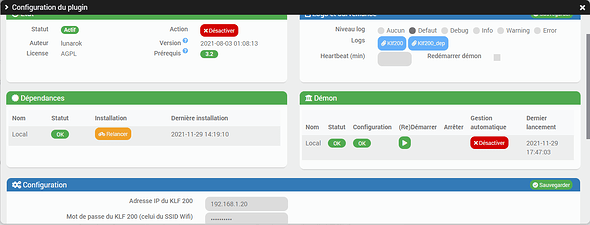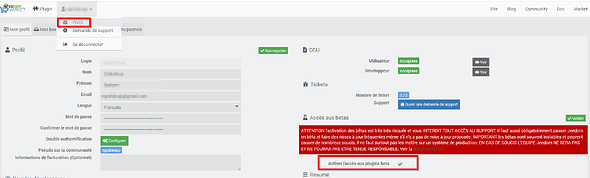[2021-11-25 12:24:02][DEBUG] : Send http://localhost:9123/devices
[2021-11-25 12:24:02][DEBUG] : Result {"result": "ok", "devices": [{"id": 0, "name": "VeluxCinema", "type": "RollerShutter", "position": 0}, {"id": 1, "name": "VoletChambreFenetre", "type": "RollerShutter", "position": 0}, {"id": 2, "name": "VoletChambreBaie", "type": "RollerShutter", "position": 0}]}
[2021-11-25 12:24:02][DEBUG] : Update VeluxCinema at 0%
[2021-11-25 12:24:02][DEBUG] : Update VoletChambreFenetre at 0%
[2021-11-25 12:24:03][DEBUG] : Update VoletChambreBaie at 0%
[2021-11-25 12:25:03][DEBUG] : Send http://localhost:9123/devices
[2021-11-25 12:25:03][DEBUG] : Result {"result": "ok", "devices": [{"id": 0, "name": "VeluxCinema", "type": "RollerShutter", "position": 0}, {"id": 1, "name": "VoletChambreFenetre", "type": "RollerShutter", "position": 0}, {"id": 2, "name": "VoletChambreBaie", "type": "RollerShutter", "position": 0}]}
[2021-11-25 12:25:03][DEBUG] : Update VeluxCinema at 0%
[2021-11-25 12:25:03][DEBUG] : Update VoletChambreFenetre at 0%
[2021-11-25 12:25:03][DEBUG] : Update VoletChambreBaie at 0%
[2021-11-25 12:26:02][DEBUG] : Send http://localhost:9123/devices
[2021-11-25 12:26:02][DEBUG] : Result {"result": "ok", "devices": [{"id": 0, "name": "VeluxCinema", "type": "RollerShutter", "position": 0}, {"id": 1, "name": "VoletChambreFenetre", "type": "RollerShutter", "position": 0}, {"id": 2, "name": "VoletChambreBaie", "type": "RollerShutter", "position": 0}]}
[2021-11-25 12:26:02][DEBUG] : Update VeluxCinema at 0%
[2021-11-25 12:26:02][DEBUG] : Update VoletChambreFenetre at 0%
[2021-11-25 12:26:02][DEBUG] : Update VoletChambreBaie at 0%
[2021-11-25 12:27:02][DEBUG] : Send http://localhost:9123/devices
[2021-11-25 12:27:02][DEBUG] : Result {"result": "ok", "devices": [{"id": 0, "name": "VeluxCinema", "type": "RollerShutter", "position": 0}, {"id": 1, "name": "VoletChambreFenetre", "type": "RollerShutter", "position": 0}, {"id": 2, "name": "VoletChambreBaie", "type": "RollerShutter", "position": 0}]}
[2021-11-25 12:27:02][DEBUG] : Update VeluxCinema at 0%
[2021-11-25 12:27:02][DEBUG] : Update VoletChambreFenetre at 0%
[2021-11-25 12:27:02][DEBUG] : Update VoletChambreBaie at 0%
[2021-11-25 12:28:03][DEBUG] : Send http://localhost:9123/devices
[2021-11-25 12:28:03][DEBUG] : Result {"result": "ok", "devices": [{"id": 0, "name": "VeluxCinema", "type": "RollerShutter", "position": 0}, {"id": 1, "name": "VoletChambreFenetre", "type": "RollerShutter", "position": 0}, {"id": 2, "name": "VoletChambreBaie", "type": "RollerShutter", "position": 0}]}
[2021-11-25 12:28:03][DEBUG] : Update VeluxCinema at 0%
[2021-11-25 12:28:03][DEBUG] : Update VoletChambreFenetre at 0%
[2021-11-25 12:28:03][DEBUG] : Update VoletChambreBaie at 0%
[2021-11-25 12:29:03][DEBUG] : Send http://localhost:9123/devices
[2021-11-25 12:29:03][DEBUG] : Result {"result": "ok", "devices": [{"id": 0, "name": "VeluxCinema", "type": "RollerShutter", "position": 0}, {"id": 1, "name": "VoletChambreFenetre", "type": "RollerShutter", "position": 0}, {"id": 2, "name": "VoletChambreBaie", "type": "RollerShutter", "position": 0}]}
[2021-11-25 12:29:03][DEBUG] : Update VeluxCinema at 0%
[2021-11-25 12:29:03][DEBUG] : Update VoletChambreFenetre at 0%
[2021-11-25 12:29:03][DEBUG] : Update VoletChambreBaie at 0%
[2021-11-25 12:30:03][DEBUG] : Send http://localhost:9123/devices
[2021-11-25 12:30:03][DEBUG] : Result {"result": "ok", "devices": [{"id": 0, "name": "VeluxCinema", "type": "RollerShutter", "position": 0}, {"id": 1, "name": "VoletChambreFenetre", "type": "RollerShutter", "position": 0}, {"id": 2, "name": "VoletChambreBaie", "type": "RollerShutter", "position": 0}]}
[2021-11-25 12:30:03][DEBUG] : Update VeluxCinema at 0%
[2021-11-25 12:30:03][DEBUG] : Update VoletChambreFenetre at 0%
[2021-11-25 12:30:03][DEBUG] : Update VoletChambreBaie at 0%
[2021-11-25 12:31:02][DEBUG] : Send http://localhost:9123/devices
[2021-11-25 12:31:02][DEBUG] : Result {"result": "ok", "devices": [{"id": 0, "name": "VeluxCinema", "type": "RollerShutter", "position": 0}, {"id": 1, "name": "VoletChambreFenetre", "type": "RollerShutter", "position": 0}, {"id": 2, "name": "VoletChambreBaie", "type": "RollerShutter", "position": 0}]}
[2021-11-25 12:31:02][DEBUG] : Update VeluxCinema at 0%
[2021-11-25 12:31:02][DEBUG] : Update VoletChambreFenetre at 0%
[2021-11-25 12:31:02][DEBUG] : Update VoletChambreBaie at 0%
[2021-11-25 12:32:02][DEBUG] : Send http://localhost:9123/devices
[2021-11-25 12:32:02][DEBUG] : Result {"result": "ok", "devices": [{"id": 0, "name": "VeluxCinema", "type": "RollerShutter", "position": 0}, {"id": 1, "name": "VoletChambreFenetre", "type": "RollerShutter", "position": 0}, {"id": 2, "name": "VoletChambreBaie", "type": "RollerShutter", "position": 0}]}
[2021-11-25 12:32:02][DEBUG] : Update VeluxCinema at 0%
[2021-11-25 12:32:02][DEBUG] : Update VoletChambreFenetre at 0%
[2021-11-25 12:32:02][DEBUG] : Update VoletChambreBaie at 0%
[2021-11-25 12:33:02][DEBUG] : Send http://localhost:9123/devices
[2021-11-25 12:33:02][DEBUG] : Result {"result": "ok", "devices": [{"id": 0, "name": "VeluxCinema", "type": "RollerShutter", "position": 0}, {"id": 1, "name": "VoletChambreFenetre", "type": "RollerShutter", "position": 0}, {"id": 2, "name": "VoletChambreBaie", "type": "RollerShutter", "position": 0}]}
[2021-11-25 12:33:02][DEBUG] : Update VeluxCinema at 0%
[2021-11-25 12:33:02][DEBUG] : Update VoletChambreFenetre at 0%
[2021-11-25 12:33:02][DEBUG] : Update VoletChambreBaie at 0%
[2021-11-25 12:34:03][DEBUG] : Send http://localhost:9123/devices
[2021-11-25 12:34:03][DEBUG] : Result {"result": "ok", "devices": [{"id": 0, "name": "VeluxCinema", "type": "RollerShutter", "position": 0}, {"id": 1, "name": "VoletChambreFenetre", "type": "RollerShutter", "position": 0}, {"id": 2, "name": "VoletChambreBaie", "type": "RollerShutter", "position": 0}]}
[2021-11-25 12:34:03][DEBUG] : Update VeluxCinema at 0%
[2021-11-25 12:34:03][DEBUG] : Update VoletChambreFenetre at 0%
[2021-11-25 12:34:03][DEBUG] : Update VoletChambreBaie at 0%
[2021-11-25 12:35:03][DEBUG] : Send http://localhost:9123/devices
[2021-11-25 12:35:03][DEBUG] : Result {"result": "ok", "devices": [{"id": 0, "name": "VeluxCinema", "type": "RollerShutter", "position": 0}, {"id": 1, "name": "VoletChambreFenetre", "type": "RollerShutter", "position": 0}, {"id": 2, "name": "VoletChambreBaie", "type": "RollerShutter", "position": 0}]}
[2021-11-25 12:35:03][DEBUG] : Update VeluxCinema at 0%
[2021-11-25 12:35:03][DEBUG] : Update VoletChambreFenetre at 0%
[2021-11-25 12:35:03][DEBUG] : Update VoletChambreBaie at 0%