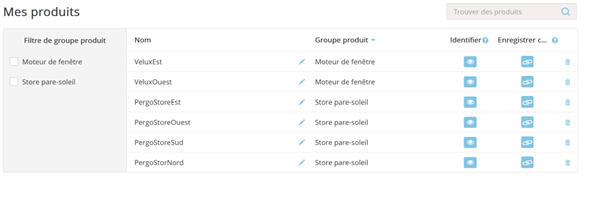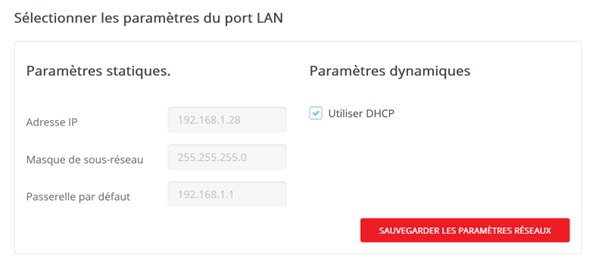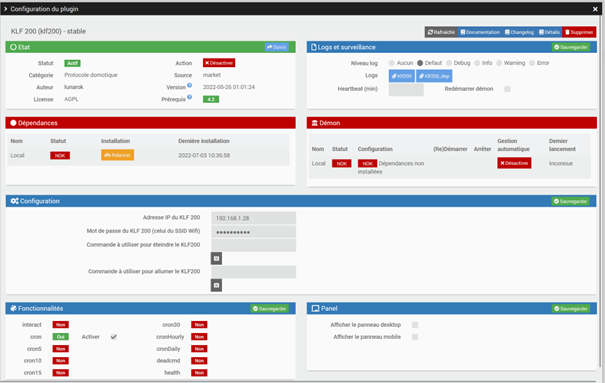Bonjour,
J’essaie en vain de faire fonctionner le plugin KLF200, j’ai le message « KLF200 has been restarted after found not responding », après avoir parcouru les messages qui auraient pu m’aider et ouvert un ticket sans réponse, je me tourne vers vous.
Sur une Jeedom Smart fraîchement acquise, le plugin est bien activé, mais les dépendances restes avec le statut NOK, quand je relance l’installation cela a l’air de bien se passer, mais à 90% l’installation plante.
Le DEMON, reste bien entendu NOK lui aussi.
Merci par avance,
Voici les LOGs lors de l’installation des Dépendances :
********************************************************
02/07/2022 17:16:25 Installation des dépendances
********************************************************
Hit:1 http://security.debian.org buster/updates InRelease
Hit:2 http://deb.debian.org/debian buster InRelease
Get:3 http://deb.debian.org/debian buster-updates InRelease [51.9 kB]
Get:4 http://deb.debian.org/debian buster-backports InRelease [46.7 kB]
Hit:5 http://imola.armbian.com/apt buster InRelease
Fetched 98.6 kB in 3s (38.8 kB/s)
Reading package lists...
Installation des dépendances apt
Reading package lists...
Building dependency tree...
Reading state information...
python3-venv is already the newest version (3.7.3-1).
0 upgraded, 0 newly installed, 0 to remove and 120 not upgraded.
The directory '/var/www/.cache/pip/http' or its parent directory is not owned by the current user and the cache has been disabled. Please check the permissions and owner of that directory. If executing pip with sudo, you may want sudo's -H flag.
The directory '/var/www/.cache/pip' or its parent directory is not owned by the current user and caching wheels has been disabled. check the permissions and owner of that directory. If executing pip with sudo, you may want sudo's -H flag.
Requirement already satisfied: pyvlx in /var/www/html/plugins/klf200/resources/venv/lib/python3.7/site-packages (0.2.20)
Requirement already satisfied: PyYAML in /var/www/html/plugins/klf200/resources/venv/lib/python3.7/site-packages (from pyvlx) (5.4.1)
The directory '/var/www/.cache/pip/http' or its parent directory is not owned by the current user and the cache has been disabled. Please check the permissions and owner of that directory. If executing pip with sudo, you may want sudo's -H flag.
The directory '/var/www/.cache/pip' or its parent directory is not owned by the current user and caching wheels has been disabled. check the permissions and owner of that directory. If executing pip with sudo, you may want sudo's -H flag.
Collecting aiohttp==3.7.4.post0
Downloading https://files.pythonhosted.org/packages/99/f5/90ede947a3ce2d6de1614799f5fea4e93c19b6520a59dc5d2f64123b032f/aiohttp-3.7.4.post0.tar.gz (1.1MB)
Installing build dependencies: started
Installing build dependencies: finished with status 'done'
Requirement already satisfied: attrs>=17.3.0 in /var/www/html/plugins/klf200/resources/venv/lib/python3.7/site-packages (from aiohttp==3.7.4.post0) (21.4.0)
Requirement already satisfied: chardet<5.0,>=2.0 in /var/www/html/plugins/klf200/resources/venv/lib/python3.7/site-packages (from aiohttp==3.7.4.post0) (4.0.0)
Collecting multidict<7.0,>=4.5 (from aiohttp==3.7.4.post0)
Downloading https://files.pythonhosted.org/packages/fa/a7/71c253cdb8a1528802bac7503bf82fe674367e4055b09c28846fdfa4ab90/multidict-6.0.2.tar.gz (50kB)
Installing build dependencies: started
Installing build dependencies: finished with status 'done'
Collecting async_timeout<4.0,>=3.0 (from aiohttp==3.7.4.post0)
Downloading https://files.pythonhosted.org/packages/e1/1e/5a4441be21b0726c4464f3f23c8b19628372f606755a9d2e46c187e65ec4/async_timeout-3.0.1-py3-none-any.whl
Collecting yarl<2.0,>=1.0 (from aiohttp==3.7.4.post0)
Downloading https://files.pythonhosted.org/packages/f6/da/46d1b3d69a9a0835dabf9d59c7eb0f1600599edd421a4c5a15ab09f527e0/yarl-1.7.2.tar.gz (168kB)
Installing build dependencies: started
Installing build dependencies: finished with status 'done'
Collecting typing_extensions>=3.6.5 (from aiohttp==3.7.4.post0)
Downloading https://files.pythonhosted.org/packages/ed/d6/2afc375a8d55b8be879d6b4986d4f69f01115e795e36827fd3a40166028b/typing_extensions-4.3.0-py3-none-any.whl
Collecting idna>=2.0 (from yarl<2.0,>=1.0->aiohttp==3.7.4.post0)
Downloading https://files.pythonhosted.org/packages/04/a2/d918dcd22354d8958fe113e1a3630137e0fc8b44859ade3063982eacd2a4/idna-3.3-py3-none-any.whl (61kB)
Installing collected packages: multidict, async-timeout, idna, typing-extensions, yarl, aiohttp
Running setup.py install for multidict: started
Running setup.py install for multidict: finished with status 'error'
Complete output from command /var/www/html/plugins/klf200/resources/venv/bin/python3 -u -c "import setuptools, tokenize;__file__='/tmp/pip-install-kta3iwai/multidict/setup.py';f=getattr(tokenize, 'open', open)(__file__);code=f.read().replace('
', '
');f.close();exec(compile(code, __file__, 'exec'))" install --record /tmp/pip-record-o0h6a9r9/install-record.txt --single-version-externally-managed --compile --install-headers /var/www/html/plugins/klf200/resources/venv/include/site/python3.7/multidict:
*********************
* Accelerated build *
*********************
running install
/tmp/pip-build-env-i5yucodp/lib/python3.7/site-packages/setuptools/command/install.py:37: SetuptoolsDeprecationWarning: setup.py install is deprecated. Use build and pip and other standards-based tools.
setuptools.SetuptoolsDeprecationWarning,
running build
running build_py
creating build
creating build/lib.linux-aarch64-cpython-37
creating build/lib.linux-aarch64-cpython-37/multidict
copying multidict/_multidict_py.py -> build/lib.linux-aarch64-cpython-37/multidict
copying multidict/_multidict_base.py -> build/lib.linux-aarch64-cpython-37/multidict
copying multidict/_compat.py -> build/lib.linux-aarch64-cpython-37/multidict
copying multidict/_abc.py -> build/lib.linux-aarch64-cpython-37/multidict
copying multidict/__init__.py -> build/lib.linux-aarch64-cpython-37/multidict
running egg_info
writing multidict.egg-info/PKG-INFO
writing dependency_links to multidict.egg-info/dependency_links.txt
writing top-level names to multidict.egg-info/top_level.txt
reading manifest file 'multidict.egg-info/SOURCES.txt'
reading manifest template 'MANIFEST.in'
warning: no previously-included files matching '*.pyc' found anywhere in distribution
warning: no previously-included files found matching 'multidict/_multidict.html'
warning: no previously-included files found matching 'multidict/*.so'
warning: no previously-included files found matching 'multidict/*.pyd'
warning: no previously-included files found matching 'multidict/*.pyd'
no previously-included directories found matching 'docs/_build'
adding license file 'LICENSE'
writing manifest file 'multidict.egg-info/SOURCES.txt'
/tmp/pip-build-env-i5yucodp/lib/python3.7/site-packages/setuptools/command/build_py.py:153: SetuptoolsDeprecationWarning: Installing 'multidict._multilib' as data is deprecated, please list it in `packages`.
!!
############################
# Package would be ignored #
############################
Python recognizes 'multidict._multilib' as an importable package,
but it is not listed in the `packages` configuration of setuptools.
'multidict._multilib' has been automatically added to the distribution only
because it may contain data files, but this behavior is likely to change
in future versions of setuptools (and therefore is considered deprecated).
Please make sure that 'multidict._multilib' is included as a package by using
the `packages` configuration field or the proper discovery methods
(for example by using `find_namespace_packages(...)`/`find_namespace:`
instead of `find_packages(...)`/`find:`).
You can read more about "package discovery" and "data files" on setuptools
documentation page.
!!
check.warn(importable)
copying multidict/__init__.pyi -> build/lib.linux-aarch64-cpython-37/multidict
copying multidict/py.typed -> build/lib.linux-aarch64-cpython-37/multidict
running build_ext
building 'multidict._multidict' extension
creating build/temp.linux-aarch64-cpython-37
creating build/temp.linux-aarch64-cpython-37/multidict
aarch64-linux-gnu-gcc -pthread -Wno-unused-result -Wsign-compare -DNDEBUG -g -fwrapv -O2 -Wall -g -fstack-protector-strong -Wformat -Werror=format-security -fPIC -I/var/www/html/plugins/klf200/resources/venv/include -I/usr/include/python3.7m -c multidict/_multidict.c -o build/temp.linux-aarch64-cpython-37/multidict/_multidict.o -O2 -std=c99 -Wall -Wsign-compare -Wconversion -fno-strict-aliasing -pedantic
multidict/_multidict.c:1:10: fatal error: Python.h: No such file or directory
#include "Python.h"
^~~~~~~~~~
compilation terminated.
error: command '/usr/bin/aarch64-linux-gnu-gcc' failed with exit code 1
----------------------------------------
Command "/var/www/html/plugins/klf200/resources/venv/bin/python3 -u -c "import setuptools, tokenize;__file__='/tmp/pip-install-kta3iwai/multidict/setup.py';f=getattr(tokenize, 'open', open)(__file__);code=f.read().replace('
', '
');f.close();exec(compile(code, __file__, 'exec'))" install --record /tmp/pip-record-o0h6a9r9/install-record.txt --single-version-externally-managed --compile --install-headers /var/www/html/plugins/klf200/resources/venv/include/site/python3.7/multidict" failed with error code 1 in /tmp/pip-install-kta3iwai/multidict/
The directory '/var/www/.cache/pip/http' or its parent directory is not owned by the current user and the cache has been disabled. Please check the permissions and owner of that directory. If executing pip with sudo, you may want sudo's -H flag.
The directory '/var/www/.cache/pip' or its parent directory is not owned by the current user and caching wheels has been disabled. check the permissions and owner of that directory. If executing pip with sudo, you may want sudo's -H flag.
Collecting PyYAML==5.4.1
Downloading https://files.pythonhosted.org/packages/a0/a4/d63f2d7597e1a4b55aa3b4d6c5b029991d3b824b5bd331af8d4ab1ed687d/PyYAML-5.4.1.tar.gz (175kB)
Installing build dependencies: started
Installing build dependencies: finished with status 'done'
Installing collected packages: PyYAML
Found existing installation: PyYAML 5.4.1
Uninstalling PyYAML-5.4.1:
Successfully uninstalled PyYAML-5.4.1
Running setup.py install for PyYAML: started
Running setup.py install for PyYAML: finished with status 'done'
Successfully installed PyYAML-5.4.1
The directory '/var/www/.cache/pip/http' or its parent directory is not owned by the current user and the cache has been disabled. Please check the permissions and owner of that directory. If executing pip with sudo, you may want sudo's -H flag.
The directory '/var/www/.cache/pip' or its parent directory is not owned by the current user and caching wheels has been disabled. check the permissions and owner of that directory. If executing pip with sudo, you may want sudo's -H flag.
Requirement already satisfied: bottle in /var/www/html/plugins/klf200/resources/venv/lib/python3.7/site-packages (0.12.21)
********************************************************
02/07/2022 17:18:25 Installation terminée
********************************************************