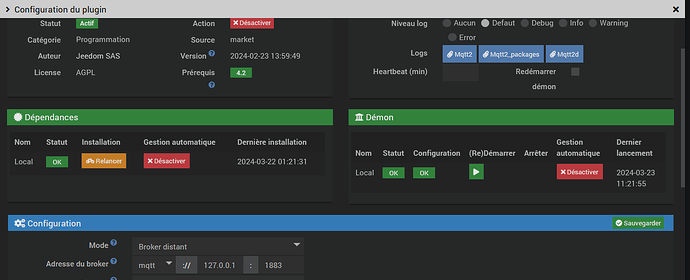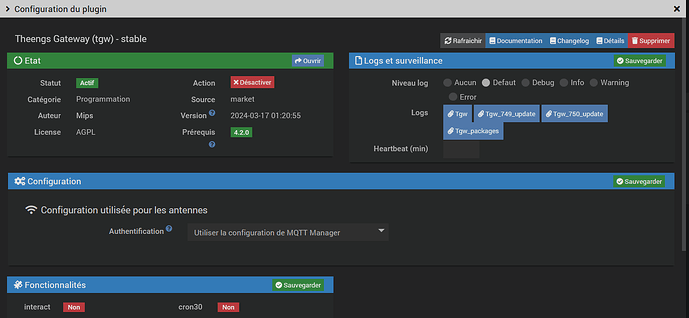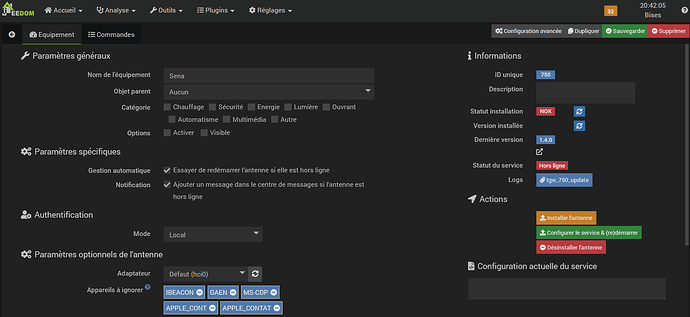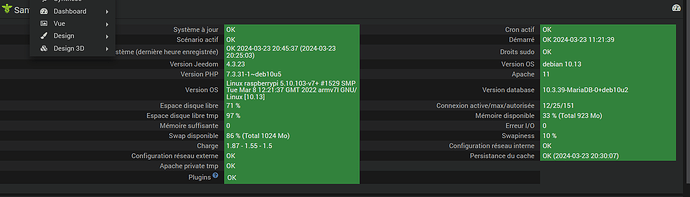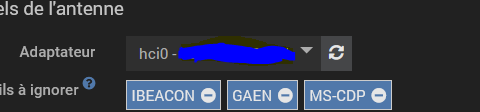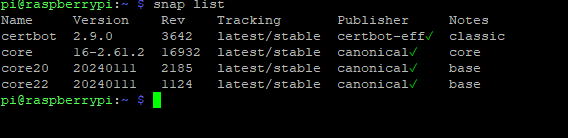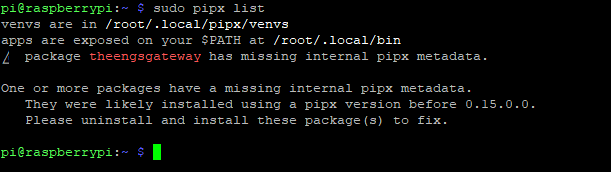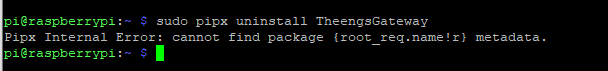Bonsoir,
Dans l’optique de passer sous debian 11, j’essaie d’anticiper sous debian 10 et de passer de BLEA à TGW + MQTTDiscovery. Utilisant déjà jMQTT j’ai installé MQTT en distant :
Ensuite j’ai installé le plugin TGW, tout semble bien se passer :
Mais au moment d’installer l’antenne, j’obtiens toujours NOK :
Mais à ma connaissance pas d’erreur visible dans le log :
[2024-03-23 07:34:38] *************************************
[2024-03-23 07:34:38] * Launch install of dependencies *
[2024-03-23 07:34:38] *************************************
[2024-03-23 07:34:39] Reading package lists...
[2024-03-23 07:34:40] Building dependency tree...
[2024-03-23 07:34:40] Reading state information...
[2024-03-23 07:34:43] curl is already the newest version (7.64.0-4+deb10u9).
[2024-03-23 07:34:43] 0 upgraded, 0 newly installed, 0 to remove and 0 not upgraded.
% Total % Received % Xferd Average Speed Time Time Time Current
Dload Upload Total Spent Left Speed
0 0 0 0 0 0 0 0 --:--:-- --:--:-- --:--:-- 0
100 2 100 2 0 0 25 0 --:--:-- --:--:-- --:--:-- 25
[2024-03-23 07:34:44] Hit:1 http://archive.raspberrypi.org/debian buster InRelease
[2024-03-23 07:34:44] Get:2 http://raspbian.raspberrypi.org/raspbian buster InRelease [15.0 kB]
[2024-03-23 07:34:44] Hit:3 https://deb.nodesource.com/node_18.x nodistro InRelease
[2024-03-23 07:34:44] Get:4 https://pkgs.tailscale.com/stable/raspbian buster InRelease
[2024-03-23 07:34:46] Fetched 21.5 kB in 2s (13.1 kB/s)
[2024-03-23 07:34:51] Reading package lists...
[2024-03-23 07:34:51] ***************************************
[2024-03-23 07:34:51] * Install dependencies, venv & pipx *
[2024-03-23 07:34:51] ***************************************
% Total % Received % Xferd Average Speed Time Time Time Current
Dload Upload Total Spent Left Speed
0 0 0 0 0 0 0 0 --:--:-- --:--:-- --:--:-- 0
100 2 100 2 0 0 14 0 --:--:-- --:--:-- --:--:-- 14
[2024-03-23 07:34:52] Reading package lists...
[2024-03-23 07:34:53] Building dependency tree...
[2024-03-23 07:34:53] Reading state information...
[2024-03-23 07:34:55] logrotate is already the newest version (3.14.0-4).
[2024-03-23 07:34:55] python3 is already the newest version (3.7.3-1).
[2024-03-23 07:34:55] python3-venv is already the newest version (3.7.3-1).
[2024-03-23 07:34:55] python3-pip is already the newest version (18.1-5+rpt1).
[2024-03-23 07:34:55] 0 upgraded, 0 newly installed, 0 to remove and 0 not upgraded.
Reading package lists...
Building dependency tree...
Reading state information...
0 upgraded, 0 newly installed, 1 reinstalled, 0 to remove and 0 not upgraded.
Need to get 765 kB of archives.
After this operation, 0 B of additional disk space will be used.
Get:1 http://mirrors.ircam.fr/pub/raspbian/raspbian buster/main armhf bluez armhf 5.50-1.2~deb10u4 [765 kB]
debconf: unable to initialize frontend: Dialog
debconf: (Dialog frontend will not work on a dumb terminal, an emacs shell buffer, or without a controlling terminal.)
debconf: falling back to frontend: Readline
debconf: unable to initialize frontend: Readline
debconf: (This frontend requires a controlling tty.)
debconf: falling back to frontend: Teletype
dpkg-preconfigure: unable to re-open stdin:
Fetched 765 kB in 1s (896 kB/s)
(Reading database ...
(Reading database ... 5%
(Reading database ... 10%
(Reading database ... 15%
(Reading database ... 20%
(Reading database ... 25%
(Reading database ... 30%
(Reading database ... 35%
(Reading database ... 40%
(Reading database ... 45%
(Reading database ... 50%
(Reading database ... 55%
(Reading database ... 60%
(Reading database ... 65%
(Reading database ... 70%
(Reading database ... 75%
(Reading database ... 80%
(Reading database ... 85%
(Reading database ... 90%
(Reading database ... 95%
(Reading database ... 100%
(Reading database ... 80763 files and directories currently installed.)
Preparing to unpack .../bluez_5.50-1.2~deb10u4_armhf.deb ...
Unpacking bluez (5.50-1.2~deb10u4) over (5.50-1.2~deb10u4) ...
Setting up bluez (5.50-1.2~deb10u4) ...
Processing triggers for systemd (241-7~deb10u9+rpi1) ...
Processing triggers for man-db (2.8.5-2+deb10u1) ...
Processing triggers for dbus (1.12.28-0+deb10u1) ...
[2024-03-23 07:35:23] Version debian:10
[2024-03-23 07:35:23] Install pipx via pip
[2024-03-23 07:35:30] Requirement already satisfied: pipx in /usr/local/lib/python3.7/dist-packages (1.2.1)
[2024-03-23 07:35:30] Requirement already satisfied: importlib-metadata>=3.3.0; python_version < "3.8" in /usr/local/lib/python3.7/dist-packages (from pipx) (6.7.0)
[2024-03-23 07:35:30] Requirement already satisfied: packaging>=20.0 in /usr/local/lib/python3.7/dist-packages (from pipx) (24.0)
[2024-03-23 07:35:30] Requirement already satisfied: userpath>=1.6.0 in /usr/local/lib/python3.7/dist-packages (from pipx) (1.9.2)
[2024-03-23 07:35:30] Requirement already satisfied: argcomplete>=1.9.4 in /usr/local/lib/python3.7/dist-packages (from pipx) (3.1.2)
[2024-03-23 07:35:30] Requirement already satisfied: zipp>=0.5 in /usr/local/lib/python3.7/dist-packages (from importlib-metadata>=3.3.0; python_version < "3.8"->pipx) (3.15.0)
[2024-03-23 07:35:31] Requirement already satisfied: typing-extensions>=3.6.4; python_version < "3.8" in /usr/local/lib/python3.7/dist-packages (from importlib-metadata>=3.3.0; python_version < "3.8"->pipx) (4.7.1)
[2024-03-23 07:35:31] Requirement already satisfied: click in /usr/local/lib/python3.7/dist-packages (from userpath>=1.6.0->pipx) (8.1.7)
[2024-03-23 07:35:33] /root/.local/bin has been been added to PATH, but you need to open a new
[2024-03-23 07:35:33] terminal or re-login for this PATH change to take effect.
[2024-03-23 07:35:33]
[2024-03-23 07:35:33] You will need to open a new terminal or re-login for the PATH changes to take
[2024-03-23 07:35:33] effect.
[2024-03-23 07:35:34]
[2024-03-23 07:35:34] Otherwise pipx is ready to go! ✨ 🌟 ✨
[2024-03-23 07:35:34] ****************************
[2024-03-23 07:35:34] * Install TheengsGateway *
[2024-03-23 07:35:34] ****************************
% Total % Received % Xferd Average Speed Time Time Time Current
Dload Upload Total Spent Left Speed
0 0 0 0 0 0 0 0 --:--:-- --:--:-- --:--:-- 0
0 0 0 0 0 0 0 0 --:--:-- --:--:-- --:--:-- 0
100 2 100 2 0 0 12 0 --:--:-- --:--:-- --:--:-- 12
[2024-03-23 07:35:35] 'theengsgateway' already seems to be installed. Not modifying existing
[2024-03-23 07:35:35] installation in '/root/.local/pipx/venvs/theengsgateway'. Pass '--force' to
[2024-03-23 07:35:35] force installation.
[2024-03-23 07:35:35] ***************************
[2024-03-23 07:35:35] * Install ended *
[2024-03-23 07:35:35] ***************************
% Total % Received % Xferd Average Speed Time Time Time Current
Dload Upload Total Spent Left Speed
0 0 0 0 0 0 0 0 --:--:-- --:--:-- --:--:-- 0
100 2 100 2 0 0 11 0 --:--:-- --:--:-- --:--:-- 11
Pas d’erreur non plus visible dans santé :
Bref ça fait un moment que j’essaie de résoudre cette installation d’antenne qui se passe mal, mais en vain. J’ai arrêté toutes les antennes sous BLEA et je précise que j’ai une antenne SENA en hc0 (vu sur le plugin BLEA) et j’ai aussi regardé les post qui traitent des problèmes d’installation d’antenne avec TGW.
Merci pour votre aide.
2 « J'aime »
Bonsoir.
L’antenne n’est pas activée, regardez si cela n’est pas ça.
Ensuite, dans le menu déroulant, vous voyez la clé Sena ?
Oui, dans le menu déroulant je vois bien l’antenne et elle est parfaitement fonctionnelle avec BLEA. Après je ne sais pas s’il faut l’activer avec TGW.
Merci pour ton aide.
Sur votre 3ene copie d’écran, l’option
Ok, je viens de cocher ‹ Activer ›, j’ai sauvegardé, lancé l’installation mais j’ai toujours NOK.
A tout hasard, désinstallez l’antenne et réinstallez là.
Je viens de désinstaller puis de réinstaller, idem …
Mips
Mars 23, 2024, 9:39
8
Je veux bien ce log (pas un après une réinstallation, celui là)
Déjà redémarrer la box jeedom?
Voilà le log suite à la désinstallation puis réinstallation, en espérant que c’est ce que tu souhaitais :
[2024-03-23 21:41:59] *************************************
[2024-03-23 21:41:59] * Launch install of dependencies *
[2024-03-23 21:41:59] *************************************
[2024-03-23 21:42:00] Reading package lists...
[2024-03-23 21:42:02] Building dependency tree...
[2024-03-23 21:42:02] Reading state information...
[2024-03-23 21:42:07] curl is already the newest version (7.64.0-4+deb10u9).
[2024-03-23 21:42:07] 0 upgraded, 0 newly installed, 0 to remove and 0 not upgraded.
% Total % Received % Xferd Average Speed Time Time Time Current
Dload Upload Total Spent Left Speed
0 0 0 0 0 0 0 0 --:--:-- --:--:-- --:--:-- 0
100 2 100 2 0 0 21 0 --:--:-- --:--:-- --:--:-- 21
100 2 100 2 0 0 21 0 --:--:-- --:--:-- --:--:-- 20
[2024-03-23 21:42:08] Hit:1 http://archive.raspberrypi.org/debian buster InRelease
[2024-03-23 21:42:08] Hit:2 http://raspbian.raspberrypi.org/raspbian buster InRelease
[2024-03-23 21:42:08] Hit:3 https://deb.nodesource.com/node_18.x nodistro InRelease
[2024-03-23 21:42:09] Get:4 https://pkgs.tailscale.com/stable/raspbian buster InRelease
[2024-03-23 21:42:11] Fetched 6564 B in 3s (2574 B/s)
[2024-03-23 21:42:18] Reading package lists...
[2024-03-23 21:42:18] ***************************************
[2024-03-23 21:42:18] * Install dependencies, venv & pipx *
[2024-03-23 21:42:18] ***************************************
% Total % Received % Xferd Average Speed Time Time Time Current
Dload Upload Total Spent Left Speed
0 0 0 0 0 0 0 0 --:--:-- --:--:-- --:--:-- 0
100 2 100 2 0 0 8 0 --:--:-- --:--:-- --:--:-- 8
[2024-03-23 21:42:21] Reading package lists...
[2024-03-23 21:42:22] Building dependency tree...
[2024-03-23 21:42:22] Reading state information...
[2024-03-23 21:42:25] logrotate is already the newest version (3.14.0-4).
[2024-03-23 21:42:25] python3 is already the newest version (3.7.3-1).
[2024-03-23 21:42:25] python3-venv is already the newest version (3.7.3-1).
[2024-03-23 21:42:25] python3-pip is already the newest version (18.1-5+rpt1).
[2024-03-23 21:42:25] 0 upgraded, 0 newly installed, 0 to remove and 0 not upgraded.
Reading package lists...
Building dependency tree...
Reading state information...
0 upgraded, 0 newly installed, 1 reinstalled, 0 to remove and 0 not upgraded.
Need to get 765 kB of archives.
After this operation, 0 B of additional disk space will be used.
Get:1 http://mirrors.ircam.fr/pub/raspbian/raspbian buster/main armhf bluez armhf 5.50-1.2~deb10u4 [765 kB]
debconf: unable to initialize frontend: Dialog
debconf: (Dialog frontend will not work on a dumb terminal, an emacs shell buffer, or without a controlling terminal.)
debconf: falling back to frontend: Readline
debconf: unable to initialize frontend: Readline
debconf: (This frontend requires a controlling tty.)
debconf: falling back to frontend: Teletype
dpkg-preconfigure: unable to re-open stdin:
Fetched 765 kB in 1s (1413 kB/s)
(Reading database ...
(Reading database ... 5%
(Reading database ... 10%
(Reading database ... 15%
(Reading database ... 20%
(Reading database ... 25%
(Reading database ... 30%
(Reading database ... 35%
(Reading database ... 40%
(Reading database ... 45%
(Reading database ... 50%
(Reading database ... 55%
(Reading database ... 60%
(Reading database ... 65%
(Reading database ... 70%
(Reading database ... 75%
(Reading database ... 80%
(Reading database ... 85%
(Reading database ... 90%
(Reading database ... 95%
(Reading database ... 100%
(Reading database ... 80763 files and directories currently installed.)
Preparing to unpack .../bluez_5.50-1.2~deb10u4_armhf.deb ...
Unpacking bluez (5.50-1.2~deb10u4) over (5.50-1.2~deb10u4) ...
Setting up bluez (5.50-1.2~deb10u4) ...
Processing triggers for systemd (241-7~deb10u9+rpi1) ...
Processing triggers for man-db (2.8.5-2+deb10u1) ...
Processing triggers for dbus (1.12.28-0+deb10u1) ...
[2024-03-23 21:42:48] Version debian:10
[2024-03-23 21:42:48] Install pipx via pip
[2024-03-23 21:42:56] Requirement already satisfied: pipx in /usr/local/lib/python3.7/dist-packages (1.2.1)
[2024-03-23 21:42:56] Requirement already satisfied: importlib-metadata>=3.3.0; python_version < "3.8" in /usr/local/lib/python3.7/dist-packages (from pipx) (6.7.0)
[2024-03-23 21:42:56] Requirement already satisfied: argcomplete>=1.9.4 in /usr/local/lib/python3.7/dist-packages (from pipx) (3.1.2)
[2024-03-23 21:42:56] Requirement already satisfied: packaging>=20.0 in /usr/local/lib/python3.7/dist-packages (from pipx) (24.0)
[2024-03-23 21:42:56] Requirement already satisfied: userpath>=1.6.0 in /usr/local/lib/python3.7/dist-packages (from pipx) (1.9.2)
[2024-03-23 21:42:56] Requirement already satisfied: typing-extensions>=3.6.4; python_version < "3.8" in /usr/local/lib/python3.7/dist-packages (from importlib-metadata>=3.3.0; python_version < "3.8"->pipx) (4.7.1)
[2024-03-23 21:42:56] Requirement already satisfied: zipp>=0.5 in /usr/local/lib/python3.7/dist-packages (from importlib-metadata>=3.3.0; python_version < "3.8"->pipx) (3.15.0)
[2024-03-23 21:42:57] Requirement already satisfied: click in /usr/local/lib/python3.7/dist-packages (from userpath>=1.6.0->pipx) (8.1.7)
[2024-03-23 21:43:00] /root/.local/bin has been been added to PATH, but you need to open a new
[2024-03-23 21:43:00] terminal or re-login for this PATH change to take effect.
[2024-03-23 21:43:00]
[2024-03-23 21:43:00] You will need to open a new terminal or re-login for the PATH changes to take
[2024-03-23 21:43:00] effect.
[2024-03-23 21:43:00]
[2024-03-23 21:43:00] Otherwise pipx is ready to go! ✨ 🌟 ✨
[2024-03-23 21:43:00] ****************************
[2024-03-23 21:43:00] * Install TheengsGateway *
[2024-03-23 21:43:00] ****************************
% Total % Received % Xferd Average Speed Time Time Time Current
Dload Upload Total Spent Left Speed
0 0 0 0 0 0 0 0 --:--:-- --:--:-- --:--:-- 0
100 2 100 2 0 0 19 0 --:--:-- --:--:-- --:--:-- 19
[2024-03-23 21:43:02] 'theengsgateway' already seems to be installed. Not modifying existing
[2024-03-23 21:43:02] installation in '/root/.local/pipx/venvs/theengsgateway'. Pass '--force' to
[2024-03-23 21:43:02] force installation.
[2024-03-23 21:43:02] ***************************
[2024-03-23 21:43:02] * Install ended *
[2024-03-23 21:43:02] ***************************
% Total % Received % Xferd Average Speed Time Time Time Current
Dload Upload Total Spent Left Speed
0 0 0 0 0 0 0 0 --:--:-- --:--:-- --:--:-- 0
100 2 100 2 0 0 12 0 --:--:-- --:--:-- --:--:-- 12
J’ai redémarré le raspberry, idem.
Mips
Mars 23, 2024, 10:17
10
Lorsqu’on parle de desinstaller, c’est le bouton rouge « désinstaller l’antenne » on est d’accord?
Avez vous essayé d’exécuter des commandes manuellement?
Jlou43
Mars 23, 2024, 10:21
11
Effectivement voyant que l’antenne ne s’installait pas correctement, j’ai essayé d’installer theengsgateway manuellement.
Mips
Mars 24, 2024, 6:21
12
et donc quelles commandes ont été exécutées?
il faut qu’on nettoie le tout à présent avant de réinstaller proprement
Voilà les commandes que j’ai exécutées :
sudo pipx install TheengsGateway --force, d’ailleurs qui ne s’est jamais terminé
sudo apt install snapd
Voilà je pense n’avoir rien oublié, merci pour ton aide.
Mips
Mars 24, 2024, 11:26
14
Il faudrait désinstaller la partie snap ou alors tu gardes cette méthode et plus le plugin ni pip en direct mais il ne faut pas avoir les deux.
Ensuite peux-tu passer le niveau de log à debug, sauvegarder.
et me montrer le log tgw (pas dans la page équipement, dans la config du plugin)
Je viens de faire un sudo snap remove theengs-gateway et voilà ce qu’il reste quand je fais un snap list :
Ensuite j’ai fait un sudo reboot, une désinstallation puis une installation antenne et enfin une actualisation du statut de l’install.
Mips:
Ensuite peux-tu passer le niveau de log à debug, sauvegarder.
et me montrer le log tgw (pas dans la page équipement, dans la config du plugin)
Voilà le log dans la config du plugin :
[2024-03-24 14:54:25]DEBUG : local exec:hcitool dev | grep hci => hci1 B8:27:EB:6A:79:3C
[2024-03-24 14:54:29]DEBUG : local exec:ls /tmp/ | grep -Ec tgw_install_in_progress => 0
[2024-03-24 14:54:29]DEBUG : local exec:sudo /root/.local/bin/TheengsGateway -h | grep -Ecw "usage:" => 0
[2024-03-24 14:55:02]DEBUG : local exec:hcitool dev | grep hci => hci1 B8:27:EB:6A:79:3C
[2024-03-24 14:55:05]DEBUG : local exec:ls /tmp/ | grep -Ec tgw_install_in_progress => 0
[2024-03-24 14:55:05]DEBUG : local exec:sudo /root/.local/bin/TheengsGateway -h | grep -Ecw "usage:" => 0
[2024-03-24 14:55:05]DEBUG : local exec:sudo systemctl stop TheengsGateway.service =>
[2024-03-24 14:55:05]DEBUG : local exec:sudo rm /etc/systemd/system/TheengsGateway.service =>
[2024-03-24 14:55:07]DEBUG : local exec:sudo systemctl daemon-reload =>
[2024-03-24 14:55:09]DEBUG : local exec:sudo pipx uninstall TheengsGateway =>
[2024-03-24 14:55:09]DEBUG : local exec:ls /tmp/ | grep -Ec tgw_install_in_progress => 0
[2024-03-24 14:55:09]DEBUG : local exec:sudo /root/.local/bin/TheengsGateway -h | grep -Ecw "usage:" => 0
[2024-03-24 14:55:10]DEBUG : local exec:ls /tmp/ | grep -Ec tgw_install_in_progress => 0
[2024-03-24 14:55:11]DEBUG : local exec:sudo /root/.local/bin/TheengsGateway -h | grep -Ecw "usage:" => 0
[2024-03-24 14:55:11]INFO : Lancement de l'installation de l'antenne 'sena'
[2024-03-24 14:55:11]DEBUG : local exec:sudo systemctl stop TheengsGateway.service =>
[2024-03-24 14:55:11]DEBUG : local exec:sudo bash /var/www/html/plugins/tgw/core/class/../../resources/install.sh http://192.168.0.160/plugins/tgw/core/php/jeetgw.php?id=752 > /var/www/html/log/tgw_752_update 2>&1 & =>
[2024-03-24 14:55:14]DEBUG : step:0 for id:752
[2024-03-24 14:55:22]DEBUG : step:1 for id:752
[2024-03-24 14:55:51]DEBUG : step:2 for id:752
[2024-03-24 14:55:52]DEBUG : step:3 for id:752
[2024-03-24 14:55:52]DEBUG : local exec:ls /tmp/ | grep -Ec tgw_install_in_progress => 0
[2024-03-24 14:55:52]DEBUG : local exec:sudo /root/.local/bin/TheengsGateway -h | grep -Ecw "usage:" => 0
[2024-03-24 14:55:58]DEBUG : local exec:ls /tmp/ | grep -Ec tgw_install_in_progress => 0
[2024-03-24 14:55:58]DEBUG : local exec:sudo /root/.local/bin/TheengsGateway -h | grep -Ecw "usage:" => 0
Merci.
PS : je comprends pas pourquoi dans le log on parle de hci1 alors que ça devrait être hci0 …
Mips
Mars 25, 2024, 4:59
16
pourquoi cela « devrait » être hci0? je ne comprend pas
de toute façon tant que theengs n’est pas installé ca n’est pas utile;
pouvez-vous exécuter cette commande et me montrer le résultat?
sudo pipx list
Parce que je lui indique hci0:adresse MAC de l’antenne bluetooth dans la configuration et qu’il va me chercher hci1:adresse MAC de l’antenne zigbee… du moins c’est ce que je pense.
Voilà le résultat à sudo pipx list :
Merci.
Mips
Mars 25, 2024, 5:12
18
bon… ca confirme bien l’installation corrompue
peux-tu essayer de désinstaller manuellement?
sudo pipx uninstall TheengsGateway
Mips
Mars 25, 2024, 7:25
20
As-tu installé des versions différentes de python à un moment sur cette machine?
Je peux avoir le retour de
python --version
python3 --version
pip --version
pip3 --version