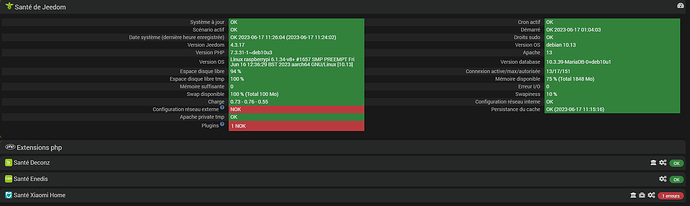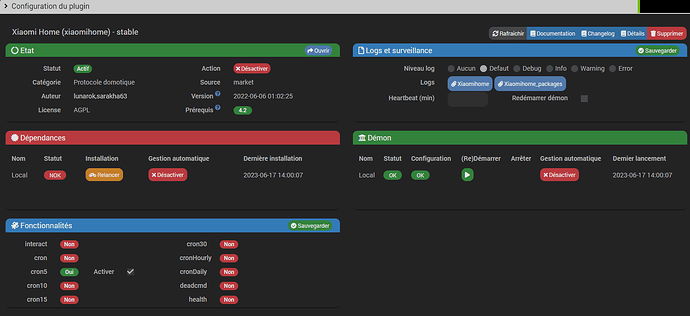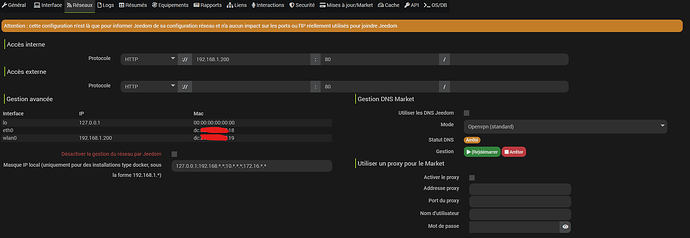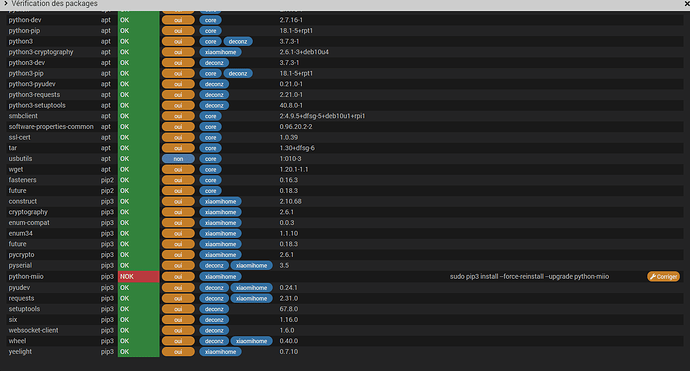J’ai ca :
J’ai beau relancer manuellement l’installation, les dépendances restent NOK, de plus de temps a autres elles se relancent toute seule, faisant passer le démon en NOK pendant la réinstallation.
Tu fait référence a cette page ?
Je l’ai installé, même désinstallé/réinstallé plusieurs fois
Pour l’installation local j’ai ça :
********************************************************
* Installation deconz *
********************************************************
Hit:1 http://raspbian.raspberrypi.org/raspbian buster InRelease
Hit:2 http://archive.raspberrypi.org/debian buster InRelease
Reading package lists...
Reading package lists...
Building dependency tree...
Reading state information...
libqt5serialport5 is already the newest version (5.11.3-2).
libqt5websockets5 is already the newest version (5.11.3-5).
The following packages were automatically installed and are no longer required:
chromium-common chromium-sandbox libjsoncpp1 libminizip1 libre2-5
libu2f-udev
Use 'sudo apt autoremove' to remove them.
0 upgraded, 0 newly installed, 0 to remove and 0 not upgraded.
Reading package lists...
Building dependency tree...
Reading state information...
sqlite3 is already the newest version (3.27.2-3+deb10u2).
The following packages were automatically installed and are no longer required:
chromium-common chromium-sandbox libjsoncpp1 libminizip1 libre2-5
libu2f-udev
Use 'sudo apt autoremove' to remove them.
0 upgraded, 0 newly installed, 0 to remove and 0 not upgraded.
It's arm64, RPI
--2023-06-17 11:20:02-- https://images.jeedom.com/resources/deconz/arm64/deconz.deb
Resolving images.jeedom.com (images.jeedom.com)... 57.128.120.126
Connecting to images.jeedom.com (images.jeedom.com)|57.128.120.126|:443... connected.
HTTP request sent, awaiting response... 200 OK
Length: 6776596 (6.5M) [application/vnd.debian.binary-package]
Saving to: '/tmp/deconz.deb'
0K .......... .......... .......... .......... .......... 0% 1.14M 6s
50K .......... .......... .......... .......... .......... 1% 2.02M 4s
100K .......... .......... .......... .......... .......... 2% 9.86M 3s
150K .......... .......... .......... .......... .......... 3% 11.3M 2s
200K .......... .......... .......... .......... .......... 3% 2.42M 2s
250K .......... .......... .......... .......... .......... 4% 9.46M 2s
300K .......... .......... .......... .......... .......... 5% 10.4M 2s
350K .......... .......... .......... .......... .......... 6% 3.83M 2s
400K .......... .......... .......... .......... .......... 6% 11.9M 2s
450K .......... .......... .......... .......... .......... 7% 9.10M 2s
500K .......... .......... .......... .......... .......... 8% 11.1M 1s
550K .......... .......... .......... .......... .......... 9% 3.79M 1s
600K .......... .......... .......... .......... .......... 9% 11.4M 1s
650K .......... .......... .......... .......... .......... 10% 10.9M 1s
700K .......... .......... .......... .......... .......... 11% 9.59M 1s
750K .......... .......... .......... .......... .......... 12% 5.23M 1s
800K .......... .......... .......... .......... .......... 12% 8.09M 1s
850K .......... .......... .......... .......... .......... 13% 7.56M 1s
900K .......... .......... .......... .......... .......... 14% 9.68M 1s
950K .......... .......... .......... .......... .......... 15% 1.74M 1s
1000K .......... .......... .......... .......... .......... 15% 10.7M 1s
1050K .......... .......... .......... .......... .......... 16% 9.65M 1s
1100K .......... .......... .......... .......... .......... 17% 5.97M 1s
1150K .......... .......... .......... .......... .......... 18% 12.5M 1s
1200K .......... .......... .......... .......... .......... 18% 5.12M 1s
1250K .......... .......... .......... .......... .......... 19% 10.6M 1s
1300K .......... .......... .......... .......... .......... 20% 11.5M 1s
1350K .......... .......... .......... .......... .......... 21% 10.1M 1s
1400K .......... .......... .......... .......... .......... 21% 5.11M 1s
1450K .......... .......... .......... .......... .......... 22% 10.2M 1s
1500K .......... .......... .......... .......... .......... 23% 9.70M 1s
1550K .......... .......... .......... .......... .......... 24% 5.55M 1s
1600K .......... .......... .......... .......... .......... 24% 12.3M 1s
1650K .......... .......... .......... .......... .......... 25% 11.4M 1s
1700K .......... .......... .......... .......... .......... 26% 7.43M 1s
1750K .......... .......... .......... .......... .......... 27% 10.2M 1s
1800K .......... .......... .......... .......... .......... 27% 7.07M 1s
1850K .......... .......... .......... .......... .......... 28% 11.2M 1s
1900K .......... .......... .......... .......... .......... 29% 5.03M 1s
1950K .......... .......... .......... .......... .......... 30% 463K 1s
2000K .......... .......... .......... .......... .......... 30% 11.5M 1s
2050K .......... .......... .......... .......... .......... 31% 6.78M 1s
2100K .......... .......... .......... .......... .......... 32% 13.2M 1s
2150K .......... .......... .......... .......... .......... 33% 10.6M 1s
2200K .......... .......... .......... .......... .......... 33% 12.8M 1s
2250K .......... .......... .......... .......... .......... 34% 5.85M 1s
2300K .......... .......... .......... .......... .......... 35% 12.8M 1s
2350K .......... .......... .......... .......... .......... 36% 6.78M 1s
2400K .......... .......... .......... .......... .......... 37% 11.9M 1s
2450K .......... .......... .......... .......... .......... 37% 11.7M 1s
2500K .......... .......... .......... .......... .......... 38% 4.55M 1s
2550K .......... .......... .......... .......... .......... 39% 5.65M 1s
2600K .......... .......... .......... .......... .......... 40% 13.0M 1s
2650K .......... .......... .......... .......... .......... 40% 11.8M 1s
2700K .......... .......... .......... .......... .......... 41% 11.8M 1s
2750K .......... .......... .......... .......... .......... 42% 5.12M 1s
2800K .......... .......... .......... .......... .......... 43% 11.9M 1s
2850K .......... .......... .......... .......... .......... 43% 11.5M 1s
2900K .......... .......... .......... .......... .......... 44% 15.4M 1s
2950K .......... .......... .......... .......... .......... 45% 448K 1s
3000K .......... .......... .......... .......... .......... 46% 12.1M 1s
3050K .......... .......... .......... .......... .......... 46% 10.6M 1s
3100K .......... .......... .......... .......... .......... 47% 7.06M 1s
3150K .......... .......... .......... .......... .......... 48% 11.6M 1s
3200K .......... .......... .......... .......... .......... 49% 9.49M 1s
3250K .......... .......... .......... .......... .......... 49% 5.35M 1s
3300K .......... .......... .......
..... .......... 50% 5.13M 1s
3350K .......... .......... .......... .......... .......... 51% 5.89M 1s
3400K .......... .......... .......... .......... .......... 52% 12.8M 1s
3450K .......... .......... .......... .......... .......... 52% 11.8M 1s
3500K .......... .......... .......... .......... .......... 53% 5.62M 1s
3550K .......... .......... .......... .......... .......... 54% 6.20M 1s
3600K .......... .......... .......... .......... .......... 55% 11.8M 1s
3650K .......... .......... .......... .......... .......... 55% 6.76M 1s
3700K .......... .......... .......... .......... .......... 56% 12.8M 1s
3750K .......... .......... .......... .......... .......... 57% 11.9M 1s
3800K .......... .......... .......... .......... .......... 58% 12.3M 1s
3850K .......... .......... .......... .......... .......... 58% 12.6M 1s
3900K .......... .......... .......... .......... .......... 59% 10.5M 1s
3950K .......... .......... .......... .......... .......... 60% 547K 1s
4000K .......... .......... .......... .......... .......... 61% 11.0M 1s
4050K .......... .......... .......... .......... .......... 61% 9.73M 1s
4100K .......... .......... .......... .......... .......... 62% 12.5M 1s
4150K .......... .......... .......... .......... .......... 63% 8.81M 1s
4200K .......... .......... .......... .......... .......... 64% 13.8M 0s
4250K .......... .......... .......... .......... .......... 64% 10.6M 0s
4300K .......... .......... .......... .......... .......... 65% 11.1M 0s
4350K .......... .......... .......... .......... .......... 66% 8.97M 0s
4400K .......... .......... .......... .......... .......... 67% 10.7M 0s
4450K .......... .......... .......... .......... .......... 67% 10.2M 0s
4500K .......... .......... .......... .......... .......... 68% 10.2M 0s
4550K .......... .......... .......... .......... .......... 69% 10.3M 0s
4600K .......... .......... .......... .......... .......... 70% 12.0M 0s
4650K .......... .......... .......... .......... .......... 71% 11.4M 0s
4700K .......... .......... .......... .......... .......... 71% 11.3M 0s
4750K .......... .......... .......... .......... .......... 72% 11.0M 0s
4800K .......... .......... .......... .......... .......... 73% 2.54M 0s
4850K .......... .......... .......... .......... .......... 74% 8.00M 0s
4900K .......... .......... .......... .......... .......... 74% 5.74M 0s
4950K .......... .......... .......... .......... .......... 75% 460K 0s
5000K .......... .......... .......... .......... .......... 76% 12.3M 0s
5050K .......... .......... .......... .......... .......... 77% 9.15M 0s
5100K .......... .......... .......... .......... .......... 77% 12.6M 0s
5150K .......... .......... .......... .......... .......... 78% 3.88M 0s
5200K .......... .......... .......... .......... .......... 79% 9.92M 0s
5250K .......... .......... .......... .......... .......... 80% 11.3M 0s
5300K .......... .......... .......... .......... .......... 80% 11.5M 0s
5350K .......... .......... .......... .......... .......... 81% 11.2M 0s
5400K .......... .......... .......... .......... .......... 82% 9.24M 0s
5450K .......... .......... .......... .......... .......... 83% 9.41M 0s
5500K .......... .......... .......... .......... .......... 83% 12.2M 0s
5550K .......... .......... .......... .......... .......... 84% 11.5M 0s
5600K .......... .......... .......... .......... .......... 85% 12.7M 0s
5650K .......... .......... .......... .......... .......... 86% 10.7M 0s
5700K .......... .......... .......... .......... .......... 86% 9.67M 0s
5750K .......... .......... .......... .......... .......... 87% 11.3M 0s
5800K .......... .......... .......... .......... .......... 88% 12.9M 0s
5850K .......... .......... .......... .......... .......... 89% 11.2M 0s
5900K .......... .......... .......... .......... .......... 89% 12.4M 0s
5950K .......... .......... .......... .......... .......... 90% 343K 0s
6000K .......... .......... .......... .......... .......... 91% 9.22M 0s
6050K .......... .......... .......... .......... .......... 92% 11.5M 0s
6100K .......... .......... .......... .......... .......... 92% 9.92M 0s
6150K .......... .......... .......... .......... .......... 93% 10.5M 0s
6200K .......... .......... .......... .......... .......... 94% 11.6M 0s
6250K .......... .......... .......... .......... .......... 95% 9.74M 0s
6300K .......... .......... .......... .......... .......... 95% 12.1M 0s
6350K .......... .......... .......... .......... .......... 96% 10.1M 0s
6400K .......... .......... .......... .......... .......... 97% 5.13M 0s
6450K .......... .......... .......... .......... .......... 98% 8.99M 0s
6500K .......... .......... .......... .......... .......... 98% 11.8M 0s
6550K .......... .......... .......... .......... .......... 99% 11.3M 0s
6600K .......... ....... 100% 15.3M=1.4s
2023-06-17 11:20:03 (4.73 MB/s) - '/tmp/deconz.deb' saved [6776596/6776596]
dpkg: error processing archive /tmp/deconz.deb (--install):
package architecture (arm64) does not match system (armhf)
Errors were encountered while processing:
/tmp/deconz.deb
Hit:1 http://raspbian.raspberrypi.org/raspbian buster InRelease
Hit:2 http://archive.raspberrypi.org/debian buster InRelease
Reading package lists...
WARNING: apt does not have a stable CLI interface. Use with caution in scripts.
Reading package lists...
Building dependency tree...
Reading state information...
The following packages were automatically installed and are no longer required:
chromium-common chromium-sandbox libjsoncpp1 libminizip1 libre2-5
libu2f-udev
Use 'sudo apt autoremove' to remove them.
0 upgraded, 0 newly installed, 0 to remove and 0 not upgraded.
Failed to disable unit: Unit file deconz-gui.service does not exist.
Failed to stop deconz-gui.service: Unit deconz-gui.service not loaded.
Failed to disable unit: Unit file deconz.service does not exist.
Failed to stop deconz.service: Unit deconz.service not loaded.
********************************************************
* Installation terminée *
********************************************************
Et ca pour les dépendances :
+ echo '*******************Begin of package installation******************'
*******************Begin of package installation******************
+ touch /tmp/jeedom_install_in_progress_deconz
+ echo 1
+ echo 2
++ find /usr/local/lib/python2.7/dist-packages/ /usr/local/lib/python3.7/dist-packages/ -mindepth 1 -maxdepth 1 -type d -exec du -ks '{}' +
++ awk '$1 <= 4'
++ cut -f 2-
+ RESULTTODELETE=
++ echo ''
++ sed 's, ,\ ,g'
+ RESULTTODELETE2=
+ echo ''
+ xargs rm -rf
+ echo 3
+ sudo pip3 cache purge
Files removed: 110
+ echo 4
+ sudo pip3 install --upgrade pip
Looking in indexes: https://pypi.org/simple, https://www.piwheels.org/simple
Requirement already satisfied: pip in /usr/local/lib/python3.7/dist-packages (23.1.2)
WARNING: Running pip as the 'root' user can result in broken permissions and conflicting behaviour with the system package manager. It is recommended to use a virtual environment instead: https://pip.pypa.io/warnings/venv
+ echo 5
+ sudo pip3 install --force-reinstall --upgrade six
Looking in indexes: https://pypi.org/simple, https://www.piwheels.org/simple
Collecting six
Downloading https://www.piwheels.org/simple/six/six-1.16.0-py2.py3-none-any.whl (11 kB)
Installing collected packages: six
Attempting uninstall: six
Found existing installation: six 1.16.0
Uninstalling six-1.16.0:
Successfully uninstalled six-1.16.0
Successfully installed six-1.16.0
WARNING: Running pip as the 'root' user can result in broken permissions and conflicting behaviour with the system package manager. It is recommended to use a virtual environment instead: https://pip.pypa.io/warnings/venv
+ echo 6
+ sudo pip3 install --force-reinstall --upgrade pyudev
Looking in indexes: https://pypi.org/simple, https://www.piwheels.org/simple
Collecting pyudev
Downloading https://www.piwheels.org/simple/pyudev/pyudev-0.24.1-py3-none-any.whl (62 kB)
━━━━━━━━━━━━━━━━━━━━━━━━━━━━━━━━━━━━━━━━ 62.9/62.9 kB 1.6 MB/s eta 0:00:00
Installing collected packages: pyudev
Attempting uninstall: pyudev
Found existing installation: pyudev 0.24.1
Uninstalling pyudev-0.24.1:
Successfully uninstalled pyudev-0.24.1
Successfully installed pyudev-0.24.1
WARNING: Running pip as the 'root' user can result in broken permissions and conflicting behaviour with the system package manager. It is recommended to use a virtual environment instead: https://pip.pypa.io/warnings/venv
+ echo 7
+ sudo pip3 install --force-reinstall --upgrade requests
Looking in indexes: https://pypi.org/simple, https://www.piwheels.org/simple
Collecting requests
Downloading https://www.piwheels.org/simple/requests/requests-2.31.0-py3-none-any.whl (62 kB)
━━━━━━━━━━━━━━━━━━━━━━━━━━━━━━━━━━━━━━━━ 62.6/62.6 kB 1.5 MB/s eta 0:00:00
Collecting charset-normalizer<4,>=2 (from requests)
Downloading charset_normalizer-3.1.0-py3-none-any.whl (46 kB)
━━━━━━━━━━━━━━━━━━━━━━━━━━━━━━━━━━━━━━━━ 46.2/46.2 kB 1.4 MB/s eta 0:00:00
Collecting idna<4,>=2.5 (from requests)
Downloading https://www.piwheels.org/simple/idna/idna-3.4-py3-none-any.whl (61 kB)
━━━━━━━━━━━━━━━━━━━━━━━━━━━━━━━━━━━━━━━ 61.5/61.5 kB 999.6 kB/s eta 0:00:00
Collecting urllib3<3,>=1.21.1 (from requests)
Downloading https://www.piwheels.org/simple/urllib3/urllib3-2.0.3-py3-none-any.whl (123 kB)
━━━━━━━━━━━━━━━━━━━━━━━━━━━━━━━━━━━━━━━ 123.6/123.6 kB 1.9 MB/s eta 0:00:00
Collecting certifi>=2017.4.17 (from requests)
Downloading https://www.piwheels.org/simple/certifi/certifi-2023.5.7-py3-none-any.whl (156 kB)
━━━━━━━━━━━━━━━━━━━━━━━━━━━━━━━━━━━━━━━ 156.9/156.9 kB 3.6 MB/s eta 0:00:00
Installing collected packages: urllib3, idna, charset-normalizer, certifi, requests
Attempting uninstall: urllib3
Found existing installation: urllib3 2.0.3
Uninstalling urllib3-2.0.3:
Successfully uninstalled urllib3-2.0.3
Attempting uninstall: idna
Found existing installation: idna 3.4
Uninstalling idna-3.4:
Successfully uninstalled idna-3.4
Attempting uninstall: charset-normalizer
Found existing installation: charset-normalizer 3.1.0
Uninstalling charset-normalizer-3.1.0:
Successfully uninstalled charset-normalizer-3.1.0
Attempting uninstall: certifi
Found existing installation: certifi 2023.5.7
Uninstalling certifi-2023.5.7:
Successfully uninstalled certifi-2023.5.7
Attempting uninstall: requests
Found existing installation: requests 2.31.0
Uninstalling requests-2.31.0:
Successfully uninstalled requests-2.31.0
Successfully installed certifi-2023.5.7 charset-normalizer-3.1.0 idna-3.4 requests-2.31.0 urllib3-2.0.3
WARNING: Running pip as the 'root' user can result in broken permissions and conflicting behaviour with the system package manager. It is recommended to use a virtual environment instead: https://pip.pypa.io/warnings/venv
+ echo 8
+ sudo pip3 install --force-reinstall --upgrade setuptools
Looking in indexes: https://pypi.org/simple, https://www.piwheels.org/simple
Collecting setuptools
Downloading https://www.piwheels.org/simple/setuptools/setuptools-67.8.0-py3-none-any.whl (1.1 MB)
━━━━━━━━━━━━━━━━━━━━━━━━━━━━━━━━━━━━━━━━ 1.1/1.1 MB 5.1 MB/s eta 0:00:00
Installing collected packages: setuptools
Attempting uninstall: setuptools
Found existing installation: setuptools 67.8.0
Uninstalling setuptools-67.8.0:
Successfully uninstalled setuptools-67.8.0
Successfully installed setuptools-67.8.0
WARNING: Running pip as the 'root' user can result in broken permissions and conflicting behaviour with the system package manager. It is recommended to use a virtual environment instead: https://pip.pypa.io/warnings/venv
+ echo 9
+ sudo pip3 install --force-reinstall --upgrade wheel
Looking in indexes: https://pypi.org/simple, https://www.piwheels.org/simple
Collecting wheel
Downloading https://www.piwheels.org/simple/wheel/wheel-0.40.0-py3-none-any.whl (64 kB)
━━━━━━━━━━━━━━━━━━━━━━━━━━━━━━━━━━━━━━━━ 64.5/64.5 kB 1.5 MB/s eta 0:00:00
Installing collected packages: wheel
Attempting uninstall: wheel
Found existing installation: wheel 0.40.0
Uninstalling wheel-0.40.0:
Successfully uninstalled wheel-0.40.0
Successfully installed wheel-0.40.0
WARNING: Running pip as the 'root' user can result in broken permissions and conflicting behaviour with the system package manager. It is recommended to use a virtual environment instead: https://pip.pypa.io/warnings/venv
+ echo 10
+ sudo pip3 install --force-reinstall --upgrade pyserial
Looking in indexes: https://pypi.org/simple, https://www.piwheels.org/simple
Collecting pyserial
Downloading https://www.piwheels.org/simple/pyserial/pyserial-3.5-py2.py3-none-any.whl (90 kB)
━━━━━━━━━━━━━━━━━━━━━━━━━━━━━━━━━━━━━━━━ 90.6/90.6 kB 2.1 MB/s eta 0:00:00
Installing collected packages: pyserial
Attempting uninstall: pyserial
Found existing installation: pyserial 3.5
Uninstalling pyserial-3.5:
Successfully uninstalled pyserial-3.5
Successfully installed pyserial-3.5
WARNING: Running pip as the 'root' user can result in broken permissions and conflicting behaviour with the system package manager. It is recommended to use a virtual environment instead: https://pip.pypa.io/warnings/venv
+ echo 11
+ sudo pip3 install --force-reinstall --upgrade websocket-client
Looking in indexes: https://pypi.org/simple, https://www.piwheels.org/simple
Collecting websocket-client
Downloading https://www.piwheels.org/simple/websocket-client/websocket_client-1.6.0-py3-none-any.whl (56 kB)
━━━━━━━━━━━━━━━━━━━━━━━━━━━━━━━━━━━━━━━ 56.9/56.9 kB 917.9 kB/s eta 0:00:00
Installing collected packages: websocket-client
Attempting uninstall: websocket-client
Found existing installation: websocket-client 1.6.0
Uninstalling websocket-client-1.6.0:
Successfully uninstalled websocket-client-1.6.0
Successfully installed websocket-client-1.6.0
WARNING: Running pip as the 'root' user can result in broken permissions and conflicting behaviour with the system package manager. It is recommended to use a virtual environment instead: https://pip.pypa.io/warnings/venv
+ echo 12
+ php /var/www/html/core/class/../php/jeecli.php plugin dependancy_end deconz
+ rm /tmp/jeedom_install_in_progress_deconz
+ echo '*******************End of package installation******************'
*******************End of package installation******************