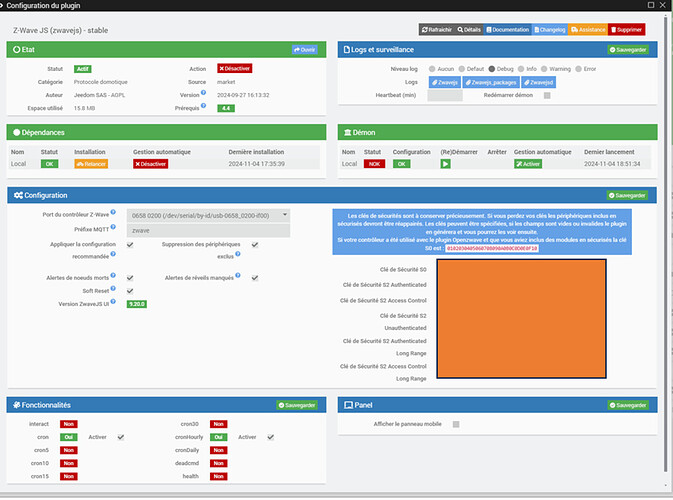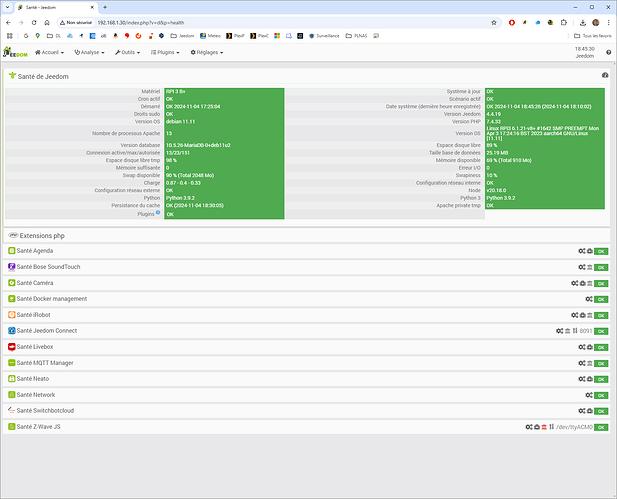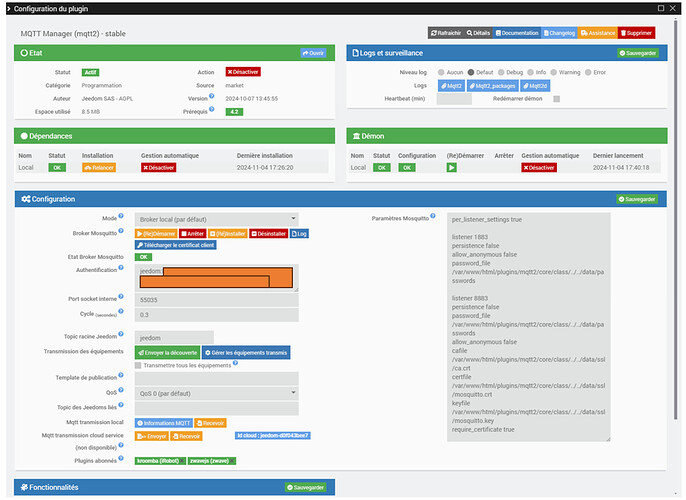Bonjour,
Voici ma configuration :
- Raspberry Pi 3 Modèle B+ sous RPi OS legacy 64-bit lite Debian 11 Bullseye sur SSD (à partir d’une Debian vierge)
- Jeedom 4.4.19
- Contrôleur USB RFXCom
- Contrôleur USB Z-Wave Plus Z-Stick Gen5 - Aeon Labs - ZW090-C
J’étais jusqu’à présent en Debian 10, et je viens donc de passer en Debian 11 et de recharger ma dernière sauvegarde. Tout s’est bien passé. Pour cela, je suis reparti d’une Debian vierge via Raspberry Pi Imager.
J’avais par contre jusqu’à présent le plugin OpenZWave qui est obsolète. J’ai donc supprimé de Jeedom tous mes équipements Z-Wave, supprimé le plugin OpenZWave, redémarré Jeedom et installé le plugin Z-Wave JS.
Lorsque le Démon Z-Wave JS démarre, il s’arrête dans les secondes qui suivent. Le log donne ceci :
e[90m2024-11-04 18:05:15.792e[39m e[32mINFOe[39m e[1mAPPe[22m: Version: 9.20.0.bf3bdc3
e[90m2024-11-04 18:05:15.808e[39m e[32mINFOe[39m e[1mAPPe[22m: Application path:/var/www/html/plugins/zwavejs/resources/zwave-js-ui
______ __ __ _ _____ _ _ _____
|___ / \ \ / / | |/ ____| | | | |_ _|
/ /____\ \ /\ / /_ ___ _____ | | (___ | | | | | |
/ /______\ \/ \/ / _' \ \ / / _ \ _ | |\___ \ | | | | | |
/ /__ \ /\ / (_| |\ V / __/ | |__| |____) | | |__| |_| |_
/_____| \/ \/ \__,_| \_/ \___| \____/|_____/ \____/|_____|
e[90m2024-11-04 18:05:15.873e[39m e[33mWARNe[39m e[1mSTOREe[22m: scenes.json not found
e[90m2024-11-04 18:05:15.892e[39m e[33mWARNe[39m e[1mSTOREe[22m: nodes.json not found
e[90m2024-11-04 18:05:15.895e[39m e[33mWARNe[39m e[1mSTOREe[22m: users.json not found
e[90m2024-11-04 18:05:15.979e[39m e[31mERRORe[39m e[1mAPPe[22m: Port 8091 is already in use
error Command failed with exit code 1.
info Visit https://yarnpkg.com/en/docs/cli/run for documentation about this command.
J’ai trouvé des posts qui décrivent un problème similaire, comme ceux-ci : https://community.jeedom.com/t/le-demon-zwave-js-sarrete/130170
https://community.jeedom.com/t/z-wave-js-et-debian-11/130171
Le problème semble avoir été résolu après avoir sélectionné le bon port. J’ai donc tenté de sélectionner directement le bon port : 0658 0200 (/dev/seriel/by-id/usb-0658_200-if00).
Pour éviter toute perturbation, j’ai désactivé mon plugin RFXCom et débranché mon contrôleur USB RFXCom.
Sur les ports USB de mon RPi3B+, j’ai donc seulement mon contrôleur Z-Wave et mon disque dur SSD.
Voilà la configuration de mon plugin Z-Wave JS :
Voilà ce que donne un lsusb :
Bus 001 Device 005: ID 152d:1561 JMicron Technology Corp. / JMicron USA Technology Corp. JMS561U two ports SATA 6Gb/s bridge
Bus 001 Device 004: ID 0658:0200 Sigma Designs, Inc. Aeotec Z-Stick Gen5 (ZW090) - UZB
Bus 001 Device 006: ID 0424:7800 Microchip Technology, Inc. (formerly SMSC)
Bus 001 Device 003: ID 0424:2514 Microchip Technology, Inc. (formerly SMSC) USB 2.0 Hub
Bus 001 Device 002: ID 0424:2514 Microchip Technology, Inc. (formerly SMSC) USB 2.0 Hub
Bus 001 Device 001: ID 1d6b:0002 Linux Foundation 2.0 root hub
Et un sudo ls -la /dev/serial/by-id :
total 0
drwxr-xr-x 2 root root 60 Nov 4 17:24 .
drwxr-xr-x 4 root root 80 Nov 4 17:24 ..
lrwxrwxrwx 1 root root 13 Nov 4 17:24 usb-0658_0200-if00 -> ../../ttyACM0
La santé de mon Jeedom :
Le log « zwawvejs » en « debug » :
[2024-11-04 18:41:51] INFO : Arrêt du démon ZwaveJS
[2024-11-04 18:41:51] DEBUG : [configureSettings] Informations reçues de MQTT Manager : {"ip":"127.0.0.1","port":"1883","protocol":"mqtt","user":"jeedom","password":"MfmAKnlSm6qKqLcrfdOUg5sOFc1o90zX7BD4avPHVReTSzRwRz8M8lh7KutAqwVd"}
[2024-11-04 18:41:51] INFO : Démarrage du démon ZwaveJS : STORE_DIR=/var/www/html/plugins/zwavejs/data/store KEY_S0_Legacy=9A17A3F688F30CAB78D26EEBFA8F40AF KEY_S2_Unauthenticated=6129E19515BB6B991EAB2A717280615E KEY_S2_Authenticated=989D75962DFCD1509CABEA03ADCFB6E5 KEY_S2_AccessControl=AE56806D8AACE87D29A0880502CD07D8 SESSION_SECRET=jeedomSession yarn start
[2024-11-04 18:43:26] INFO : Arrêt du démon ZwaveJS
[2024-11-04 18:43:27] DEBUG : [configureSettings] Informations reçues de MQTT Manager : {"ip":"127.0.0.1","port":"1883","protocol":"mqtt","user":"jeedom","password":"MfmAKnlSm6qKqLcrfdOUg5sOFc1o90zX7BD4avPHVReTSzRwRz8M8lh7KutAqwVd"}
[2024-11-04 18:43:27] INFO : Démarrage du démon ZwaveJS : STORE_DIR=/var/www/html/plugins/zwavejs/data/store KEY_S0_Legacy=9A17A3F688F30CAB78D26EEBFA8F40AF KEY_S2_Unauthenticated=6129E19515BB6B991EAB2A717280615E KEY_S2_Authenticated=989D75962DFCD1509CABEA03ADCFB6E5 KEY_S2_AccessControl=AE56806D8AACE87D29A0880502CD07D8 SESSION_SECRET=jeedomSession yarn start
[2024-11-04 18:44:54] INFO : Arrêt du démon ZwaveJS
[2024-11-04 18:44:54] DEBUG : [configureSettings] Informations reçues de MQTT Manager : {"ip":"127.0.0.1","port":"1883","protocol":"mqtt","user":"jeedom","password":"MfmAKnlSm6qKqLcrfdOUg5sOFc1o90zX7BD4avPHVReTSzRwRz8M8lh7KutAqwVd"}
[2024-11-04 18:44:54] INFO : Démarrage du démon ZwaveJS : STORE_DIR=/var/www/html/plugins/zwavejs/data/store KEY_S0_Legacy=9A17A3F688F30CAB78D26EEBFA8F40AF KEY_S2_Unauthenticated=6129E19515BB6B991EAB2A717280615E KEY_S2_Authenticated=989D75962DFCD1509CABEA03ADCFB6E5 KEY_S2_AccessControl=AE56806D8AACE87D29A0880502CD07D8 SESSION_SECRET=jeedomSession yarn start
[2024-11-04 18:51:34] INFO : Arrêt du démon ZwaveJS
[2024-11-04 18:51:34] DEBUG : [configureSettings] Informations reçues de MQTT Manager : {"ip":"127.0.0.1","port":"1883","protocol":"mqtt","user":"jeedom","password":"MfmAKnlSm6qKqLcrfdOUg5sOFc1o90zX7BD4avPHVReTSzRwRz8M8lh7KutAqwVd"}
[2024-11-04 18:51:34] INFO : Démarrage du démon ZwaveJS : STORE_DIR=/var/www/html/plugins/zwavejs/data/store KEY_S0_Legacy=9A17A3F688F30CAB78D26EEBFA8F40AF KEY_S2_Unauthenticated=6129E19515BB6B991EAB2A717280615E KEY_S2_Authenticated=989D75962DFCD1509CABEA03ADCFB6E5 KEY_S2_AccessControl=AE56806D8AACE87D29A0880502CD07D8 SESSION_SECRET=jeedomSession yarn start
Concernant mon Démon MQTT, il est bien démarré :
Son log (mqtt2d.txt) :
node:internal/modules/cjs/loader:1228
throw err;
^
Error: Cannot find module 'axios'
Require stack:
- /var/www/html/plugins/mqtt2/resources/mqtt2d/jeedom/jeedom.js
- /var/www/html/plugins/mqtt2/resources/mqtt2d/mqtt2d.js
at Module._resolveFilename (node:internal/modules/cjs/loader:1225:15)
at Module._load (node:internal/modules/cjs/loader:1051:27)
at Module.require (node:internal/modules/cjs/loader:1311:19)
at require (node:internal/modules/helpers:179:18)
at Object.<anonymous> (/var/www/html/plugins/mqtt2/resources/mqtt2d/jeedom/jeedom.js:17:15)
at Module._compile (node:internal/modules/cjs/loader:1469:14)
at Module._extensions..js (node:internal/modules/cjs/loader:1548:10)
at Module.load (node:internal/modules/cjs/loader:1288:32)
at Module._load (node:internal/modules/cjs/loader:1104:12)
at Module.require (node:internal/modules/cjs/loader:1311:19) {
code: 'MODULE_NOT_FOUND',
requireStack: [
'/var/www/html/plugins/mqtt2/resources/mqtt2d/jeedom/jeedom.js',
'/var/www/html/plugins/mqtt2/resources/mqtt2d/mqtt2d.js'
]
}
Node.js v20.18.0
Et le log Mosquitto :
1730719612: mosquitto version 2.0.11 starting
1730719612: Config loaded from /etc/mosquitto/mosquitto.conf.
1730719612: Starting in local only mode. Connections will only be possible from clients running on this machine.
1730719612: Create a configuration file which defines a listener to allow remote access.
1730719612: For more details see https://mosquitto.org/documentation/authentication-methods/
1730719612: Opening ipv4 listen socket on port 1883.
1730719612: Opening ipv6 listen socket on port 1883.
1730719612: mosquitto version 2.0.11 running
1730719623: mosquitto version 2.0.11 terminating
1730719623: Saving in-memory database to /var/lib/mosquitto//mosquitto.db.
Ca fait 2 jours que je tourne en rond et que j’essaie différents ports, en prenant le soin de réinstaller les dépendances à chaque fois. Mais rien n’y fait. Le Démon continue à s’arrêter après quelques secondes et le log continue à afficher cette erreur :
Port 8091 is already in use
error Command failed with exit code 1.
info Visit https://yarnpkg.com/en/docs/cli/run for documentation about this command.
Si vous avez des idées ? D’avance merci,
M9
Informations Jeedom
Core : 4.4.19 (master)
DNS Jeedom : non
Plugin : Z-Wave JS
Version : 2024-09-27 16:13:32 (stable)
Statut Démon : Stoppé - (2024-11-04 18:51:34)