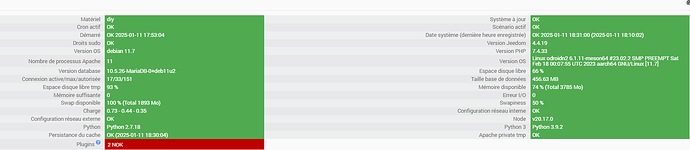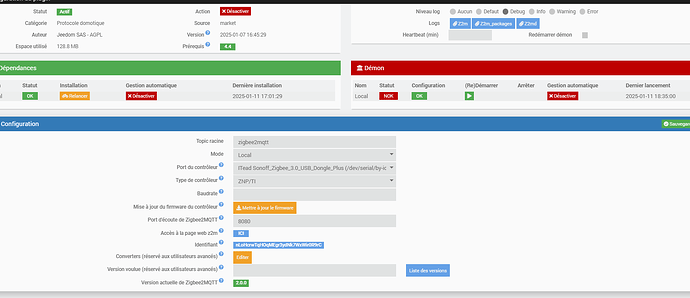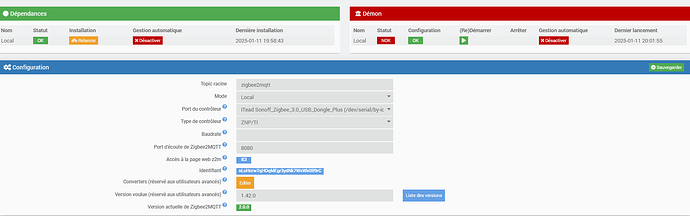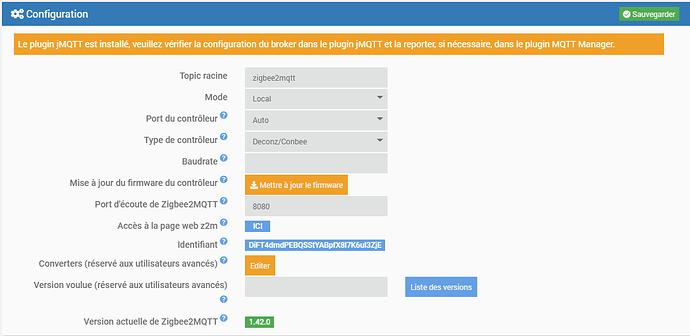Bonsoir à tous
Je viens vers vous car je tourne en bourrique depuis des heure.
J’ai commencer ma migration de zigbee vers Z2M ce matin
Apres avoir flashé ma clé sonoff zigbee 3.0 USB Dongle Plus suivant procédure de tonio 16 avec la dernière version CC1352P2_CC2652P_launchpad_coordinator_20240710.hex j’ai commencer ma migration.
En premier lieu avec mon plugin zigbee et clé POP restés en service
J’ai inclus et migrés 19 modules sans aucun souci avec l’aide de l’outil remplacé
Et d’un coup le demon Z2M à décroché. Il s’accroche et décroche dans le 5 secondes.
j’ai essayé toute les solutions entre changer de port et de contrôleur.
J’ai déconnecté tous mes autres démon. RFX, Zigbee, Zwave, Téléinfo et redémarré jeedom afin d’avoir un minimum de port dans le choix et être certain de ne pas avoir de souci d’alimentations.
Avec ou sans HUB auto-alimenté c’est pareils . il ne veut plus démarrer. je précise que
mqtt manager est OK
L’un d’entre vous a t’il une idée de ce qui pourrait se passé que j’ai zappé ?
Voila ma config. les deux pluging son Z2M et RFXcom
voici ma config dépendance /demon
j’ai testé ENP et EZSP entre autres
Si vous avez des idées je suis preneur car là je ne sais plus comment gérer la suite à part revenir en arrière sur mon plugin zigbee et clé pop !!
Merci pour votre aide
JM
voici les log de z2M
[2025-01-11 18:11:36] INFO : Démarrage du démon Z2M : ZIGBEE2MQTT_DATA=/var/www/html/plugins/z2m/core/class/../../data npm start --prefix /var/www/html/plugins/z2m/resources/zigbee2mqtt
[2025-01-11 18:15:04] INFO : Arrêt du démon z2m
[2025-01-11 18:15:06] INFO : Démarrage du démon Z2M : ZIGBEE2MQTT_DATA=/var/www/html/plugins/z2m/core/class/../../data npm start --prefix /var/www/html/plugins/z2m/resources/zigbee2mqtt
[2025-01-11 18:15:19] DEBUG : [execute] zigbee2mqtt/0xa4c1382df813b631/get => {"child_lock":""}
[2025-01-11 18:15:19] DEBUG : [execute] zigbee2mqtt/0xa4c1382df813b631/get => {"state":""}
[2025-01-11 18:15:19] DEBUG : [execute] zigbee2mqtt/0xa4c1382df813b631/get => {"power":""}
[2025-01-11 18:15:19] DEBUG : [execute] zigbee2mqtt/0xa4c1382df813b631/get => {"countdown":""}
[2025-01-11 18:15:19] DEBUG : [execute] zigbee2mqtt/0xa4c1382df813b631/get => {"energy":""}
[2025-01-11 18:15:19] DEBUG : [execute] zigbee2mqtt/0xa4c1382df813b631/get => {"current":""}
[2025-01-11 18:15:19] DEBUG : [execute] zigbee2mqtt/0xa4c1382df813b631/get => {"indicator_mode":""}
[2025-01-11 18:15:19] DEBUG : [execute] zigbee2mqtt/0xa4c1382df813b631/get => {"power_outage_memory":""}
[2025-01-11 18:15:19] DEBUG : [execute] zigbee2mqtt/0xa4c1382df813b631/get => {"voltage":""}
[2025-01-11 18:15:19] DEBUG : [execute] zigbee2mqtt/0xa4c138232ae821c8/get => {"child_lock":""}
[2025-01-11 18:15:19] DEBUG : [execute] zigbee2mqtt/0xa4c138232ae821c8/get => {"state":""}
[2025-01-11 18:15:19] DEBUG : [execute] zigbee2mqtt/0xa4c138232ae821c8/get => {"energy":""}
[2025-01-11 18:15:19] DEBUG : [execute] zigbee2mqtt/0xa4c138232ae821c8/get => {"power":""}
[2025-01-11 18:15:19] DEBUG : [execute] zigbee2mqtt/0xa4c138232ae821c8/get => {"countdown":""}
[2025-01-11 18:15:19] DEBUG : [execute] zigbee2mqtt/0xa4c138232ae821c8/get => {"current":""}
[2025-01-11 18:15:19] DEBUG : [execute] zigbee2mqtt/0xa4c138232ae821c8/get => {"indicator_mode":""}
[2025-01-11 18:15:19] DEBUG : [execute] zigbee2mqtt/0xa4c138232ae821c8/get => {"power_outage_memory":""}
[2025-01-11 18:15:19] DEBUG : [execute] zigbee2mqtt/0xa4c138232ae821c8/get => {"voltage":""}
[2025-01-11 18:15:19] DEBUG : [execute] zigbee2mqtt/0xa4c1386b01b15c7f/get => {"child_lock":""}
[2025-01-11 18:15:19] DEBUG : [execute] zigbee2mqtt/0xa4c1386b01b15c7f/get => {"state":""}
[2025-01-11 18:15:19] DEBUG : [execute] zigbee2mqtt/0xa4c1386b01b15c7f/get => {"energy":""}
[2025-01-11 18:15:19] DEBUG : [execute] zigbee2mqtt/0xa4c1386b01b15c7f/get => {"power":""}
[2025-01-11 18:15:19] DEBUG : [execute] zigbee2mqtt/0xa4c1386b01b15c7f/get => {"countdown":""}
[2025-01-11 18:15:19] DEBUG : [execute] zigbee2mqtt/0xa4c1386b01b15c7f/get => {"current":""}
[2025-01-11 18:15:19] DEBUG : [execute] zigbee2mqtt/0xa4c1386b01b15c7f/get => {"indicator_mode":""}
[2025-01-11 18:15:19] DEBUG : [execute] zigbee2mqtt/0xa4c1386b01b15c7f/get => {"power_outage_memory":""}
[2025-01-11 18:15:19] DEBUG : [execute] zigbee2mqtt/0xa4c1386b01b15c7f/get => {"voltage":""}
[2025-01-11 18:20:04] INFO : Arrêt du démon z2m
[2025-01-11 18:20:05] DEBUG : [execute] zigbee2mqtt/0xa4c1382df813b631/get => {"child_lock":""}
[2025-01-11 18:20:05] DEBUG : [execute] zigbee2mqtt/0xa4c1382df813b631/get => {"state":""}
[2025-01-11 18:20:05] DEBUG : [execute] zigbee2mqtt/0xa4c1382df813b631/get => {"power":""}
[2025-01-11 18:20:05] DEBUG : [execute] zigbee2mqtt/0xa4c1382df813b631/get => {"countdown":""}
[2025-01-11 18:20:05] DEBUG : [execute] zigbee2mqtt/0xa4c1382df813b631/get => {"energy":""}
[2025-01-11 18:20:05] DEBUG : [execute] zigbee2mqtt/0xa4c1382df813b631/get => {"current":""}
[2025-01-11 18:20:05] DEBUG : [execute] zigbee2mqtt/0xa4c1382df813b631/get => {"indicator_mode":""}
[2025-01-11 18:20:05] DEBUG : [execute] zigbee2mqtt/0xa4c1382df813b631/get => {"power_outage_memory":""}
[2025-01-11 18:20:05] DEBUG : [execute] zigbee2mqtt/0xa4c1382df813b631/get => {"voltage":""}
[2025-01-11 18:20:05] DEBUG : [execute] zigbee2mqtt/0xa4c138232ae821c8/get => {"child_lock":""}
[2025-01-11 18:20:05] DEBUG : [execute] zigbee2mqtt/0xa4c138232ae821c8/get => {"state":""}
[2025-01-11 18:20:05] DEBUG : [execute] zigbee2mqtt/0xa4c138232ae821c8/get => {"energy":""}
[2025-01-11 18:20:05] DEBUG : [execute] zigbee2mqtt/0xa4c138232ae821c8/get => {"power":""}
[2025-01-11 18:20:05] DEBUG : [execute] zigbee2mqtt/0xa4c138232ae821c8/get => {"countdown":""}
[2025-01-11 18:20:05] DEBUG : [execute] zigbee2mqtt/0xa4c138232ae821c8/get => {"current":""}
[2025-01-11 18:20:05] DEBUG : [execute] zigbee2mqtt/0xa4c138232ae821c8/get => {"indicator_mode":""}
[2025-01-11 18:20:05] DEBUG : [execute] zigbee2mqtt/0xa4c138232ae821c8/get => {"power_outage_memory":""}
[2025-01-11 18:20:05] DEBUG : [execute] zigbee2mqtt/0xa4c138232ae821c8/get => {"voltage":""}
[2025-01-11 18:20:05] DEBUG : [execute] zigbee2mqtt/0xa4c1386b01b15c7f/get => {"child_lock":""}
[2025-01-11 18:20:05] DEBUG : [execute] zigbee2mqtt/0xa4c1386b01b15c7f/get => {"state":""}
[2025-01-11 18:20:05] DEBUG : [execute] zigbee2mqtt/0xa4c1386b01b15c7f/get => {"energy":""}
[2025-01-11 18:20:05] DEBUG : [execute] zigbee2mqtt/0xa4c1386b01b15c7f/get => {"power":""}
[2025-01-11 18:20:05] DEBUG : [execute] zigbee2mqtt/0xa4c1386b01b15c7f/get => {"countdown":""}
[2025-01-11 18:20:05] DEBUG : [execute] zigbee2mqtt/0xa4c1386b01b15c7f/get => {"current":""}
[2025-01-11 18:20:05] DEBUG : [execute] zigbee2mqtt/0xa4c1386b01b15c7f/get => {"indicator_mode":""}
[2025-01-11 18:20:05] DEBUG : [execute] zigbee2mqtt/0xa4c1386b01b15c7f/get => {"power_outage_memory":""}
[2025-01-11 18:20:05] DEBUG : [execute] zigbee2mqtt/0xa4c1386b01b15c7f/get => {"voltage":""}
[2025-01-11 18:20:06] INFO : Démarrage du démon Z2M : ZIGBEE2MQTT_DATA=/var/www/html/plugins/z2m/core/class/../../data npm start --prefix /var/www/html/plugins/z2m/resources/zigbee2mqtt
[2025-01-11 18:20:31] ERROR : Erreur sur la fonction deamon_start du plugin : Vous devez attendre au moins 45 secondes entre deux lancements du démon. Dernier lancement : 2025-01-11 18:20:04
[2025-01-11 18:25:04] INFO : Arrêt du démon z2m
[2025-01-11 18:25:05] INFO : Démarrage du démon Z2M : ZIGBEE2MQTT_DATA=/var/www/html/plugins/z2m/core/class/../../data npm start --prefix /var/www/html/plugins/z2m/resources/zigbee2mqtt
[2025-01-11 18:25:16] DEBUG : [execute] zigbee2mqtt/0xa4c1382df813b631/get => {"child_lock":""}
[2025-01-11 18:25:16] DEBUG : [execute] zigbee2mqtt/0xa4c1382df813b631/get => {"state":""}
[2025-01-11 18:25:16] DEBUG : [execute] zigbee2mqtt/0xa4c1382df813b631/get => {"power":""}
[2025-01-11 18:25:16] DEBUG : [execute] zigbee2mqtt/0xa4c1382df813b631/get => {"countdown":""}
[2025-01-11 18:25:16] DEBUG : [execute] zigbee2mqtt/0xa4c1382df813b631/get => {"energy":""}
[2025-01-11 18:25:16] DEBUG : [execute] zigbee2mqtt/0xa4c1382df813b631/get => {"current":""}
[2025-01-11 18:25:16] DEBUG : [execute] zigbee2mqtt/0xa4c1382df813b631/get => {"indicator_mode":""}
[2025-01-11 18:25:16] DEBUG : [execute] zigbee2mqtt/0xa4c1382df813b631/get => {"power_outage_memory":""}
[2025-01-11 18:25:16] DEBUG : [execute] zigbee2mqtt/0xa4c1382df813b631/get => {"voltage":""}
[2025-01-11 18:25:16] DEBUG : [execute] zigbee2mqtt/0xa4c138232ae821c8/get => {"child_lock":""}
[2025-01-11 18:25:16] DEBUG : [execute] zigbee2mqtt/0xa4c138232ae821c8/get => {"state":""}
[2025-01-11 18:25:16] DEBUG : [execute] zigbee2mqtt/0xa4c138232ae821c8/get => {"energy":""}
[2025-01-11 18:25:16] DEBUG : [execute] zigbee2mqtt/0xa4c138232ae821c8/get => {"power":""}
[2025-01-11 18:25:16] DEBUG : [execute] zigbee2mqtt/0xa4c138232ae821c8/get => {"countdown":""}
[2025-01-11 18:25:16] DEBUG : [execute] zigbee2mqtt/0xa4c138232ae821c8/get => {"current":""}
[2025-01-11 18:25:16] DEBUG : [execute] zigbee2mqtt/0xa4c138232ae821c8/get => {"indicator_mode":""}
[2025-01-11 18:25:16] DEBUG : [execute] zigbee2mqtt/0xa4c138232ae821c8/get => {"power_outage_memory":""}
[2025-01-11 18:25:16] DEBUG : [execute] zigbee2mqtt/0xa4c138232ae821c8/get => {"voltage":""}
[2025-01-11 18:25:16] DEBUG : [execute] zigbee2mqtt/0xa4c1386b01b15c7f/get => {"child_lock":""}
[2025-01-11 18:25:16] DEBUG : [execute] zigbee2mqtt/0xa4c1386b01b15c7f/get => {"state":""}
[2025-01-11 18:25:16] DEBUG : [execute] zigbee2mqtt/0xa4c1386b01b15c7f/get => {"energy":""}
[2025-01-11 18:25:16] DEBUG : [execute] zigbee2mqtt/0xa4c1386b01b15c7f/get => {"power":""}
[2025-01-11 18:25:16] DEBUG : [execute] zigbee2mqtt/0xa4c1386b01b15c7f/get => {"countdown":""}
[2025-01-11 18:25:16] DEBUG : [execute] zigbee2mqtt/0xa4c1386b01b15c7f/get => {"current":""}
[2025-01-11 18:25:16] DEBUG : [execute] zigbee2mqtt/0xa4c1386b01b15c7f/get => {"indicator_mode":""}
[2025-01-11 18:25:16] DEBUG : [execute] zigbee2mqtt/0xa4c1386b01b15c7f/get => {"power_outage_memory":""}
[2025-01-11 18:25:16] DEBUG : [execute] zigbee2mqtt/0xa4c1386b01b15c7f/get => {"voltage":""}
[2025-01-11 18:30:06] INFO : Arrêt du démon z2m
[2025-01-11 18:30:07] INFO : Démarrage du démon Z2M : ZIGBEE2MQTT_DATA=/var/www/html/plugins/z2m/core/class/../../data npm start --prefix /var/www/html/plugins/z2m/resources/zigbee2mqtt
[2025-01-11 18:30:10] DEBUG : [execute] zigbee2mqtt/0xa4c1382df813b631/get => {"child_lock":""}
[2025-01-11 18:30:10] DEBUG : [execute] zigbee2mqtt/0xa4c1382df813b631/get => {"state":""}
[2025-01-11 18:30:10] DEBUG : [execute] zigbee2mqtt/0xa4c1382df813b631/get => {"power":""}
[2025-01-11 18:30:10] DEBUG : [execute] zigbee2mqtt/0xa4c1382df813b631/get => {"countdown":""}
[2025-01-11 18:30:10] DEBUG : [execute] zigbee2mqtt/0xa4c1382df813b631/get => {"energy":""}
[2025-01-11 18:30:10] DEBUG : [execute] zigbee2mqtt/0xa4c1382df813b631/get => {"current":""}
[2025-01-11 18:30:10] DEBUG : [execute] zigbee2mqtt/0xa4c1382df813b631/get => {"indicator_mode":""}
[2025-01-11 18:30:10] DEBUG : [execute] zigbee2mqtt/0xa4c1382df813b631/get => {"power_outage_memory":""}
[2025-01-11 18:30:10] DEBUG : [execute] zigbee2mqtt/0xa4c1382df813b631/get => {"voltage":""}
[2025-01-11 18:30:10] DEBUG : [execute] zigbee2mqtt/0xa4c138232ae821c8/get => {"child_lock":""}
[2025-01-11 18:30:10] DEBUG : [execute] zigbee2mqtt/0xa4c138232ae821c8/get => {"state":""}
[2025-01-11 18:30:10] DEBUG : [execute] zigbee2mqtt/0xa4c138232ae821c8/get => {"energy":""}
[2025-01-11 18:30:10] DEBUG : [execute] zigbee2mqtt/0xa4c138232ae821c8/get => {"power":""}
[2025-01-11 18:30:10] DEBUG : [execute] zigbee2mqtt/0xa4c138232ae821c8/get => {"countdown":""}
[2025-01-11 18:30:10] DEBUG : [execute] zigbee2mqtt/0xa4c138232ae821c8/get => {"current":""}
[2025-01-11 18:30:10] DEBUG : [execute] zigbee2mqtt/0xa4c138232ae821c8/get => {"indicator_mode":""}
[2025-01-11 18:30:10] DEBUG : [execute] zigbee2mqtt/0xa4c138232ae821c8/get => {"power_outage_memory":""}
[2025-01-11 18:30:10] DEBUG : [execute] zigbee2mqtt/0xa4c138232ae821c8/get => {"voltage":""}
[2025-01-11 18:30:10] DEBUG : [execute] zigbee2mqtt/0xa4c1386b01b15c7f/get => {"child_lock":""}
[2025-01-11 18:30:10] DEBUG : [execute] zigbee2mqtt/0xa4c1386b01b15c7f/get => {"state":""}
[2025-01-11 18:30:10] DEBUG : [execute] zigbee2mqtt/0xa4c1386b01b15c7f/get => {"energy":""}
[2025-01-11 18:30:10] DEBUG : [execute] zigbee2mqtt/0xa4c1386b01b15c7f/get => {"power":""}
[2025-01-11 18:30:10] DEBUG : [execute] zigbee2mqtt/0xa4c1386b01b15c7f/get => {"countdown":""}
[2025-01-11 18:30:10] DEBUG : [execute] zigbee2mqtt/0xa4c1386b01b15c7f/get => {"current":""}
[2025-01-11 18:30:10] DEBUG : [execute] zigbee2mqtt/0xa4c1386b01b15c7f/get => {"indicator_mode":""}
[2025-01-11 18:30:10] DEBUG : [execute] zigbee2mqtt/0xa4c1386b01b15c7f/get => {"power_outage_memory":""}
[2025-01-11 18:30:10] DEBUG : [execute] zigbee2mqtt/0xa4c1386b01b15c7f/get => {"voltage":""}
[2025-01-11 18:33:10] ERROR : Attention je pense qu'il y a un soucis avec le démon que j'ai relancé plus de 3 fois consécutivement
[2025-01-11 18:33:10] INFO : Arrêt du démon z2m
[2025-01-11 18:33:11] INFO : Démarrage du démon Z2M : ZIGBEE2MQTT_DATA=/var/www/html/plugins/z2m/core/class/../../data npm start --prefix /var/www/html/plugins/z2m/resources/zigbee2mqtt
[2025-01-11 18:33:51] ERROR : Erreur sur la fonction deamon_start du plugin : Vous devez attendre au moins 45 secondes entre deux lancements du démon. Dernier lancement : 2025-01-11 18:33:10
[2025-01-11 18:34:05] ERROR : Attention je pense qu'il y a un soucis avec le démon que j'ai relancé plus de 3 fois consécutivement
[2025-01-11 18:34:05] INFO : Arrêt du démon z2m
[2025-01-11 18:34:07] INFO : Démarrage du démon Z2M : ZIGBEE2MQTT_DATA=/var/www/html/plugins/z2m/core/class/../../data npm start --prefix /var/www/html/plugins/z2m/resources/zigbee2mqtt
[2025-01-11 18:34:35] ERROR : Erreur sur la fonction deamon_start du plugin : Vous devez attendre au moins 45 secondes entre deux lancements du démon. Dernier lancement : 2025-01-11 18:34:05
[2025-01-11 18:34:47] ERROR : Erreur sur la fonction deamon_start du plugin : Vous devez attendre au moins 45 secondes entre deux lancements du démon. Dernier lancement : 2025-01-11 18:34:05
[2025-01-11 18:35:00] ERROR : Attention je pense qu'il y a un soucis avec le démon que j'ai relancé plus de 3 fois consécutivement
[2025-01-11 18:35:00] INFO : Arrêt du démon z2m
[2025-01-11 18:35:01] INFO : Démarrage du démon Z2M : ZIGBEE2MQTT_DATA=/var/www/html/plugins/z2m/core/class/../../data npm start --prefix /var/www/html/plugins/z2m/resources/zigbee2mqtt
[2025-01-11 18:35:05] DEBUG : [execute] zigbee2mqtt/0xa4c1382df813b631/get => {"child_lock":""}
[2025-01-11 18:35:05] DEBUG : [execute] zigbee2mqtt/0xa4c1382df813b631/get => {"state":""}
[2025-01-11 18:35:05] DEBUG : [execute] zigbee2mqtt/0xa4c1382df813b631/get => {"power":""}
[2025-01-11 18:35:05] DEBUG : [execute] zigbee2mqtt/0xa4c1382df813b631/get => {"countdown":""}
[2025-01-11 18:35:05] DEBUG : [execute] zigbee2mqtt/0xa4c1382df813b631/get => {"energy":""}
[2025-01-11 18:35:05] DEBUG : [execute] zigbee2mqtt/0xa4c1382df813b631/get => {"current":""}
[2025-01-11 18:35:05] DEBUG : [execute] zigbee2mqtt/0xa4c1382df813b631/get => {"indicator_mode":""}
[2025-01-11 18:35:05] DEBUG : [execute] zigbee2mqtt/0xa4c1382df813b631/get => {"power_outage_memory":""}
[2025-01-11 18:35:05] DEBUG : [execute] zigbee2mqtt/0xa4c1382df813b631/get => {"voltage":""}
[2025-01-11 18:35:05] DEBUG : [execute] zigbee2mqtt/0xa4c138232ae821c8/get => {"child_lock":""}
[2025-01-11 18:35:05] DEBUG : [execute] zigbee2mqtt/0xa4c138232ae821c8/get => {"state":""}
[2025-01-11 18:35:05] DEBUG : [execute] zigbee2mqtt/0xa4c138232ae821c8/get => {"energy":""}
[2025-01-11 18:35:05] DEBUG : [execute] zigbee2mqtt/0xa4c138232ae821c8/get => {"power":""}
[2025-01-11 18:35:05] DEBUG : [execute] zigbee2mqtt/0xa4c138232ae821c8/get => {"countdown":""}
[2025-01-11 18:35:05] DEBUG : [execute] zigbee2mqtt/0xa4c138232ae821c8/get => {"current":""}
[2025-01-11 18:35:05] DEBUG : [execute] zigbee2mqtt/0xa4c138232ae821c8/get => {"indicator_mode":""}
[2025-01-11 18:35:05] DEBUG : [execute] zigbee2mqtt/0xa4c138232ae821c8/get => {"power_outage_memory":""}
[2025-01-11 18:35:05] DEBUG : [execute] zigbee2mqtt/0xa4c138232ae821c8/get => {"voltage":""}
[2025-01-11 18:35:05] DEBUG : [execute] zigbee2mqtt/0xa4c1386b01b15c7f/get => {"child_lock":""}
[2025-01-11 18:35:05] DEBUG : [execute] zigbee2mqtt/0xa4c1386b01b15c7f/get => {"state":""}
[2025-01-11 18:35:05] DEBUG : [execute] zigbee2mqtt/0xa4c1386b01b15c7f/get => {"energy":""}
[2025-01-11 18:35:05] DEBUG : [execute] zigbee2mqtt/0xa4c1386b01b15c7f/get => {"power":""}
[2025-01-11 18:35:05] DEBUG : [execute] zigbee2mqtt/0xa4c1386b01b15c7f/get => {"countdown":""}
[2025-01-11 18:35:05] DEBUG : [execute] zigbee2mqtt/0xa4c1386b01b15c7f/get => {"current":""}
[2025-01-11 18:35:05] DEBUG : [execute] zigbee2mqtt/0xa4c1386b01b15c7f/get => {"indicator_mode":""}
[2025-01-11 18:35:05] DEBUG : [execute] zigbee2mqtt/0xa4c1386b01b15c7f/get => {"power_outage_memory":""}
[2025-01-11 18:35:05] DEBUG : [execute] zigbee2mqtt/0xa4c1386b01b15c7f/get => {"voltage":""}
les log package
Building dependency tree...
Reading state information...
apt-utils is already the newest version (2.2.4).
build-essential is already the newest version (12.9).
lsb-release is already the newest version (11.1.0).
git is already the newest version (1:2.30.2-1+deb11u3).
0 upgraded, 0 newly installed, 0 to remove and 96 not upgraded.
[Check Version NodeJS actuelle : v20.17.0 : [ OK ]
[Check Prefix : /usr and sudo prefix : /usr and www-data prefix : /usr : [ OK ]
Clean npm cache
npm warn using --force Recommended protections disabled.
+ echo 6
+ sudo apt install -o Dpkg::Options::=--force-confdef -y php-yaml
WARNING: apt does not have a stable CLI interface. Use with caution in scripts.
Reading package lists...
Building dependency tree...
Reading state information...
php-yaml is already the newest version (2.2.1+2.1.0+2.0.4+1.3.2-2).
0 upgraded, 0 newly installed, 0 to remove and 96 not upgraded.
+ echo 7
+ sudo systemctl restart apache2
+ echo 8
+ sudo chmod +x /var/www/html/core/class/../../plugins/z2m/resources/post-install.sh
+ sudo /var/www/html/core/class/../../plugins/z2m/resources/post-install.sh
+ echo Launch post-install of z2m dependancy
Launch post-install of z2m dependancy
+ realpath /var/www/html/core/class/../../plugins/z2m/resources/post-install.sh
+ dirname /var/www/html/plugins/z2m/resources/post-install.sh
+ BASEDIR=/var/www/html/plugins/z2m/resources
+ [ -d /var/www/html/plugins/z2m/resources/zigbee2mqtt ]
+ rm -rf /var/www/html/plugins/z2m/resources/zigbee2mqtt
+ mkdir /var/www/html/plugins/z2m/resources/zigbee2mqtt
+ git clone --depth 1 https://github.com/Koenkk/zigbee2mqtt.git /var/www/html/plugins/z2m/resources/zigbee2mqtt
Cloning into '/var/www/html/plugins/z2m/resources/zigbee2mqtt'...
+ cd /var/www/html/plugins/z2m/resources/zigbee2mqtt
+ [ -f /var/www/html/plugins/z2m/resources/../data/wanted_z2m_version ]
+ [ -n ]
+ npm install -g pnpm
changed 1 package in 3s
1 package is looking for funding
run `npm fund` for details
+ pnpm i --frozen-lockfile
Lockfile is up to date, resolution step is skipped
Progress: resolved 1, reused 0, downloaded 0, added 0
Packages: +368
++++++++++++++++++++++++++++++++++++++++++++++++++++++++++++++++++++++++++++++++
Progress: resolved 368, reused 303, downloaded 0, added 0
Progress: resolved 368, reused 368, downloaded 0, added 366
Progress: resolved 368, reused 368, downloaded 0, added 368, done
.../node_modules/sd-notify install$ node-gyp rebuild
.../node_modules/sd-notify install: gyp info it worked if it ends with ok
.../node_modules/sd-notify install: gyp info using node-gyp@10.2.0
.../node_modules/sd-notify install: gyp info using node@20.17.0 | linux | arm64
.../node_modules/sd-notify install: gyp info find Python using Python version 3.9.2 found at "/usr/bin/python3"
.../node_modules/sd-notify install: gyp info spawn /usr/bin/python3
.../node_modules/sd-notify install: gyp info spawn args [
.../node_modules/sd-notify install: gyp info spawn args '/usr/lib/node_modules/pnpm/dist/node_modules/node-gyp/gyp/gyp_main.py',
.../node_modules/sd-notify install: gyp info spawn args 'binding.gyp',
.../node_modules/sd-notify install: gyp info spawn args '-f',
.../node_modules/sd-notify install: gyp info spawn args 'make',
.../node_modules/sd-notify install: gyp info spawn args '-I',
.../node_modules/sd-notify install: gyp info spawn args '/var/www/html/plugins/z2m/resources/zigbee2mqtt/node_modules/.pnpm/sd-notify@2.8.0/node_modules/sd-notify/build/config.gypi',
.../node_modules/sd-notify install: gyp info spawn args '-I',
.../node_modules/sd-notify install: gyp info spawn args '/usr/lib/node_modules/pnpm/dist/node_modules/node-gyp/addon.gypi',
.../node_modules/sd-notify install: gyp info spawn args '-I',
.../node_modules/sd-notify install: gyp info spawn args '/root/.cache/node-gyp/20.17.0/include/node/common.gypi',
.../node_modules/sd-notify install: gyp info spawn args '-Dlibrary=shared_library',
.../node_modules/sd-notify install: gyp info spawn args '-Dvisibility=default',
.../node_modules/sd-notify install: gyp info spawn args '-Dnode_root_dir=/root/.cache/node-gyp/20.17.0',
.../node_modules/sd-notify install: gyp info spawn args '-Dnode_gyp_dir=/usr/lib/node_modules/pnpm/dist/node_modules/node-gyp',
.../node_modules/sd-notify install: gyp info spawn args '-Dnode_lib_file=/root/.cache/node-gyp/20.17.0/<(target_arch)/node.lib',
.../node_modules/sd-notify install: gyp info spawn args '-Dmodule_root_dir=/var/www/html/plugins/z2m/resources/zigbee2mqtt/node_modules/.pnpm/sd-notify@2.8.0/node_modules/sd-notify',
.../node_modules/sd-notify install: gyp info spawn args '-Dnode_engine=v8',
.../node_modules/sd-notify install: gyp info spawn args '--depth=.',
.../node_modules/sd-notify install: gyp info spawn args '--no-parallel',
.../node_modules/sd-notify install: gyp info spawn args '--generator-output',
.../node_modules/sd-notify install: gyp info spawn args 'build',
.../node_modules/sd-notify install: gyp info spawn args '-Goutput_dir=.'
.../node_modules/sd-notify install: gyp info spawn args ]
.../node_modules/sd-notify install: gyp info spawn make
.../node_modules/sd-notify install: gyp info spawn args [ 'BUILDTYPE=Release', '-C', 'build' ]
.../node_modules/sd-notify install: make: Entering directory '/var/www/html/plugins/z2m/resources/zigbee2mqtt/node_modules/.pnpm/sd-notify@2.8.0/node_modules/sd-notify/build'
.../node_modules/sd-notify install: CXX(target) Release/obj.target/notify/notify.o
.../node_modules/sd-notify install: ../notify.cc:5:10: fatal error: systemd/sd-daemon.h: No such file or directory
.../node_modules/sd-notify install: 5 | #include <systemd/sd-daemon.h>
.../node_modules/sd-notify install: | ^~~~~~~~~~~~~~~~~~~~~
.../node_modules/sd-notify install: compilation terminated.
.../node_modules/sd-notify install: make: *** [notify.target.mk:104: Release/obj.target/notify/notify.o] Error 1
.../node_modules/sd-notify install: make: Leaving directory '/var/www/html/plugins/z2m/resources/zigbee2mqtt/node_modules/.pnpm/sd-notify@2.8.0/node_modules/sd-notify/build'
.../node_modules/sd-notify install: gyp ERR! build error
.../node_modules/sd-notify install: gyp ERR! stack Error: `make` failed with exit code: 2
.../node_modules/sd-notify install: gyp ERR! stack at ChildProcess.<anonymous> (/usr/lib/node_modules/pnpm/dist/node_modules/node-gyp/lib/build.js:216:23)
.../node_modules/sd-notify install: gyp ERR! System Linux 6.1.11-meson64
.../node_modules/sd-notify install: gyp ERR! command "/usr/bin/node" "/usr/lib/node_modules/pnpm/dist/node_modules/node-gyp/bin/node-gyp.js" "rebuild"
.../node_modules/sd-notify install: gyp ERR! cwd /var/www/html/plugins/z2m/resources/zigbee2mqtt/node_modules/.pnpm/sd-notify@2.8.0/node_modules/sd-notify
.../node_modules/sd-notify install: gyp ERR! node -v v20.17.0
.../node_modules/sd-notify install: gyp ERR! node-gyp -v v10.2.0
.../node_modules/sd-notify install: gyp ERR! not ok
.../node_modules/sd-notify install: Failed
dependencies:
+ ajv 8.17.1
+ bind-decorator 1.0.11
+ debounce 2.2.0
+ express-static-gzip 2.2.0
+ fast-deep-equal 3.1.3
+ finalhandler 1.3.1
+ git-last-commit 1.0.1
+ humanize-duration 3.32.1
+ js-yaml 4.1.0
+ json-stable-stringify-without-jsonify 1.0.1
+ jszip 3.10.1
+ moment 2.30.1
+ mqtt 5.10.3
+ object-assign-deep 0.4.0
+ rimraf 6.0.1
+ semver 7.6.3
+ source-map-support 0.5.21
+ throttleit 2.1.0
+ winston 3.17.0
+ winston-syslog 2.7.1
+ winston-transport 4.9.0
+ ws 8.18.0
+ zigbee-herdsman 3.2.1
+ zigbee-herdsman-converters 21.12.0
+ zigbee2mqtt-frontend 0.9.4
optionalDependencies:
+ sd-notify 2.8.0
devDependencies:
+ @eslint/core 0.9.1
+ @eslint/js 9.17.0
+ @ianvs/prettier-plugin-sort-imports 4.4.0
+ @types/eslint__js 8.42.3
+ @types/finalhandler 1.2.3
+ @types/humanize-duration 3.27.4
+ @types/js-yaml 4.0.9
+ @types/node 22.10.2
+ @types/object-assign-deep 0.4.3
+ @types/readable-stream 4.0.18
+ @types/sd-notify 2.8.2
+ @types/serve-static 1.15.7
+ @types/ws 8.5.13
+ @vitest/coverage-v8 2.1.8
+ eslint 9.17.0
+ eslint-config-prettier 9.1.0
+ prettier 3.4.2
+ tmp 0.2.3
+ typescript 5.7.2
+ typescript-eslint 8.18.2
+ vitest 2.1.8
Done in 5.8s
+ pnpm run build
> zigbee2mqtt@2.0.0 build /var/www/html/plugins/z2m/resources/zigbee2mqtt
> tsc && node index.js writehash
+ chown www-data:www-data -R /var/www/html/plugins/z2m/resources/zigbee2mqtt
+ echo 9
+ php /var/www/html/core/class/../php/jeecli.php plugin dependancy_end z2m
rm: invalid option -- '/'
Try 'rm --help' for more information.
+ echo 10
+ rm /tmp/jeedom_install_in_progress_z2m
+ echo '*******************End of package installation******************'
*******************End of package installation******************