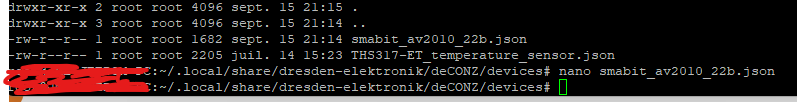Alors j’ai fais ca en 5mn mais ca devrait ressembler a
{
"schema": "devcap1.schema.json",
"manufacturername": "SMaBiT",
"modelid": "AV2010/22B",
"vendor": "SMaBiT",
"product": "AV2010/22B Presence sensor",
"sleeper": true,
"status": "Gold",
"subdevices": [
{
"type": "$TYPE_PRESENCE_SENSOR",
"restapi": "/sensors",
"uuid": [
"$address.ext",
"0x01",
"0x0500"
],
"fingerprint": {
"profile": "0x0104",
"device": "0x0402",
"endpoint": "0x01",
"in": [
"0x0000",
"0x0001",
"0x0500"
]
},
"items": [
{
"name": "attr/id"
},
{
"name": "attr/lastannounced"
},
{
"name": "attr/lastseen"
},
{
"name": "attr/manufacturername"
},
{
"name": "attr/modelid"
},
{
"name": "attr/name"
},
{
"name": "attr/swversion"
},
{
"name": "attr/type"
},
{
"name": "attr/uniqueid"
},
{
"name": "config/checkin"
},
{
"name": "config/enrolled",
"public": false
},
{
"name": "config/on"
},
{
"name": "config/pending"
},
{
"name": "config/reachable"
},
{
"name": "state/lastupdated"
},
{
"name": "state/lowbattery"
},
{
"name": "state/presence"
}
]
}
],
"bindings": [
{
"bind": "unicast",
"src.ep": 1,
"cl": "0x0500"
}
]
}
Les valeurs a verifier si ca deconne sont
"manufacturername": "SMaBiT",
"modelid": "AV2010/22B",
Elle doivent être absolument identique.
Il te suffit de creer un DDF avec ce contenu, avec SSH par exemple, si j’ai du bol, tu n’auras pas besoin de windows.