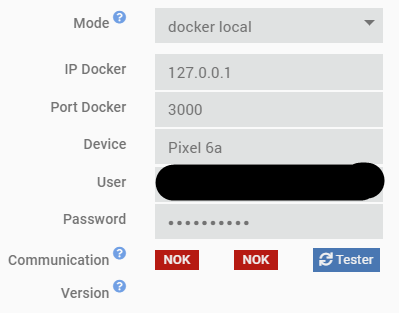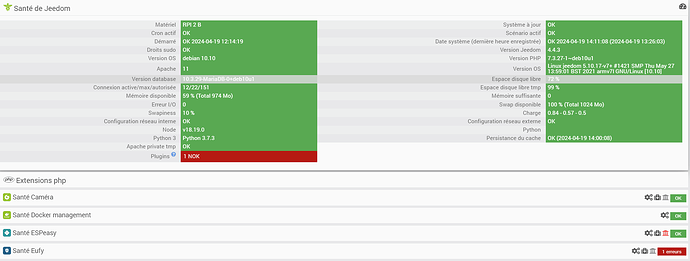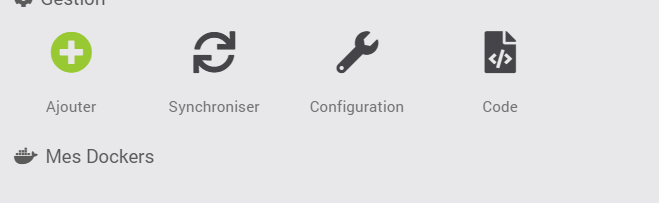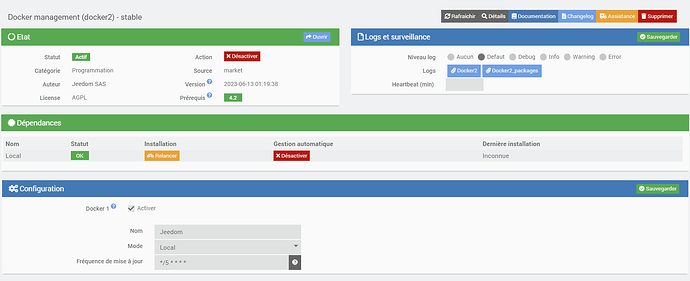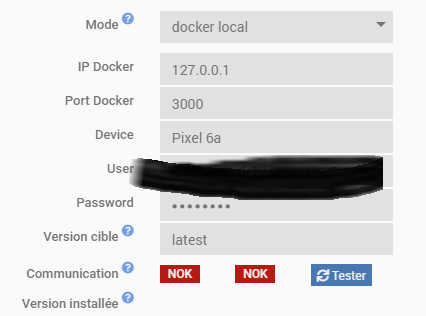Bonjour,
Du coup, j’ai changé mon RPI pour un 4 en 4gb, afin de passer en 64 bits. J’ai fait une instal en debian 11.
Les dépendances sont OK, mais pas le démon, et le test ne passe pas…
Qu’est ce que je peux faire?
Log eufy:
[2024-08-30 15:35:09] ERROR : Attention je pense qu'il y a un soucis avec le démon que j'ai relancé plus de 3 fois consécutivement
[2024-08-30 15:35:10] ERROR : Container Eufy non démarré
[2024-08-30 15:40:09] ERROR : Attention je pense qu'il y a un soucis avec le démon que j'ai relancé plus de 3 fois consécutivement
[2024-08-30 15:40:10] ERROR : Container Eufy non démarré
[2024-08-30 15:45:10] ERROR : Attention je pense qu'il y a un soucis avec le démon que j'ai relancé plus de 3 fois consécutivement
[2024-08-30 15:45:11] ERROR : Container Eufy non démarré
[2024-08-30 15:50:11] ERROR : Attention je pense qu'il y a un soucis avec le démon que j'ai relancé plus de 3 fois consécutivement
[2024-08-30 15:50:13] ERROR : Container Eufy non démarré
[2024-08-30 15:18:06] ERROR : Attention je pense qu'il y a un soucis avec le démon que j'ai relancé plus de 3 fois consécutivement
[2024-08-30 15:18:08] ERROR : Container Eufy non démarré
[2024-09-02 14:55:48] ERROR : Attention je pense qu'il y a un soucis avec le démon que j'ai relancé plus de 3 fois consécutivement
[2024-09-02 14:55:49] ERROR : Container Eufy non démarré
[2024-09-02 15:00:11] ERROR : Attention je pense qu'il y a un soucis avec le démon que j'ai relancé plus de 3 fois consécutivement
[2024-09-02 15:00:13] ERROR : Container Eufy non démarré
[2024-09-02 15:05:10] ERROR : Attention je pense qu'il y a un soucis avec le démon que j'ai relancé plus de 3 fois consécutivement
[2024-09-02 15:05:11] ERROR : Container Eufy non démarré
[2024-09-02 15:10:13] ERROR : Attention je pense qu'il y a un soucis avec le démon que j'ai relancé plus de 3 fois consécutivement
[2024-09-02 15:10:14] ERROR : Container Eufy non démarré
[2024-09-02 15:15:12] ERROR : Attention je pense qu'il y a un soucis avec le démon que j'ai relancé plus de 3 fois consécutivement
[2024-09-02 15:15:13] ERROR : Container Eufy non démarré
[2024-09-02 15:20:13] ERROR : Attention je pense qu'il y a un soucis avec le démon que j'ai relancé plus de 3 fois consécutivement
[2024-09-02 15:20:15] ERROR : Container Eufy non démarré
invalid reference format
[2024-09-02 15:50:14] ERROR : Container Eufy non démarré
[2024-09-02 15:55:11] ERROR : Container Eufy non démarré
[2024-09-02 16:00:15] ERROR : Container Eufy non démarré
[2024-09-02 16:05:12] ERROR : Container Eufy non démarré
[2024-09-02 16:10:10] ERROR : Attention je pense qu'il y a un soucis avec le démon que j'ai relancé plus de 3 fois consécutivement
[2024-09-02 16:10:12] ERROR : Container Eufy non démarré
[2024-09-02 16:13:09] ERROR : Attention je pense qu'il y a un soucis avec le démon que j'ai relancé plus de 3 fois consécutivement
[2024-09-02 16:13:11] ERROR : Container Eufy non démarré
[2024-09-02 16:15:11] ERROR : Attention je pense qu'il y a un soucis avec le démon que j'ai relancé plus de 3 fois consécutivement
[2024-09-02 16:15:13] ERROR : Container Eufy non démarré
[2024-09-02 16:20:08] ERROR : Attention je pense qu'il y a un soucis avec le démon que j'ai relancé plus de 3 fois consécutivement
[2024-09-02 16:20:09] ERROR : Container Eufy non démarré
[2024-09-02 16:25:07] ERROR : Attention je pense qu'il y a un soucis avec le démon que j'ai relancé plus de 3 fois consécutivement
[2024-09-02 16:25:09] ERROR : Container Eufy non démarré
latest: Pulling from bropat/eufy-security-ws
no matching manifest for linux/arm/v8 in the manifest list entries
[2024-09-02 16:30:04] ERROR : Attention je pense qu'il y a un soucis avec le démon que j'ai relancé plus de 3 fois consécutivement
[2024-09-02 16:30:05] ERROR : Container Eufy non démarré
[2024-09-02 16:30:26] ERROR : Erreur sur la fonction deamon_start du plugin : Vous devez attendre au moins 45 secondes entre deux lancements du démon. Dernier lancement : 2024-09-02 16:30:04
[2024-09-02 16:30:33] ERROR : Erreur pendant l'opération start du service Eufy: L'image n'est pas installée
1.8.0: Pulling from bropat/eufy-security-ws
no matching manifest for linux/arm/v8 in the manifest list entries
log eufy package:
+ echo '*******************Begin of package installation******************'
*******************Begin of package installation******************
+ touch /tmp/jeedom_install_in_progress_eufy
+ echo 1
+ echo 2
+ sudo killall apt apt-get unattended-upgr
apt: no process found
apt-get: no process found
unattended-upgr: no process found
+ sudo rm /var/lib/apt/lists/lock
+ sudo rm /var/cache/apt/archives/lock
+ sudo rm /var/lib/dpkg/lock /var/lib/dpkg/lock-frontend
+ sudo sudo dpkg --configure -a --force-confdef
+ sudo apt update
WARNING: apt does not have a stable CLI interface. Use with caution in scripts.
Hit:1 http://archive.raspberrypi.org/debian bullseye InRelease
Hit:2 http://raspbian.raspberrypi.org/raspbian bullseye InRelease
Hit:3 https://deb.nodesource.com/node_18.x nodistro InRelease
Hit:4 https://download.docker.com/linux/debian bullseye InRelease
Reading package lists...
Building dependency tree...
Reading state information...
4 packages can be upgraded. Run 'apt list --upgradable' to see them.
+ echo 3
+ sudo apt install -o Dpkg::Options::=--force-confdef -y python3
WARNING: apt does not have a stable CLI interface. Use with caution in scripts.
Reading package lists...
Building dependency tree...
Reading state information...
python3 is already the newest version (3.9.2-3).
0 upgraded, 0 newly installed, 0 to remove and 4 not upgraded.
+ echo 4
+ sudo apt install -o Dpkg::Options::=--force-confdef -y python3-pip
WARNING: apt does not have a stable CLI interface. Use with caution in scripts.
Reading package lists...
Building dependency tree...
Reading state information...
python3-pip is already the newest version (20.3.4-4+rpt1+deb11u1).
0 upgraded, 0 newly installed, 0 to remove and 4 not upgraded.
+ echo 5
+ sudo apt install -o Dpkg::Options::=--force-confdef -y python3-pyudev
WARNING: apt does not have a stable CLI interface. Use with caution in scripts.
Reading package lists...
Building dependency tree...
Reading state information...
python3-pyudev is already the newest version (0.22.0-2).
0 upgraded, 0 newly installed, 0 to remove and 4 not upgraded.
+ echo 6
+ sudo apt install -o Dpkg::Options::=--force-confdef -y python3-requests
WARNING: apt does not have a stable CLI interface. Use with caution in scripts.
Reading package lists...
Building dependency tree...
Reading state information...
python3-requests is already the newest version (2.25.1+dfsg-2).
0 upgraded, 0 newly installed, 0 to remove and 4 not upgraded.
+ echo 7
+ sudo apt install -o Dpkg::Options::=--force-confdef -y python3-setuptools
WARNING: apt does not have a stable CLI interface. Use with caution in scripts.
Reading package lists...
Building dependency tree...
Reading state information...
python3-setuptools is already the newest version (52.0.0-4).
0 upgraded, 0 newly installed, 0 to remove and 4 not upgraded.
+ echo 8
+ sudo apt install -o Dpkg::Options::=--force-confdef -y python3-dev
WARNING: apt does not have a stable CLI interface. Use with caution in scripts.
Reading package lists...
Building dependency tree...
Reading state information...
python3-dev is already the newest version (3.9.2-3).
0 upgraded, 0 newly installed, 0 to remove and 4 not upgraded.
+ echo 9
++ find /usr/local/lib/python2.7/dist-packages/ /usr/local/lib/python3.9/dist-packages/ -mindepth 1 -maxdepth 1 -type d -exec du -ks '{}' +
++ awk '$1 <= 4'
++ cut -f 2-
+ RESULTTODELETE=
++ echo ''
++ sed 's, ,\ ,g'
+ RESULTTODELETE2=
+ echo ''
+ xargs rm -rf
+ echo 10
+ sudo pip3 cache purge
Files removed: 58
+ echo 11
+ sudo pip3 install --upgrade pip
Looking in indexes: https://pypi.org/simple, https://www.piwheels.org/simple
Requirement already satisfied: pip in /usr/local/lib/python3.9/dist-packages (24.2)
WARNING: Error parsing dependencies of gpg: Invalid version: '1.14.0-unknown'
WARNING: Running pip as the 'root' user can result in broken permissions and conflicting behaviour with the system package manager, possibly rendering your system unusable.It is recommended to use a virtual environment instead: https://pip.pypa.io/warnings/venv. Use the --root-user-action option if you know what you are doing and want to suppress this warning.
+ echo 12
+ sudo python3 -m pip install --force-reinstall --upgrade wheel
Looking in indexes: https://pypi.org/simple, https://www.piwheels.org/simple
Collecting wheel
Downloading https://www.piwheels.org/simple/wheel/wheel-0.44.0-py3-none-any.whl (67 kB)
WARNING: Error parsing dependencies of gpg: Invalid version: '1.14.0-unknown'
Installing collected packages: wheel
Attempting uninstall: wheel
Found existing installation: wheel 0.44.0
Uninstalling wheel-0.44.0:
Successfully uninstalled wheel-0.44.0
Successfully installed wheel-0.44.0
WARNING: Running pip as the 'root' user can result in broken permissions and conflicting behaviour with the system package manager, possibly rendering your system unusable.It is recommended to use a virtual environment instead: https://pip.pypa.io/warnings/venv. Use the --root-user-action option if you know what you are doing and want to suppress this warning.
+ echo 13
+ sudo python3 -m pip install --force-reinstall --upgrade requests
Looking in indexes: https://pypi.org/simple, https://www.piwheels.org/simple
Collecting requests
Downloading https://www.piwheels.org/simple/requests/requests-2.32.3-py3-none-any.whl (64 kB)
Collecting charset-normalizer<4,>=2 (from requests)
Downloading https://www.piwheels.org/simple/charset-normalizer/charset_normalizer-3.3.2-py3-none-any.whl (48 kB)
Collecting idna<4,>=2.5 (from requests)
Downloading https://www.piwheels.org/simple/idna/idna-3.8-py3-none-any.whl (66 kB)
Collecting urllib3<3,>=1.21.1 (from requests)
Downloading https://www.piwheels.org/simple/urllib3/urllib3-2.2.2-py3-none-any.whl (121 kB)
Collecting certifi>=2017.4.17 (from requests)
Downloading https://www.piwheels.org/simple/certifi/certifi-2024.8.30-py3-none-any.whl (167 kB)
WARNING: Error parsing dependencies of gpg: Invalid version: '1.14.0-unknown'
Installing collected packages: urllib3, idna, charset-normalizer, certifi, requests
Attempting uninstall: urllib3
Found existing installation: urllib3 2.2.2
Uninstalling urllib3-2.2.2:
Successfully uninstalled urllib3-2.2.2
Attempting uninstall: idna
Found existing installation: idna 3.8
Uninstalling idna-3.8:
Successfully uninstalled idna-3.8
Attempting uninstall: charset-normalizer
Found existing installation: charset-normalizer 2.0.12
Uninstalling charset-normalizer-2.0.12:
Successfully uninstalled charset-normalizer-2.0.12
Attempting uninstall: certifi
Found existing installation: certifi 2024.8.30
Uninstalling certifi-2024.8.30:
Successfully uninstalled certifi-2024.8.30
Attempting uninstall: requests
Found existing installation: requests 2.32.3
Uninstalling requests-2.32.3:
Successfully uninstalled requests-2.32.3
Successfully installed certifi-2024.8.30 charset-normalizer-3.3.2 idna-3.8 requests-2.32.3 urllib3-2.2.2
WARNING: Running pip as the 'root' user can result in broken permissions and conflicting behaviour with the system package manager, possibly rendering your system unusable.It is recommended to use a virtual environment instead: https://pip.pypa.io/warnings/venv. Use the --root-user-action option if you know what you are doing and want to suppress this warning.
+ echo 14
+ sudo python3 -m pip install --force-reinstall --upgrade pyudev
Looking in indexes: https://pypi.org/simple, https://www.piwheels.org/simple
Collecting pyudev
Downloading https://www.piwheels.org/simple/pyudev/pyudev-0.24.3-py3-none-any.whl (62 kB)
WARNING: Error parsing dependencies of gpg: Invalid version: '1.14.0-unknown'
Installing collected packages: pyudev
Attempting uninstall: pyudev
Found existing installation: pyudev 0.24.3
Uninstalling pyudev-0.24.3:
Successfully uninstalled pyudev-0.24.3
Successfully installed pyudev-0.24.3
WARNING: Running pip as the 'root' user can result in broken permissions and conflicting behaviour with the system package manager, possibly rendering your system unusable.It is recommended to use a virtual environment instead: https://pip.pypa.io/warnings/venv. Use the --root-user-action option if you know what you are doing and want to suppress this warning.
+ echo 15
+ sudo python3 -m pip install --force-reinstall --upgrade six
Looking in indexes: https://pypi.org/simple, https://www.piwheels.org/simple
Collecting six
Downloading https://www.piwheels.org/simple/six/six-1.16.0-py2.py3-none-any.whl (11 kB)
WARNING: Error parsing dependencies of gpg: Invalid version: '1.14.0-unknown'
Installing collected packages: six
Attempting uninstall: six
Found existing installation: six 1.16.0
Uninstalling six-1.16.0:
Successfully uninstalled six-1.16.0
Successfully installed six-1.16.0
WARNING: Running pip as the 'root' user can result in broken permissions and conflicting behaviour with the system package manager, possibly rendering your system unusable.It is recommended to use a virtual environment instead: https://pip.pypa.io/warnings/venv. Use the --root-user-action option if you know what you are doing and want to suppress this warning.
+ echo 16
+ sudo python3 -m pip install --force-reinstall --upgrade pyserial
Looking in indexes: https://pypi.org/simple, https://www.piwheels.org/simple
Collecting pyserial
Downloading https://www.piwheels.org/simple/pyserial/pyserial-3.5-py2.py3-none-any.whl (90 kB)
WARNING: Error parsing dependencies of gpg: Invalid version: '1.14.0-unknown'
Installing collected packages: pyserial
Attempting uninstall: pyserial
Found existing installation: pyserial 3.5
Uninstalling pyserial-3.5:
Successfully uninstalled pyserial-3.5
Successfully installed pyserial-3.5
WARNING: Running pip as the 'root' user can result in broken permissions and conflicting behaviour with the system package manager, possibly rendering your system unusable.It is recommended to use a virtual environment instead: https://pip.pypa.io/warnings/venv. Use the --root-user-action option if you know what you are doing and want to suppress this warning.
+ echo 17
+ sudo python3 -m pip install --force-reinstall --upgrade websocket-client
Looking in indexes: https://pypi.org/simple, https://www.piwheels.org/simple
Collecting websocket-client
Downloading https://www.piwheels.org/simple/websocket-client/websocket_client-1.8.0-py3-none-any.whl (58 kB)
WARNING: Error parsing dependencies of gpg: Invalid version: '1.14.0-unknown'
Installing collected packages: websocket-client
Attempting uninstall: websocket-client
Found existing installation: websocket-client 1.8.0
Uninstalling websocket-client-1.8.0:
Successfully uninstalled websocket-client-1.8.0
Successfully installed websocket-client-1.8.0
WARNING: Running pip as the 'root' user can result in broken permissions and conflicting behaviour with the system package manager, possibly rendering your system unusable.It is recommended to use a virtual environment instead: https://pip.pypa.io/warnings/venv. Use the --root-user-action option if you know what you are doing and want to suppress this warning.
+ echo 18
+ sudo chmod +x /var/www/html/core/class/../../plugins/eufy/resources/setup_eufy.sh
+ sudo /var/www/html/core/class/../../plugins/eufy/resources/setup_eufy.sh
+ echo 19
+ php /var/www/html/core/class/../php/jeecli.php plugin dependancy_end eufy
+ echo 20
+ rm /tmp/jeedom_install_in_progress_eufy
+ echo '*******************End of package installation*****************
Santé
Et la congif du plugin
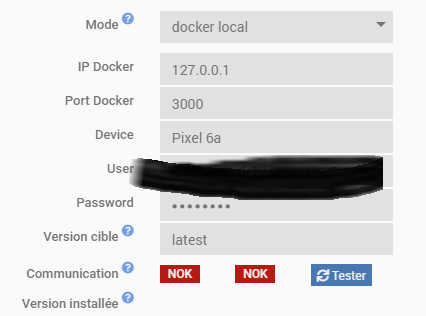
Merci d’avance.