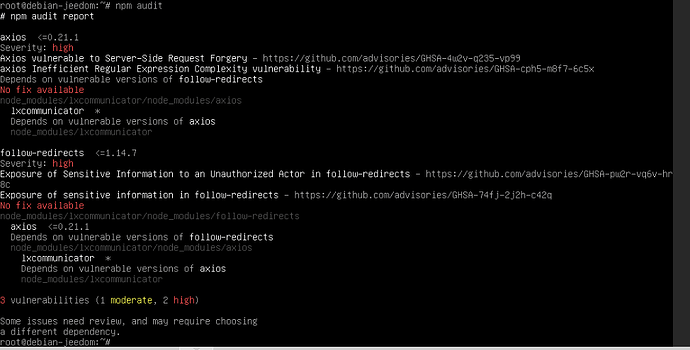Le deuxième log est assez clair, pas de npm installé.
Cette commande est la bonne ?
> root@JeedomAtlas:~# npm install -g npm
> /usr/bin/npm -> /usr/lib/node_modules/npm/bin/npm-cli.js
> /usr/bin/npx -> /usr/lib/node_modules/npm/bin/npx-cli.js
> + npm@8.18.0
> added 67 packages from 21 contributors, removed 299 packages and updated 138 packages in 22.801s
> root@JeedomAtlas:~# ^C
> root@JeedomAtlas:~# npm install --force -g request
> npm WARN using --force Recommended protections disabled.
> npm WARN deprecated har-validator@5.1.5: this library is no longer supported
> npm WARN deprecated request@2.88.2: request has been deprecated, see https://github.com/request/request/issues/3142
> npm WARN deprecated uuid@3.4.0: Please upgrade to version 7 or higher. Older versions may use Math.random() in certain circumstances, which is known to be problematic. See https://v8.dev/blog/math-random for details.
>
> added 47 packages, and audited 48 packages in 5s
>
> 2 packages are looking for funding
> run `npm fund` for details
car j’ai toujours le même message
loxone.txt (30,7 Ko)
loxone_packages (1).txt (714 Octets)
> root@JeedomAtlas:~# npm --version
> 8.5.5
> root@JeedomAtlas:~#
Suite à l’installation de NPM,
> root@JeedomAtlas:~# npm --version
> 8.18.0
j’ai essayé de lancer les lignes de commande directement en SSH,
> root@JeedomAtlas:~# npm install --force -g request
> npm WARN using --force Recommended protections disabled.
> npm WARN deprecated har-validator@5.1.5: this library is no longer supported
> npm WARN deprecated uuid@3.4.0: Please upgrade to version 7 or higher. Older versions may use Math.random() in certain circumstances, which is known to be problematic. See https://v8.dev/blog/math-random for details.
> npm WARN deprecated request@2.88.2: request has been deprecated, see https://github.com/request/request/issues/3142
>
> changed 47 packages, and audited 48 packages in 5s
>
> 2 packages are looking for funding
> run `npm fund` for details
> root@JeedomAtlas:~# npm install --force -g lxcommunicator
> npm WARN using --force Recommended protections disabled.
> npm WARN deprecated querystring@0.2.0: The querystring API is considered Legacy. new code should use the URLSearchParams API instead.
> npm WARN deprecated axios@0.18.1: Critical security vulnerability fixed in v0.21.1. For more information, see https://github.com/axios/axios/pull/3410
> npm ERR! code 1
> npm ERR! path /usr/lib/node_modules/lxcommunicator/node_modules/utf-8-validate
> npm ERR! command failed
> npm ERR! command sh -c -- node-gyp-build
> npm ERR! gyp info it worked if it ends with ok
> npm ERR! gyp info using node-gyp@9.1.0
> npm ERR! gyp info using node@17.9.0 | linux | arm64
> npm ERR! gyp ERR! find Python
> npm ERR! gyp ERR! find Python Python is not set from command line or npm configuration
> npm ERR! gyp ERR! find Python Python is not set from environment variable PYTHON
> npm ERR! gyp ERR! find Python checking if "python3" can be used
> npm ERR! gyp ERR! find Python - executable path is "/usr/local/bin/python3"
> npm ERR! gyp ERR! find Python - version is "3.4.3"
> npm ERR! gyp ERR! find Python - version is 3.4.3 - should be >=3.6.0
> npm ERR! gyp ERR! find Python - THIS VERSION OF PYTHON IS NOT SUPPORTED
> npm ERR! gyp ERR! find Python checking if "python" can be used
> npm ERR! gyp ERR! find Python - executable path is "/usr/bin/python"
> npm ERR! gyp ERR! find Python - version is "2.7.16"
> npm ERR! gyp ERR! find Python - version is 2.7.16 - should be >=3.6.0
> npm ERR! gyp ERR! find Python - THIS VERSION OF PYTHON IS NOT SUPPORTED
> npm ERR! gyp ERR! find Python
> npm ERR! gyp ERR! find Python **********************************************************
> npm ERR! gyp ERR! find Python You need to install the latest version of Python.
> npm ERR! gyp ERR! find Python Node-gyp should be able to find and use Python. If not,
> npm ERR! gyp ERR! find Python you can try one of the following options:
> npm ERR! gyp ERR! find Python - Use the switch --python="/path/to/pythonexecutable"
> npm ERR! gyp ERR! find Python (accepted by both node-gyp and npm)
> npm ERR! gyp ERR! find Python - Set the environment variable PYTHON
> npm ERR! gyp ERR! find Python - Set the npm configuration variable python:
> npm ERR! gyp ERR! find Python npm config set python "/path/to/pythonexecutable"
> npm ERR! gyp ERR! find Python For more information consult the documentation at:
> npm ERR! gyp ERR! find Python https://github.com/nodejs/node-gyp#installation
> npm ERR! gyp ERR! find Python **********************************************************
> npm ERR! gyp ERR! find Python
> npm ERR! gyp ERR! configure error
> npm ERR! gyp ERR! stack Error: Could not find any Python installation to use
> npm ERR! gyp ERR! stack at PythonFinder.fail (/usr/lib/node_modules/npm/node_modules/node-gyp/lib/find-python.js:330:47)
> npm ERR! gyp ERR! stack at PythonFinder.runChecks (/usr/lib/node_modules/npm/node_modules/node-gyp/lib/find-python.js:159:21)
> npm ERR! gyp ERR! stack at PythonFinder.<anonymous> (/usr/lib/node_modules/npm/node_modules/node-gyp/lib/find-python.js:266:16)
> npm ERR! gyp ERR! stack at PythonFinder.execFileCallback (/usr/lib/node_modules/npm/node_modules/node-gyp/lib/find-python.js:297:7)
> npm ERR! gyp ERR! stack at ChildProcess.exithandler (node:child_process:390:7)
> npm ERR! gyp ERR! stack at ChildProcess.emit (node:events:527:28)
> npm ERR! gyp ERR! stack at maybeClose (node:internal/child_process:1090:16)
> npm ERR! gyp ERR! stack at Socket.<anonymous> (node:internal/child_process:449:11)
> npm ERR! gyp ERR! stack at Socket.emit (node:events:527:28)
> npm ERR! gyp ERR! stack at Pipe.<anonymous> (node:net:715:12)
> npm ERR! gyp ERR! System Linux 5.15.52-rockchip64
> npm ERR! gyp ERR! command "/usr/bin/node" "/usr/lib/node_modules/npm/node_modules/node-gyp/bin/node-gyp.js" "rebuild"
> npm ERR! gyp ERR! cwd /usr/lib/node_modules/lxcommunicator/node_modules/utf-8-validate
> npm ERR! gyp ERR! node -v v17.9.0
> npm ERR! gyp ERR! node-gyp -v v9.1.0
> npm ERR! gyp ERR! not ok
>
> npm ERR! A complete log of this run can be found in:
> npm ERR! /root/.npm/_logs/2022-08-28T19_03_15_832Z-debug-0.log
on me demande une version 3.6 minimun de python3 donc :
> root@JeedomAtlas:~# python3 --version
> Python 3.4.3
et malgré
> apt-get install python3.6
je reste en 3.4.3…
les logs restent les mêmes que précédemment.
C’est quoi ce matériel rockchip64 ?
Python 3.4 c’est sur du debian 8 qui est obsolète depuis longtemps
c’est la Jeedom Atlas 
Si le problème vient de la version de python3, comment puis je le résoudre ? j’ai installé la version demandé dans le message d’erreur mais je reste en 3.4…
Avoir npm et nodejs est dépendant du core. Là vu l’état il y a beaucoup de plugins qui ne passeront pas.
Python 3.4 est obsolète. Le mieux est d’ouvrir un ticket sur le core
Voilà après pas mal de problèmes j’ai enfin des version de python correcte :
> root@JeedomAtlas:~# python3 --version
> Python 3.7.3
> root@JeedomAtlas:~# python --version
> Python 2.7.16
> root@JeedomAtlas:~#
L’installation est maintenant complétement neuve (recovery complet)
Le pluging Loxone Stable n’a pas l’air fonctionnel, les dépendances ne s’installent pas, la version Beta elle, installe bien les déps mais le Demon reste toujours NOK.
loxone.txt (69,0 Ko)
loxone_packages (1).txt (714 Octets)
j’ai également un message d’erreur en haut à droite dans jeedom :
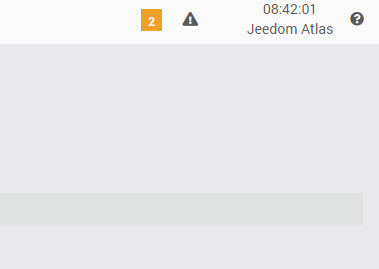
> |Fichier|Ligne|Message|
> |---|---|---|
> |http://192.168.0.145/index.php?v=d&m=loxone&p=loxone|2|Uncaught ReferenceError: loadListeners is not defined|
eg_HX&Yz5.39 en password et l’erreur qui apparait : sh: 1: Yz5.39: not found
Il faut enlever les caractères spéciaux déjà pour valider que le démon passe (je corrigerais après pour prendre en compte les mdp de ce genre)
Dommage, ce n’est pas çà ![]()
loxone.txt (69,0 Ko)
sh: 1: nodejs: not found
nohup: failed to run command 'nodejs': No such file or directory
Par contre ça c’est nouveau
j’ai quelque peu avancé, il me manquait apparement nodejs donc
> apt install nodejs
> root@JeedomAtlas:~# nodejs -v
> v10.24.0
Par la suite j’ai compris qu’il manquait NPM car je n’avais pas de réponse à NPM -v donc
apt install npm
> root@JeedomAtlas:~# npm -v
> 5.8.0
Ca avance mais je reste en NOK sur le Demon
loxone.txt (46,0 Ko)
je comprend pas comment plugin non fonctionnel il me trouve les équipements disponibles ![]()
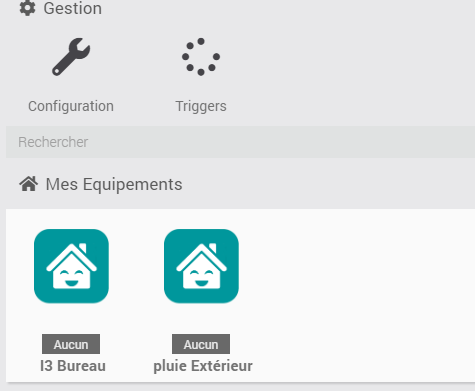
un petit retour a me donner ? :’(
J’ai exactement le même problème.
Lunarok ne peux pas nous planter en l’état. J,ai 50% de ma domotique en Jeedom et 50% en Loxone. Les 2 ont leurs avantages. Si le pont ne fonctionne pas, c’est une cata §
Oui toujours bloqué au même endroit, j’ai même monté une VM pour voir si ca ne vennait pas de la version Atlas mais non la même chose…
@lunarok une idée sur notre probléme ?
L’installation de nodejs dépend du côté. Avoir une V10 n’est pas normale. Réglez déjà ce problème
Je suis en V12.xx sur le VM
![]()
Tu as quoi comme LOG ?
loxone.txt (30,8 Ko)
pi@raspberry:~$ nodejs -v
v16.17.1
et
pi@raspberry:~$ npm -v
8.15.0
et
loxone(7).txt (2,7 Ko)
On va y arriver !!!
As-tu essayé d’installer lxcommunicator directement ?
j’ai l’impression que deux modules bloquent l’installation, axios et follow-redirect … Et je n’arrive pas à effectuer la mise à jour de ces modules.
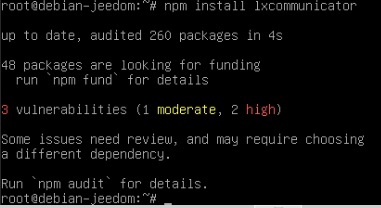
@lunarok un petit coup de main ?
Car aucun de nous n’a node en V10 pour le coup.