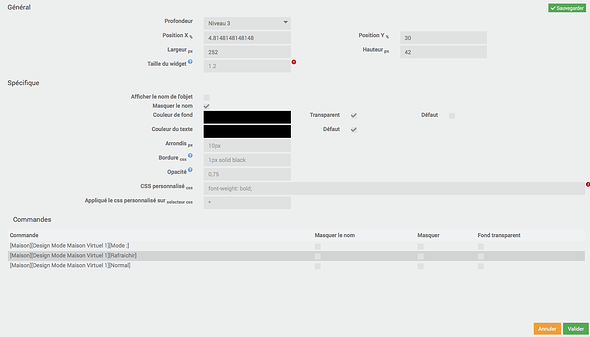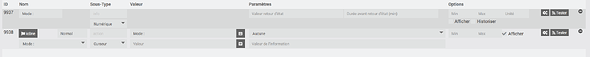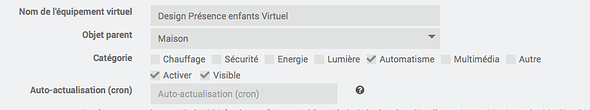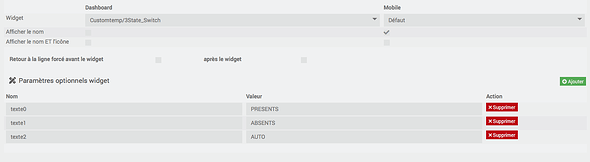Bonjour, sur l’ancien forum, ( je n’arrive pas à retrouver le post ) une personne m’avais donner le code de se widget 3 positions :

Je n’arrive plus à les faire fonctionner, et aimerais un peu d’aide.
Avez vous connaissance de ce plugin ? ou en existe t’il des similaire compatible avec la V4 ?
Merci
Salut,
ça me dit vaguement quelque chose :
J’ai un soucis en mode design… y a t’il un moyen de régler cela ?

Merci
Bison
5
Il faudrait montrer ton paramétrage. L’équipement et la partie affichage
La partie affichage :
L’équipement :
Le parametrage :
et le code :
<!-- ** Forked from https://codepen.io/yaseeno/pen/YMMmrO ** -->
<div class="tooltips cmd cmd-widget" data-type="action" data-subtype="slider" data-cmd_id="#id#" data-cmd_uid="#uid#" data-version="#version#" data-eqLogic_id="#eqLogic_id#">
<div class="title #hide_name#">
<div class="cmdName">#name_display#</div>
</div>
<div class="switch_3_ways_v2#uid#">
<div id="monthly2#uid#" class="switch2#uid# monthly#uid#"></div>
<div id="semester2#uid#" class="switch2#uid# semester#uid#"></div>
<div id="annual2#uid#" class="switch2#uid# annual#uid#"></div>
<div id="selector#uid#" class="selector#uid#"></div>
</div>
<span class="timeCmd#uid# timeCmd label label-default"></span>
<style>
.switch_3_ways_v2#uid#{
margin:5px 10px 10px 10px;
color:#D0D0D0;
border:solid 1px #5B5B5B;
font-size:1em;
font-weight:bold;
line-height:2em;
border-radius:0.3em;
background:grey;
position:relative;
display:block;
box-shadow:0px 2px 2px 0px rgba(0, 0, 0, 0.75) inset,0px 2px 2px 0px rgba(255, 255, 255, 0.5);
}
.switch2#uid#.monthly#uid#,
.switch2#uid#.semester#uid#,
.switch2#uid#.annual#uid#{
cursor:pointer;
position:relative;
display:block;
-webkit-transition: 300ms ease-out;
-moz-transition: 300ms ease-out;
transition: 300ms ease-out;
padding: 0 1em;
}
.selector#uid#{
text-align:center;
position:absolute;
width:0;
box-sizing:border-box;
-webkit-transition: 300ms ease-out;
-moz-transition: 300ms ease-out;
transition: 300ms ease-out;
border-radius:0.3em;
border:solid 0.5px white;
color:white;
text-shadow: 1px 1px 3px #000;
box-shadow:0px 2px 2px 0px rgba(0, 0, 0, 0.75),0px 2px 13px 0px #9b9b9b,0px 2px 2px 0px rgba(255, 255, 255, 0.5) inset;
}
</style>
<script>
jeedom.cmd.update['#id#'] = function(_options){
var value0 = ('#texte0#' !='#'+'texte0#') ? "#texte0#":"OFF";
var value1 = ('#texte1#' !='#'+'texte1#') ? "#texte1#":"ON";
var value2 = ('#texte2#' !='#'+'texte2#') ? "#texte2#":"AUTO";
var color0 = ('#color0#' !='#'+'color0#') ? "#color0#":"red";
var color1 = ('#color1#' !='#'+'color1#') ? "#color1#":"green";
var color2 = ('#color2#' !='#'+'color2#') ? "#color2#":"#418d92";
var monthly = document.getElementById("monthly2#uid#");
var semester = document.getElementById("semester2#uid#");
var annual = document.getElementById("annual2#uid#");
var selector = document.getElementById("selector#uid#");
annual.innerHTML = value0;
monthly.innerHTML = value1;
semester.innerHTML = value2;
if ('#vertical#' == "1"){
if (_options.display_value == 1){
selector.style.top = 0;
selector.style.width = monthly.clientWidth + "px";
selector.style.backgroundColor = color1;
selector.innerHTML = value1;
}else if (_options.display_value == 2){
selector.style.top = monthly.clientHeight + "px";
selector.style.width = semester.clientWidth + "px";
selector.innerHTML = value2;
selector.style.backgroundColor = color2;
}else if (_options.display_value == 0){
selector.style.top = monthly.clientHeight + semester.clientHeight + 1 + "px";
selector.style.width = annual.clientWidth + "px";
selector.innerHTML = value0;
selector.style.backgroundColor = color0;
}else {
monthly.innerHTML = "*";
annual.innerHTML = "*";
selector.style.top = monthly.clientHeight + "px";
selector.style.width = semester.clientWidth + "px";
selector.innerHTML = "ERROR";
selector.style.backgroundColor = "orange";
}}
else {
$('.switch_3_ways_v2#uid#').css('height','2em');
$('.switch2#uid#').css('float','left');
if (_options.display_value == 1){
selector.style.left = 0;
selector.style.width = monthly.clientWidth + "px";
selector.style.backgroundColor = color1;
selector.innerHTML = value1;
}else if (_options.display_value == 2){
selector.style.left = monthly.clientWidth + "px";
selector.style.width = semester.clientWidth + "px";
selector.innerHTML = value2;
selector.style.backgroundColor = color2;
}else if (_options.display_value == 0){
selector.style.left = monthly.clientWidth + semester.clientWidth + 1 + "px";
selector.style.width = annual.clientWidth + "px";
selector.innerHTML = value0;
selector.style.backgroundColor = color0;
}else {
monthly.innerHTML = "*";
annual.innerHTML = "*";
selector.style.left = monthly.clientWidth + "px";
selector.style.width = semester.clientWidth + "px";
selector.innerHTML = "ERROR";
selector.style.backgroundColor = "orange";
}}
$('.monthly#uid#').on('click', function() {
jeedom.cmd.execute({id: '#id#', value: ('1')});});
$('.semester#uid#').on('click', function() {
jeedom.cmd.execute({id: '#id#', value: ('2')});});
$('.annual#uid#').on('click', function() {
jeedom.cmd.execute({id: '#id#', value: ('0')});});
if ('#time#' == 'duree') {
jeedom.cmd.displayDuration(_options.valueDate, $('.cmd[data-cmd_id=#id#] .timeCmd'));
}
else if ('#time#' == 'date') {
var date = new Date(_options.valueDate);
var format = $.datepicker.formatDate('D dd/mm', date);
var time = "à "+date.getHours()+":"+(date.getMinutes()<10?'0':'')+date.getMinutes();
$('.cmd[data-cmd_id=#id#] .timeCmd').html(format+'<br>'+time);
}
else if ('#time#' == 'heure') {
var date = new Date(_options.valueDate);
var time = "à "+date.getHours()+":"+(date.getMinutes()<10?'0':'')+date.getMinutes()+":"+(date.getSeconds()<10?'0':'')+date.getSeconds()+"";
$('.cmd[data-cmd_id=#id#] .timeCmd').html(time);
}
}
jeedom.cmd.update['#id#']({display_value:'#state#',valueDate:'#valueDate#',collectDate:'#collectDate#',alertLevel:'#alertLevel#'})
</script>
</div>
![]()