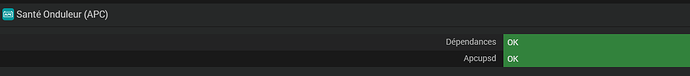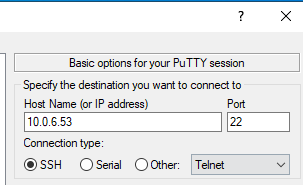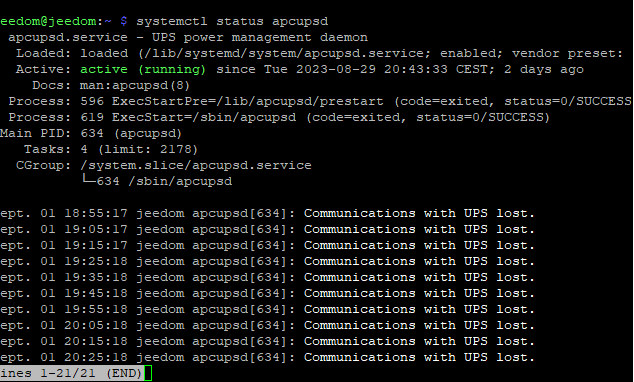Bonjour,
Je viens d’installer mon onduleur APC BAckUps bx700.
Sur mon pc j’arrive a voir toutes les informations de l’onduleur.
Sur jeedom il ne s’est pas créé automatiquement, je l’ai donc ajouter manuellement et je n’ai aucune remontée d’informations
Voici mes logs:
+ echo '*******************Begin of package installation******************'
*******************Begin of package installation******************
+ touch /tmp/jeedom_install_in_progress_apcups
+ echo 1
+ echo 2
+ sudo apt update
WARNING: apt does not have a stable CLI interface. Use with caution in scripts.
Hit:1 http://archive.raspberrypi.org/debian buster InRelease
Get:2 http://raspbian.raspberrypi.org/raspbian buster InRelease [15.0 kB]
Hit:3 https://deb.nodesource.com/node_16.x buster InRelease
Fetched 15.0 kB in 1s (12.0 kB/s)
Reading package lists...
Building dependency tree...
Reading state information...
261 packages can be upgraded. Run 'apt list --upgradable' to see them.
+ echo 3
+ sudo apt install -o Dpkg::Options::=--force-confdef -y apcupsd
WARNING: apt does not have a stable CLI interface. Use with caution in scripts.
Reading package lists...
Building dependency tree...
Reading state information...
The following packages were automatically installed and are no longer required:
libhttp-parser2.8 libllvm7 libstd-rust-1.41 libstd-rust-dev rust-gdb
Use 'sudo apt autoremove' to remove them.
The following additional packages will be installed:
apcupsd-doc
Suggested packages:
apcupsd-cgi
The following NEW packages will be installed:
apcupsd apcupsd-doc
0 upgraded, 2 newly installed, 0 to remove and 261 not upgraded.
Need to get 879 kB of archives.
After this operation, 1816 kB of additional disk space will be used.
Get:1 http://ftp.acc.umu.se/mirror/raspbian/raspbian buster/main armhf apcupsd armhf 3.14.14-2 [228 kB]
Get:2 http://ftp.halifax.rwth-aachen.de/raspbian/raspbian buster/main armhf apcupsd-doc all 3.14.14-2 [651 kB]
debconf: unable to initialize frontend: Dialog
debconf: (Dialog frontend will not work on a dumb terminal, an emacs shell buffer, or without a controlling terminal.)
debconf: falling back to frontend: Readline
debconf: unable to initialize frontend: Readline
debconf: (This frontend requires a controlling tty.)
debconf: falling back to frontend: Teletype
dpkg-preconfigure: unable to re-open stdin:
Fetched 879 kB in 1s (876 kB/s)
Selecting previously unselected package apcupsd.
(Reading database ...
(Reading database ... 5%
(Reading database ... 10%
(Reading database ... 15%
(Reading database ... 20%
(Reading database ... 25%
(Reading database ... 30%
(Reading database ... 35%
(Reading database ... 40%
(Reading database ... 45%
(Reading database ... 50%
(Reading database ... 55%
(Reading database ... 60%
(Reading database ... 65%
(Reading database ... 70%
(Reading database ... 75%
(Reading database ... 80%
(Reading database ... 85%
(Reading database ... 90%
(Reading database ... 95%
(Reading database ... 100%
(Reading database ... 69241 files and directories currently installed.)
Preparing to unpack .../apcupsd_3.14.14-2_armhf.deb ...
Unpacking apcupsd (3.14.14-2) ...
Selecting previously unselected package apcupsd-doc.
Preparing to unpack .../apcupsd-doc_3.14.14-2_all.deb ...
Unpacking apcupsd-doc (3.14.14-2) ...
Setting up apcupsd (3.14.14-2) ...
debconf: unable to initialize frontend: Dialog
debconf: (Dialog frontend will not work on a dumb terminal, an emacs shell buffer, or without a controlling terminal.)
debconf: falling back to frontend: Readline
Created symlink /etc/systemd/system/multi-user.target.wants/apcupsd.service -> /lib/systemd/system/apcupsd.service.
Setting up apcupsd-doc (3.14.14-2) ...
Processing triggers for man-db (2.8.5-2) ...
Processing triggers for systemd (241-7~deb10u7+rpi1) ...
+ echo 4
+ php /var/www/html/core/class/../php/jeecli.php plugin dependancy_end apcups
PHP Warning: PHP Startup: Unable to load dynamic library 'dom.so' (tried: /usr/lib/php/20180731/dom.so (/usr/lib/php/20180731/dom.so: cannot open shared object file: No such file or directory), /usr/lib/php/20180731/dom.so.so (/usr/lib/php/20180731/dom.so.so: cannot open shared object file: No such file or directory)) in Unknown on line 0
PHP Warning: PHP Startup: Unable to load dynamic library 'xmlreader.so' (tried: /usr/lib/php/20180731/xmlreader.so (/usr/lib/php/20180731/xmlreader.so: undefined symbol: dom_node_class_entry), /usr/lib/php/20180731/xmlreader.so.so (/usr/lib/php/20180731/xmlreader.so.so: cannot open shared object file: No such file or directory)) in Unknown on line 0
PHP Warning: PHP Startup: Unable to load dynamic library 'xsl.so' (tried: /usr/lib/php/20180731/xsl.so (/usr/lib/php/20180731/xsl.so: undefined symbol: dom_node_class_entry), /usr/lib/php/20180731/xsl.so.so (/usr/lib/php/20180731/xsl.so.so: cannot open shared object file: No such file or directory)) in Unknown on line 0
+ rm /tmp/jeedom_install_in_progress_apcups
+ echo '*******************End of package installation******************'
*******************End of package installation******************
La page santé :
Pourriez vous m’aiguiller?
Merci d’avance