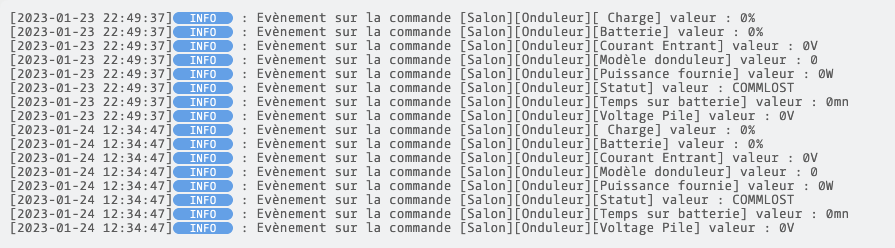Bonjour,
J’ai reçu l’onduleur APC BX950MI, sa connectique Ethernet n’est là que pour protéger l’ethernet apparemment et ne sert pas à dialoguer avec lui en local.
Pour communiquer, la seule option semble être via l’USB fourni.
J’ai raccordé l’USB à la box Jeedom et j’ai installé le plugin APC sur ma box smart Jeedom V4.3.15 (j’ai essayé la version stable et la version Bêta avec le même résultat).
Mon onduleur n’a pas été créé, je l’ai donc créé manuellement avec les données de la notice, et il est apparu dans mon dashboard, mais ses valeurs restent à zéro :
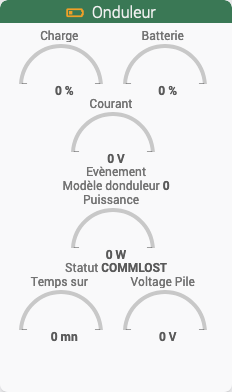
Voici les log :
+ echo '*******************Begin of package installation******************'
*******************Begin of package installation******************
+ touch /tmp/jeedom_install_in_progress_apcups
+ echo 1
+ echo 2
+ sudo apt update
WARNING: apt does not have a stable CLI interface. Use with caution in scripts.
Get:1 http://security.debian.org/debian-security buster/updates InRelease [34.8 kB]
Get:3 http://ftp.uk.debian.org/debian buster InRelease [122 kB]
Get:4 http://www.deb-multimedia.org buster InRelease [17.8 kB]
Get:5 http://ftp.uk.debian.org/debian buster-updates InRelease [56.6 kB]
Get:6 https://oph.mdrjr.net/meveric all InRelease [19.4 kB]
Get:7 http://security.debian.org/debian-security buster/updates/main Sources [298 kB]
Get:8 https://oph.mdrjr.net/meveric buster InRelease [4131 B]
Get:9 http://security.debian.org/debian-security buster/updates/main arm64 Packages [415 kB]
Get:10 http://security.debian.org/debian-security buster/updates/main Translation-en [230 kB]
Get:11 http://www.deb-multimedia.org buster/main Sources [101 kB]
Get:12 http://www.deb-multimedia.org buster/main arm64 Packages [112 kB]
Get:13 https://oph.mdrjr.net/meveric all/main arm64 Packages [25.1 kB]
Get:14 https://oph.mdrjr.net/meveric buster/main arm64 Packages [47.9 kB]
Err:2 https://repo.jeedom.com/odroid stable InRelease
502 Bad Gateway [IP: 51.178.69.128 443]
Fetched 1484 kB in 15s (95.9 kB/s)
Reading package lists...
Building dependency tree...
Reading state information...
239 packages can be upgraded. Run 'apt list --upgradable' to see them.
W: Failed to fetch http://repo.jeedom.com/odroid/dists/stable/InRelease 502 Bad Gateway [IP: 51.178.69.128 443]
W: Some index files failed to download. They have been ignored, or old ones used instead.
+ echo 3
+ sudo apt install -o Dpkg::Options::=--force-confdef -y apcupsd
WARNING: apt does not have a stable CLI interface. Use with caution in scripts.
Reading package lists...
Building dependency tree...
Reading state information...
The following additional packages will be installed:
libusb-0.1-4
Suggested packages:
apcupsd-cgi
Recommended packages:
apcupsd-doc s-nail | mailx
The following NEW packages will be installed:
apcupsd libusb-0.1-4
0 upgraded, 2 newly installed, 0 to remove and 240 not upgraded.
Need to get 266 kB of archives.
After this operation, 906 kB of additional disk space will be used.
Get:1 http://ftp.uk.debian.org/debian buster/main arm64 libusb-0.1-4 arm64 2:0.1.12-32 [21.5 kB]
Get:2 http://ftp.uk.debian.org/debian buster/main arm64 apcupsd arm64 3.14.14-2 [244 kB]
debconf: unable to initialize frontend: Dialog
debconf: (Dialog frontend will not work on a dumb terminal, an emacs shell buffer, or without a controlling terminal.)
debconf: falling back to frontend: Readline
debconf: unable to initialize frontend: Readline
debconf: (This frontend requires a controlling tty.)
debconf: falling back to frontend: Teletype
dpkg-preconfigure: unable to re-open stdin:
Fetched 266 kB in 0s (1080 kB/s)
Selecting previously unselected package libusb-0.1-4:arm64.
(Reading database ...
(Reading database ... 5%
(Reading database ... 10%
(Reading database ... 15%
(Reading database ... 20%
(Reading database ... 25%
(Reading database ... 30%
(Reading database ... 35%
(Reading database ... 40%
(Reading database ... 45%
(Reading database ... 50%
(Reading database ... 55%
(Reading database ... 60%
(Reading database ... 65%
(Reading database ... 70%
(Reading database ... 75%
(Reading database ... 80%
(Reading database ... 85%
(Reading database ... 90%
(Reading database ... 95%
(Reading database ... 100%
(Reading database ... 77143 files and directories currently installed.)
Preparing to unpack .../libusb-0.1-4_2%3a0.1.12-32_arm64.deb ...
Unpacking libusb-0.1-4:arm64 (2:0.1.12-32) ...
Selecting previously unselected package apcupsd.
Preparing to unpack .../apcupsd_3.14.14-2_arm64.deb ...
Unpacking apcupsd (3.14.14-2) ...
Setting up libusb-0.1-4:arm64 (2:0.1.12-32) ...
Setting up apcupsd (3.14.14-2) ...
debconf: unable to initialize frontend: Dialog
debconf: (Dialog frontend will not work on a dumb terminal, an emacs shell buffer, or without a controlling terminal.)
debconf: falling back to frontend: Readline
Created symlink /etc/systemd/system/multi-user.target.wants/apcupsd.service -> /lib/systemd/system/apcupsd.service.
Processing triggers for systemd (241-7~deb10u4) ...
Processing triggers for libc-bin (2.28-10) ...
+ echo 4
+ php /var/www/html/core/class/../php/jeecli.php plugin dependancy_end apcups
+ rm /tmp/jeedom_install_in_progress_apcups
+ echo '*******************End of package installation******************'
*******************End of package installation******************
J’ai testé l’onduleur en débranchant la prise, il prend bien le relais et il était chargé.