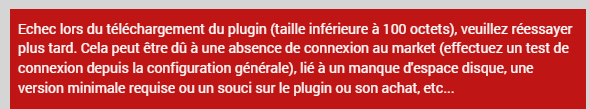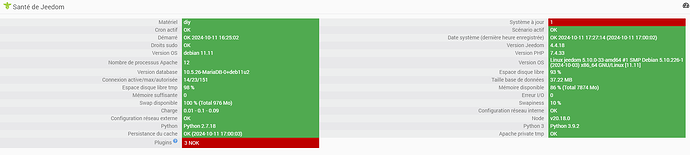Ca y est, je suis sous debian 11 (avec une nouvelle machine) et j’ai lancé la restauration de mon backup mais ca bloque sur deleting table : cmd …
[START RESTORE]
***************Begin Jeedom restore 2024-10-11 15:51:56***************
Send begin restore event...OK
Checking rights...
OK
Restore from file : /var/www/html/core/class/../../backup/backup-DOMOTIQUE-4.4.18-2024-10-11-00h20.tar.gz
Backup database access configuration...OK
Disable all task..
kill: (1642): No such process
. OK
Disable all scenario........................................................ OK
Unpacking backup...
OK
Deleting database...Disabling constraints...OK
Deleting table : ash_devices ...OK
Deleting table : cache ...OK
Deleting table : calendar_event ...OK
Deleting table : cmd ...
Voici le log Zwave :
[2024-10-11 13:34:17] ERROR : Erreur exécution de la commande [BP LUMIERES][BP CH Charly][Voyant On] : Echec de la requête http : http://127.0.0.1:8083/node?node_id=152&instance_id=1&cc_id=112&index=2&type=setconfig&value=1&size=1&apikey=hLZNE3UvLTeavWF9Mr94f64Yu79hfD3e Curl error : Failed to connect to 127.0.0.1 port 8083: Connection refused
[2024-10-11 13:34:17] ERROR : Erreur exécution de la commande [BP LUMIERES][BP CUISINE 01][Voyant On] : Echec de la requête http : http://127.0.0.1:8083/node?node_id=188&instance_id=1&cc_id=112&index=2&type=setconfig&value=1&size=1&apikey=hLZNE3UvLTeavWF9Mr94f64Yu79hfD3e Curl error : Failed to connect to 127.0.0.1 port 8083: Connection refused
sh: 1: /usr/bin/python: not found
[2024-10-11 13:41:33] ERROR : Impossible de lancer le démon openzwave, relancer le démon en debug et vérifiez la log
sh: 1: /usr/bin/python: not found
[2024-10-11 13:46:06] ERROR : Impossible de lancer le démon openzwave, relancer le démon en debug et vérifiez la log
sh: 1: /usr/bin/python: not found
[2024-10-11 13:50:38] ERROR : Impossible de lancer le démon openzwave, relancer le démon en debug et vérifiez la log
sh: 1: /usr/bin/python: not found
[2024-10-11 13:55:35] ERROR : Impossible de lancer le démon openzwave, relancer le démon en debug et vérifiez la log
[2024-10-11 14:00:03] ERROR : Attention je pense qu'il y a un soucis avec le démon que j'ai relancé plus de 3 fois consécutivement
sh: 1: /usr/bin/python: not found
[2024-10-11 14:00:35] ERROR : Impossible de lancer le démon openzwave, relancer le démon en debug et vérifiez la log
[2024-10-11 14:05:03] ERROR : Attention je pense qu'il y a un soucis avec le démon que j'ai relancé plus de 3 fois consécutivement
sh: 1: /usr/bin/python: not found
[2024-10-11 14:05:34] ERROR : Impossible de lancer le démon openzwave, relancer le démon en debug et vérifiez la log
[2024-10-11 14:10:03] ERROR : Attention je pense qu'il y a un soucis avec le démon que j'ai relancé plus de 3 fois consécutivement
sh: 1: /usr/bin/python: not found
[2024-10-11 14:10:34] ERROR : Impossible de lancer le démon openzwave, relancer le démon en debug et vérifiez la log
[2024-10-11 14:15:03] ERROR : Attention je pense qu'il y a un soucis avec le démon que j'ai relancé plus de 3 fois consécutivement
sh: 1: /usr/bin/python: not found
[2024-10-11 14:15:34] ERROR : Impossible de lancer le démon openzwave, relancer le démon en debug et vérifiez la log
[2024-10-11 14:20:02] ERROR : Attention je pense qu'il y a un soucis avec le démon que j'ai relancé plus de 3 fois consécutivement
sh: 1: /usr/bin/python: not found
[2024-10-11 14:20:34] ERROR : Impossible de lancer le démon openzwave, relancer le démon en debug et vérifiez la log
[2024-10-11 14:25:03] ERROR : Attention je pense qu'il y a un soucis avec le démon que j'ai relancé plus de 3 fois consécutivement
sh: 1: /usr/bin/python: not found
[2024-10-11 14:25:34] ERROR : Impossible de lancer le démon openzwave, relancer le démon en debug et vérifiez la log
[2024-10-11 14:30:03] ERROR : Attention je pense qu'il y a un soucis avec le démon que j'ai relancé plus de 3 fois consécutivement
sh: 1: /usr/bin/python: not found
[2024-10-11 14:30:34] ERROR : Impossible de lancer le démon openzwave, relancer le démon en debug et vérifiez la log
[2024-10-11 14:35:02] ERROR : Attention je pense qu'il y a un soucis avec le démon que j'ai relancé plus de 3 fois consécutivement
sh: 1: /usr/bin/python: not found
[2024-10-11 14:35:34] ERROR : Impossible de lancer le démon openzwave, relancer le démon en debug et vérifiez la log
[2024-10-11 14:40:03] ERROR : Attention je pense qu'il y a un soucis avec le démon que j'ai relancé plus de 3 fois consécutivement
sh: 1: /usr/bin/python: not found
[2024-10-11 14:40:34] ERROR : Impossible de lancer le démon openzwave, relancer le démon en debug et vérifiez la log
[2024-10-11 14:45:03] ERROR : Attention je pense qu'il y a un soucis avec le démon que j'ai relancé plus de 3 fois consécutivement
sh: 1: /usr/bin/python: not found
[2024-10-11 14:45:34] ERROR : Impossible de lancer le démon openzwave, relancer le démon en debug et vérifiez la log
[2024-10-11 14:50:03] ERROR : Attention je pense qu'il y a un soucis avec le démon que j'ai relancé plus de 3 fois consécutivement
sh: 1: /usr/bin/python: not found
[2024-10-11 14:50:34] ERROR : Impossible de lancer le démon openzwave, relancer le démon en debug et vérifiez la log
[2024-10-11 14:55:03] ERROR : Attention je pense qu'il y a un soucis avec le démon que j'ai relancé plus de 3 fois consécutivement
sh: 1: /usr/bin/python: not found
[2024-10-11 14:55:34] ERROR : Impossible de lancer le démon openzwave, relancer le démon en debug et vérifiez la log
[2024-10-11 15:00:03] ERROR : Attention je pense qu'il y a un soucis avec le démon que j'ai relancé plus de 3 fois consécutivement
sh: 1: /usr/bin/python: not found
[2024-10-11 15:00:35] ERROR : Impossible de lancer le démon openzwave, relancer le démon en debug et vérifiez la log
[2024-10-11 15:05:03] ERROR : Attention je pense qu'il y a un soucis avec le démon que j'ai relancé plus de 3 fois consécutivement
sh: 1: /usr/bin/python: not found
[2024-10-11 15:05:34] ERROR : Impossible de lancer le démon openzwave, relancer le démon en debug et vérifiez la log
[2024-10-11 15:10:03] ERROR : Attention je pense qu'il y a un soucis avec le démon que j'ai relancé plus de 3 fois consécutivement
sh: 1: /usr/bin/python: not found
[2024-10-11 15:10:34] ERROR : Impossible de lancer le démon openzwave, relancer le démon en debug et vérifiez la log
[2024-10-11 15:15:03] ERROR : Attention je pense qu'il y a un soucis avec le démon que j'ai relancé plus de 3 fois consécutivement
sh: 1: /usr/bin/python: not found
[2024-10-11 15:15:35] ERROR : Impossible de lancer le démon openzwave, relancer le démon en debug et vérifiez la log
[2024-10-11 15:20:03] ERROR : Attention je pense qu'il y a un soucis avec le démon que j'ai relancé plus de 3 fois consécutivement
sh: 1: /usr/bin/python: not found
[2024-10-11 15:20:34] ERROR : Impossible de lancer le démon openzwave, relancer le démon en debug et vérifiez la log
[2024-10-11 15:25:02] ERROR : Attention je pense qu'il y a un soucis avec le démon que j'ai relancé plus de 3 fois consécutivement
sh: 1: /usr/bin/python: not found
[2024-10-11 15:25:34] ERROR : Impossible de lancer le démon openzwave, relancer le démon en debug et vérifiez la log
[2024-10-11 15:30:03] ERROR : Attention je pense qu'il y a un soucis avec le démon que j'ai relancé plus de 3 fois consécutivement
sh: 1: /usr/bin/python: not found
[2024-10-11 15:30:35] ERROR : Impossible de lancer le démon openzwave, relancer le démon en debug et vérifiez la log
[2024-10-11 15:35:03] ERROR : Attention je pense qu'il y a un soucis avec le démon que j'ai relancé plus de 3 fois consécutivement
sh: 1: /usr/bin/python: not found
[2024-10-11 15:35:34] ERROR : Impossible de lancer le démon openzwave, relancer le démon en debug et vérifiez la log
[2024-10-11 15:36:45] ERROR : Attention je pense qu'il y a un soucis avec le démon que j'ai relancé plus de 3 fois consécutivement
sh: 1: /usr/bin/python: not found
[2024-10-11 15:37:16] ERROR : Impossible de lancer le démon openzwave, relancer le démon en debug et vérifiez la log
[2024-10-11 15:37:42] ERROR : Attention je pense qu'il y a un soucis avec le démon que j'ai relancé plus de 3 fois consécutivement
[2024-10-11 15:37:43] INFO : Lancement démon openzwave : /usr/bin/python /var/www/html/plugins/openzwave/core/class/../../resources/openzwaved/openzwaved.py --device auto --loglevel debug --port 8083 --config_folder /var/www/html/plugins/openzwave/core/class/../../resources/openzwaved/config --data_folder /var/www/html/plugins/openzwave/core/class/../../data --callback http://127.0.0.1:80/plugins/openzwave/core/php/jeeZwave.php --apikey hLZNE3UvLTeavWF9Mr94f64Yu79hfD3e --suppressRefresh 0 --cycle 0.3 --pid /tmp/jeedom/openzwave/deamon.pid
sh: 1: /usr/bin/python: not found
[2024-10-11 15:38:13] ERROR : Impossible de lancer le démon openzwave, relancer le démon en debug et vérifiez la log
[2024-10-11 15:40:03] ERROR : Attention je pense qu'il y a un soucis avec le démon que j'ai relancé plus de 3 fois consécutivement
[2024-10-11 15:40:04] INFO : Lancement démon openzwave : /usr/bin/python /var/www/html/plugins/openzwave/core/class/../../resources/openzwaved/openzwaved.py --device auto --loglevel debug --port 8083 --config_folder /var/www/html/plugins/openzwave/core/class/../../resources/openzwaved/config --data_folder /var/www/html/plugins/openzwave/core/class/../../data --callback http://127.0.0.1:80/plugins/openzwave/core/php/jeeZwave.php --apikey hLZNE3UvLTeavWF9Mr94f64Yu79hfD3e --suppressRefresh 0 --cycle 0.3 --pid /tmp/jeedom/openzwave/deamon.pid
sh: 1: /usr/bin/python: not found
[2024-10-11 15:40:34] ERROR : Impossible de lancer le démon openzwave, relancer le démon en debug et vérifiez la log
[2024-10-11 15:45:03] ERROR : Attention je pense qu'il y a un soucis avec le démon que j'ai relancé plus de 3 fois consécutivement
[2024-10-11 15:45:04] INFO : Lancement démon openzwave : /usr/bin/python /var/www/html/plugins/openzwave/core/class/../../resources/openzwaved/openzwaved.py --device auto --loglevel debug --port 8083 --config_folder /var/www/html/plugins/openzwave/core/class/../../resources/openzwaved/config --data_folder /var/www/html/plugins/openzwave/core/class/../../data --callback http://127.0.0.1:80/plugins/openzwave/core/php/jeeZwave.php --apikey hLZNE3UvLTeavWF9Mr94f64Yu79hfD3e --suppressRefresh 0 --cycle 0.3 --pid /tmp/jeedom/openzwave/deamon.pid
sh: 1: /usr/bin/python: not found
[2024-10-11 15:46:49] ERROR : Erreur exécution de la commande [RELAIS][RELAI Pompes Chauffage SOL][Pompe 1 CHS Off] : Echec de la requête http : http://127.0.0.1:8083/node?node_id=57&instance_id=1&cc_id=37&index=0&type=setvalue&value=0&apikey=hLZNE3UvLTeavWF9Mr94f64Yu79hfD3e Curl error : Failed to connect to 127.0.0.1 port 8083: Connection refused
[2024-10-11 15:46:49] ERROR : Erreur exécution de la commande [RELAIS][RELAI Pompes Chauffage SOL][Pompe 2 CHS Off] : Echec de la requête http : http://127.0.0.1:8083/node?node_id=57&instance_id=2&cc_id=37&index=0&type=setvalue&value=0&apikey=hLZNE3UvLTeavWF9Mr94f64Yu79hfD3e Curl error : Failed to connect to 127.0.0.1 port 8083: Connection refused
[2024-10-11 15:46:49] ERROR : Erreur exécution de la commande [RELAIS][RELAI ORDRE CHAUDIERE][Chaudière Off] : Echec de la requête http : http://127.0.0.1:8083/node?node_id=55&instance_id=1&cc_id=37&index=0&type=setvalue&value=0&apikey=hLZNE3UvLTeavWF9Mr94f64Yu79hfD3e Curl error : Failed to connect to 127.0.0.1 port 8083: Connection refused
[2024-10-11 15:46:49] ERROR : Erreur exécution de la commande [RELAIS][RELAI POMPES RADIATEURS][Pompe Radiateur Off] : Echec de la requête http : http://127.0.0.1:8083/node?node_id=56&instance_id=2&cc_id=37&index=0&type=setvalue&value=0&apikey=hLZNE3UvLTeavWF9Mr94f64Yu79hfD3e Curl error : Failed to connect to 127.0.0.1 port 8083: Connection refused
[2024-10-11 15:46:49] ERROR : Erreur exécution de la commande [RELAIS][RELAI Pompes Chauffage SOL][Pompe 1 CHS Off] : Echec de la requête http : http://127.0.0.1:8083/node?node_id=57&instance_id=1&cc_id=37&index=0&type=setvalue&value=0&apikey=hLZNE3UvLTeavWF9Mr94f64Yu79hfD3e Curl error : Failed to connect to 127.0.0.1 port 8083: Connection refused
[2024-10-11 15:46:49] ERROR : Erreur exécution de la commande [RELAIS][RELAI Pompes Chauffage SOL][Pompe 2 CHS Off] : Echec de la requête http : http://127.0.0.1:8083/node?node_id=57&instance_id=2&cc_id=37&index=0&type=setvalue&value=0&apikey=hLZNE3UvLTeavWF9Mr94f64Yu79hfD3e Curl error : Failed to connect to 127.0.0.1 port 8083: Connection refused
[2024-10-11 15:46:49] ERROR : Erreur exécution de la commande [RELAIS][RELAI ORDRE CHAUDIERE][Chaudière Off] : Echec de la requête http : http://127.0.0.1:8083/node?node_id=55&instance_id=1&cc_id=37&index=0&type=setvalue&value=0&apikey=hLZNE3UvLTeavWF9Mr94f64Yu79hfD3e Curl error : Failed to connect to 127.0.0.1 port 8083: Connection refused
[2024-10-11 15:46:49] ERROR : Erreur exécution de la commande [RELAIS][RELAI POMPES RADIATEURS][Pompe Radiateur Off] : Echec de la requête http : http://127.0.0.1:8083/node?node_id=56&instance_id=2&cc_id=37&index=0&type=setvalue&value=0&apikey=hLZNE3UvLTeavWF9Mr94f64Yu79hfD3e Curl error : Failed to connect to 127.0.0.1 port 8083: Connection refused
[2024-10-11 15:46:54] ERROR : Attention je pense qu'il y a un soucis avec le démon que j'ai relancé plus de 3 fois consécutivement
[2024-10-11 15:46:55] INFO : Lancement démon openzwave : /usr/bin/python /var/www/html/plugins/openzwave/core/class/../../resources/openzwaved/openzwaved.py --device auto --loglevel debug --port 8083 --config_folder /var/www/html/plugins/openzwave/core/class/../../resources/openzwaved/config --data_folder /var/www/html/plugins/openzwave/core/class/../../data --callback http://127.0.0.1:80/plugins/openzwave/core/php/jeeZwave.php --apikey hLZNE3UvLTeavWF9Mr94f64Yu79hfD3e --suppressRefresh 0 --cycle 0.3 --pid /tmp/jeedom/openzwave/deamon.pid
sh: 1: /usr/bin/python: not found
[2024-10-11 15:47:25] ERROR : Impossible de lancer le démon openzwave, relancer le démon en debug et vérifiez la log
[2024-10-11 15:48:03] ERROR : Attention je pense qu'il y a un soucis avec le démon que j'ai relancé plus de 3 fois consécutivement
[2024-10-11 15:48:04] INFO : Lancement démon openzwave : /usr/bin/python /var/www/html/plugins/openzwave/core/class/../../resources/openzwaved/openzwaved.py --device auto --loglevel debug --port 8083 --config_folder /var/www/html/plugins/openzwave/core/class/../../resources/openzwaved/config --data_folder /var/www/html/plugins/openzwave/core/class/../../data --callback http://127.0.0.1:80/plugins/openzwave/core/php/jeeZwave.php --apikey hLZNE3UvLTeavWF9Mr94f64Yu79hfD3e --suppressRefresh 0 --cycle 0.3 --pid /tmp/jeedom/openzwave/deamon.pid
sh: 1: /usr/bin/python: not found
[2024-10-11 15:48:34] ERROR : Impossible de lancer le démon openzwave, relancer le démon en debug et vérifiez la log
[2024-10-11 15:50:46] ERROR : Attention je pense qu'il y a un soucis avec le démon que j'ai relancé plus de 3 fois consécutivement
[2024-10-11 15:50:47] INFO : Lancement démon openzwave : /usr/bin/python /var/www/html/plugins/openzwave/core/class/../../resources/openzwaved/openzwaved.py --device auto --loglevel debug --port 8083 --config_folder /var/www/html/plugins/openzwave/core/class/../../resources/openzwaved/config --data_folder /var/www/html/plugins/openzwave/core/class/../../data --callback http://127.0.0.1:80/plugins/openzwave/core/php/jeeZwave.php --apikey hLZNE3UvLTeavWF9Mr94f64Yu79hfD3e --suppressRefresh 0 --cycle 0.3 --pid /tmp/jeedom/openzwave/deamon.pid
Traceback (most recent call last):
File "/var/www/html/plugins/openzwave/core/class/../../resources/openzwaved/openzwaved.py", line 18, in <module>
from ozwave import globals,server_utils,rest_server
File "/var/www/html/plugins/openzwave/resources/openzwaved/ozwave/globals.py", line 1, in <module>
import utils,network_utils,controller_utils,node_utils
File "/var/www/html/plugins/openzwave/resources/openzwaved/ozwave/utils.py", line 6, in <module>
import network_utils
File "/var/www/html/plugins/openzwave/resources/openzwaved/ozwave/network_utils.py", line 5, in <module>
import globals,utils,dispatcher_utils,serialization,node_utils
File "/var/www/html/plugins/openzwave/resources/openzwaved/ozwave/dispatcher_utils.py", line 4, in <module>
import network_utils,node_utils,value_utils,scene_utils,controller_utils
File "/var/www/html/plugins/openzwave/resources/openzwaved/ozwave/node_utils.py", line 5, in <module>
from lxml import etree
ImportError: No module named lxml
[2024-10-11 15:51:17] ERROR : Impossible de lancer le démon openzwave, relancer le démon en debug et vérifiez la log
[2024-10-11 15:53:05] ERROR : Erreur exécution de la commande [BP LUMIERES][BP CH Charly][Voyant On] : Echec de la requête http : http://127.0.0.1:8083/node?node_id=152&instance_id=1&cc_id=112&index=2&type=setconfig&value=1&size=1&apikey=hLZNE3UvLTeavWF9Mr94f64Yu79hfD3e Curl error : Failed to connect to 127.0.0.1 port 8083: Connection refused
[2024-10-11 15:53:05] ERROR : Erreur exécution de la commande [BP LUMIERES][BP CUISINE 01][Voyant On] : Echec de la requête http : http://127.0.0.1:8083/node?node_id=188&instance_id=1&cc_id=112&index=2&type=setconfig&value=1&size=1&apikey=hLZNE3UvLTeavWF9Mr94f64Yu79hfD3e Curl error : Failed to connect to 127.0.0.1 port 8083: Connection refused
Traceback (most recent call last):
File "/var/www/html/plugins/openzwave/core/class/../../resources/openzwaved/openzwaved.py", line 18, in <module>
from ozwave import globals,server_utils,rest_server
File "/var/www/html/plugins/openzwave/resources/openzwaved/ozwave/globals.py", line 1, in <module>
import utils,network_utils,controller_utils,node_utils
File "/var/www/html/plugins/openzwave/resources/openzwaved/ozwave/utils.py", line 6, in <module>
import network_utils
File "/var/www/html/plugins/openzwave/resources/openzwaved/ozwave/network_utils.py", line 5, in <module>
import globals,utils,dispatcher_utils,serialization,node_utils
File "/var/www/html/plugins/openzwave/resources/openzwaved/ozwave/dispatcher_utils.py", line 4, in <module>
import network_utils,node_utils,value_utils,scene_utils,controller_utils
File "/var/www/html/plugins/openzwave/resources/openzwaved/ozwave/node_utils.py", line 5, in <module>
from lxml import etree
ImportError: No module named lxml
[2024-10-11 15:55:34] ERROR : Impossible de lancer le démon openzwave, relancer le démon en debug et vérifiez la log
Pour rfxcom n’est pas reparti non plus, Deconz non plus