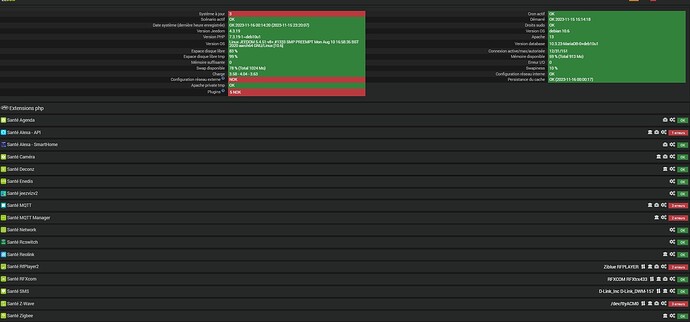Voici le bilan de santé :
et le log
+ echo '*******************Begin of package installation******************'
*******************Begin of package installation******************
+ touch /tmp/jeedom_install_in_progress_openzwave
+ echo 1
+ echo 2
+ sudo apt update
WARNING: apt does not have a stable CLI interface. Use with caution in scripts.
Get:1 http://deb.debian.org/debian buster InRelease [122 kB]
Get:2 http://deb.debian.org/debian-security buster/updates InRelease [34.8 kB]
Get:3 http://archive.raspberrypi.org/debian buster InRelease [32.6 kB]
Get:4 http://deb.debian.org/debian buster-updates InRelease [56.6 kB]
Hit:5 https://deb.nodesource.com/node_18.x nodistro InRelease
Reading package lists...
E: Repository 'http://deb.debian.org/debian buster InRelease' changed its 'Suite' value from 'stable' to 'oldoldstable'
E: Repository 'http://deb.debian.org/debian-security buster/updates InRelease' changed its 'Suite' value from 'stable' to 'oldoldstable'
E: Repository 'http://deb.debian.org/debian buster-updates InRelease' changed its 'Suite' value from 'stable-updates' to 'oldoldstable-updates'
E: Repository 'http://archive.raspberrypi.org/debian buster InRelease' changed its 'Suite' value from 'testing' to 'oldoldstable'
+ echo 3
+ sudo apt install -o Dpkg::Options::=--force-confdef -y libudev-dev
WARNING: apt does not have a stable CLI interface. Use with caution in scripts.
Reading package lists...
Building dependency tree...
Reading state information...
The following NEW packages will be installed:
libudev-dev
0 upgraded, 1 newly installed, 0 to remove and 0 not upgraded.
Need to get 110 kB of archives.
After this operation, 202 kB of additional disk space will be used.
Err:1 http://deb.debian.org/debian buster/main arm64 libudev-dev arm64 241-7~deb10u4
404 Not Found [IP: 199.232.170.132 80]
E: Failed to fetch http://deb.debian.org/debian/pool/main/s/systemd/libudev-dev_241-7~deb10u4_arm64.deb 404 Not Found [IP: 199.232.170.132 80]
E: Unable to fetch some archives, maybe run apt-get update or try with --fix-missing?
+ echo 4
+ sudo apt install -o Dpkg::Options::=--force-confdef -y python-lxml
WARNING: apt does not have a stable CLI interface. Use with caution in scripts.
Reading package lists...
Building dependency tree...
Reading state information...
The following additional packages will be installed:
python-backports.functools-lru-cache python-bs4 python-chardet
python-html5lib python-soupsieve python-webencodings
Suggested packages:
python-genshi python-lxml-dbg python-lxml-doc
The following NEW packages will be installed:
python-backports.functools-lru-cache python-bs4 python-chardet
python-html5lib python-lxml python-soupsieve python-webencodings
0 upgraded, 7 newly installed, 0 to remove and 0 not upgraded.
Need to get 996 kB/1305 kB of archives.
After this operation, 5938 kB of additional disk space will be used.
Err:1 http://deb.debian.org/debian buster/main arm64 python-lxml arm64 4.3.2-1
404 Not Found [IP: 199.232.170.132 80]
E: Failed to fetch http://deb.debian.org/debian/pool/main/l/lxml/python-lxml_4.3.2-1_arm64.deb 404 Not Found [IP: 199.232.170.132 80]
E: Unable to fetch some archives, maybe run apt-get update or try with --fix-missing?
+ echo 5
+ sudo apt install -o Dpkg::Options::=--force-confdef -y libjpeg-dev
WARNING: apt does not have a stable CLI interface. Use with caution in scripts.
Reading package lists...
Building dependency tree...
Reading state information...
The following additional packages will be installed:
libjpeg62-turbo-dev
The following NEW packages will be installed:
libjpeg-dev libjpeg62-turbo-dev
0 upgraded, 2 newly installed, 0 to remove and 0 not upgraded.
Need to get 244 kB of archives.
After this operation, 598 kB of additional disk space will be used.
Err:1 http://deb.debian.org/debian buster/main arm64 libjpeg62-turbo-dev arm64 1:1.5.2-2+b1
404 Not Found [IP: 199.232.170.132 80]
Ign:2 http://deb.debian.org/debian buster/main arm64 libjpeg-dev all 1:1.5.2-2
Err:2 http://deb.debian.org/debian buster/main arm64 libjpeg-dev all 1:1.5.2-2
404 Not Found [IP: 199.232.170.132 80]
E: Failed to fetch http://deb.debian.org/debian/pool/main/libj/libjpeg-turbo/libjpeg62-turbo-dev_1.5.2-2+b1_arm64.deb 404 Not Found [IP: 199.232.170.132 80]
E: Failed to fetch http://deb.debian.org/debian/pool/main/libj/libjpeg-turbo/libjpeg-dev_1.5.2-2_all.deb 404 Not Found [IP: 199.232.170.132 80]
E: Unable to fetch some archives, maybe run apt-get update or try with --fix-missing?
+ echo 6
+ sudo pip2 install --force-reinstall --upgrade pyudev
Looking in indexes: https://pypi.org/simple, https://www.piwheels.org/simple
Collecting pyudev
Collecting six (from pyudev)
Using cached https://files.pythonhosted.org/packages/d9/5a/e7c31adbe875f2abbb91bd84cf2dc52d792b5a01506781dbcf25c91daf11/six-1.16.0-py2.py3-none-any.whl
Installing collected packages: six, pyudev
Found existing installation: six 1.16.0
Uninstalling six-1.16.0:
Successfully uninstalled six-1.16.0
Found existing installation: pyudev 0.23.2
Uninstalling pyudev-0.23.2:
Successfully uninstalled pyudev-0.23.2
Successfully installed pyudev-0.23.2 six-1.16.0
+ echo 7
+ sudo pip2 install --force-reinstall --upgrade wheel
Looking in indexes: https://pypi.org/simple, https://www.piwheels.org/simple
Collecting wheel
Using cached https://files.pythonhosted.org/packages/27/d6/003e593296a85fd6ed616ed962795b2f87709c3eee2bca4f6d0fe55c6d00/wheel-0.37.1-py2.py3-none-any.whl
Installing collected packages: wheel
Found existing installation: wheel 0.37.1
Uninstalling wheel-0.37.1:
Successfully uninstalled wheel-0.37.1
Successfully installed wheel-0.37.1
+ echo 8
+ sudo pip2 install --force-reinstall --upgrade urwid
Looking in indexes: https://pypi.org/simple, https://www.piwheels.org/simple
Collecting urwid
Installing collected packages: urwid
Found existing installation: urwid 2.1.2
Uninstalling urwid-2.1.2:
Successfully uninstalled urwid-2.1.2
Successfully installed urwid-2.1.2
+ echo 9
+ sudo pip2 install --force-reinstall --upgrade louie
Looking in indexes: https://pypi.org/simple, https://www.piwheels.org/simple
Collecting louie
Using cached https://files.pythonhosted.org/packages/f2/f8/f9dfd97003f1c120dca1ed4dc9e3e16b74b583ce5bcb2d9b013142b6bee2/Louie-2.0.tar.gz
Complete output from command python setup.py egg_info:
Traceback (most recent call last):
File "", line 1, in
File "/tmp/pip-install-vlxZ_C/louie/setup.py", line 3, in
from louie import version
File "louie/__init__.py", line 1, in
from . import dispatcher, error, plugin, robustapply, saferef, sender, signal, version
File "louie/dispatcher.py", line 44
f"Louie connects: {connects}
"
^
SyntaxError: invalid syntax
----------------------------------------
Command "python setup.py egg_info" failed with error code 1 in /tmp/pip-install-vlxZ_C/louie/
+ echo 10
+ sudo pip2 install --force-reinstall --upgrade requests
Looking in indexes: https://pypi.org/simple, https://www.piwheels.org/simple
Collecting requests
Using cached https://files.pythonhosted.org/packages/2d/61/08076519c80041bc0ffa1a8af0cbd3bf3e2b62af10435d269a9d0f40564d/requests-2.27.1-py2.py3-none-any.whl
Collecting idna<3,>=2.5; python_version < "3" (from requests)
Using cached https://files.pythonhosted.org/packages/a2/38/928ddce2273eaa564f6f50de919327bf3a00f091b5baba8dfa9460f3a8a8/idna-2.10-py2.py3-none-any.whl
Collecting urllib3<1.27,>=1.21.1 (from requests)
Using cached https://files.pythonhosted.org/packages/b0/53/aa91e163dcfd1e5b82d8a890ecf13314e3e149c05270cc644581f77f17fd/urllib3-1.26.18-py2.py3-none-any.whl
Collecting certifi>=2017.4.17 (from requests)
Using cached https://files.pythonhosted.org/packages/37/45/946c02767aabb873146011e665728b680884cd8fe70dde973c640e45b775/certifi-2021.10.8-py2.py3-none-any.whl
Collecting chardet<5,>=3.0.2; python_version < "3" (from requests)
Using cached https://files.pythonhosted.org/packages/19/c7/fa589626997dd07bd87d9269342ccb74b1720384a4d739a1872bd84fbe68/chardet-4.0.0-py2.py3-none-any.whl
Installing collected packages: idna, urllib3, certifi, chardet, requests
Found existing installation: idna 2.10
Uninstalling idna-2.10:
Successfully uninstalled idna-2.10
Found existing installation: urllib3 1.26.18
Uninstalling urllib3-1.26.18:
Successfully uninstalled urllib3-1.26.18
Found existing installation: certifi 2021.10.8
Uninstalling certifi-2021.10.8:
Successfully uninstalled certifi-2021.10.8
Found existing installation: chardet 4.0.0
Uninstalling chardet-4.0.0:
Successfully uninstalled chardet-4.0.0
Found existing installation: requests 2.27.1
Uninstalling requests-2.27.1:
Successfully uninstalled requests-2.27.1
Successfully installed certifi-2021.10.8 chardet-4.0.0 idna-2.10 requests-2.27.1 urllib3-1.26.18
+ echo 11
+ sudo pip2 install --force-reinstall --upgrade setuptools
Looking in indexes: https://pypi.org/simple, https://www.piwheels.org/simple
Collecting setuptools
Using cached https://files.pythonhosted.org/packages/e1/b7/182161210a13158cd3ccc41ee19aadef54496b74f2817cc147006ec932b4/setuptools-44.1.1-py2.py3-none-any.whl
Installing collected packages: setuptools
Found existing installation: setuptools 44.1.1
Uninstalling setuptools-44.1.1:
Successfully uninstalled setuptools-44.1.1
Successfully installed setuptools-44.1.1
+ echo 12
+ sudo pip2 install --force-reinstall --upgrade pyserial
Looking in indexes: https://pypi.org/simple, https://www.piwheels.org/simple
Collecting pyserial
Using cached https://files.pythonhosted.org/packages/07/bc/587a445451b253b285629263eb51c2d8e9bcea4fc97826266d186f96f558/pyserial-3.5-py2.py3-none-any.whl
Installing collected packages: pyserial
Found existing installation: pyserial 3.5
Uninstalling pyserial-3.5:
Successfully uninstalled pyserial-3.5
Successfully installed pyserial-3.5
+ echo 13
+ sudo pip2 install --force-reinstall --upgrade six
Looking in indexes: https://pypi.org/simple, https://www.piwheels.org/simple
Collecting six
Using cached https://files.pythonhosted.org/packages/d9/5a/e7c31adbe875f2abbb91bd84cf2dc52d792b5a01506781dbcf25c91daf11/six-1.16.0-py2.py3-none-any.whl
Installing collected packages: six
Found existing installation: six 1.16.0
Uninstalling six-1.16.0:
Successfully uninstalled six-1.16.0
Successfully installed six-1.16.0
+ echo 14
+ sudo pip2 install --force-reinstall --upgrade tornado
Looking in indexes: https://pypi.org/simple, https://www.piwheels.org/simple
Collecting tornado
Collecting singledispatch (from tornado)
Using cached https://files.pythonhosted.org/packages/3f/09/2a17c6505a8373229cb3de6161e3af74ff90afcf4516719aa6cf32fad151/singledispatch-3.7.0-py2.py3-none-any.whl
Collecting futures (from tornado)
Using cached https://files.pythonhosted.org/packages/d4/ea/9d513529a89bcbcd07c8acbac9eecfad29e7562e0b9d69d14f475987ad70/futures-3.4.0-py2-none-any.whl
Collecting backports-abc>=0.4 (from tornado)
Using cached https://files.pythonhosted.org/packages/7d/56/6f3ac1b816d0cd8994e83d0c4e55bc64567532f7dc543378bd87f81cebc7/backports_abc-0.5-py2.py3-none-any.whl
Collecting six (from singledispatch->tornado)
Using cached https://files.pythonhosted.org/packages/d9/5a/e7c31adbe875f2abbb91bd84cf2dc52d792b5a01506781dbcf25c91daf11/six-1.16.0-py2.py3-none-any.whl
Installing collected packages: six, singledispatch, futures, backports-abc, tornado
Found existing installation: six 1.16.0
Uninstalling six-1.16.0:
Successfully uninstalled six-1.16.0
Found existing installation: singledispatch 3.7.0
Uninstalling singledispatch-3.7.0:
Successfully uninstalled singledispatch-3.7.0
Found existing installation: futures 3.4.0
Uninstalling futures-3.4.0:
Successfully uninstalled futures-3.4.0
Found existing installation: backports-abc 0.5
Uninstalling backports-abc-0.5:
Successfully uninstalled backports-abc-0.5
Found existing installation: tornado 5.1.1
Uninstalling tornado-5.1.1:
Successfully uninstalled tornado-5.1.1
Successfully installed backports-abc-0.5 futures-3.4.0 singledispatch-3.7.0 six-1.16.0 tornado-5.1.1
+ echo 15
+ sudo chmod +x /var/www/html/core/class/../../plugins/openzwave/resources/post_install.sh
+ sudo /var/www/html/core/class/../../plugins/openzwave/resources/post_install.sh
Lancement de l'installation/mise à jour des dépendances openzwave
mkdir: cannot create directory '/opt': File exists
Désinstallation de la version précédente
Installation de Python-OpenZwave
WARNING: Skipping Cython as it is not installed.
WARNING: Running pip as the 'root' user can result in broken permissions and conflicting behaviour with the system package manager. It is recommended to use a virtual environment instead: https://pip.pypa.io/warnings/venv
apt-get install --force-yes -y cython
Reading package lists...
Building dependency tree...
Reading state information...
cython is already the newest version (0.29.2-2).
0 upgraded, 0 newly installed, 0 to remove and 0 not upgraded.
W: --force-yes is deprecated, use one of the options starting with --allow instead.
Installing dependencies for python : 2 7 16
apt-get install --force-yes -y python-pip python-dev python-docutils python-setuptools python-louie
Reading package lists...
Building dependency tree...
Reading state information...
python-dev is already the newest version (2.7.16-1).
python-setuptools is already the newest version (40.8.0-1).
python-setuptools set to manually installed.
python-pip is already the newest version (18.1-5+rpt1).
The following additional packages will be installed:
docutils-common docutils-doc libimagequant0 libpaper-utils libpaper1
libwebpdemux2 python-chardet python-nose python-olefile python-pil
python-pygments python-roman sgml-base xml-core
Suggested packages:
fonts-linuxlibertine | ttf-linux-libertine texlive-lang-french
texlive-latex-base texlive-latex-recommended python-twisted python-qt3
python-coverage python-nose-doc python-pil-doc python-pil-dbg
python-pygments-doc ttf-bitstream-vera sgml-base-doc
The following NEW packages will be installed:
docutils-common docutils-doc libimagequant0 libpaper-utils libpaper1
libwebpdemux2 python-chardet python-docutils python-louie python-nose
python-olefile python-pil python-pygments python-roman sgml-base xml-core
0 upgraded, 16 newly installed, 0 to remove and 0 not upgraded.
Need to get 1063 kB/2921 kB of archives.
After this operation, 13.4 MB of additional disk space will be used.
Err:1 http://deb.debian.org/debian buster/main arm64 libwebpdemux2 arm64 0.6.1-2
404 Not Found [IP: 199.232.170.132 80]
Err:2 http://deb.debian.org/debian buster/main arm64 python-pil arm64 5.4.1-2+deb10u2
404 Not Found [IP: 199.232.170.132 80]
Ign:3 http://deb.debian.org/debian buster/main arm64 python-pygments all 2.3.1+dfsg-1
Err:3 http://deb.debian.org/debian buster/main arm64 python-pygments all 2.3.1+dfsg-1
404 Not Found [IP: 199.232.170.132 80]
W: --force-yes is deprecated, use one of the options starting with --allow instead.
E: Failed to fetch http://deb.debian.org/debian/pool/main/libw/libwebp/libwebpdemux2_0.6.1-2_arm64.deb 404 Not Found [IP: 199.232.170.132 80]
E: Failed to fetch http://deb.debian.org/debian/pool/main/p/pillow/python-pil_5.4.1-2+deb10u2_arm64.deb 404 Not Found [IP: 199.232.170.132 80]
E: Failed to fetch http://deb.debian.org/debian/pool/main/p/pygments/python-pygments_2.3.1+dfsg-1_all.deb 404 Not Found [IP: 199.232.170.132 80]
E: Unable to fetch some archives, maybe run apt-get update or try with --fix-missing?
make: *** [Makefile:150: common-deps] Error 100
sed -i -e '253s/.*//' openzwave/cpp/src/value_classes/ValueID.h
cd openzwave && make
make[1]: Entering directory '/opt/python-openzwave/openzwave'
CPPFLAGS= make -C /opt/python-openzwave/openzwave/cpp/build/ -w
make[2]: Entering directory '/opt/python-openzwave/openzwave/cpp/build'
Building OpenZWave Version 1.4.-1
Building tinystr.o
Building tinyxmlerror.o
Building tinyxml.o
Building tinyxmlparser.o
Building hid.o
/opt/python-openzwave/openzwave/cpp/hidapi/linux/hid.c:46:10: fatal error: libudev.h: No such file or directory
#include
^~~~~~~~~~~
compilation terminated.
make[2]: *** [/opt/python-openzwave/openzwave/cpp/build/support.mk:147: /opt/python-openzwave/openzwave/.lib/hid.o] Error 1
make[2]: Leaving directory '/opt/python-openzwave/openzwave/cpp/build'
make[1]: *** [Makefile:20: all] Error 2
make[1]: Leaving directory '/opt/python-openzwave/openzwave'
make: *** [Makefile:273: openzwave/.lib/] Error 2
sed: can't read /etc/inittab: No such file or directory
Raspberry Pi 3 Detected. If you use a Razberry board you must Disabling Bluetooth
Please add 'dtoverlay=pi3-miniuart-bt' to the end of the file /boot/config.txt
And reboot your Raspberry Pi
Everything is successfully installed!
+ echo 16
+ php /var/www/html/core/class/../php/jeecli.php plugin dependancy_end openzwave
PHP Warning: PHP Startup: Unable to load dynamic library 'mosquitto.so' (tried: /usr/lib/php/20180731/mosquitto.so (/usr/lib/php/20180731/mosquitto.so: cannot open shared object file: No such file or directory), /usr/lib/php/20180731/mosquitto.so.so (/usr/lib/php/20180731/mosquitto.so.so: cannot open shared object file: No such file or directory)) in Unknown on line 0
+ rm /tmp/jeedom_install_in_progress_openzwave
+ echo '*******************End of package installation******************'
*******************End of package installation******************
Alexa a été désactivé et mqtt et le manager ne veulent pas fonctionner d’où les NOK
J’ai également débranché ma clé RFPLAYER temporairement…