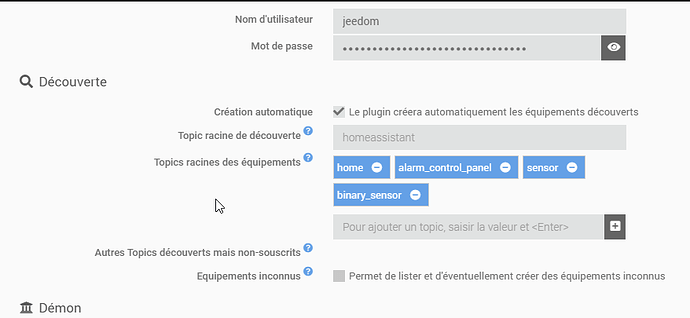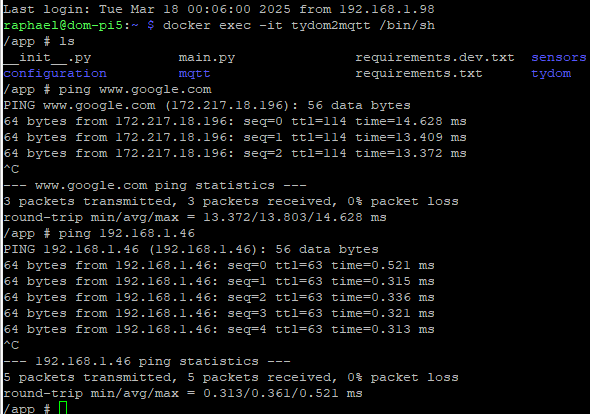Bonjour,
Comme tant d’autres, j’essaie de basculer du plugin jeedore vers tydom2mqtt, vu que mon installation a tout ce qu’il faut avec mqtt2, MQTTDiscovery, etc. D’avance, pardon de vous embêter avec un souci qui a des chances de provenir non pas de jeedom, mais de ce plugin tiers (conteneur tydom2mqtt).
Malheureusement, si au début il m’a semblé que tout fonctionnait, je m’aperçois que dans les faits, malgré une initialisation prometteuse (équipement découvert avec MQTTDiscovery), les infos ont été initialisées, puis… plus rien, aucune maj des valeurs des commandes.
J’ai tenté de recréer le conteneur, mais rien n’y fait. Pire encore, en tentant de jouer avec les différents paramètres du conteneur, on dirait qu’il ne parvient meme plus à se connecter à tydom.
Concrètement, la situation : on est sur un raspberry pi 5 (192.168.1.146), qui doit remplacer mon pi 3 (la prod actuelle), mqtt tourne sous docker local avec mqtt manager. J’ai une box tydom2.
Voici les logs du conteneur tydom2mqtt :
2025-03-18T13:43:20.365633947Z 2025-03-18 14:43:20,365 - Starting tydom2mqtt
2025-03-18T13:43:20.365872411Z 2025-03-18 14:43:20,365 - Validating configuration ({
2025-03-18T13:43:20.365881985Z "deltadore_login": null,
2025-03-18T13:43:20.365885188Z "deltadore_password": "",
2025-03-18T13:43:20.365887744Z "log_level": "DEBUG",
2025-03-18T13:43:20.365890114Z "mqtt_host": "192.168.1.146",
2025-03-18T13:43:20.365892337Z "mqtt_password": "t*****************************S",
2025-03-18T13:43:20.365894763Z "mqtt_port": 1883,
2025-03-18T13:43:20.365897003Z "mqtt_ssl": false,
2025-03-18T13:43:20.365899188Z "mqtt_user": "jeedom",
2025-03-18T13:43:20.365901337Z "thermostat_cool_mode_temp_default": 26,
2025-03-18T13:43:20.365903596Z "thermostat_custom_presets": null,
2025-03-18T13:43:20.365905763Z "thermostat_heat_mode_temp_default": 16,
2025-03-18T13:43:20.365907985Z "tydom_alarm_home_zone": 1,
2025-03-18T13:43:20.365910114Z "tydom_alarm_night_zone": 2,
2025-03-18T13:43:20.365912318Z "tydom_alarm_pin": "",
2025-03-18T13:43:20.365914466Z "tydom_ip": "192.168.31.46",
2025-03-18T13:43:20.365916855Z "tydom_mac": "001A250140EB",
2025-03-18T13:43:20.365919022Z "tydom_password": "p************4",
2025-03-18T13:43:20.365921281Z "tydom_polling_interval": 300
2025-03-18T13:43:20.365923392Z }
2025-03-18T13:43:20.365927522Z 2025-03-18 14:43:20,365 - The configuration is valid
2025-03-18T13:43:20.365985503Z 2025-03-18 14:43:20,365 - tydom.TydomClient - DEBUG - Initializing TydomClient Class
2025-03-18T13:43:20.366032800Z 2025-03-18 14:43:20,365 - tydom.TydomClient - INFO - Configure local mode (192.168.31.46)
2025-03-18T13:43:20.366716505Z 2025-03-18 14:43:20,366 - asyncio - DEBUG - Using selector: EpollSelector
2025-03-18T13:43:20.367298191Z 2025-03-18 14:43:20,367 - mqtt.MqttClient - INFO - Connecting to mqtt broker (host=192.168.1.146, port=1883, user=jeedom, ssl=False)
2025-03-18T13:43:20.368143100Z 2025-03-18 14:43:20,367 - tydom.TydomClient - INFO - Connecting to tydom
2025-03-18T13:45:34.365528783Z 2025-03-18 14:45:34,363 - asyncio - ERROR - Task exception was never retrieved
2025-03-18T13:45:34.365568931Z future: exception=TimeoutError(110, 'Operation timed out')>
2025-03-18T13:45:34.365574117Z Traceback (most recent call last):
2025-03-18T13:45:34.365577080Z File "/app/main.py", line 44, in listen_tydom
2025-03-18T13:45:34.365580135Z await tydom_client.connect()
2025-03-18T13:45:34.365582876Z File "/app/tydom/TydomClient.py", line 151, in connect
2025-03-18T13:45:34.365585839Z conn.request(
2025-03-18T13:45:34.365592524Z File "/usr/local/lib/python3.11/http/client.py", line 1294, in request
2025-03-18T13:45:34.365595098Z self._send_request(method, url, body, headers, encode_chunked)
2025-03-18T13:45:34.365597357Z File "/usr/local/lib/python3.11/http/client.py", line 1340, in _send_request
2025-03-18T13:45:34.365599746Z self.endheaders(body, encode_chunked=encode_chunked)
2025-03-18T13:45:34.365601894Z File "/usr/local/lib/python3.11/http/client.py", line 1289, in endheaders
2025-03-18T13:45:34.365604283Z self._send_output(message_body, encode_chunked=encode_chunked)
2025-03-18T13:45:34.365606450Z File "/usr/local/lib/python3.11/http/client.py", line 1048, in _send_output
2025-03-18T13:45:34.365608765Z self.send(msg)
2025-03-18T13:45:34.365610746Z File "/usr/local/lib/python3.11/http/client.py", line 986, in send
2025-03-18T13:45:34.365613098Z self.connect()
2025-03-18T13:45:34.365615209Z File "/usr/local/lib/python3.11/http/client.py", line 1459, in connect
2025-03-18T13:45:34.365617561Z super().connect()
2025-03-18T13:45:34.365619543Z File "/usr/local/lib/python3.11/http/client.py", line 952, in connect
2025-03-18T13:45:34.365621913Z self.sock = self._create_connection(
2025-03-18T13:45:34.365624024Z ^^^^^^^^^^^^^^^^^^^^^^^^
2025-03-18T13:45:34.365626191Z File "/usr/local/lib/python3.11/socket.py", line 851, in create_connection
2025-03-18T13:45:34.365628543Z raise exceptions[0]
2025-03-18T13:45:34.365630931Z File "/usr/local/lib/python3.11/socket.py", line 836, in create_connection
2025-03-18T13:45:34.365633209Z sock.connect(sa)
2025-03-18T13:45:34.365635302Z TimeoutError: [Errno 110] Operation timed out
2025-03-18T13:45:34.365874080Z 2025-03-18 14:45:34,365 - gmqtt.mqtt.protocol - INFO - [CONNECTION MADE]
2025-03-18T13:45:34.366275747Z 2025-03-18 14:45:34,366 - gmqtt.mqtt.protocol - DEBUG - [RECV EMPTY] Connection will be reset automatically.
2025-03-18T13:45:34.366314914Z 2025-03-18 14:45:34,366 - gmqtt.mqtt.protocol - INFO - [CONN CLOSE NORMALLY]
2025-03-18T13:45:34.366358377Z 2025-03-18 14:45:34,366 - gmqtt.client - DEBUG - [CMD 0xe0] b''
2025-03-18T13:45:34.366426933Z 2025-03-18 14:45:34,366 - mqtt.MqttClient - INFO - Disconnected
2025-03-18T13:45:34.366587841Z 2025-03-18 14:45:34,366 - gmqtt.mqtt.protocol - WARNING - [TRYING WRITE TO CLOSED SOCKET]
2025-03-18T13:45:40.373537630Z 2025-03-18 14:45:40,373 - gmqtt.mqtt.protocol - INFO - [CONNECTION MADE]
2025-03-18T13:45:40.374390206Z 2025-03-18 14:45:40,374 - gmqtt.client - DEBUG - [CMD 0x20] b'\x00\x00\x06"\x00\n!\x00\x14'
2025-03-18T13:45:40.374538243Z 2025-03-18 14:45:40,374 - gmqtt.client - DEBUG - [CONNACK] session_present: 0x0, result: 0x0
2025-03-18T13:45:40.374604780Z 2025-03-18 14:45:40,374 - mqtt.MqttClient - DEBUG - Subscribing to topics (+/tydom/#)
2025-03-18T13:45:40.374756984Z 2025-03-18 14:45:40,374 - gmqtt.mqtt.utils - DEBUG - NEW ID: 1
2025-03-18T13:45:40.374817947Z 2025-03-18 14:45:40,374 - gmqtt.mqtt.package - INFO - [SEND SUB] 1 [b'homeassistant/status']
2025-03-18T13:45:40.374982670Z 2025-03-18 14:45:40,374 - gmqtt.mqtt.utils - DEBUG - NEW ID: 2
2025-03-18T13:45:40.375059670Z 2025-03-18 14:45:40,374 - gmqtt.mqtt.package - INFO - [SEND SUB] 2 [b'+/tydom/#']
2025-03-18T13:45:40.375132429Z 2025-03-18 14:45:40,375 - mqtt.MqttClient - INFO - Connected to mqtt broker
2025-03-18T13:45:40.375288337Z 2025-03-18 14:45:40,375 - gmqtt.client - DEBUG - [CMD 0x90] b'\x00\x01\x00\x00'
2025-03-18T13:45:40.375367319Z 2025-03-18 14:45:40,375 - gmqtt.client - INFO - [SUBACK] 1 (0,)
2025-03-18T13:45:40.375407152Z 2025-03-18 14:45:40,375 - gmqtt.mqtt.utils - DEBUG - FREE MID: 1
2025-03-18T13:45:40.375555319Z 2025-03-18 14:45:40,375 - gmqtt.client - DEBUG - [CMD 0x90] b'\x00\x02\x00\x00'
2025-03-18T13:45:40.375648208Z 2025-03-18 14:45:40,375 - gmqtt.client - INFO - [SUBACK] 2 (0,)
2025-03-18T13:45:40.375679560Z 2025-03-18 14:45:40,375 - gmqtt.mqtt.utils - DEBUG - FREE MID: 2
et la config du conteneur dans le plugin docker2 :
version: '3'
services:
tydom2mqtt:
image: ghcr.io/tydom2mqtt/tydom2mqtt:3.6.0
container_name: tydom2mqtt
restart: unless-stopped
environment:
TZ: Europe/Paris
TYDOM_MAC: 0**********B
TYDOM_PASSWORD: *****************
TYDOM_IP: 192.168.31.46
MQTT_HOST: 192.168.1.146
MQTT_USER : jeedom
MQTT_PASSWORD: ***********************
LOG_LEVEL: DEBUG
De fait MQTT Discovery ne retrouve plus les topics qu’il avait pourtant découvert la toute première fois
J’ai réactivé le plugin jeedore sur mon raspi de prod, avec les memes valeurs d’IP de password, de Code Pin alarme, etc, jeedore c’est connecté immédiatement au démarrage du démon.
A tout hasard, un oeil de lynx repèrerait-il un souci sur la config du docker compose de tydom2mqtt ?
J’ai également tenté avec les paramètres cloud deltadore
version: ‹ 3 ›
services:
tydom2mqtt:
image: Package tydom2mqtt · GitHub
container_name: tydom2mqtt
restart: unless-stopped
environment:
TYDOM_MAC: 0***************B
TYDOM_PASSWORD: ***************
TYDOM_IP: 192.168.31.46
DELTADORE_LOGIN: *******************
DELTADORE_PASSWORD: *************
MQTT_HOST: 192.168.1.146
MQTT_USER : jeedom
MQTT_PASSWORD: ****************************
LOG_LEVEL: DEBUG
, j’ai la meme erreur, mais fait amusant, le début n’est pas tout à fait le même :
2025-03-19T08:17:29.017774318Z 2025-03-19 08:17:29,017 - Starting tydom2mqtt
2025-03-19T08:17:34.022341797Z 2025-03-19 08:17:34,022 - HTTPSConnectionPool(host='deltadoreadb2ciot.b2clogin.com', port=443): Max retries exceeded with url: /deltadoreadb2ciot.onmicrosoft.com/v2.0/.well-known/openid-configuration?p=B2C_1_AccountProviderROPC_SignIn (Caused by NameResolutionError(": Failed to resolve 'deltadoreadb2ciot.b2clogin.com' ([Errno -3] Try again)"))
2025-03-19T08:17:34.022666335Z 2025-03-19 08:17:34,022 - Validating configuration ({
2025-03-19T08:17:34.022679927Z "deltadore_login": "****************************",
2025-03-19T08:17:34.022684909Z "deltadore_password": "m*****************d",
2025-03-19T08:17:34.022688816Z "log_level": "DEBUG",
2025-03-19T08:17:34.022692779Z "mqtt_host": "192.168.1.146",
2025-03-19T08:17:34.022696390Z "mqtt_password": "t*****************************S",
2025-03-19T08:17:34.022700298Z "mqtt_port": 1883,
2025-03-19T08:17:34.022703724Z "mqtt_ssl": false,
2025-03-19T08:17:34.022707112Z "mqtt_user": "jeedom",
2025-03-19T08:17:34.022710557Z "thermostat_cool_mode_temp_default": 26,
2025-03-19T08:17:34.022714112Z "thermostat_custom_presets": null,
2025-03-19T08:17:34.022717575Z "thermostat_heat_mode_temp_default": 16,
2025-03-19T08:17:34.022720983Z "tydom_alarm_home_zone": 1,
2025-03-19T08:17:34.022724390Z "tydom_alarm_night_zone": 2,
2025-03-19T08:17:34.022727853Z "tydom_alarm_pin": "",
2025-03-19T08:17:34.022731187Z "tydom_ip": "192.168.31.46",
2025-03-19T08:17:34.022734668Z "tydom_mac": "001A250140EB",
2025-03-19T08:17:34.022738520Z "tydom_password": "",
2025-03-19T08:17:34.022741927Z "tydom_polling_interval": 300
2025-03-19T08:17:34.022745409Z }
2025-03-19T08:17:34.022765113Z 2025-03-19 08:17:34,022 - Tydom password must be defined
2025-03-19T08:17:36.727681648Z 2025-03-19 08:17:36,727 - Starting tydom2mqtt
2025-03-19T08:17:42.479692370Z 2025-03-19 08:17:42,477 - Validating configuration ({
2025-03-19T08:17:42.479733463Z "deltadore_login": "*************************",
2025-03-19T08:17:42.479740741Z "deltadore_password": "m*****************d",
2025-03-19T08:17:42.479746037Z "log_level": "DEBUG",
2025-03-19T08:17:42.479751167Z "mqtt_host": "192.168.1.146",
2025-03-19T08:17:42.479755870Z "mqtt_password": "t*****************************S",
2025-03-19T08:17:42.479760722Z "mqtt_port": 1883,
2025-03-19T08:17:42.479765204Z "mqtt_ssl": false,
2025-03-19T08:17:42.479769593Z "mqtt_user": "jeedom",
2025-03-19T08:17:42.479774130Z "thermostat_cool_mode_temp_default": 26,
2025-03-19T08:17:42.479783370Z "thermostat_custom_presets": null,
2025-03-19T08:17:42.479787333Z "thermostat_heat_mode_temp_default": 16,
2025-03-19T08:17:42.479790926Z "tydom_alarm_home_zone": 1,
2025-03-19T08:17:42.479794370Z "tydom_alarm_night_zone": 2,
2025-03-19T08:17:42.479797685Z "tydom_alarm_pin": "",
2025-03-19T08:17:42.479801130Z "tydom_ip": "192.168.31.46",
2025-03-19T08:17:42.479804519Z "tydom_mac": "001A250140EB",
2025-03-19T08:17:42.479808000Z "tydom_password": "p************4",
2025-03-19T08:17:42.479811796Z "tydom_polling_interval": 300
2025-03-19T08:17:42.479815259Z }
2025-03-19T08:17:42.479818444Z 2025-03-19 08:17:42,477 - The configuration is valid
2025-03-19T08:17:42.479822019Z 2025-03-19 08:17:42,478 - tydom.TydomClient - DEBUG - Initializing TydomClient Class
2025-03-19T08:17:42.479825759Z 2025-03-19 08:17:42,478 - tydom.TydomClient - INFO - Configure local mode (192.168.31.46)
2025-03-19T08:17:42.479829574Z 2025-03-19 08:17:42,479 - asyncio - DEBUG - Using selector: EpollSelector
2025-03-19T08:17:42.480241871Z 2025-03-19 08:17:42,480 - mqtt.MqttClient - INFO - Connecting to mqtt broker (host=192.168.1.146, port=1883, user=jeedom, ssl=False)
2025-03-19T08:17:42.480948317Z 2025-03-19 08:17:42,480 - tydom.TydomClient - INFO - Connecting to tydom
2025-03-19T08:19:57.466447190Z 2025-03-19 08:19:57,463 - asyncio - ERROR - Task exception was never retrieved
2025-03-19T08:19:57.466494005Z future: exception=TimeoutError(110, 'Operation timed out')>
2025-03-19T08:19:57.466503450Z Traceback (most recent call last):
2025-03-19T08:19:57.466508561Z File "/app/main.py", line 44, in listen_tydom
2025-03-19T08:19:57.466513524Z await tydom_client.connect()
2025-03-19T08:19:57.466517987Z File "/app/tydom/TydomClient.py", line 151, in connect
2025-03-19T08:19:57.466522709Z conn.request(
2025-03-19T08:19:57.466527338Z File "/usr/local/lib/python3.11/http/client.py", line 1294, in request
2025-03-19T08:19:57.466532190Z self._send_request(method, url, body, headers, encode_chunked)
2025-03-19T08:19:57.466536838Z File "/usr/local/lib/python3.11/http/client.py", line 1340, in _send_request
2025-03-19T08:19:57.466541653Z self.endheaders(body, encode_chunked=encode_chunked)
2025-03-19T08:19:57.466546190Z File "/usr/local/lib/python3.11/http/client.py", line 1289, in endheaders
2025-03-19T08:19:57.466551042Z self._send_output(message_body, encode_chunked=encode_chunked)
2025-03-19T08:19:57.466555801Z File "/usr/local/lib/python3.11/http/client.py", line 1048, in _send_output
2025-03-19T08:19:57.466560524Z self.send(msg)
2025-03-19T08:19:57.466564764Z File "/usr/local/lib/python3.11/http/client.py", line 986, in send
2025-03-19T08:19:57.466574635Z self.connect()
2025-03-19T08:19:57.466578283Z File "/usr/local/lib/python3.11/http/client.py", line 1459, in connect
2025-03-19T08:19:57.466585024Z super().connect()
2025-03-19T08:19:57.466588468Z File "/usr/local/lib/python3.11/http/client.py", line 952, in connect
2025-03-19T08:19:57.466592153Z self.sock = self._create_connection(
2025-03-19T08:19:57.466595579Z ^^^^^^^^^^^^^^^^^^^^^^^^
2025-03-19T08:19:57.466598894Z File "/usr/local/lib/python3.11/socket.py", line 851, in create_connection
2025-03-19T08:19:57.466602653Z raise exceptions[0]
2025-03-19T08:19:57.466605820Z File "/usr/local/lib/python3.11/socket.py", line 836, in create_connection
2025-03-19T08:19:57.466609431Z sock.connect(sa)
2025-03-19T08:19:57.466612616Z TimeoutError: [Errno 110] Operation timed out
2025-03-19T08:19:57.466949617Z 2025-03-19 08:19:57,466 - gmqtt.mqtt.protocol - INFO - [CONNECTION MADE]
2025-03-19T08:19:57.467487618Z 2025-03-19 08:19:57,467 - gmqtt.mqtt.protocol - DEBUG - [RECV EMPTY] Connection will be reset automatically.
2025-03-19T08:19:57.467558118Z 2025-03-19 08:19:57,467 - gmqtt.mqtt.protocol - INFO - [CONN CLOSE NORMALLY]
2025-03-19T08:19:57.467639248Z 2025-03-19 08:19:57,467 - gmqtt.client - DEBUG - [CMD 0xe0] b''
2025-03-19T08:19:57.467758229Z 2025-03-19 08:19:57,467 - mqtt.MqttClient - INFO - Disconnected
2025-03-19T08:19:57.467950656Z 2025-03-19 08:19:57,467 - gmqtt.mqtt.protocol - WARNING - [TRYING WRITE TO CLOSED SOCKET]
J’ai l’impression qu’il parvient bien à se connecter au broker mqtt mais pas à tydom. Se pourrait-il que ce soit parce que le broker est en docker local sur la meme machine et que le tydom soit sur le LAN ? comme si le conteneur mqtt2tydom n’arrivait pas à se connecter sur le LAN.
Merci à toutes et à tous pour votre aide ![]()