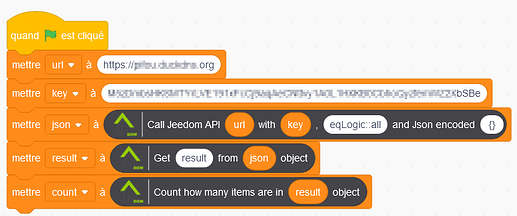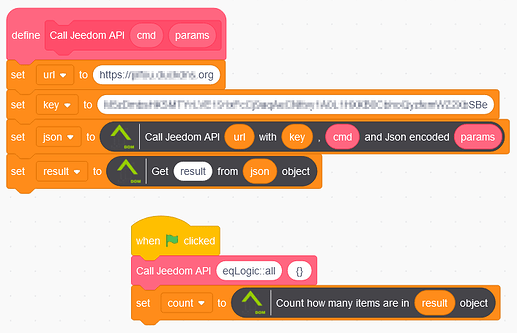Hello,
Scratch is a simple javascript tool that you simply can try online without any account subscription. I just created a custom extension that make it possible to interact with your Jeedom ! Here are few steps to configure the extension:
- go to the online Scratch 3.0 GUI
- click the icon to add extensions and add the ‹ Jeedom › one
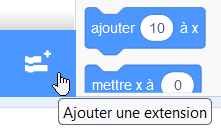
- enjoy !
Here is the first step to generate the Jeedom API call: you will need the Jeedom URL and API key (menu Reglage / Systeme / Configuration / API)
The first result will be some Json text
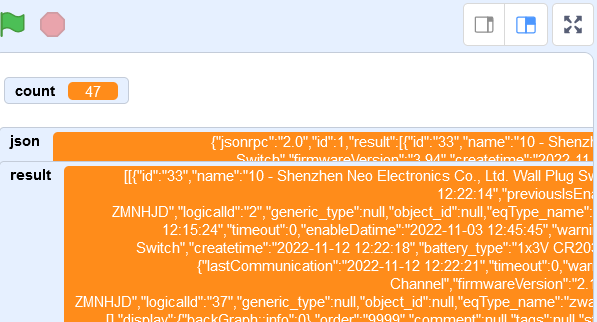
Next, you may want to add a custom block to make it easy to repeat several differents calls to your Jeedom:
When this first step is ready, you can now browse every items from the Json to get a list of yours Jeedom commands, or devices, or plugins, or whatever is available thru the API
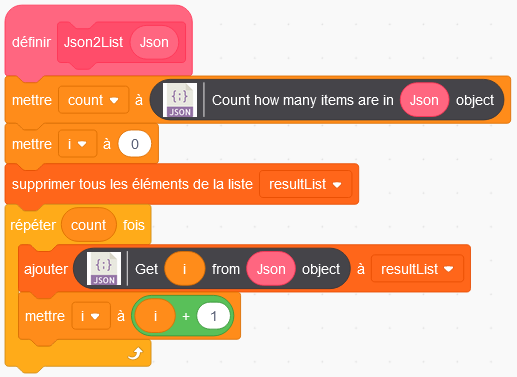
Scratch only has simple variables and lists, it’s quite simple to use ![]()
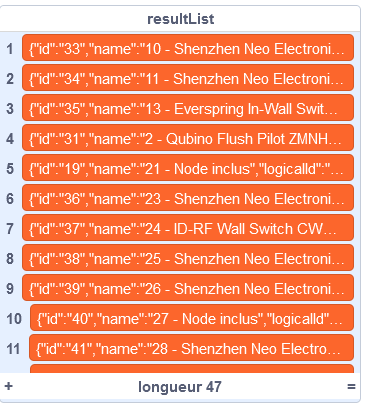
I didn’t made any command change until now, but let’s try and tell me what we can do with it. Let your childrens play with it ![]()
it uses the Jeedom Json RPC API, you can use any keyword to get commands, devices, scenarios, messages and so on…
https://doc.jeedom.com/en_US/core/4.4/jsonrpc_api
It’s a draft, feel free to improve the extension with github PR
Have fun !