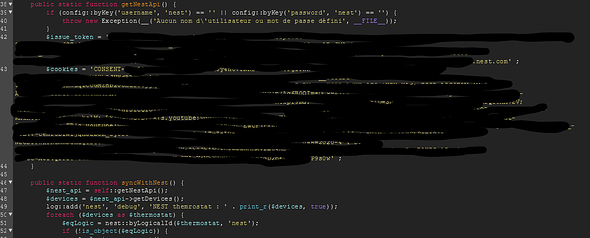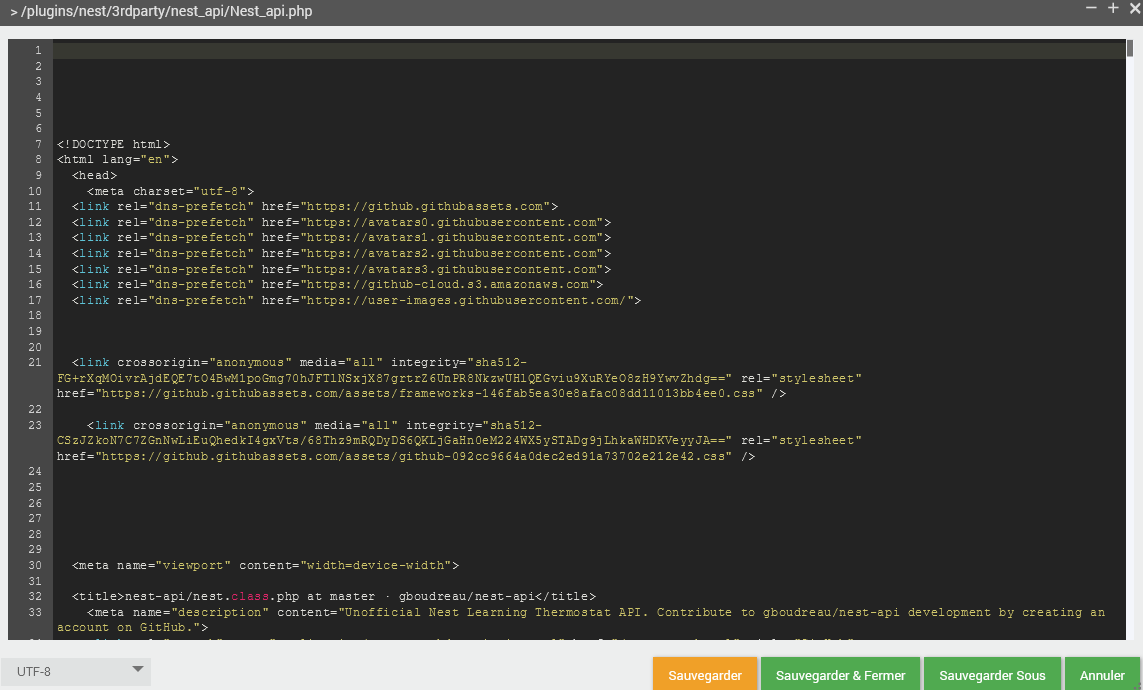alors pour aider et respecter le « suivre à la lettre », il faut bien utiliser Google chrome pour la récupération via développer du token et cookies.
en effet j’étais sous firefox comme un noob et les intitulées diffère donc cela n’aide pas.
suivre les étapes ci dessous dans google chrome appuyez sur f12 avant de vouc connecter a votre compte nest… pour avoir la page développement et suivez ceci:
- Open a Chrome browser tab in Incognito Mode (or clear your cache).
- Open Developer Tools (View/Developer/Developer Tools).
- Click on
Networktab. Make surePreserve Logis checked. - In the
Filterbox, enterissueToken - Go to https://home.nest.com, and click
Sign in with Google. Log into your account. - One network call (beginning with
iframerpc) will appear in the Dev Tools window. Click on it. - In the
Headerstab, underGeneral, copy the entireRequest URL(beginning withhttps://accounts.google.com, ending withnest.com). This is your$issue_token. - In the
Filterbox, enteroauth2/iframe - Several network calls will appear in the Dev Tools window. Click on the last iframe call.
- In the
Headerstab, underRequest Headers, copy the entire cookie value (include the whole string which is several lines long and has many field/value pairs - do not include theCookie:prefix). This is your$cookies; make sure all of it is on a single line.
maintenant je pense avoir tout fait comme il faudrait, récupéré les bonnes infos et coller celle ci dans le fichier : « nest/core/class/nest.class.php » j’ai toujours error 500…
je colle une capture si des fois cela pourrait sauter au yeux des experts.
(j’ai noirci pour confidentialité ![]() =
=
et le fichier « Nest_api.php » contien en gros…