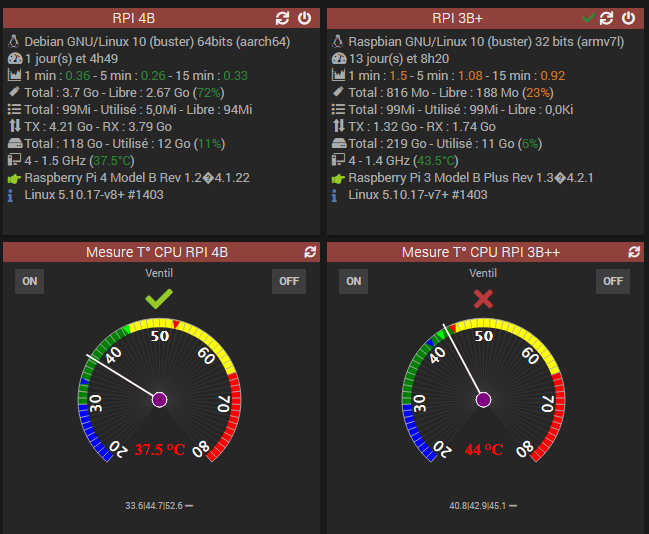Slt…
Il faut accéder au RPI sous linux pour voir le menu …
Avec sudo raspi-config
Accés dans menu
┌─────────┤ Raspberry Pi Software Configuration Tool (raspi-config) ├──────────┐
│ │
│ 1 System Options Configure system settings │
│ 2 Display Options Configure display settings │
│ 3 Interface Options Configure connections to peripherals │
│ [ 4 Performance Options Configure performance settings] │
│ 5 Localisation Options Configure language and regional settings │
│ 6 Advanced Options Configure advanced settings │
│ 8 Update Update this tool to the latest version │
│ 9 About raspi-config Information about this configuration tool │
│ │
│ │
│ <Select> <Finish> │
│ │
└──────────────────────────────────────────────────────────────────────────────┘
Faire le choix :
- 4 Performance Options Configure performance settings
Ensuite ENTER sur <Select>
┌─────────┤ Raspberry Pi Software Configuration Tool (raspi-config) ├──────────┐
│ │
│ P1 Overclock Configure CPU overclocking │
│ P2 GPU Memory Change the amount of memory made available to the GPU │
│ P3 Overlay File System Enable/disable read-only file system │
│[ P4 Fan Set behaviour of GPIO fan ] │
│ │
│ │
│ │
│ │
│ <Select> <Back> │
│ │
└──────────────────────────────────────────────────────────────────────────────┘
Choisir
P4 Fan----------------> Set behaviour of GPIO fan
Ensuite ENTER sur <Select>
Ensuite
┌──────────────────────────────────────────────────────────┐
│ │
│ Would you like to enable fan temperature control? │
│ │
│ │
│ │
│ │
│ │
│ <Oui> <Non> │
│ │
└──────────────────────────────────────────────────────────┘
Ensuite ENTER sur<Oui>
┌──────────────────────────────────────────────────────────┐
│ To which GPIO is the fan connected? │
│ │
│ 12______________________________________________________ │
│ │
│ │
│ │
│ │
│ <Ok> <Annuler> │
│ │
└──────────────────────────────────────────────────────────┘
To which GPIO is the fan connected?
12 Faire le choix du Gpio ou est connecté le Ventilateur GPIO (ici 12)
Ensuite ENTER sur<Ok>
┌──────────────────────────────────────────────────────────┐
│ At what temperature in degrees should the fan turn on? │
│ │
│ 60______________________________________________________ │
│ │
│ │
│ │
│ <Ok> <Annuler> │
│ │
└──────────────────────────────────────────────────────────┘
At what temperature in degrees should the fan turn on?
60 Changer ou laisser le choix 60°
Ensuite ENTER sur<Ok>
Page Confirmation:
┌──────────────────────────────────────────────────────────┐
│ │
│ The fan on GPIO 12 is enabled and will turn on at 60 │
│ degrees │
│ │
│ │
│ │
│ <Ok> │
│ │
└──────────────────────────────────────────────────────────┘
The fan on GPIO 12 is enabled and will turn on at 60 degrees
<Ok> pour sortir …
Retour Menu
Ensuite Echap ou <Finish>
│ <Select> <Finish> │
Dans le fichier /boot/config.txt ( voir par cat /boot/config.txt
il devrait y avoir une ligne :
[all]
dtoverlay=gpio-fan,gpiopin=12,temp=60000