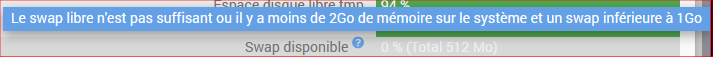Bonjour,
J’ai effectué un changement de carte eMMc de 8 à 16 Go dans une box Jeedom smart.
Tout s’est bien passé sauf que depuis, plus aucune remontée dans le plugin APC ne s’affiche.
Le log indique un COMMLOST.
J’ai essayé de suivre les indications trouvés dans les différents posts sur le sujet , mais je suis bloqué lorsque je tente de modifier le fichier apcupsd.conf
Comment éditer ce fichier ? Où se trouve-t-il ?
Comment puis-je accéder à l’invite me permettant de taper la commande : sudo nano /etc/apcupsd/apcupsd.conf ?
J’ai essayé d’utiliser PuTTy, mais je bloque au niveau des identifiant et mot de passe. Où puis trouver ceux-ci alors que je n’ai pas moi-même installé Linux (box smart) ?
Je vous remercie par avance pour vos suggestions.
Bonne nuit !
Dom.
Le login et le mot de passe pour la connexion SSH sont dans la FAQ:
Connexion SSH
Ma Smart a subi il y a quelques mois, la même opération que la votre.
Avez-vous le swap sous dimensionné par l’installation Domadoo comme la mienne ? :
![]()
Bonjour DomArt,
J’ai le même souci actuellement. Quel est le fichier à modifier et la procédure?
Je suis aussi en Commlost depuis que je suis passée d’une VM à une Atlas.
Bonjour,
Avez-vous réinstallé les dépendances ?
Avez-vous sauvé la config?
Bonjour,
Oui tout à fait, j’ai réinstallé les dépendances plusieurs fois pour tester depuis que j’ai changé de machine, rien n’y fait.
Quand vous dites « sauvé la config », c’est à dire? Dans l’équipement oui, j’ai même testé d’autres adresses pour voir mais quand je mets la bonne 127.0.0.1 ainsi que le port 3551 c’est ok mais je suis toujours en COMMLOST.
[2022-11-05 10:43:14][DEBUG] : Get information string APC : 001,017,0426 DATE : 2022-11-04 16:48:06 +0100 HOSTNAME : JeedomAtlas VERSION : 3.14.14 (31 May 2016) debian CABLE : USB Cable DRIVER : USB UPS Driver UPSMODE : Stand Alone STARTTIME: 2022-11-04 16:47:41 +0100 STATUS : COMMLOST MBATTCHG : 5 Percent MINTIMEL : 3 Minutes MAXTIME : 0 Seconds NUMXFERS : 0 TONBATT : 0 Seconds CUMONBATT: 0 Seconds XOFFBATT : N/A STATFLAG : 0x05000100 END APC : 2022-11-05 10:43:14 +0100 from apcaccess
[2022-11-05 10:43:14][DEBUG] : Get information key APC with value 001,017,0426
[2022-11-05 10:43:14][DEBUG] : Get information key DATE with value 2022-11-04 16:48:06 +0100
[2022-11-05 10:43:14][DEBUG] : Get information key HOSTNAME with value JeedomAtlas
[2022-11-05 10:43:14][DEBUG] : Get information key VERSION with value 3.14.14 (31 May 2016) debian
[2022-11-05 10:43:14][DEBUG] : Get information key CABLE with value USB Cable
[2022-11-05 10:43:14][DEBUG] : Get information key DRIVER with value USB UPS Driver
[2022-11-05 10:43:14][DEBUG] : Get information key UPSMODE with value Stand Alone
[2022-11-05 10:43:14][DEBUG] : Get information key STARTTIME with value 2022-11-04 16:47:41 +0100
[2022-11-05 10:43:14][DEBUG] : Get information key STATUS with value COMMLOST
[2022-11-05 10:43:14][DEBUG] : Get information key MBATTCHG with value 5 Percent
[2022-11-05 10:43:14][DEBUG] : Get information key MINTIMEL with value 3 Minutes
[2022-11-05 10:43:14][DEBUG] : Get information key MAXTIME with value 0 Seconds
[2022-11-05 10:43:14][DEBUG] : Get information key NUMXFERS with value 0
[2022-11-05 10:43:14][DEBUG] : Get information key TONBATT with value 0 Seconds
[2022-11-05 10:43:14][DEBUG] : Get information key CUMONBATT with value 0 Seconds
[2022-11-05 10:43:14][DEBUG] : Get information key XOFFBATT with value N/A
[2022-11-05 10:43:14][DEBUG] : Get information key STATFLAG with value 0x05000100
[2022-11-05 10:43:14][DEBUG] : Get information key END APC with value 2022-11-05 10:43:14 +0100
[2022-11-05 10:43:14][DEBUG] : Update command loadpct
[2022-11-05 10:43:14][DEBUG] : => apply default case
[2022-11-05 10:43:14][DEBUG] : => update command loadpct with
[2022-11-05 10:43:14][DEBUG] : Update command bcharge
[2022-11-05 10:43:14][DEBUG] : => apply default case
[2022-11-05 10:43:14][DEBUG] : => update battery status
[2022-11-05 10:43:14][DEBUG] : => update command bcharge with
[2022-11-05 10:43:14][DEBUG] : Update command linev
[2022-11-05 10:43:14][DEBUG] : => apply default case
[2022-11-05 10:43:14][DEBUG] : => update command linev with
[2022-11-05 10:43:14][DEBUG] : Update command event
[2022-11-05 10:43:14][DEBUG] : => ignore
[2022-11-05 10:43:14][DEBUG] : Update command model
[2022-11-05 10:43:14][DEBUG] : => apply model case
[2022-11-05 10:43:14][DEBUG] : => update command model with
[2022-11-05 10:43:14][DEBUG] : Update command status
[2022-11-05 10:43:14][DEBUG] : => apply default case
[2022-11-05 10:43:14][DEBUG] : => update command status with COMMLOST
[2022-11-05 10:43:14][DEBUG] : Update command outpower
[2022-11-05 10:43:14][DEBUG] : => apply outpower case
[2022-11-05 10:43:14][DEBUG] : => update command outpower with 0
[2022-11-05 10:43:14][DEBUG] : Update command timeleft
[2022-11-05 10:43:14][DEBUG] : => apply default case
[2022-11-05 10:43:14][DEBUG] : => update command timeleft with 0
[2022-11-05 10:43:14][DEBUG] : Update command battv
[2022-11-05 10:43:14][DEBUG] : => apply default case
[2022-11-05 10:43:14][DEBUG] : => update command battv with 0
[2022-11-05 10:44:02][DEBUG] : Get information string APC : 001,017,0426 DATE : 2022-11-04 16:48:06 +0100 HOSTNAME : JeedomAtlas VERSION : 3.14.14 (31 May 2016) debian CABLE : USB Cable DRIVER : USB UPS Driver UPSMODE : Stand Alone STARTTIME: 2022-11-04 16:47:41 +0100 STATUS : COMMLOST MBATTCHG : 5 Percent MINTIMEL : 3 Minutes MAXTIME : 0 Seconds NUMXFERS : 0 TONBATT : 0 Seconds CUMONBATT: 0 Seconds XOFFBATT : N/A STATFLAG : 0x05000100 END APC : 2022-11-05 10:44:02 +0100 from apcaccess
[2022-11-05 10:44:02][DEBUG] : Get information key APC with value 001,017,0426
[2022-11-05 10:44:02][DEBUG] : Get information key DATE with value 2022-11-04 16:48:06 +0100
[2022-11-05 10:44:02][DEBUG] : Get information key HOSTNAME with value JeedomAtlas
[2022-11-05 10:44:02][DEBUG] : Get information key VERSION with value 3.14.14 (31 May 2016) debian
[2022-11-05 10:44:02][DEBUG] : Get information key CABLE with value USB Cable
[2022-11-05 10:44:02][DEBUG] : Get information key DRIVER with value USB UPS Driver
[2022-11-05 10:44:02][DEBUG] : Get information key UPSMODE with value Stand Alone
[2022-11-05 10:44:02][DEBUG] : Get information key STARTTIME with value 2022-11-04 16:47:41 +0100
[2022-11-05 10:44:02][DEBUG] : Get information key STATUS with value COMMLOST
[2022-11-05 10:44:02][DEBUG] : Get information key MBATTCHG with value 5 Percent
[2022-11-05 10:44:02][DEBUG] : Get information key MINTIMEL with value 3 Minutes
[2022-11-05 10:44:02][DEBUG] : Get information key MAXTIME with value 0 Seconds
[2022-11-05 10:44:02][DEBUG] : Get information key NUMXFERS with value 0
[2022-11-05 10:44:02][DEBUG] : Get information key TONBATT with value 0 Seconds
[2022-11-05 10:44:02][DEBUG] : Get information key CUMONBATT with value 0 Seconds
[2022-11-05 10:44:02][DEBUG] : Get information key XOFFBATT with value N/A
[2022-11-05 10:44:02][DEBUG] : Get information key STATFLAG with value 0x05000100
[2022-11-05 10:44:02][DEBUG] : Get information key END APC with value 2022-11-05 10:44:02 +0100
[2022-11-05 10:44:02][DEBUG] : Update command loadpct
[2022-11-05 10:44:02][DEBUG] : => apply default case
[2022-11-05 10:44:02][DEBUG] : => update command loadpct with
[2022-11-05 10:44:02][DEBUG] : Update command bcharge
[2022-11-05 10:44:02][DEBUG] : => apply default case
[2022-11-05 10:44:02][DEBUG] : => update battery status
[2022-11-05 10:44:02][DEBUG] : => update command bcharge with
[2022-11-05 10:44:02][DEBUG] : Update command linev
[2022-11-05 10:44:02][DEBUG] : => apply default case
[2022-11-05 10:44:02][DEBUG] : => update command linev with
[2022-11-05 10:44:02][DEBUG] : Update command event
[2022-11-05 10:44:02][DEBUG] : => ignore
[2022-11-05 10:44:02][DEBUG] : Update command model
[2022-11-05 10:44:02][DEBUG] : => apply model case
[2022-11-05 10:44:02][DEBUG] : => update command model with
[2022-11-05 10:44:02][DEBUG] : Update command status
[2022-11-05 10:44:02][DEBUG] : => apply default case
[2022-11-05 10:44:02][DEBUG] : => update command status with COMMLOST
[2022-11-05 10:44:02][DEBUG] : Update command outpower
[2022-11-05 10:44:02][DEBUG] : => apply outpower case
[2022-11-05 10:44:02][DEBUG] : => update command outpower with 0
[2022-11-05 10:44:02][DEBUG] : Update command timeleft
[2022-11-05 10:44:02][DEBUG] : => apply default case
[2022-11-05 10:44:02][DEBUG] : => update command timeleft with 0
[2022-11-05 10:44:02][DEBUG] : Update command battv
[2022-11-05 10:44:02][DEBUG] : => apply default case
[2022-11-05 10:44:02][DEBUG] : => update command battv with 0
[2022-11-05 10:45:04][DEBUG] : Get information string APC : 001,017,0426 DATE : 2022-11-04 16:48:06 +0100 HOSTNAME : JeedomAtlas VERSION : 3.14.14 (31 May 2016) debian CABLE : USB Cable DRIVER : USB UPS Driver UPSMODE : Stand Alone STARTTIME: 2022-11-04 16:47:41 +0100 STATUS : COMMLOST MBATTCHG : 5 Percent MINTIMEL : 3 Minutes MAXTIME : 0 Seconds NUMXFERS : 0 TONBATT : 0 Seconds CUMONBATT: 0 Seconds XOFFBATT : N/A STATFLAG : 0x05000100 END APC : 2022-11-05 10:45:04 +0100 from apcaccess
[2022-11-05 10:45:04][DEBUG] : Get information key APC with value 001,017,0426
[2022-11-05 10:45:04][DEBUG] : Get information key DATE with value 2022-11-04 16:48:06 +0100
[2022-11-05 10:45:04][DEBUG] : Get information key HOSTNAME with value JeedomAtlas
[2022-11-05 10:45:04][DEBUG] : Get information key VERSION with value 3.14.14 (31 May 2016) debian
[2022-11-05 10:45:04][DEBUG] : Get information key CABLE with value USB Cable
[2022-11-05 10:45:04][DEBUG] : Get information key DRIVER with value USB UPS Driver
[2022-11-05 10:45:04][DEBUG] : Get information key UPSMODE with value Stand Alone
[2022-11-05 10:45:04][DEBUG] : Get information key STARTTIME with value 2022-11-04 16:47:41 +0100
[2022-11-05 10:45:04][DEBUG] : Get information key STATUS with value COMMLOST
[2022-11-05 10:45:04][DEBUG] : Get information key MBATTCHG with value 5 Percent
[2022-11-05 10:45:04][DEBUG] : Get information key MINTIMEL with value 3 Minutes
[2022-11-05 10:45:04][DEBUG] : Get information key MAXTIME with value 0 Seconds
[2022-11-05 10:45:04][DEBUG] : Get information key NUMXFERS with value 0
[2022-11-05 10:45:04][DEBUG] : Get information key TONBATT with value 0 Seconds
[2022-11-05 10:45:04][DEBUG] : Get information key CUMONBATT with value 0 Seconds
[2022-11-05 10:45:04][DEBUG] : Get information key XOFFBATT with value N/A
[2022-11-05 10:45:04][DEBUG] : Get information key STATFLAG with value 0x05000100
[2022-11-05 10:45:04][DEBUG] : Get information key END APC with value 2022-11-05 10:45:04 +0100
[2022-11-05 10:45:04][DEBUG] : Update command loadpct
[2022-11-05 10:45:04][DEBUG] : => apply default case
[2022-11-05 10:45:04][DEBUG] : => update command loadpct with
[2022-11-05 10:45:04][DEBUG] : Update command bcharge
[2022-11-05 10:45:04][DEBUG] : => apply default case
[2022-11-05 10:45:04][DEBUG] : => update battery status
[2022-11-05 10:45:04][DEBUG] : => update command bcharge with
[2022-11-05 10:45:04][DEBUG] : Update command linev
[2022-11-05 10:45:04][DEBUG] : => apply default case
[2022-11-05 10:45:04][DEBUG] : => update command linev with
[2022-11-05 10:45:04][DEBUG] : Update command event
[2022-11-05 10:45:04][DEBUG] : => ignore
[2022-11-05 10:45:04][DEBUG] : Update command model
[2022-11-05 10:45:04][DEBUG] : => apply model case
[2022-11-05 10:45:04][DEBUG] : => update command model with
[2022-11-05 10:45:04][DEBUG] : Update command status
[2022-11-05 10:45:04][DEBUG] : => apply default case
[2022-11-05 10:45:04][DEBUG] : => update command status with COMMLOST
[2022-11-05 10:45:04][DEBUG] : Update command outpower
[2022-11-05 10:45:04][DEBUG] : => apply outpower case
[2022-11-05 10:45:04][DEBUG] : => update command outpower with 0
[2022-11-05 10:45:04][DEBUG] : Update command timeleft
[2022-11-05 10:45:04][DEBUG] : => apply default case
[2022-11-05 10:45:04][DEBUG] : => update command timeleft with 0
[2022-11-05 10:45:04][DEBUG] : Update command battv
[2022-11-05 10:45:04][DEBUG] : => apply default case
[2022-11-05 10:45:04][DEBUG] : => update command battv with 0
[2022-11-05 10:45:15][DEBUG] : Get information string APC : 001,017,0426 DATE : 2022-11-04 16:48:06 +0100 HOSTNAME : JeedomAtlas VERSION : 3.14.14 (31 May 2016) debian CABLE : USB Cable DRIVER : USB UPS Driver UPSMODE : Stand Alone STARTTIME: 2022-11-04 16:47:41 +0100 STATUS : COMMLOST MBATTCHG : 5 Percent MINTIMEL : 3 Minutes MAXTIME : 0 Seconds NUMXFERS : 0 TONBATT : 0 Seconds CUMONBATT: 0 Seconds XOFFBATT : N/A STATFLAG : 0x05000100 END APC : 2022-11-05 10:45:15 +0100 from apcaccess
[2022-11-05 10:45:15][DEBUG] : Get information key APC with value 001,017,0426
[2022-11-05 10:45:15][DEBUG] : Get information key DATE with value 2022-11-04 16:48:06 +0100
[2022-11-05 10:45:15][DEBUG] : Get information key HOSTNAME with value JeedomAtlas
[2022-11-05 10:45:15][DEBUG] : Get information key VERSION with value 3.14.14 (31 May 2016) debian
[2022-11-05 10:45:15][DEBUG] : Get information key CABLE with value USB Cable
[2022-11-05 10:45:15][DEBUG] : Get information key DRIVER with value USB UPS Driver
[2022-11-05 10:45:15][DEBUG] : Get information key UPSMODE with value Stand Alone
[2022-11-05 10:45:15][DEBUG] : Get information key STARTTIME with value 2022-11-04 16:47:41 +0100
[2022-11-05 10:45:15][DEBUG] : Get information key STATUS with value COMMLOST
[2022-11-05 10:45:15][DEBUG] : Get information key MBATTCHG with value 5 Percent
[2022-11-05 10:45:15][DEBUG] : Get information key MINTIMEL with value 3 Minutes
[2022-11-05 10:45:15][DEBUG] : Get information key MAXTIME with value 0 Seconds
[2022-11-05 10:45:15][DEBUG] : Get information key NUMXFERS with value 0
[2022-11-05 10:45:15][DEBUG] : Get information key TONBATT with value 0 Seconds
[2022-11-05 10:45:15][DEBUG] : Get information key CUMONBATT with value 0 Seconds
[2022-11-05 10:45:15][DEBUG] : Get information key XOFFBATT with value N/A
[2022-11-05 10:45:15][DEBUG] : Get information key STATFLAG with value 0x05000100
[2022-11-05 10:45:15][DEBUG] : Get information key END APC with value 2022-11-05 10:45:15 +0100
[2022-11-05 10:45:15][DEBUG] : Update command loadpct
[2022-11-05 10:45:15][DEBUG] : => apply default case
[2022-11-05 10:45:15][DEBUG] : => update command loadpct with
[2022-11-05 10:45:15][DEBUG] : Update command bcharge
[2022-11-05 10:45:15][DEBUG] : => apply default case
[2022-11-05 10:45:15][DEBUG] : => update battery status
[2022-11-05 10:45:15][DEBUG] : => update command bcharge with
[2022-11-05 10:45:15][DEBUG] : Update command linev
[2022-11-05 10:45:15][DEBUG] : => apply default case
[2022-11-05 10:45:15][DEBUG] : => update command linev with
[2022-11-05 10:45:15][DEBUG] : Update command event
[2022-11-05 10:45:15][DEBUG] : => ignore
[2022-11-05 10:45:15][DEBUG] : Update command model
[2022-11-05 10:45:15][DEBUG] : => apply model case
[2022-11-05 10:45:15][DEBUG] : => update command model with
[2022-11-05 10:45:15][DEBUG] : Update command status
[2022-11-05 10:45:15][DEBUG] : => apply default case
[2022-11-05 10:45:15][DEBUG] : => update command status with COMMLOST
[2022-11-05 10:45:15][DEBUG] : Update command outpower
[2022-11-05 10:45:15][DEBUG] : => apply outpower case
[2022-11-05 10:45:15][DEBUG] : => update command outpower with 0
[2022-11-05 10:45:15][DEBUG] : Update command timeleft
[2022-11-05 10:45:15][DEBUG] : => apply default case
[2022-11-05 10:45:15][DEBUG] : => update command timeleft with 0
[2022-11-05 10:45:15][DEBUG] : Update command battv
[2022-11-05 10:45:15][DEBUG] : => apply default case
[2022-11-05 10:45:15][DEBUG] : => update command battv with 0
J’avoue ne pas saisir non plus. J’ai changé le port usb de l’atlas, je l’ai mis sur un onduleur aussi, débranché/rebranché le cable mais rien.
Au cas où, j’ai testé le câble en branchant l’onduleur sur mon pc portable, il a été aussitôt reconnue par mon ordinateur, donc j’ai écarté ce souci.
Je suis comme DomArt, un peu une newbie. J’ai bien lu la doc du plugin mais je suis incapable de comprendre comment accéder au fichier où on doit regarder que la config est bonne et éventuellement la modifier.
Perso, les seules connaissances que je possède en ssh sont se connecter via Putty et faire du transfert de serveur à serveur 
Bonjour jpty,
Je te remercie pour le lien qui m’a permis de débloquer enfin la situation (les remontées APC fonctionnent maintenant !).
La procédure suivie est donc la suivante :
- éditer le fichier apcupsd.conf à l’aide de PuTTy (en tapant
sudo nano /etc/apcupsd/apcupsd.conf) - effacer ce qui se trouve après DEVICE
et c’est tout !
Pour le swap, de mon côté tout est normal (100%).
Bonne journée.
Bonjour Ludi,
Comme indiqué à jpty, la procédure à effectuer est la suivante :
- éditer le fichier apcupsd.conf à l’aide de PuTTy (en tapant
sudo nano /etc/apcupsd/apcupsd.conf) - effacer ce qui se trouve après DEVICE
et c’est tout !
Maintenant, les remontées sont revenues.
Bonne journée.
Bonjour,
Ce n’était pas le 0% qui me gênait mais plutôt la taille du swap tel que dimensionné par Domadoo sur l’eMMC.
Ça fait 135 jours que la Smart est démarrée et avec toutes les bidouilles que j’ai pu faire, le 0% doit être un peu normal.
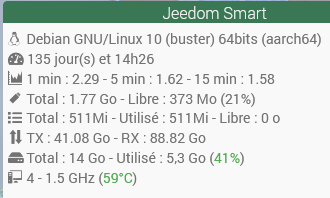
Merci pour la procédure mais hélas sans succès, et désormais cela me remonte
Erreur sur la fonction cron du plugin : La commande /sbin/apcaccess status 127.0.0.1:3551 a echouée ou n'a pas retournée de résultat.
alors que je n’avais pas cela avant 
De toute façon mon onduleur n’est pas listé quand je tape la commande en ssh.
Je vais ouvrir mon propre sujet je vais pas pourrir le tiens. Merci pour les infos données ici, j’aurais aimé que cela fonctionne.
Désolé pour toi, Ludi…
Je n’ai pas de solution à t’apporter.
C’est déjà très gentil d’avoir essayé et de m’avoir donné la commande en ssh 
Merci pour la solution.
Ne pas oublier de redémarrer la machine