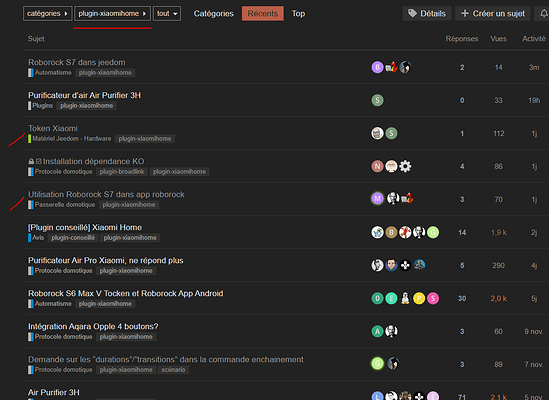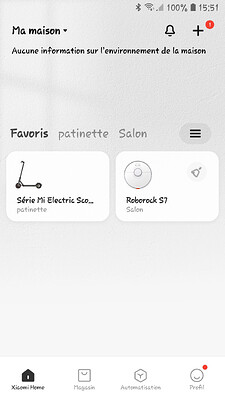Bonjour,
je viens d acheter le S7 avec le module jeedom xiaomi home, mais impossible de trouver le token en recherche d’information, comme indiqué.
j ai fait un debug et il ne trouve pas le robot bien que le reobot fonctionne bien avec adresse IP valide et l application roborock sur mon smartphone
[2021-11-17 15:10:00.443][DEBUG] : http://127.0.0.1:80 "GET /plugins/xiaomihome/core/php/jeeXiaomiHome.php?apikey=xtBDjqdCdEOQ0ksJUcY3wDtNFKw7lLlW HTTP/1.1" 200 0
[2021-11-17 15:10:00.446][DEBUG] : Socket interface started
[2021-11-17 15:10:00.447][DEBUG] : LoopNetServer Thread started
[2021-11-17 15:10:00.448][INFO] : Start listening...
[2021-11-17 15:10:00.448][DEBUG] : Listening on: [127.0.0.1:55019]
[2021-11-17 15:10:00.454][DEBUG] : Read Socket Thread Launched
[2021-11-17 15:10:00.457][DEBUG] : Aquara Thread Launched
[2021-11-17 15:10:12.405][DEBUG] : Client connected to [127.0.0.1:33102]
[2021-11-17 15:10:12.406][DEBUG] : Message read from socket: b'{"apikey":"xtBDjqdCdEOQ0ksJUcY3wDtNFKw7lLlW","type":"wifi","cmd":"discover","dest":"192.168.1.36","token":"","model":"vacuum2"}'
[2021-11-17 15:10:12.406][DEBUG] : Client disconnected from [127.0.0.1:33102]
[2021-11-17 15:10:12.527][DEBUG] : SOCKET-READ------Message received in socket JEEDOM_SOCKET_MESSAGE
[2021-11-17 15:10:12.527][DEBUG] : SOCKET-READ------Received command from jeedom : discover
[2021-11-17 15:10:12.528][DEBUG] : SOCKET-READ------Discovering : vacuum2
[2021-11-17 15:10:17.533][DEBUG] : Timeout
[2021-11-17 15:10:17.533][DEBUG] : Did not find the device try again
[2021-11-17 15:10:17.534][DEBUG] : Send to jeedom : {'devices': {'wifi': {'ip': '192.168.1.36', 'notfound': 1}}}
[2021-11-17 15:10:17.534][ERROR] : SOCKET-READ------Exception on socket : 'NoneType' object has no attribute 'devicetype'
[2021-11-17 15:10:17.537][DEBUG] : Starting new HTTP connection (1): 127.0.0.1:80
[2021-11-17 15:10:17.555][DEBUG] : http://127.0.0.1:80 "POST /plugins/xiaomihome/core/php/jeeXiaomiHome.php?apikey=xtBDjqdCdEOQ0ksJUcY3wDtNFKw7lLlW HTTP/1.1" 200 0
[2021-11-17 15:10:25][DEBUG] : Rafraîchissement de XiaomiWifi : Aspirateur Bas
[2021-11-17 15:10:25][DEBUG] : Envoi : {"apikey":"xtBDjqdCdEOQ0ksJUcY3wDtNFKw7lLlW","type":"wifi","cmd":"refresh","model":"vacuum2","dest":"192.168.1.36","token":"","devtype":"","serial":""}
[2021-11-17 15:10:25.975][DEBUG] : Client connected to [127.0.0.1:33154]
[2021-11-17 15:10:25.975][DEBUG] : Message read from socket: b'{"apikey":"xtBDjqdCdEOQ0ksJUcY3wDtNFKw7lLlW","type":"wifi","cmd":"refresh","model":"vacuum2","dest":"192.168.1.36","token":"","devtype":"","serial":""}'
[2021-11-17 15:10:25.976][DEBUG] : Client disconnected from [127.0.0.1:33154]
[2021-11-17 15:10:26.252][DEBUG] : SOCKET-READ------Message received in socket JEEDOM_SOCKET_MESSAGE
[2021-11-17 15:10:26.252][DEBUG] : SOCKET-READ------Received command from jeedom : refresh
[2021-11-17 15:10:26.252][DEBUG] : SOCKET-READ------Refreshing : vacuum2
[2021-11-17 15:10:26.252][DEBUG] : refreshing {'apikey': 'xtBDjqdCdEOQ0ksJUcY3wDtNFKw7lLlW', 'type': 'wifi', 'cmd': 'refresh', 'model': 'vacuum2', 'dest': '192.168.1.36', 'token': '', 'devtype': '', 'serial': ''}
[2021-11-17 15:10:31.256][DEBUG] : Timeout
je tombe en timeout